How to Put a Ringtone on Android
By: Faux | 06.08.2013, 12:51
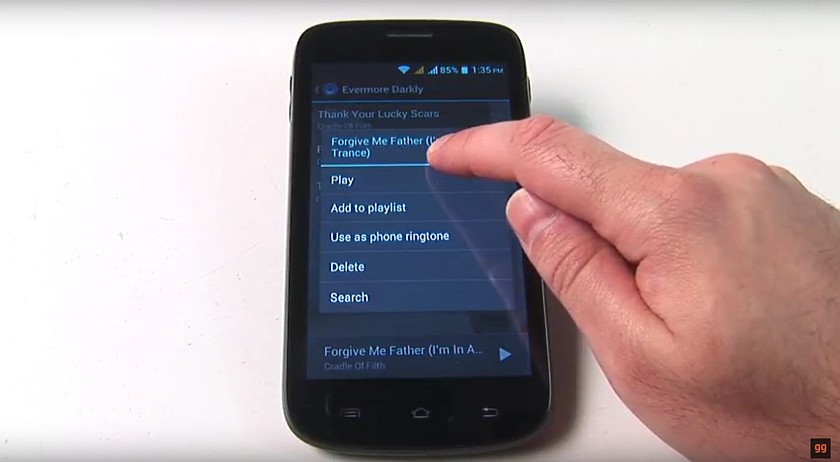
This time we're gonna add some style to how your smartphone sounds when it's ringing. You can easily change the default ringtone to whatever you want and here's how.
- To set your own melody as a ringtone you need to copy the music file (your favorite song or any sound of your choice) to your Android device. For the purposes of this lesson we assume that you've already have the file copied to your memory card.
- Open the music player, select the song you need and press on it until the context menu appears.
- In the menu select "Set as ringtone"
That's all!
Here's our super short video tutorial on how to do that.
See it at our youtube channel.
Once you've customized your ringtone, you might also like to change the incoming SMS sound. Check out our How to Set Ringtone for SMS on Android tutorial.
