How to Set Ringtone for Alarm on the Android Smartphone
By: Faux | 06.08.2013, 13:31
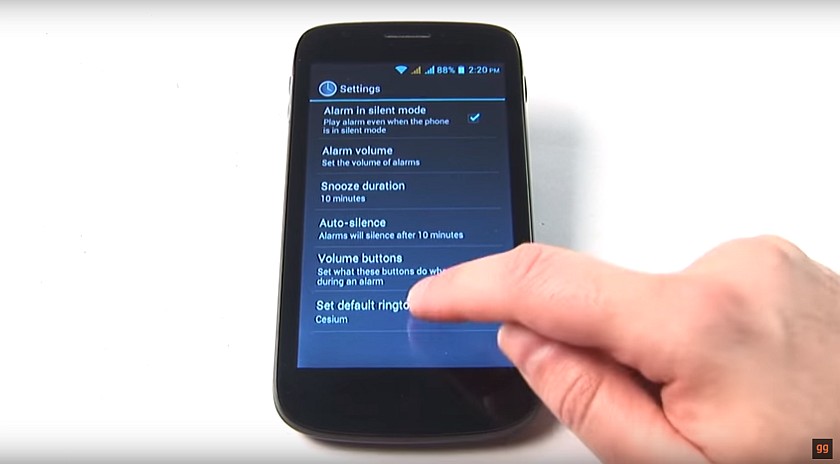
Waking up in the morning could be less painful with the right alarm clock sound. For those who use an Android-based smartfone as a waking-up-helper, here's a quick tip how to customize a morning mood.
To set a melody for an alarm clock:
- tap on the clock widget on your phone's desktop. This will open the list of existing alarms.
- Next, press the menu button and select "Settings".
- Near the bottom of the alarm settings menu press "Set alarm tone".
- In the list that appears on the screen find the melody you want to set as an alarm tone.
- Select it and confirm your selection by pressing "Ok".
Still confused? Here's our super short video tutorial.
See it also at our youtube channel.
Once you got it, go ahead and see how to customize your ringtone and SMS sound.
