Free Antivirus Software for Windows 10
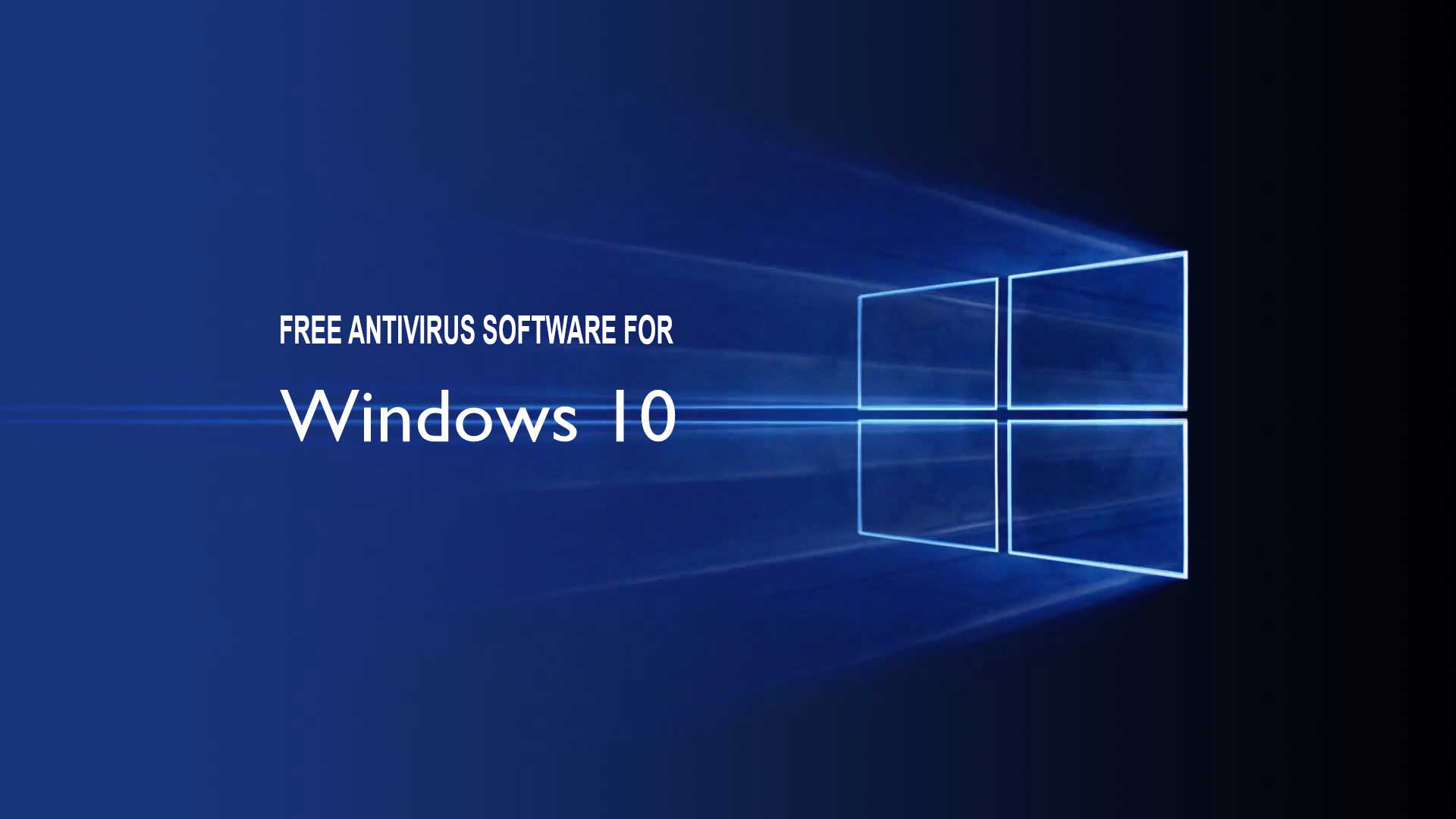
Computers and various IT innovations along with their penetration throughout the World could not be left unpaid. There is no silver lining as they say. To secure hard and nice life for computer users master hackers created a lot of various computer viruses and malwares to dig deep into systems and infect files and dump valuable information, that’s make your life more interesting.
There are counterparts to the treats to stand on and fight called antiviruses, a sort of applications to catch and exterminate viruses. Actually the task they do is very important as the problem of virus invasion lays much deeper than an ordinary user can guess. Everyone knows there are free and not so free antiviruses. Free ones used to cause some uneasy feelings. But not very secret intelligence agencies say it is not that way today. And it is a good news for users.
We face a sort of an economic crisis nowadays. And people can afford only free antivirus software. I’m trying to overview available solutions offered by the leading stables to lucky Windows 10 users.
Microsoft Windows Defender
Windows Defender – is an onboard solution from Microsoft that has been implanted to the OS since Windows 7 as a stand-alone scanner but now it is a more or less fully operational computer defender since Windows 8. It jumped from Windows 8.1 to Windows 10. It is available in your PC once you crawled to the new OS, but not so many users know it and use it. It is because Microsoft forced their users to believe their software is far imperfect and needs a side protective assistance. But you can hardly say the same about Windows Defender. I used to use it for 5 years now and it never disappointed me being invisible and unobtrusive, that’s of high importance. Well, how you can find it and turned on in Windows 10? The easiest way is to open Start and write in “Windows Defender”.
Select the application in the results appeared and run it. You can put the icon to the task panel.
Now you need to tune it a little. Go open Parameters – Update & Security – Windows Defender, and turn on “Cloud-based Protection” and “Sample submission”. Now the application is directly connected to servers of Microsoft. Data on the malware and viruses found will be sent to the servers and you will get help.
Another option I love a lot is “Exclusions”. You can add files or even folders to exclude. It means the software is more modern now and can help you to deal with treats appeared in your computer.
After you finish tuning the application starts working on its own not loading or slowing your system. I think it works just great. At least my 5 years of experience tell me so and I’ve never been disappointed. Well, sometimes my Notification Center annoys me with a message that I need to start scanning my computer. It is really annoying thing and irks me a lot. But anyway Windows Defender is quite enough solution to work with any Windows 10 device.
If you don’t trust the antivirus made by Microsoft, nowadays there are several free alternative software available. I’m going to tell you a little about them. You don’t need to remove Windows Defender, just switch it off and you can use another antivirus software.
Avast Free Antivirus
This software from Czech developers is the most famous and downloadable free antivirus software available around. It earned reputation as a reliable assistant for Crusades against viruses, Trojans, phishing and so on. Along with the antivirus and traditional antispy software Avast includes a network and internet monitor to analyze traffic and seek for possible vulnerabilities in software and hardware with network connection. The monitor can work even with the protected HTTPS protocol, it is very handy for internet shopping. It is really one of the best free antivirus software for Windows 10.
Download: avast.com
AVG Free Antivirus
Another antivirus product from Czech Republic, now headquartered in Amsterdam. It is less famous, but works good according to feedbacks. It is an efficient and fast antivirus, and it is free. It provides basic protection against viruses, Trojans, spies and other malwares. The new release includes Windows 10 support and a cloud-based file reputation service. There is an interesting feature called Identity Protection. It analyzes application behavior while working with identity and confidential data and therefore increases the protection level. AVG Free Antivirus includes automatic scanning of web pages, Facebook and Twitter to find unsecure links. AVG Free Antivirus is completely compatible with Windows 10.
Download: avg.com
Avira Free Antivirus
It is a free software to protect from viruses, spies and rootkits. It is available with a cloud-based protection system called Avira Protection Cloud. It protects your computer against various malwares in real time and provides tools to manage Windows FIrewall.
This software has strengths because it is developed in one of the best antivirus laboratories in the World and catches almost any virus stamping around. It is fast and almost invisible even being installed on a slow machine. It it features some problems. First of all there is a lot of annoying advertising. Second, some users used to experience issues with automatic updates. Feedbacks declare this software on of the best free antivirus. German pedantry and responsibility multiplied by their achievements make it a software to consider.
Download: avira.com
Bitdefender Antivirus Free Edition
It is best in category software available on the market and it is free. Protection provided by Bitdefender is really excellent. It does not let through thing in doubt, exterminates viruses and other computer evils in time, alerts about phishing sites and sites containing viruses but leaves choice on you to visit this or that infected site or not. It has very good feedback. Russian users even accept it doesn’t has a Russian interface. At the same time there were some updating issues. Some users reported it didn’t update virus signature database, so they had to reinstall the software anew with a special tool used to remove the bad installation. It seems all issues now resolved and the software updates as it has to. It earns some tops from various rankings and provides good result. The Romanian developers do their best.
Download: bitdefender.com
Comodo Internet Security Premium
It is a free antivirus for the US and has a whole set of tools for home users. IT has lamost everything you need to protect your computer. It features the Chromodo browser based on Chromium, Comodo Killswitch process monitor and a separate utility to clean infected systems (it is very handy if the main installation crashes). I have to admit that Comodo is the only antivirus in my review that offers to create a physical boot drive to check your system.
I should admit it is quite weak protection software and used to loose to competitors all the time by protection level and performance. And it has a whole bunch of annoying advertising. Fake alerts also irk.
Download: comodo.com
Kaspersky Free
Recently developers at the Kaspersky Labs decided to release a free edition of their antivirus software. It is a sort of a light version of their well-known solutions. I would like to quote their founder Eugene Kaspersky who explained why they released the free antivirus:
“Kaspersky Free utilizes all the same technologies used in our personal paid editions. Their reliability is proved by independent tests. We provide non-compromised protection to our customers. And we don’t have all that bullshit with user tracking for advertising purpose and selling their personal data. Free software usually do that to help their developers to make living.. The main difference of our free product is its limited functionality. But the limitations do not prevent our software to counter he most common threats.
For the time being Kaspersky Free Anti-Virus is offered only in Russian and available only to users in Russia and Ukraine. As we collect results we will add more languages, countries and regions upto the global level”.
To be honest I just got the information about it by chance. I do not like products of the Kaspersky Labs. But feedback says they may have a share on the market.
Download: kaspersky.ru
Panda free Antivirus
It is a free software developed by Panda and base on the cloud technology and Collective Intelligence as well as on proactive protection technologies against new and unknown treats. IT can work without updates as the applications checks infected and suspicious files at their remote servers. It is lightweight and very handy to work with. It doesn’t load your system and provides good level of protection.
Feedback states there is not many issues, but there is one important lack that can scare off potential users, the Collective Intelligence technology demands permanent and quite fast internet connection, otherwise the protection level will decrease a lot. The product is developed by Spanish developer and is far from being ideal. Well, what is close in the entire World? But it is user who makes his choice. Big site tests show quite good results.
Download: pandasecurity.com
360 Total Security Essential
My review would not be complete without a product from China. The Chinese developers probably decided to capture the World in any and all spheres of IT. Their free software Qihoo 360 Software already earned some reputation not only in China but globally.
The main priority of Qihoo is computer security for local and global networks. And the application does the job. It is one of the best free antivirus software available on the market. It features the following components: real-time antivirus monitor, network spider for downloads, links and phishing sites filtration, counter key logger to prevent keyboard interception and a web cam protection tool. The software has some problems as it does not have firewall, strange web protection that cannot block infected files before download but that check texts on the site pages. So think twice before use of this software.
Download: 360totalsecurity.com
Zillya!
Of course I could not miss Zillya!, a Ukrainian software to protect you from viruses. FIrst time I saw it at my friend’s place 2 years ago. I was charmed with its simplicity in tuning, working and protection. It is not a big competitor to the big players but those who installed it used to send nice feedback. The developers still have a lot to do but they will definitely have all chance to earn trust and respect, I hope.
Download: zillya.com
Finally I have to state that 100 percent protection and top rankings will not secure total protection against any malware in your computer. You have to take into consideration the human factor. It is me who download pirated software, visit suspicious sites, open emails without checking senders, take part in questionable activities. There is not software able to protect us against our inattention and carelessness. Remember it and take care.
