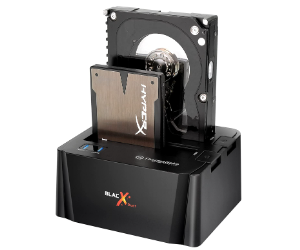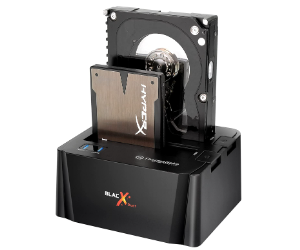Best Hard Drive Docking Station

Is your computer cluttered and crammed? Looking for an easy way to clear up some space without having to invest in a new monitor or laptop? A hard drive docking station might be the perfect solution for you. Keep reading to learn more about these handy devices and find out which one is the best option for your needs.
10 Best Hard Drive Docking Stations
Detailed Overview
Let's take a closer look at each docking station model and choose the right one for you.
Author's Choice
The Sabrent EC-HD2B hard drive docking station is a versatile and easy-to-use storage solution. It supports both standard 2.5"/3.5" SATA hard drives and SSDs, and can accommodate drives up to 10TB in capacity. Plug and play operation makes it easy to use, and it supports transfer speeds up to 5Gbps for fast data transfer. Additionally, the offline cloning feature allows you to clone your hard drive at speeds up to 60Mbps.
System Requirements: Windows, Mac OS
Pros:
- USB 3.0
- Very affordable
- Good build quality
- Ergonomic
- Good compatibility with operating systems
Cons:
- Only two slots
People's Choice
The Sabrent EC-DFLT hard drive docking station supports the connection of all 2.5 and 3.5-inch SATA drives to your computer via SuperSpeed USB 3.0, allowing for data transfer speeds of up to 10x as fast as USB 2.0. The docking station also features UASP (USB Attached SCSI Protocol) support for even faster performance, and comes with a free download of Acronis True Image for Sabrent software for easy cloning.
System requirements: Windows 7- 11, Windows Vista, Mac OS 8.6 or above.
Pros:
- USB 3.0
- Everse compatible with USB 2.0, USB 1.1
- Transfer files up to 5 Gbps
- LED light indicates Power and Activity status
Cons:
- Only one slots
Premium Choice
The Sabrent DS-U3B4 hard drive docking station is a tool-free installation, plug and play hard drive docking station that is compatible with USB 3.0 and backwards compatible with USB 2.0/1.1. This docking station supports four SSD/HDD drives, 2.5” or 3.5,” and has LED indicators to show you when the process is complete. With transfer speeds up to 5Gbps, this docking station is perfect for anyone who needs quick and easy access to their hard drives.
System requirements: Windows OS, Mac OS 10.X or Higher.
Pros:
- USB 3.0
- 4 bays
- Offline cloning function
- Backwards compatible with USB 2.0/1.1
Cons:
- Plastic design
Best Budget
The Sabrent EC-DSK2 docking station is a quick and easy way to connect a SATA hard drive or SSD to your computer. With support for drives up to 10TB, it's a great solution for expanding your storage capacity. Plug and play simplicity makes it easy to use, whilereverse compatibility with USB 1.1 and USB 2.0 means it will work with a wide range of computers and devices. Transfer speeds up to 5Gbps make it fast and efficient, while the compact design makes it easy to take on the go. Whether you're looking for extra storage space or a way to quickly connect a SATA drive, the Sabrent EC-DSK2 docking station is a great solution.
System requirements: Windows 7- 11, Windows Vista, Linux, Mac OS 8.6 or higher.
Pros:
- USB 3.0
- Elegant look
- Independent hard drive cloning
Cons:
- Heats up
Beste design
The WAVLINK ST-334U hard drive docking station is a great way to connect your SATA HDD/SSD to your computer. It supports transfer speeds of up to 5Gbps, making it up to 20% faster than USB 3.0. Additionally, it features offline cloning support up to 60Mbps. Plus, it has a built-in power control switch and an automatic sleep mode that saves energy. This docking station is easy to install and use, making it a great choice for anyone looking for an efficient way to connect their SATA drive to their computer.
System requirements: Windows 10 through XP, Mac OS X, and Linux / Unix
Pros:
- USB 3.0
- Good amount of features
- Speeds up to 5Gbps
- Backwards compatible with USB 2.0/1.1
Cons:
- Build quality could be better
Best lightest weight
The Thermaltake BlacX Duet hard drive docking station is a USB 3.0 SuperSpeed interface that enables users to transfer data up to 5.0 Gbps, 10 times faster than USB2.0. It supports 2.5"/3.5" SATA I/II/III technology Hard drives with Windows and Mac OS supported. The hot swap capability for rapid access and plug & play installation (No software) makes it a great choice for those in need of quick and easy data storage.
System requirements: Windows, Mac OS
Pros:
- USB 3.0
- Speeds up to 5Gbps
- LED power button
Cons:
- No offline cloning
Best Durable Case
The Unitek hard drive docking station is a great way to connect your SATA I/II/III HDD or SSD to your PC. With support for UASP and SATA 6Gbps, this docking station is perfect for anyone looking for an easy and quick way to hot-swap their hard drives. Additionally, the LED light on the dock indicates both power and activity status, so you can always be sure your drive is connected and working. Additionally, the aluminum case provides durability and protection for your hard drive.Finally, the Unitek hard drive docking station goes into sleep mode after 30 minutes of inactivity, conserving energy and prolonging the life of your hard drive.
System requirements: Windows, Mac OS, Linux
Pros:
- USB 3.0
- LED light indicates
- Entering sleep mode without operation in 30 minutes
- Aluminum Hard Drive Dock
Cons:
- Only two slots
Best for Mac OS
The Sabrent DS-4SSD hard drive docking station is a handy tool that allows you to quickly and easily install your hard drives. With transfer speeds of up to 5Gbps, it's perfect for fast data transfers. The LED indicator lets you know when the power is on and when the HDD is accessed. The SATA I-II-III compatibility means that it will work with most hard drives. The 2.5" hard drive compatibility makes it a great choice for laptops and other small devices. Installation is easy with the tool-free design, and the all ports allow you to read and write data simultaneously.
System requirements: Mac OS
Pros:
- USB 3.0
- Built-in cooling fan
- LED light indicates
- Modern design
- Tool-free installation
Cons:
- No offline cloning feature
- Only 2,5” slots
Best Max HDD Capacity
The FIDECO Station hard drive docking station is a great way to connect your 2.5" or 3.5" SATA I/II/III HDD/SSD to your computer. With support for USB 3.0, you can enjoy fast data transfer speeds of up to 5Gbps. Additionally, the FIDECO HDD docking station is also backward compatible with USB 2.0, making it a great choice for those who want to connect their devices to older computers. Additionally, the FIDECO HDD docking station comes with TF & SD card slots, making it a great choice for those who want to use their memory cards with their computer.
System requirements: PC, Mac, Linux
Pros:
- USB 3.0
- USB 2.0
- TF & SD card slots
- speeds of up to 5Gbps
Cons:
- Bad On/Off switch
Best Speeds
The StarTech.com USB 3.1 hard drive docking station is a versatile and easy-to-use cloning solution for your 2.5" or 3.5" SATA SSD/HDD drives. With support for both USB-C and USB-A enabled devices, this dock offers fast performance with data transfer speeds up to 10Gbps. Plus, it comes with two cables included for added convenience. With its compact and lightweight design, the StarTech.com USB 3.1 hard drive docking station is perfect for use in both home and office environments.
System requirements: PC
Pros:
- USB 3.1
- speeds up to 10Gbps
Cons:
- Max HDD Capacity: 6TB
Best Hard Drive Docking Station - Buyer’s Guide
How to Choose the Best Hard Drive Docks for Personal Use ?
If you want the best hard drive dock for personal use, then there are a few key points that you can take into consideration before making your purchase, but most products are pretty similar in terms of capabilities and functionality.
Compatibility
Make sure that the dock is compatible with the type of hard drive you have.
Number of Drives
When shopping for a docking station, it's important to think about how many drives you'll need. If you're only working with small amounts of data, a single drive port will be sufficient. However, if you need to process large amounts of data, you'll want to choose a model with 4 or more ports. Having at least 2 ports is advisable, as it provides more flexibility for future expansion. With the right number of drives, your docking station will be able to meet your current and future needs.
Transfer Speed
Transferring data is an important part of using a docking station. Some models can offer high transfer speeds, while others may be more limited. It is important to pick a model with at least 5Gbps transfer speed in order to ensure that data can be transferred quickly and efficiently. USAP support is also a useful feature to look for in more advanced models. This allows for faster data processing and makes it easier to use multiple devices with the dock. When choosing a docking station, it is important to consider the transfer speeds and features that are important to you in order to find the best model for your needs.
Bandwidth
Bandwidth is important to consider when looking into any type of product that uses USB for connectivity. With USB 3.0, you won't have to worry about bandwidth because transfers will peak at 5 Gbps reading speeds. Writing speeds are much lower, but they are still much quicker than with previous iterations of the technology. If speed is really important to you, then invest in some SSDs, which have amazing read/write speeds. Bandwidth is an important factor to keep in mind when looking into any type of product that uses USB for connectivity.
Cloning
Cloning a hard drive may seem like a daunting task, but with the right tools, it can be surprisingly easy. There are a few different methods you can use, depending on your needs. Some hard drives come with dedicated software that allows you to clone your files with just a few clicks. Others allow you to clone your files offline, which can be useful if you need to do a quick backup. Whichever method you choose, cloning your hard drive is a relatively simple process that anyone can do.
Price
Hard drive docks range in price from around $30 to $600, so choose the one that fits your budget. With these factors in mind, you should be able to find the best hard drive dock for personal use.
Frequently Asked Questions/FAQ
What can you do with a hard drive docking station?
A hard drive docking station is a device that allows you to connect 2.5" and 3.5" drives and larger to your computer, smart TV or laptop as external storage. It is essentially a less mobile but more functional competitor to external hard drive enclosures. The advantages are the ability to quickly swap drives, and in advanced models - even clone drives without a PC, as well as additional slots for memory cards, USB-flash drives. With a hard drive docking station, you can significantly increase the storage capacity of your device without having to open the case and install a new internal drive. What's more, hard drive docking stations are very easy to use - just insert the drive into the docking station and you're done!
Can I use a docking station to clone a hard drive?
Yes, you can. All you need is a docking station with at least two bays to plug the source drive and the target drive simultaneously. You then press the clone button to start the process. Make sure you have a backup of your data before you start, as cloning a hard drive will overwrite any existing data on the target drive. Once the process is complete, you will have an exact copy of your source drive on the target drive. You can then use the target drive as a backup or as a replacement for the source drive if it fails.
Best HDD Docking Station: Conclusion
So there you have it. We've reviewed some of the best hard drive docking stations on the market and hopefully we were able to help you understand what to look out for when shopping. All of the docking stations on our list are great options, and there are some favorites. Take your pick and enjoy your work.