We seem to be losing, thanks to technological advances, another word in the lexicon. And that word is key. Keys are becoming electronic and biometric. In essence, what is a physical key in the digital age but the right to access certain non-digital resources? It means that it can be digitised and administered accordingly. We are already used to key cards in hotels, it seems that the time is coming for such locks to become widespread in our homes and offices. The WeLock SECBN51 review confirms that it is no longer necessary to change the entire lock for this purpose - just change the standard cylinder block.
The WeLock SECBN51 door lock leaves, after being introduced to it by gg editorial staff, an excellent impression with an aftertaste of modern smart home technology. It allows you to open doors in three ways (fingerprint, RFID card and app). And has fantastic flexibility to administer access to a room for dozens of people. The clever design ensures reliable operation in any situation, including dead batteries. Steel elements (galvanised stainless steel) construction add a sense of durability and confidence in the right choice.
5 Reasons to Buy WeLock SECBN51 Door Lock
- An irresistible desire to surround yourself with modern technological devices
- The need for a reliable and easy to install and use door lock
- Your child frequently loses the keys to the door lock
- The need to provide keys to a large number of people with authorised access.
- Ability to remotely open the lock for incoming people (will need an optional device)
3 reasons not to buy a WeLock SECBN51 door lock
- Panic fear of biometric access devices
- The door handle does not comply with European standards
- The need to use a separate app terrifies you
What is known about the WeLock brand

The WeLock brand was registered in 2013 by Shenzhen City Myhand Inductrial Co., Ltd, headquartered in China's Silicon Valley city of Shenzhen. The manufacturer claims to be the first company in the world to install a fingerprint sensor in a door lock cylinder. It owns about a hundred patents. The IFA website lists it as "one of the two leading professional suppliers of smart door lock solutions in China". The company previously produced locks under the iSmartEye brand (the website ismarteye.eu is currently unavailable, but there is a Facebook page that hasn't been updated since 2018). All in all, it can be noted that such brand changes are rather indicative of the company's intense development and it's worth recognising that the WeLock name seems more appropriate for the products of a company that emphasises the reliability of its door locks.
What's in the box with WeLock SECBN51
Apart from instructions in the main European languages (German, English, French, Spanish and Italian), the WeLock SECBN51 comes with the cylinder itself with two handles, three RFID cards and a set of spare parts and tools that may be needed when replacing the door lock cylinder.

It's nice that the manufacturer has taken care of every detail - the kit comes with a tiny Phillips screwdriver, a stud for factory reset and an Allen key for removing the screws of the unit. There are also a few spare screws - they are very small and easy to lose. Therefore, such a stock will not be unnecessary at all.
The RFID cards are made of strong plastic (at least they don't bend at all) and are slightly smaller than a box of matches. Each card has a lanyard attached to it, which you can use to attach it to your keychain. If you use several such locks, it is not easy to get confused with the cards, although they have individual numbers and you can remember only the last couple of digits. Or use only fingerprints for several locks.




WeLock SECBN51 appearance
I've never held a biometric doorknob lock before. But, if it was a regular two-handle door lock, I would call it reliable and self-sufficient. All elements are steel (the manufacturer says galvanised stainless steel is used and it looks that way) and heavy. There's no hint of cheap materials anywhere - even the plastic looks solid, and its matte finish suggests that the manufacturer and I equally understand and share the practicality of such a solution in the home.
The unique ID number of the lock is engraved on the cylinder block and will need to be entered into the app for authorisation. Until then, the lock is opened by pressing it with any finger, which is a bit confusing, but allows you to check its functionality immediately without any preliminary manipulations.








In the outer end behind a rubber plug there is a microUSB port and a hole for system reset. A large inscription reminds that the microUSB connector is used only for emergency opening of the lock if the batteries are dead. And it doesn't allow to charge them (although it would be more logical, probably, to use built-in rechargeable batteries, but it would lead to higher device price and, probably, additional problems with logistics).

To insert the batteries (they are not included in the kit) you need to use an Allen key. The same key allows you to change the length of the whole unit and adjust it to the thickness of a particular door.

The batteries are installed, now you can put the cap back in place, screw in the miniature screw (it should not be screwed in all the way, but so that it only merges with the surface of the cap) and you can start configuring WeLock SECBN51.

WeLock application and key administration
Of course, there is an app for both Android and iOS. To install it, you can scan the QR code on the end of the lock, select the smartphone icon on the opened web page and install the app. At the first launch you will need to register your account (and receive an authorisation code via SMS). Then enter in the field the ID of the lock engraved on the cylinder.
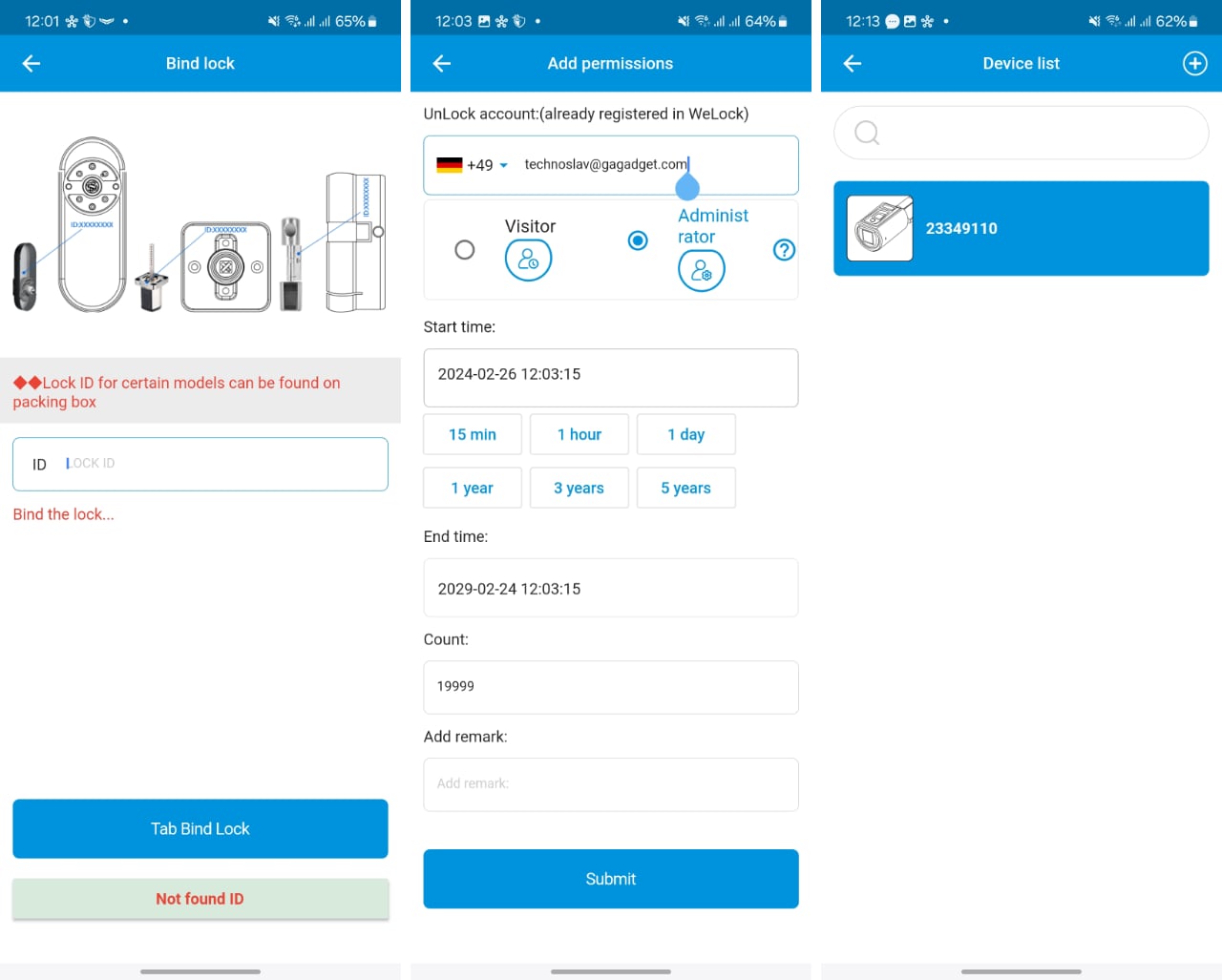
The menu is not organised perfectly in terms of user interface, but, in any case, it is easy to master. On the main screen, there are rows of icons for lock operations. Tapping on the sandwich in the top left corner of the screen brings up an additional menu with settings. The application can be used with multiple locks (there is probably a limit on the number, but it is some kind of conditionally infinite, from the user's point of view - 256 locks or 65356 - it doesn't matter to the end user). You can add a new lock (or gateway - more about it later) by pressing a couple of buttons.
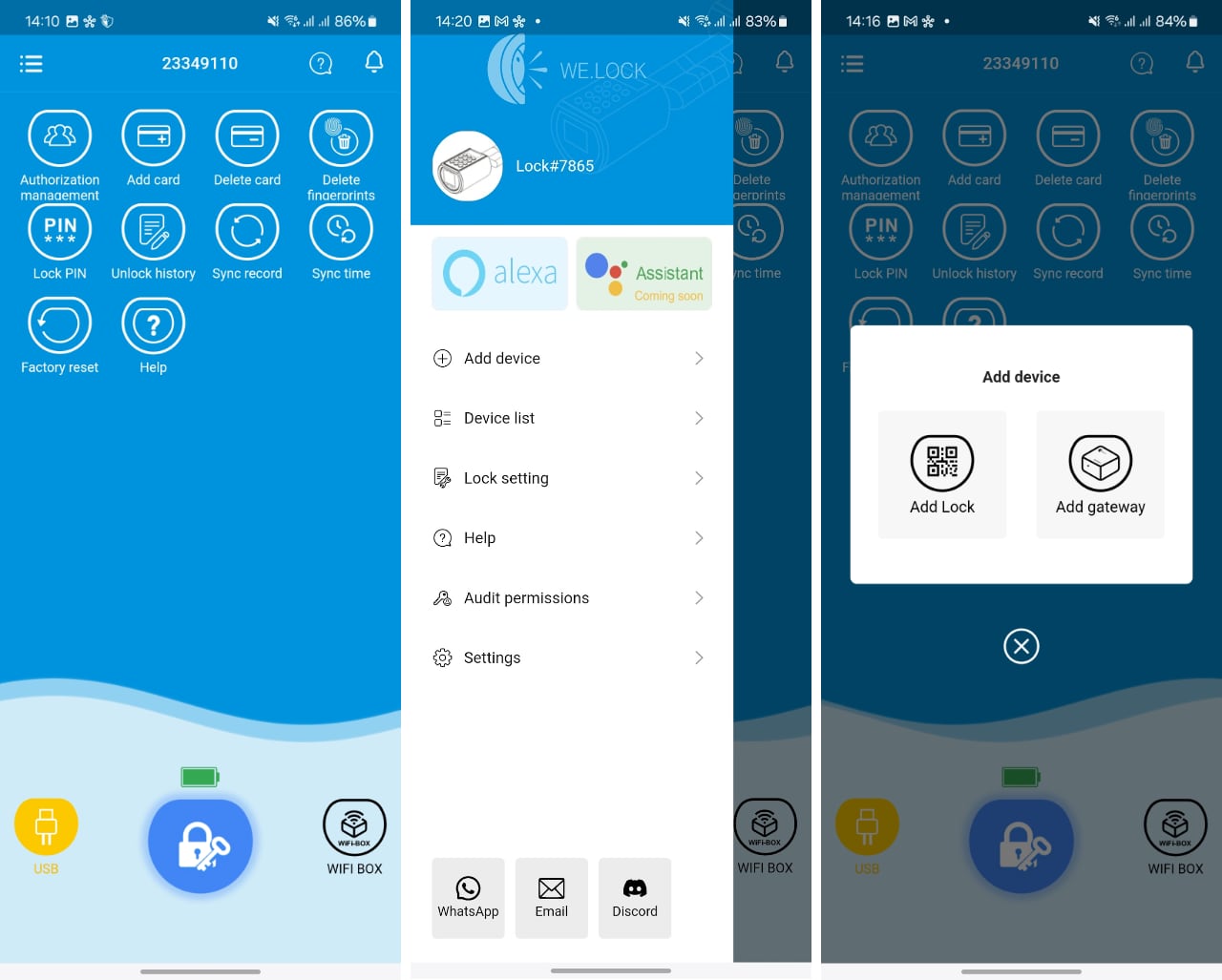
The authorisation management section allows you to add new users and assign fingerprints and access cards to them.
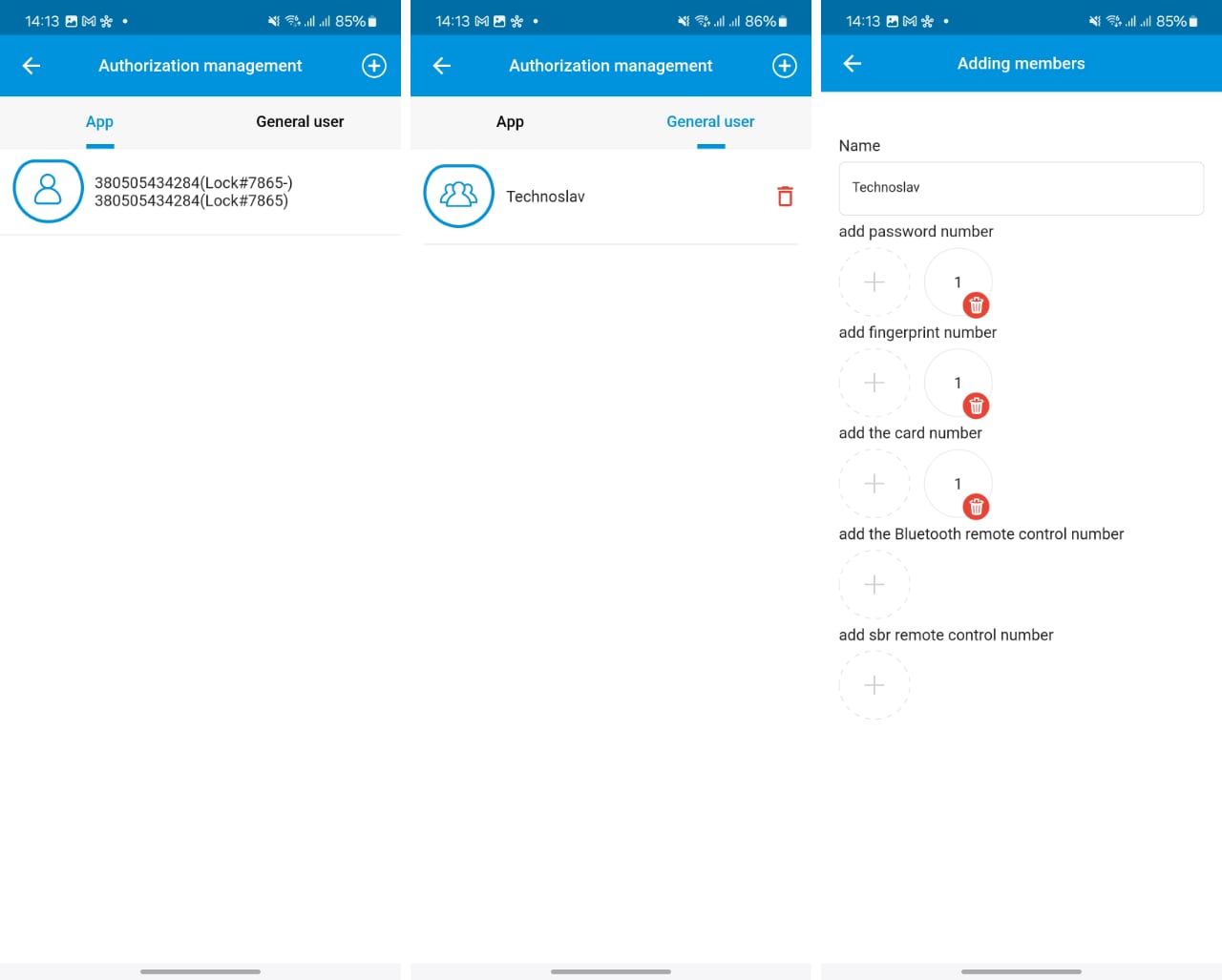
Each card can have a time limit. Or make them indefinite. A separate button can be used to unlink the card to the lock (you will need to enter a unique card number or scan its QR code).
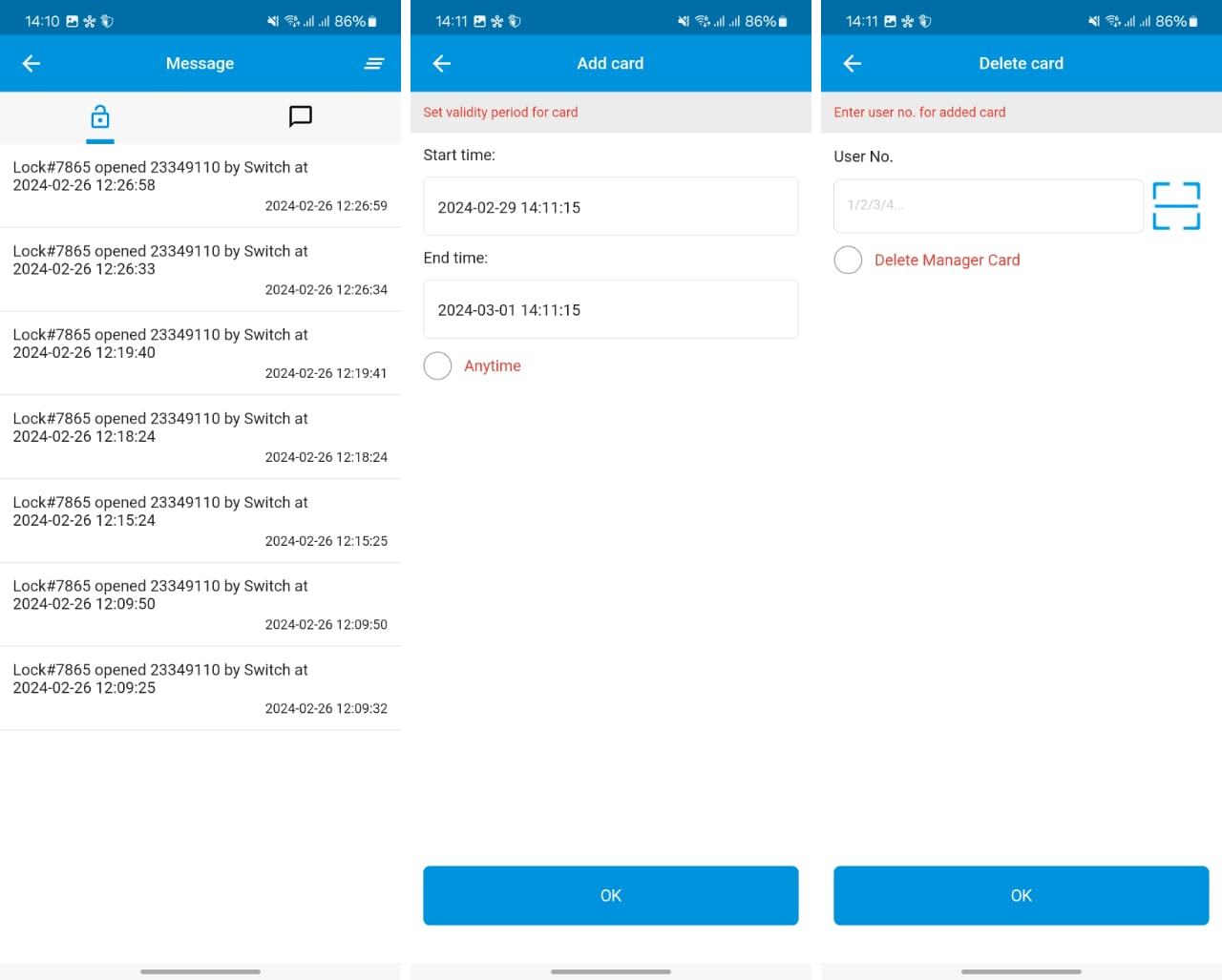
Other settings allow you to select the language of the application, choose a day or night theme or change the name of the lock in the application (it is logical to perceive the lock not by its unique number, but as convenient for the user).
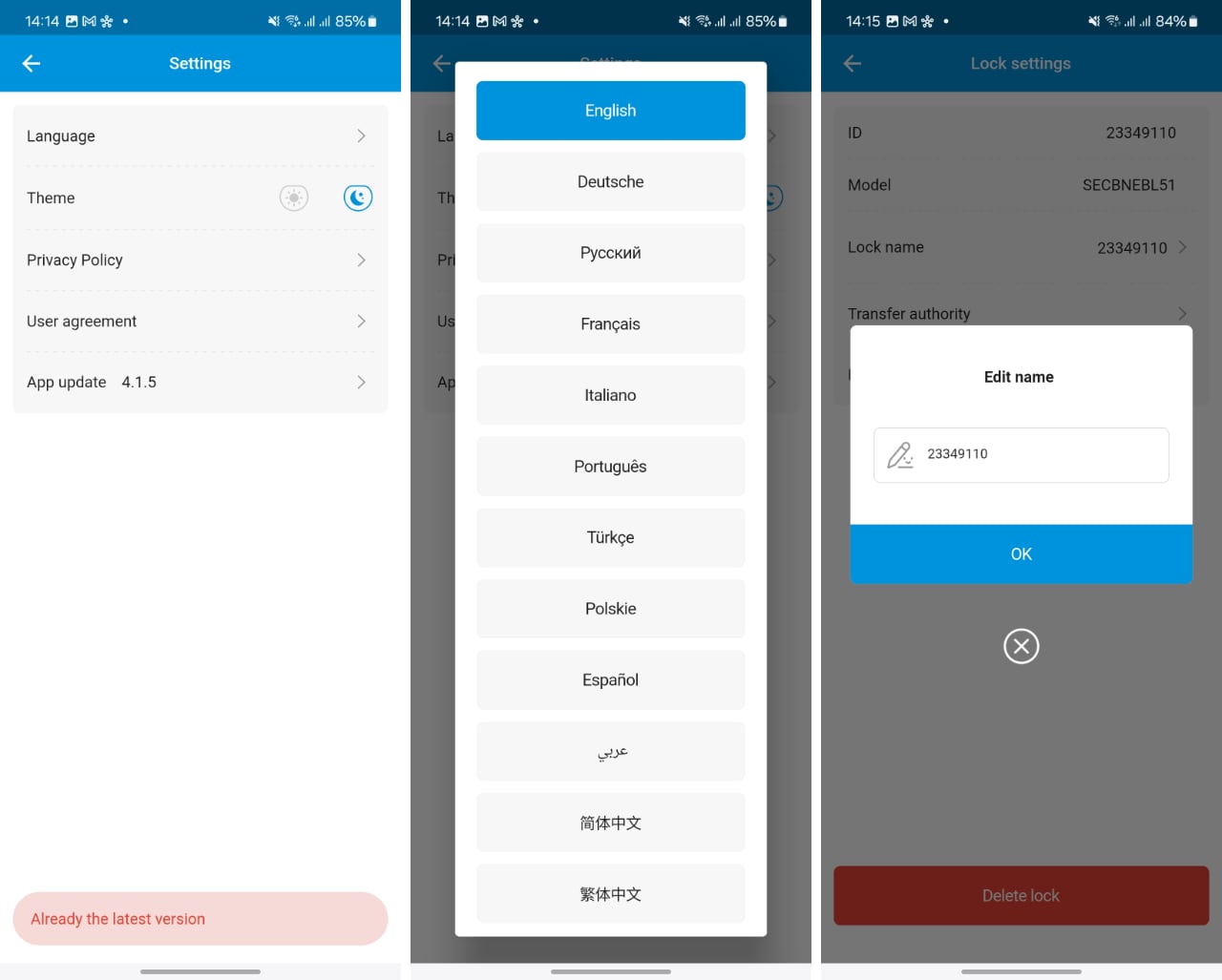
How to add access card fingerprints without an app
The lock instructions tell you how you can start using the lock without the app at all. It's not that convenient (and certainly not intuitive), but it's not hard to master. I'll just give you the basics - the instructions have 17 different operations for all occasions. After pressing the button on the lock, you need to hold it down for 5 seconds, after which you can add an admin fingerprint (there can be 3 "admin" fingerprints in total). To add a user fingerprint you need to hold the button for 5 seconds, then authorise with the admin fingerprint, then press the button again and add the user fingerprint. To delete a fingerprint, you need to double press the button.
To add an RFID card you need to do the same operations, but press the button after authorisation by the administrator not 1 but 5 times. And to delete a card - 6 times. The number of bound cards is limited to 20 (I remind you that the set includes 3, the rest, if necessary, you need to buy on the manufacturer's website). In general, you have understood the principle, but all these repeated button presses are not very convenient, of course. For example, to switch off the sound of pressing a button you need to press it again 13 (!) times after the administrator authorisation. Why it can't be done through the application is not very clear, although it's not critical - you either use the sound or switch it off once and for all.
What else can WeLock SECBN51 lock do?
Optionally, the manufacturer sells a gateway called WiFi Box, which allows you to connect to a home Wi-Fi network and control the opening of the lock via Bluetooth connection. Accordingly, it must be no further than 10 metres from the doorbell (closer is better, of course). This allows you to open the door lock without being directly near it, remotely.

WeLock SECBN51 lock installation
The WeLock SECBN51 lock is suitable for doors with a leaf thickness from 30 to 70 millimetres. The bushing has a dozen of recesses in which the lock handle is fixed from the inside. The standard length of the bushing was not enough for me, so I used the delivery set to extend it with an additional bushing, a screw and a mini screwdriver. The screw needs to be screwed in tightly, all the way in, using force. But then the bushing holds securely and sits in place.

I do not have special skills of a locksmith, but I had no problems with replacing the lock cylinder on WeLock SECBN51. Apart from the need for a sleeve extension tool, there were no other differences from the usual cylinder replacement. The main thing, before final tightening of all the screws on the handle, is to make sure that the cylinder's transom is set in the right place and ensures the operation of the lock, closing the doors.




Everything is installed - I spent from start to finish of the whole operation about 15 minutes along with taking photos.




We check the functionality of the lock - everything works as it should - both from the card and fingerprint. Now I have a modern, reliable and technological lock in my house. All that is left is to connect all the other cards, add the fingerprints of all family members and I can enjoy a life that is a little more comfortable.




In the dry
The first acquaintance with the WeLock SECBN51 door lock, which opens doors using a fingerprint, brought only positive experience and a feeling that the technology is ready to be trusted with your own home. The robust design, excellent choice of materials and clever flexibility in numerous usage scenarios, allows dozens of digital keys to be administered and the lock to be controlled by fingerprints, RFID cards and a smartphone app. Installation is no different than a normal lock cylinder replacement, the key is to keep the door leaf within 3-7 centimetres.
Six things to know about the WeLock SECBN51 door lock
- It is a secure, modern lock that opens with your fingerprint
- It fits doors made to European standards, allowing you to replace the lock cylinder
- It works with an application that allows you to administer time-shared access for dozens of users.
- In addition to fingerprints, the lock can be opened with an RFID card (3 pieces included)
- If the batteries in the lock are dead, it can be opened by powering it via a powerbank.
- Optionally, a Wi-Fi Box can be purchased to open the lock remotely.
