The Best External Portable SSD Review 2024

Hard drives remain the optimal solution for data archiving, but when it comes to expanding storage and transferring content between devices, portable SSDs are better suited for this purpose. They do the same job many times faster, and with no moving parts, they're more damage resistant. But which of dozens of external SSD options to choose? We've hand-picked six popular models with the best price-per-performance ratio. Plus, you' ll learn what to look for before you buy.
6 Best External Portable SSDs – Overview & Rating
Author’s Choice  |
Samsung T7 Touch
|
Check Price |
People’s Choice  |
Samsung T5
|
Check Price |
Premium Choice  |
SanDisk Extreme Portable SSD V2
|
Check Price |
Best Budget 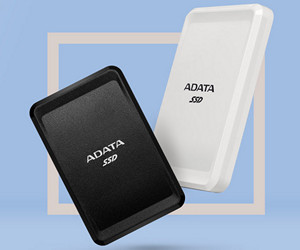 |
ADATA SC685
|
Check Price |
Best Smart Design  |
WD My Passport SSD (2020)
|
Check Price |
Best SSD for Mac  |
Transcend JetDrive 855
|
Check Price |
Detailed Overview
Author’s Choice
The Samsung T7 Touch is compact enough to always be at hand. It also has excellent speed performance - up to 1050 MB/s for reading data and up to 1000 MB/s for writing. The main feature of the model is a built-in fingerprint scanner. This allows, on the one hand, to protect information using AES hardware encryption, and on the other hand — to unlock access to data with a simple touch, without entering passwords or additional software installation. Initial configuration is performed in the Samsung Portable SSD utility. Four fingerprints in total can be used. The frame of the biometric sensor acts as a status indicator light.
Samsung T7 Touch with NVMe interface features 96-layer TLC 3D V-NAND memory, and maximum speed is achieved through SLC caching technology. The terabyte version has a SLC buffer size of about 42 GB, and once it's full, the write speed drops to about 350 MB/s. If you often have to work with large files, it is worth considering this point. Two cables are included for connecting to the devices with a full-sized USB connector or USB Type-C. The rugged metal enclosure is drop-proof up to 6 feet high and helps dissipate heat under load. There is also a Samsung T7 version without a fingerprint sensor. It has the same dimensions and speeds but costs a little bit less.
Pros:
- Great performance
- Fingerprint scanner
- Slim body with crash protection
Cons:
- Speed drops when buffer is full
People’s Choice
The Samsung T7 Touch got a significant performance boost over the Samsung T5, but its predecessor also has something worth showing. Despite the initially lower sequential write speed of 500 MB/s, it steadily holds at that level across the entire memory array. 256-bit AES encryption is also implemented. By the way, after setting up password protection, you can access the data both with Windows and macOS, as well as Android devices (you will need the Samsung Portable SSD mobile app from Google Play for this). Without encryption, you can also use the T5 with an iPad Pro.
The portable SSD weighs only 51 grams and fits in the palm of your hand. The SSD is equipped with a USB Type-C port, and two cables are included in the box: Type-A to Type-C and Type-C to Type-C, both 50 cm long. The matte aluminum casing can withstand drops from heights up to 6 feet. The 500GB model is available in blue, the 1/2TB versions are only available in black.
Pros:
- Consistently high speed
- Sturdy metal housing
- Hardware encryption
Cons:
- Could be faster
Premium Choice
SanDisk Extreme Portable SSD V2 is designed for extreme conditions. With its IP55 protection, it is resistant to dust, rain, and occasional liquid spills. The durable, rubberized casing resists bumps and drops from 2 meters high. The drive can endure extreme temperatures from -4°F to 185°F. The loop with orange rim can be used as a lanyard or carabiner attachment. You can hardly make a keychain out of the SSD as it is too big.
The model is suitable for data backup as well as for 4K video processing. When connected to a USB 3.2 Gen 2 port, data transfer speeds can reach 1050 MB/s. AES 256-bit hardware encryption is supported.
SanDisk Extreme Portable SSD V2 measures 0.38 x 2.07 x 3.97 inches and weighs 1.76 ounces. The device is gripable and doesn't slip in your hand, but the surface of the case collects fine debris and dust. The manufacturer added a full-size USB adapter to the short cable with USB Type-C on both ends.
Pros:
- Rugged case and IP55 protection
- High read and write speeds
- The design is sleek and practical
- 5 years warranty
Cons:
- Rubberized case gets dirty
Best Budget
This is one of the most affordable portable SSDs in terms of cost per gigabyte. ADATA SC685 shows good speeds in tests, close to the claimed 530 MB/s for reading and 460 MB/s for writing, although in random access operations it lags behind more expensive models. The SSD will be several times faster than the hard drive anyway. The bandwidth is also enough to work with the next-generation PlayStation 5 and Xbox Series X/S consoles (you can store your library on an external device so you don't lose time downloading games over the Internet every time).
The ADATA SC685 is slightly larger than the Samsung T5 and weighs only 35 grams. The case is completely plastic, with an LED indicator near the USB Type-C port. A pretty good option for those who aren't chasing top-of-the-line performance.
Pros:
- Good price per gigabyte
- Compact and lightweight
Cons:
- Cheap looking plastic casing
- No hardware encryption
Best Smart Design
In WD My Passport 2020 series, the manufacturer refused from sharp edges. The case is now smooth and the textured wave pattern on the top metal cover provide a more comfortable grip. WD Blue SN550E NVMe SSD is used inside. Apparently, we're talking about a modification of the SN550 M.2 storage, which has a high write endurance (600 TB for the 1 TB model). Maximum data reading speed is 1050 MB/s, and writing — 1000 MB/s (in terabyte version it drops to 710 MB/s after the first 12 GB due to SLC cache filling).
The SSDs support AES-256 hardware encryption. Although there is no fingerprint scanner here, like with the Samsung T7 Touch, the WD Security utility allows you to enable automatic unlocking on the user's primary computer. While most external SSDs come with a three-year warranty, the WD My Passport has extended the warranty to 5 years, with no write limitations. The package includes a 15-cm USB Type-C cable and an adapter to USB Type-A.
Pros:
- Attractive design with multiple color options
- AES 256 hardware encryption
- 5 years warranty
Cons:
- Heats up under load
- SLC cache is rather small
Best SSD for Mac
Transcend has offered an interesting 2-in-1 solution: the JetDrive 855 is a fast external Thunderbolt drive, while the internal NVMe SSD JetDrive 850 is suitable for Mac storage upgrades. The package includes the necessary screwdrivers. For a start, it's worth checking the list of compatible Apple devices on the manufacturer's website. There's no need to rush to get rid of the old SSD drive, either — you can insert it into the free JetDrive case and use it for a new purpose.
Transcend's JetDrive 855 employs four PCI Express lines instead of two as its predecessor. As a result, read/write speeds have increased one and a half times to 1600/1400 MB/s. As the drive is initially aimed at Mac users, the company says nothing about compatibility with other platforms. However, it can work with Windows laptops equipped with a Thunderbolt port ("regular" USB Type-C won't do).
Pros:
- Fast portable SSD with Thunderbolt
- You can replace the SSD in your Mac
Cons:
- Skip it if you are not a Mac user
The Best External Portable SSD - Buyer’s Guide
How to Choose an External SSD
When buying a portable storage device there are many factors to consider: how important are the shape and dimensions, what size will be optimal, whether it makes sense to overpay for a faster write speed, plus you need to remember about the characteristics of the device to which the SSD will be connected. Learn more about all of this below:
Capacity
A high-quality SSD will last longer than the warranty period, so choose a drive with as much capacity as you can afford. In 2021, 1TB may be considered the best option. In terms of cost per gigabyte, 2GB solutions aren't much better with an initially higher cost (starting at $230). The 500GB models in their turn rank inferior to terabytes models.
Unlimited online storage for photos is slowly becoming a thing of the past, and 4K videos shot on a smartphone can quickly fill up all the available space. The more data you can fit on your backup drive, the better.
Speed and Connection Type
A portable SSD is basically an internal SSD with an external housing and a USB "bridge." The type of SSD that serves as the basis for it determines the maximum speed. So, more affordable devices contain drives with a SATA interface, the bandwidth of which is limited to 600 MB/s. If speeds of 800 MB/s or higher are claimed, this means a more efficient SSD with PCIe/NVMe support.
All drives in the rating are equipped with a USB Type-C connector, but the bandwidth can vary depending on the interface used. Most often it is one of three options:
- USB 3.2 Gen 1 (formerly called USB 3.1 Gen 1), up to 5 Gbps;
- USB 3.2 Gen 2 (formerly USB 3.1 Gen 2) with up to 10 Gbps of bandwidth;
- Thunderbolt 3, up to 40Gbps.
The SSD can reach its full potential when connected to a port of the same standard listed in the specifications. And be sure to use the right cable. For USB 3.2, the worst-case scenario is that the speeds will simply be lower than advertised, whereas Thunderbolt drives only work with USB Type-C ports that support the lightning-fast interface.
Modern SSDs typically feature multi-layer 3D TLC NAND memory. As we mentioned earlier, one TLC cell can store three bits of information, but higher density results in slower write speeds. SLC caching technology, where a small section of memory operates in single-bit mode, helps to solve this problem. As SSD capacity increases, so does the SLC cache capacity.
Endurance and Durability
Unlike internal SSDs, portable drives have a calculated write endurance, so you can only judge their durability by implicit signs — from customer reviews to teardowns. For example, if you disassemble the Samsung T5 you will find the third-generation 850 EVO SSD.
The memory chips themselves take up not much internal space, so manufacturers can afford to experiment with design. Thus, Samsung engineers focus on portability, and SanDisk releases a series of drives in a shockproof case. Most of the devices can easily survive a drop from a few meters.
Data Encryption
Some SSDs allow you to secure your data using data encryption. In general, the drive is unlocked with a password, the only inconvenience being that you have to enter it in the manufacturer's software (which you'll have to install on every new computer or smartphone). To make it easier for users, Samsung has added a fingerprint scanner to the T7 Touch. This unlocking method makes it easy to connect the drive to a TV or projector to display content.

The Best External Portable SSD - FAQ
Why do I need an external SSD?
A portable drive can be used to back up important information or to offload your primary drive. Today's devices provide enough speed to process photos and edit content immediately on an external SSD. From the Samsung T7 Touch to the WD My Passport SSD, all models in our ranking are small and lightweight, so you can always carry them with you.
What's the difference between an SSD and a regular hard drive?
A hard drive is a device with spinning platters that store information and read/write heads. It takes time for the hard drive to position the heads and then you have to wait for the proper sector to appear on the drive. All this is accompanied by a whirring and clicking noise. If the files consist of many fragments scattered all over the drive, the reading is even slower. HDDs (from Hard Disk Drive) have a higher risk of damage from bumps and drops due to the way they work, although modern models are better protected against mechanical impacts.
SSD (Solid State Drive) has no moving parts and therefore read and write requests are processed much faster. SSDs are nearly silent, smaller and lighter than hard drives.
What's the most reliable external drive?
Any SSD from the table will serve its owner for years to come, but the WD My Passport SSD and SanDisk Extreme Portable SSD V2 have a potentially longer lifespan (they have virtually the same internal hardware). Plus, both models come with a five-year warranty versus three years for the major competitors.
Can I make partitions on an SSD?
There is no difference in this regard between SSDs and HDDs, internal or external drives. Logical partitions on the disk allow you to separate the operating system from the rest of your data, and in Windows and macOS they can be created using built-in tools without any third-party software download.
Do I need to leave free space on the SSD?
It is not absolutely necessary, because each SSD has a reserve of cells. But experts recommend leaving 10-15% free space, because when the drive gets full, its performance gets reduced.
What can I install on my SSD?
You can install applications, games, and even an operating system on the external drive. Some programs store some data on the system disk, and therefore will not work when you connect the SSD to another device. This is where Portable versions, which run without installation, can come in handy.
The SSD allows you to speed up the launch of games on consoles of the previous generation. With PlayStation 5 and Xbox Series X everything is a little more complicated: with SSD you can play only older games. For new projects it is only allowed to backup to external media (PS5 does not yet support the function, but it will be added in future updates).
How long can I keep information on my SSD?
Your data can be kept for decades, but the memory cells will lose charge if you don't power them for a long time. A safe downtime period for data retention in consumer models is between a year and a few years. But why push your luck? If the SSD has been on the shelf for half a year, it is advisable to connect it to your computer and read the entire memory array (for example, by making a backup, and in Linux systems it is sufficient to read the drive into /dev/null).
In any case, don't keep all your important information in one place. SSDs are imperfect and sometimes they fail before the warranty expires.






