OLED panels are increasingly being used in laptop monitors. Including gaming models, for which OLED is perfect due to its minimal pixel response time. MSI MPG 321URX QD-OLED monitor, which has a diagonal of 32 inches and the usual 16:9 aspect ratio, came to gg for review. The monitor has an excellent QD-OLED matrix with wide colour gamut, true black, HDR support and accurate colour reproduction. In addition to the excellent picture, the monitor has a refresh rate of 240 Hz and a pixel response time of 0.03 ms, which is important for gaming. Other undoubted advantages of MSI MPG 321URX QD-OLED include KVM support for connecting two PCs, USB-C with DisplayPort and 90W Power Delivery, as well as the latest DisplayPort 1.4a and two HDMI 2.1 video inputs with VRR and ALLM support. And as a bonus, there is a 2 USB hub. For some reason, they are version 2.0, which is rather strange given the price of the monitor. Actually, the price of the monitor is the only really good reason that can stop you from choosing.
The closest competitor is the ASUS ROG Swift OLED PG32UCDM, the monitors have very similar characteristics and additional features. But the ASUS model will be slightly more expensive.
5 reasons to buy MSI MPG 321URX QD-OLED:
- A gorgeous QD-OLED screen with an unrivalled picture
- 240Hz refresh rate and an impressive 0.03ms pixel response time (GtG)
- DisplayPort 1.4a, Type-C with DisplayPort support, 90W Power Delivery, and two HDMI 2.1 with VRR and ALLM
- Support for Adaptive Sync, and a blue filter
- Nice appearance and functional foot
2 reasons not to buy MSI MPG 321URX QD-OLED:
- High price
- I would like to see faster USB ports
Quick transition:
- What's included with the MSI MPG 321URX QD-OLED?
- What does the MSI MPG 321URX QD-OLED look like?
- What about the MSI MPG 321URX QD-OLED's usability, adjustability, and connectors?
- How does the MSI MPG 321URX QD-OLED do in terms of picture quality?
- How does the MSI MPG 321URX QD-OLED perform in games and during work?
- In a nutshell
What comes with MSI MPG 321URX QD-OLED?

The MSI MPG 321URX QD-OLED comes in a large, bright box with lots of printed material. In addition to the monitor with a stand and a kickstand, the package includes HDMI and USB cables (for connecting a hub), a power cable, VESA mounting screws, and documentation.
What does MSI MPG 321URX QD-OLED look like?

The MSI MPG 321URX QD-OLED looks quite calm from the front, as if it were a gaming model. No aggressive design or bright colours. It's a flat, modern monitor with a standard 16:9 aspect ratio. The usual so-called bezel-less design is used, when the entire front panel is a single plane. The only difference is that usually a matte finish is used, but in MSI MPG 321URX QD-OLED it is glossy, which is typical for OLED. The bezels are really thin: about 8 mm on the sides and 6 mm on top. There is a decorative grey plastic insert with the MSI logo on the bottom.

The monitor's stand has an octagonal shape and is quite compact, given its 32-inch diagonal. Therefore, it won't take up much space on your desk. But it's heavy, so the monitor won't tip over if it's accidentally dropped.

Below the logo is an LED indicator that glows white during operation and orange in standby mode. Opposite it, at the back of the monitor, there are controls, which we will describe later.

Looking at the monitor in profile or from the back, you can already see the differences from conventional monitors. The design is a bit like OLED TVs: the matrix itself is on a thin base, and all the electronics are housed in a separate unit. In the case of the MSI MPG 321URX QD-OLED, the main part is really thin, about 5 mm, it is attached to a rather massive block with electronics, and there is an additional plastic strip at the bottom for structural strength. Almost the entire back is made of matte black plastic with different textures. To the left of the leg attachment point is a large dragon logo of the MSI gaming series.

The decorative elements include a small carbon fibre insert and an area with RGB highlighting of the MSI logo. It can be configured in the Gaming Intelligence app. There are also many cooling vents on the electronics unit. It's worth noting that graphene film and a custom radiator are used for cooling, and there is no fan inside. Instead, the power supply is located inside the electronics box. Unlike many modern monitors that have an external power supply to reduce the thickness and weight of the monitor.

The leg is mounted in the middle of the monitor, no screws are required for fixing, a spring-loaded lock is used. In general, assembling the monitor is very simple, does not require any additional tools and takes only a couple of minutes. It is also possible to hang the monitor on the wall: instead of a leg, the bundled screws for mounting the VESA 100x100 standard are screwed in.

In the lower part of the rear panel, the monitor controls are located in the middle: a five-way controller, as well as the power and Gaming Intelligence buttons.

The panel with connectors is located to the left of the leg and is directed downwards. All connectors are labelled and face the user for easier connection.
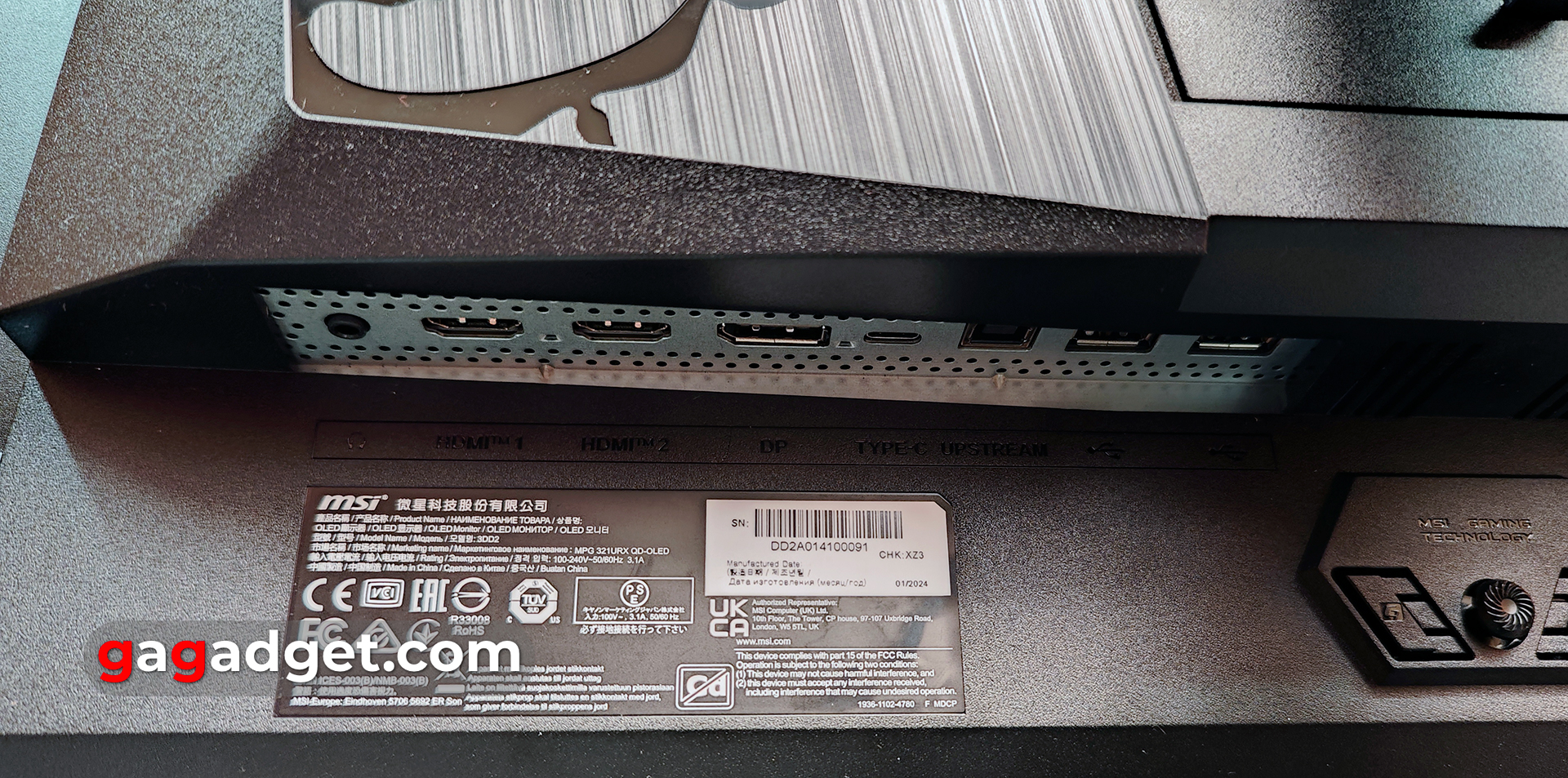
The monitor is well assembled, all parts are precisely fitted. Nothing creaks or wobbles. There is no plastic crackling during heating and cooling either.
What about the usability, adjustability, and connectors of the MSI MPG 321URX QD-OLED?
The MSI MPG 321URX QD-OLED features DisplayPort 1.4a, 2xHDMI 2.1, and Type-C video inputs, which supports DisplayPort and 90W Power Delivery. This allows you to display images from an ultrabook and charge it at the same time. In addition, the monitor has a standard 3.5mm headphone jack and a dual-port USB hub. But both are USB 2.0. It seems that it was designed exclusively for connecting a keyboard and mouse. This is really convenient, given the KVM support. This feature allows you to connect two sources to the monitor (for example, a PC and a laptop) and control both with a single keyboard and mouse connected to the monitor. On the other hand, faster USBs would have been nice. Especially since the company has current gaming OLED models with USB 3.2.

The leg and stand are functional and allow you to make almost any adjustment to the monitor's position. The only thing missing is the ability to rotate to the desired mode. The height adjustment range is 110 mm.




The MSI MPG 321URX QD-OLED can be rotated by 30°:




The tilt angle is adjustable from -5° to 15°:




The monitor can also be tilted from side to side, although this is not very useful in practice. But there are different situations, and it may be useful for some people.




The bottom of the leg has a hole for neatly organising the connected cables.

To control MSI MPG 321URX QD-OLED, you use the usual five-way joystick located on the back behind the MSI logo and LED. There is a power button on one side of the joystick and a button to launch the Gaming Intelligence application on the other.

The on-screen menu is quite logical and understandable. The first G.I. (Gaming Intelligence) section is responsible for KVM settings, the on-screen reticle, and local zooming in the centre of the screen. The Gaming section has a menu of video modes, Night Vision (highlighting dark areas of the image), A.I. Vision (recognising details in dark areas and increasing brightness and colour saturation, does not work with Night Vision), Adaptive Sync (adaptive frequency) and an alarm clock. In the Professional section, you can find a mode for reducing the blue component, an image enhancement function, and a choice of screen colour gamut. The Image section includes brightness, contrast, colour temperature, sharpness and HDR mode. In the Input Source section, you can switch signal sources automatically or manually. PIP/PBP - adjusts the picture-in-picture mode. Navi Key - reconfigure quick functions to the joystick. Settings - system settings: menu language and transparency, LED indicator settings, backlighting, HDMI CEC, reset, etc. The last item is MSI OLED Care, which has a number of tools to extend the life of the OLED panel, including pixel shifting, local dimming of inactive panels, logo recognition and dimming, etc.
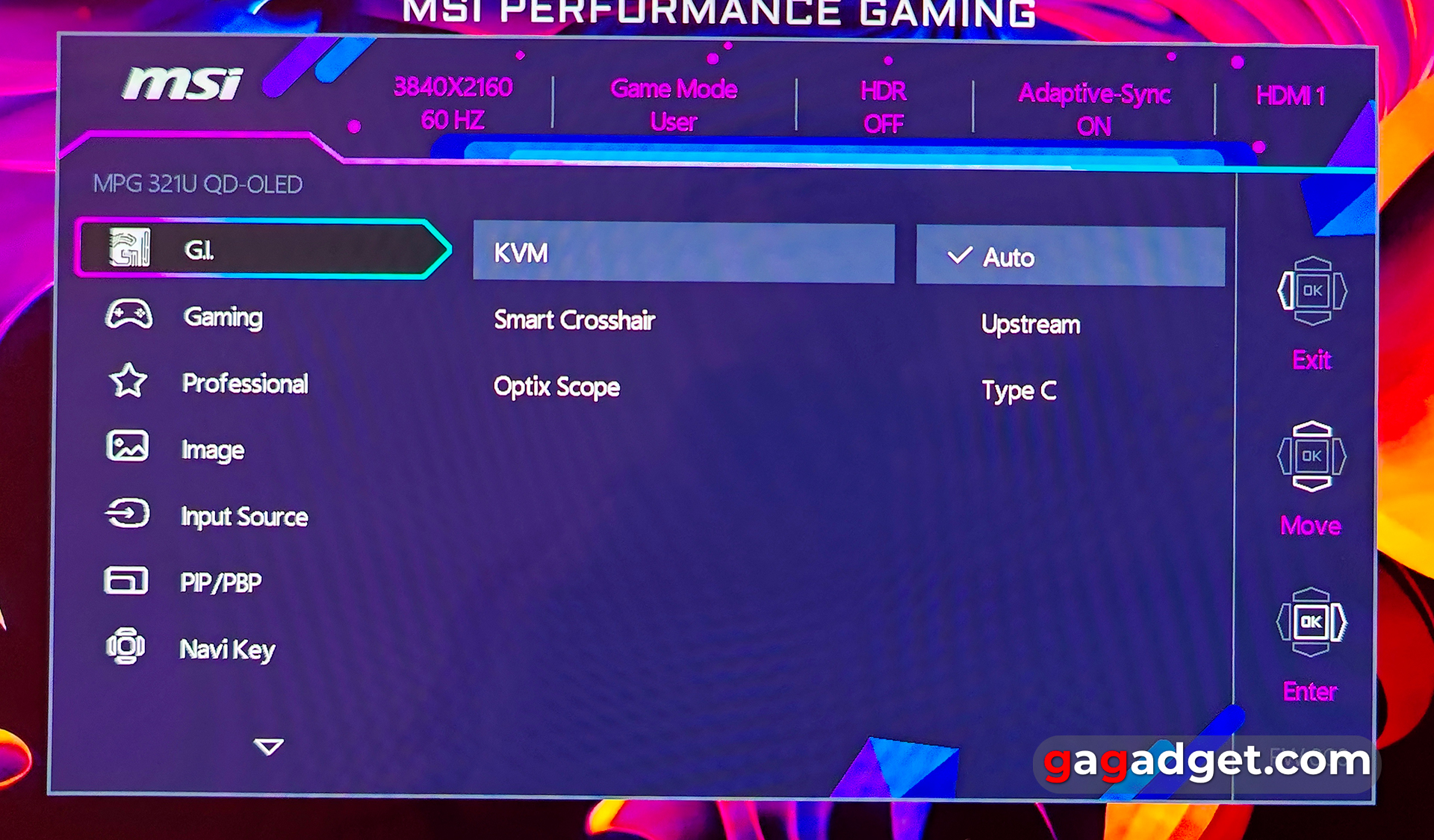
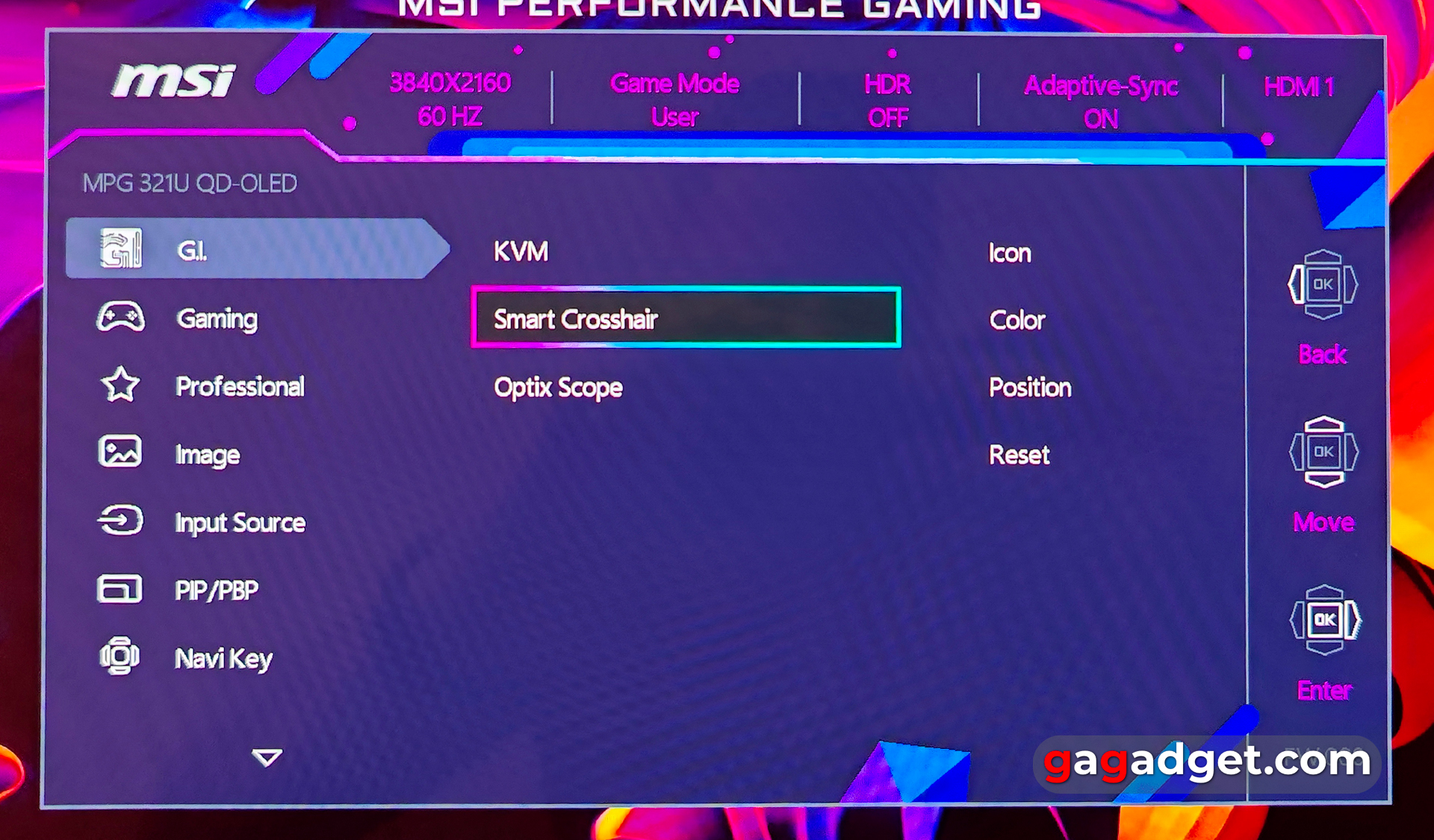
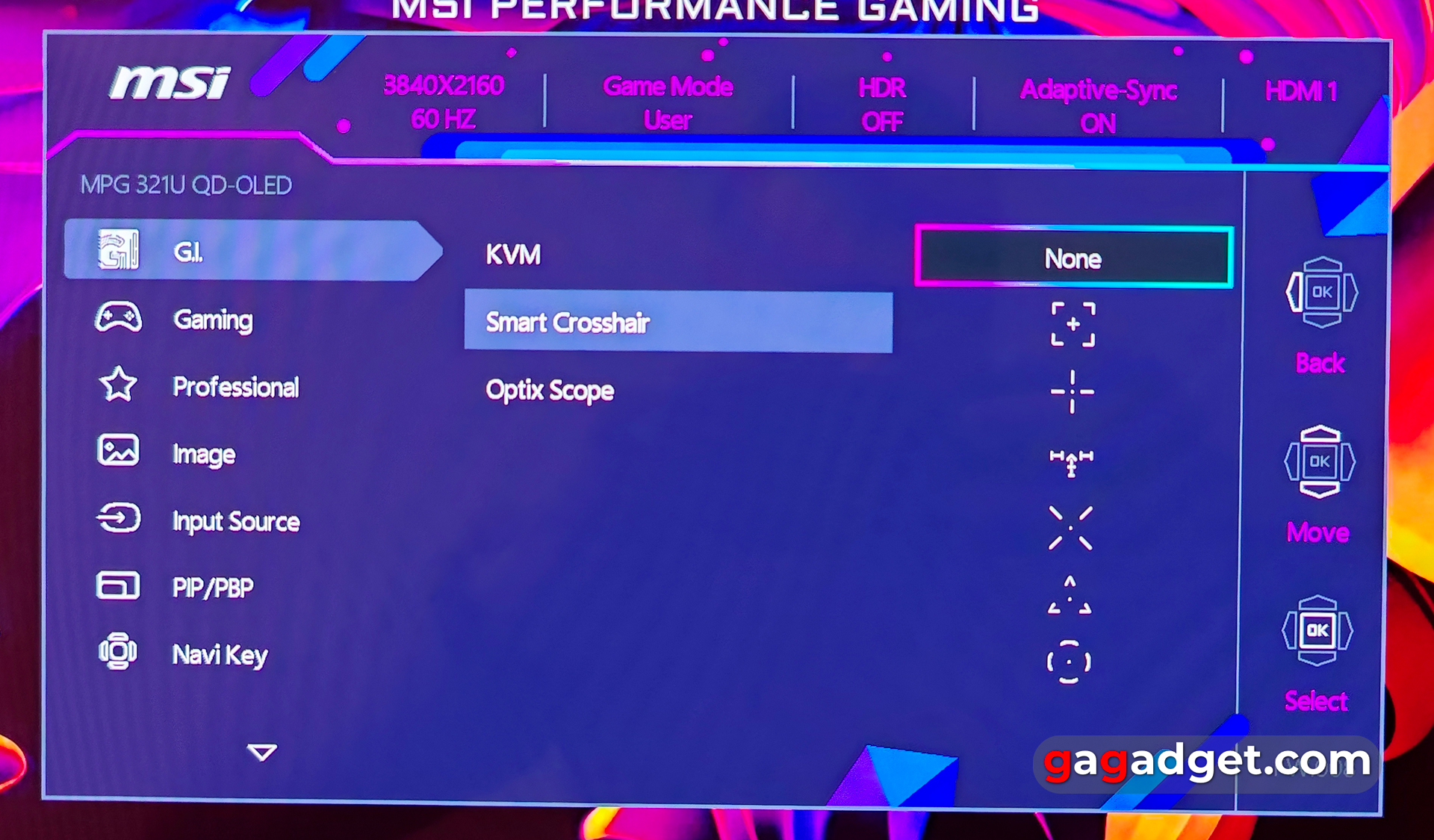
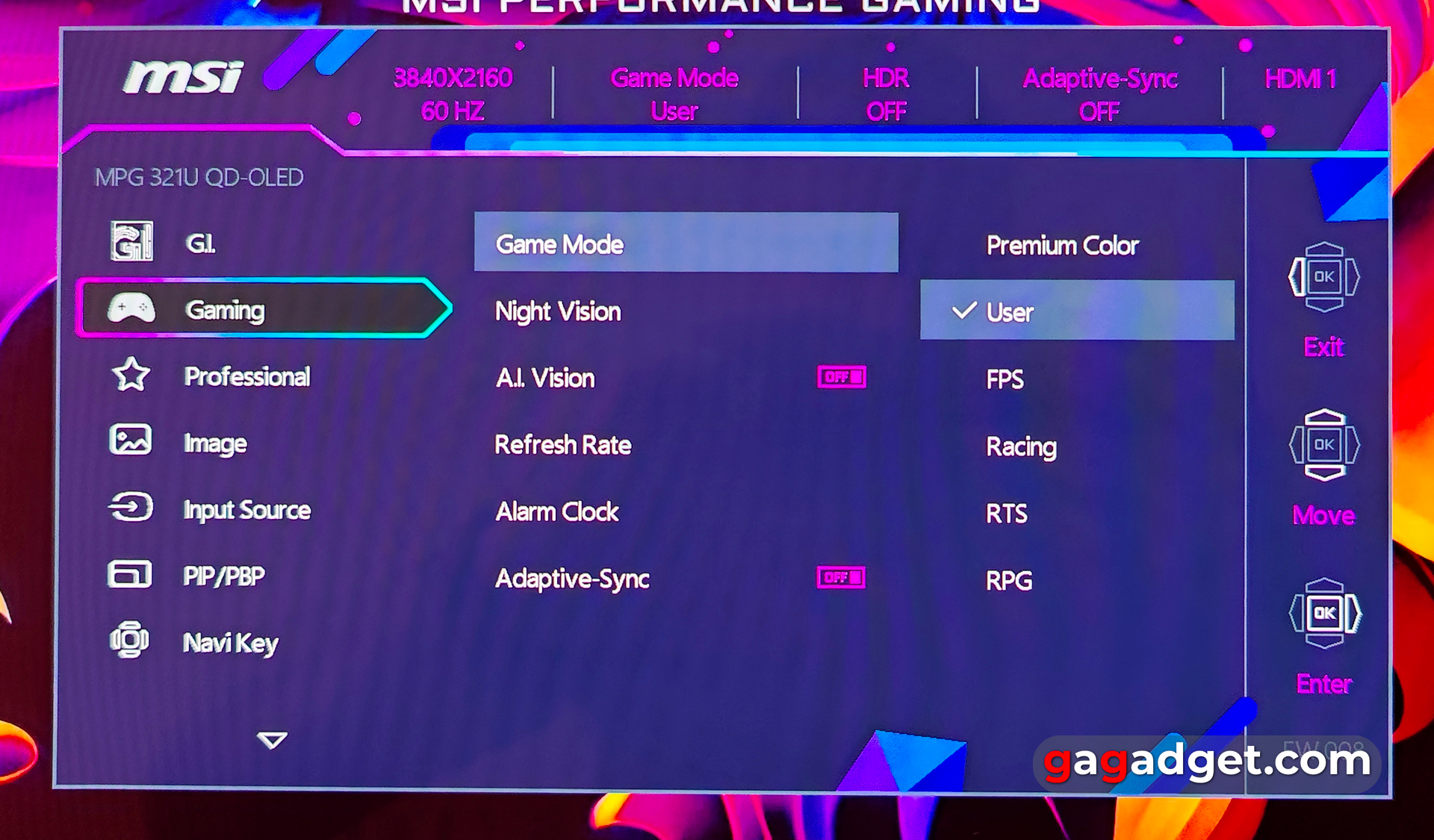

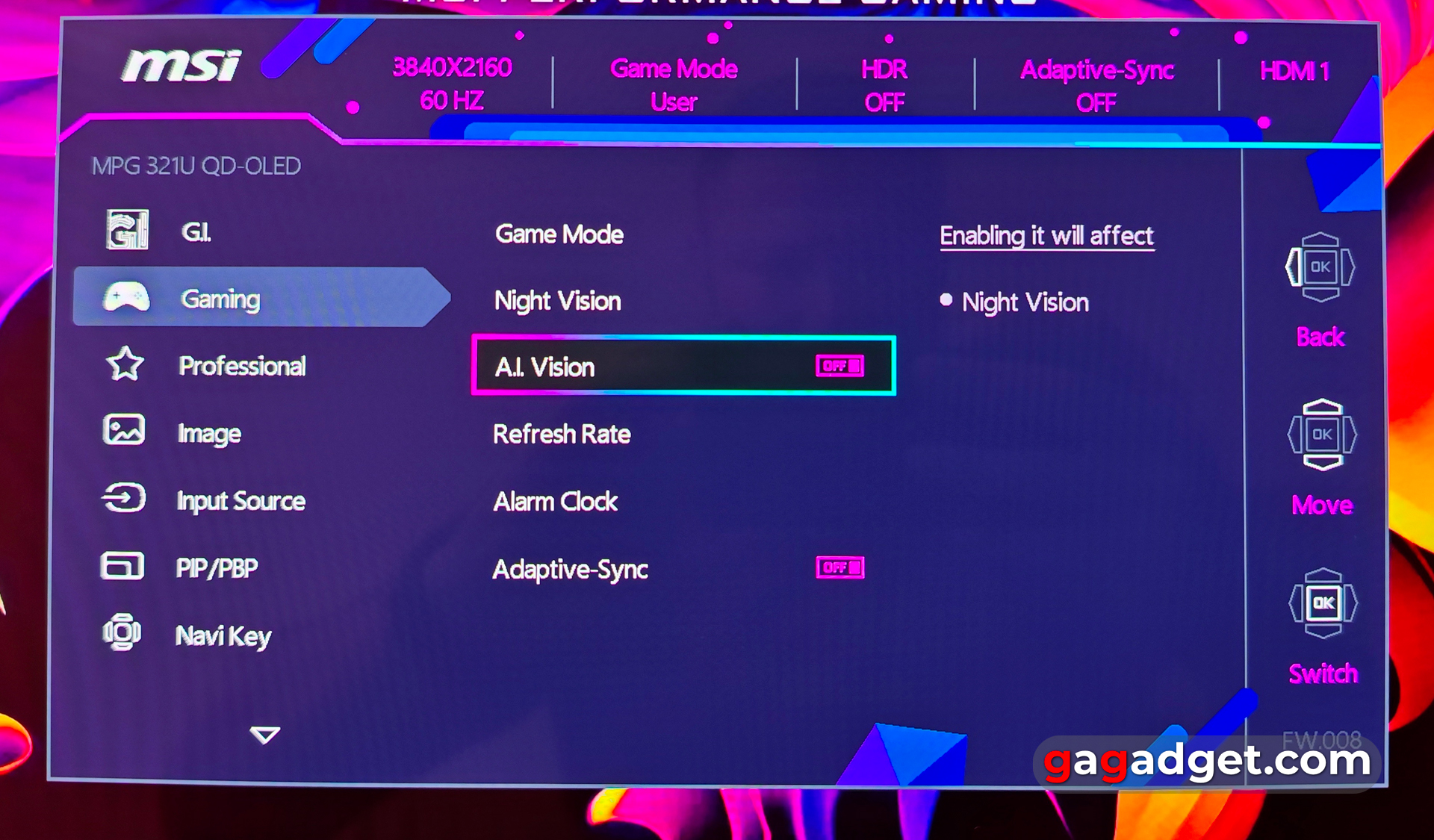
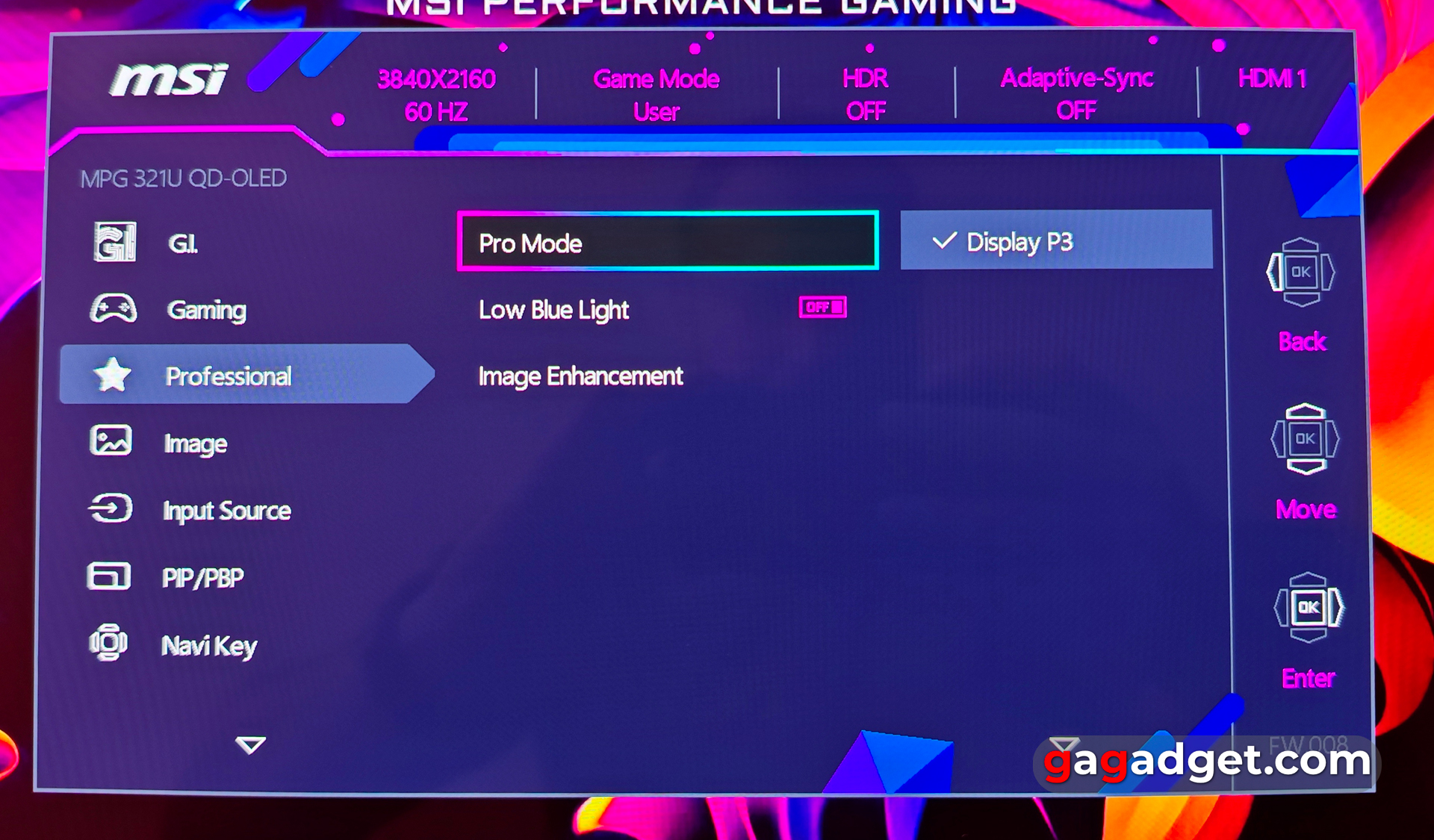






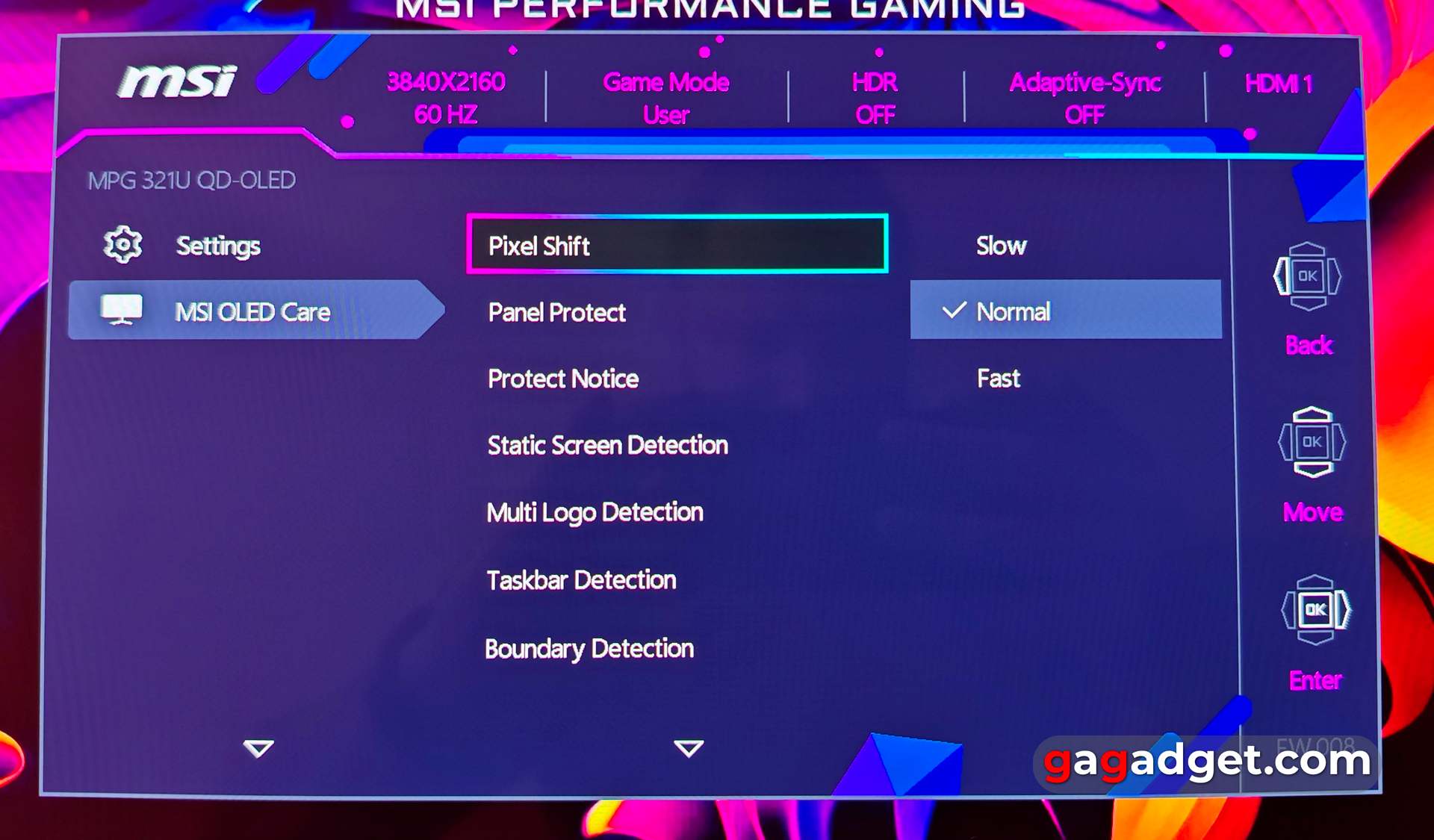
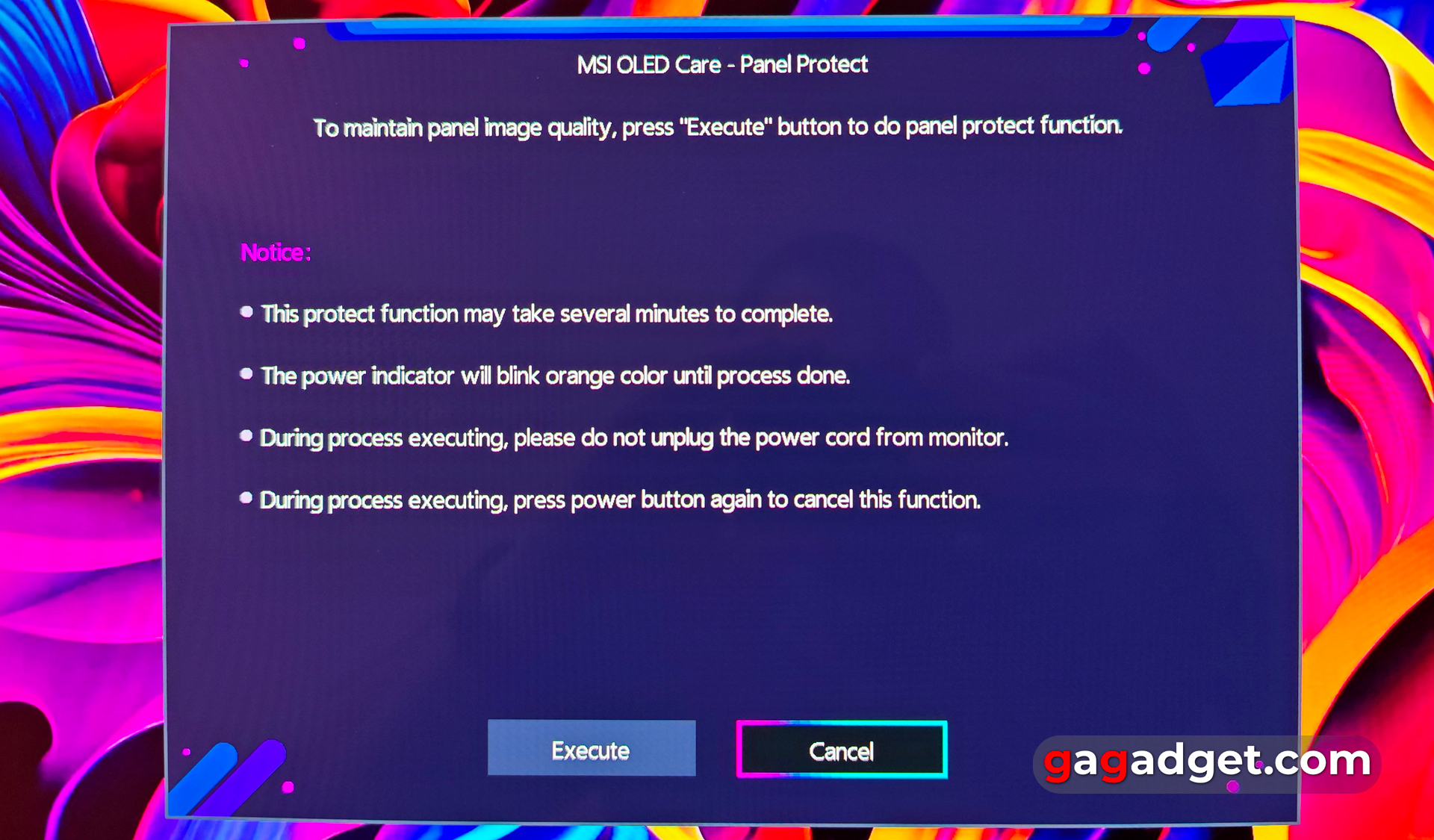






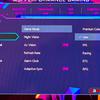














The on-screen menu is convenient, but it is hardly fast. Therefore, it is more convenient to use the proprietary Gaming Intelligence application. It offers all the same functionality and some additional features, such as mouse settings, an on-screen keyboard, the ability to project an image, set up presets with the screen divided into several windows with applications, firmware updates, and set up another action for the button next to the joystick that launches Gaming Intelligence by default. For the application to work, the monitor must also be connected to a PC via a USB cable.






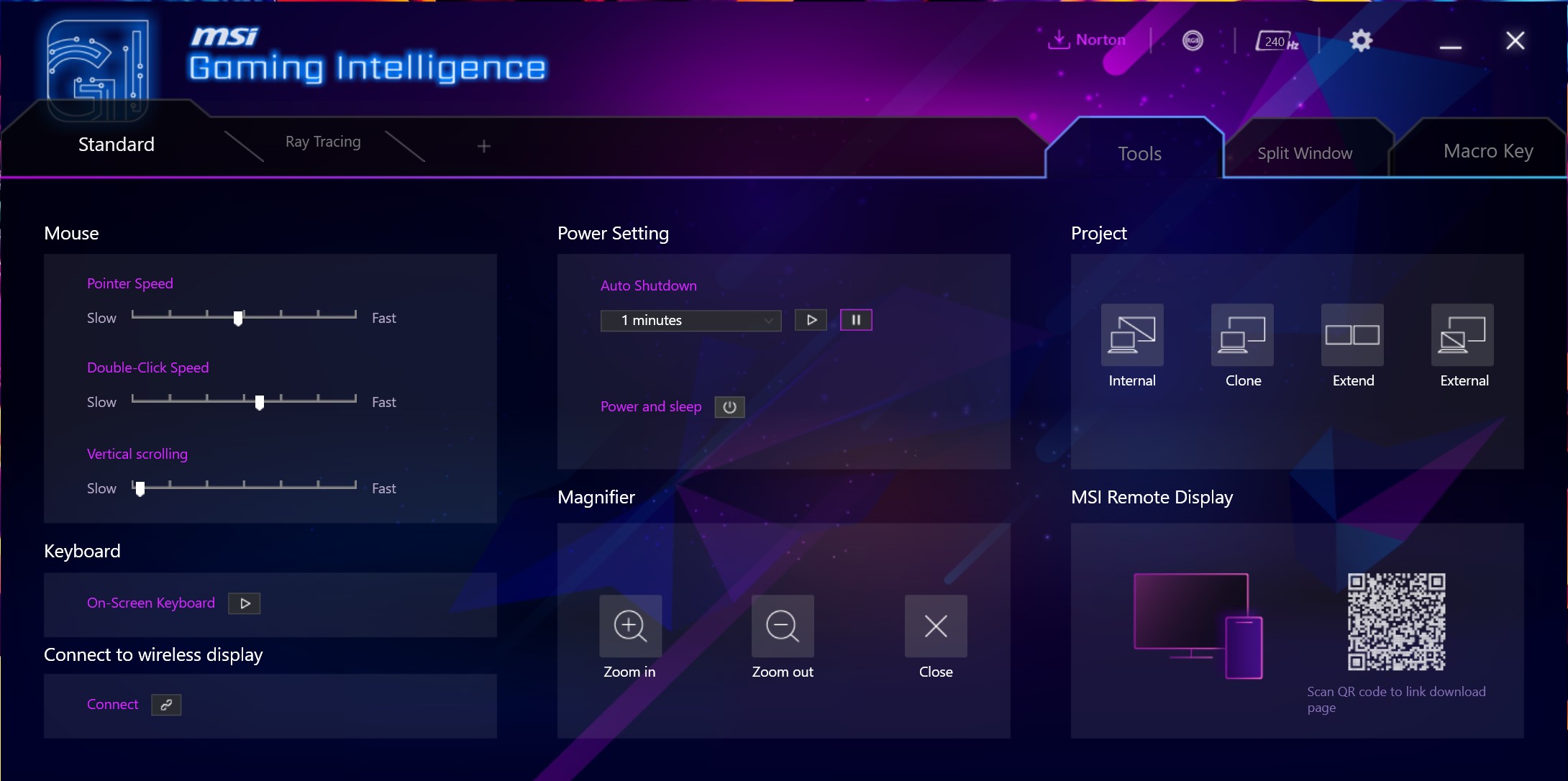
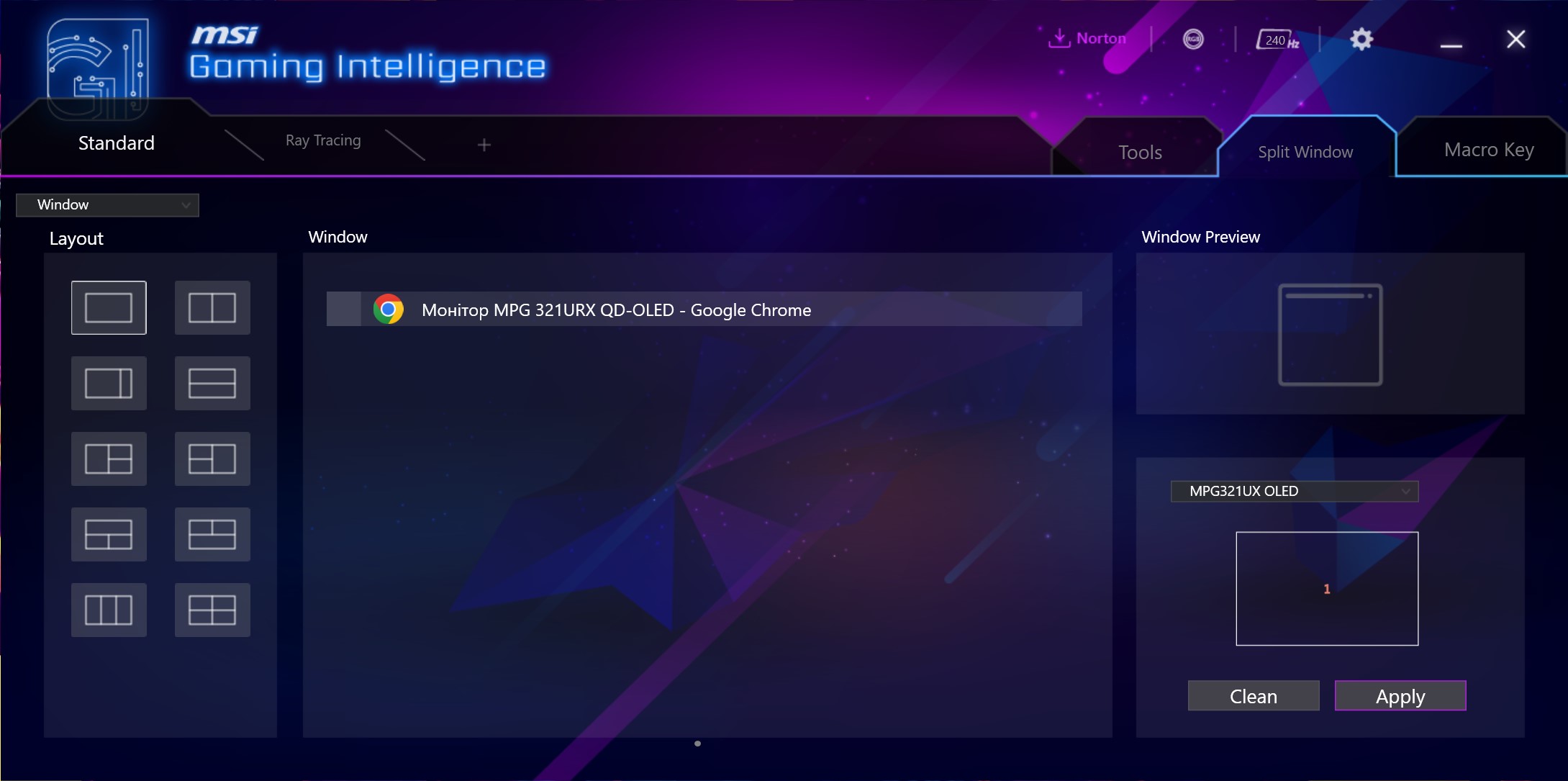

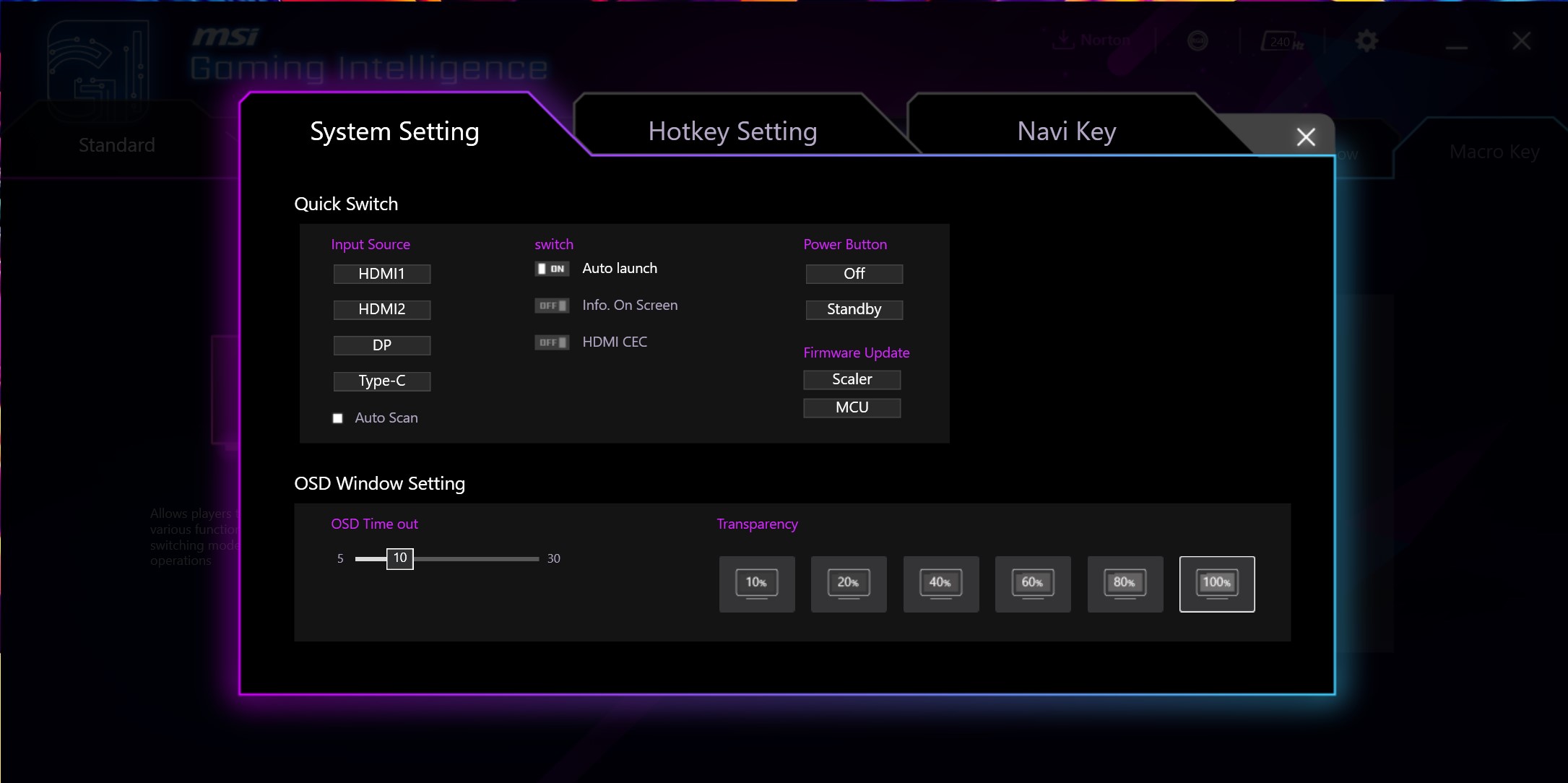










How is the image quality of MSI MPG 321URX QD-OLED?

The MSI MPG 321URX QD-OLED features a classic 32-inch flat QD-OLED (Quantum Dot OLED) matrix. This is a 10-bit matrix with a 4K resolution of 3840x2160 (standard 16:9 aspect ratio), a pixel pitch of 0.182 mm, and a density of approximately 139 PPI. The monitor is said to have colour coverage of 97% of the Adobe RGB colour space , 99% of DCI-P3 and 138% of sRGB. The maximum brightness in SDR mode is 250 cd/m², and the peak brightness in HDR is 1000 cd/m². But it's worth remembering that peak brightness can only be achieved for a short time on a very small area of the white screen. The monitor has two HDR modes. VESA True Black 400 and Peak 1000, which are visually slightly different. The latter mode looks more contrast-aggressive. True Black 400 is more natural. Like most modern OLED monitors and laptop displays, the screen has a glossy finish. This contributes to increased contrast and deeper blacks. Matte anti-reflective coatings have the side effect of producing a greyish tint. Speaking directly about the matrix used, it is claimed to be the latest generation matrix and it has an updated, denser sub-pixel arrangement. This has a positive effect on the picture, with smaller elements and fonts having much less noticeable steps and notches:

The monitor has maximum viewing angles. IPS or VA variants at maximum angles can lose contrast and slightly distort colours. OLEDs don't have this problem, the colours remain saturated and black remains black.
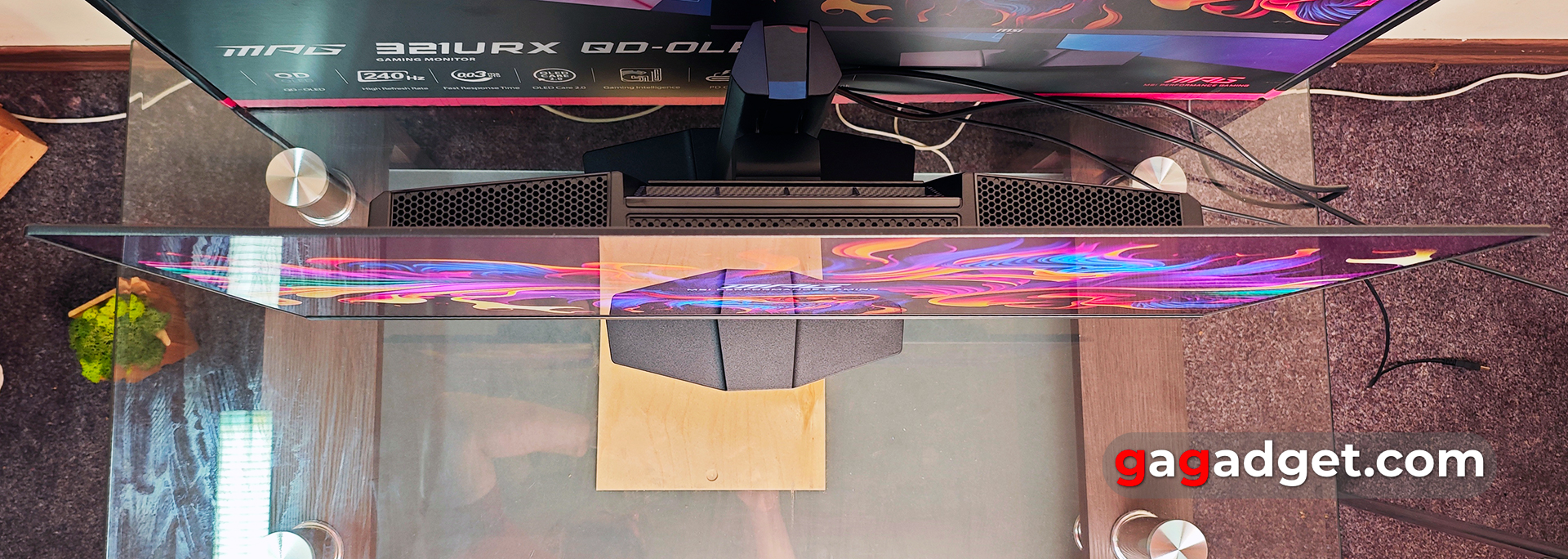
Modern OLED monitors are great for gaming thanks to their very low pixel response time. In the MSI MPG 321URX QD-OLED, it is 0.03 ms from grey to grey. Again, even the fastest modern IPS or VAs have much higher response times, at 1-3ms. This, combined with the 240Hz refresh rate, allows you to get a clear picture in dynamic scenes. Without any hazing or image artefacts. MPG 321URX QD-OLED is VESA ClearMR 13000 certified. The ClearMR value is calculated based on the monitor's motion blur performance, i.e. the percentage of sharp to blurry pixels. The only strange thing, given the gaming positioning of the monitor, is the lack of support for NVIDIA G-Sync or AMD FreeSync, only Adaptive Sync is available. Although in practice it turned out to be absolutely not critical, there are no image tearing in games. Dynamic images on the monitor really remain clear, no loops.

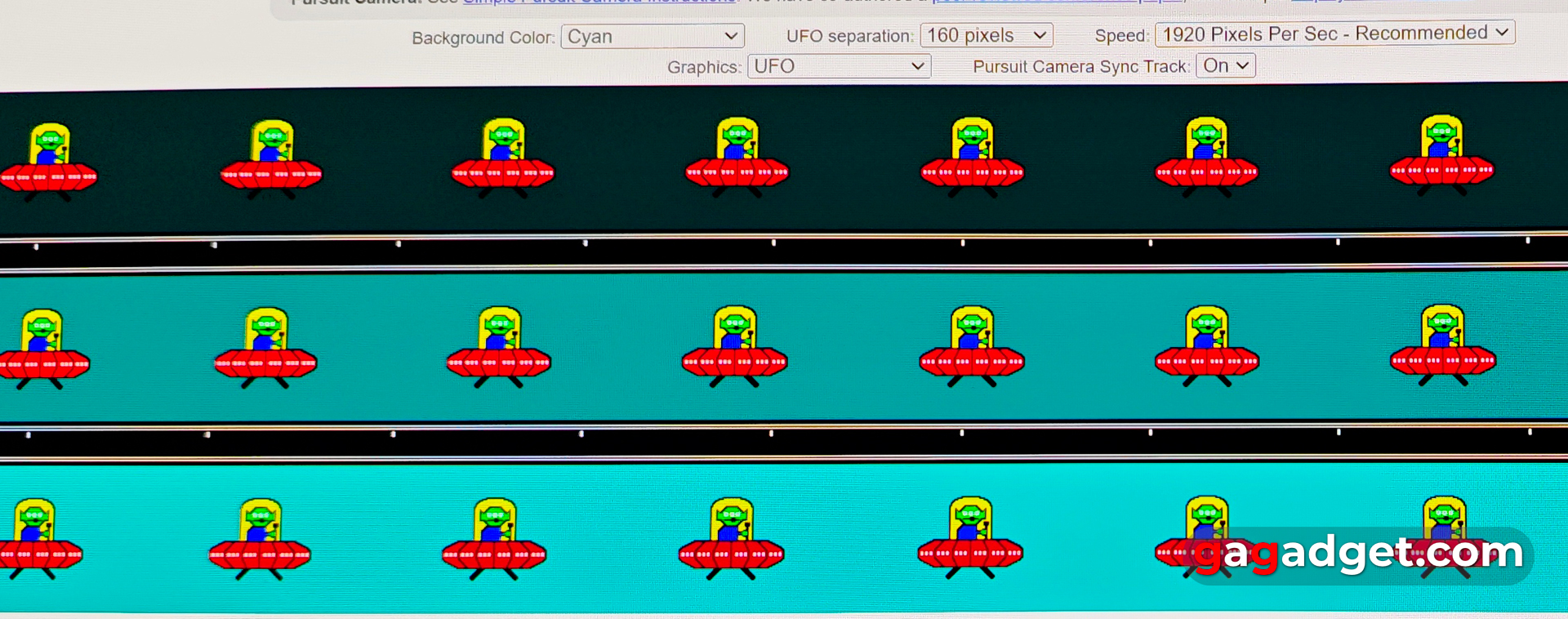


The monitor has a bunch of different display modes, which generally differ in brightness, tone, and colour temperature settings. But what's important is that the MSI MPG 321URX QD-OLED is perfectly calibrated and in all modes demonstrates stable, outstanding colour accuracy. Measurements in Premium Color mode (SDR content) showed a maximum brightness of 248.935 cd/m², which is fully consistent with the declared indicator. The colour gamut is noticeably wider than sRGB, the colour temperature is very close to the reference value, and the colour error ∆E is 0-8, which is very good, especially for a gaming model.
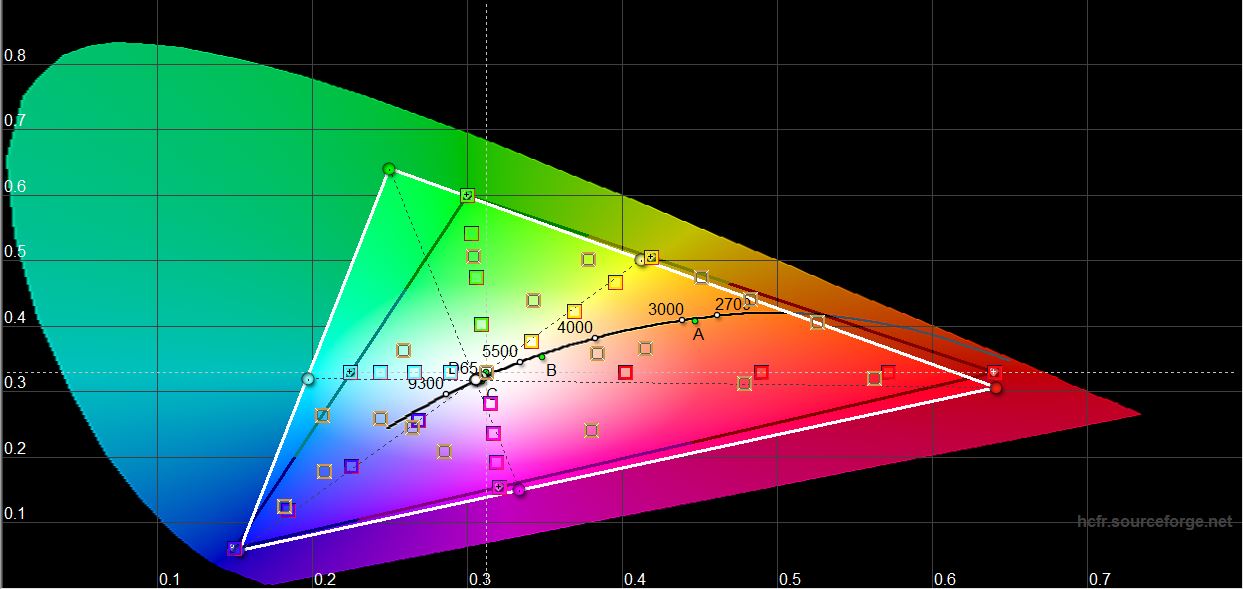


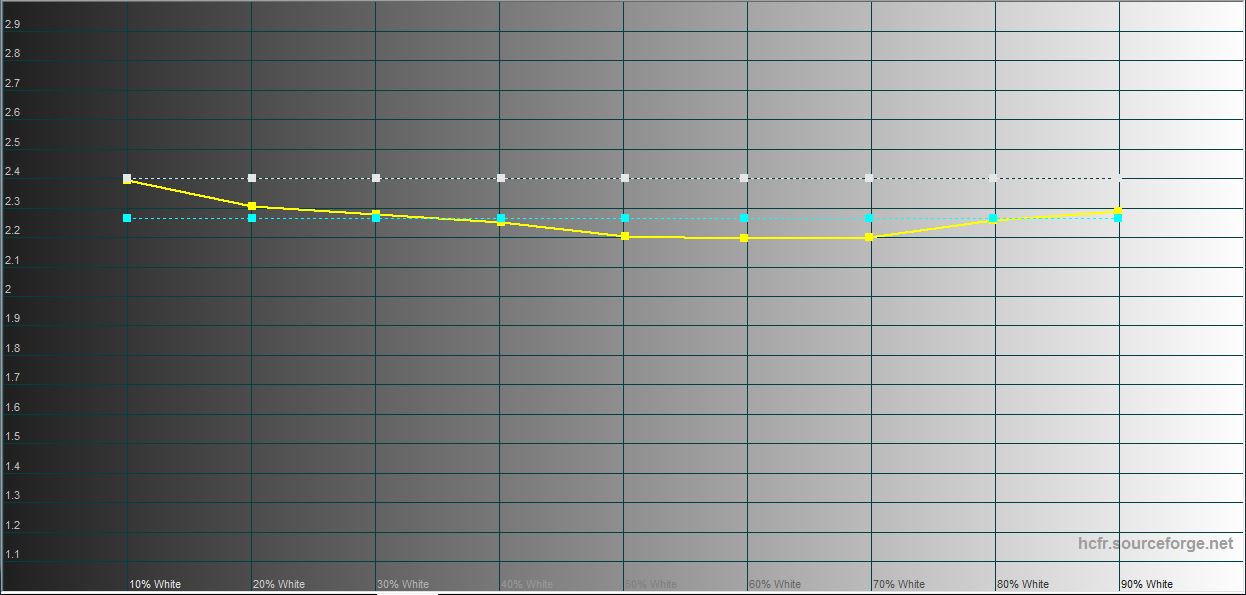






In FPS sRGB mode, the maximum brightness is almost the same at 250.03 cd/m². The colour gamut is close to sRGB, and all other indicators are almost the same as Premium Colour.
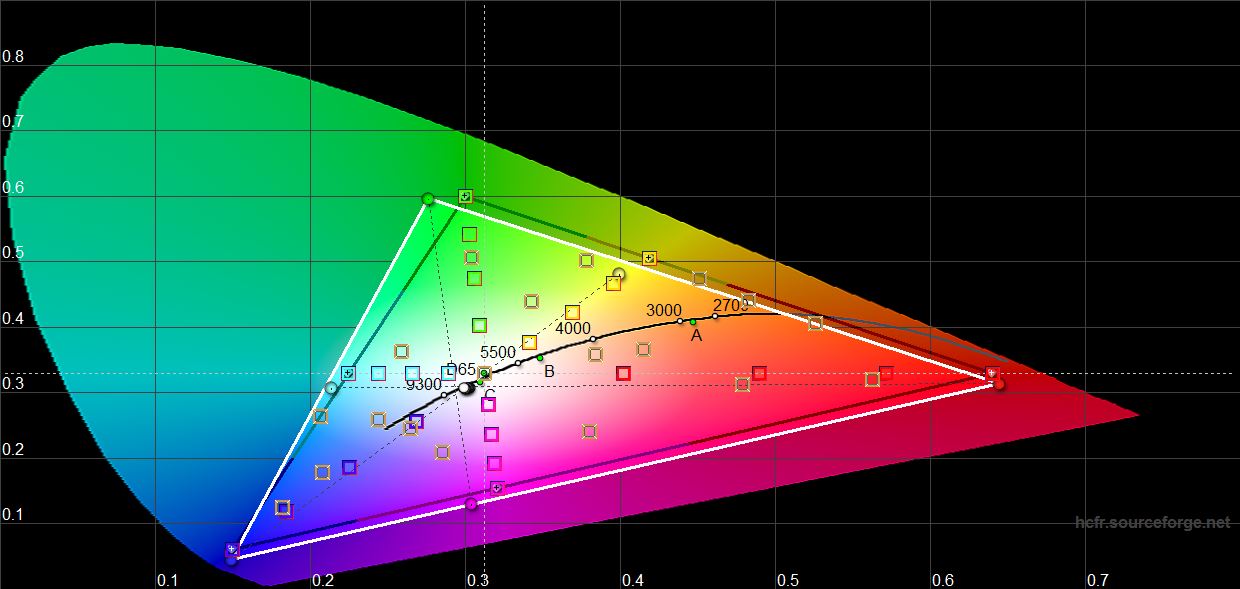

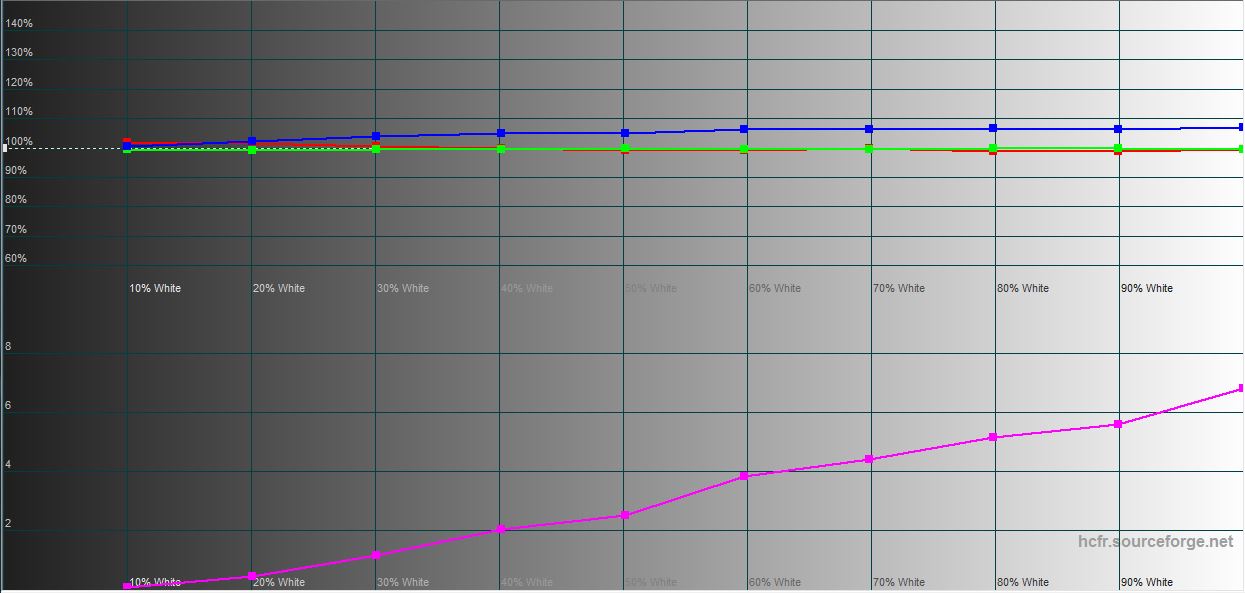







How does the MSI MPG 321URX QD-OLED perform in games and during work?

The MSI MPG 321URX QD-OLED is great for all kinds of games, including fast-paced competitive FPS like CS GO or Call of Duty. Thanks to the 240Hz refresh rate and very low pixel response time, even in the most dynamic scenes, the picture remains sharp, without any tearing or lag, even without NVIDIA G-Sync or AMD FreeSync support. The colour reproduction of the monitor is excellent, and black remains truly black. The only thing to keep in mind when buying a monitor like this for gaming is the high performance requirements of modern games, given the 4K resolution. MSI hasn't forgotten about console gamers either. The HDMI 2.1 ports support 120Hz, VRR (variable refresh rate), and ALLM (automatic low latency mode). It's worth adding that monitors generally have lower latency than TVs, so the MSI MPG 321URX QD-OLED works perfectly with modern consoles. Although this is not a story about comfortable couch gaming, the 32-inch diagonal won't allow you to move far away from the screen. The monitor is also great for work. It has fairly accurate colour reproduction, so you can use it for editing photos and videos. Moreover, you can switch colour gamut modes depending on the content.
- A gorgeous QD-OLED screen with an unrivalled picture
- 240Hz refresh rate and an impressive 0.03ms pixel response time (GtG)
- DisplayPort 1.4a, Type-C with DisplayPort support, 90W Power Delivery, and two HDMI 2.1 with VRR and ALLM
- Support for Adaptive Sync, and a blue filter
- Nice appearance and functional foot
To sum up. Three things you need to know about MSI MPG 321URX QD-OLED:
- The MSI MPG 321URX QD-OLED is a 32-inch gaming monitor with a gorgeous QD-OLED display.
- It has a refresh rate of 240Hz and a pixel response time of 0.03ms.
- It is equipped with DisplayPort 1.4a, two HDMI 2.1, Type-C (DisplayPort, 90W Power Delivery), a USB hub and a 3.5mm audio jack.
| Specifications of MSI MPG 321URX QD-OLED | |
|---|---|
| Diagonal | 32" |
| Matrix type | QD-OLED |
| Aspect ratio | 16:9 |
| Resolution resolution | 3840x2160 |
| Contrast ratio | 150000:1 |
| Viewing angles | 178 / 178 |
| Colour display | 10 bits |
| Pixel pitch | 0.233x0.233 mm |
| Pixel response time | 1 ms (MPRT), 4 ms (gtg) |
| Brightness | 250 cd/m² (SDR), 1000 cd/m² (peak) |
| Maximum refresh rate | 240 Hz |
| Pixel response time | 0.03 ms |
| Coverage | glossy |
| Connectors and ports | DisplayPort 1.4a, 2xHDMI 2.1, USB Type-C (DisplayPort, Power Delivery 90W), 2xUSB 2.0 Type-A, USB 2.0 Type-B, 3.5 mm audio, Kensington Lock |
| Wall mount | VESA 100x100 |
| Built-in speakers | None |
| Dimensions (with stand) | 718x242x483 mm (with stand), 718x69x418 mm (without stand) |
| Weight (with stand) | 9.6 kg (with stand), 12.3 kg (without stand) |

For those who want to know more:
- MSI Optix G27CQ4 E2 gaming monitor review: curved VA matrix with 170Hz refresh rate and a price you'll love
- ASUS ROG Swift PG32UQ review: quantum dot 4K gaming monitor
- Review MSI Modern MD271P: office monitor with 75 Hz
- MSI PRO MP251 monitor review
- ASUS ROG Zephyrus M16 (2023) GU604 review: GeForce RTX 4090 in a slim body



