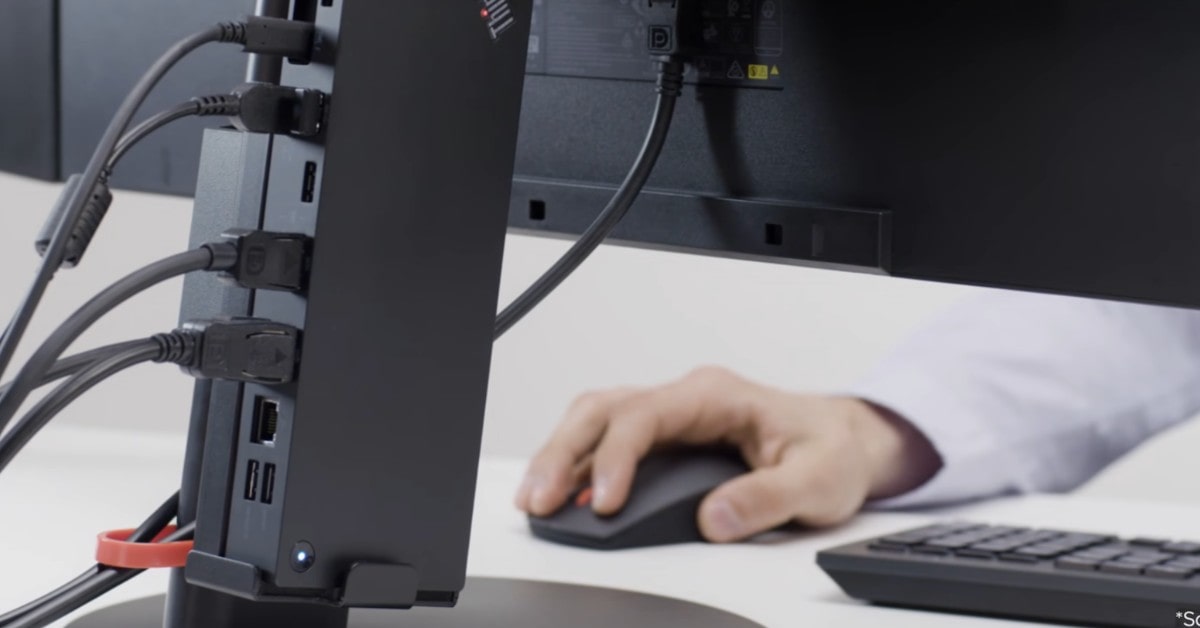Best Universal Docking Station
The laptop docking station is an incredibly useful tool that helps you get the most out of your computer. With the laptop dock you can connect your laptop to multiple monitors and a variety of peripherals with additional USB ports. This allows you to create a portable power station.
Laptop docking stations in July 2024 differ in the number of ports, the ability to connect a different number of additional monitors, prices, and operating system support. We've selected different options in this review and with so many to choose from, finding the perfect docking station for your laptop won't be difficult.
If you're pressed for time, here's my top picks of the docking station for laptop:
Table of contents:
- Best Docking Station for Laptop - Buyer’s Guide
- Best Docking Stations for Laptops - TOP 5
- Laptop Docking Station: Comparison
- Dell D6000
- Lenovo ThinkPad Thunderbolt 3
- Belkin Thunderbolt 3 Dock Pro
- HP USB-C Dock G5
- StarTech.com Triple Monitor
- FAQ about Best Docking Station for Laptop
- Universal Docking Station for Laptop: Conclusion
Best Docking Station for Laptop - Buyer’s Guide
Pay attention to the following factors:
Connection Type
Connection type is probably the most important factor to consider when choosing a laptop dock. Most new laptops support USB Type-C connections, which offer robust expansion options; however, you'll need to make sure your laptop also supports Thunderbolt 3 connections in order to use one of these docks.
If you have a Microsoft Surface device, your choices are more limited, as these devices use a blade-type connector for external connections. For older PCs or Macs that don't support either of these standards, you'll have to choose from some more basic dock options. Connection type is an important factor to keep in mind when choosing a laptop dock so that you can be sure it will be compatible with your computer.
Power
Powering your laptop through the dock is one way to create a true one-cable connection. By supplying power to the laptop, you can avoid having to connect a separate power supply. This can be a valuable feature if you want to use the dock exclusively for connecting to peripherals. It's also important to make sure that the dock can deliver enough power to meet the demands of your laptop. If you have a high-powered laptop, you'll need a dock that can provide enough watts to keep up with your PC.
Video Output(s)
Video output is one of the key things to look for when choosing a docking station for your laptop. If you only need to connect a single Full HD (1920 x 1080) display, then any dock will suffice. However, if you need support for a 4K or 5K display, you'll need to look for a dock with a DisplayPort connection. Additionally, if you want to run two or more external displays simultaneously, you'll need to make sure that the dock has enough video outputs to support your desired setup. With all of this in mind, be sure to carefully consider your Video output needs before making your final decision. For example, DELL D6000 support a 4K or LENOVO ThinkPad can support 5K video or multiple 4K displays.

Ports
When shopping for a dock, it is important to consider the types and number of ports that it offers. Most docks will have a mix of USB, Ethernet, and audio ports, but the specific mix will vary depending on the model. For example, some docks may have two USB Type-A ports while others may have one Type-A port and one Type-C port. If you have a specific device that you need to connect to your dock, be sure to check that it has the appropriate type of port. In addition, many docks also offer the ability to power devices like smartphones through an external power source. This can be especially helpful if you plan on using your dock with a laptop or other portable device.
Wired Ethernet
Wired Ethernet connections are much more reliable than Wi-Fi, so you won't have to worry about spotty service or lost connections. Plus, the extra space on a docking station can be used to plug in other devices, like a printer or an external hard drive. If your network router is nearby, you can use a docking station to free yourself from sometimes flaky Wi-Fi connections and plug in directly. The participants on your weekly Zoom call will appreciate the improved call quality. And you'll be able to focus on the conversation instead of worrying about technical issues.
Audio Input/Output
Audio quality is an important consideration for anyone who frequently uses webinars or podcasts for work or pleasure. Investing in external speakers and a 3.5-inch jack to plug an external microphone into can dramatically improve the audio quality of these appearances. The difference is noticeable and well worth the investment, especially for those who frequently give guest appearances on broadcast media or podcasts.
Having dedicated audio input/output devices also eliminates the need to rely on the built-in speakers and microphone of a computer, which can often produce subpar sound quality. Whether you're a professional who needs to maintain a high level of quality for work or simply someone who wants to improve their audio experience, investing in external speakers and a 3.5-inch jack is a great way to go.
Best Docking Stations for Laptops - TOP 5
Discover perfect docking station for laptop, ranging from budget-friendly to premium choices.
Laptop Docking Station: Comparison
Now let's take a closer look at all the docking stations.
| Docking Stations | Aantal USB-poorten | Gigabit-Ethernet | HDMI-poorten |
|---|---|---|---|
| Dell D6000 Universal Dock | 4 | Ja | 1 |
| Lenovo ThinkPad Dock Gen 2 | 6 | Ja | 2 |
| Belkin Thunderbolt 3 Dock Pro | 5 | Ja | 1 |
| HP USB-C Dock G5 | 5 | Ja | 1 |
| StarTech.com Triple Monitor | 6 | Ja | 2 |
Dell 452-BCYT D6000 Universal Dock Station
Editor’s Choice
The Dell D6000 laptop dock station allows you to connect up to three additional monitors, printer, mouse, keyboard and other accessories to your laptop. It features four USB 3. ports and one USB C port, Gigabit Ethernet, a speaker output, and a combo audio jack. The docking station also charges a laptop up to 65 watts through the USB C port. It comes with a 130W power adapter and is compatible with Dell and non-Dell laptops. The Dell Universal Dock D6000 is the perfect way to boost productivity and connect all your devices in one place.
Supported operating systems: Microsoft Windows 7, 8, 8.1, 10 32/64bit or later.
Pros:
- Supports up to three 4K displays or a single 5K Display
- Compatible with a wide range of devices that is convenient to use
- Power adapter 130 Watt
- Lightweight design
Cons:
- Cable isn't removable
Summary: As indicated by my tests experience stunning Ultra HD 5K resolution on a single screen or enjoy up to three 4K displays via USB-C with this versatile adapter. It supports connecting up to three 4K displays or a single 5K display, making it perfect for high-resolution workspaces.
- USB Ports - 5
- HDMI Ports - 1
- Display Ports - 2, Gigabit Ethernet - 1
- Power adapter 130 Watt
Lenovo ThinkPad Thunderbolt 3 Dock Station for Laptops
Best Overall
The Lenovo ThinkPad Laptop Docking Station is a Thunderbolt 3 docking station that supports up to 2x HDMI, 2x DisplayPort, 1x Thunderbolt 3 Gen 2 and 40Gbps data rates. 1x USB-C (Thunderbolt 3 compatible); 4x USB 3. 1 Gen 2; 1x USB 3. 1 Gen 2 with constant charging. It comes with a 135W power adapter and power cord for fast charging and can support 5K video or multiple 4K displays. It also supports 65W laptop charging and has multiple ports for peripherals with a single cable connection. The Lenovo ThinkPad docking station also supports network management features such as PXE booting, Wake-on-Lan from different modes, and MAC address transfers to ThinkPad laptops. A great multifunctional docking station for your convenience in using many monitors, not too big and minimalistic design.
Supported operating systems: Microsoft Windows 7; Microsoft Windows 10.
Pros:
- Compatible with a wide range of devices that is convenient to use
- 135W Power adapter and power cord
- Lightweight design
Cons:
- USB ports are tight to fit all cables
Summary: My findings show that the Lenovo ThinkPad Thunderbolt 3 Docking Station enhances productivity with comprehensive connectivity options. It supports dual HDMI, dual DisplayPort, and a Thunderbolt 3 Gen 2 port, achieving data transfer rates of up to 40Gbps. The dock features multiple USB ports, including one that provides constant charging, and comes equipped with a 135W power adapter for fast charging capabilities. It can drive a 5K display or multiple 4K displays and offers 65W charging for laptops. Additionally, it supports essential network management functions like PXE boot, Wake-on-LAN, and MAC address pass-through, making it a highly versatile and compact solution for expanding your workstation.
- USB Ports - 6
- HDMI Ports - 2
- Display Ports - 2, Gigabit Ethernet - 1
- Power adapter 135Watt
Belkin Thunderbolt 3 Dock Pro for Laptops
Premium Choice
The Belkin Thunderbolt 3 PRO Docking station is a great way to increase your productivity. With data transfer speeds of up to 40Gbps, it's perfect for working with large files or streaming video. Additionally, the dock supports dual 4K displays at 60Hz, meaning you can enjoy beautiful, high-resolution visuals on two screens simultaneously. It's also compatible with both MacOS and Windows, making it a versatile option for any computer setup.
The SD (secure digital) card slot supports Ultra-High-Speed II (UHS-II) technology for fast data transfers at bus speeds of up to 312 megabytes per second. This is more than three times faster than the previous generation of SD cards, which were only 95 megabytes per second. With Ultra High-Speed II card support, your camera can transfer large files quickly and easily, making Belkin also the ideal choice for photographers and videographers who demand the highest performance. This brand also has a pretty good mini version - Belkin Mini
Supported operating systems: macOS and Windows USB-C laptops (Thunderbolt speeds require Thunderbolt 3 port).
Pros:
- 170W Power adapter
- Durable aluminum casing
- Mac OS) and PC (Windows) laptops
- Сharging a laptop up to 85W
Cons:
- Amazon USA notes that some users have had problems with MacBook Pro coming out of hibernation mode, we were unable to refute or confirm - need to test
Summary: After trying out this product, I can say that the Belkin Thunderbolt 3 Dock Pro offers a powerful workstation solution with 12 ports including Thunderbolt, USB, Ethernet, SD, and Audio, all managed through a single cable. It includes a 170W power supply that delivers up to 85W to charge connected laptops and supports dual 4K monitor setups for enhanced productivity. With a 2.6ft Thunderbolt cable included, it allows for flexible setup and is compatible with both Mac and Windows systems, making it an ideal choice for high-speed, high-resolution working environments.
- USB Ports - 6
- Display Ports - 1
- SD card reader - 1
- Gigabit Ethernet - 1
HP USB-C G5 Laptop Docking Stations
Best for HP Laptop
The HP USB-C G5 Docking Station is designed to work with HP and non-HP laptops with USB-C and Thunderbolt support. It supports up to three displays and has ports for 1x USB Type-C (front); 1x USB 3.0 (side, charging SS); 3x USB 3.0 (rear, charging); 2x DisplayPort; 1x HDMI 2.0; 1x combined headphone/microphone port. The docking station itself takes up very little space and is quite tiny.Docking station is compatible with laptops from brands such as HP, Apple, Dell, Lenovo and many more.
Supported operating systems: Windows 7, Windows 10, MacOS.
Pros:
- Power 120W
- Compact design
- Provides all required ports
Cons:
- No SD card support lake
- Requires constant power supply
Summary: The docking station is compatible with both HP and non-HP notebooks featuring USB-C or Thunderbolt ports. It simplifies connectivity with a single USB-C cable that manages accessory connections and charges your PC, supporting up to three displays. Ideal for commercial use, it includes advanced manageability features like PXE Boot, LAN/WLAN switching, and MAC Address Pass-Through. The dock is equipped with multiple ports including USB Type-C, USB 3.0, DisplayPort, HDMI, and a headphone/microphone combo, all in a sleek black design.
StarTech.com Triple Monitor Docking Station
Best Picture Quality
The StarTech.com Triple Monitor Docking Station allows you to connect up to three monitors to your laptop, allowing you to work on multiple tasks simultaneously. It supports 4K resolution on one display, and the other two displays support 2048x1152 resolution. You can also connect up to five USB devices, including a fast charging port for charging mobile and other devices. The Docking Station also features an RJ45 Ethernet port and audio ports, making it easy to connect all your peripherals.
Supported operating systems: Windows (7 and above), macOS (10.14 and above), and ChromeOS (v55 and above).
Pros:
- Provides all required ports
- Universal device
- Supports 4K resolution
Cons:
- Some users had problems with streaming servers using the station
Summary: This USB 3.0 docking station supports a triple display setup with one HDMI and two DisplayPort outputs, enhancing productivity with 4K Ultra HD on one display and 2048x1152 on the others. It includes five USB ports with one fast-charge port, a Gigabit Ethernet RJ45 port, and audio connectivity, creating a comprehensive workstation. Compatible with Windows, Mac, and ChromeOS, the package comes with a 3.3ft USB 3.0 cable, but adapters for USB-C connections are not included.
- USB Ports - 4
- DVI Ports - 2
- HDMI Ports - 1
- Gigabit Ethernet - 1
FAQ about Best Docking Station for Laptop
Here are the most frequently asked questions along with my answers.
What does a docking station do for a laptop?
A docking station essentially allows your laptop to behave the same way as a traditional desktop tower. It gives you the ability to connect multiple external displays, storage devices, or GPUs to your laptop with ease. This way, you can easily multitask across multiple screens or more easily access different storage devices. What's more, a docking station can also provide power to charge your laptop while you're working. In other words, it's the perfect way to boost your productivity and get the most out of your laptop.
Are laptop docks universal?
This is a question that plagues many who are in the market for one of these devices. The short answer is "it depends." There are some universal docking stations available, and they will not only work with multiple models of Windows-based laptops, but also MacBooks. However, there are also many models out there which are made to work with specific brands or models. Dell, HP, and Apple all make docking stations that will only work with their products, but if you get a third-party docking station, it should work with anything you have; though you should check the user manual and user reviews to make sure. So, when it comes to finding the right dock for your needs, it ultimately boils down to compatibility. Do your research and be sure to double check that the dock you want will work with the laptops you have.

Do docking stations support multiple monitors?
Yes, many docking stations support multiple monitors. The exact number of monitors and the maximum resolution they can support vary by model. For instance, the Dell D6000 docking station can support up to three 4K displays or one 5K display.
Will a docking station charge my laptop?
Many modern docking stations offer power delivery through USB-C or Thunderbolt ports, allowing them to charge your laptop while it’s connected. Ensure the docking station you choose has sufficient power delivery capability to charge your specific laptop model.
Universal Docking Station for Laptop: Conclusion
Universal laptop docking stations are an important tool for increasing productivity and connectivity at home and in the office. They effectively turn your laptop into a full-fledged workstation by providing additional ports for monitors, peripherals, and other devices. With support for multiple display outputs, including high-resolution monitors, like DELL D6000, LENOVO THINKPAD or Belkin Thunderbolt 3 Dock Pro, the universal docking stations are ideal for professionals who need a large screen area to perform tasks such as graphic design, video editing, and multitasking across multiple applications.
In addition, these docking stations make it easy to connect multiple devices with a single laptop connection, eliminating the clutter and hassle of multiple cables and adapters. They also offer charging capabilities, ensuring that your laptop stays charged all day long without the need for an additional power source. The inclusion of advanced network management features, such as PXE boot and Wake-on-LAN, further enhances their usefulness by providing remote management and maintenance capabilities.
In summary, universal docking stations are a great investment for anyone looking to expand the capabilities of their laptop. They provide a convenient, powerful, and flexible solution for maximizing productivity, making them the cornerstone of a modern, efficient workspace.
Go Deeper: