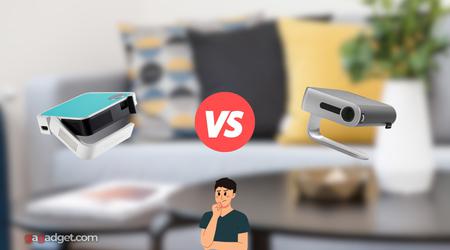Best Projectors for Every Need
Welcome to the gg blog's essential guide on projectors, updated for April 2024. This guide is perfect for everyone, from movie buffs and gaming enthusiasts to artists, business professionals, and those who cherish cozy movie nights at home. We're here to assist you in discovering the ideal projector that meets all your requirements.
Join us on a journey through the diverse world of projector technology. We'll guide you through a variety of options to find the perfect fit for your home or office.
We're totally sure that this guide has exactly what you need, perfectly suited to your own unique tastes and requirements!
- Projector Types and Their Best Uses
- Best Projectors of 2024
- Projectors by Price Range
- Projector Technologies Explained
- Projector Setup and Accessories
- Using and Maintaining Your Projector
- Spotlight on Projector Brands
- FAQs
Projector Types and Their Best Uses

Choosing the right projector can be daunting given the myriad of options available. Each type of projector serves a unique purpose and is tailored to different environments and needs.
In this section, we delve into various projector types, from compact mini projectors to high-performance gaming projectors, and discuss their optimal uses.
Mini Projectors
Mini projectors are the epitome of convenience and portability in the world of projection technology. These devices are not just small and lightweight; they also pack a surprising amount of functionality into their compact frames:
- Ideal for impromptu movie nights
- Business presentations on the go
- Creative tool for artists
Particularly, the mini projector for iPhone stands out for its seamless connectivity with Apple devices, making it a favorite for iPhone users. Meanwhile, general mini projectors are versatile and can be used with various devices, providing a quick and easy setup for all sorts of presentations and entertainment.
Whether you're presenting in a small meeting room or enjoying a movie under the stars, mini projectors are a go-to choice for portability and convenience.
Gaming Projectors
Gaming projectors bring the immersive world of gaming to life on a grand scale. Designed to offer a larger-than-life gaming experience, these projectors come with features like:
- Low input lag (16ms and below)
- High refresh rates
- Vivid color reproduction
Making them a gamer's delight. Whether you're battling in an online arena or exploring vast open worlds, gaming projectors make every moment more thrilling.
The projector for PS5 enhances the gaming experience with high compatibility and performance features that match the console's capabilities. Similarly, the Nintendo Switch projector offers flexible connectivity and vibrant displays, perfect for both docked and handheld modes.
For gamers looking to bring their virtual worlds to life, these projectors offer the ultimate gaming experience with stunning visuals and responsive performance.
Home and Entertainment Projectors
Transform your living space into a cinematic paradise with home and entertainment projectors. These projectors are designed to bring the magic of the movies into your home, offering a balance of:
- Color accuracy
- Brightness
- High-resolution imagery
They are perfect for movie buffs and binge-watchers looking to elevate their viewing experience.
| Projector Type | Description |
|---|---|
| Living room projector | Blends into your living room setup and provides an immersive viewing experience, ideal for family movie nights. |
| Projector for bedroom | Creates a personal relaxation haven, perfect for watching movies or streaming shows in comfort. |
| Netflix projector | Built-in smart features designed for easy access to Netflix and other streaming platforms. |
Home and entertainment projectors are the cornerstone of any modern home theater system, offering a cinematic experience that can be enjoyed in the comfort of your own home.
Business and Education Projectors
In the professional and educational spheres, the right projector can make a significant difference in how information is conveyed. Business and education projectors are designed for:
- Clarity
- Reliability
- Ease of use
Making them indispensable tools for presentations, lectures, and collaborative work.
The portable projector for presentations is tailored for the mobile professional, offering easy setup and transport for presentations anywhere. The classroom overhead projector, a staple in educational settings, is reliable and straightforward, perfect for daily classroom use.
With their ability to present clear, crisp images and videos, these projectors are essential in settings where information needs to be shared effectively and efficiently. They're often called smart projectors, highlighting their suitability for business and educational settings.
Specialized Projectors
Specialized projectors cater to niche markets and specific applications, offering unique features that go beyond standard projection needs. Whether it's for artistic endeavors, sports simulations, or innovative displays, these projectors open up new possibilities for creativity and entertainment.
The cookie projector is a favorite among artists and bakers for detailed design work, especially in culinary arts. For golf enthusiasts, the golf simulator projector offers a realistic simulation experience, perfect for practice or entertainment. Additionally, the projector for murals aids artists and muralists in creating large-scale artworks by projecting designs onto large surfaces.
These specialized projectors are not just tools but gateways to new forms of creativity and entertainment, offering unique applications that go beyond traditional projection uses.
You may also be interested in:
- Laser Projector vs OLED
- Projector for Small Room
- Projector for Dorm
- Brightest Projector
- Projector with Speakers
- Galaxy Projector
- Projector for MacBook
Best Projectors of 2024
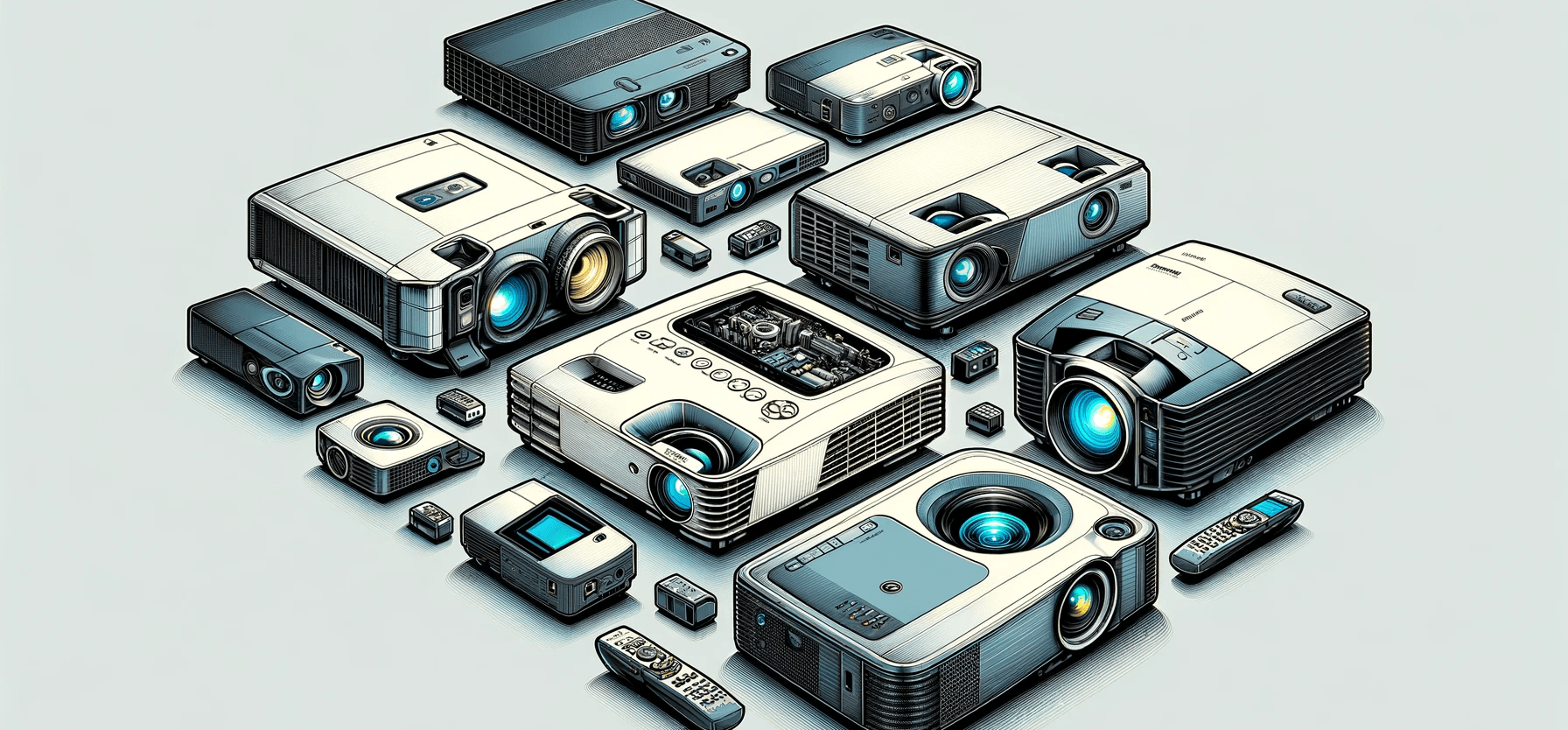
To ensure you can make the most of your time, we've meticulously compiled a comprehensive selection of the finest projectors available this year. This thoughtfully curated list is designed to cater to a wide range of preferences and needs, guaranteeing that you'll find the perfect option tailored to your specific requirements.
- Excellent 4K image quality
- Stylish and premium design
- Affordable price
- Intelligent screen adaptation technology
- Powerful and high-quality Harman Kardon speakers
- Android TV 10.0 with a rich selection of applications and functions
- Short-throw projection ideal for small spaces
- 4K resolution with low input lag
- Android TV integration
- Compatible with major gaming consoles
- Easy setup with flexible image adjustment features
- 4K UHD resolution with 3,300 lumens
- Long-lasting light source up to 20,000 hours
- HDR compatibility and SuperColor technology
- Flexible connectivity with HDMI, USB, and more
- 3D Blu-ray ready with 360-degree orientation
- Decent 480p image quality with support for HDR10
- Simple and compact design
- Portability and long battery life
- Dolby Digital Plus and Dolby Atmos
- Android 7.1 with sufficient choice of apps and features
- Highly portable with 180-degree rotation
- Auto Leveling, Focus, and Keystone
- Access to a wide range of smart entertainment options
- Dedicated Gaming Hub
- Immersive 360-degree audio with external audio connectivity options
- Ultra-short throw design
- Laser light source for long-lasting and bright performance
- Built-in soundbar with Dolby Digital 2.0
- Smart TV interface with voice control and streaming apps
Best Projectors Comparison
For easy comparison, here is a table of specifications of the best projectors of 2024:
| Feature | XGIMI Horizon Pro 4K | BenQ TK700STi | ViewSonic LS700-4K | Nebula Apollo | Samsung Freestyle 2nd Gen | Optoma CinemaX P2 |
| Brightness | 1,500 Lumens (ISO) | 3,000 Lumens (ANSI) | 3,300 Lumens (ANSI) | 200 Lumens (ANSI) | 230 Lumens (ANSI) | 3,000 Lumens (ANSI) |
| Resolution | 3840x2160 | 3840x2160 | 3840x2160 | 854x480 | 1920x1080 | 3840x2160 |
| Contrast Ratio | Not available | 10,000:1 | 3,000,000:1 | Not available | 100,000:1 | 2,000,000:1 |
| Display Type | DLP | DLP | DLP | DLP | DLP | DLP |
| Lamp Life | 25,000 hours | 4,000 - 15,000 hours | 20,000 hours | 30,000 hours | 30,000 hours | 20,000 - 30,000 hours |
| Keystone Correction | Auto | Manual | Manual | Horizontal & Vertical | Auto | Horizontal & Vertical |
| Operating System | Android TV 10.0 | Android OS | Not specified | Android 7.1 | Tizen | Android TV 8.0 |
| Integrated Speakers | Dual 8 watt Harman Kardon | 5.0 Watts Mono | 2.0 Watts Mono | 6.0 Watts Mono | 5.0 Watts Mono | Two internal speakers, 40 watts total power |
| Special Features | AI-powered brightness adj. | Short-Throw, HDR, Gaming | Laser Phosphor tech, HDR | Touch panel, Bluetooth mode | Gaming Hub, Bixby/Alexa | Ultra-short throw, HDR10, Dolby Digital 2.0 soundbar, Smart+ technology |
Projectors by Price Range

Projectors cater to a wide array of budgets, each offering distinct features and capabilities. From the most economical to the premium models, understanding these price ranges is key to finding the right projector for your needs.
Let's delve into what each price category has to offer.
Entry-Level Choices
Entry-level projectors are perfect for those seeking functionality at the most affordable price. Ideal for basic home use, these projectors are great for:
- First-time buyers
- Occasional use
They are suitable for: Basic projection needs; Small spaces.
| Price Range | Description |
|---|---|
| Projectors Under $150 | The most budget-friendly options |
| Projectors Under $200 | Offer basic functionality with more versatility |
| Projectors Under $300 | Improved features suitable for regular home use |
These affordable projectors are great for occasional viewing or small presentations.
Mid-Range Options
Mid-range projectors strike a balance between affordability, performance, and features, catering to enthusiasts and semi-professionals. They provide:
- Enhanced resolution
- Connectivity options
- Quality visuals
Making them ideal for: Gaming and home theater enthusiasts; More demanding professional setups.
| Price Range | Description |
|---|---|
| Projectors Under $400 | Suitable for gaming and basic home cinema |
| Projectors Under $500 | Enhanced performance without the premium price tag |
| Projectors Under $600 | Approaching high-end, good for advanced home/pro use |
Premium Selections
Premium projectors offer exceptional, top-tier performance and features for discerning users. They provide:
- Ultra high-definition 4K visuals
- Advanced connectivity and customization
- Precision optics and engineering
Making them the ultimate choice for: Luxurious home theaters; High-end professional use.
| Price Range | Description |
|---|---|
| Projectors Under $1000 | High-end performance for advanced home/pro use |
| Projectors Under $1500 | Top-tier quality for discerning users |
| 4K Projectors Under $2000 | Cutting-edge 4K resolution for premium cinema experiences |
You may also be interested in:
- How to Choose a Laser Projector
- Projector for Skytrak
- Church Projectors
- Projectors that Work in Daylight
- Projection Mapping Projector
- Soundbar for Projector
- Presentation Clicker
Projector Technologies Explained
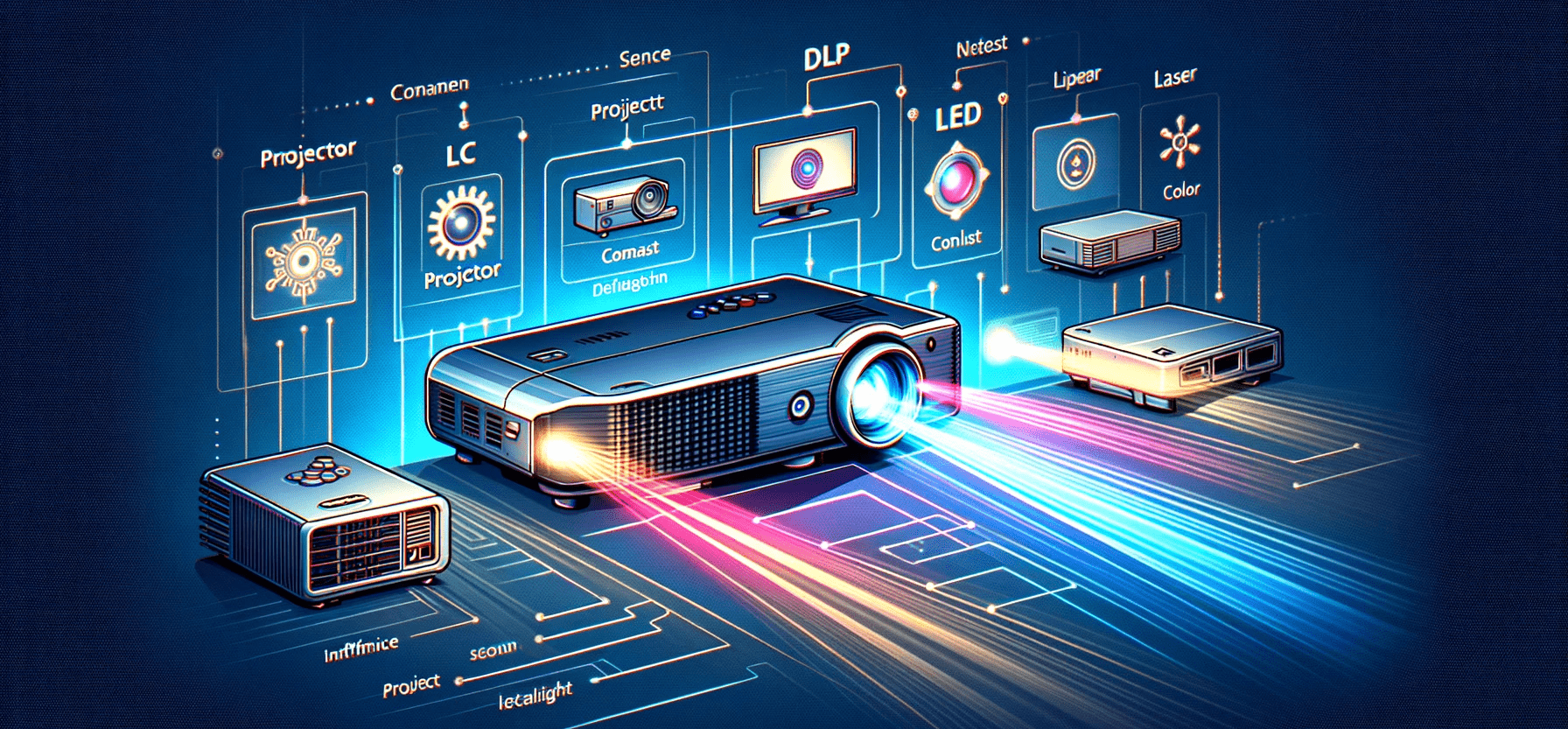
Understanding the technology behind projectors is key to choosing the right one for your needs. From traditional lamp-based models to the latest laser projectors, each technology offers distinct advantages.
This section will demystify these technologies, helping you make an informed decision.
Laser vs LED Projectors
The debate between laser and LED projectors centers around brightness, color accuracy, and lifespan. Laser projectors are known for their exceptional brightness and longer lifespan, making them ideal for settings with ambient light. On the other hand, LED projectors offer more accurate colors and are more energy-efficient, though they may not be as bright as their laser counterparts.
| Technology | Laser Projectors | LED Projectors |
|---|---|---|
| Brightness | Exceptional brightness | Less bright than laser |
| Color Accuracy | Very good color reproduction | More accurate colors |
| Lifespan | Long lifespan (20,000+ hours) | Shorter lifespan than laser |
For an in-depth comparison, consider reading about laser and LED projectors on Wikipedia.
4K UHD Projectors
4K UHD projectors bring cinema-quality imagery into your home or office. With a resolution of 3840x2160 pixels, they offer four times the detail of Full HD. This makes them perfect for home theaters and professional settings where image clarity is paramount.
Learn more about 4K technology on this Wikipedia page about 4K resolution.
DLP vs LCD Projectors
When it comes to DLP (Digital Light Processing) and LCD (Liquid Crystal Display) projectors, the differences lie in image quality and device structure. DLP projectors are known for their sharp images, compact size, and better response time. LCD projectors, however, tend to have better color saturation and lower power consumption.
| Technology | DLP Projectors | LCD Projectors |
|---|---|---|
| Image Quality | Sharp, clear images | Better color saturation |
| Size & Weight | Compact and lightweight | Larger and bulkier |
| Response Time | Faster response time | Slower response |
For a detailed understanding, you can read about DLP and LCD technologies on Wikipedia.
Understanding Brightness and Resolution
Brightness in projectors is measured in lumens, with higher lumens indicating a brighter display. This is crucial in environments with ambient light. Resolution, on the other hand, determines the clarity and detail of the image. Common resolutions include 1080p, 4K, and even 8K for the highest-end models.
Two key factors are:
- Brightness (lumens): crucial for rooms with ambient light
- Resolution: determines image clarity and detail
Now let's compare the main characteristics that you should pay attention to.
Comparing Projector Brightness
Projector brightness is an important factor, measured in lumens. Here is a comparison of common brightness levels and their typical uses:
| Lumens | Use Case |
|---|---|
| 2,000 - 3,500 | Small dark rooms, lower light home theaters |
| 3,500 - 4,500 | Dedicated home theaters |
| 5,000 - 10,000 | Large venues, auditoriums, outdoor usage |
As a general guide, projector for home theaters often need anywhere from 2,000 to 5,000 lumens while larger venue projectors exceed 5,000 lumens capabilities.
Resolutions Comparison
Higher resolutions provide more detailed projected images, with 4K becoming popular:
| Resolution | Details |
|---|---|
| 480p | Standard Definition |
| 1080p | Full High Definition |
| 4K UHD (2160p) | Ultra High Definition with 4x more pixels than 1080p |
4K resolution is recommended for best image quality if viewing higher resolution media, though 1080p remains very common and affordable.
For further reading on brightness and resolution, lumens and display resolution are well-documented on Wikipedia.
Additional Features to Consider
Modern projectors come with a variety of additional features. Interactive projectors, for example, allow users to interact with the projection surface, making them great for educational and business presentations. Portable projectors offer mobility and ease of setup, ideal for on-the-go presentations and entertainment.
Understanding these features will help you choose a projector that not only meets your image quality needs but also offers the functionality you require.
You may also be interested in:
- Connect Firestick to Projector
- Projector for Basement
- Battery Powered Projector
- iPad Projector
- Quiet Projector
- Snowflake Projector
- Connect iPhone to Projector
Projector Setup and Accessories
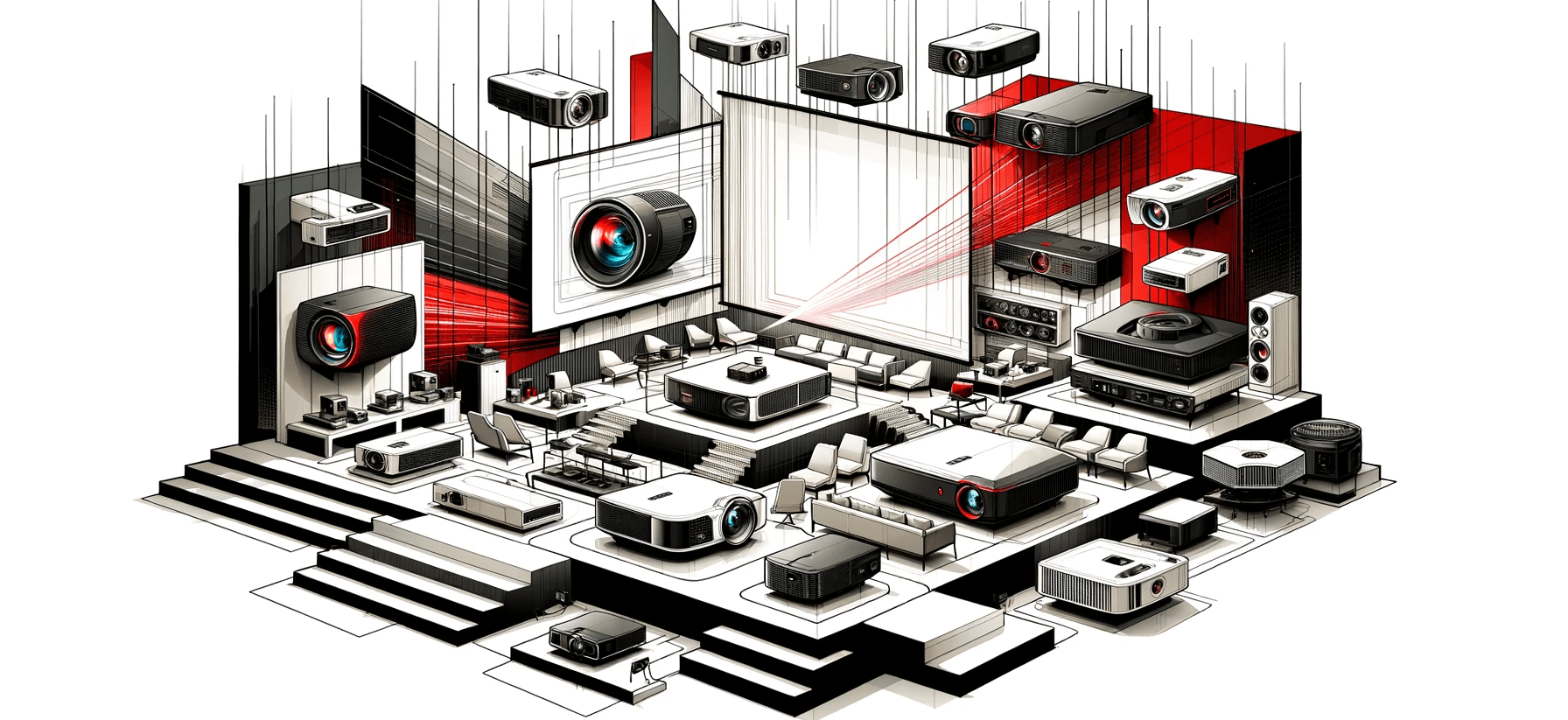
Setting up your projector correctly and choosing the right accessories can significantly enhance your viewing experience.
From finding the perfect screen to selecting the right mounts and sound systems, this section gg covers everything you need to know about projector setup and accessories.
Choosing the Right Projector Screen
The screen you choose for your projector can greatly impact the quality of the image. Factors like screen size, material, and gain (reflectivity) play a crucial role. Portable projector screens are great for on-the-go presentations, while motorized projector screen offer convenience and a sleek look for home theaters.
For outdoor settings, inflatable projector screens can provide a large and portable viewing surface, perfect for backyard movie nights.
Mounting Solutions
Properly mounting your projector can make a big difference in your viewing experience. Ceiling mounted projector save space and can provide a more permanent solution, while projector stand offer flexibility and ease of movement.
Choosing the right mount depends on your space, projector type, and where you’ll be viewing your content.
Enhancing Audio with Sound Systems
While many projectors have built-in speakers, additional sound systems can elevate your audio experience. Speakers for projector can range from simple external speakers to more sophisticated soundbars and surround sound systems.
For outdoor settings, speakers for outdoor projector are designed to be more robust and weather-resistant.
Connectivity and Streaming
Modern projectors offer a variety of connectivity options. Bluetooth projector allow for wireless connection to audio devices, while projectors compatible with streaming devices like Firestick or Roku expand your content possibilities.
Ensuring your projector has the right connectivity options for your devices is key to a seamless viewing experience.
Projector Screen Paint and Material
For a more customized setup, projector screen paint can turn any wall into a screen, offering a permanent and space-saving solution. Alternatively, selecting the right projector screen material can improve image quality, with options ranging from matte to reflective finishes.
These alternatives provide flexibility in creating a viewing area that fits your specific environment and needs.
You may also be interested in:
- Use iPhone as Projector
- Xbox Projector
- 8K Projector
- Garage Projector
- 4K Projector Screen
- TV Stick for Projector
- Snowflake Projector
Using and Maintaining Your Projector
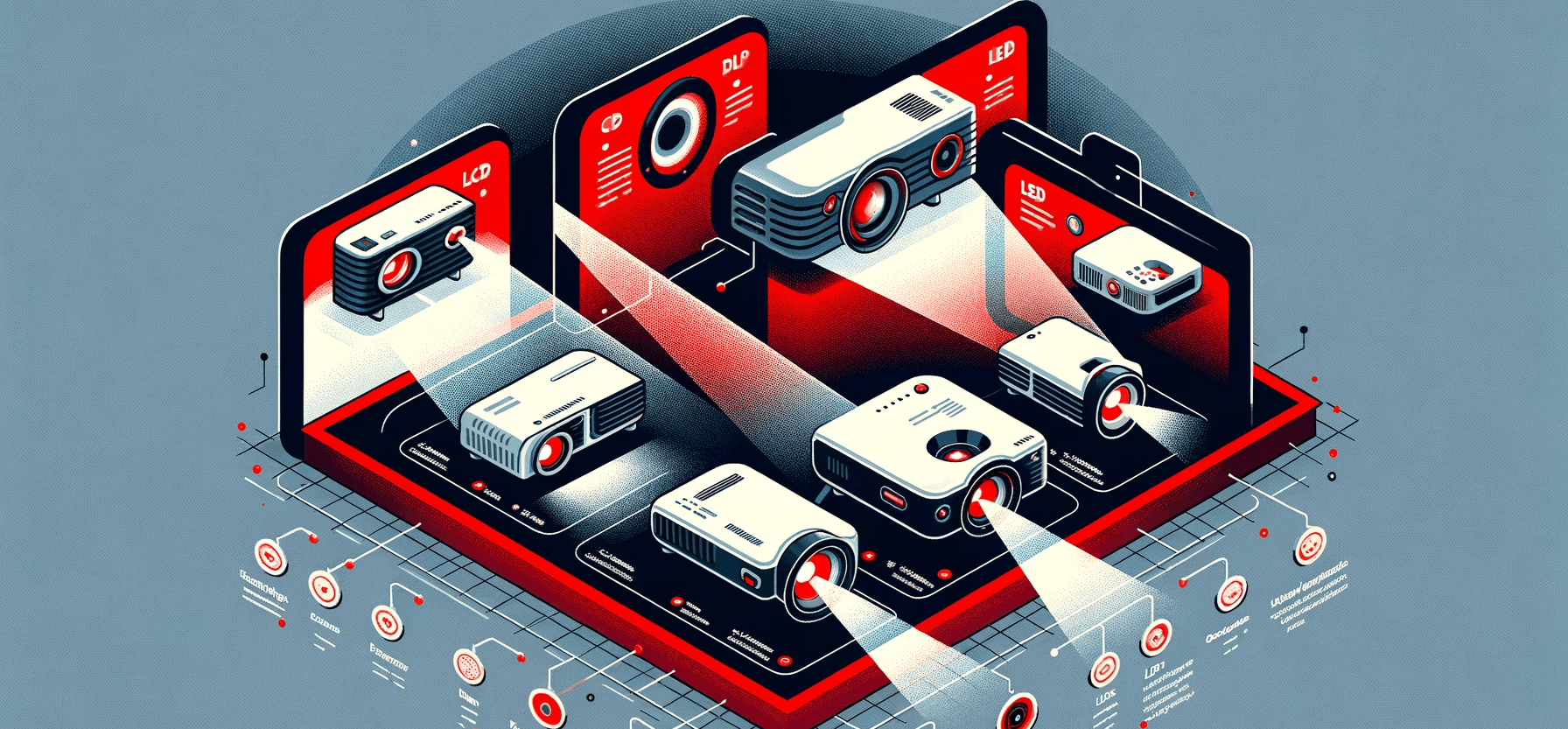
Proper use and regular maintenance are key to ensuring your projector functions well for years to come. This section provides tips on how to use your projector effectively and how to keep it in optimal condition.
Basic Operation and Best Practices
Understanding the basic operation of your projector is crucial. This includes knowing how to properly start up and shut down the device, adjust settings for the best image quality, and select the right input sources. It's also important to consider the room's ambient light, as it can greatly affect the projected image.
Regularly cleaning the lens and ensuring proper ventilation can prevent overheating and maintain image clarity.
Cleaning and Replacing the Projector Filter
A clean projector filter is essential for preventing overheating and maintaining image quality. How to clean projector filter involves carefully removing the filter, using a small vacuum or a soft brush to remove dust, and then reinserting it. Depending on usage, filters should be cleaned every few months and replaced as needed.
Projector Lamp Life and Replacement
The lifespan of a projector lamp varies depending on the model and usage. Understanding the laser projector lifespan or the lifespan of LED and traditional lamp projectors is important for maintenance. Most projectors have an indicator for lamp life, and it's advisable to have a replacement lamp on hand for when it's needed.
Replacing a projector lamp can be done by following the manufacturer's instructions, ensuring that the projector is completely cool before attempting any replacement.
Troubleshooting Common Issues
Common projector issues can include problems with image quality, connectivity, or audio. Troubleshooting steps often involve checking cable connections, ensuring compatible settings between the projector and the source device, and adjusting image settings. For more complex issues, consulting the projector's manual or seeking professional assistance is recommended.
Upgrading and Enhancing Your Projector Setup
As technology advances, you may find the need to upgrade or enhance your projector setup. This could involve adding external speakers for better sound, upgrading to a higher-quality screen, or even replacing your projector with a newer model offering advanced features like higher resolution or better connectivity.
| Maintenance Task | Frequency | Details |
|---|---|---|
| Cleaning Lens | Monthly | Use a soft, dry cloth to gently wipe the lens. |
| Filter Maintenance | Every 3-6 months | Clean with a vacuum or brush; replace if damaged. |
| Lamp Replacement | As indicated by projector | Replace lamp when the projector's indicator lights up. |
| Software Updates | As available | Check manufacturer's website for firmware updates. |
Staying informed about the latest projector technologies and trends can help you make the most of your viewing experience.
You may also be interested in:
- Do Projectors have Sound
- Pair Firestick Remote to Projector
- What is Interactive Projector
- Projector Apps
- ANSI Lumens vs Lumens
- Projector Contrast Ratio
- Projector Color Temperature
Spotlight on Projector Brands

Each projector brand has its own set of strengths, specialties, and range of products. Understanding what each brand offers can help you choose a projector that aligns with your specific needs and preferences. Let's take a closer look at some of the leading projector brands in the market.
Optoma Projectors
Known for their reliability and diverse range, Optoma projectors cater to both home theater enthusiasts and business users. They offer a variety of models, from portable projectors to high-end home cinema projectors, known for their image quality and durability.
Optoma offers:
- Diverse range from portable to high-end home cinema
- Reliable performance and great image quality
- Durability with long-lasting bulbs
Ideal for both home theater enthusiasts and business users.
ViewSonic Projectors
The ViewSonic projectors are recognized for their vibrant color output and value for money. They offer a range of projectors suitable for education, business, and home entertainment, with a focus on user-friendly features and eco-friendly designs.
ViewSonic provides:
- Vibrant colors at an affordable price
- Intuitive features and eco-friendly design
- Models for business, education, and entertainment
Great value projectors perfect for multiple settings.
Nebula Projectors
The Nebula projectors by Anker specialize in portable, compact models that are perfect for on-the-go entertainment. Their projectors often feature built-in batteries, Android OS, and robust speakers, making them a great choice for outdoor movie nights or impromptu presentations.
Nebula by Anker specializes in portable projectors with:
- Built-in batteries for true portability
- Android OS and speakers
- Compact form factor
Perfect for impromptu outdoor entertainment.
XGIMI Projectors
The XGIMI projectors are known for their innovative designs and smart features. They offer a range of user-friendly projectors with built-in Android TV, excellent sound quality, and sharp images, suitable for a hassle-free home cinema experience.
XGIMI offers:
- Innovative, user-friendly designs
- Integrated Android TV
- Powerful sound and sharp visuals
Ideal for a fuss-free home theater experience.
WEMAX Projectors
The WEMAX projectors focus on providing high-quality, ultra short throw projectors. These projectors are designed to produce large, clear images even in limited spaces, making them ideal for urban living environments where space is a premium.
Additional Notable Brands
Other brands like WiMiUS, AAXA, COI, and KODAK also offer a range of projectors, each with their unique features. WiMiUS provides budget-friendly options, AAXA specializes in micro projectors, COI offers versatile business projectors, and KODAK focuses on portable and mini projectors with vintage aesthetics.
You may also be interested in:
- What is DLP Projector
- Projector Halo Effect
- What is 4K UHD
- Projector Aspect Ratio
- Color Gamut
- What is Chromatic Aberration
- Firestick Apps
Video Projector FAQs

Explore gg's frequently asked questions about video projectors to find quick answers to common queries. Whether you're a home theater enthusiast, a professional presenter, or a gaming fan, this section is designed to help you understand the essentials of projector technology and make informed decisions.
What are the different types of video projectors available?
Video projectors primarily come in three types: DLP, LCD, and LED. Each type offers distinct advantages in terms of image quality, size, and lifespan.
How do I choose the right projector for my home theater?
Consider the projector's brightness, resolution, contrast ratio, and throw distance, along with the ambient light in your room and desired image size.
Can I connect my smartphone or tablet to a video projector?
Many modern projectors offer connectivity options such as HDMI, USB, Wi-Fi, or Bluetooth, allowing for easy connection to mobile devices.
What is the difference between 4K and 1080p projectors?
4K projectors offer higher resolution with sharper and more detailed images, while 1080p projectors provide standard high-definition quality.
How often do I need to replace the lamp in my projector?
Lamp life varies based on usage and projector type, typically ranging from 2,000 to 5,000 hours.
Are video projectors suitable for outdoor use?
Outdoor projectors should offer higher brightness and a portable design. Ensure proper power sources and protection against the elements.
Can video projectors be used for gaming?
Yes, look for projectors with low input lag, high refresh rates, and good color accuracy for gaming.
What maintenance does a video projector require?
Regular cleaning of the lens and air filter, proper ventilation, and lamp care are essential for maintaining your projector.
How do I set up a video projector?
Position the projector correctly, adjust focus and zoom, calibrate image settings, and connect it to a video source.
Are there wireless projectors available?
Many modern projectors offer wireless connectivity, allowing for cable-free streaming from various devices.
What is the difference between a home theater projector and a business projector?
Home theater projectors are designed for watching movies and TV in a darkened home theater room. They prioritize excellent picture quality, deep contrast, rich color reproduction, and a big screen size.
Business projectors may not have the same premium picture quality but focus more on bright images for well-lit rooms, portable designs, connectivity and interactive features for meetings and presentations.
How is projector brightness measured?
Projector brightness is measured in a unit called lumens. Regular home projectors start around 2,000 to 3,000 lumens while high-end projectors aimed at larger dedicated home theaters can exceed 5,000 lumens.
Projectors with over 8,000 to 10,000 lumens are specialty models built for large venues and outdoor use.
What projection surface should I use?
Most projectors are designed to project onto white walls or screens to get the best image results. Matte white projector screens allow for wider viewing angles compared to frosted glass or gray surfaces.
Screens come in a variety of materials like vinyl, woven fabrics, rigid boards or tensioned fiberglass with gain ratings to enhance brightness.
How big of a screen should I get based on my room size?
A good rule of thumb is to get a screen size for your room that provides an immersive movie-like viewing experience but isn’t too overwhelming.
An 84 inch screen pairs well with a room width of 9 feet, while a 12-14 feet wide room calls for a 118 inch screen size. Use a projector calculator tool to find the ideal screen dimensions.
What resolution should I look for?
If you plan to connect media players or game consoles, a 1080p (1920x1080) projector provides good quality results for most content. For watching native 4K or upscaled 4K movies, look for projectors labelled as 4K, 4K Pro or 4K-compatible with a 3840 x 2160 resolution. Many can accept both 1080p and 4K signals.
How far back should a projector be placed?
Consult your specific projector's user manual for the recommended throw distance range based on the screen size you wish to project. As a general rule, plan for a throw distance ratio between 1.2 - 2.5x the screen width for flexible positioning options. Short throw projectors can sit as close as 0.5x from the screen.
What connection ports will I need?
Look for projectors with HDMI inputs to connect video players, Blu-Ray players, cable boxes, gaming consoles and laptops. VGA ports can connect older computers.
Wireless connectivity like Wi-Fi and Bluetooth allows streaming sticks, casting or screen mirroring features. Audio output ports may also be needed to hook up external speakers if not built-in.
Do projectors work outside?
Specialty outdoor projectors feature bright lamp technology engineered for open-air environments, all-weather casing to withstand humidity, rain and extreme temps and HDBaseT connectivity to simplify wiring. Still, unconditioned nighttime spaces can pose ambient light, heat and bug challenges so plan carefully!
Summary: Navigating the World of Projectors
This projector guide from gg's blog offers a thorough overview of video projection technology, catering to both home and professional environments. It navigates through a variety of projectors, addressing different price points, specifications, and use cases, along with insights into leading brands in the industry.
Key areas covered in the guide:
- Insightful descriptions of various projector types, focusing on their suitability for gaming, entertainment, business, and specialized applications, along with recommendations for optimal use;
- A comprehensive breakdown of projector price ranges, from budget-friendly to premium models, detailing the features and value each category offers;
- Detailed explanations of projector technologies such as LED, laser, LCD, and DLP, including key specifications like resolution and brightness;
- Practical setup advice for selecting screens, mounts, audio systems, and connectivity options to enhance the viewing experience;
- Essential usage and maintenance tips for projectors, covering basic operation, filter cleaning, lamp replacement, troubleshooting, and upgrades;
- An overview of notable projector brands, highlighting the unique offerings of manufacturers like Optoma, ViewSonic, Anker Nebula, XGIMI, and WEMAX;
- A helpful collection of frequently asked questions that addresses common queries about video projection technology.
This guide is designed to provide readers with a well-rounded understanding of video projectors, helping them find the perfect match for their home theater, gaming, professional, or niche projection needs.