What is Chromatic Aberration
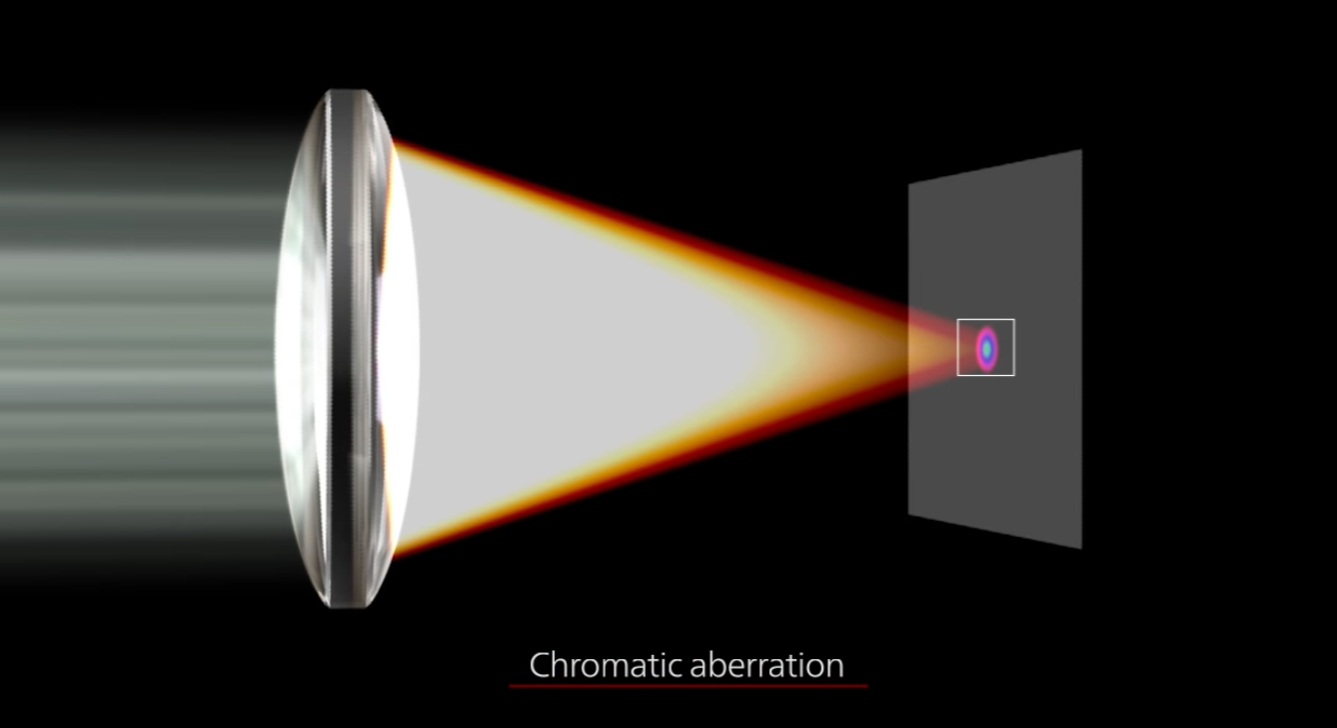
Have you ever wondered why sometimes the colors on your projected screen seem slightly distorted or fringed, as if a prism has mischievously played with the light? Welcome to the captivating world of projector picture chromatic aberration! This phenomenon, often overlooked or misunderstood, can have a significant impact on the visual experience when using projectors.
Get ready to peer behind the lens and discover how the interplay of light and optical elements can create a mesmerizing kaleidoscope of colors, while also presenting challenges for achieving perfect projection. So, let's dive in and uncover the enigmatic world of projector picture chromatic aberration, where science meets art in a vibrant collision of hues!
Short answer: Chromatic aberration, also known as color fringing, is an optical phenomenon that occurs when different wavelengths of light do not focus at the same point after passing through a lens or optical system. This leads to a visible distortion of colors, typically appearing as color fringes or blurring around the edges of objects in an image. Chromatic aberration is caused by the lens's inability to bring all colors of light to a single focal point due to their varying wavelengths. It can occur in various optical devices, including cameras, telescopes, and microscopes. Understanding chromatic aberration is crucial for optical design and correction, as it can impact image quality and color accuracy.
- What Exactly is Chromatic Aberration
- How to Avoid Projector Picture Chromatic Aberration
- FAQ About Chromatic Aberration
What Exactly is Chromatic Aberration
Chromatic aberration, also known as color fringing, is an optical phenomenon that occurs when different colors of light do not converge at the same point after passing through a lens or an optical system. This leads to a noticeable color distortion or blurring around the edges of objects, especially in high-contrast areas of an image.
To understand chromatic aberration, we need to delve into the properties of light. White light, such as sunlight or light emitted from a projector, is composed of a spectrum of colors ranging from violet to red. When light passes through a lens, the lens refracts or bends the different colors of light to different degrees due to their varying wavelengths. As a result, the colors do not converge to a single focal point, leading to the separation of colors and the creation of color fringes.
There are two main types of chromatic aberration: axial (longitudinal) and transverse (lateral). Axial chromatic aberration occurs when the different colors of light converge at different focal points along the optical axis, causing a focus shift. Transverse chromatic aberration, on the other hand, causes color fringes that are more pronounced towards the edges of the image.
Chromatic aberration can be a challenge in various optical systems, including projectors, cameras, and telescopes. In the context of projectors, understanding and managing chromatic aberration is crucial for achieving accurate and vibrant color reproduction. In the following sections, we will explore the factors that contribute to chromatic aberration and discuss potential solutions to mitigate its effects.
How to Avoid Projector Picture Chromatic Aberration
To avoid projector picture chromatic aberration and enhance the image quality, here are some steps you can take:
-
Use a high-quality projector: Investing in a good-quality projector with advanced optics can significantly reduce chromatic aberration. Look for projectors that are specifically designed to minimize color fringing.
-
Opt for a projector with low dispersion lenses: Lenses with low dispersion properties help to minimize chromatic aberration. When selecting a projector, check if it is equipped with such lenses.
-
Adjust the projector's focus and zoom settings: Properly adjusting the focus and zoom settings of the projector can help mitigate chromatic aberration. Follow these steps:
- Ensure the projector is positioned correctly and perpendicular to the screen.
- Use the projector's focus adjustment to achieve a sharp and clear image.
- Adjust the zoom settings to match the screen size without distorting the image.
-
Reduce the brightness and contrast levels: High brightness and contrast settings can exacerbate chromatic aberration. Consider adjusting these settings to more moderate levels, balancing image quality and reducing color fringing.
-
Check the projector's color settings and calibration:
- Access the projector's menu options and navigate to the color settings.
- Ensure the color temperature is set correctly (e.g., 6500K for a neutral white balance).
- Adjust the color saturation to avoid over-saturated or undersaturated colors.
- Use the projector's built-in calibration tools or professional calibration devices for precise color accuracy.
-
Ensure proper cable connections: Faulty or low-quality cables can introduce signal degradation and contribute to chromatic aberration. Use high-quality cables and ensure a secure connection between the projector and video source (e.g., computer, Blu-ray player).
-
Consider using a dedicated video processor: A video processor can enhance the image quality and reduce chromatic aberration by applying advanced image processing algorithms. It can help correct color fringing and improve overall image sharpness.
-
Avoid extreme ambient lighting conditions: Bright ambient light can affect the perceived image quality and make chromatic aberration more noticeable. Dim the room lights or use curtains to reduce external light sources.
By following these steps, you can significantly reduce projector picture chromatic aberration and improve the visual experience. Experiment with different settings and fine-tune them according to your specific projector and viewing environment to achieve the best results.
If you're on the lookout for engaging projector models, here are our top six picks for 2024:
- Excellent 4K image quality
- Stylish and premium design
- Affordable price
- Intelligent screen adaptation technology
- Powerful and high-quality Harman Kardon speakers
- Android TV 10.0 with a rich selection of applications and functions
- Short-throw projection ideal for small spaces
- 4K resolution with low input lag
- Android TV integration
- Compatible with major gaming consoles
- Easy setup with flexible image adjustment features
- 4K UHD resolution with 3,300 lumens
- Long-lasting light source up to 20,000 hours
- HDR compatibility and SuperColor technology
- Flexible connectivity with HDMI, USB, and more
- 3D Blu-ray ready with 360-degree orientation
- Decent 480p image quality with support for HDR10
- Simple and compact design
- Portability and long battery life
- Dolby Digital Plus and Dolby Atmos
- Android 7.1 with sufficient choice of apps and features
- Highly portable with 180-degree rotation
- Auto Leveling, Focus, and Keystone
- Access to a wide range of smart entertainment options
- Dedicated Gaming Hub
- Immersive 360-degree audio with external audio connectivity options
- Ultra-short throw design
- Laser light source for long-lasting and bright performance
- Built-in soundbar with Dolby Digital 2.0
- Smart TV interface with voice control and streaming apps
FAQ About Chromatic Aberration
Is chromatic aberration a common issue with projectors?
Yes, chromatic aberration can be encountered in various types of projectors. However, the severity of the issue can vary depending on the quality of the projector and its optical components.
Can chromatic aberration be completely eliminated in projectors?
While it is challenging to completely eliminate chromatic aberration, advancements in projector technology have significantly reduced its impact. By following best practices, using high-quality projectors, and making appropriate adjustments, you can effectively minimize chromatic aberration and improve image quality.
Can I fix chromatic aberration through software adjustments alone?
Unfortunately, chromatic aberration cannot be entirely corrected through software adjustments alone. Software-based image processing techniques may help reduce the visible effects to some extent, but they cannot eliminate the underlying optical issue. It is important to address chromatic aberration at its source by using quality equipment and implementing proper settings.
Are there any specific projector specifications I should look for to minimize chromatic aberration?
When selecting a projector, consider looking for the following specifications that can help minimize chromatic aberration:
- Opt for projectors with low dispersion lenses.
- Choose projectors with higher optical resolution.
- Check for projectors that mention advanced color correction or optical design features.
Can using certain types of screens help reduce chromatic aberration?
While the primary focus should be on the projector itself, using high-quality projection screens can help minimize color fringing to some extent. Look for screens designed to maintain color accuracy and sharpness, and avoid screens that may introduce additional optical distortions.
Can environmental factors impact the visibility of chromatic aberration?
Yes, environmental factors such as ambient lighting conditions can impact the visibility of chromatic aberration. High levels of ambient light can make color fringing more pronounced and affect the overall image quality. It is recommended to control the ambient lighting in the projection area to minimize these effects.
Can chromatic aberration be fixed after the image has been projected?
Unfortunately, once the image has been projected, it is challenging to correct chromatic aberration directly. It is best to address the issue through proper projector selection, setup, and adjustment of settings prior to projection.






