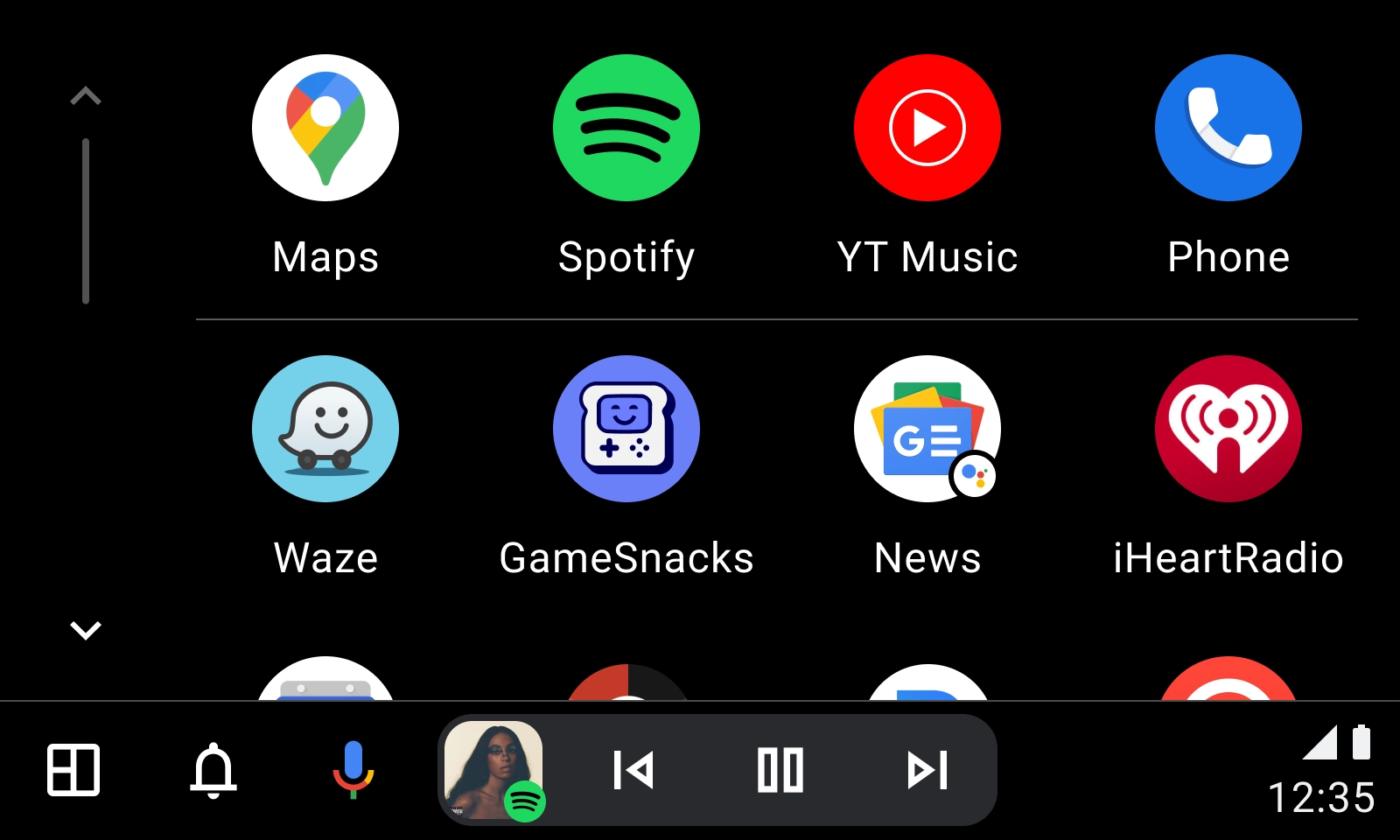Android is the most widely used operating system in the world today. With more than 3 billion active Android devices, it is the most widely used OS in the world's history with a 71% share among mobile platforms and 43% when counted together with computers. Android runs not only on smartphones, but also on tablets, watches, TVs, car multimedia systems and even laptops. But Android hasn't always been so successful and popular, although for the current generation of 18-year-olds, it has "always" existed. Today we are going to talk about how this operating system developed, how and thanks to what it became what it became, and how it changed the modern world.
Quick Access
- 2003-2008 - Android: the first steps
- 2009 - From Cupcake to Eclair
- 2010-2011 - The Age of Android: From Froyo to Honeycomb
- 2012-2013 - Android takes the lead: from Ice Cream Sandwich to KitKat
- 2014 - Android goes beyond smartphones
- 2015-2016 - Android tries to square the circle
- 2017 - Android Oreo: neural networks and artificial intelligence
- 2018 - Android 9.0 Pie
- 2019-2024 - Android without sweetness: versions 10 to 15
- Android Key Milestones
2003-2008 - Android: The First Steps
Android was originally created by Android Inc. which had been working on an operating system for cameras and phones since 2003. It was spearheaded by Andy Rubin, who is considered to be the father of Android. In 2005, Google bought Android Inc. for $50 million, and two years later announced the creation of the Open Handset Alliance (OHA) consortium to create Android, "the first truly open and comprehensive platform for mobile devices" based on the Linux kernel. Within a week, the first version of the SDK (a development kit that allows you to create applications) and an Android emulator for PCs were released. Since then, November 5 is considered to be the birthday of Android, although the first smartphone on it was released later.
Who Created Android

"The father of Android", Andy Rubin was born on June 22, 1962 and worked as an engineer at Apple from 1989 to 1992. In December 1999, he started a company called Danger, which created the Hiptop smartphone, the main feature of which was convenient text messaging due to the fact that it was constantly connected to the Internet. The smartphone was marketed under the name T-Mobile Sidekick.
 The
The
The first members of the OHA consortium were 34 companies, including mobile operators (China Mobile, NTT DoCoMo, Sprint Nextel, T-Mobile), semiconductor manufacturers (Broadcom, Intel, Nvidia, Qualcomm, SiRF, Synaptics, Texas Instruments), and 4 handset manufacturers: HTC, LG, Motorola and Samsung. Their joint efforts laid the foundation for the creation of a new modern operating system on the market, which at that time was dominated by Symbian, which was already going to take a well-deserved rest, and iOS, which was gaining strength. Later, other market players joined the Open Handset Alliance - in 2008 it was Vodafone, Ericsson, ASUSTek, Garmin, Huawei, Sony Ericsson and Toshiba. And then - Acer, MediaTek, ZTE, Alcatel, Foxconn, NEC, Sharp, and Lenovo. Currently, the alliance already includes 84 companies.
Google Sooner: The First Prototype
The first documented appearance of Android on a physical device was on February 10, 2008 at MWC. There, journalists were shown a prototype called Google Sooner. The device was fine without a touch screen and looked more like a Blackberry competitor than an iPhone. However, analysts agree that this prototype ran on the same version of the system on which the T-Mobile G1 came out in September 2008. Later, several more button smartphones will be released that will confirm that Android can work without a touchscreen.
One of the major technological drivers of the transition to new smartphone interfaces with touch displays was the introduction of capacitive screens instead of resistive screens. The industry was already using touch screens in Windows Mobile smartphones and Symbian UIQ (a separate version of Symbian adapted for stylus control and developed by Motorola and Sony Ericsson), where styluses were required to operate the smartphone. One of the revolutionary innovations introduced in the iPhone was the capacitive screen and gestures to control the magnification of the screen. Today this gesture of pinching the screen with your fingers is familiar even to children. It revolutionised the mobile phone interface and has become a de facto industry standard. Today's smartphones don't need a stylus, just your fingers - a universal tool that's always with you.
From Astro Boy to Cupcake
Everyone knows that Android versions are named according to the letters of the Latin alphabet. But the first public version was 1.5 Cupcake. What came before it? The very first versions of Android had no codenames at all and in the beginning of 2008 had complicated hard-to-pronounce names like "m3-rc20a", "m3-rc37a", "m5-rc14". The coding scheme was invented a little later, in the process. And the first build in the new scheme was still called CRA29. For Android 1.0 was invented the name Petit Four (read [ptifour] - it is the name of a small dessert invented in France). The same name was used for version 1.1. On Android 1.0 came one carrier smartphone - T-Mobile G1, its official announcement took place in September 2008, and sales began on 22 October. About one million of these devices were sold in a year. The manufacturer of the smartphone was Taiwanese HTC, later this model was released under the name HTC Dream. At the conclusion of a two-year contract with T-Mobile, the smartphone cost $ 179. A special version of Android Dev Phone 1 was released for developers, which could be purchased for $424 (including $25 for registration in the Android Market). When switching to the new codename scheme, developers decided to start with the third letter of the Latin alphabet - C, because for them it was already the third version of Android, and in their eyes it looked like a logical step. Among themselves, the developers called the first versions of Android Astro Boy and Bender. And they planned to use the names of robots from books and films as code names for different versions. But then they abandoned this idea in favour of sweets.
T-Mobile G1 (HTC Dream): The World's First Android Smartphone
The T-Mobile G1 (HTC Dream) had a 3.2-inch touchscreen with a resolution of 480x320 pixels, a 528MHz Qualcomm MSM7201A processor, 192MB RAM and 256MB storage. A slide-out QWERTY keyboard and trackball completed the picture.

The T-Mobile G1 (HTC Dream) was the first Android smartphone you could buy
It should be said that as of January 2009, the future of Android did not look so cloudless and promising. The undisputed market leader was Nokia, leading the smartphone market with its Symbian operating system, there was already an iPhone, which was rapidly gaining popularity, completely changing the attitude of consumers to touchscreen phones and new interfaces associated with it. Nokia was also preparing for the new era of touchscreen smartphones, investing efforts in the development of a new operating system Maemo (later MeeGo), which, unlike Symbian, created in the bowels of Ericsson for button smartphones, relied on a touch interface.
This interactive chart shows the evolution of mobile operating systems since 2009. You can see how strong Nokia Symbian is, how the influence of iOS is growing, but since 2012, i.e. 3 years after its launch, Android has been leading the world, and this leadership with a big gap from competitors lasts until today, where this operating system dominates with a share of about 70%.
Android Market: The Advent of the App Store
The Android app store was launched on October 22, 2008 and at that time it was called Android Market. On March 6, 2012, the store was renamed Google Play. In 2012, a section with e-books was added to the shop, and in 2020, a section with films and TV series was added. From the beginning, Android has allowed both the installation of alternative stores and direct installation of apps from files. This led to both alternative app stores, such as the Samsung Galaxy Store or Huawei App Gallery, and even just app sites, such as APKPure.net.
2009 - From Cupcake to Eclair
The year 2009 was a very important year for strengthening Android's position, 3 major updates were released during the year (there were 4 in total), which allowed to attract phone manufacturers and release several models.
The new operating system needed to gain momentum and build functionality as fast as possible to meet market expectations and the growing needs of customers. In April 2009, version 1.5 of Cupcake was released, which introduced a virtual keyboard, widgets and support for Bluetooth A2DP and AVRCP profiles, which allowed to connect wireless headsets and control the player via Bluetooth. The camera received video recording capabilities.
On September 15, 2009, version 1.6 Donut was released, which added multilingual voice search, support for 800x480 screen resolutions, which became the industry standard for the next few years, CDMA and VPN technologies, as well as redesigned the Android Market app shop (lists of top apps appeared - both paid and free) and added the ability to select multiple photos in the gallery.
Just a month later, on 27 October, version 2.0 of Eclair was released, making it possible to use multiple Google accounts. Bluetooth 2.1 support, synchronisation via Microsoft Exchange Server and quick access to contacts were added. The camera now has support for flash, digital zoom and effects. Hardware graphics support is now available.
At the time, Google celebrated the release of each new version of Android by installing a new human-sized sculpture on the small lawn in front of the company's office in Mountain View. The tradition continued throughout the years, as long as the versions got dessert names, though Android fans became less and less interested in it each year.
Open Source Code

Thanks to open source, Android has become a favourite system to port to devices that haven't been updated by manufacturers or released on other OSes at all. For example, HTC HD II was produced by the manufacturer on Windows Mobile 6.5 Professional, but this did not prevent enthusiasts to port Android versions 2.1 to 7.0 to it. The iPhone was not neglected either. Screenshot from EverythingApplePro video.
Motorola Milestone
At the end of 2009 there was a situation on the market, when the most successful phone was considered to be iPhone 3GS (although at that time Nokia had a strong model Nokia N97 with QWERTY-keyboard), which in the USA was sold only with connection to the network of one operator - AT&T. Its main competitor, Verizon, also wanted an "impact" model. In the end, the stars aligned for Google, Motorola and Verizon, whose co-operation resulted in the birth of the Motorola Milestone, which was initially sold as a carrier phone under the name Verizon Droid. This smartphone had a 3.7-inch screen with a resolution of 854×480 pixels, a 600 MHz TI OMAP 3430 processor, 133 megabytes of internal memory and 256 MB of RAM. Its 5 megapixel camera could record 720×480 resolution video, and the QWERTY keyboard was complemented by a touch pad for control. And it also had 4 touch-sensitive keys at the bottom of the screen, which today look prepotopic - they would become the main control for the next few years for most Android smartphones.

Motorola Milestone - the first smartphone on Android 2.0
Its release was accompanied by a massive advertising campaign in the US, and the initial version of Android 2.0 was later updated first to 2.1 and then to 2.2. More than a million of these smartphones were sold in two and a half months, the first notable success of Android in the market. The "Droid Does" advertising campaign, organised by Verizon Wireless, highlighted the fact that the Droid could offer features not available on the iPhone at the time, such as the ability to run multiple apps at once (multitasking), which was already available on Android and thousands of apps in the Android Market.
Androidify
In 2011, Google released a fun app called Androidify to creatively promote Android. It allowed users to customise the Android mascot - a green robot - in a "dress up a doll" fashion, using hundreds of design options. Users could create a completely unique robot according to their taste. The same application allowed you to animate the picture, creating stickers to send to your friends in messengers. For example, we made such a modern android with a lightsaber in his hands - you can see it in the header of this article. However, as the platform matured, the app began to lag behind the changes in system design and in 2020 Google removed the app.

2010-2011 - Android Formation: From Froyo to Honeycomb
In 2010, each Android update looked like a real breakthrough, adding useful functionality to the entire platform. The pace of Android development was still fast. On 5 January 2010, Google broke new ground in the history of Android by announcing the Nexus One smartphone. It had a 3.7-inch screen with a resolution of 800x480 pixels, a gigahertz Snapdragon processor, a 5-megapixel camera with 720x480 video recording and a 1400 mAh battery. The smartphone cost $529.

The Nexus One was released by HTC, but was sold directly by Google
The next year in the history of Android was also an extremely busy one. First, version 2.1, still called Eclair, was released on 12 January. It introduced the ability to navigate in Google Maps, the desktop wallpaper became "live", able to update like widgets. And there was the possibility of voice text input, which worked, by the way, with the Russian language. Its release coincided with the appearance on the market of the Nexus One smartphone, produced by HTC and sold under the Google brand.
On May 20, 2010, version 2.2 Froyo (from Frozen Yogurt) was introduced. It is in it that the important function of tethering appeared - the ability to turn a smartphone into a hotspot and "give away" mobile internet via Wi-Fi to other devices. System performance was seriously improved, and Android began to recognise the simplest voice commands (for example, to create notes and set alarms).
On December 6, version 2.3 Gingerbread was introduced. It added NFC support, API for game developers, providing low-level access to system resources for creating dynamic applications. Control over power consumption by a particular application has also appeared.
Nexus Programme
This programme inside Google was specifically created to demonstrate Android's capabilities to other smartphone manufacturers. Contrary to popular misconceptions, Google did not need to sell a lot of them at all - it would only complicate relations with partners. A total of 8 smartphones and 4 tablets were produced under the Nexus programme. Then the programme was phased out and the reference smartphones of the Pixel series appeared instead.
Almost every Nexus smartphone had its own feature. For example, the Nexus One featured a trackball under the screen. Nexus S was the first smartphone with NFC support, it also had a front camera. The Galaxy Nexus featured a slightly concave display and 3 touch buttons instead of 4. Nexus 4 was an attempt to make a cheap Nexus - it had a version with 8 GB of inbuilt (not RAM as it is now) memory. Nexus 5 was remembered for its thin screen bezels and optical video stabilisation. Nexus 6 opened the era of high performance - it already had 3 GB of RAM and the ability to record video in 4K (at that time it was perceived as a technological breakthrough). The release of the Nexus 5X marked a move to USB-C connectors and was equipped with a fingerprint sensor.
Nexus in the Cinema
"Nexus 6" is the name of a model of replicants (androids) from Philip K. Dick's novel "Do Androids Dream of Electro-Ovans", screened in 1982 by Riddley Scott as "Razor Blade Runner". The role of one of the Nexus 6 series' replicants, combat squad leader Roy Batty, was played by actor Rutger Hauer. Among the Android developers are many fans of science fiction, from which the name Nexus was borrowed for the smartphone series.

Rutger Hauer as Roy Batty, a still from the film "Razorblade Runner", 1982.
Still in development was the Android-based Nexus Q media player to connect to a TV. It had a shape close to spherical, was presented at Google I/O in 2011 under the name "Project Tungsten" and was supposed to go on sale in the U.S. at a price of $299 in June-October 2012. But the project was shut down in January 2013. The fate of the Nexus Player media player, created by Google and ASUS together with Intel (it used the Intel Atom processor), was not much better. It was the first device using Android TV, announced on October 15, 2014 (2 days later sales started, the novelty cost $99). The player supported Google Cast technology, which we now know as Chromecast. The player was on sale until May 24, 2016. It's worth saying that all the devices in the Nexus programme were exactly what they looked like - experimental devices on which Google was trying out new technologies. Despite the fact that only enthusiasts used them, all these gadgets were important for the further development of the Android ecosystem and the digital world that Google was building.

Android 3.0 Honeycomb and the First Motorola Xoom Tablet
The year 2011 began for Android with the announcement of the first Motorola Xoom (read "zoom") tablet on version 3.0 Honeycomb. The source code for this version was never revealed by Google to prevent it from being used on smartphones for which it was not intended. It was a transitional version of Android - strategy was changing very quickly at the time, with the market being shaken by the success of the iPad, a tablet developed on a mobile operating system and enthusiastically embraced by users. Android urgently had to be redesigned and already with version 4.4 KitKat Google had a single version of the operating system running on both smartphones and tablets.

Motorola Xoom - the first Android tablet
By January 2011, Android had already started to gain momentum, its share among mobile operating systems reached 14%, almost catching up with BlackBerry. But the market leadership was still held by Symbian and iOS, with a share of 30% and 25% respectively. But the market sensed a strong player and the number of Android smartphone manufacturers began to grow rapidly, especially when Samsung entered the game, released in the summer of 2010 Galaxy S. By the end of 2011, Android already had just under 22% of the market and had caught up with iOS in terms of penetration.
The only tablet released on Android 3.0 Honeycomb was in every sense a pilot project, prepared in a hurry and constantly updated with new features. It abandoned the use of hardware keys for the first time, leaving only virtual keys. The Motorola Xoom had a 10.1-inch screen with 1280×800 resolution and a new Nvidia Tegra 2 gigahertz processor, 1GB of RAM and an inbuilt 32-gigabyte storage. The tablet's price was $700.
Android Collectible Icons
At MWC 2011, Google used an interesting move to promote Android. In addition to a separate section dedicated to Android, badges with the image of a green robot were handed out at partner booths. In this way, visitors to the huge exhibition were encouraged to visit the exhibition stands that in one way or another popularise this operating system. The tradition became so popular that a separate website was created for sharing icons from the latest collections.

This is what the icons looked like at the next MWC, in 2012.
2012-2013 - Android Becomes the Leader: from Ice Cream Sandwich to KitKat
Since the middle of 2012, Android became the leading mobile operating system on the market. The pace of its development has slowed down, while the number of devices has grown exponentially. All manufacturers wanted to release smartphones and tablets on Android.
Meanwhile, smartphone technology, on the other hand, was developing very fast. In February 2011, LG released Optimus 2X - the world's first smartphone with a dual-core processor. And already in June 2012 - the world's first smartphone with a quad-core processor Optimus 4X HD. The problem of slow interface smoothly flowed into the problem of fast battery consumption. The Android team is working at this time on a deep system hibernation mode at night and enhanced control of resource consumption by applications. In parallel, ARM is developing the big.LITTLE architecture to solve this problem, where different cores are used in a multi-core processor. Large powerful cores are used only under high load, while most of the time they are switched off and small energy-efficient cores work. Later this architecture will come to computer processors as well.
Ice Cream Sandwich
Starting with this version, Android becomes a single operating system for smartphones and tablets

Version 4.0 of Ice Cream Sandwich was released on October 11, 2011. It ends the mad race of updates - new versions of Android with separate codenames start to be released no more than once a year. With it, smartphones can do without physical touch keys, using virtual ones that take up part of the display. The Ice Cream Sandwich update introduced mobile traffic accounting (shown in the screenshot) and the ability to create folders on the desktop, as well as change the size of widgets on the desktop. Android Beam - a technology that allows fast file transfer between two Android smartphones by connecting them via NFC, using Bluetooth as a transport. This version of Android has received three minor updates fixing bugs found, with versions 4.0.1 to 4.0.4.
Asus Padfone

An interesting Asus product called the Padfone came out on Ice Cream Sandwich. It was a bundle of a 4-inch smartphone and a 10-inch screen with a smartphone dock and its own battery. Asus has always loved experiments (some of them were quite successful, just remember the Eee PC, which review started the gg story). And the idea was to give the consumer both a smartphone and a tablet at a price lower than both devices. But those willing to pay $1000 for such a combo were too few to succeed, and, after the release of the fourth generation Padfone, Asus phased out development.
Jelly Bean
The Google Now service, which would later become Google Assistant, appears in Android

Version 4.1 of Jelly Bean was unveiled on 27 June 2012 at the annual Google I/O developer conference along with the announcement of the Nexus 7 tablet. The most important update to the system was the introduction of the Google Now service, which provides the user with data cards that the system thinks may be useful to the user. At launch, 10 types of cards were offered. Google Now uses the user's location data and also analyses their email and calendar entries. This allows it to show weather forecasts, remind appointments and recommend a time to go out to get there on time. This version of Android introduced Android notifications on the screen-shutter, as well as the ability to use multiple Google accounts on the smartphone. Android Jelly Bean included 7 updates up to version 4.3.1.
KitKat
With this version, Android users got the ability to activate the voice assistant with the command "OK, Google"

Android 4.4 KitKat takes its name from the company's signature candy bar and is a trademark of Nestlé, whose name was first used by Google under a related agreement. This version of Android, released on 31 October 2013 (the same day the Nexus 5 smartphone was unveiled), introduced an active voice assistant, an evolution of Google Now. It could be activated by voice by saying "OK, Google" (pre-setting is required, which takes place when the service is activated in the smartphone). The assistant is able to answer by voice to simple queries about the distance between cities, air temperature, birth and death dates of celebrities and so on. Such a talking encyclopaedia. If the assistant doesn't know the answer, it simply displays the Google search results page for the specified query.
Among the less significant changes - the smartphone control buttons began to disappear during user actions, for example, when viewing photos. Another useful innovation in KitKat was the smart display of the phonebook - the numbers that the user regularly calls are now displayed higher in the list. There have been 4 KitKat updates in total - all the way up to 4.4.4.
Proprietary Shells
Early versions of Android didn't include the features we perceive as mandatory today, but Google gave complete freedom to developers to modify the system. Each smartphone manufacturer showed itself as much as it could. Thus appeared the so-called "shells" - a set of programmes, design and system changes. The special love of users was HTC Sense, which did not overload the system, looked aesthetically pleasing and added many convenient functions. Samsung's TouchWiz shell was well adapted for AMOLED screens, using a lot of black design elements, but was criticised for creating an excessive load on the iron. And the enthusiasts who created and ported MIUI shell to dozens of models founded Xiaomi, which in 2014 became the 3rd largest smartphone seller in the world. Also worth mentioning is the Sony Ericsson shell, which was called Nexus UI, but back in 2010, due to the release of the Nexus One, Sony had to abandon this name. Many interesting ideas that appeared in such shells were later added directly to Android. For example, screen recording, launching a torch from the curtain, screen splitting and apps in pop-up windows first appeared in such shells.
The more changes manufacturers made, the more difficult it was for them to update the system to current versions in a timely manner. It is this situation that will lead to significant fragmentation of the system in the future.

Branded shells (from left to right) HTC Sense, Samsung TouchWiz (now OneUI) and Xiaomi MIUI
2014 - Android Goes Beyond Smartphones
New versions of Android are now released once a year, and all the new changes no longer bring such grand changes as before. Nevertheless, the operating system is becoming more and more comfortable for the user. It tries to anticipate the user's actions and make the management of ordinary things simple or automatic.
In 2014, the transition to 64-bit systems begins. In 2019, Android completely stopped supporting 32-bit applications. On 1 September 2021, support for 32-bit apps ceased even for legacy devices, apps that did not have a 64-bit version until then were removed from the Play Market.
Android Auto
Android Auto emerged as a response to Apple CarPlay, which was introduced a year earlier. Apple CarPlay was announced in June 2013 at the Worldwide Developers Conference (WWDC) as "iOS in the Car" and officially launched in March 2014. Android Auto, on the other hand, was unveiled by Google in June 2014 at the annual Google I/O developer conference and became available to users in March 2015.
Like Apple, the idea was to offer drivers a safe way to access the information and entertainment they need without taking their attention off the road. The first car companies to announce support for the system were Hyundai, General Motors, and Audi. Since then, the number of supporting car manufacturers and applications for Android Auto has steadily grown. An important step was the introduction of voice control via Google Assistant, which allowed drivers to control car functions without distracted driving.
In 2016, Google introduced a wireless version of Android Auto, eliminating the need to connect a smartphone to the car via a USB cable. Although inertia from car manufacturers meant that the technology didn't become mainstream until a few years later and until now, we only see the wireless variant of Android Auto in cars from $30,000 and up.
In 2019, a major update was released that significantly changed the interface and added new features like a dark mode and more intuitive controls. Android Auto now offers users navigation (Google Maps, Waze), music (Spotify, YouTube Music) and messengers (Facebook, Whatsapp, Viber). Integration with Google Assistant allowed drivers to use voice commands to perform various actions, such as sending text messages or launching navigation, making driving even safer and more comfortable.
Android TV
A specialised version of Android TV for TVs was also unveiled at the Google I/O conference in June 2014. Before Android TV, Google already had experience with TV platforms, starting with Google TV, which was introduced in 2010. However, Google TV was not widely adopted due to its difficulty in use and limited content support. Android TV was an attempt to reboot Google's strategy in the TV market.
Android TV differed from Google TV with a simpler and more user-friendly interface optimised for use on larger screens. It supported voice search with Google Assistant, offering users voice control of the TV. Android TV is integrated with the Google Play Store, giving access to thousands of apps and games customised for TV screens and using the same Android user account.

Android TV home screen interface in 2024
One of the key features of Android TV was its "casting" capability - the ability to stream media content from mobile devices or computers to the TV via Google Cast (now known as Chromecast) technology. This allowed for integration with the Android ecosystem (and later, the Chrome browser) and the ability to extend the use of TVs to interact with smartphones and computers.
Interestingly, in September 2020, Google announced the rebranding of Android TV to Google TV as part of the launch of the new Chromecast with Google TV. This change was (again) part of Google's strategy to integrate its services and offerings into a unified and more user-friendly experience. The revamped Google TV is a new platform that aims to offer a more personalised TV viewing experience, using the entire set of data about the user and their preferences collected from various sources (such as Chrome browser searches).

Google TV's home screen interface in 2024
It's important to note that Google TV is not a replacement for Android TV as an operating system. Rather, it is a new user interface built on top of Android TV. TV and device manufacturers running Android TV can choose whether to upgrade their devices to the new Google TV interface, while Android TV continues to be supported and developed as a platform for Google developers and partners.
Android Wear

Google announced Android Wear in March 2014 with its vision for the future of wearable devices. From the beginning, the company has relied on voice commands and integration with Google Now (now Google Assistant) and the ability to control a smart home. The idea was to interact with technology while minimising the need to constantly pull a smartphone out of your pocket. The first Android Wear-based devices were the LG G Watch and Samsung Gear Live, unveiled in June 2014. These devices demonstrated the platform's core features, including notifications from the phone, physical activity tracking, and integration with various Google services.
It's impossible to say they were a success. Especially against the backdrop of the Apple Watch launched in the same year 2014, which became an instant bestseller despite the same problems with Android Wear watches - a small number of apps and surprisingly low battery life, forcing the user to put the watch on charge every night. This problem, by the way, has not been solved for smart watches, both Apple and Google, until now.
Moto 360

The Moto 360 were the first notable smartwatches on Android Wear and were introduced by Motorola in 2014. They marked a significant step in the development of the wearable device market, becoming a symbol of innovation and style in the Android smart watch category. The Moto 360 stood out from the competition with its round design, reminiscent of a traditional wristwatch, making its design iconic. - It has become the de facto industry standard for smart watches for use with Android smartphones. While the Apple Watch retains its square shape. The round LCD looked something unimaginable and drew parallels with Motorola's iconic 2008 Aura phone, which also had a round screen that no competitor ever replicated.
Google later worked hard to expand the functionality of Android Wear, adding Wi-Fi support (which allowed the watch to work independently of the phone's Bluetooth connection), interactive watch faces, and the ability to messenger using voice, gestures, and keyboard. In March 2018, Google announced the renaming of Android Wear to Wear OS. The name change also symbolised Google's desire to make the platform more appealing not only to Android device users but also to iPhone owners, which seems a rather presumptuous move against the backdrop of Apple cutting back on the ability of its smartwatches to interact with third-party smartwatches. In 2019, Google even bought smart band maker Fitbit to bolster its team with the necessary expertise, but so far it hasn't made any meaningful strides in smart watches. However, the last word in this story clearly hasn't been said yet.
Android One and Android Go: the Struggle for "Purity"
The Android One programme was originally the brainchild of Google CEO Sundar Pichai. It appeared in 2014 and was designed to create budget smartphones in third world countries - where there are consumers, but global players have little interest in this price segment. It was a set of recommended specifications on which a special lightweight version of Android worked relatively comfortably. This trend is now known as Android Go and is a special, lightweight version of Android that allows smartphones to be released with inexpensive, low-end processors and modest memory resources, while retaining all the core features of the operating system.

Participation in the Android One programme was offered by Google as an alternative solution for manufacturers who are ready to produce smartphones with a pure Android operating system. On the one hand, the example of the Nexus programme showed that there are users who are ready to buy smartphones with a pure operating system, without proprietary shells of manufacturers in order to get the latest Android updates earlier. On the other hand, this is an opportunity for other manufacturers not to waste resources on developing their own software when producing new smartphones and at the same time make them attractive to customers who prefer to be the first to use all the new features of Android.
The advantage of a smartphone with Android One is that such a phone allows you to use the Google operating system as the developers created it. And only smartphones with best-in-class components are selected to participate in the programme. In this case, even the smartphone out of the box already had a set of applications necessary for work: mail, messenger, browser. The user of Android One immediately available YouTube, Google maps with navigation and voice Assistant (a development of the service Google Now, called by voice command "OK, Google"). That said, of course, you can install any other apps, and even app shops. Google has also guaranteed that all smartphones released in the Android One programme will be the first to receive all the latest Android updates for two years. And security updates (in smartphones on Android One they come monthly, which can not be said about smartphones that did not participate in this programme) - for three years.
And, by the way, if something in your smartphone's version of Android doesn't work as announced by the system's developers, or the feature simply doesn't exist, it's the fault of your smartphone's developers. The opposite is also true - successful features that appear in the proprietary shells of other smartphone manufacturers are borrowed by Android developers and appear in new versions of the operating system, becoming available to all.
Commoditisation of Android
The emergence of Android One is closely linked to the process of commoditisation - a period of technological development in which services and products become available not only to technology pioneers, but also to the masses, who are far removed from technical innovations and generally not interested in advanced technologies. Commoditisation is inextricably linked to standardisation - of components, interfaces and user experience. Android One makes it possible to unify the Android user experience, regardless of who made the phone. Of course, the biggest players in the market want to differentiate themselves from their competitors and tie customers to their interfaces, additional services, trying to create that extra brand value in the eyes of customers. This is the key reason why all manufacturers create their own branded shells, while sacrificing operating system update time. Strictly speaking, of all the notable players on the market, only HMD Global with its Nokia smartphones has gone the way of complete abandonment of shells, making Android One part of its development strategy. Which immediately created a simple and clear difference from the competition, which, by happy coincidence, is favourably received by geeks.
Lollipop
Android Lollipop dramatically changed the interface design by introducing the Material Design concept

Android 5.0 Lollipop was released on November 3, 2014 and was the first version of this operating system with Material Design: bright colours, new fonts, realistic shadows and smooth transitions between screens promised to breathe new life into the system that has become familiar to a billion (!) users. Messages can now be replied to directly from the notification screen. Since 2014, Android has been announced on TVs, smart watches and in cars. Voice search, data and general search history are available on all Android devices. Thanks to Google Cast, you can stream apps on TVs (like playing games or watching YouTube videos). In the Lollipop version, for the first time it is possible to transfer data from an old Android device to a new one via touch (NFC support on both smartphones is required).
Fingerprint Scanner

Although the world's first phone with a fingerprint scanner was Pantech's Gl100 from 2004, the real boom for this technology came in 2013. However, while the iPhone had the scanner built into the Home button, Android had already almost completely moved away from using physical buttons, so the calling card of Android smartphones was the location of the fingerprint scanner on the back of the smartphone. And in 2018, first vivo in its X20 Plus UD, and then most other manufacturers, moved to under-display scanners, which has also become a unique feature of Android.
2015-2016 - Android Tries to Square the Circle
Marshmallow
In 2015, Android opened up contactless smartphone payment options with Android Pay. From then on, NFC and the fingerprint sensor become an important part of the phone.

Android 6.0 Marshmallow in 2015 was unveiled at the Google I/O developer conference, which opened on May 28. In this version of the operating system, a lot of attention was paid to security settings and increasing the operating time of the smartphone. Support for fingerprint sensors appeared (they become a prerequisite for working with the payment system Android Pay). For each application, the user can set the access permissions available to him to personal data or components of the smartphone. The access request now appears not at installation, but when the application is launched for the first time. To reduce the power consumption of the smartphone, Android developers have come up with a new system called Doze. It uses motion sensor data, and if the smartphone is motionless, it sends running applications into a "deep sleep" mode with very limited activity and, accordingly, reduced power consumption.
Thus it was decided to fight the problems of users who do not realise that the smartphone runs out of battery quickly because there are too many unused applications running in the background. This version of Android introduced a backup of all data about installed applications, which made the transition to a new smartphone much easier - now it is enough to simply deploy a pre-saved archive from the Google cloud on the new smartphone.
Nougat
2016 went down in Android history as the year in which Google turned its attention to virtual reality technologies

In 2016, a new version of Android was born on August 22. On that day, the world learnt about a new word - Daydream, which stood for a new mode in which apps with support for virtual reality technologies work. Google paid attention to both the devices (helmets, inside which smartphones are inserted) and applications designed to work with them. In Android Nougat also appeared multi-window mode (actually windows only two) and picture-in-picture function (first appeared in TVs and only later in smartphones). The ever-increasing diagonal size of smartphones year after year made this step painless and expected. Notifications began to be grouped by related applications (the abundance of notifications, from which we suffer more and more every year, began to have an effect).
Nougat brought new opportunities for game lovers and their developers: support for Vulkan API appeared, which promised increased quality of 3D-graphics and effects. But all the media, of course, discussed the appearance of more than 1500 smiley faces in the system, of which only 72 were new.
Pixel Smartphones: Nexus Heirs
Shortly after the release of Android Nougat, the Google Pixel smartphone was presented - the ideological heir to the Nexus series, designed to give Android application developers access to the latest version of the operating system on modern hardware.
Pixel - Not Just Smartphones

Before the Pixel series of smartphones, a tablet called the Pixel C was released in late 2015 with prices starting at $500. For extra $150 you could buy an external keyboard to it. The tablet had a 10.2-inch screen with a resolution of 2560x1800 pixels and a state-of-the-art for the time Nvidia Tegra X1 processor. The Pixel was also the name of the first Chromebook, released by Google in 2013 and cost an incredible amount of money at the start of sales ($1,300 for the junior version). However, the concept showed its viability and Chromebooks took root as inexpensive portable computers, for example, in educational institutions.
Android's Attempt to Become a Computer
In 2017, Samsung released the Galaxy S8, in which it first showed Samsung DeX - a technology with which a smartphone can be connected to a monitor, keyboard and mouse and used as a desktop computer. Back then, to realise the technology you had to buy a DeX Station - a docking station containing a piece of computing logic with a cooler, USB Type-C ports, 2 USB Type-A ports and RJ-45 for wired internet. The price of this device was $150. Subsequently, the technology has evolved and since 2020 (for the first time in Note 9) smartphones are connected directly to the monitor via USB Type-C (DisplayPort). Starting with the Galaxy Tab S4, DeX is also available for the Tab S line of tablets. You can connect a keyboard and mouse to the tablet and use it like a laptop. Samsung experimented and even introduced support for Linux apps, but in Android 10 this feature was removed. Later in 2018, Samsung added a wireless DeX connectivity option in the Galaxy Note 9 model. The feature then appeared in the company's other flagship models. Gradually, more and more Android apps are being adapted for larger monitors and mouse control, so this technology definitely has a future.

Galaxy S8 connected via DeX Station, photo: Samsung
Motorola Lapdock

In fact, the first attempt to turn a smartphone into a laptop dates back to 2011. Motorola, which often acted as a trendsetter back in the era of button phones, released a curious Lapdock accessory for the smartphone Atrix 4G. It was a laptop without brains (memory and processor) with a docking station behind the display where the smartphone was installed. In this way, the Lapdock turned a smartphone into a laptop. Which allowed, for example, to continue watching a film on the 11.6-inch screen. Or write a reply to an e-mail in more comfortable conditions than "on the run". Today, it is obvious that such a concept makes no sense and it is easier to use a laptop and a smartphone separately (someone may be more comfortable with a smartphone and a tablet). But it looked exciting in 2011 and promised some fantastic future.
2017 - Android Oreo: Neural Networks and Artificial Intelligence
Android begins to move towards the use of neural networks and artificial intelligence elements
Another page in the history of Android was written on August 21, 2017, with the release of the Oreo version. As with KitKat, an existing brand name was chosen for the name, this time referring to the popular biscuit consisting of two shortcakes with a layer of sweet filling. Most of the changes look cosmetic: autofill for passwords in apps and websites (all passwords are encrypted and stored in your Google account), app icons are becoming adaptive and will be able to change without reinstalling apps - if an app receives a notification, a dot will appear in the top right corner of the icon, which will disappear only after clearing the notification list. The picture-in-picture feature became available for smartphones and now videos (or, for example, a navigator map) are permanently displayed on top of all windows. It became possible to launch Android applications from the browser, without installing them on the smartphone.
Android developers did not choose the day of the announcement of the new version 8.0 Oreo August 21, 2017 for nothing. On this day, a rare event occurred - total solar eclipse, which could be observed on the territory of the United States, partially in Western Europe, in South America and in the extreme northeast of Asia. The eclipse lasted from one minute to almost three minutes, depending on the location of the observer. That's why the Android Oreo promo looks like this:
An important update appeared in the Oreo 8.1 version, in which the developers opened the API of neural networks, in particular the library TensorFlow, which is already used by smartphone manufacturers for machine learning of phone cameras - with its help the phone determines what is in the frame: a cat, a dog, flowers, food or sunset. Already today, despite the fact that the feature became available to smartphone makers last year, artificial intelligence is able to distinguish between dozens of scenes. All this will lead to the fact that in just 2-3 years we will just press the camera shutter button, and neural networks in smartphones will paint any frame, turning it into an artistic shot that the user will like.
One of the key innovations in Android Oreo is the Google Play Protect system, which constantly monitors the user's installed applications for malicious actions. In this way Google preemptively fights the threat of malicious users offering their own applications - an inevitable consequence of the operating system's popularity, a path that Microsoft has already travelled.
Easter Eggs
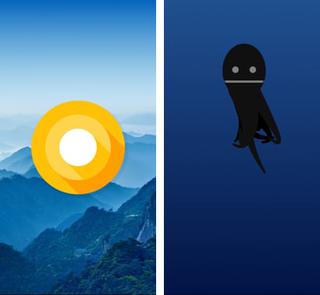
Every Android smartphone from version 2.3 onwards has a hidden feature known among developers as an "Easter egg": if you go to the settings menu and tap the line with the Android version number several times (usually three), an image corresponding to that version will appear. And if you tap on it, a simple mini-game will launch. For example, in Android 8.0 Oreo, a stylised image of a round biscuit appears, and a game where a black octopus moves as the user moves their finger across the screen.
Android Fragmentation
Android update delays are the main cause of a phenomenon known as operating system fragmentation. The main reason for delayed updates is the need to also update all the software components that are generously added to smartphones by their manufacturers. As you can see in the interactive diagram, by 2017, the situation with Android fragmentation took a dismal shape, which harmed not only the image of the operating system, but also the safety of users.
Therefore, in Android 8.0 Oreo developers introduced "Project Treble". The essence of the innovation is to separate the system code hardware-dependent and independent. This allowed smartphone manufacturers to roll out new versions of the system faster, porting their shells between all released models.
2018 - Android 9.0 Pie
Smartphones have become so much a part of our lives that Android is forced to offer limited smartphone usage to its users so that they can spend more time with family, friends and live socialising. The new Digital Wellbeing system has started to follow this and help people find a smart balance between digital and real life.

Android 9.0 Pie (pie) was announced on August 9, 2018. It was presented as the best operating system on the market that uses artificial intelligence to improve the user experience by adapting to specific people, with their habits and preferences. Android smartphone with version 9.0 analyses the user's behaviour and tries to anticipate their actions, at the same time changing the working environment of the smartphone according to the situation. Android 9.0 uses adaptive battery and brightness management - the system analyses which applications the phone owner uses most often and blocks those that are used less often, giving priority to the really important ones. The screen backlight is reduced to save battery power if there is no need for maximum brightness.

An important innovation of Android 9.0 is a feature called Digital Wellbeing, which began to take into account the time spent by the user on each application. There is a possibility to limit the time for using programmes (for example, games - which is important for parents in their children's smartphones) and to turn off notifications completely. All of this is designed to make people focus less on their digital lives and more on socialising with their family and friends in real life. If we used to talk about being constantly in touch with the whole world, it's time to pay more attention to your loved ones, completely disconnecting from the endless chain of notifications in the virtual world. Paradoxically, the smartphone operating system itself has started to help us use our smartphone less often.
Applications have also started to adapt to each user. Google maps, for example, offers a route to work at the time the user usually leaves the house. If the user, for example, calls his mum every evening, the app itself will offer to dial the caller Mum when the evening comes - this is how the artificial intelligence elements that study the user's habits work. And the more you use Android 9.0, the more accurate the system's predictions will be.
In Android Pie, the system navigation of applications has changed. To bring up the list of running apps, simply swipe upwards at any time to bring up a list of full-screen previews of running apps. They no longer scroll in a vertical deck, but are now arranged horizontally as screens that display the current state of the app. The actions related to text selection have changed - the system began to independently select significant text after the user's touch and offer the most popular actions with it (not just copy, but immediately "share"). Simplified control of sound, brightness and even the creation of screenshots of the screen.
2019-2024 - Android Without Sweets: Versions 10 to 15
The next stage of Android development, which continues to the present day, characterised by the abandonment of code names in versions of the operating system. Charismatic sweets were replaced by just good old-fashioned numerical indexes. There were no more cardinal innovations (and are not expected yet). New versions of Android are now released regularly, but carry small, often cosmetic changes that become difficult for users to track. It also becomes difficult to focus on the innovations, because they concern some unimportant details of the interface. Nevertheless, there are certainly changes.
Android 10
The tenth major version (and 17th, if you count in general) was the first version of the system that did not receive an official "sweet" name - a tradition that lasted 10 years from version 1.0 in 2008 to 9.0 in 2018. Although this version had an internal "sweet" name Quince Tart prior to release, the tradition was cancelled in the final version of the system.
"Ten" saw the light of day on September 3, 2019. In it, for the first time, the gesture system took on a classic look: swipe left or right to go back, swipe from bottom to top to minimise an app and swipe from bottom to top with a delay to get to the multitasking menu. The 2-button gesture system remains as an option only for devices updated from Android 9.

Security updates are now distributed separately from the firmware itself (Project Mainline), so even if the manufacturer is slow to update the entire firmware, the device will receive the latest security updates. At the system level, 5G networks and flexible displays are provided. Dark theme is now not only the design style of the system itself, it is a set of patterns for all applications. There's now a focus mode that temporarily limits the activity of certain apps and dims the display of notifications. Android Auto is no longer a separate application, but part of the system. The system received a significant increase in multimedia capabilities - support for MIDI devices, HDR10+, AV1, Opus, aptX Adaptive, LHDC, LLAC, CELT and AAC LATM codecs was implemented at the system level. Well, and where without 65 new emoji.
Android 11

The 11th version of the system was published on 8 September 2020. This version of the system introduced a system-wide screen recording capability, switching the audio output device is now possible without stopping playback, and video recording has started to mute notification sounds and vibrations. Android Auto can now work over a wireless connection. Permissions of long unused apps are now revoked over time, and bluetooth no longer turns off when airplane mode is turned on. Corporate users will surely appreciate the ability to create a separate work profile and easily switch between work and personal tasks. The camera now has a built-in ability to blur the background (bokeh effect).
Android 12
The next version of the OS was released on 4 October 2021 and received a significant update to its appearance. The new design is called Material You and features larger controls, plenty of free space, themes based on wallpaper colours and new widgets. It is in this version of the OS that the ability to provide an app with a non-exact approximate location has been introduced, and the status bar now shows notification if an app is using the microphone or camera. In the camera, microphone and location settings, you can now see statistics that have been accessed in the last 24 hours. At the system level, an advanced screenshot feature has been implemented that captures the entire page, not just the portion that fits on the screen. Along with the main relaunch was also released Android 12L - a special version for devices with a flexible screen.
Android 13
Google did not miss the "unfortunate" number and released it on August 15, 2022. For tablets, this version of the system brought a dock that allows you to launch apps and switch between them faster. Security and privacy has been improved. Apps can now be given access to only a few images or videos rather than the entire gallery. Setting up the display of notifications has become easier, as each app now asks for permission the first time it tries to show them. The interface language can be set different for each app.

Taskbar on a tablet with Android 13 as well as split-screen mode
Android 14
The system was released on October 4, 2023. Google Pixel now has an AI-powered screen wallpaper generator that creates an image based on a text description. After entering a PIN, there is now no need to press the Ok button. Health data has been moved from a separate app directly into the phone's settings. And the ability to flash the camera flash on an incoming call was also added. A little later, a feature was added to use the phone as a webcam for a computer by connecting the phone to the PC with a cable. During a video call, the camera can now frame the image so that you always stay in the frame.
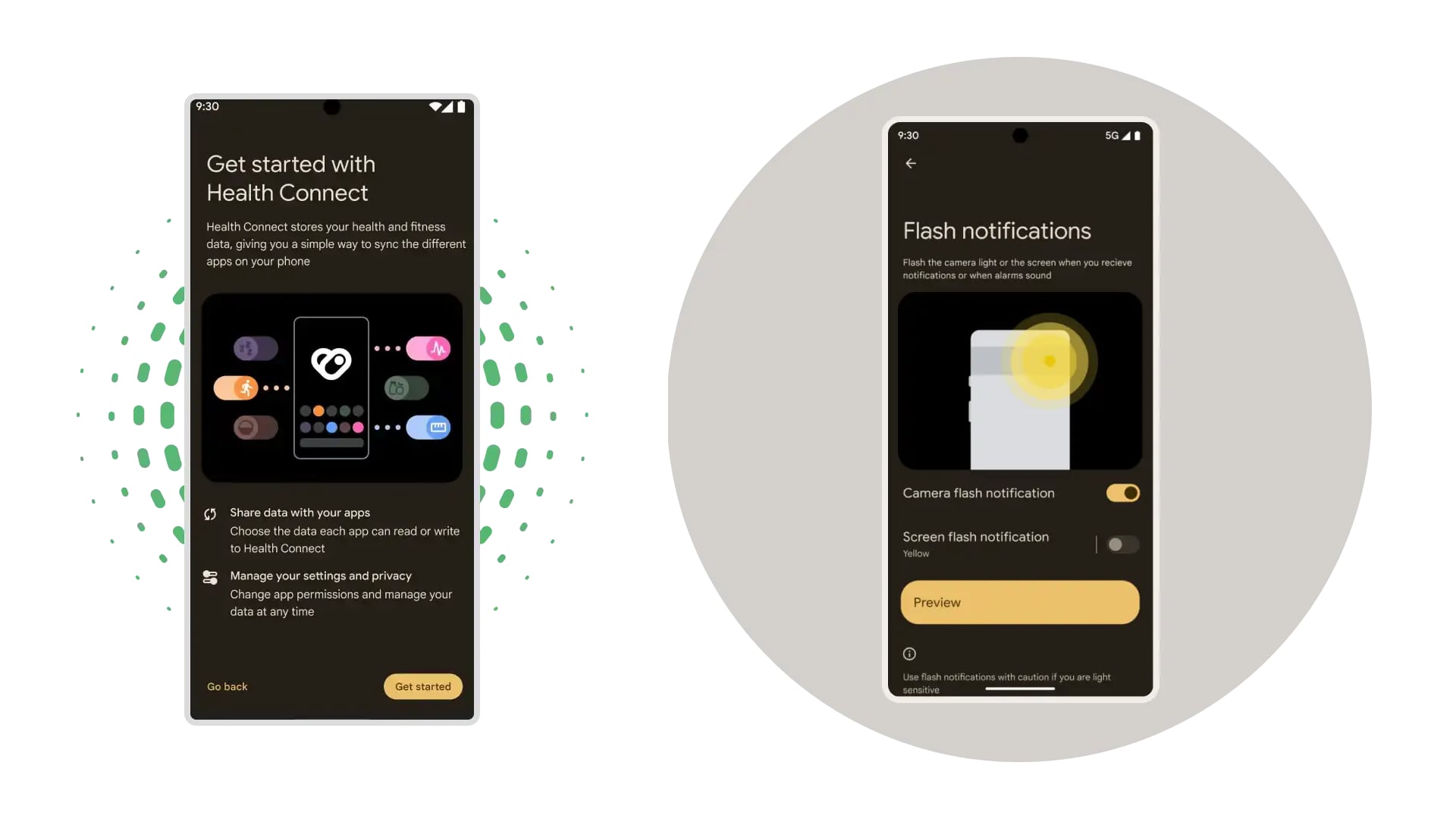
User health data and the ability to flash the camera flash when a call comes in
Android 15 - The Story Goes On
Android 15 will see the light of day in autumn 2024. This version may include the ability to record a screencast of not the entire screen, but only the desired application. Lock widgets should also return . Lock screen widgets were already present in Android 4.2 Jelly Bean, but already in version 5.0 Lollypop it was cut out, so many users missed this feature altogether. The grouping of notifications from one app will clearly please active users who may receive a new message every second. Vibration and haptic settings have been collected from different places into one settings item. Blocking of interceptions of messages with confirmation codes of two-factor authentication services has been implemented. Implemented FileIntegrityManager API file integrity checker, now you can protect a file from tampering using cryptographic signature. Basic bluetooth actions can now be performed in a pop-up window without going into the phone's settings. Android is likely to learn how to show the battery wear status. So, the 15th version of the system promises to be full of innovations.
After a period of intense growth, when Android displaced from the market such systems as Symbian, Windows Mobile, Windows Phone, BlackBerry, bada (some "killed in the bud": WebOS, LinMo/Maemo/MeeGo/Sailfish), and the number of devices grew exponentially, there came a period of mature market, when the growth is a couple of per cent per year. In Q4 2023, even a decline in market share is recorded. This process is related both to the strengthening of the iPhone in the home market in the US, and the deterioration of relations between the US and the PRC and the departure of Chinese manufacturers to their own copies of Android, like Harmony OS, Color OS, Hyper OS, etc. However, the global balance of power is unlikely to change in the near future.
Today Android is not just a shell for running applications, it is a very complex high-tech product that is able to adapt to each user, anticipate his desires and be as flexible as possible. Developers keep the system on the cutting edge of technological progress by introducing the latest technological solutions, be it flexible displays, sub-screen fingerprint scanners or artificial intelligence. Android is now one of the most advanced operating systems in the world, with a market share that already exceeds that of Windows, and it is undoubtedly poised for an exciting future. After all, the number of smartphones in the world (and the lion's share of the market belongs to Android) already exceeds the number of computers. And it's with us forever.
List of All Android Versions
- 1.5 Cupcake (30 April 2009): support for Bluetooth profiles A2DP and AVRCP, video recording and playback, virtual QWERTY keyboard.
- 1.6 Donut (15 September 2009): 800x480 resolution support, updated Android Market with recommended applications, quick search box.
- 2.0-2.1 Eclair (3 December 2009): Google Maps navigation, voice typing, live desktop wallpaper.
- 2.2 Froyo (20 May 2010): tethering (mobile internet over Wi-Fi), support for voice commands, performance improvements due to switch to Dalvik dynamic compiler (developers will understand).
- 2.3 Gingerbread (6 December 2010): NFC support, API for game developers, control of power consumption by applications.
- 3.0 Honeycomb (22 February 2011): adaptation for tablets, status bar with virtual tablet buttons, quick settings window (now known as notification screen or "curtain").
- 4.0 Ice Cream Sandwich (11 October 2011): application folders on the desktop, file transfer via Android Beam and mobile traffic control.
- 4 4.1-4.3 Jelly Bean (27 June 2012): new Google Now service, notification screen and the ability to use multiple Google accounts.
- 4.4-4.4.4.4 KitKat (31 October 2013): voice assistant, the introduction of Google Now that tries to anticipate user actions, Chromecast support and priority in the phonebook - frequently dialled numbers are displayed at the top of the list.
- 5.0-5.1.1.1 Lollipop (3 November 2014): move to Material design - interface with simplified UI design, smart unlock and notifications on the lock screen, syncing all data (down to search queries) across all user devices with a Google account.
- 6.0 Marshmallow (28 May 2015): introduction of Android Pay with fingerprint verification, reduced power consumption - Doze function (putting the smartphone into deep sleep mode when stationary), expanded control over apps' access to user data - now they can be disabled at any time.
- 7.0-7.1.2 Nougat (22 August 2016): multi-window mode, picture-in-picture support, virtual reality mode for VR helmets, background switching between running apps.
- 8.0-8.1 Oreo (21 August 2017): autofill passwords, picture-in-picture - display on top of the screen, for example, videos from YouTube or navigator, launch apps without installation, Google Play Protect system that checks already installed apps for malicious actions, adaptive app icons that do not require reinstallation and notify about changes and notifications, version 8.1 introduced a neural network API, which will give a leap to improve image quality when taking photos.
- 9.0 Pie (9 August 2018): adaptive brightness and battery consumption - unused apps are turned off to save power, Digital Wellbeing feature to keep track of app uptime and user limits for apps, new gestures in the UI, apps can have buttons with actions that predict user intent (e.g. launching a playlist when headphones are plugged in), support for external cameras and up to 5 simultaneously connected Bluetooth devices.
- Android 10 (3 September 2019): the first version without a "sweet name", new gesture controls (back, minimise, multitasking menu), support for 5G connectivity and flexible screen devices. Deep integration of the dark theme throughout the system. Updates to important security features separate from the system.
- Android 11 (8 September 2020): audio source switching without stopping playback, built-in screen video recording, airplane mode no longer turns off bluetooth.
- Android 12 (4 October 2021): Material You system design update, notification when camera or microphone is in use, apps can now be told only approximate location. A separate version of Android 12L for devices with a flexible display has also been released.
- Android 13 (15 August 2022): taskbar is now available on tablets, apps ask permission to show notifications the first time they try to do so, apps can be given access to just a few files rather than the entire gallery.
- Android 14 (4 October 2023): AI wallpaper generator on Google Pixel, health data no longer in a separate app but right in the system, option to flash a torch when a call comes in.
- Android 15 (autumn 2024): widgets on the lock screen, vibration settings in a single settings item, file signing and integrity checking, battery wear display.