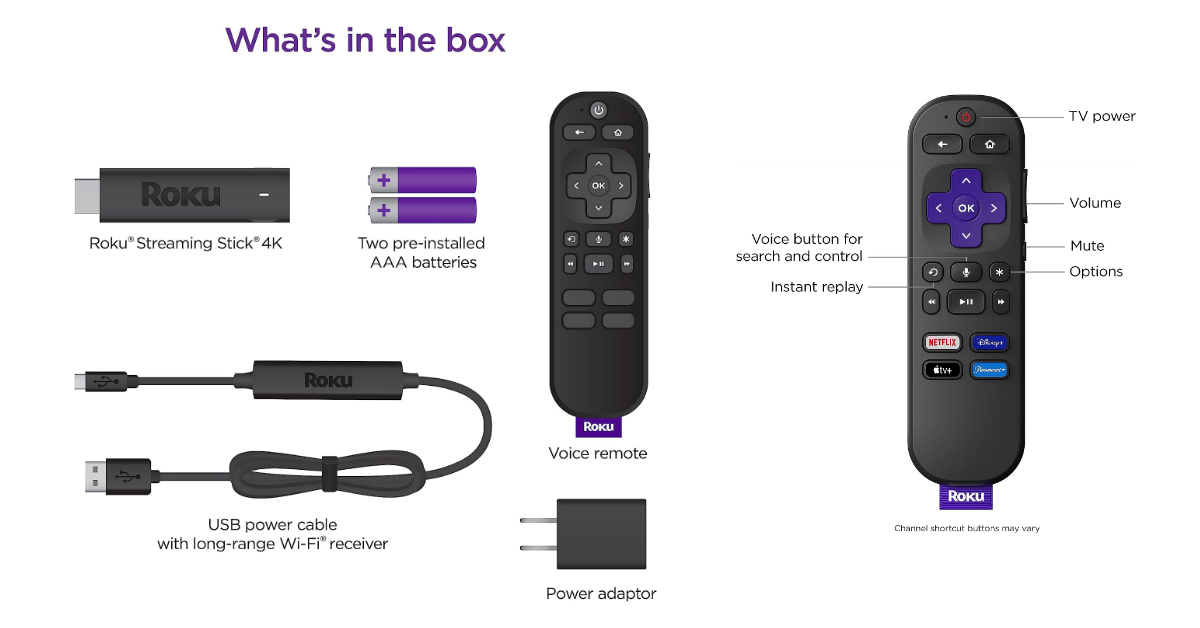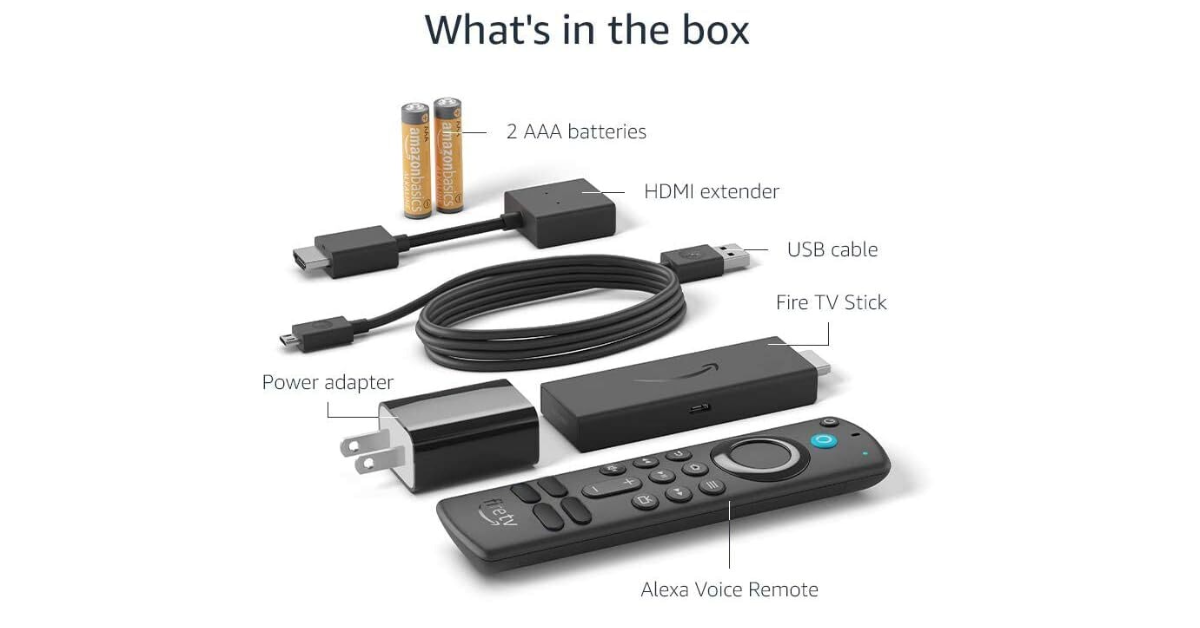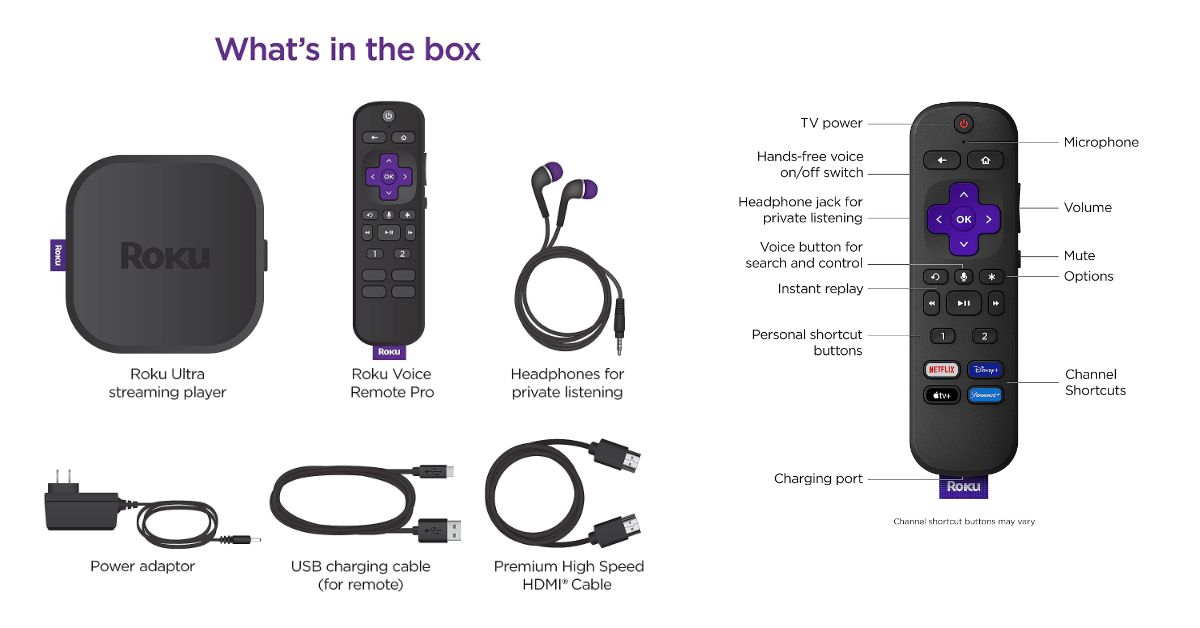At gagadget.com, your trust is our priority. We follow strict quality standards in our research, tests, and analysis of video projectors, to give you the best experience. Learn more
Best Streaming Device for Projector
As the world of entertainment shifts towards digital platforms, selecting the best streaming device for a projector in April 2024 has become essential. Whether you're hosting movie nights or presentations, these gadgets can make a world of difference in your viewing experience.
If you're pressed for time and seeking the ideal streaming device for projector, here's our top recommendation.
Best Streaming Device for Projector - Buyer’s Guide
Drawing from our experience before diving into the realm of projector streaming devices, it’s crucial to be armed with knowledge. The best media streaming device for projector setups isn't just about compatibility; it's about matching your specific needs and preferences. Here’s what to consider:
Resolution: Not all streaming devices support 4K or even 1080p. Based on your projector's resolution, choose a streaming device that matches or exceeds it for optimal clarity.
Connectivity: Most devices support HDMI, but some might also offer options like VGA or USB. Ensure the device you're considering is compatible with your projector's input options.
Content Availability: Different devices might prioritize various streaming platforms. While some might cater to Netflix or Amazon Prime, others might be more Roku or Apple TV-oriented.
User Interface: Some prefer a simple, straightforward interface, while others might want a more intricate one with customizable options. The best streaming stick for projector setups should be user-friendly.
Remote Control: A device that comes with a versatile remote, or supports app-based control, can enhance the user experience, especially during presentations.
Portability: If you're frequently on the move, considering the best streaming stick for projector setups might be a smarter choice due to their compact size.

Best Streaming Stick for Projector - TOP 5
With a plety of options available, here are the top 5 streaming devices that stand out from the rest:
- Compact Design, Quick Startup
- Powerful Wi-Fi Connection
- Remote Control and Voice Assistants
- Enhanced Performance and User-friendly Setup
- Extensive Content Library
- Alexa Voice Remote
- User-friendly Interface
- Diverse Content Selection
- Voice Assistant Integration
- High-Quality Streaming
- Voice Assistance
- Simple Installation
- Unified Interface, Voice Control
- Diverse App Integration
- Energy Efficient
Best Projector Streaming Device: Comparison
Delve into the specifics of the top streaming devices to make an informed choice:
| Device | Resolution | Connectivity Technology | Special Feature |
|---|---|---|---|
| Roku Streaming Stick | 4K, Dolby Vision, HDR10+ | Wi-Fi | Voice search & control |
| Amazon Fire TV Stick | Full HD | Wi-Fi | Alexa Voice Remote |
| Roku Ultra Streaming Device | Typically 4K, HDR | Wi-Fi, Ethernet | Voice control with Siri, Alexa, and Google Assistant |
| Chromecast with Google TV | Up to 1080p HDR | Wi-Fi | Google Assistant integration |
| TiVo Stream Streaming Device | 4K | Wi-Fi | Unified content interface |
Roku Streaming Stick 4K for Projector
Author's Choice
Roku Streaming Stick 4K is a brilliant combination of design, functionality, and performance. One of its main features is its compact design, which easily hides behind a projector or TV, keeping your interior clutter and cables free. But don't be fooled by its size - this device is really powerful.
As soon as you plug it in, you'll be treated to a super-fast startup. In seconds, you'll be able to stream popular channels like Netflix, Apple TV+, Prime Video, and more. The long-range Wi-Fi ensures fast and uninterrupted streaming of TV programs in any room. It's ideal for larger homes or places where the router might be a little farther away.
Say goodbye to the days of using multiple remote controls. With the Roku Streaming Stick 4K, you can adjust the volume and control your Roku - all with one sleek remote. Speaking of the remote, the voice search and control are flawless. Quickly finding and playing your entertainment has never been easier with voice control.
The picture quality is simply amazing. Whether you're streaming an action movie or a nature documentary, 4K, Dolby Vision and HDR10 plus guarantee crisp resolution and vibrant colors. Finally, for those who are integrated into the smart home ecosystem, you'll appreciate that the Roku Streaming Stick 4K works seamlessly with popular voice assistants like Siri, Alexa, and Hey Google.
Pros:
- Compact Design
- Quick Startup
- Powerful Wi-Fi Connection
- Unified Remote Control
- High-Quality Picture
- Integration with Voice Assistants
Cons:
- Potential Overdependence on Wi-Fi
Summary: As indicated by our tests the Roku Streaming Stick 4K is not just another streaming device; it's a comprehensive entertainment solution. Whether it's the design, performance, or features, Roku has hit the mark on every front.
- Compact Design, Quick Startup
- Powerful Wi-Fi Connection
- Remote Control and Voice Assistants
Amazon Fire TV Stick for Projector
People's Choice
This generation of Fire TV Stick boasts 50% more power than its predecessor, and it doesn't disappoint. Full HD streaming is fast and smooth, providing minimal buffering and a great viewing experience.
With access to more than a million movies and TV shows from giants like Netflix, Prime Video, Disney+, and Peacock, the entertainment options are endless. Not every viewer wants to pay for a subscription, and Amazon understands that. With access to more than 200,000 free movies and TV shows from apps like Freevee, Tubi, and Pluto TV, there's plenty to watch without spending a dime.
Enabling the Alexa voice remote is a game changer. Not only can you use your voice to search for and launch shows, but new preset buttons also make accessing your favorite programs easy and simple. Installation is very simple. Just plug the device into your TV, turn it on, and connect to the internet. Even those who are not tech-savvy will find the setup process hassle-free.
Pros:
- Enhanced Performance
- Extensive Content Library
- Live TV Options
- Free Content
- Alexa Voice Remote
- User-friendly Setup
Cons:
- While there's a vast array of content, many platforms require additional subscription fees
- Dependence on Good Wi-Fi
Summary: Our findings show that the Amazon Fire TV Stick offers a compelling blend of content, performance, and user-friendly features. It's an excellent choice for anyone looking to enhance their entertainment system. Whether you're a movie buff, a series enthusiast, or just someone who enjoys seamless streaming, the Fire TV Stick promises to deliver.
- Enhanced Performance and User-friendly Setup
- Extensive Content Library
- Alexa Voice Remote
Roku Ultra Streaming Device for Projector
Premium Choice
Known for its user-friendly interface, Roku Ultra doesn't disappoint with the Ultra. Watching what you love has never been easier. The optimized experience ensures that even if you're new to Roku or streaming devices in general, you'll be up to speed in no time.
What's really exciting is the breadth and depth of content available. From free seasonal TV shows, trending content, to movies, there's something to suit a wide variety of tastes. The search function is a gem. With thousands of top apps at your disposal, the search function delivers results tailored to your preferences, ensuring you spend less time searching and more time enjoying.
In addition to on-demand content, Roku Ultra boasts an impressive 350+ free live TV channels. For sports fans, the Roku Ultra promises to deliver. From live games to highlights and in-depth analysis, it keeps you in the center of the action all season long.
In today's interconnected technology environment, interoperability is key. Roku Ultra understands this by offering seamless integration with Siri, Alexa, and Google Assistant. Last but not least: Roku Ultra prides itself on being the fastest and most powerful Roku player ever.
Pros:
- User-friendly Interface
- Diverse Content Selection
- Tailored Search
- Free Live Content, Sports Coverage
- Voice Assistant Integration
Cons:
- Dependence on Internet Connection
Summary: Based on our observations the Roku Ultra Streaming Device is more than just a streaming device; it's a comprehensive entertainment powerhouse. Its blend of vast content, user-friendly interface, and top-tier performance makes it a must-have for anyone looking to elevate their entertainment game.
- User-friendly Interface
- Diverse Content Selection
- Voice Assistant Integration
Chromecast with Google TV for Projector
Best Budget
Chromecast with Google TV is becoming a formidable contender in the ever-growing universe of streaming devices. Chromecast ensures that you'll never run out of entertainment. With over 700,000 movies and TV shows and millions of songs, there's something for everyone.
The promise of fast streaming with up to 1080p HDR resolution means not only fast access, but also superior viewing clarity. HDR support also ensures that colors are vivid and realistic, enhancing the overall viewing experience.
One of the standout features is the unified home screen. It intelligently combines content from different services, offering recommendations based on your subscriptions, browsing history, and even content you own. This personalized approach ensures that you spend less time searching and more time enjoying your viewing experience.
Including the Google Assistant button on your remote is nothing short of revolutionary. From searching for specific programs to adjusting the volume and even getting answers on the screen. Chromecast is designed with simplicity in mind. Compatible with virtually any TV with an HDMI port, it's easy to set up. Simply plug in, connect, and stream.
Pros:
- Expansive Content Library
- High-Quality Streaming
- Unified Home Screen
- Voice Assistance
- Simple Installation
- Child-Friendly Features
Cons:
- Dependency on Wi-Fi
- Limited Resolution 1080p
Summary: Chromecast with Google TV is not just a streaming device; it's an experience enhancer. Balancing rich content with user-friendly features and smart home integrations, it promises a comprehensive entertainment ecosystem. For those looking for a seamless, intuitive, and expansive streaming solution, Chromecast with Google TV is a top choice.
TiVo Stream 4K Streaming Device for Projector
Android Phone Control
TiVo Stream 4K streaming device is a prominent player in the world of streaming gadgets that seeks to redefine the viewing experience. One of the standout features of TiVo Stream 4K is its ability to provide a single platform for all your streaming desires. Instead of being limited to individual apps, it offers suggestions based on your preferences, going beyond the limitations of apps.
Voice control, when done well, can be a game changer, and TiVo Stream 4K doesn't disappoint. With Google Assistant integrated, finding shows is a breeze. But it's not just limited to finding programs; launching apps or even turning off the lights can all be done with a voice command, embodying the essence of modern smart entertainment.
TiVo Stream 4K boasts support for a variety of popular streaming apps, from Netflix and Prime Video to Disney+ and Peacock. With a DC input voltage range of 5V/1.0A and a maximum power consumption of 5W, the device is energy efficient while still delivering optimal performance.
Pros:
- Unified Interface
- Intelligent Recommendations
- Voice Control
- Diverse App Integration
- Energy Efficient
Cons:
- For those new to centralized streaming platforms, there might be a slight initial adjustment period
Summary: TiVo Stream 4K Streaming Device is a commendable blend of convenience, variety, and intelligence. By centralizing the streaming experience and removing barriers between apps, it delivers a seamless and enriched viewing journey. For those seeking a smart, unified, and intuitive streaming solution, TiVo Stream 4K is a worthy contender.
- Unified Interface, Voice Control
- Diverse App Integration
- Energy Efficient
FAQ about Best Media Streaming Device for Projector
Clarify your doubts and queries with this FAQ section:

Can any streaming device work with projectors?
Most streaming devices can work with projectors if they have matching input-output ports, typically HDMI.
Is a streaming stick for projector setups as powerful as larger streaming devices?
Yes, many streaming sticks offer similar performance and features to larger devices, but in a more compact form.
What's the difference between a streaming device and a streaming stick for a projector?
Functionally, both serve the same purpose. The primary difference is the form factor. Streaming sticks are compact and plug directly into your projector's HDMI port, whereas streaming devices might be slightly larger and come with additional features or ports.
Streaming Sticks for Projector: Conclusion
Choosing the best streaming device for your projector can greatly enhance your movie or presentation experience. In a rapidly evolving technology landscape, it's critical to choose a device that offers not only high-quality streaming, but also ease of use, adaptability, and compatibility with a variety of content platforms. From the ultra-fast launch of the Roku Streaming Stick 4K to the Chromecast's integration with Google TV, each device offers unique features tailored to different needs.
In addition, factors such as energy efficiency, voice control integration, and a variety of apps become crucial to making an informed choice. Whether you want to binge watch your favorite TV series, host an outdoor movie screening, or deliver an impressive presentation, the right streaming device can make all the difference.
So, as you dive into the world of projector streaming, prioritize your options, weigh the pros and cons, and choose the device that will take your viewing experience to the next level.
- Compact Design, Quick Startup
- Powerful Wi-Fi Connection
- Remote Control and Voice Assistants
Go Deeper: