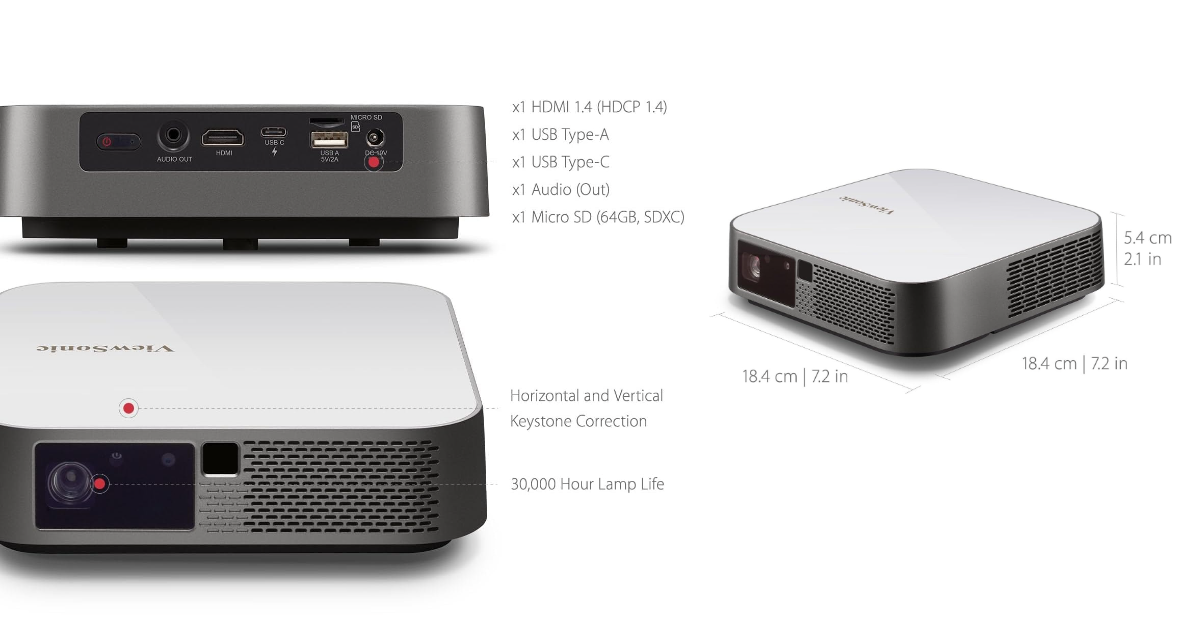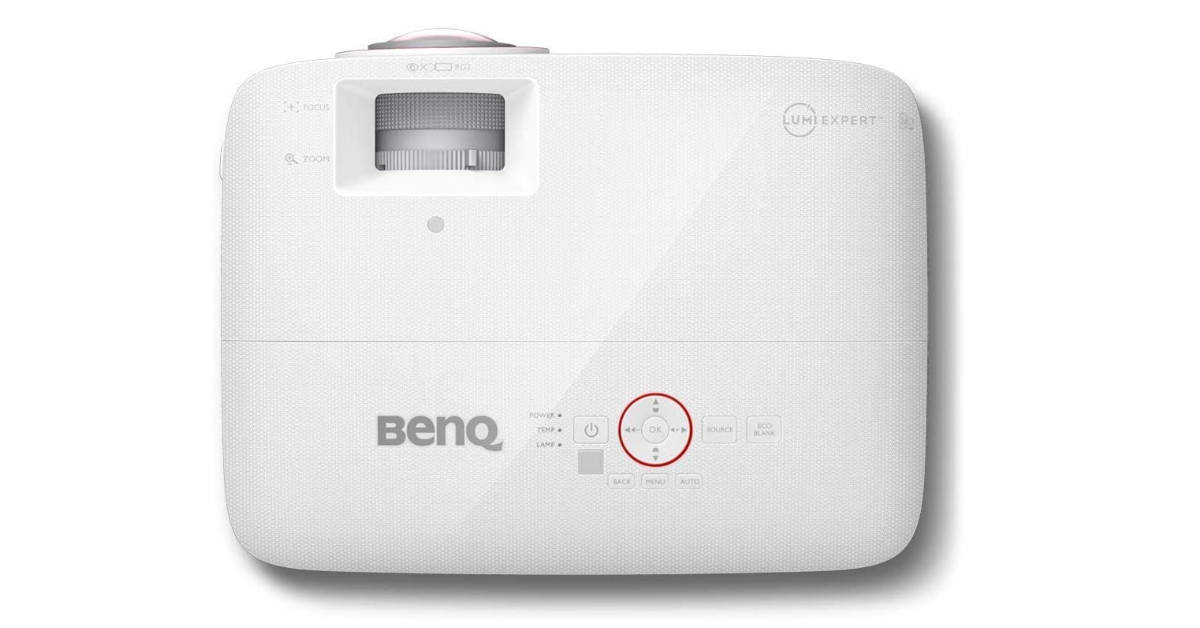At gagadget.com, your trust is our priority. We follow strict quality standards in our research, tests, and analysis of video projectors, to give you the best experience. Learn more
Best Projector for MacBook Pro / Air
In a world where visual content is paramount, owning a powerful MacBook is just half the battle. Enhancing your display setup with the best projector for MacBook Pro, Air in April 2024 can elevate your presentations, movie nights, or gaming sessions. Today, we dive deep into the realm of the finest projectors specifically tailored for your Apple device.
If you're short on time and looking for the best MacBook projector, here's our top pick:
Best Projector for MacBook - Buyer’s Guide
Drawing from our experience when searching for the best projector for MacBook Pro or Air, it's not just about buying any available unit. Several factors come into play to ensure that your MacBook seamlessly integrates with your projector for an optimal viewing experience.
Compatibility: Begin by ensuring the projector for MacBook has the requisite ports. With Apple moving towards USB-C and Thunderbolt connections, ensure that the projector you opt for supports these, or you have the necessary adapters.
Lumens: This defines the brightness of your projector. For dimly lit rooms, 1000 to 2000 lumens should suffice. However, for brighter environments, you might need upwards of 3000 lumens.
Resolution: Opt for a projector that at least supports Full HD to get the most out of your MacBook Pro or Air’s display. 4K projectors are also gaining traction and might be worth the investment if you're looking for crystal clear displays.
Portability: For those always on the go, a portable projector for MacBook or even the best mini projector for MacBook might be ideal. The best pico projector for MacBook provides compactness without compromising too much on quality.
Sound: While the primary function is video, a good projector should also have decent audio capabilities. If not, consider pairing it with a quality soundbar.
Price: Like all tech gadgets, you get what you pay for. While you can find budget options like the best mini projector for MacBook, remember to balance cost with features and quality.
Brand Reputation: Trusting reputable brands can be a wise decision, as they often guarantee quality and provide better customer support.

Best Projector for Mac Pro / Air - TOP 5
From portable wonders to home theater beasts, let's explore the top projectors perfect for your MacBook.
- Full HD 1080p on a screen up to 300 inches
- 3500 lumens of brightness
- 1.1x optical zoom, 10W Speakers
- 1080p Resolution and 3600 lumen brightness
- Enhanced Gaming Mode with 16ms input lag
- Automatic power on/off with HDMI-CEC technology
- 4K resolution and full HDR picture quality
- Brightness: 3600 lumens
- Screen size up to 120”, 20W Speakers
- Full HD 1080p resolution, 1,000 LED lumens brightness
- Exceptional portability, Built-in premium speakers
- Effortless setup with auto focus and keystone correction
- 1080p resolution, 3000 Ansi lumens brightness
- Low input lag, Game Mode
- Built-in speaker
Best Projectors for MacBook: Comparison
Let’s delve into why these choices reign supreme for your Apple MacBook.
| Projector Model | Resolution | Connectivity Technology | Special Features |
|---|---|---|---|
| ViewSonic PX701HDH | 1080p (1920x1080) | Dual HDMI, Powered USB A | 3500 Lumens, Reduced Input Latency (16ms), 1.1x Optical Zoom, Vertical Keystone |
| Optoma HD146X | 1080p (1920x1080) | HDMI 1.4a 3D support /Audio 3.5mm, USB-A | 3600 Lumens, Enhanced Gaming Mode, Dynamic Black Technology, Long Lamp Life (up to 15,000 hours) |
| Epson EpiqVision LS300 | Full HD (Up to 4K Content Support) | Bluetooth, USB, HDMI | Ultra Short Throw, 120" Screen Size, Sound by Yamaha, 3LCD Technology |
| ViewSonic M2e | 1080p (1920x1080) | Wi-Fi, HDMI, USB-C | 1000 LED Lumens, Auto Focus, Horizontal/Vertical Keystone Correction, Harman Kardon Bluetooth Speakers |
| BenQ TH671ST | 1080p (1920x1080) | HDMI,VGA | 3000 ANSI Lumens, Short Throw, Built-in Speaker, Vertical Keystone Correction |
ViewSonic PX701HDH Projector for MacBook
Author's Choice
The ViewSonic PX701HDH projector is designed to enhance your visual experience whether you're using a MacBook Pro, MacBook Air or any other device. This projector offers 3500 lumens of high brightness and 1080p Full HD resolution. Whether you're showing a movie, playing a game, or showcasing a design, the PX701HDH produces crisp, vibrant images that will captivate your audience.
With 1.1x optical zoom and vertical keystone correction, setting up this projector is a breeze. ViewSonic's exclusive Color technology ensures that you will enjoy a wide and stunning color gamut. It reproduces the vivid and crisp visuals that MacBooks are known for, making your photos, videos, and designs look great on a larger scale.
For MacBook users who are also avid gamers, this projector's low input latency of 16ms is a significant benefit. It ensures that dynamic games on your MacBook are displayed on the big screen without any noticeable lag, offering a seamless and immersive gaming experience.
This projector is perfectly compatible with MacBooks thanks to its flexible connectivity options. With two HDMI ports and a powered USB A input, connecting a MacBook Pro or Air is simple and hassle-free. A variety of options ensure that you're always ready to present or entertain, regardless of your source device.
Pros:
- Bright 3500 Lumens
- Full HD 1080p resolution
- Low input latency for gaming
- Extensive connectivity options
- Easy setup compatible with MacBooks
Cons:
- Limited 1.1x optical zoom may restrict placement options; no mention of built-in speakers or advanced audio options, potential for higher fan noise during extended use
Summary: As indicated by our tests the ViewSonic PX701HDH is a robust and versatile projector that appears to be a perfect companion for MacBook Pro and Air users. Whether you're projecting your latest designs, setting up a movie night, or engaging in a gaming marathon, this projector is engineered to perform. Its high brightness, true-to-life colors, and low input latency make it a formidable choice for anyone seeking to supersize their MacBook’s visual capabilities.
- Full HD 1080p on a screen up to 300 inches
- 3500 lumens of brightness
- 1.1x optical zoom, 10W Speakers
Optoma HD146X Projector for MacBook
People's Choice
Optoma HD146X is designed to turn your living room or any other room into a personal movie theater, and it works perfectly with MacBook Pro and Air. The Optoma HD146X boasts a native 1080p (1920×1080) resolution that ensures every frame is sharp and clear. Combined with the RYGCWB color wheel, this projector offers home theater color calibration that accurately reproduces the vivid and detailed images you love on your MacBook.
Utilizing the latest single-chip DLP DMD technology from Texas Instruments, the HD146X delivers flawless image alignment and high brightness for stunning image quality. With 3600 lumens of brightness, you can enjoy a vivid image whether the room lights are on or dimmed for a truly cinematic experience.
MacBook users who are gaming enthusiasts will appreciate this projector's enhanced gaming mode. It boasts lightning-fast response times and a gaming display mode that enhances shadows and dark scenes, ensuring you can see every detail and react in time.
The projector also features a high contrast ratio of 500,000:1, ensuring bright scenes are vibrant and dark scenes retain intricate detail. With an impressive lamp life of up to 15,000 hours, the Optoma HD146X is built to last.
Pros:
- High-definition 1080p resolution
- Accurate and vibrant color calibration
- Extremely bright output
- Fast response time for gaming
- Seamless control via HDMI-CEC
- High contrast ratio for deep images
- Long lamp life
Cons:
- May be pricier due to advanced features
- No mentioned built-in audio options or vertical lens shift for easier setup
Summary: Our findings show that the Optoma HD146X projector emerges as a compelling option for MacBook Pro and Air users seeking a big-screen experience that doesn’t compromise on quality. From vivid, cinematic visuals to convenient and intuitive controls, this projector seems meticulously crafted to impress. Whether for work presentations, movie nights, or gaming marathons, it promises to transform your viewing experience, mirroring the brilliance of your MacBook on a grander stage.
- 1080p Resolution and 3600 lumen brightness
- Enhanced Gaming Mode with 16ms input lag
- Automatic power on/off with HDMI-CEC technology
Epson EpiqVision Ultra Short Throw LS300 Projector for MacBook
Premium Choice
The Epson EpiqVision LS300 ultra-short throw projector is a great choice for those looking for a top-notch home theater experience that is compatible with MacBook Pro and Air. The LS300 promises a stunning viewing experience on a screen up to 120 inches diagonal, accepting content up to 4K resolution for a stunning Full-HD HDR image.
This projector is not just a visual device, but a complete entertainment center. The specially designed 2.1 speaker system from Yamaha delivers powerful and immersive sound that rivals standalone sound bars. You can even connect it via Bluetooth and use it as a standalone speaker - a rare but impressive feature.
The LS300's unique multi-matrix laser diode technology produces impressive brightness levels and significantly increases black density. With advanced 3LCD technology, the LS300 displays 100% of the RGB color signal for every frame. Designed to complement any interior, the LS300 has a clean, modern and elegant design.
Chromecast is built right into this projector, making it easy to play your favorite content from your MacBook, smartphone or tablet. It's designed to work seamlessly with both Android and Apple devices, emphasizing its versatility.
Pros:
- Immense Full-HD HDR picture up to 120 inches
- Integrated high-quality 2.1 Yamaha speaker system
- Built-in Android TV for smart functionalities
- Exceptional brightness and black density
- Stylish design
- Accurate and vibrant color rendering
- Convenient Chromecast integration
Cons:
- Potentially higher price point due to premium features
- Requires a spacious surface for placement given its ultra-short throw design
Summary: Based on our observations the Epson EpiqVision LS300 Ultra Short Throw Projector stands out as an exceptional companion for MacBook Pro and Air users. It excels in offering a comprehensive, vibrant, and immersive entertainment experience. From cinematic visuals to audiophile-grade sound and smart streaming capabilities, it’s more than just a projector; it’s a centerpiece of modern entertainment, designed to harmonize perfectly with the superior capabilities of your MacBook.
- 4K resolution and full HDR picture quality
- Brightness: 3600 lumens
- Screen size up to 120”, 20W Speakers
ViewSonic M2e Projector for MacBook
Best Budget
The ViewSonic M2e is a sleek and portable projector designed with today's MacBook users in mind. With its lightweight design and 1000 LED lumens, the ViewSonic M2e allows MacBook users to enjoy high-quality projection wherever they are. An important addition is the short throw lens, which allows for flexible installation in small spaces.
The M2e projector with 125 percent color accuracy according to Rec. 709 standard and support for HDR content, the M2e delivers stunningly realistic and vivid colors. Sound is just as important as picture, and the M2e doesn't disappoint. Built-in dual Harman Kardon Bluetooth speakers provide premium room-filling sound and eliminate the need for external audio equipment.
Autofocus and horizontal/vertical keystone correction ensure that you can set up the projector and have it perfectly aligned in seconds. With a variety of connectivity options including Wi-Fi, HDMI and USB-C, the M2e is compatible with most media players, PCs, Macs and mobile devices.
Pros:
- Exceptional portability
- Outstanding color accuracy
- Built-in premium Harman Kardon speakers
- Effortless setup with auto focus and keystone correction
- Versatile connectivity options including USB-C
- Simplified streaming capabilities
Cons:
- Dongle required for streaming but not included
- 1,000 LED lumens may not be bright enough for some well-lit environments
Summary: The ViewSonic M2e emerges as a powerful, portable, and convenient projector solution for MacBook Pro and Air users. With its easy setup, vibrant color reproduction, superior audio quality, and versatile connectivity options, it aims to provide a holistic and immersive viewing experience. Whether you’re presenting in a business meeting or enjoying a movie night on your travels, the ViewSonic M2e is designed to be the reliable, high-quality companion your MacBook deserves.
- Full HD 1080p resolution, 1,000 LED lumens brightness
- Exceptional portability, Built-in premium speakers
- Effortless setup with auto focus and keystone correction
BenQ TH671ST Projector for MacBook
Best for Games
BenQ has struck the perfect balance between portability, performance and usability with the TH671ST. With 1080p Full HD resolution and 3000 ANSI lumens, the BenQ TH671ST projector delivers crisp, clear and vibrant images. With its short-range capability - the 100-inch display is displayed from just 1.5 meters away - it's ideal for small apartments or tight spaces, making it a versatile choice for MacBook Pro and Air users alike.
The TH671ST is more than just a great image; it comes with a built-in speaker that delivers rich sound to complement the stunning images it projects. The Vertical Keystone Correction feature ensures a perfectly aligned image, allowing you to mount the projector at different angles without worrying about distorting the output.
BenQ's unique Wall Color Mode lets you use a wall as a screen without sacrificing image quality. It adjusts the projector's output to match the color of the wall, giving you a great viewing experience without the need for a dedicated screen.
This projector is designed with today's digital lifestyle in mind. With dual HDMI ports and compatibility with Google Chromecast, Apple TV, and Amazon Fire TV, it's ready to stream your favorite shows and movies directly from your MacBook Pro or Air.
Pros:
- High brightness with 3000 ANSI lumens
- Full HD 1080p resolution
- Short throw capability
- Built-in speaker
- Seamless connectivity options
- Vertical keystone correction for easy setup
- Unique Wall Color Mode
Cons:
- Built-in speaker may not replace a dedicated sound system for some users
- May be too bright for extremely low-light environments
Summary: The BenQ TH671ST is a powerful and versatile projector that seems tailor-made for MacBook Pro and Air users seeking a high-quality, convenient home cinema experience. Its stunning visuals, straightforward setup, and innovative features like the Wall Color Mode make it a standout choice. Whether you’re presenting important data, catching up on your favorite series, or immersing yourself in a gaming session, the BenQ TH671ST promises to deliver a top-tier, hassle-free experience, seamlessly integrating with your MacBook setup.
- 1080p resolution, 3000 Ansi lumens brightness
- Low input lag, Game Mode
- Built-in speaker
FAQ about Best Projector for MacBook Pro, Air
Your burning questions about MacBook projectors, answered.

How do I connect a projector to my MacBook Pro or Air?
Typically, you can connect your MacBook to a projector using an HDMI cable, USB-C, or a Thunderbolt to HDMI adapter. Make sure your projector has a compatible port, connect the two devices, then go to System Preferences > Displays on your MacBook to configure the settings.
What should I look for in a projector for my MacBook?
Key factors include resolution (at least Full HD for clear images), brightness (measured in lumens), connectivity options (HDMI, USB-C), portability if needed, and a good contrast ratio for vibrant colors. Compatibility with your MacBook model is crucial.
Is a mini or pico projector good for MacBook Air and Pro?
For example, a mini projector like the best budget - ViewSonic M2e Projector or a pico projector like the KODAK Luma 150 are great for portability and are often compatible with MacBooks. They are ideal for presentations or small meetings, but may not be the best for a large-screen home theater due to limited brightness and resolution.
Do I need an external speaker system?
Some projectors have built-in speakers that are adequate for casual viewing. However, for a more immersive sound experience, especially for movies or gaming, an external speaker system connected to your MacBook or projector is usually beneficial. You can read our article Best External Speakers for Projector to learn more.
Can I project my MacBook screen wirelessly?
Yes, some projectors support wireless streaming via technologies like Miracast, Wi-Fi, or Apple’s AirPlay if they have built-in Android TV or are connected to an Apple TV or similar device.
Projectors for MacBook Pro, Air: Conclusion
With the perfect projector for your MacBook Pro or Air, you can truly transform your viewing and presentation experience by transforming ordinary screens into vivid, immersive displays. Whether you're delivering professional presentations, playing immersive games, or hosting movie nights at home, the right projector is a vital addition to your MacBook.
The best projector for your MacBook Pro or Air isn't a one-size-fits-all solution. It's about finding the right balance between your specific needs, the environment you'll be projecting in, and your budget. We've reviewed some decent projector options, such as ViewSonic PX701HDH Perfect Companion or the budget-friendly ViewSonic M2e or the gaming BenQ TH671ST. All of them and others on our list will be a great assistant or entertainment center for you. With the options available today, the perfect match is more than possible - it's just waiting for you to find it.
- Full HD 1080p on a screen up to 300 inches
- 3500 lumens of brightness
- 1.1x optical zoom, 10W Speakers
Go Deeper: