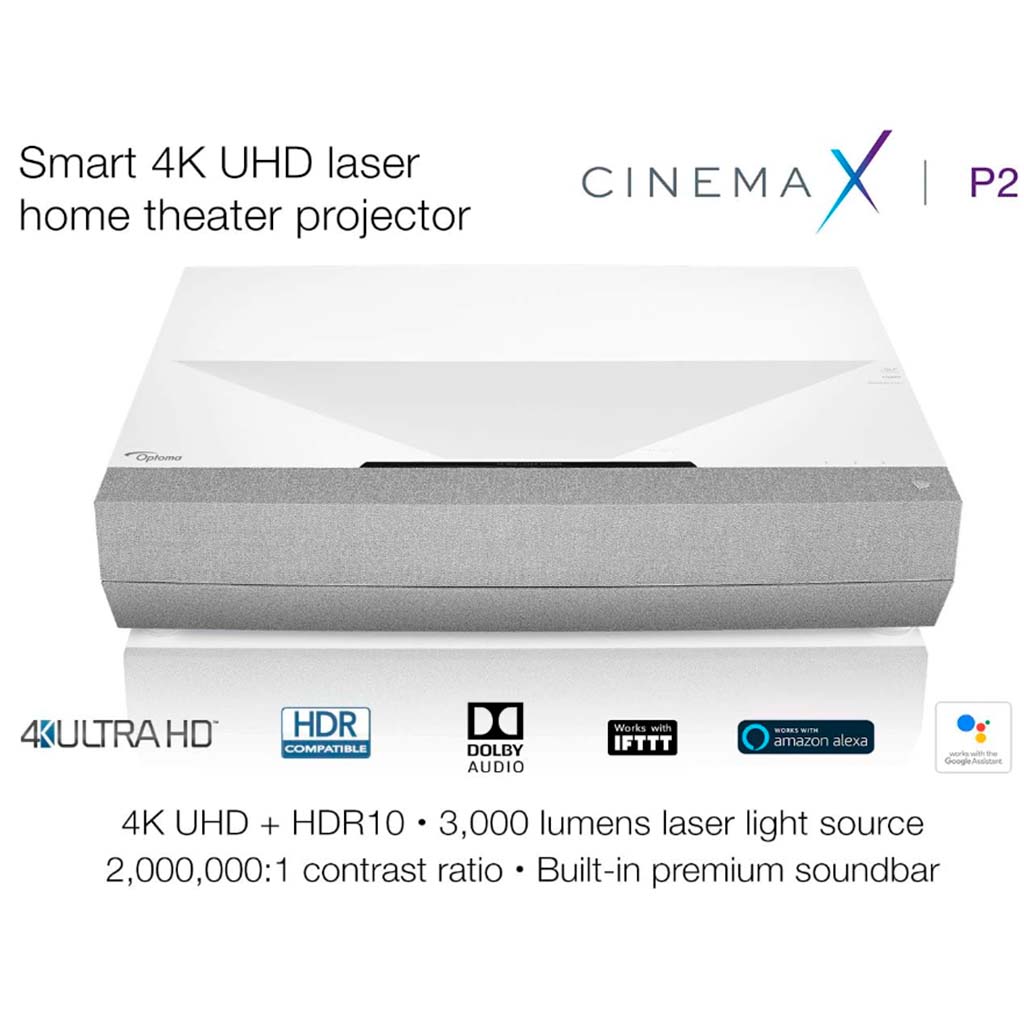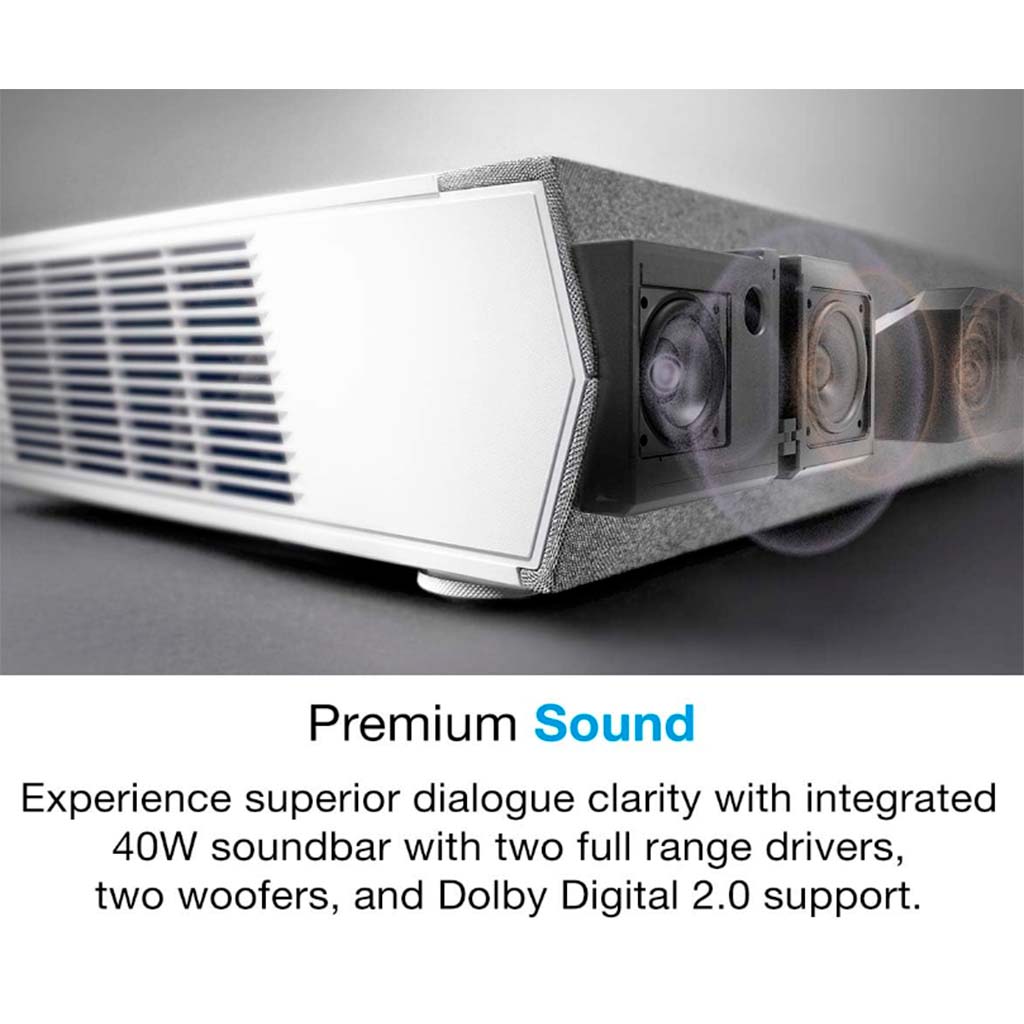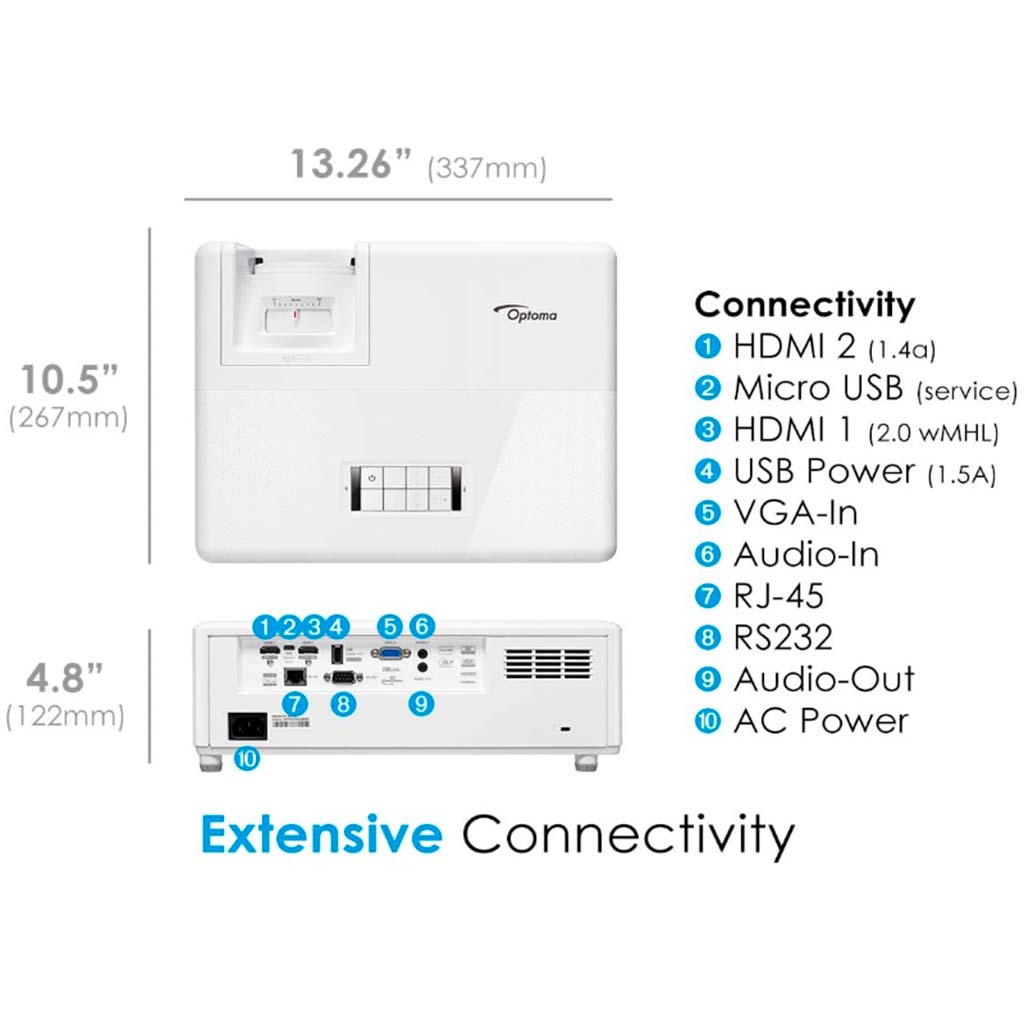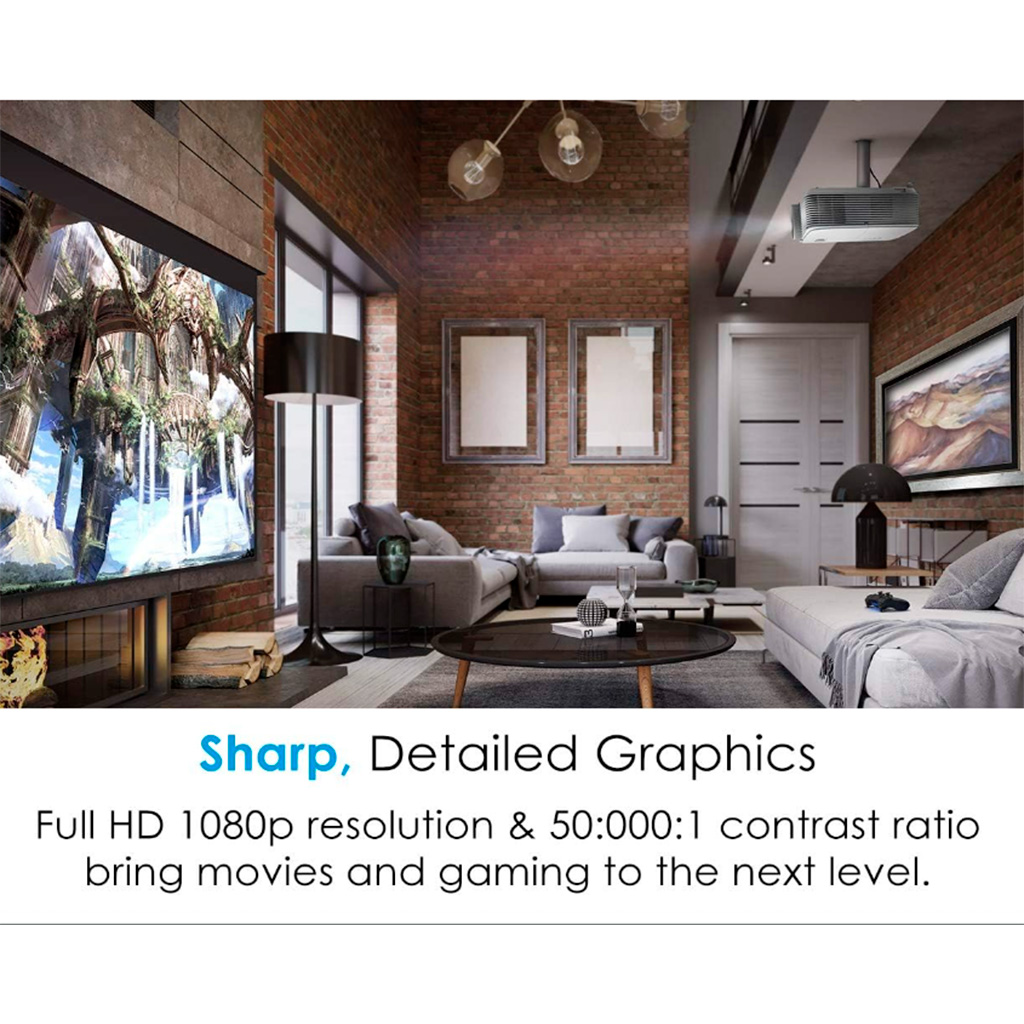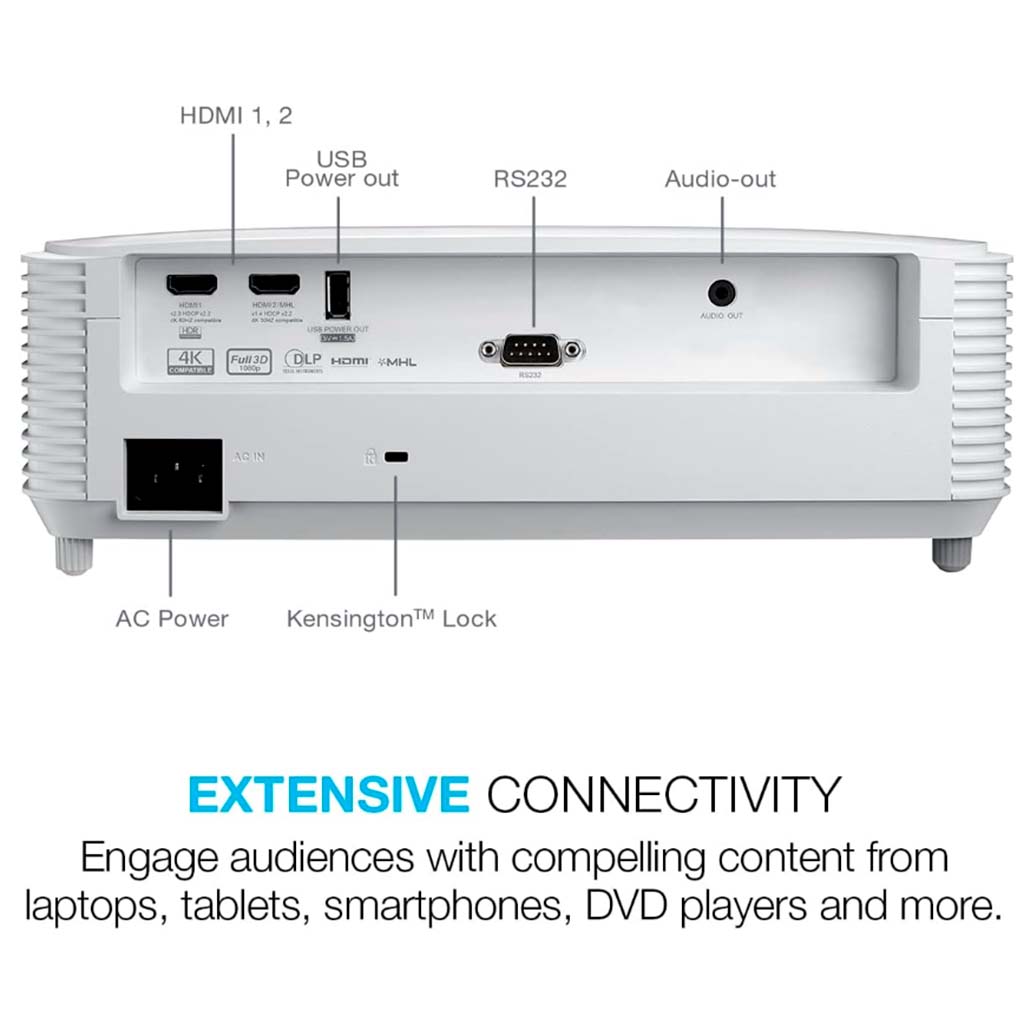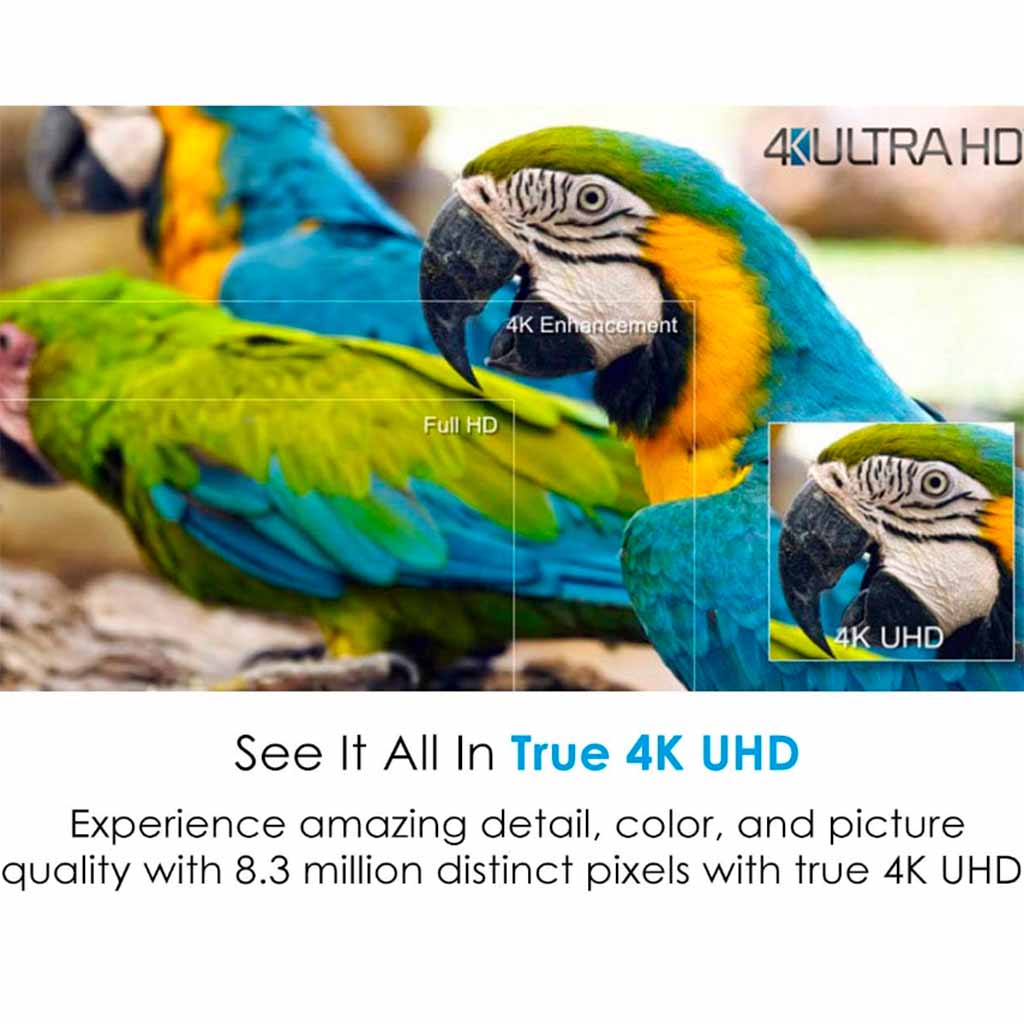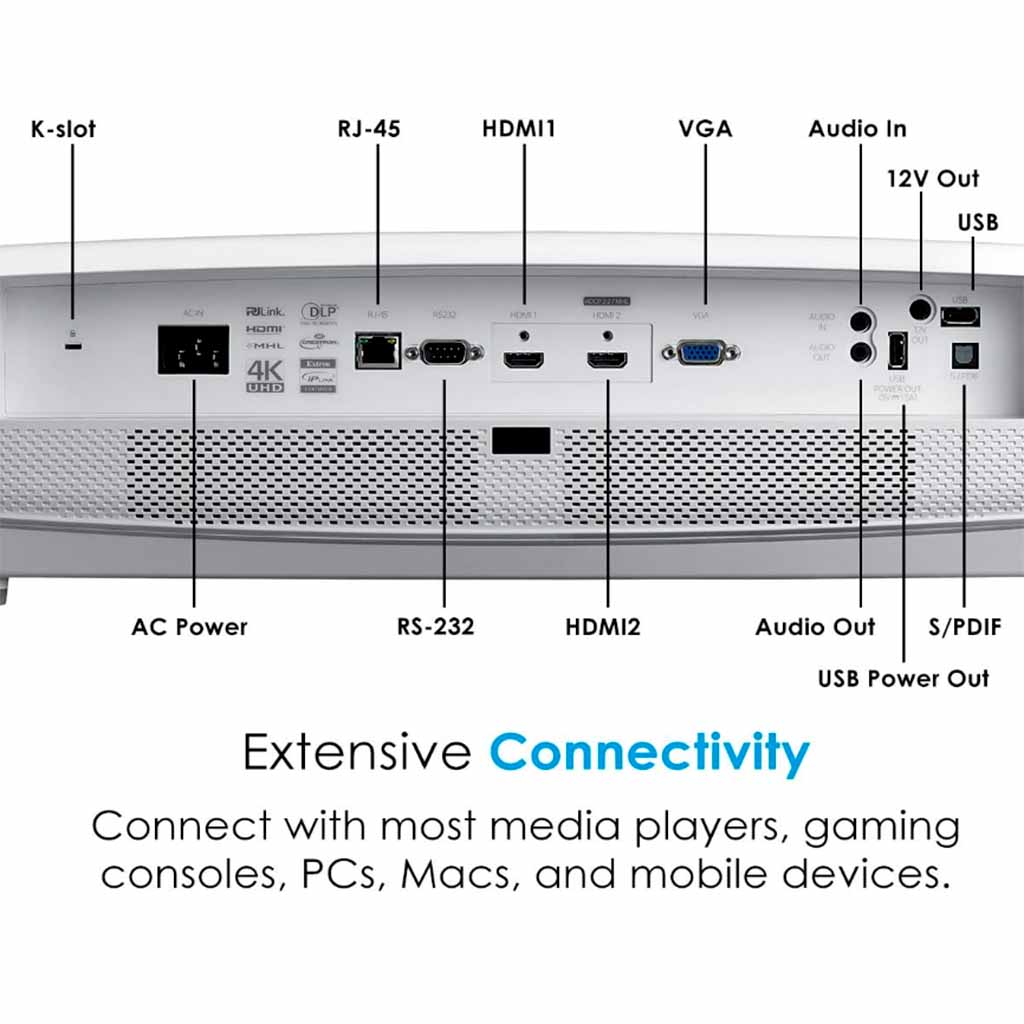At gagadget.com, your trust is our priority. We follow strict quality standards in our research, tests, and analysis of video projectors, to give you the best experience. Learn more
Best Optoma Projectors: Review and Comparison
If you're on the lookout for the best Optoma projectors of 2024, you've landed in the right place.
Our guide delves into six standout Optoma models, tailored to help you identify the one that best fits your specific needs. We offer thorough reviews, shedding light on the unique features, advantages, and limitations of each model.
Moreover, you'll find comprehensive spec sheets for each projector, giving you the key details needed to make an informed choice.
If you're pressed for time, here's our pick of the Top 3 Optoma Projectors:
Optoma Projectors: Buyer’s Guide

Whether you are looking for a home theater projector, a gaming projector, a business projector, or a portable projector, Optoma has something for you. But how do you choose the best Optoma projector for your needs?
Here are some factors to consider based on our research:
Resolution
Resolution is the number of pixels that make up the image on the screen. The higher the resolution, the sharper and more detailed the image. Optoma offers projectors with different resolutions, from 800 x 600 (SVGA) to 4096 x 2160 (true 4K).
The most common resolutions are 1920 x 1080 (1080p) and 3840 x 2160 (4K UHD). If you want to enjoy the highest quality of video content, especially from streaming services like Netflix and Amazon Prime, you should go for a 4K UHD projector.
However, if you are mainly watching DVDs, Blu-rays, or cable TV, a 1080p projector will suffice. Some Optoma projectors also support 4K UHD input and HDR10 and HLG formats, which enhance the color and dynamic range of the image. Examples of Optoma projectors with 4K UHD resolution are Optoma UHD50X, Optoma CinemaX P2, and Optoma UHD60.
Brightness
Brightness is the amount of light that the projector emits, measured in lumens. The higher the brightness, the more visible the image in ambient light. Optoma projectors have brightness levels ranging from 1,000 lumens to 6,000 lumens. The brightness level you need depends on the size of your screen, the distance of the projector from the screen, and the amount of ambient light in your room.
Generally, you need at least 2,000 lumens for a dark room, 3,000 lumens for a moderately lit room, and 4,000 lumens or more for a bright room. Examples of Optoma projectors with high brightness are Optoma ZH403, Optoma HD28HDR, and Optoma GT1080HD.
Contrast Ratio
Contrast ratio is the difference between the brightest and the darkest parts of the image, measured in a ratio. The higher the contrast ratio, the more vivid and realistic the image. Optoma projectors have contrast ratios ranging from 10,000:1 to 2,000,000:1.
The contrast ratio you need depends on the quality of your video source, the type of content you are watching, and the amount of ambient light in your room. Generally, you need at least 10,000:1 for a good image quality, 50,000:1 for a great image quality, and 100,000:1 or more for an exceptional image quality.
Examples of Optoma projectors with high contrast ratios are Optoma UHD50X, Optoma CinemaX P2, and Optoma UHD60.
Input Lag and Refresh Rate
Input lag is the delay between the signal from your video source and the image on the screen, measured in milliseconds. Refresh rate is the number of times the image is updated per second, measured in hertz. These factors are important for gaming, as they affect the responsiveness and smoothness of the gameplay.
Optoma projectors have input lag levels ranging from 8.4ms to 63ms, and refresh rates ranging from 60Hz to 240Hz. The lower the input lag and the higher the refresh rate, the better the gaming experience.
Generally, you need less than 30ms of input lag and at least 60Hz of refresh rate for casual gaming, less than 20ms of input lag and at least 120Hz of refresh rate for competitive gaming, and less than 10ms of input lag and at least 240Hz of refresh rate for extreme gaming.
Examples of Optoma projectors with low input lag and high refresh rate are Optoma UHD50X, Optoma HD28HDR, and Optoma GT1080HD.
Light Source
Light source is the type of technology that the projector uses to produce light. Optoma projectors use either lamp or laser light sources. Lamp light sources use traditional bulbs that produce light by heating a filament. They have a shorter lifespan and require more frequent replacement than laser light sources.
They also consume more power and generate more heat than laser light sources. Lamp light sources are cheaper and more widely available than laser light sources, but they may have lower brightness and color accuracy than laser light sources. Laser light sources use diodes that emit light by stimulating electrons.
They have a longer lifespan and require less maintenance than lamp light sources. They also consume less power and generate less heat than lamp light sources. Laser light sources are more expensive and less common than lamp light sources, but they may have higher brightness and color accuracy than lamp light sources.
Laser light sources are also more suitable for ultra-short throw projectors, as they can produce a large image from a short distance. Examples of Optoma projectors with laser light sources are Optoma CinemaX P2 and Optoma ZH403.
Zoom and Lens Shift
Zoom and lens shift are features that allow you to adjust the size and position of the image without moving the projector. Zoom is the ability to change the size of the image by adjusting the focal length of the lens. Lens shift is the ability to change the position of the image by moving the lens horizontally or vertically.
These features are useful for easy installation and alignment of the projector, especially if you have limited space or an uneven surface. Optoma projectors have zoom levels ranging from 0.8x to 1.6x, and lens shift levels ranging from none to vertical. The higher the zoom and lens shift levels, the more flexible the projector placement.
Examples of Optoma projectors with high zoom and lens shift levels are Optoma UHD50X, Optoma ZH403, and Optoma UHD60.
Speaker
Speaker is the built-in audio device that the projector has to produce sound. Optoma projectors have speakers with power levels ranging from 5W to 40W. The higher the power level, the louder and clearer the sound. However, the speaker quality may vary depending on the model and the type of content you are watching.
Some Optoma projectors do not have speakers at all, requiring you to use external audio devices for sound. If you want to enjoy the best sound quality, you should consider using a soundbar or a home theater system with your projector.
Examples of Optoma projectors with high speaker power levels are Optoma CinemaX P2, Optoma HD28HDR, and Optoma GT1080HD.
Best Optoma Projector Models: TOP 6
Here are the top current Optoma projector models that you can find on the market:
- Excellent image quality and brightness;
- Low input lag and high refresh rate for gaming;
- Flexible zoom and lens shift for easy setup;
- Supports HDR10 and HLG formats.
- Ultra-short throw design for space-saving and easy setup;
- Laser light source for long-lasting and bright performance;
- Built-in soundbar with Dolby Digital 2.0;
- Smart TV interface with voice control and streaming apps.
- Laser light source for bright and long-lasting performance;
- Supports 4K UHD input and HDR10 and HLG formats;
- 360-degree installation capability for versatile applications;
- DICOM Sim mode for medical education and presentations.
- High brightness and contrast ratio for 1080p images;
- Supports HDR10 and HLG formats, as well as 4K UHD input;
- Low input lag and high refresh rate for gaming;
- 10W speaker and various inputs.
- Compact and portable;
- Short throw ratio for large image size;
- High brightness and 1080p resolution for excellent image quality;
- Compatible with Xbox One, PS4, PC and Mac.
- True 4K resolution and detail;
- High brightness and contrast ratio for vivid and realistic images;
- Supports HDR10 format;
- Long lamp life and easy installation and adjustment.
Optoma Projectors Comparison
For easy comparison, here is a table of specifications of the best Optoma projectors:
| Model / Specs | UHD50X | CinemaX P2 | ZH403 | HD28HDR | GT1080HD | UHD60 |
| Resolution | 4K UHD | 4K UHD | 1080p | 1080p | 1080p | 4K UHD |
| Brightness | 3,400 lumens | 3,000 lumens | 4,000 lumens | 3,600 lumens | 3,800 lumens | 3,000 lumens |
| Contrast Ratio | 500,000:1 | 2,000,000:1 | 300,000:1 | 50,000:1 | 28,000:1 | 1,000,000:1 |
| Input Lag | 16ms | 55ms | 33ms | 8.4ms | 16ms | 63ms |
| Refresh Rate | 240Hz | 60Hz | 120Hz | 120Hz | 120Hz | 60Hz |
| Light Source | Lamp | Laser | Laser | Lamp | Lamp | Lamp |
| Zoom | 1.3x | 0.8x | 1.3x | 1.1x | No | 1.6x |
| Lens Shift | Vertical | Vertical | Vertical | No | No | Vertical |
| Speaker | 5W | 40W | No | 10W | 10W | No |
Now let's take a closer look at each of the Optoma projector models.
Optoma UHD50X
Best Overall
The Optoma UHD50X True 4K UHD Projector is a top-performing home theater projector, offering a remarkable visual experience. It boasts stunning 4K resolution, ensuring crystal-clear images that bring content to life. The projector's high brightness and vivid colors enhance its ability to display sharp, vibrant visuals, while the high contrast ratio contributes to deeper blacks and more pronounced colors, adding depth and realism to the viewing experience.
A significant feature of this projector is its support for HDR10 and HLG formats. These technologies enhance detail and dynamic range, providing a more immersive and lifelike viewing experience. This makes the UHD50X ideal not just for watching movies and TV shows, but also for enjoying high-quality visual content in any form.
Gamers will find the Optoma UHD50X particularly appealing due to its low input lag and high refresh rate. These features ensure a smooth, responsive gaming experience, making it an excellent choice for both casual and competitive gaming environments.
The projector also stands out for its user-friendly design, featuring flexible zoom and lens shift capabilities. This allows for easy installation and adjustment, making it a versatile choice for various room sizes and configurations. Additionally, it offers a range of input options, including HDMI 2.0, USB, and VGA, catering to different connectivity needs.
Pros:
- Excellent image quality and brightness
- Low input lag and high refresh rate for gaming
- Flexible zoom and lens shift for easy setup
- Supports HDR10 and HLG formats
Cons:
- Large and heavy
- Noisy fan
- Limited 3D support
Summary: the Optoma UHD50X excels in delivering high-quality visuals with its 4K resolution and HDR support, combined with gaming-friendly features like low input lag and high refresh rate. Its ease of installation and variety of input options further enhance its appeal as a top choice for a home theater projector.
- Excellent image quality and brightness;
- Low input lag and high refresh rate for gaming;
- Flexible zoom and lens shift for easy setup;
- Supports HDR10 and HLG formats.
Optoma CinemaX P2
Premium Choice
The Optoma CinemaX P2 is an exceptional ultra-short throw projector. Its ultra-short throw capability is a standout feature, enabling it to project a 120-inch image from just inches away from the wall. This design not only saves space but also eliminates the need for ceiling mounting, making it an ideal choice for smaller rooms or spaces where traditional projectors would be impractical.
Another significant feature of the CinemaX P2 is its laser light source. This technology not only ensures a long lifespan of up to 30,000 hours but also provides a bright output of 3,000 lumens. Such brightness is especially beneficial in environments with ambient light, ensuring that the projected image remains clear and vibrant.
In terms of audio performance, this projector is equipped with a built-in soundbar that supports Dolby Digital 2.0. This integration offers clear and powerful sound, enhancing the overall viewing experience without the need for external speakers.
The projector supports 4K resolution, HDR10, and HLG formats, ensuring high-quality visuals with enhanced details and a broader range of colors. This makes it suitable for a variety of content, from movies and TV shows to gaming and other multimedia applications.
Additionally, the CinemaX P2 features a smart TV interface, complete with voice control and streaming apps. This functionality allows for easy access to content and convenient control, making it a user-friendly and versatile home entertainment solution.
Pros:
- Ultra-short throw design for space-saving and easy setup
- Laser light source for long-lasting and bright performanc;
- Built-in soundbar with Dolby Digital 2.0
- Smart TV interface with voice control and streaming apps
Cons:
- Expensive
- Not very portable
- May require a special screen for optimal results
Summary: the Optoma CinemaX P2 4K UHD stands out with its ultra-short throw design, long-lasting laser light source, built-in soundbar with Dolby Digital 2.0, and smart TV capabilities. Its support for 4K, HDR10, and HLG, combined with its advanced features, make it an excellent choice for those seeking a high-performance, space-efficient projector.
- Ultra-short throw design for space-saving and easy setup;
- Laser light source for long-lasting and bright performance;
- Built-in soundbar with Dolby Digital 2.0;
- Smart TV interface with voice control and streaming apps.
Optoma ZH403
Author's Choice
The Optoma ZH403 is powered by a laser light source, which is a key factor in its impressive performance. The laser provides a bright output of 4,000 lumens, ensuring that images are clear and visible even in well-lit environments. Additionally, the laser's long lifespan, lasting up to 30,000 hours, minimizes the need for maintenance and replacement, making it a cost-effective choice in the long term.
With a resolution of 1080p, the ZH403 delivers sharp and detailed images. This high resolution, combined with its high contrast ratio, results in crisp and vivid visuals, enhancing the overall viewing experience. Despite being a 1080p projector, it supports 4K UHD input, which means it can accept and display content from 4K sources. This feature, along with support for HDR10 and HLG formats, greatly enhances the color accuracy and dynamic range of the images, providing a more immersive and lifelike viewing experience.
One of the most distinctive features of the ZH403 is its 360-degree installation capability. This flexibility allows for a wide range of setup options, making it suitable for various applications and environments, from traditional classrooms and conference rooms to unconventional setups like vertical installations.
The projector also offers a DICOM Sim mode, which is specifically designed for medical education and presentations. This mode ensures accurate representation of grayscale images, which is crucial for viewing medical scans and images.
Pros:
- Laser light source for bright and long-lasting performance
- Supports 4K UHD input and HDR10 and HLG formats
- 360-degree installation capability for versatile applications
- DICOM Sim mode for medical education and presentations
Cons:
- Not a native 4K projector
- No built-in speakers
- May need external audio devices for better sound quality
Summary: the Optoma ZH403 is a versatile and efficient projector, ideal for both professional and educational settings. Its laser light source, support for 4K UHD input and HDR formats, 360-degree installation capability, and DICOM Sim mode for medical applications make it a valuable and cost-effective solution for a wide range of projection needs.
- Laser light source for bright and long-lasting performance;
- Supports 4K UHD input and HDR10 and HLG formats;
- 360-degree installation capability for versatile applications;
- DICOM Sim mode for medical education and presentations.
Optoma HD28HDR
Best Budget
The Optoma HD28HDR is an excellent choice for users who are passionate about 1080p resolution and are looking to experience high-quality HDR content. One of the main highlights of this projector is its high brightness level, rated at 3,600 lumens. This brightness ensures that images are vibrant and clear, even in environments with ambient light. Complementing this is a high contrast ratio of 50,000:1, which provides deep blacks and bright whites, enhancing the overall quality and detail of the images projected.
A key feature of the HD28HDR is its support for HDR10 and HLG formats. These high dynamic range formats bring out more detail and a wider range of colors in the picture, making for a more immersive viewing experience. Additionally, the projector is capable of accepting 4K UHD input, which allows it to display content from 4K sources, further enhancing its versatility.
For gamers, the Optoma HD28HDR is particularly appealing due to its low input lag of 8.4ms and a high refresh rate of 120Hz. These features ensure a smooth, responsive gaming experience, which is crucial for fast-paced games where timing is key.
Moreover, the projector includes a 10W speaker, providing decent sound quality for its size. While dedicated external speakers may still be preferable for a more immersive audio experience, the built-in speaker is certainly a useful feature for more casual use or in situations where external speakers are not an option.
The projector also offers a variety of input options, including HDMI 2.0, USB, and VGA, providing flexibility in terms of connectivity to different devices.
Pros:
- High brightness and contrast ratio for 1080p images
- Supports HDR10 and HLG formats, as well as 4K UHD input
- Low input lag and high refresh rate for gaming
- 10W speaker and various inputs
Cons:
- Not a native 4K projector
- No lens shift or zoom
- May need a dark room for optimal results
Summary: the Optoma HD28HDR 1080p projector stands out for its high brightness and contrast ratio, support for HDR10 and HLG formats, and 4K UHD input capability. Its low input lag and high refresh rate make it an excellent choice for gamers, while the built-in 10W speaker and multiple input options add to its overall convenience and usability.
- High brightness and contrast ratio for 1080p images;
- Supports HDR10 and HLG formats, as well as 4K UHD input;
- Low input lag and high refresh rate for gaming;
- 10W speaker and various inputs.
Optoma GT1080HD
Bestseller
The Optoma GT1080HD is designed to be compact and portable, making it an ideal choice for various settings including homes, offices, and classrooms. Its compact size makes it easy to move around and set up in different locations, providing flexibility for users who need a projector that can adapt to different environments.
One of the most notable features of the GT1080HD is its short throw ratio of 0.5:1. This allows the projector to create a large 100-inch image from just 3.5 feet away from the screen or wall. This short throw capability is particularly useful in small spaces where a conventional projector would require a much greater distance to achieve a similar image size.
The projector boasts a 1080p resolution, ensuring that images are sharp and detailed. Combined with a high brightness of 3,800 lumens, the GT1080HD delivers excellent image quality, with clear and vibrant visuals that stand out even in well-lit rooms.
For gaming and entertainment purposes, the GT1080HD is well-equipped, offering compatibility with popular gaming consoles like the Xbox One and PS4, as well as with PCs and Macs. This compatibility makes it a suitable choice for a wide range of multimedia applications, from playing video games to watching movies and giving presentations.
Additionally, the projector includes a built-in 10W speaker, which provides decent sound quality for its size. While it may not replace a dedicated sound system, the integrated speaker is convenient for situations where external speakers are not available.
The Optoma GT1080HD also features a variety of inputs, including HDMI, VGA, and USB, allowing for easy connection to a range of devices.
Pros:
- Compact and portable
- Short throw ratio for large image size
- High brightness and 1080p resolution for excellent image quality
- Compatible with Xbox One, PS4, PC and Mac
Cons:
- No lens shift or zoom
- No 4K or HDR support
- May need external audio devices for better sound quality
Summary: the Optoma GT1080HD is a highly versatile and portable projector, ideal for those who need a compact solution without compromising on image quality. Its short throw ratio, high brightness, and 1080p resolution, along with compatibility with gaming systems and a range of inputs, make it a strong choice for both entertainment and professional use.
- Compact and portable;
- Short throw ratio for large image size;
- High brightness and 1080p resolution for excellent image quality;
- Compatible with Xbox One, PS4, PC and Mac.
Optoma UHD60
People's Choice
As a true 4K projector, the Optoma UHD60 delivers stunningly sharp and detailed images, making it an excellent choice for users who want high-quality visuals without the hefty price tag often associated with 4K technology.
One of the key features of the UHD60 is its high brightness level of 3,000 lumens. This brightness ensures that images remain clear and vibrant, even in rooms with some ambient light. Additionally, the projector boasts an impressive high contrast ratio of 1,000,000:1. This high contrast ratio contributes to producing vivid and realistic images, with deep blacks and bright whites, enhancing the overall visual experience.
The projector also supports HDR10 format, which is a significant advantage for users looking to enjoy content with enhanced color accuracy and dynamic range. HDR10 support ensures that the projector can display a wider spectrum of colors and more detailed shadows and highlights, providing a more immersive viewing experience.
Another notable aspect of the UHD60 is its long lamp life, which can reach up to 15,000 hours. This extended lamp life reduces the need for frequent replacements, thereby lowering the total cost of ownership and maintenance over the projector's lifespan.
Furthermore, the UHD60 is designed for ease of installation and adjustment. It features a 1.6x zoom and vertical lens shift, allowing users to easily set up the projector in a variety of spaces and align the image to fit their screen or wall perfectly.
In terms of connectivity, the projector is well-equipped with a variety of inputs, including HDMI 2.0, USB, and VGA. This range of inputs provides flexibility in connecting to different media sources, such as computers, gaming consoles, and media players.
Pros:
- True 4K resolution and detail
- High brightness and contrast ratio for vivid and realistic images
- Supports HDR10 format
- Long lamp life and easy installation and adjustment
Cons:
- Large and heavy
- Noisy fan
- High input lag and low refresh rate for gaming
Summary: the Optoma UHD60 True 4K projector is an excellent choice for those seeking true 4K resolution and quality on a budget. Its combination of high brightness, high contrast ratio, HDR10 support, long lamp life, and easy installation options make it a highly desirable projector for both home entertainment and professional use.
- True 4K resolution and detail;
- High brightness and contrast ratio for vivid and realistic images;
- Supports HDR10 format;
- Long lamp life and easy installation and adjustment.
FAQ about Optoma Projector Models

What is the difference between 4K UHD and true 4K resolution?
4K UHD resolution is 3840 x 2160 pixels, which is four times the resolution of 1080p. True 4K resolution is 4096 x 2160 pixels, which is slightly wider than 4K UHD and matches the resolution of digital cinema. Most 4K projectors use 4K UHD resolution, while some use pixel-shifting technology to achieve near-4K quality from lower-resolution chips.
How do I update my Optoma projector firmware?
Firmware is the software that controls the projector’s functions and features. Updating the firmware can improve the performance and compatibility of the projector. To update the firmware, you need to download the latest version from the Optoma website and follow the instructions provided.
You can find the firmware updates for your projector model by selecting it from the drop-down menu on the Optoma website. Some projector models may require you to contact Optoma customer service for firmware updates.
How do I adjust the image settings of my Optoma projector?
Image settings are the parameters that affect the quality and appearance of the projected image, such as brightness, contrast, color, aspect ratio, etc. You can adjust the image settings of your Optoma projector using the remote control or the control panel on the projector.
You can also use the menu system to access more advanced settings and modes. For detailed instructions on how to adjust the image settings of your Optoma projector, please refer to the user manual of your projector model, which you can download from this the Optoma website.
What is the warranty policy for Optoma projectors?
Optoma projectors come with a limited warranty that covers defects in materials, design and workmanship for a certain period of time or operational hours, depending on the projector model. The warranty period starts from the date of purchase by the first end-user.
The warranty applies only to the original purchaser or end-user of the projector and only in the country where the projector was purchased from Optoma or its authorized dealers. The warranty does not cover damages caused by misuse, abuse, negligence, accidents, modifications, repairs by unauthorized parties, or other factors beyond Optoma’s control.
To make a warranty claim, you need to provide proof of purchase and contact Optoma customer service. You can find more information about the warranty policy for Optoma projectors on the Optoma website. You can also purchase extended warranty plans for some projector models from Optoma.
Best Optoma Projectors: Conclusion
Optoma offers a versatile range of projectors, each with distinct strengths and features, to suit different needs.
This detailed guide covers the top six Optoma projectors, helping you make a choice that aligns with your unique needs—whether you prioritize high resolution, portability, advanced features, or affordability.
With Optoma, you'll find a projector for every situation.