Best SSDs for Gaming PCs and Laptops
In the race for processors and graphics cards, gamers often forget the importance of SSDs. And it's the SSD that determines how fast games launch, how fast levels load, and how smoothly the open world is rendered on the fly.
Below are some key criteria for SSD selection for your gaming PC or notebook.
Best pick
The Samsung 980 Pro 1TB is one of the fastest, yet moderately hot SSDs available. Compatible with gaming PCs and laptops, as well as PlayStation 5. Made one hundred percent from Samsung's own design and production components (controller, flash memory, RAM buffer). Its read speed reaches 6800MB/s, which is very close to the peak bandwidth of the PCIe 4.0 bus. And it boasts a claimed rewrite life that's about one and a half times that of its competitors.
Tips for choosing a solid state drive

Leaving aside purely server-side U.2 SSDs, there are two main types of SSDs.
Which SSD format should I choose?
The classic 2.5" models are still relevant for upgrading an older PC or laptop. They are also cheaper on average than M.2, especially for a larger 2+ TB capacity. The new-fangled M.2 isn't always faster than the 2.5", but it's definitely smaller and thinner, making it the ideal choice for an ultrabook. In addition, M.2 is divided by length: 3, 4, 6, or 8 centimeters, the latter being the most common size.
Will an SSD fit my PC?
M.2 SSDs may differ in terms of bus connection: SATA or PCI-Express, referred to as NGFF or NVMe respectively with the driver software. The former is equal in speed to a 2.5" SSD (500MB/s) and the latter is between two and thirty times faster, depending on the PCIe generation. Distinguishing between NGFF or NVMe is easy by the M.2 slot pinout: Key-B&M with two missing pins or Key-M with only one.
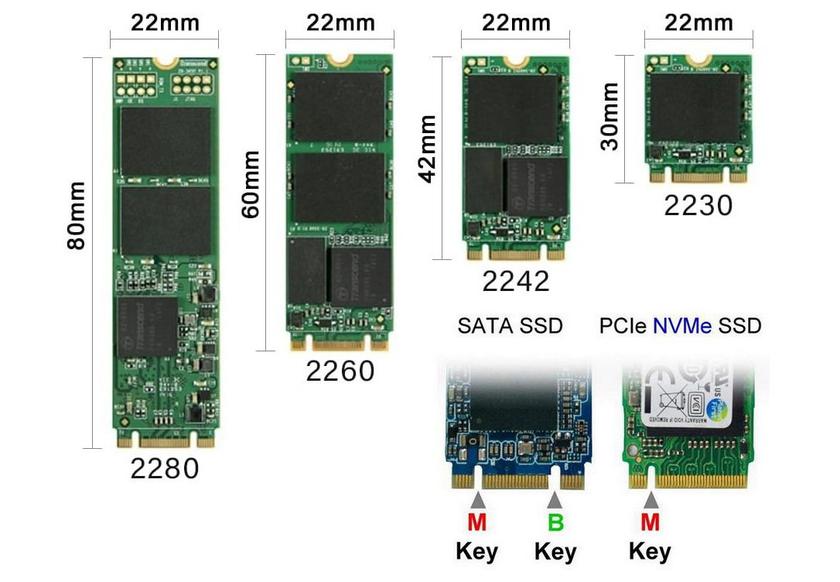
How fast does an SSD need to be?
Drives with the legacy PCIe 2.0 bus are no longer commercially available, but users' current PCs and laptops may have this slot. Fortunately, all PCI-Express versions are backwards-compatible, but in the case of 2.0 the speed will be slow at 1000MB/s. Whereas SSDs with a PCIe 3.0 bus will deliver up to 3,600MB/s, PCIe 4.0 up to 7,400MB/s, and PCIe 5.0 up to 13,500MB/s. The latter, however, are hot as hell, so require active cooling.
Advantages of SSD vs HDD
Speed - SSDs are at least five times faster than HDDs in read and write speeds, and a hundred times more responsive.
Reliability - SSDs can withstand considerable shock and vibration, and operate at higher temperatures than HDDs.
Security - SSDs have a controller that encrypts information in real time with the AES-256 encryption algorithm.
Compact - In notebook computers, using an SSD instead of an HDD reduces the weight and especially the thickness of the device.
Top 6 best SSDs
Kingston A400 480GB
The cheapest
Solidigm P41 Plus 1TB
Most Versatile
ADATA XPG Spectrix S40G 1TB
The most beautiful
Samsung 980 Pro 1TB
Most reliable
WD Black SN850X 1TB
Fastest
Crucial P3 2TB
Most capacious
SSD comparison
| SSD model | Format |
Read, MB/s |
Write, MB/s |
| Kingston A400 |
2.5" SATA |
500 | 450 |
| Solidigm P41 Plus | M.2 PCIe 4.0 | 4100 | 3000 |
| ADATA XPG Spectrix S40G | M.2 PCIe 3.0 | 3500 | 3000 |
| Samsung 980 Pro | M.2 PCIe 4.0 | 6800 | 5000 |
| WD Black SN850X | M.2 PCIe 4.0 | 7300 | 6300 |
| Crucial P3 | M.2 PCIe 3.0 |
3500 |
3000 |
Kingston A400 480GB
The cheapest






The Kingston A400 480GB is one of the most affordable SSDs with a capacity of half a terabyte. 480GB to be exact, as 32GB is locked for automatic replacement of worn out memory cells. Made in the classic M.2 SATA format, it delivers a sustained read speed of around 500MB/s. Whereas write speed depends on the amount of information written at a time. A multi-gigabyte file will be written at the same speed of 500MB/s. A folder with several tens of gigabytes in total will end up being ten times slower.
The reason for that is the virtual SLC caching algorithm, which puts memory cells into groups of three or four to speed up writing. It is inherent to all modern SSDs without exception, both TLC and QLC. The Kingston A400 is encased in a metal case which adds visual flair and reduces operating temperature slightly. Optimal for upgrading an old computer or laptop lacking an M.2 slot, or as a second drive in a new PC, purely for gaming.
Pros:
- Very low price
- Fits even into old PCs and notebooks
- Metal casing
Cons:
- Speed is significantly slower than the M.2 NVMe
Conclusion. A worthy choice as your first SSD. Half a terabyte is enough space for your operating system, all your business applications and two or three games. Then you can decide if you need a larger or faster drive.
Solidigm P41 Plus 1TB
The most versatile






The Solidigm P41 Plus 1TB is a young American SSD brand created by former Intel and Hynix engineers. Their first terabyte SSD is made in M.2 PCIe 4.0 format and runs at over 4,000MB/s. That's only slightly more than the flagship PCIe 3.0 SSDs, which, however, are more expensive and hotter. Plus, the P41 Plus, thanks to the PCIe 4.0 bus, is compatible not only with desktop and notebook PCs, but also with the PlayStation 5 game console. Whereas the Xbox Series S and Series X require external Seagate drives with a proprietary connector for memory expansion.
The Solidigm P41 Plus became the first SSD of all brands to be built on the new SM2269XT controller from Silicon Motion (not to be confused with drive maker Silicon Power). Thanks to the modern manufacturing process, this controller is very cool. And the XT designation means there is no mandatory need for an operational buffer chip, which lowers the cost of the SSD. It does, however, support Host Memory Buffer technology, which uses a portion of a PC's system-wide RAM as the SSD's buffer.
Pros:
- Low heat
- Progressive PCIe 4.0 bus
- Also suitable for PlayStation 5
Cons:
- Only slightly faster than PCIe 3.0
Conclusion. A successful first product from a young American startup called Solidigm. It's pretty fast and doesn't heat up too much, so it's suitable for slim ultrabooks. And its PCIe 4.0 bus means it can even fit into the PlayStation 5 game console, though it's a bit slower than Sony's official recommendation.
ADATA XPG Spectrix S40G 1TB
The prettiest


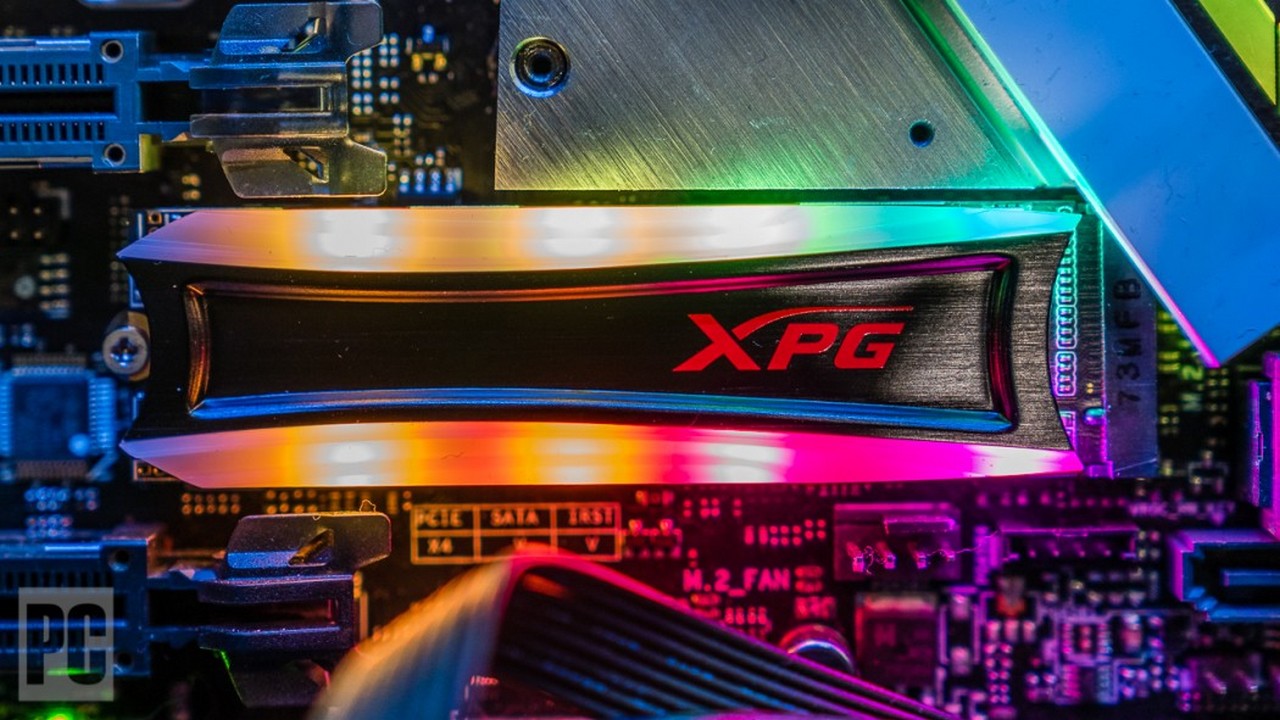



The ADATA XPG Spectrix S40G 1TB is the representative of ADATA's gaming sub-brand. And like all things gamer, it is decorated with customizable multicolor backlighting. By the way, there are very few competing RGB SSDs on the market: only Patriot Viper and AddLink. The point is that backlight synchronization with the motherboard eats up part of the PCIe bus bandwidth. And this has a negative impact on the SSD's speed. Other PC components, such as fans, connect the backlight via a separate connector.
Glow sync is supported on all popular motherboards like ASUS Aura, MSI Mystic, Gigabyte Fusion, ASRock Polychrome and Biostar Vivid. The XPG Spectrix S40G is built on Realtek's RTS5762 controller. ADATA is the only major SSD manufacturer that uses Realtek controllers. The brand is better known for its networking and sound chips. The speeds are 3500MB/s for read and 3000MB/s for write. Also because of the backlighting, the SSD gets quite warm.
Pros:
- Configurable RGB backlighting
- Good choice for PC modding
- Syncs with all brands of motherboards
Cons:
- Backlight eats up some of the SSD speed
Conclusion. The ultimate representative of the ADATA XPG family of gaming SSDs - fast and with multi-color RGB backlighting. Which can also be synchronized with other luminous PC components, not only from ADATA. It's slightly hotter than average, but in a gaming PC there will be a lot of end-to-end blow-through anyway.
Samsung 980 Pro 1TB
Most reliable

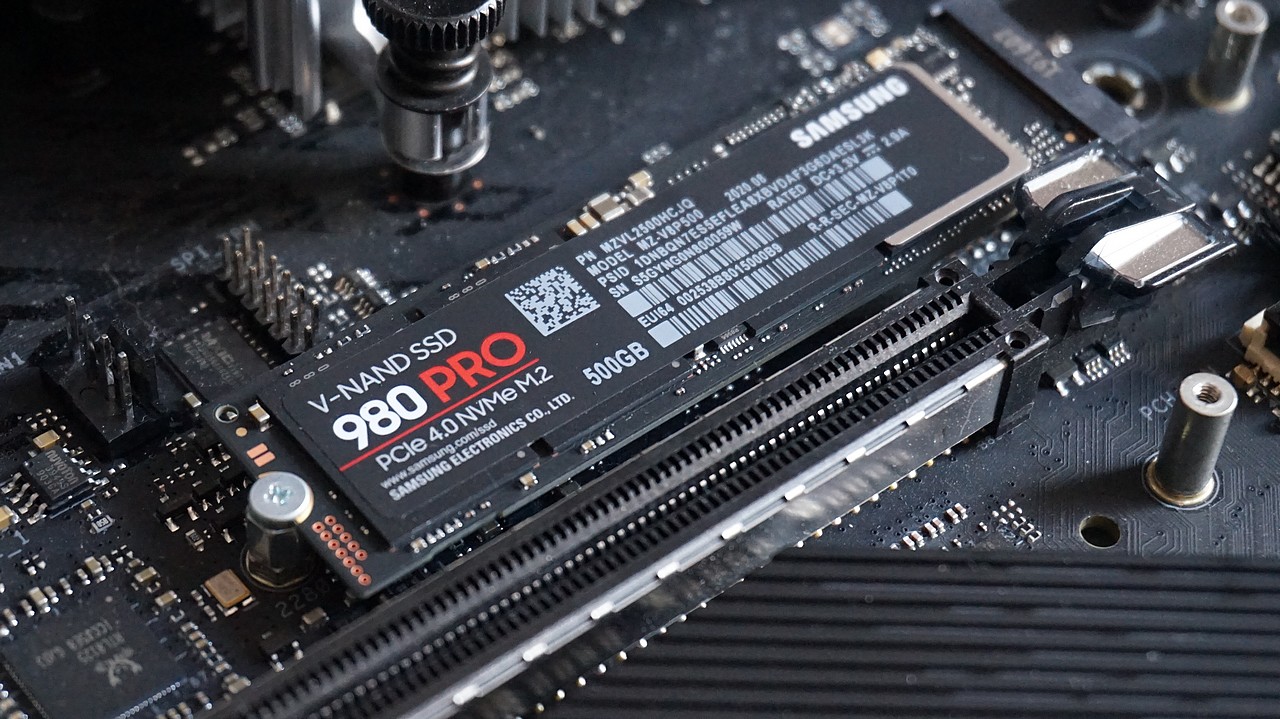




The Samsung 980 Pro 1TB is a solid-state drive made entirely in-house by the South Korean tech giant. After all, only Samsung manufactures SSD controllers, flash memory and RAM, and develops the software firmware for them. While other SSD manufacturers have to purchase at least some of the components on the side. As a result, Samsung's SSDs are more stable and last longer than most competitors. The 990 Pro, for example, has an approximately 1.5 times longer rewrite life than the market average.
The SSD is built on a Samsung Elpis controller, which has a nickel-plated heat dissipating cover for better cooling. The memory chips are officially called 3-bit MLC (the first letter stands for Multi), that is, TLC in a progressive 3D layout. The multi-layer lithography enables increased write densities, so more information can be stored on a single chip, increasing speed performance. Reads are 7,000MB/s, writes 5,000MB/s and after a cache overflow is 2,000MB/s.
Pros:
- Consists of 100% Samsung components
- High read and write speeds
- Long rewrite life.
Cons:
- Relatively high cost
Conclusion. An exemplary product from Samsung, which has a complete closed-loop SSD manufacturing process. Close to the speed record among PCIe 4.0 SSDs, moderately hot and with a very long rewrite life. For those who place a higher value on reliability over speed.
WD Black SN850X 1TB
Fastest






WD Black SN850X 1TB - In order to add SSDs to its portfolio, Western Digital had to buy out SanDisk. As a result, WD got a flash memory factory and an SSD controller development lab in its hands. But WD is forced to buy RAM from competitors: Samsung or Micron (SSD Crucial). Nevertheless, the Black SN850X is one of the fastest PCIe 4.0 SSDs out there. Its speed is 7300MB/s read, 6300MB/s write and 2700MB/s after cache overflow.
And its cache is very capacious - not much, not less, one third of the free disk space, i.e. 333 GB in case of a completely empty terabyte. There are two versions of the drive to choose from: with and without a heatsink. The first one is backlit, but only in one color; the second one allows you to choose the cooling for yourself. The second version allows you to choose cooling for yourself, either as supplied by your motherboard or separately purchased, e.g. from German brand be quiet! Also worth mentioning is the handy WD Dashboard utility for monitoring the health of the drive.
Pros:
- Record-breaking PCIe 4.0 speed
- Cache of one-third of the disk's capacity
- Options with or without heatsink
Cons:
- Relatively high cost
Conclusion. A solution for the maximalists who are willing to pay extra for record-breaking speed. At least WD's in-house developed SSD is cooler than the Phison and InnoGrit reference solutions. A choice is offered: with the heatsink glued to the thermal pad or without the included cooler. In the latter case, the user will have more room for experimentation.
Crucial P3 2TB
The world's roomiest






The Crucial P3 2TB is a SSD from Micron, which, like Samsung, makes its own flash memory chips. This allows it to sell SSDs at close to cost. For example, the Crucial P3 2 terabyte model costs only slightly more than other brands' drives of half the capacity. Naturally, it uses cheaper QLC memory. But the 176-layer layout and paralleling across multiple chips allowed for the ultimate PCIe 3.0 speed.
That is 3500MB/s for read and 3000MB/s for write, of course with a subsequent slowdown on very large files. The controller used is the Phison E21T, which is also found in entry-level PCIe 4.0 SSDs. It heats up moderately, so Crucial has applied a cooling compromise. Instead of a ribbed heatsink, this uses a thin graphene plate. This aluminium/carbon alloy is one of the best heat conductors. And to make sure you don't have to worry about the low lifespan of QLC memory, Crucial gives its creation a full 5-year warranty.
Pros:
- Very favourable volume to price ratio
- Controller is well stocked
- 5 year warranty
Cons:
- Not suitable for PlayStation
Conclusion. Why buy a very fast terabyte SSD when you can buy a 2TB one, albeit half as slow. PCIe 3.0 speed is plenty fast enough for lightning-fast OS and game loading. Especially since many PCs and especially laptops still do not support the fourth generation PCI-Express.
How do I know if my SSD is worn out?
The extremely hard-wearing MLC chips, which only write two bits per memory cell, are completely off the market. The choice is between TLC and QLC, three or four bits respectively. Between them the difference in rewrite life is roughly threefold. But if a manufacturer declares resource of 500 terabytes, for instance, it does not mean that the SSD will stop working after it is exceeded. It will simply begin to lose some capacity as worn memory cells will be automatically locked. You can check the wear level of your SSD with Crystal Disk Info, HD Tune, and SSD Life utilities.
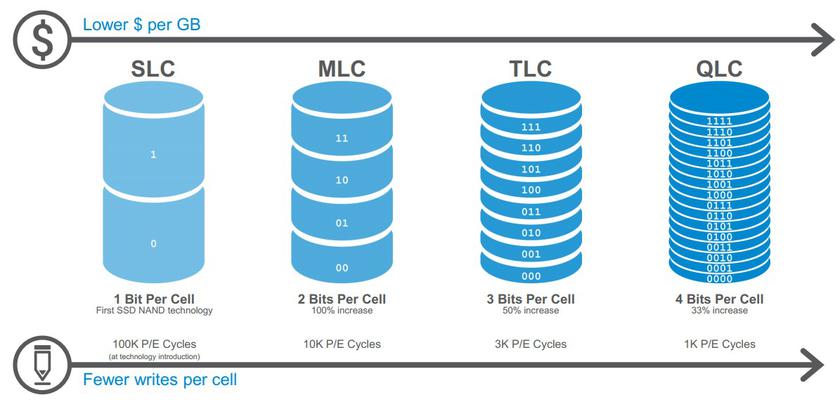
Will my SSD run at full speed?
In addition to the PCI-Express version, another factor determining how fast an SSD will be is the number of lanes. For example, the power-efficient Intel Celeron N and Pentium Silver processors are only limited to PCIe 3.0 x1, which equates to 800MB/s speed. Competing AMD Athlon processors already support PCIe 3.0 x2, i.e. 1600 MB/s. Intel Core up to 10th generation and AMD Ryzen with index G - PCIe 3.0 x4 (3600MB/s). Newer and more powerful processors are PCIe 4.0 x4 (7400MB/s). In addition to the CPU, the motherboard chipset can also limit an SSD.
How do I measure SSD speed?
The primary specifications for SSD speed are linear read-write and random read-write. The former refers to the processing rate of a single large file, measured in megabytes per second. The latter refers to the processing rate of a large number of small files and is measured in IOPS (input/output operations per second). To test the speed of your SSD, you can use the following benchmarking applications: Crystal Disk Mark, ATTO Disk Benchmark, and AS SSD Benchmark.
Top pick
Samsung 980 Pro 1TB
