You can now add hotel room keys to Google Wallet
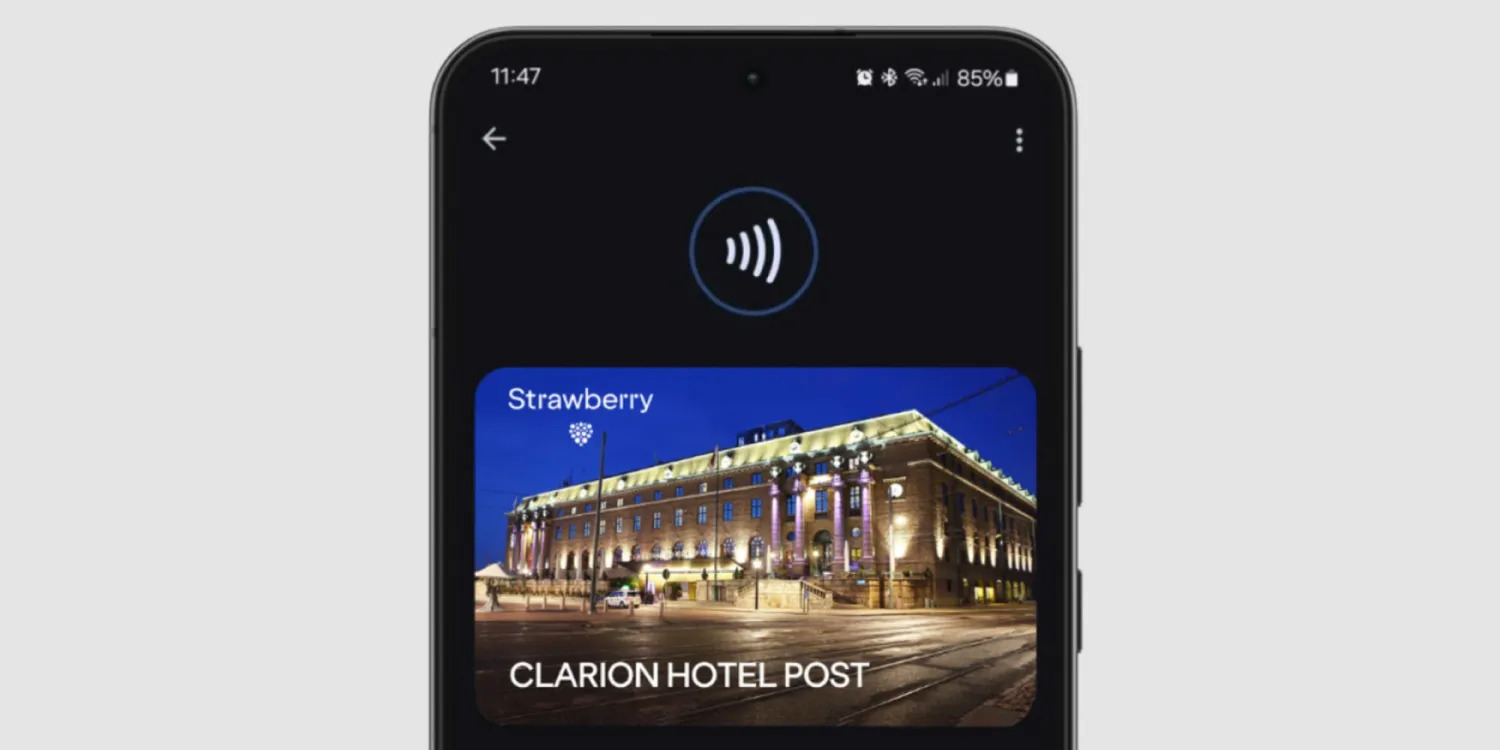
Google continues to enhance its Google Wallet platform and is adding support for hotel keys. This feature allows Android users to safely and securely use their phones to access hotels, rooms and common areas such as gyms, swimming pools and elevators throughout their stay.
Here's How It Works
The process of setting up hotel keys in Google Wallet is similar to adding airline tickets. Guests can add a key using the "Add to Google Wallet" button on the hotel's website, in the app, or via email. The booking information will be saved in Google Wallet, but to activate the hotel key, you need to check in and get a room. The key can be added in advance.
To use the key, you need to unlock your phone and hold it up to the door handle. Some hotels allow you to use the key even without unlocking your phone. You can find the "Require device to be unlocked to use" setting in the Google Wallet additional menu.
The first hotel to support this feature was the Clarion Hotel Post in Gothenburg, Sweden.
For comparison, Apple Wallet introduced similar support for iPhone and Apple Watch in late 2021. Other hotel chains also offer digital keys through their own apps.
Source: Google