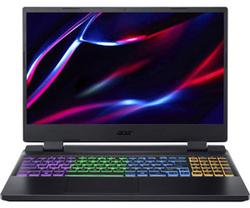The Acer Nitro 5 AN515-58 is a good entry-level modern gaming laptop with a balanced and powerful enough configuration to play modern games comfortably. The cooling system is efficient and allows the laptop to operate stably under high loads. The not-so-compact dimensions of Acer Nitro 5 made it possible to upgrade the RAM and the main drive, as well as install an additional one. The laptop's display is good enough for gaming, but not for working with photos or videos. It has a 144Hz refresh rate, but a rather narrow colour gamut. The keyboard has a standard layout with an additional number pad, very nice keys, and 4-zone RGB backlighting. It has interesting competitors. You can buy models with a more powerful RTX 4060 graphics card with a minimal price difference. For example, a slightly more expensive configuration of the same Acer Nitro 5, or Gigabyte G5 KF 2023 or Lenovo LOQ 15IRH8.
5 reasons to buy Acer Nitro 5 AN515-58:
- High performance (considering the category)
- Full-size keyboard with an additional number pad
- The ability to upgrade drives and RAM
- Efficient cooling system
- Availability of up-to-date video outputs, three USB and a network connector
2 reasons not to buy Acer Nitro 5 AN515-58:
- Narrow colour gamut of the screen
- I would like to have more powerful speakers
Fast transition:
- What's in the box?
- What does the Acer Nitro 5 look like and what are the design features?
- Is the laptop comfortable to use?
- How good is the screen?
- What about performance, battery life, and sound?
- In a nutshell
What's in the box?

Acer Nitro 5 AN515-58 comes in a black cardboard box with the model name on it. The package is almost standard. The laptop itself, a 230W power supply, a power cable, documentation and an adapter for installing an additional 2.5-inch SATA drive.
What does the Acer Nitro 5 AN515-58 look like and what are the design features?

Unlike the Acer Predator Triton and Predator Helios, the Acer Nitro 5 line is positioned as a more affordable gaming solution. For a long time, the design of the line has hardly changed and had a red and black colour scheme. The current Nitro 5 models have received a slightly updated design, closer to the Predator line. Instead of red accents, blue and some silver elements are now used. Otherwise, it's a fairly typical 15.6-inch gaming laptop with the appropriate dimensions and a thickness of just under 3 cm. The case is made entirely of plastic. Below the display is a fairly wide chin with the Acer logo, and below it is the Nitro line logo. On the working surface above the keyboard there are holes for cold air intake by the cooling system.

The top cover is made of black matte plastic with a geometric pattern in the form of blue lines and the Acer logo. The coating is quite practical and almost does not collect prints. But the plastic is not of the highest quality and the lid bends.

The laptop has a lot of vents around the perimeter of the case and a good set of connectors. On the left, in addition to ventilation, there is one USB 3.2 Gen 1 Type-A, a combined 3.5 mm jack, a RJ-45 network jack and a Kensington Lock.

On the right side there are two USB 3.2 Gen 2 (one of them supports charging gadgets when the laptop is switched off) and status indicators.

On the back are a power supply connector, HDMI 2.1, USB Type C (Thunderbolt 4, DisplayPort) and two large hot air outlet areas marked with triangles.

There are no functional elements on the front.

The top and side bezels are thin and have rubber inserts around the perimeter. There are two microphones and an HD webcam above the screen.

The bottom of the laptop has many holes that allow cold air to flow in. Hot air flows out through all the vents on the edges. There are four rubber feet to prevent the laptop from sliding on the table, stereo speakers, and 11 standard screws. In addition to the ability to install an additional drive, there is one free RAM slot and access to an M.2 network card. So the upgrade options are not bad.

Acer Nitro 5 AN515-58 has quite typical dimensions and weight for gaming models of this class: 360.4 x 271.1x26.9 mm, 2.5 kg. The laptop is not compact, but it fits into a standard backpack compartment without any problems. Structurally, the only complaint is that the plastic is not of very high quality, the panels bend. Although this is normal for an affordable model.
Is the laptop comfortable to use?
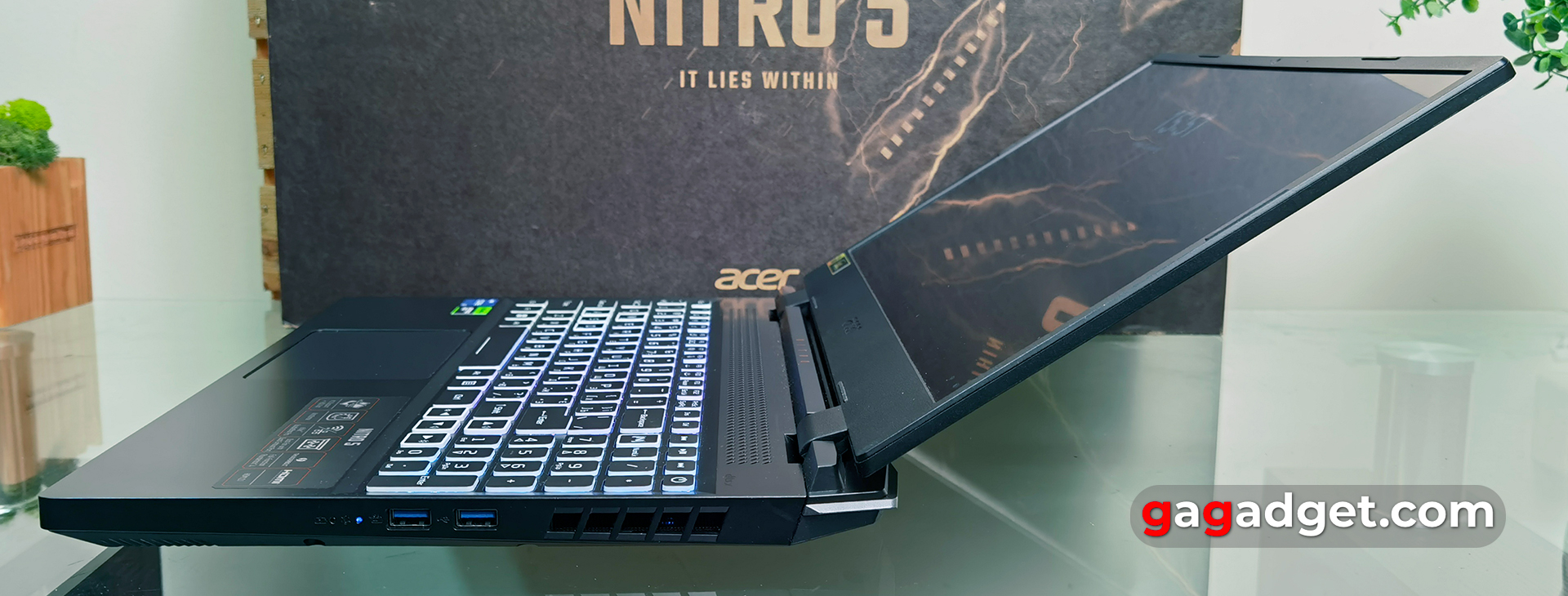
The display unit is attached with two hinges. They are quite successful and fix the display well in the desired position. The maximum angle is about 140°. Acer Nitro 5 has a full-size keyboard with an additional number pad. The buttons on the top function row are slightly smaller. In addition to the standard set, the row has media control buttons and ends with the power button. The number pad, as well as the arrow pad, are not separated from the rest of the keyboard. Therefore, the right Shift key is slightly offset and reduced in length. During use, this is the only feature of the layout that took some getting used to when typing.

The buttons have a pleasant, informative click and a fairly long, solid stroke. There is RGB backlighting with four zones and support for various effects. The WASD and arrow keys are additionally highlighted by a bezel.

The touchpad has good sensitivity, but not very large dimensions. It is enough for basic tasks, but a mouse will be very useful for comfortable work.

How good is the screen?

The Acer Nitro 5 AN515-58 has a fairly budget-friendly IPS matrix with a 15.6-inch diagonal and 144Hz refresh rate. It has decent viewing angles and enough brightness to work indoors. But the colours look a little dull. Measurements showed that the maximum brightness is 284.489 cd/m², the black field brightness is 0.229 cd/m², and the static contrast is 1242:1. These are quite acceptable results for an inexpensive model. The reason for the dullness is the colour gamut of the display, which is significantly narrower than the sRGB space. At the same time, the colour accuracy is quite high.
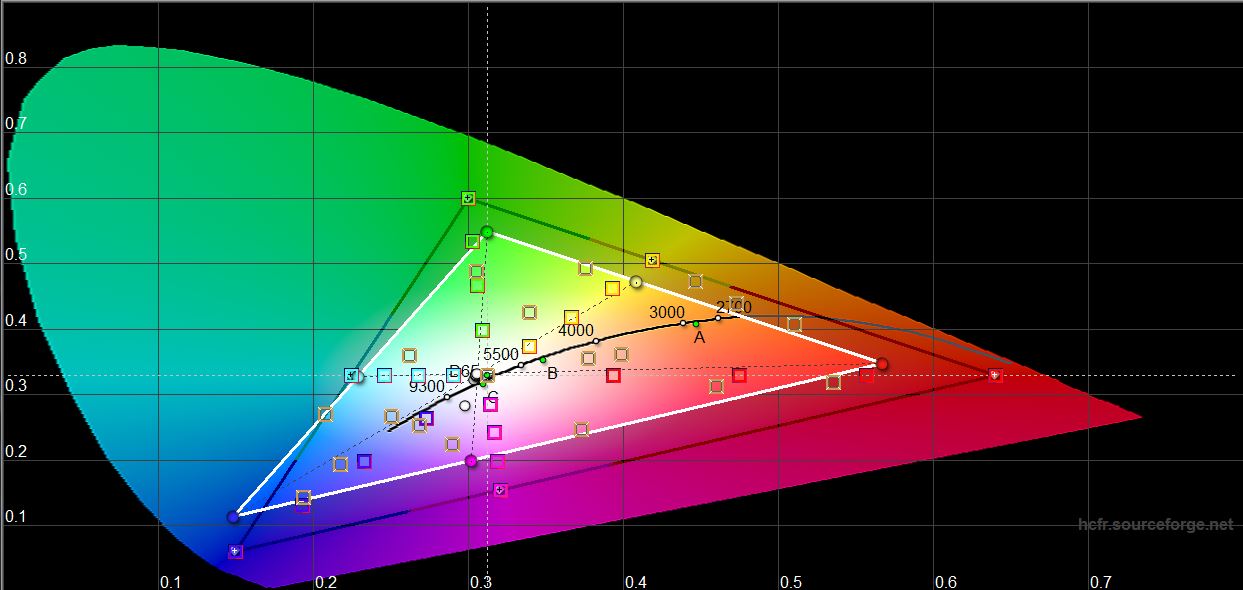
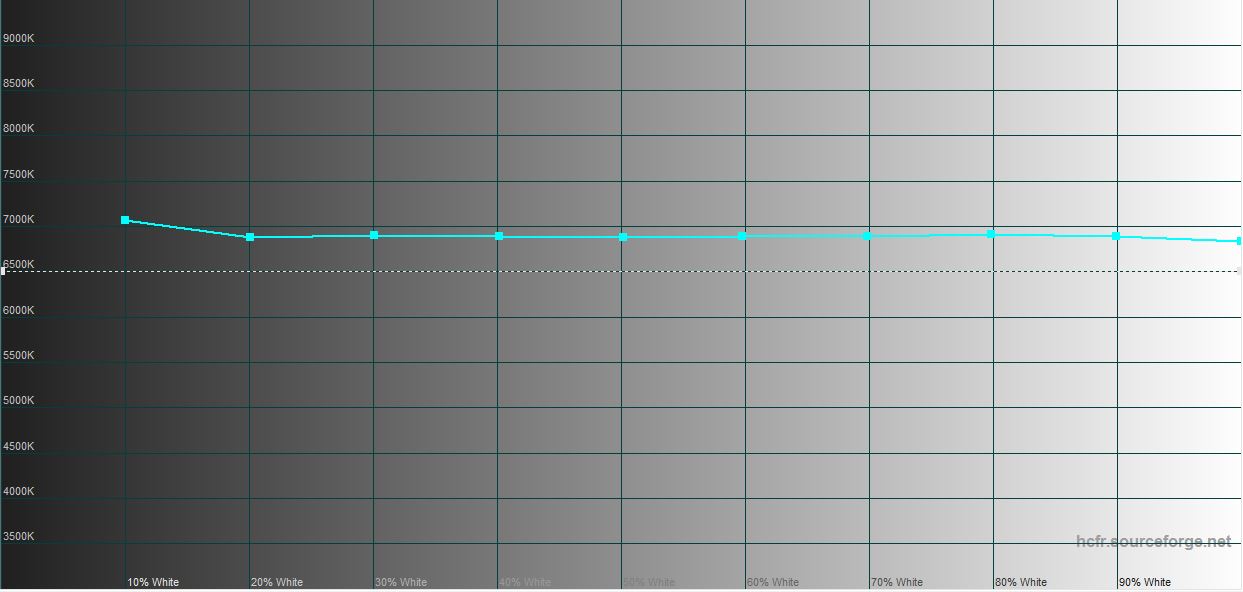

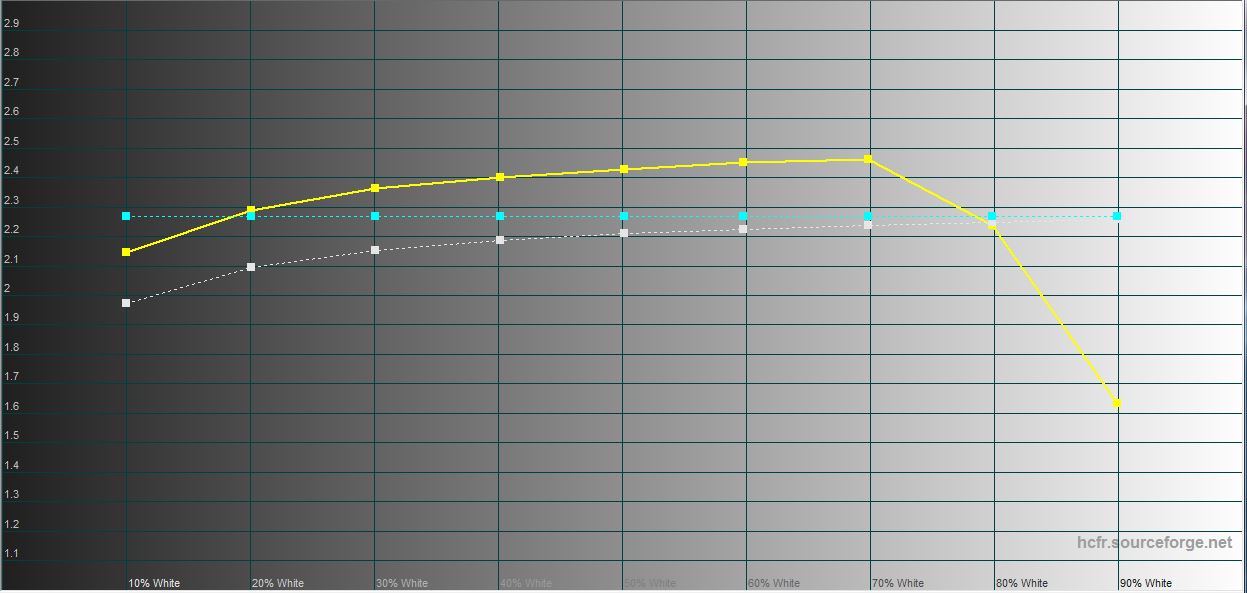
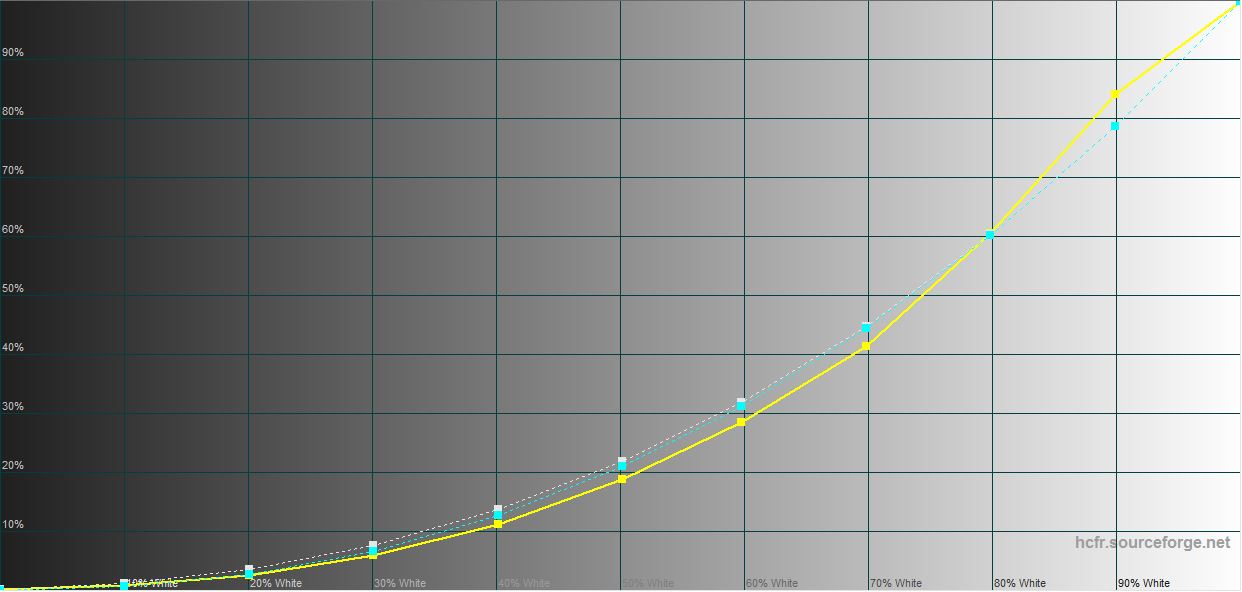
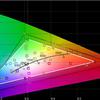
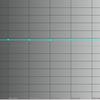
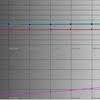

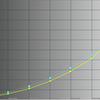
What about performance, battery life and sound?
Acer Nitro 5 is available in a large number of configurations, both with Intel and AMD. We received a configuration with the 12th generation Intel Alder Lake H-series processor. Namely, with Intel Core i5-12500H. The processor is manufactured using the Intel 7 process technology, has a TDP of 45 W (with a possible short-term increase to 95 W) and an 18 MB cache. The core configuration includes 4 high-performance cores with a frequency of 2.5-4.5 GHz and 8 energy-efficient cores up to 3.3 GHz. There is support for multi-threaded computing: up to 16 threads. The built-in Intel Iris Xe has 80 executive units and a maximum frequency of 1300 MHz. The discrete graphics card is the NVIDIA GeForce RTX 4050 Laptop with a TGP of up to 140W. It includes 2560 CUDA cores, 80 texturing units, and 32 rasterisation units. Machine learning is performed by 80 4th generation tensor cores. There are 20 3rd generation RT cores for ray tracing. It's not the most powerful model, but thanks to the fairly high TGP level (for a laptop), you can expect good performance. In the basic version, the GPU operates at a frequency of 2170 MHz, which can be increased to 2455 MHz. The amount of video memory is 6 GB of GDDR6. There is a MUX Switch multiplexer, thanks to which you can connect the video card directly to the display, bypassing the integrated graphics, which will give a small bonus FPS in games. There is 16 GB of LPDDR5-4800 RAM, one bar is installed, it is not soldered. The other slot is free. The wireless adapter is the top-of-the-line Killer Wireless Wi-Fi 6 1650i with support for 802.11 a/b/g/n/ac/ax standards. The wired controller is Killer Ethernet E2600. There is support forBluetooth 5.2.
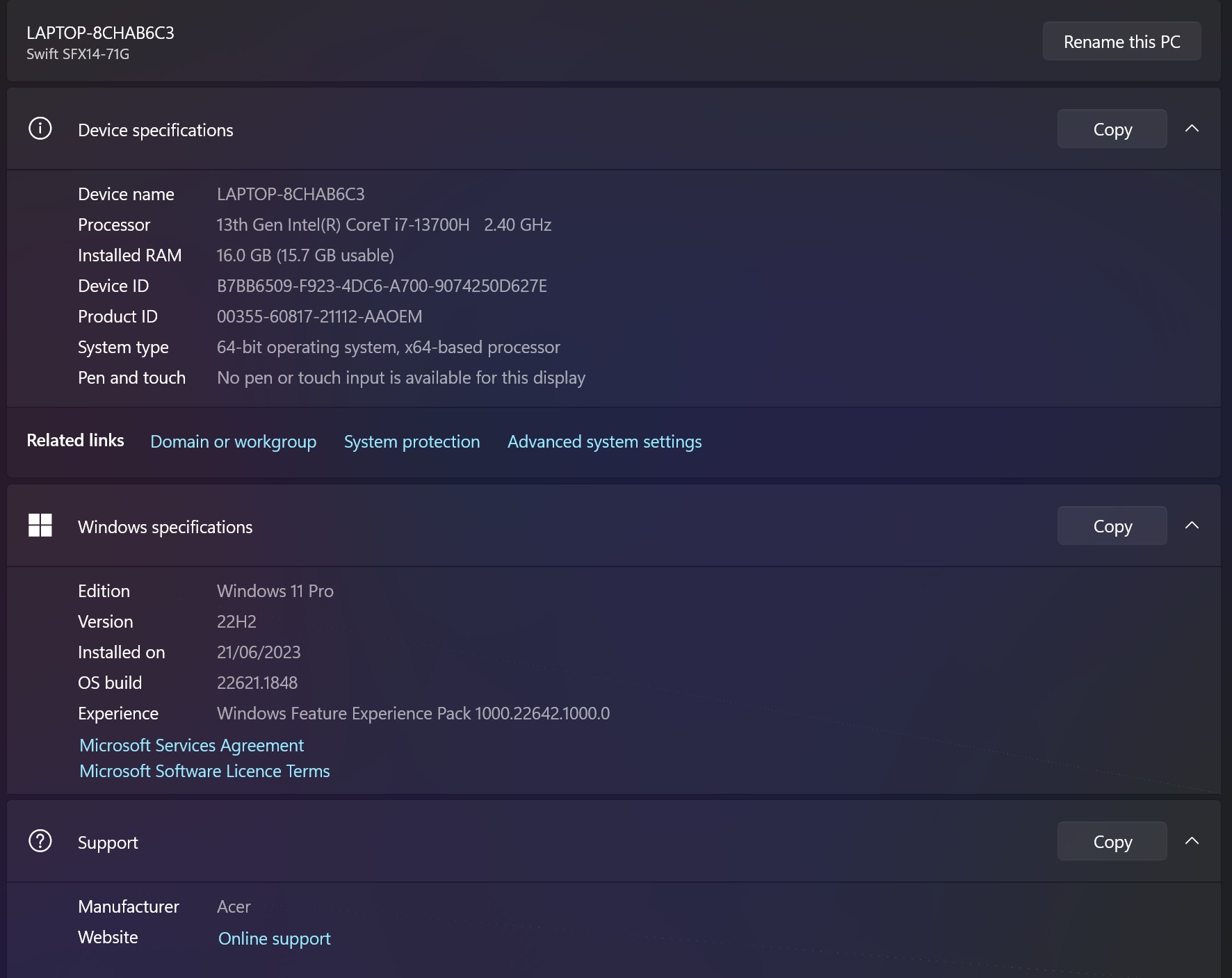

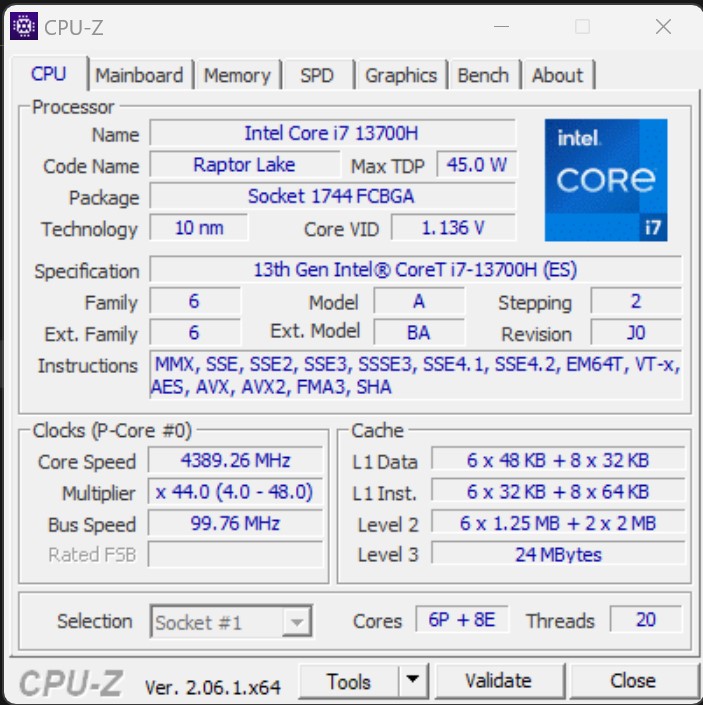
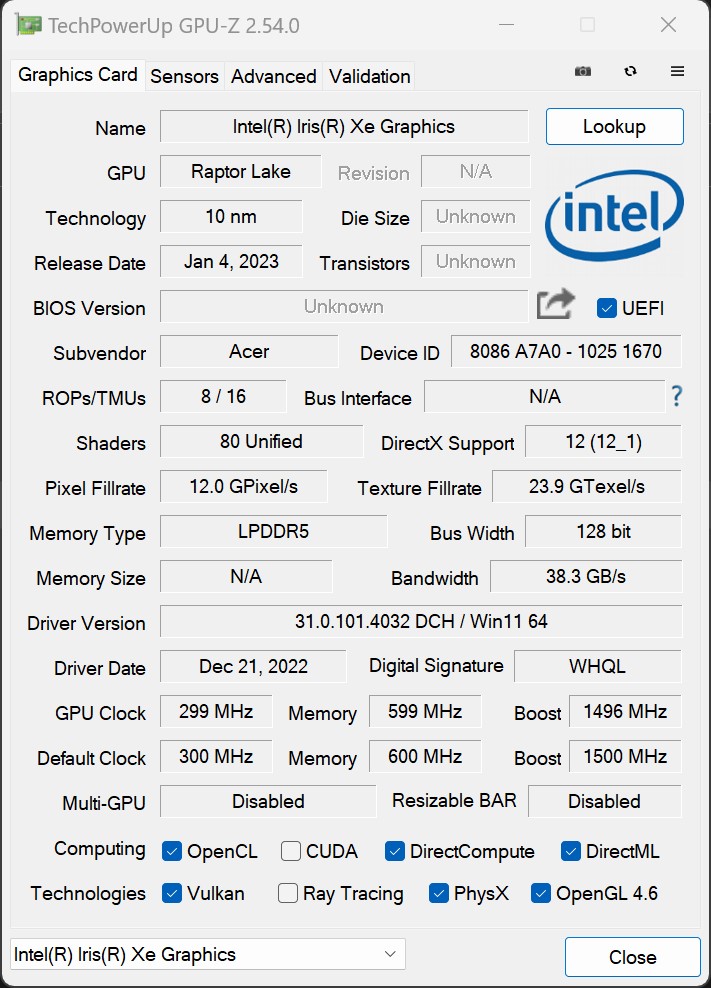
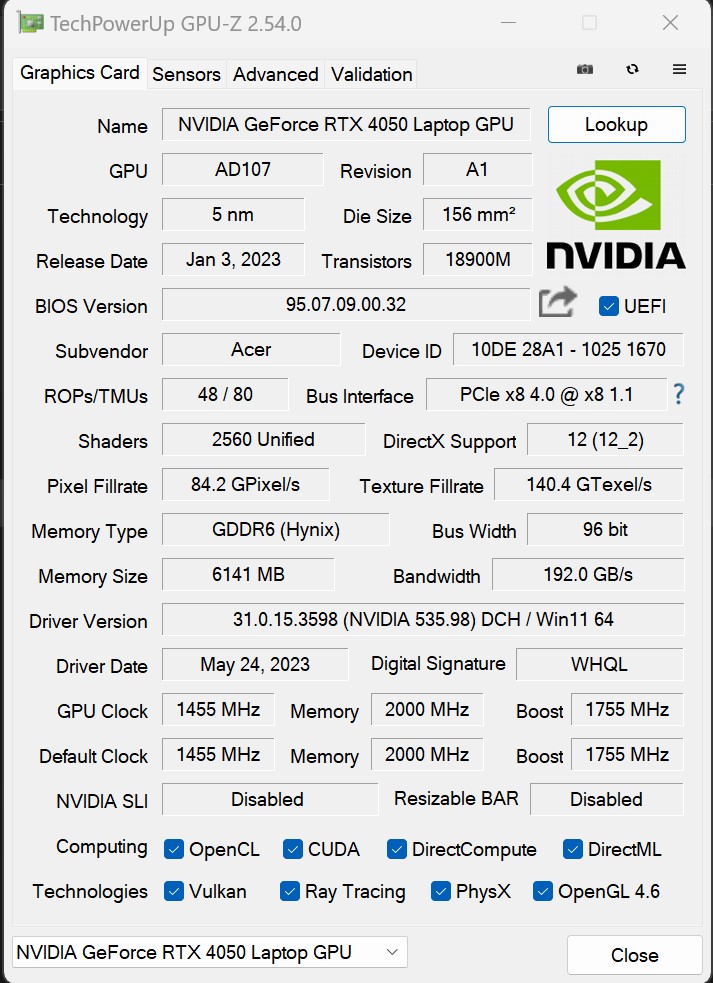





Acer Nitro 5 AN515-58 demonstrates good performance in both processor and graphics tests. Although, of course, it is difficult for a laptop to compete with top models or inexpensive gaming desktops, especially when it comes to ray tracing.
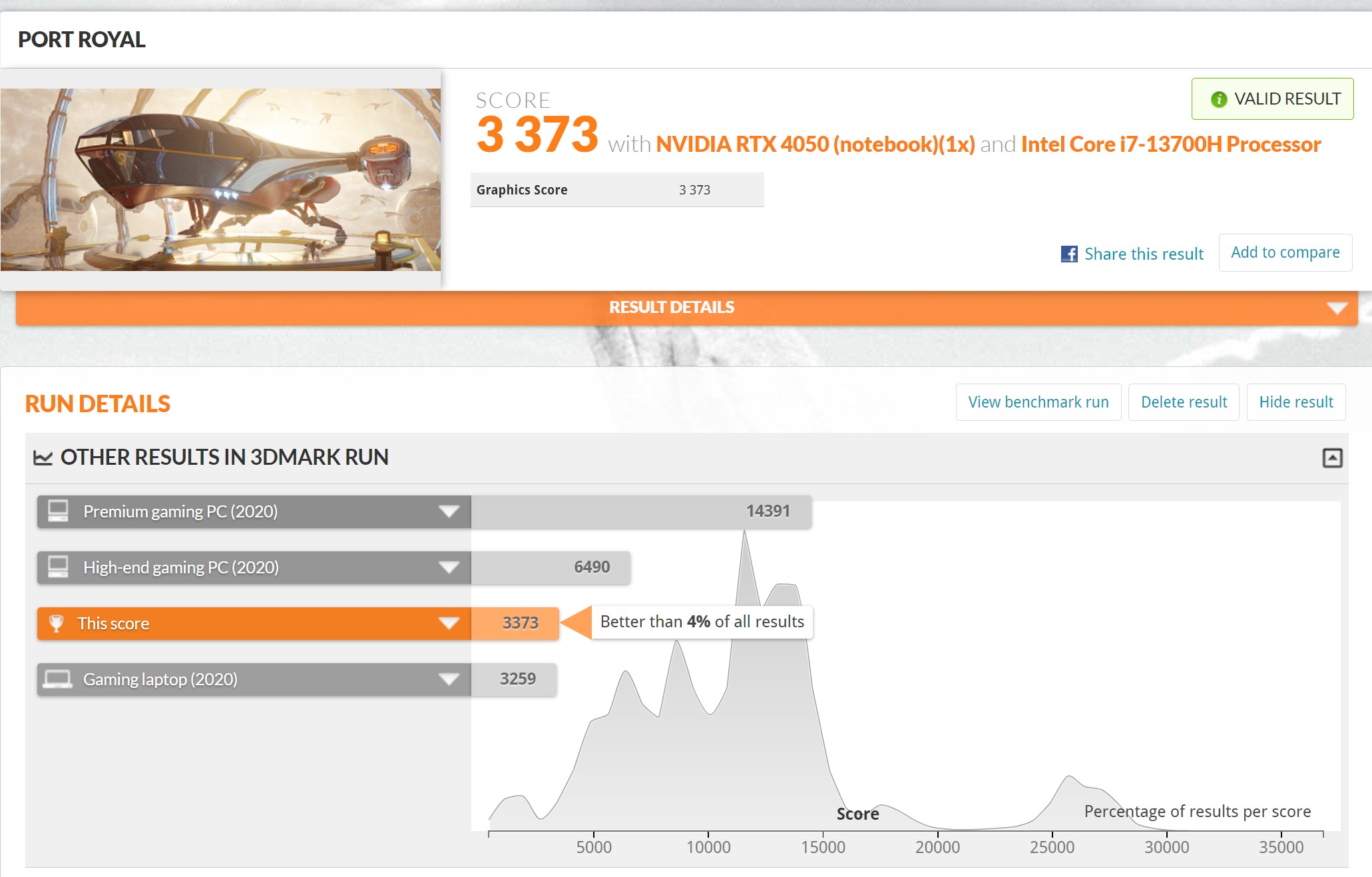



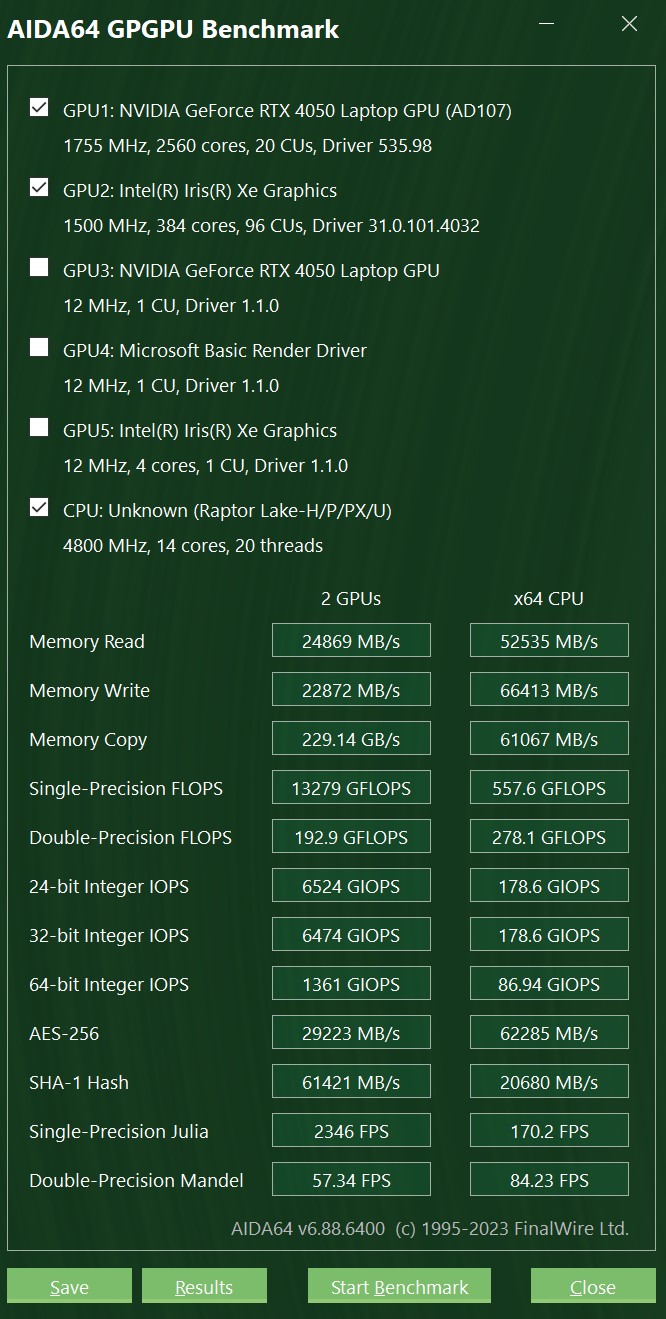
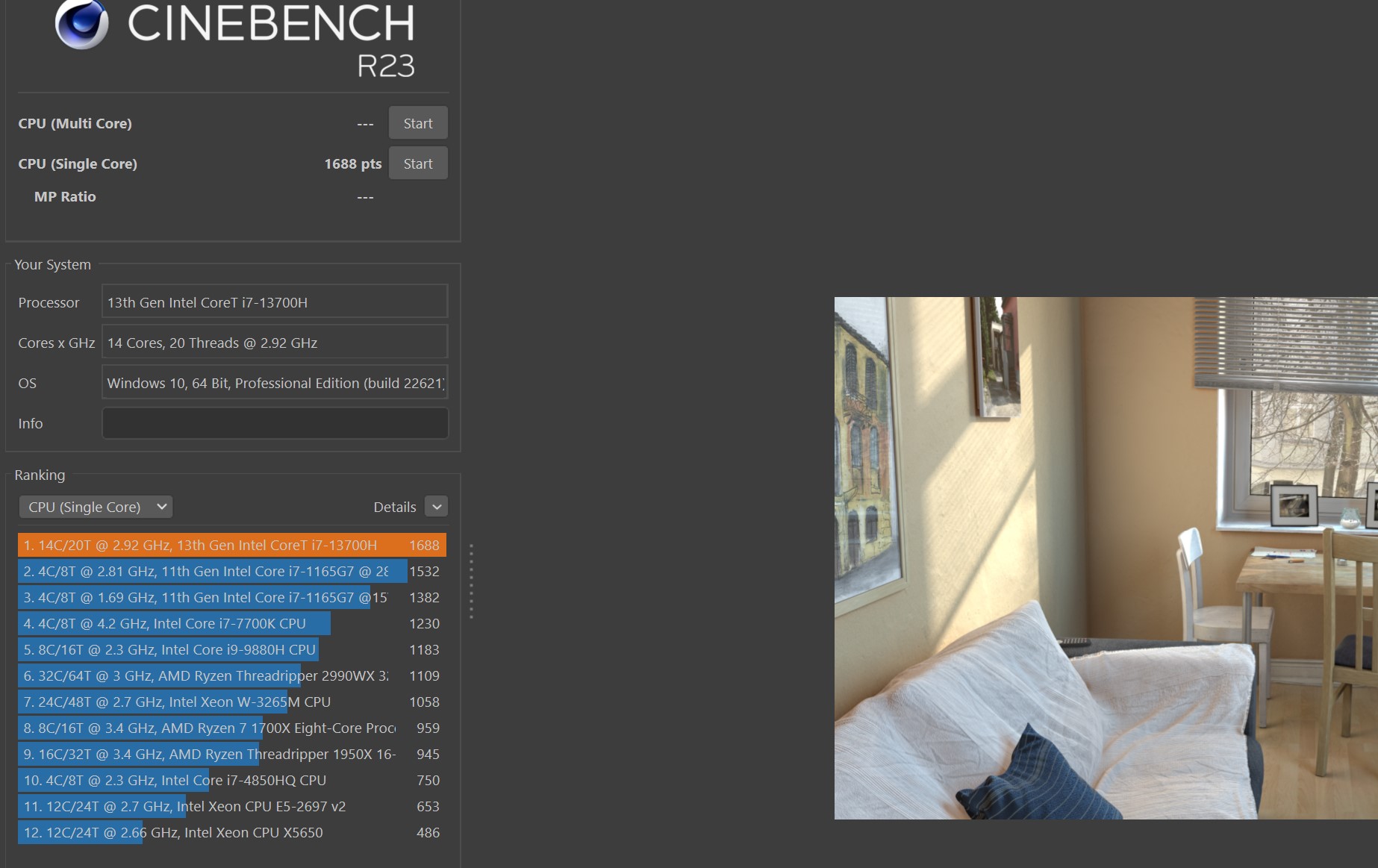
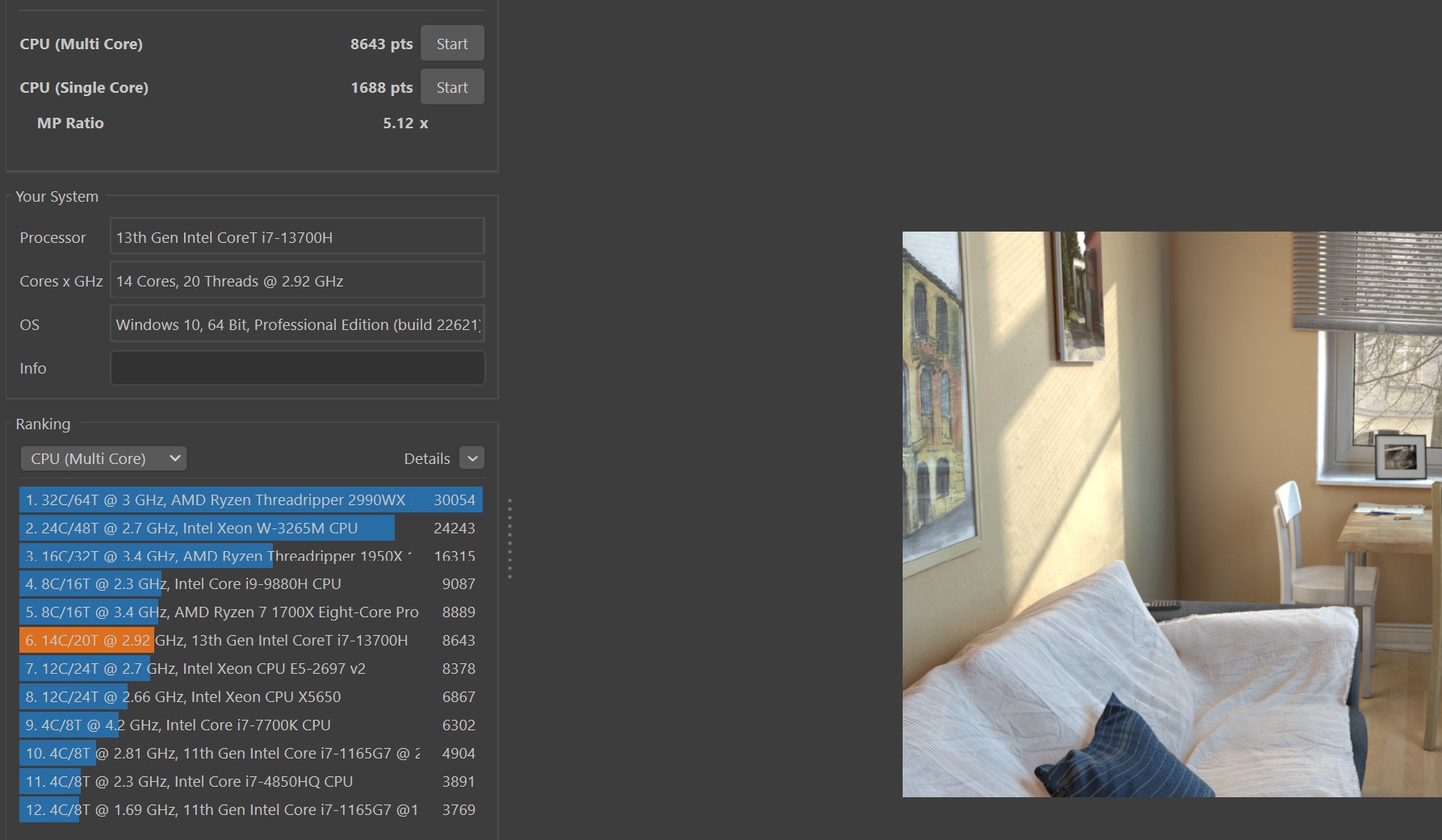
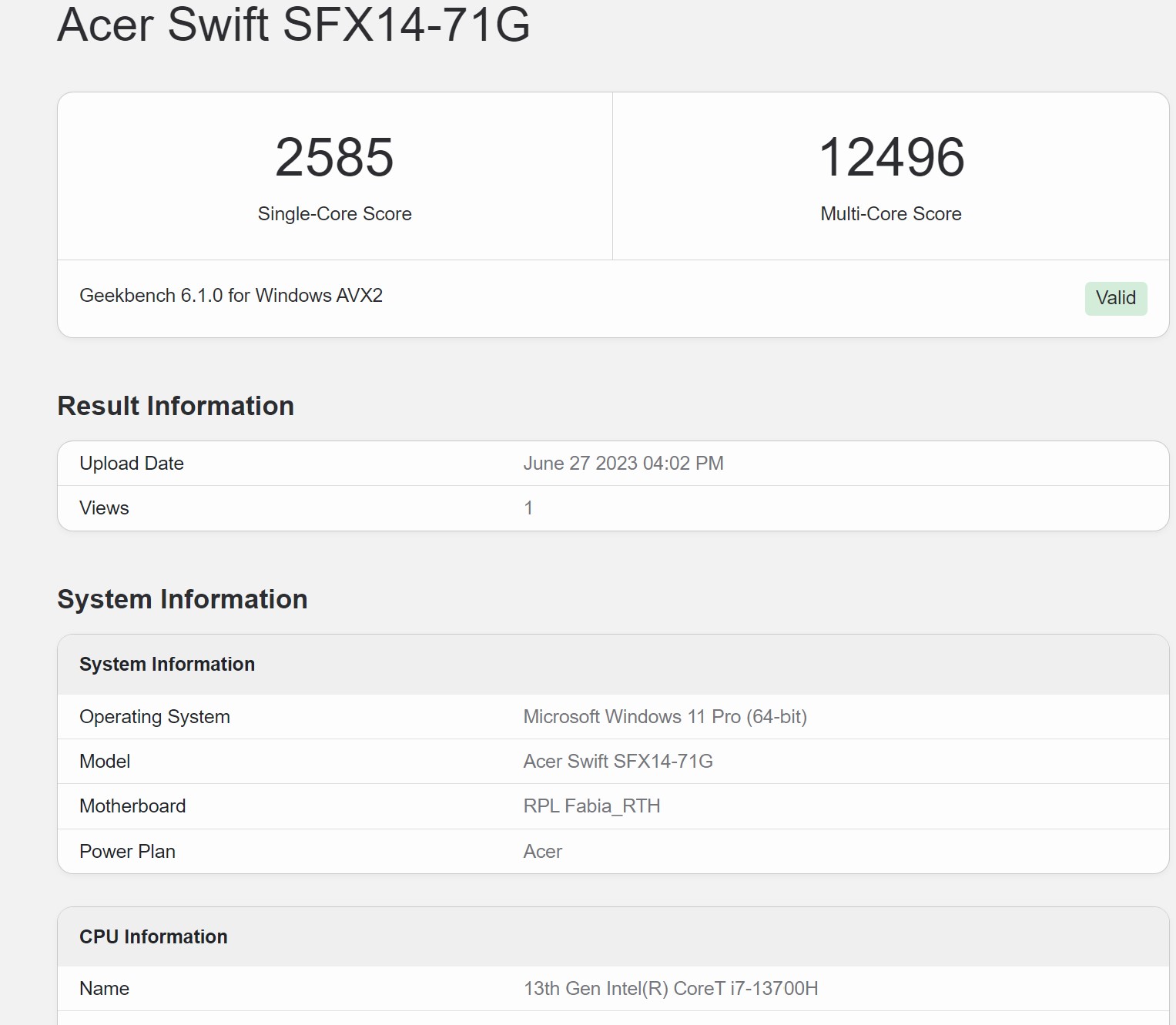



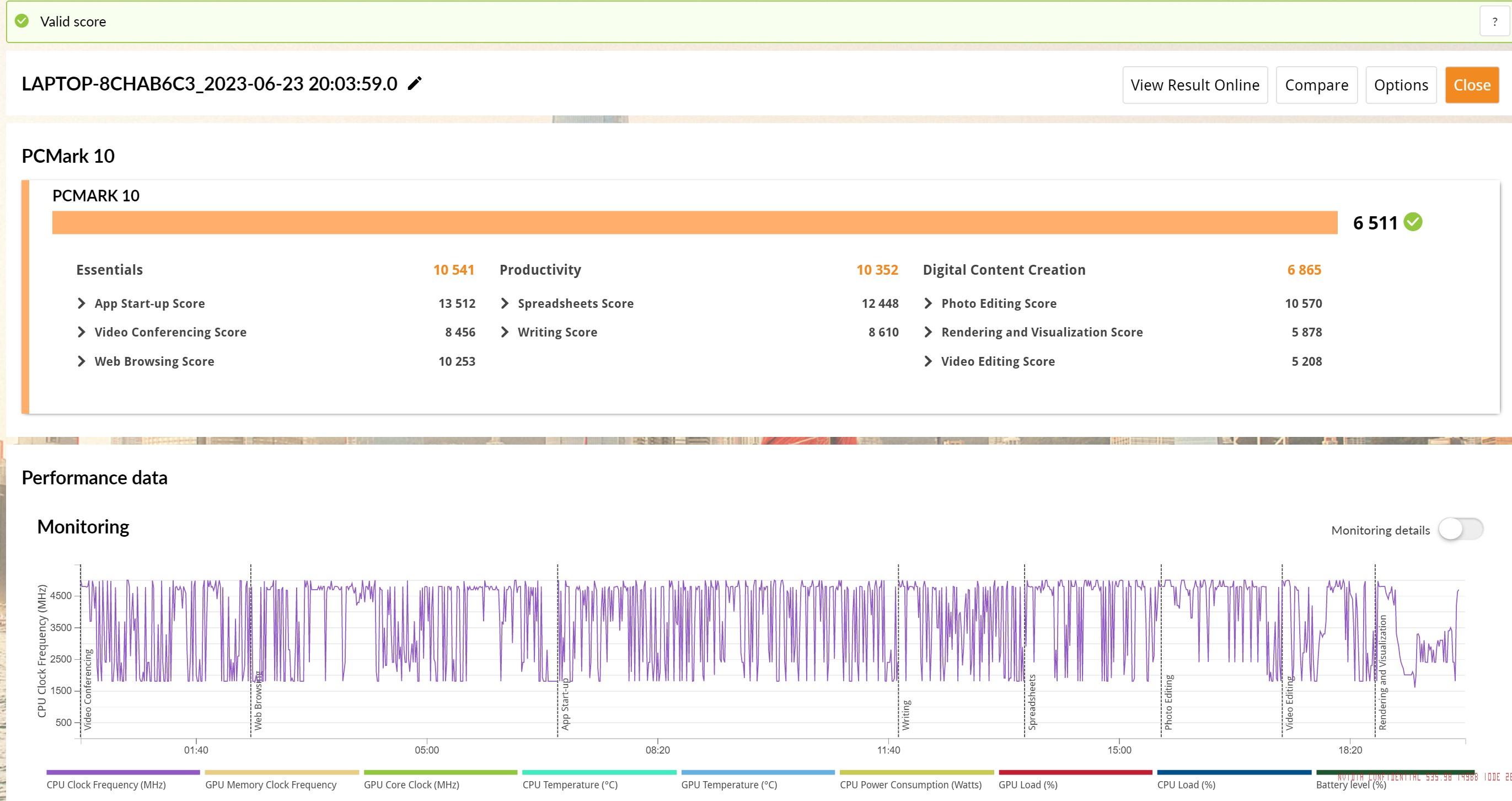
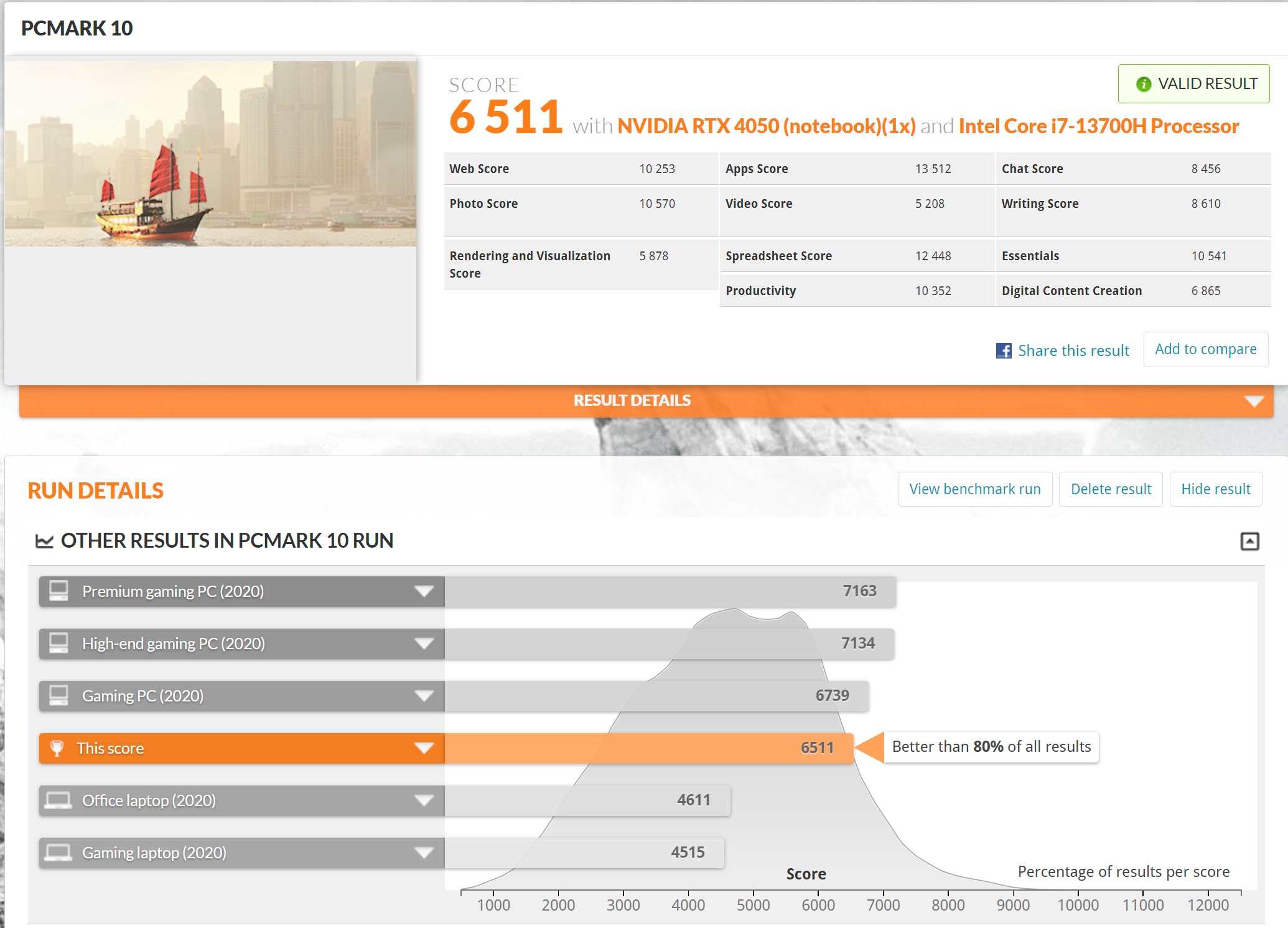


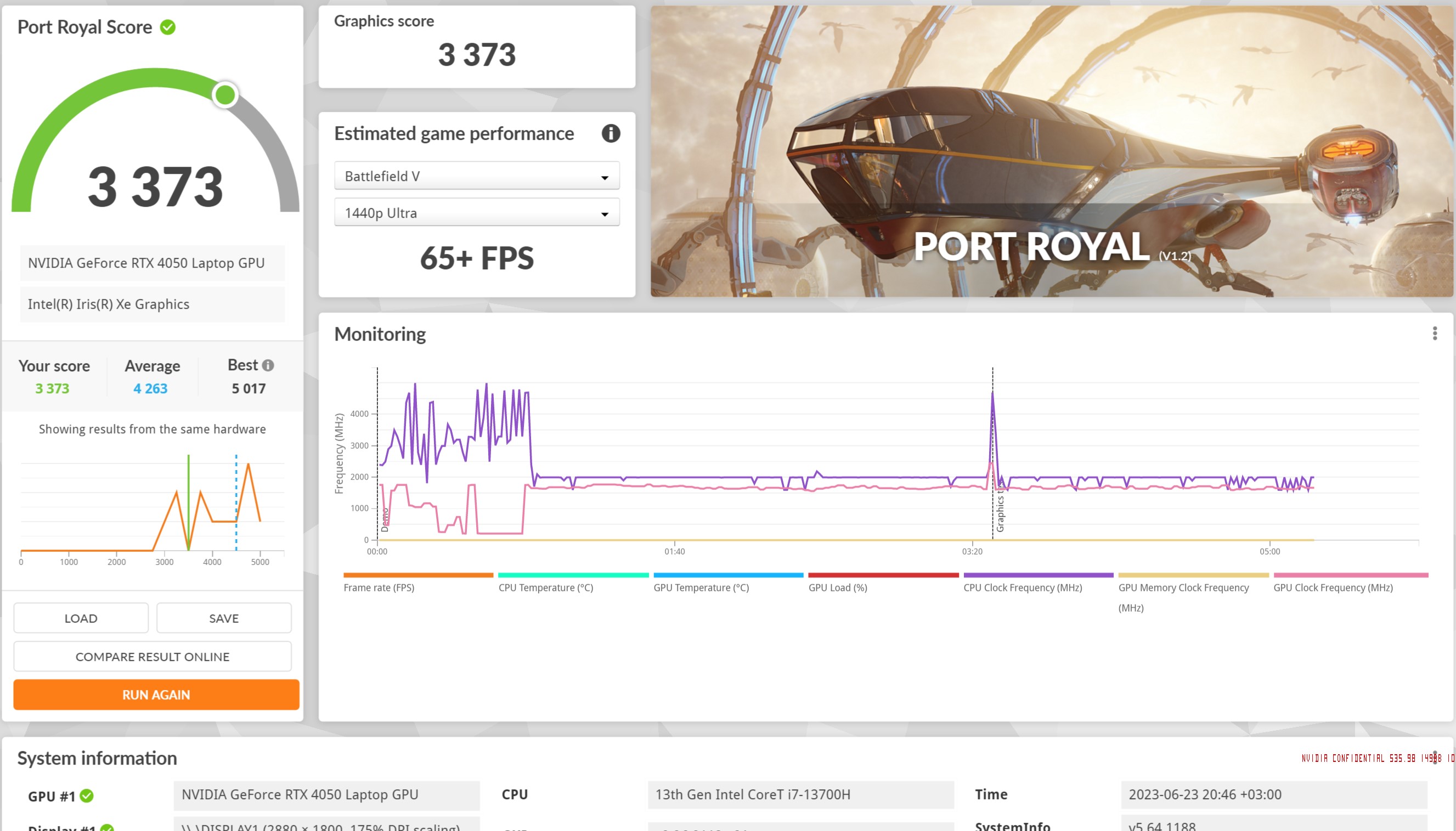
















Despite the laptop's affordability, it has a fast Western Digital PC SN810 M.2 SSD with a 512 GB PCIe 4.0 x4 interface.

Read speeds can reach 6500 MB/s and write speeds up to 4500 MB/s.
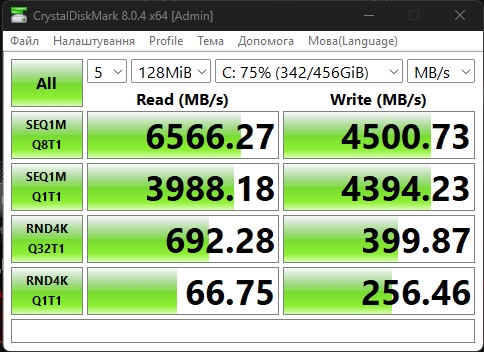

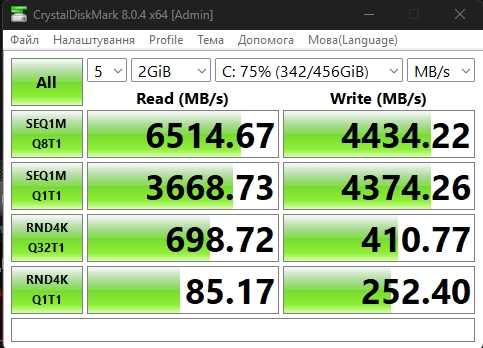



The laptop's cooling system includes two fans. The AIDA64 stress test shows that the system can throttle a little under prolonged maximum load, and the processor sometimes heats up to 92°. In actual use and long gaming sessions, there were no problems with performance or stability. The case remains cool, including the area above the keyboard (which usually gets hot). The noise level is significant, but not higher than that of other gaming models.
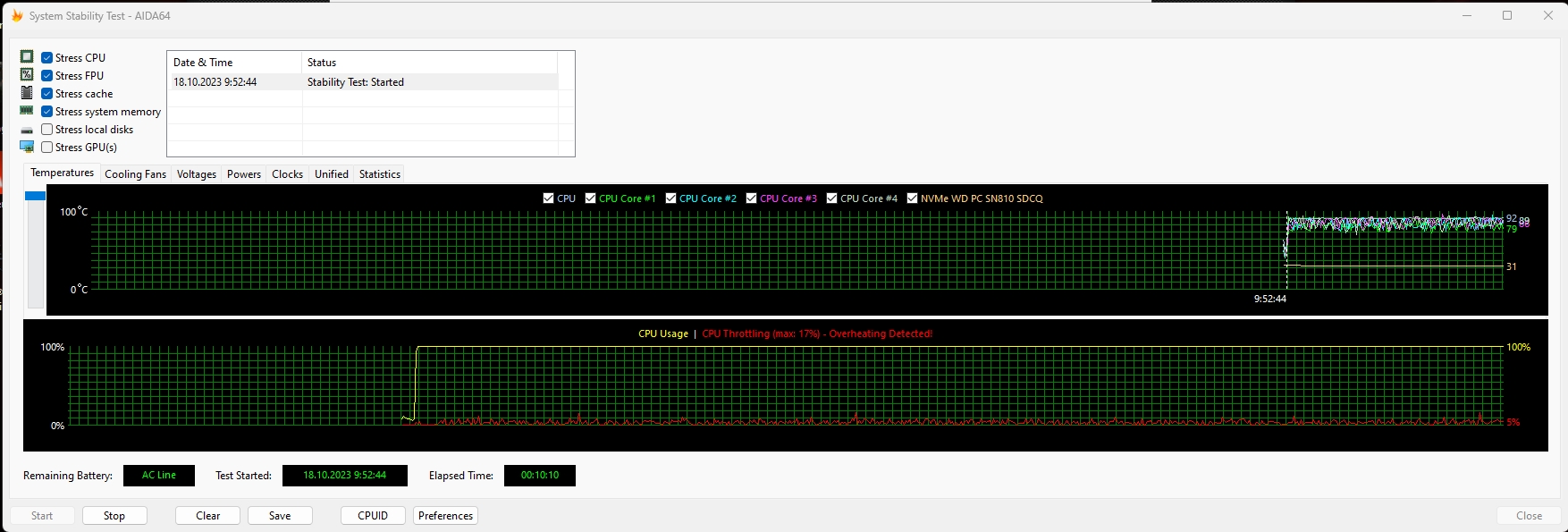
Despite the rather modest video card, you can get a nice refresh rate in modern games thanks to DLSS3 and Frame Generation support, where supported. Cyberpunk 2077. Maximum settings, without Path Tracing. DLSS in auto mode: 35-50 FPS. God of War. Maximum settings, DLSS in quality mode: 80-90 FPS. The Ascent. Maximum settings, with ray tracing, DLSS in balanced mode: about 75-90 FPS. Witcher 3 (updated version). Maximum settings with ray tracing, DLSS in balanced mode and Frame Generation: 65-70 FPS. Death Stranding. Maximum settings, without DLSS: 105-120 FPS.
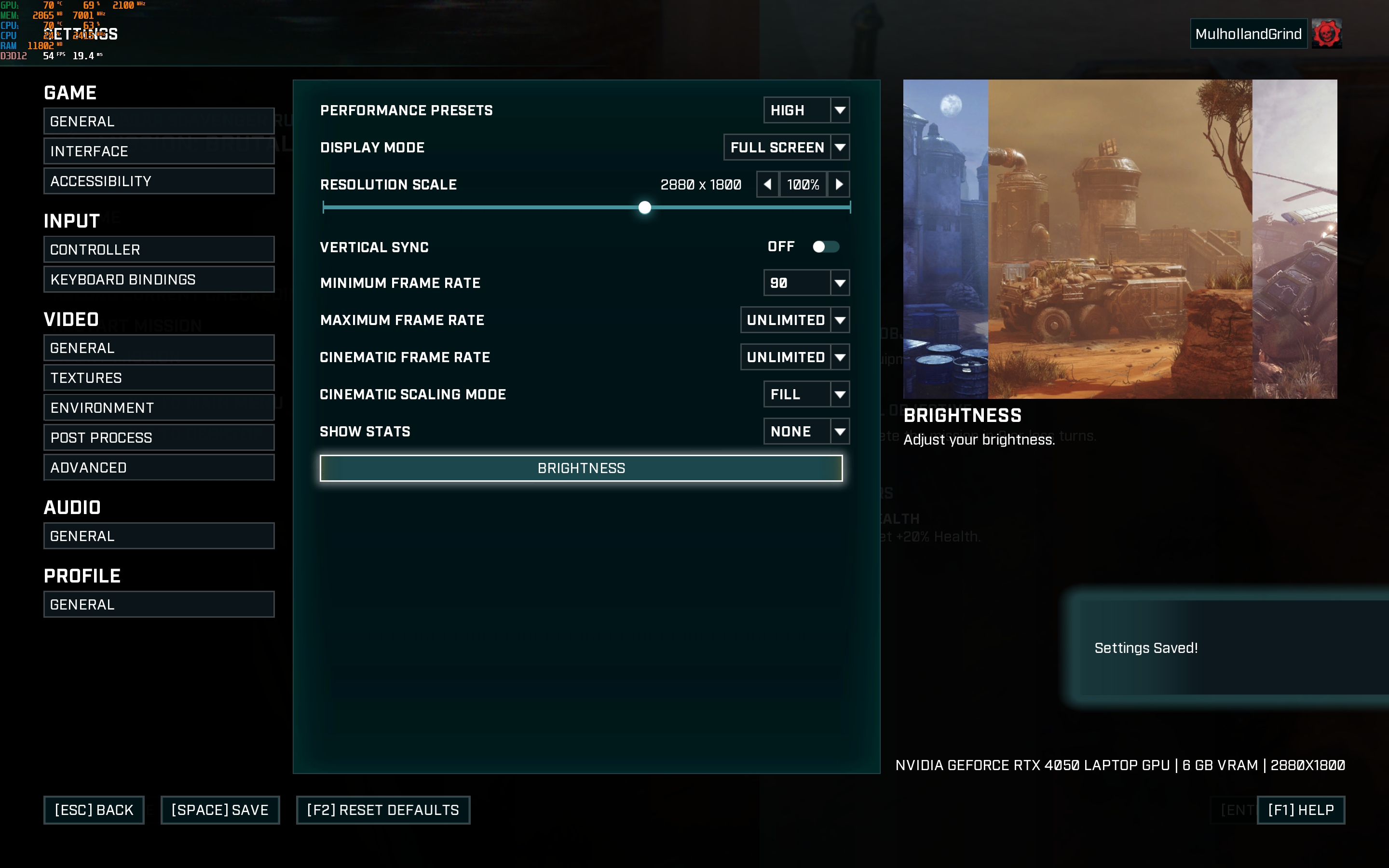







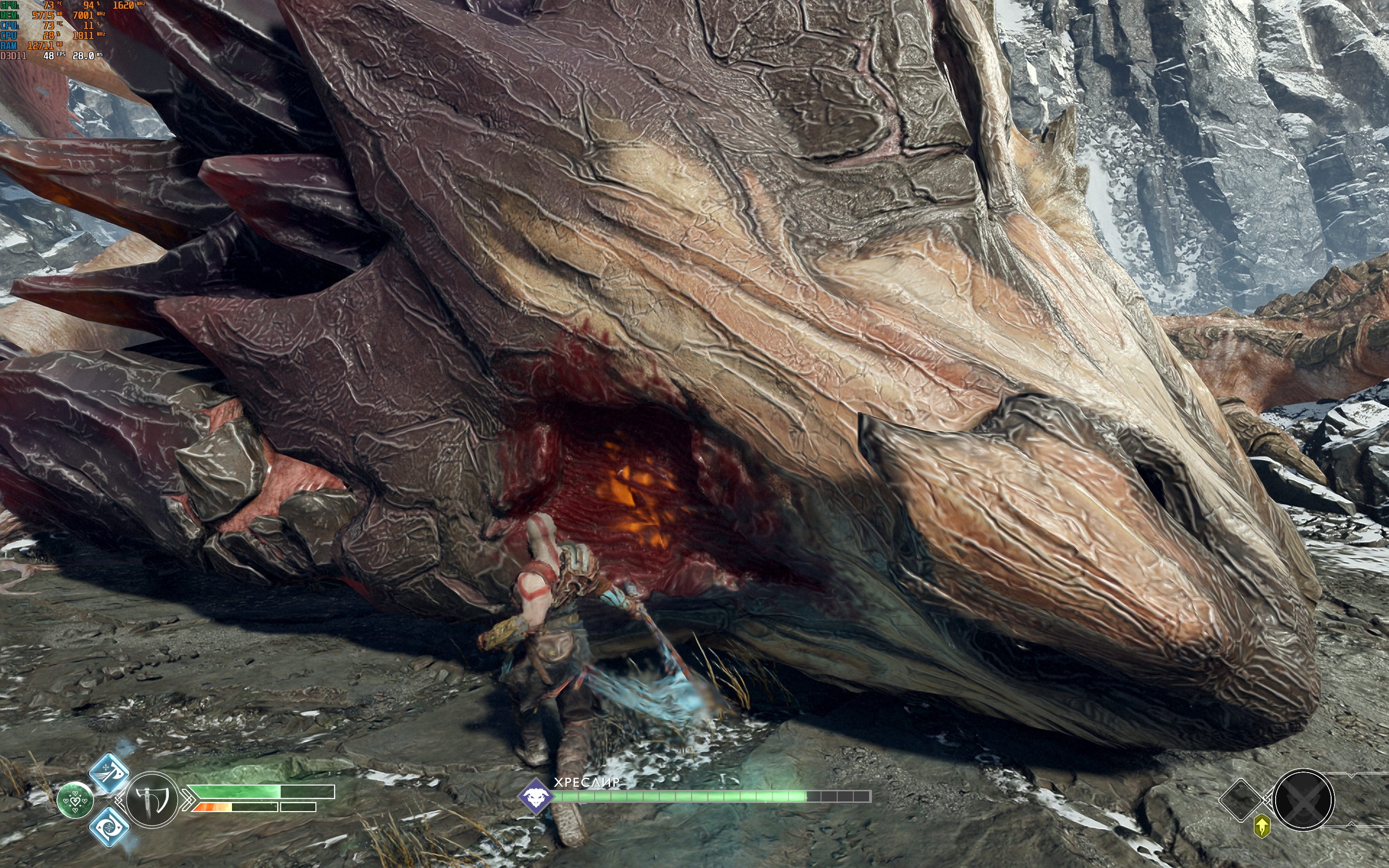























Acer Nitro 5 AN515-58 has a four-cell 57.5 Wh battery. The battery life is typical for gaming models of this class. With a moderate load (working with documents and low brightness), you can get up to 5-6 hours of operation. At maximum load, the laptop works for about an hour. A full charge takes 1.5 hours.

Acer Nitro 5 stereo speakers turned out to be mediocre. They will be enough to watch a YouTube video or a film, but no more. The volume is low, there are almost no low frequencies. The cooling system at maximum load is almost as loud as the speakers.

The main application for setting up the laptop is Nitro Sense. It allows you to select the performance mode, the cooling system, adjust the keyboard backlight, select speaker sound modes, and switch the MUX Switch (discrete GPU only mode).
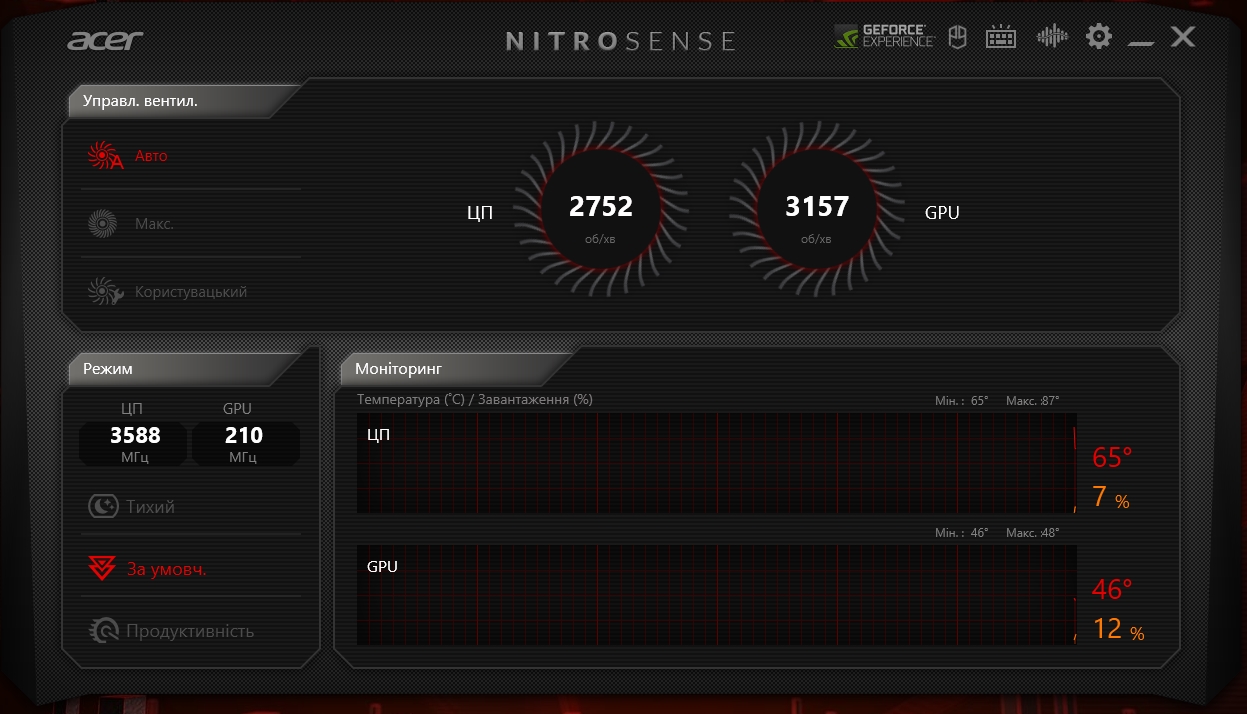
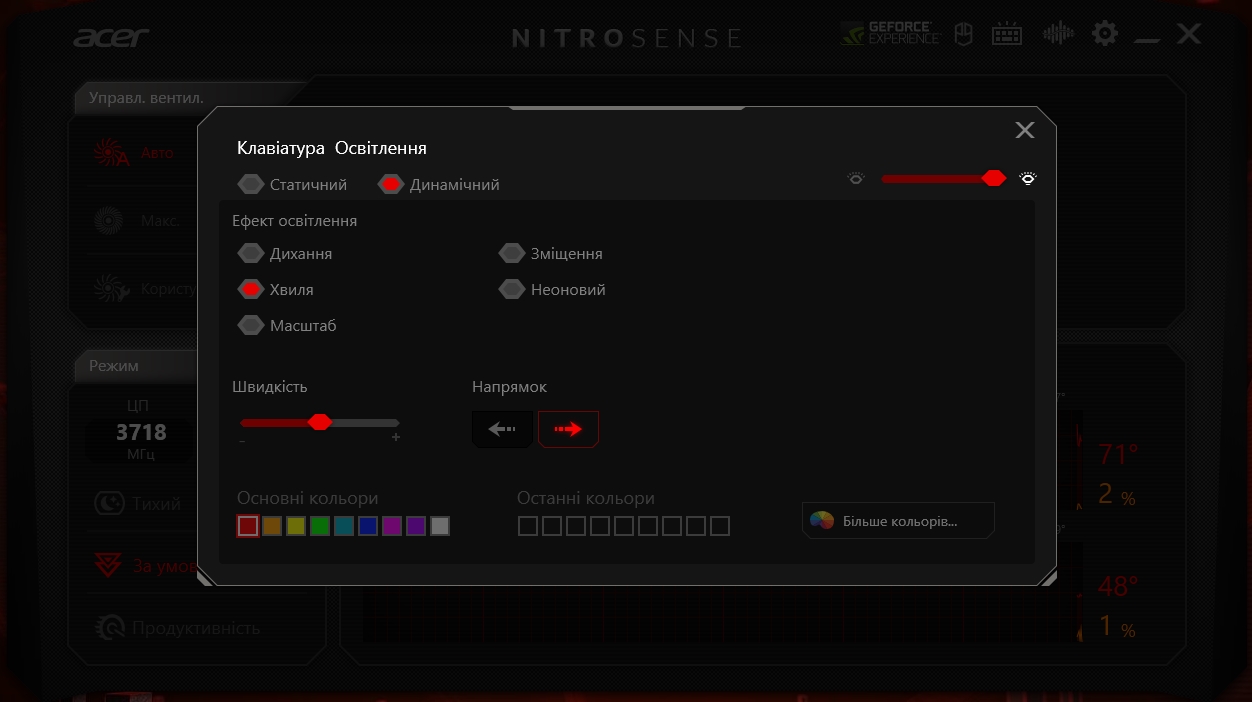

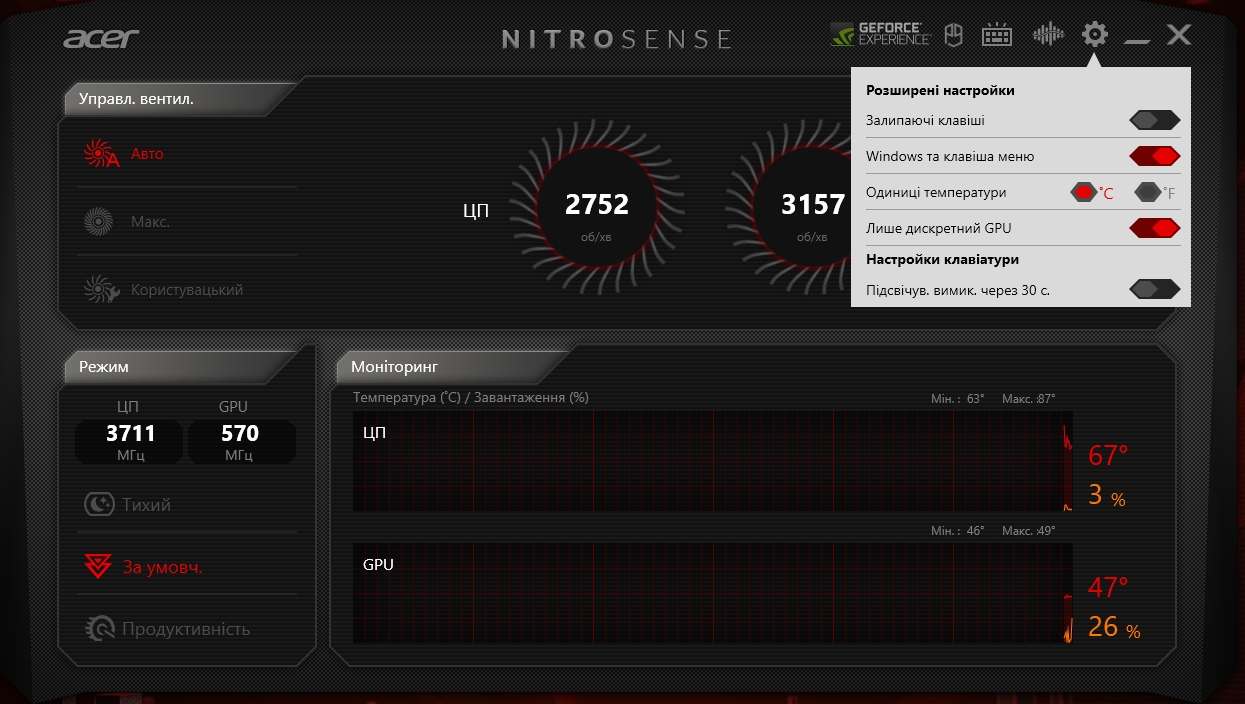




The Acer Purified Voice Console app is responsible for noise reduction based on machine learning.

The Killer Intelligence Centre allows you to optimise the performance of your wireless adapter, monitor the signal strength of your wireless network, and prioritise network connections for different applications.


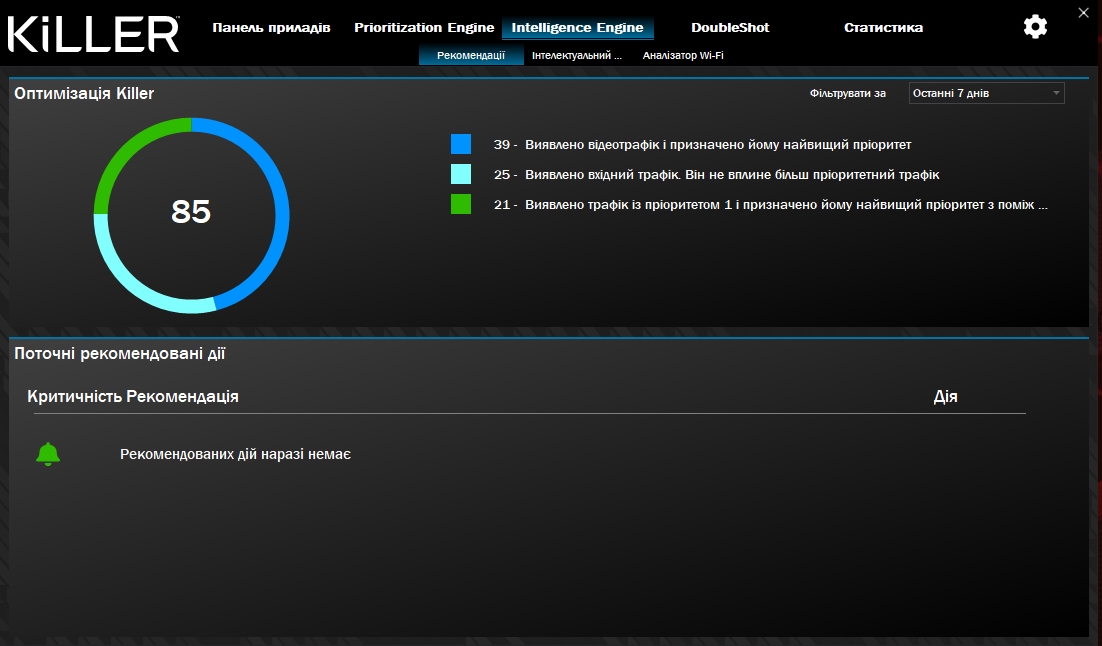
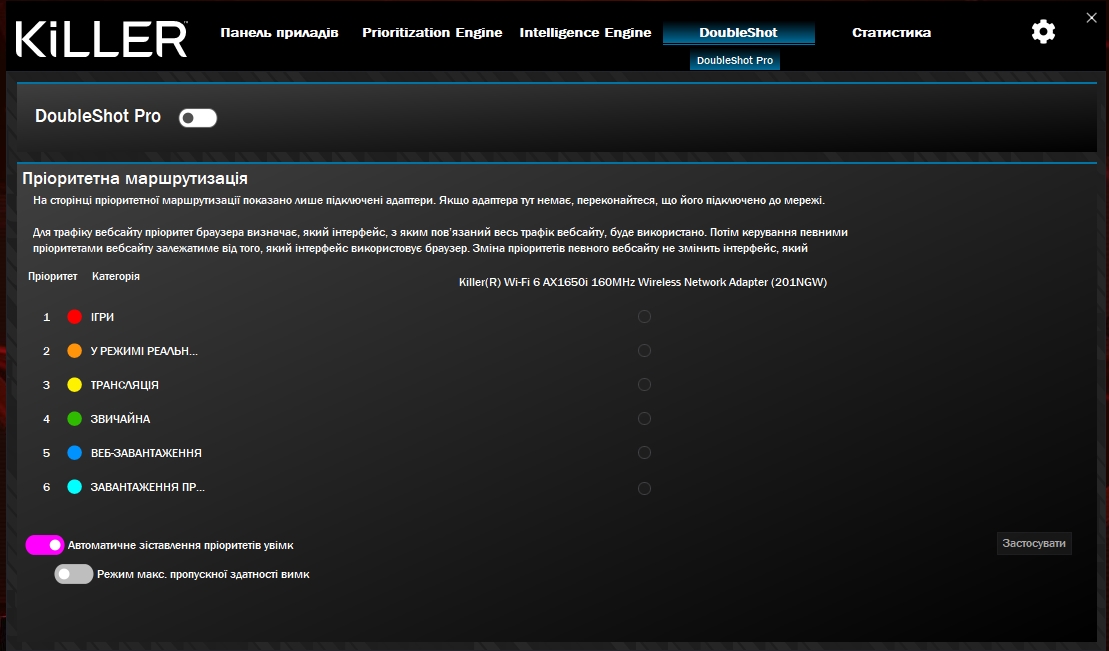




- High performance (considering the category)
- Full-size keyboard with an additional number pad
- The ability to upgrade drives and RAM
- Efficient cooling system
- Availability of up-to-date video outputs, three USB and a network connector
Bottom line. Three things you need to know about Acer Nitro 5 AN515-58.
- This is a budget gaming laptop that allows you to play all modern games at high graphics settings.
- The laptop has a 15.6-inch FullHD screen with a 144Hz refresh rate.
- It is possible to upgrade SSD drives, RAM and replace the wireless adapter.
| Specifications of Acer Nitro 5 AN515-58 | |
|---|---|
| Display. | 15.6 inches, IPS, 1920x1080, 16:9, 144 Hz |
| Dimensions | 360.4x271.1x26.9 mm |
| Weight | 2.5 kg |
| Operating system. | - |
| Processor. | Intel Core i5-12500H (Alder Lake, Intel 7), 12 cores/16 threads, 2.5-4.5 GHz |
| RAM | 16 GB DDR5-4800 |
| Graphics. | Intel Iris Xe, NVIDIA GeForce RTX 4050 Laptop 6 GB GDDR6 |
| Storage device | SSD 512 GB NVMe PCIe 4.0 x4 |
| Communications. | Killer Wireless Wi-Fi 6 1650i (802.11ax) (Dual band) 2*2 + Bluetooth 5.2, Gigabit Ethernet Killer E2600 |
| Connectors | USB Type-C (with support for DisplayPort, Thunderbolt 4), USB 3.2 Gen 1 Type-A, 2xUSB 3.2 Gen 2 Type-A, HDMI 2.1, Kensington Lock, 3.5mm audio |
| Camera | HD |
| Battery. | 57.5Wh, 4-cell |
Go Deeper:
- MSI Katana 17 B12V review: cut like a samurai
- ASUS ROG Zephyrus M16 (2023) GU604 review: GeForce RTX 4090 in a slim body
- Acer Swift Edge review: the lightest 16-inch laptop
- MSI Titan GT77 HX 13V review: monster performance, mechanical keyboard and 4K MiniLED screen
- ASUS Zenbook S 13 OLED (UX5304V) review: the thinnest 13-inch laptop with OLED display