Gemini can now answer common questions on the locked Android screen

The update for Gemini Assistant on Android significantly expands its functionality, giving users the ability to get answers to common questions without unlocking their device.
Here's What We Know
Previously, Gemini on the lock screen was limited to commands such as controlling alarms, timers, and media.

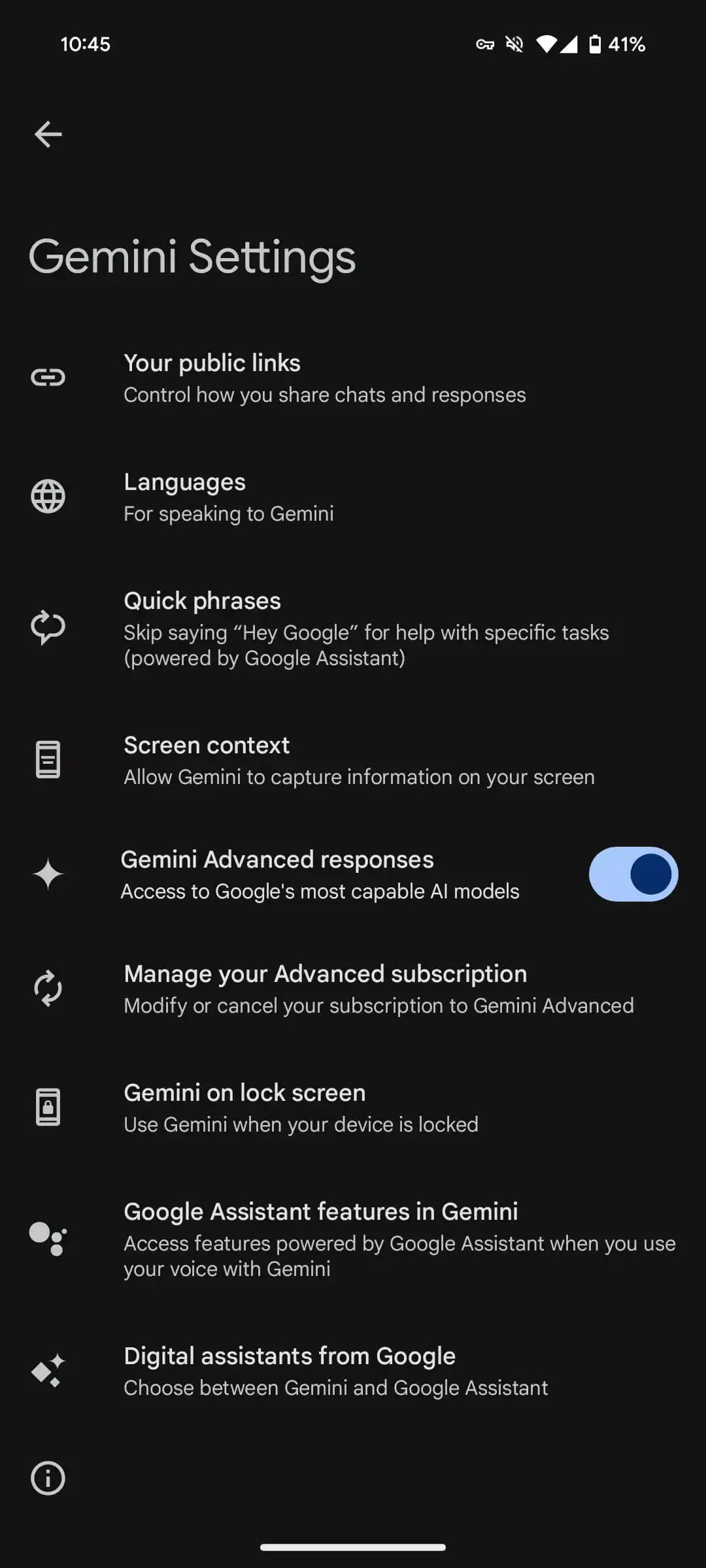
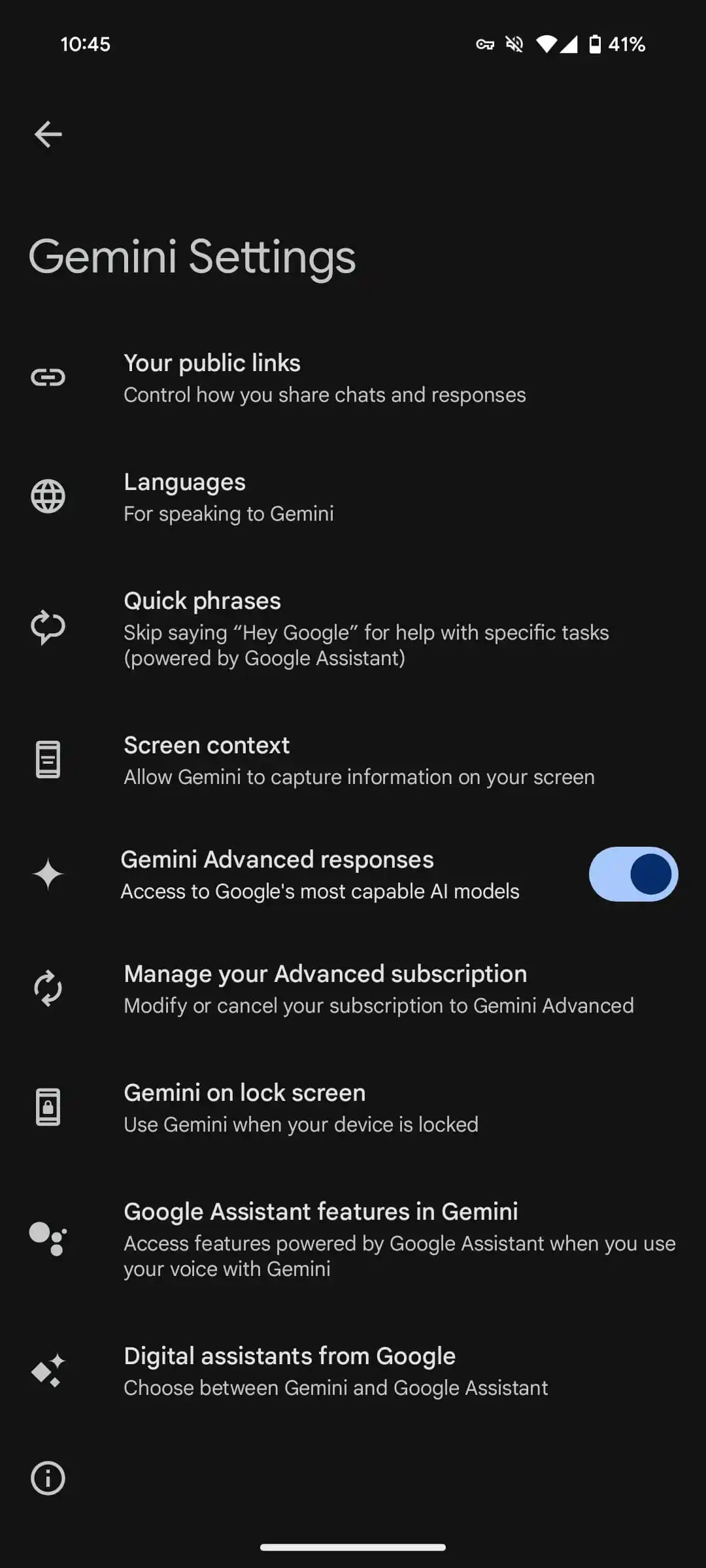



Now, users can ask questions such as "what's the weather like right now" and get answers without having to unlock the phone. This makes Gemini more convenient to use, as owners don't have to constantly enter a PIN or fingerprint to get information.
How To Switch It On
To enable this feature, go to Settings, Assistant, Gemini, and turn on "Gemini answers on locked screen". After that, you will be able to ask Gemini questions when your phone is locked and receive the answers on the screen.
The update is available now for Android users.
Source: Google