What apps will look like on Samsung's XR headset

Samsung is working with Google to develop virtual reality technologies. The Project Moohan headset prototype based on Android XR offers a new way to interact with applications.
Here's What We Know
One of the main features of this headset is support for two application display modes: Home Space and Full Space.
In Home Space mode, users can work with several applications simultaneously, located next to each other, creating a multitasking effect. This makes it feel as if you are working with multiple monitors, but without the physical limitations.

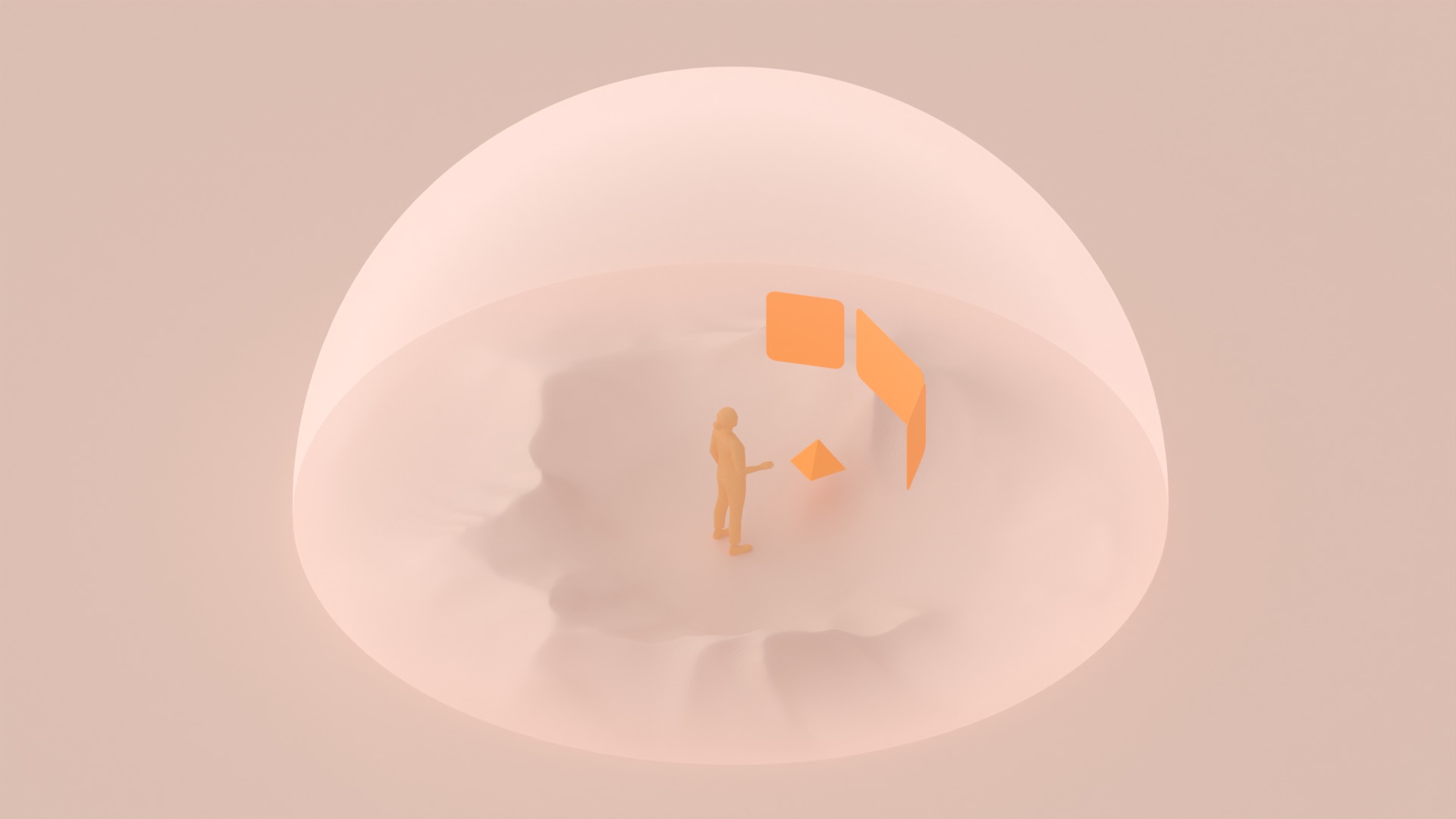


Full Space puts a single app in the centre of the user's attention, giving them access to all the virtual reality capabilities of Android XR. This creates the effect of being in a cinema or in front of a huge screen.
The video accompanying the announcement demonstrates the functionality of switching between these modes. By default, applications open in Home Space, and you can press the button to switch to Full Space. To go back, you need to press the "minimise" button. This allows you to get a balance between multitasking and full immersion in applications.
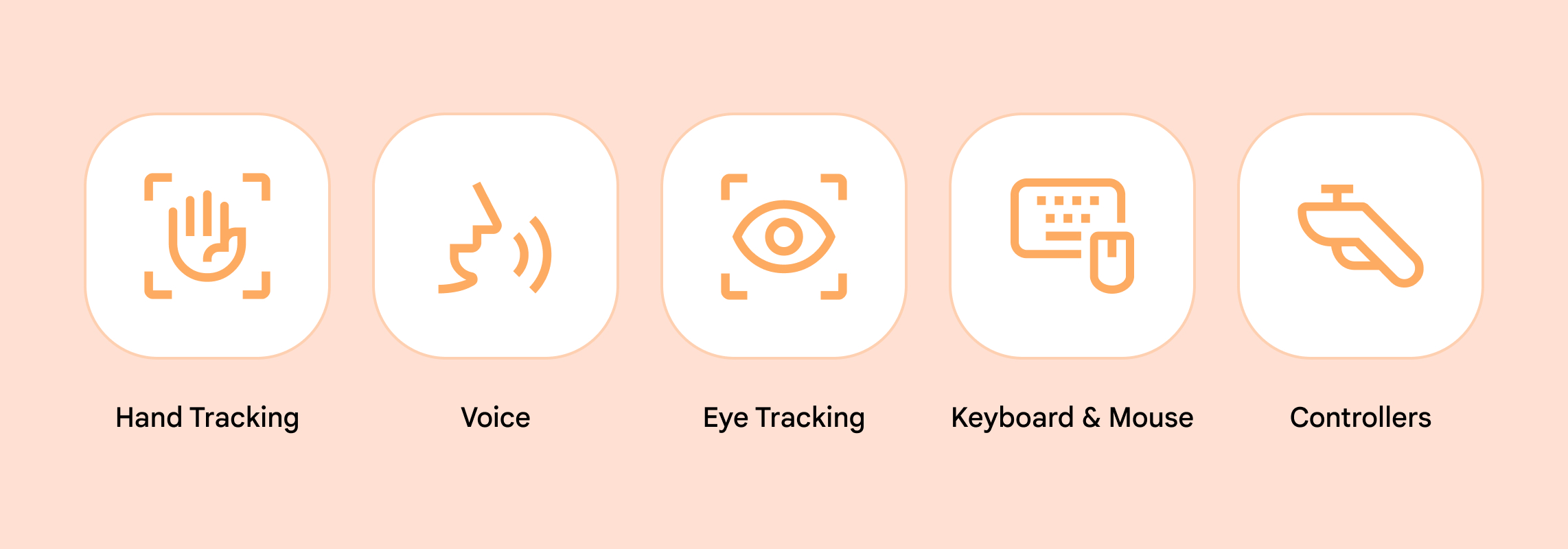
Navigation of Samsung's XR headset. Illustration: Android Developer
Equally important is the support of the Find My Device function, which will allow you to easily find the Samsung XR headset. In addition, the navigation system in Android XR has been updated to make it easier to use in a virtual environment.
Google and Samsung are planning to demonstrate Project Moohan at CES 2025, which will start on 5 January 2025. This will be a great opportunity for users to experience the new technology and features of Samsung's XR headset in person.
Source: Android Developer