Three ways to optimise Samsung Galaxy A53 battery life
By: Nastya Bobkova | 05.03.2024, 20:38

The Samsung Galaxy A53 is a powerful smartphone, but many users want its battery to last longer without recharging. In this article, we've provided some expert tips for keeping your gadget's battery life.
Details
- 1. Change the display refresh rate. Many users have already appreciated the 120 Hz frequency, but to save more energy, you should switch to 60 Hz. Simply open Settings, select Display, and go to Smoothness, where you can change the refresh rate.
- 2. Turn off the Always On Display feature. To turn it off, open Settings, go to Lock screen and turn off the Always On Display option.
- 3. Use power saving options. Activate power-saving settings, such as reducing the screen brightness, turning off 5G (for 5G A53). Many modern smartphones, including the Galaxy A53, allow users to set up a CPU speed limit. This option is usually available in the Settings or Power saving section of your phone. You can set the CPU speed limit at a specific level or choose an automatic mode that adjusts the speed based on the load on the processor. This will allow you to conserve energy and optimise your phone's battery life. Choose wisely as some settings may limit functionality.
Additional recommendation. Try a dark screen mode to save power. Simply open your phone's settings and select dark mode. This is an easy way to extend the battery life of your Galaxy A53.
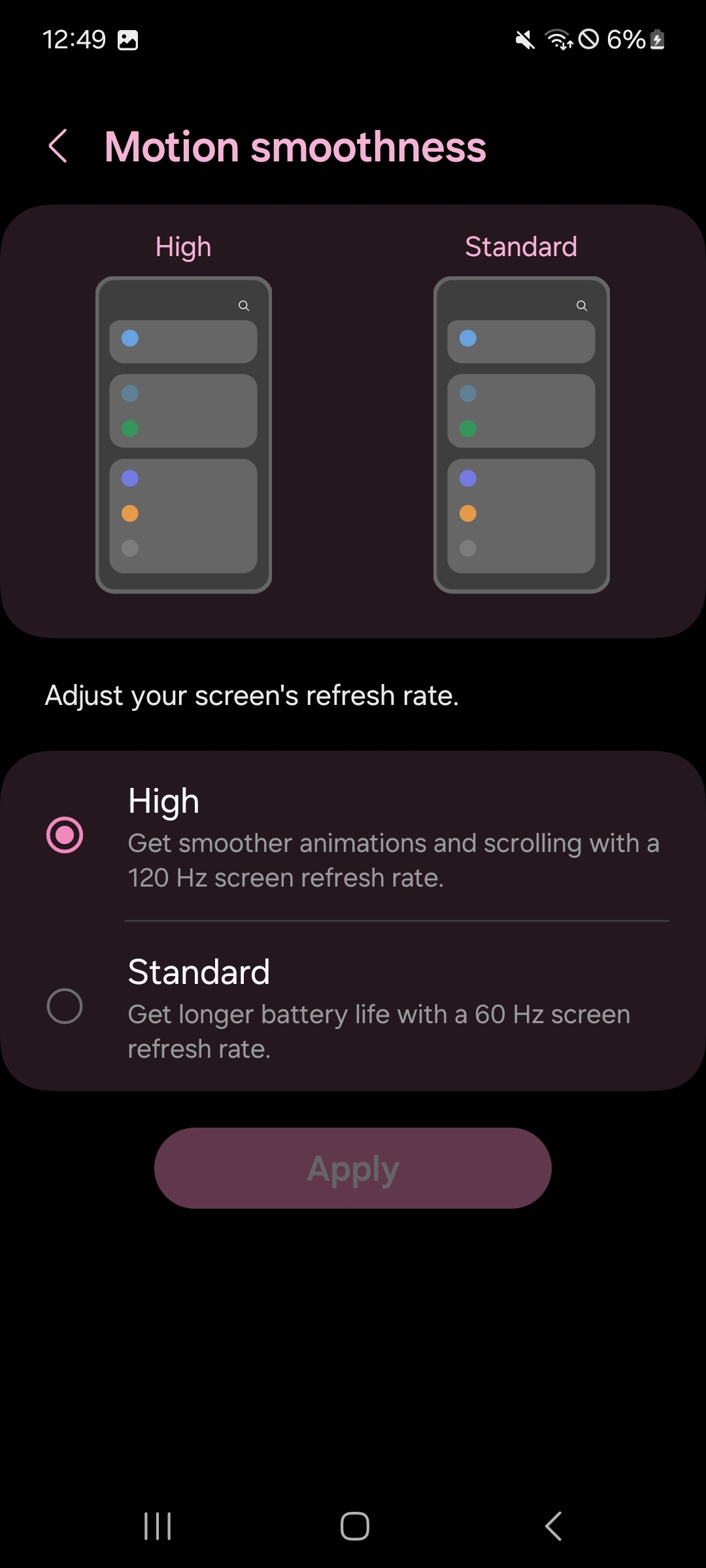

With these tips, you'll be able to get the most out of your Samsung Galaxy A53 without worrying about the battery draining quickly. It is known that the smartphone will be updated to Android 16. Samsung is committed to providing software updates for your device for four years after its release.
Source: Sammobile