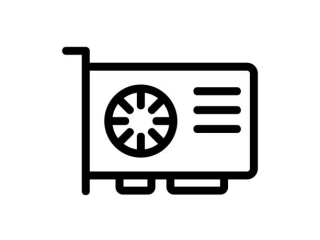Quadro K2000 vs Quadro K4100M
If you are going to buy a new graphics card and are choosing between Quadro K2000 and Quadro K4100M, there are a couple of things to consider. Cards with more VRAM in general perform better and allow you to play on higher graphics settings. Size also makes a difference. A model with a large heatsink can occupy up to three expansion slots on a motherboard. Be sure you have enough room in your PC case. When comparing GPUs with different architectures, more processing cores and even higher TFLOPS will not always translate to better performance. To help you decide which GPU you need, we have measured frame rates in a number of popular games. For more on how the Quadro K2000 stacks up against Quadro K4100M, check out specs charts below.
Quadro K4100M is a Laptop Graphics Card
Note: Quadro K4100M is only used in laptop graphics. It has lower GPU clock speed compared to the desktop variant, which results in lower power consumption, but also 10-30% lower gaming performance. Check available laptop models with Quadro K4100M here:
Main Specs
Quadro K2000
Quadro K4100M
Power consumption (TDP)
51 Watt
100 Watt
Interface
PCIe 2.0 x16
MXM-B (3.0)
Supplementary power connectors
None
Memory type
GDDR5
GDDR5
Maximum RAM amount
2 GB
4 GB
Display Connectors
1x DVI, 2x DisplayPort
No outputs
Check Price
Check Price
Quadro K4100M has 96% more power consumption, than Quadro K2000.
Quadro K2000 is connected by PCIe 2.0 x16, and Quadro K4100M uses MXM-B (3.0) interface.
Quadro K4100M has 2 GB more memory, than Quadro K2000.
Quadro K2000 is used in Desktops, and Quadro K4100M - in Mobile workstations.
Quadro K2000 and Quadro K4100M are build with Kepler architecture.
Core clock speed of Quadro K2000 is 248 MHz higher, than Quadro K4100M.
Quadro K2000 and Quadro K4100M are manufactured by 28 nm process technology.
Memory clock speed of Quadro K2000 is 800 MHz higher, than Quadro K4100M.
Game benchmarks
Assassin's Creed Odyssey
Battlefield 5
Call of Duty: Warzone
Counter-Strike: Global Offensive
Cyberpunk 2077
Dota 2
Far Cry 5
Fortnite
Forza Horizon 4
Grand Theft Auto V
Metro Exodus
Minecraft
PLAYERUNKNOWN'S BATTLEGROUNDS
Red Dead Redemption 2
The Witcher 3: Wild Hunt
World of Tanks
high / 1080p
7−8
12−14
ultra / 1080p
4−5
7−8
QHD / 1440p
0−1
2−3
low / 720p
16−18
24−27
medium / 1080p
9−10
14−16
The average gaming FPS of Quadro K4100M in Assassin's Creed Odyssey is 66% more, than Quadro K2000.
high / 1080p
12−14
18−20
ultra / 1080p
10−12
16−18
QHD / 1440p
0−1
3−4
low / 720p
24−27
40−45
medium / 1080p
12−14
21−24
The average gaming FPS of Quadro K4100M in Battlefield 5 is 66% more, than Quadro K2000.
low / 768p
45−50
45−50
high / 1080p
45−50
−
QHD / 1440p
0−1
0−1
Quadro K2000 and Quadro K4100M have the same average FPS in Call of Duty: Warzone.
low / 768p
140−150
180−190
medium / 768p
110−120
150−160
ultra / 1080p
55−60
80−85
QHD / 1440p
30−35
45−50
4K / 2160p
27−30
30−33
high / 768p
85−90
120−130
The average gaming FPS of Quadro K4100M in Counter-Strike: Global Offensive is 35% more, than Quadro K2000.
low / 768p
55−60
55−60
ultra / 1080p
21−24
30−35
medium / 1080p
45−50
45−50
The average gaming FPS of Quadro K4100M in Cyberpunk 2077 is 7% more, than Quadro K2000.
low / 768p
80−85
100−110
medium / 768p
60−65
80−85
ultra / 1080p
35−40
50−55
The average gaming FPS of Quadro K4100M in Dota 2 is 33% more, than Quadro K2000.
high / 1080p
9−10
14−16
ultra / 1080p
8−9
12−14
4K / 2160p
4−5
5−6
low / 720p
20−22
30−35
medium / 1080p
9−10
14−16
The average gaming FPS of Quadro K4100M in Far Cry 5 is 60% more, than Quadro K2000.
high / 1080p
14−16
21−24
ultra / 1080p
10−12
16−18
low / 720p
60−65
85−90
medium / 1080p
24−27
40−45
The average gaming FPS of Quadro K4100M in Fortnite is 50% more, than Quadro K2000.
high / 1080p
12−14
21−24
ultra / 1080p
10−12
16−18
QHD / 1440p
1−2
6−7
low / 720p
27−30
40−45
medium / 1080p
14−16
21−24
The average gaming FPS of Quadro K4100M in Forza Horizon 4 is 69% more, than Quadro K2000.
low / 768p
55−60
70−75
medium / 768p
45−50
65−70
high / 1080p
12−14
21−24
ultra / 1080p
7−8
10−11
QHD / 1440p
0−1
1−2
The average gaming FPS of Quadro K4100M in Grand Theft Auto V is 38% more, than Quadro K2000.
high / 1080p
5−6
8−9
ultra / 1080p
3−4
6−7
4K / 2160p
0−1
2−3
low / 720p
12−14
21−24
medium / 1080p
7−8
10−11
The average gaming FPS of Quadro K4100M in Metro Exodus is 71% more, than Quadro K2000.
low / 768p
95−100
100−110
high / 1080p
90−95
−
ultra / 1080p
80−85
95−100
medium / 1080p
90−95
100−110
The average gaming FPS of Quadro K4100M in Minecraft is 13% more, than Quadro K2000.
high / 1080p
16−18
20−22
ultra / 1080p
14−16
16−18
low / 720p
30−35
45−50
medium / 1080p
18−20
21−24
The average gaming FPS of Quadro K4100M in PLAYERUNKNOWN'S BATTLEGROUNDS is 35% more, than Quadro K2000.
high / 1080p
−
12−14
ultra / 1080p
7−8
9−10
QHD / 1440p
0−1
0−1
low / 720p
12−14
21−24
medium / 1080p
10−12
14−16
The average gaming FPS of Quadro K4100M in Red Dead Redemption 2 is 50% more, than Quadro K2000.
low / 768p
27−30
40−45
medium / 768p
18−20
27−30
high / 1080p
10−11
14−16
ultra / 1080p
6−7
9−10
4K / 2160p
6−7
7−8
The average gaming FPS of Quadro K4100M in The Witcher 3: Wild Hunt is 42% more, than Quadro K2000.
low / 768p
85−90
95−100
medium / 768p
45−50
55−60
ultra / 1080p
20−22
30−33
high / 768p
35−40
45−50
The average gaming FPS of Quadro K4100M in World of Tanks is 20% more, than Quadro K2000.
Full Specs
Quadro K2000
Quadro K4100M
Architecture
Kepler
Kepler
Code name
GK107
N15E-Q3-A2
Type
Workstation
Mobile workstation
Release date
1 March 2013
23 July 2013
Pipelines
384
1152
Core clock speed
954 MHz
706 MHz
Transistor count
1,270 million
3,540 million
Manufacturing process technology
28 nm
28 nm
Texture fill rate
30.53
67.78
Floating-point performance
732.7 gflops
1,627 gflops
Length
202 mm
Memory bus width
128 Bit
256 Bit
Memory clock speed
4000 MHz
3200 MHz
Memory bandwidth
64 GB/s
102.4 GB/s
Shared memory
-
DirectX
12 (11_0)
12
Shader Model
5.1
5
OpenGL
4.6
4.5
OpenCL
1.2
1.2
Vulkan
1.1.126
1.1.126
CUDA
3.0
+
Bitcoin / BTC (SHA256)
24 Mh/s
51 Mh/s
Laptop size
large
Optimus
+
Display Port
1.2
3D Vision Pro
+
Mosaic
+
nView Display Management
+
Check Price
Check Price