Huawei FreeBuds SE 2 are TWS in-ear headphones for those looking for an inexpensive, basic-level model. The advantages are, first of all, long battery life and fast charging support. Also, given the price and design, it is worth praising the headphones for their very good sound quality. Although, of course, this is not a model for music lovers. Huawei FreeBuds SE 2 are very light and compact, have a comfortable design, do not fall out of your ears, and are protected from dust and moisture according to the IP54 standard. So they are quite suitable for sports. The main complaint about the headphones is the design of the earbuds: they do not provide any noise isolation, so it will be difficult to concentrate on the music on the street or in public transport. It's also worth mentioning that the Huawei AI Life app is used for setup and is not available on Google Play. For some users, this may cause minor difficulties. The competition in this price category is very strong, so the best option is to measure and listen. Oppo Wireless Enco Air 2 and JBL Wave Flex TWS are similar in price and design. Behringer Live Buds or Redmi Buds 3 Pro are the in-ear ones.
4 reasons to buy Huawei FreeBuds SE 2:
- long battery life, fast charging;
- minimum weight and compact dimensions;
- IP54 protection;
- good sound (considering the price and design).
2 reasons not to buy Huawei FreeBuds SE 2:
- you need a model with noise isolation and noise cancellation;
- the Huawei AI Life app is not available on Google Play.
Quick transition:
- What's in the box of Huawei FreeBuds SE 2?
- What do Huawei FreeBuds SE 2 look like?
- Are Huawei FreeBuds SE 2 easy to use?
- What about the sound quality and microphone of Huawei FreeBuds SE 2?
- How long does Huawei FreeBuds SE 2 last without recharging?
- In dry balance
What is in the box of Huawei FreeBuds SE 2?




The gg editorial team has already reviewed many Huawei headphones. And the FreeBuds SE 2 come in a similar white and red package with the name, model image, and main features. There is nothing unexpected inside: the headphones themselves in a charging case, a short Type-C cable for charging, and the necessary documentation.
What do Huawei FreeBuds SE 2 look like?

Structurally, Huawei FreeBuds SE 2 are typical wireless in-ear headphones. They have an ergonomic shape of the main body and a leg with contacts and touch zones for control, which are tactilely marked with small indentations on the cases. The headphones are compact and very lightweight. The manufacturer claims that each earbud weighs only 3.8 g. Huawei FreeBuds SE 2 are available in two colour variants: white and blue.

There are holes on the inside of the headphones and on the top. Presumably, these are compensation holes and microphones. There are two standard charging contacts on the bottom of the legs. The marks of the left and right earpiece are applied to the inside of the legs.

In general, there are no unusual features in the design or construction. The headphones are IP54 splash and dirt resistant, so they are suitable for sports and jogging.

The charging case is compact and flat, making it comfortable to carry even in a jeans pocket. It weighs only 33 g. The front features the Huawei logo and an LED indicator that notifies you when the case is charging and when it is in active pairing mode. The bottom has a Type-C connector for charging. There are no buttons on the case; to activate the pairing mode, you need to touch the sensor zones on the headphones for a few seconds.

The lid is well fixed in both positions and has a nice auto-close mechanism. The lid does not open from accidental sudden movements. Everything is typical inside: two places for headphones with contacts. Strong magnets are used and the headphones are held very securely inside. But it's not very convenient to take them out because of the glossy plastic.

Is it convenient to use Huawei FreeBuds SE 2?
Huawei FreeBuds SE 2 are very light and almost not felt in the ears. Therefore, they can be used for hours without any discomfort. The fit is typical for in-ear headphones, and the headphones almost do not go into the auricles. For some, this will be comfortable. But after in-ear models, it feels very unusual and you have the impression that the earphone is about to fall out of your ear. Although in fact, the fixation is quite normal, the headphones hold well while running. Given the design, noise isolation is out of the question. This option is optimal for those who want to hear the environment. But, of course, it will be extremely difficult to enjoy music in transport (especially the subway).

For connection, Huawei FreeBuds SE 2 has Bluetooth version 5.3. The connection is quite stable, during the use of Gagadget.com, there were small stuttering only in places with a very large number of wireless signals and networks. To connect to a smartphone, you need to open the case and touch each earbud for a few seconds. The LED on the case will start flashing white. When you switch on the headphones for the first time, they automatically switch to pairing mode. SBC and AAC codecs are supported. In this case, there is no need to support more advanced codecs.

All the settings for Huawei FreeBuds SE 2 are collected in the Huawei AI Life app, although the headphones will work without it, of course. As before, the app is not available in the Google Play store. So you'll have to download it separately. There are two ways to do this: scan the QR code on the box or on the official website, or find the APK file using Google. The functionality is basic. The app has information about the charge of the headphones and the case, an equaliser with several ready-made settings (there is no graphic equaliser), software updates, and headphone search (playback of a sound signal from each). In the advanced settings, there is a dynamic delay function. When you start the game, the lowest latency mode will be automatically activated.

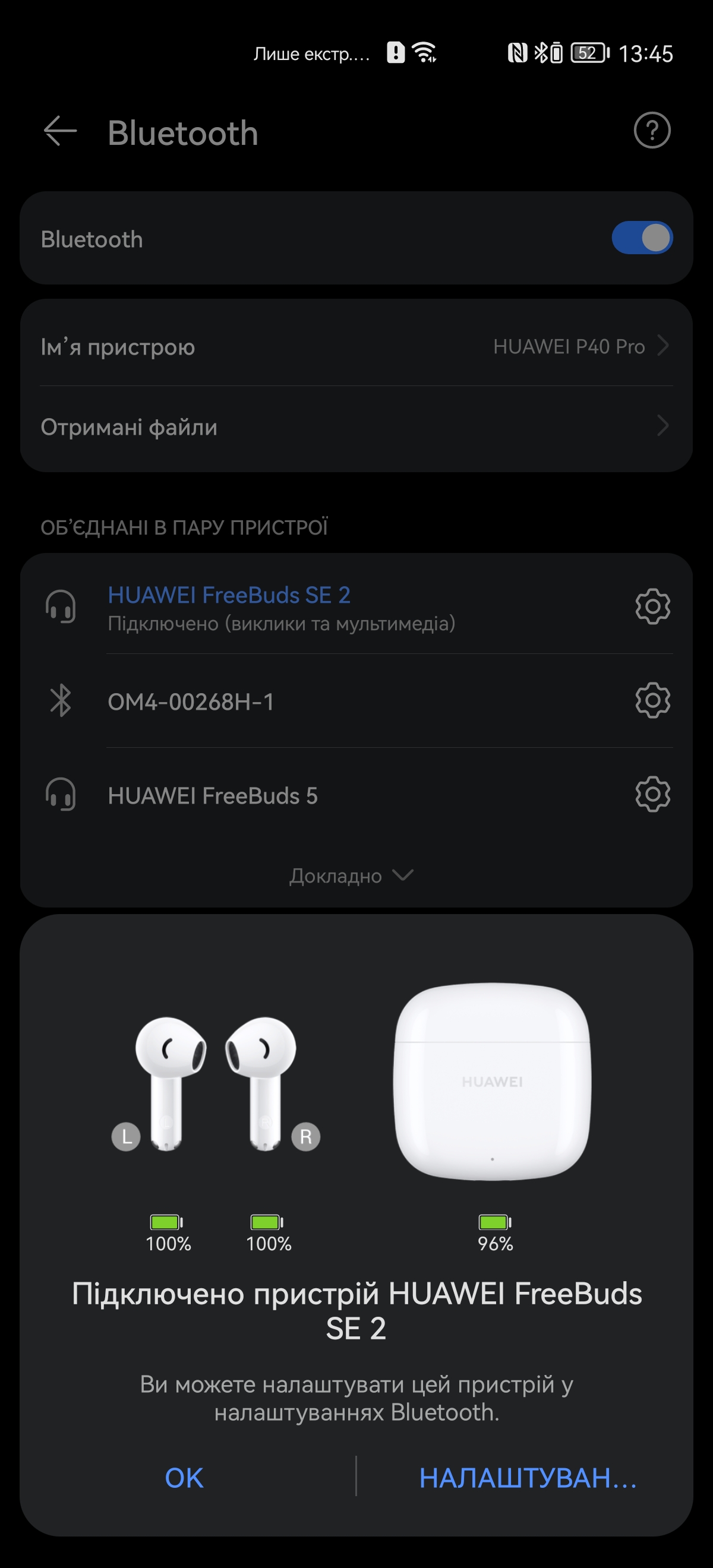
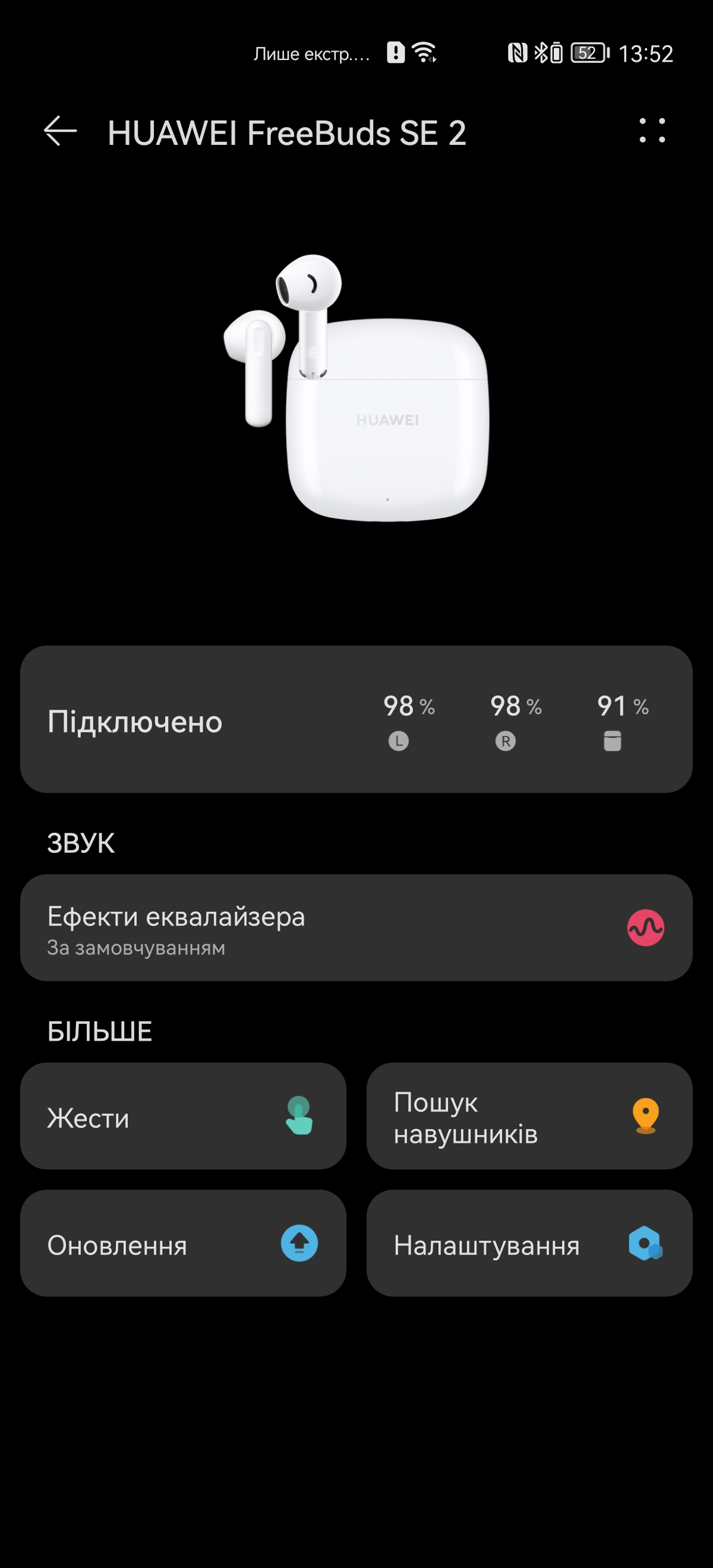
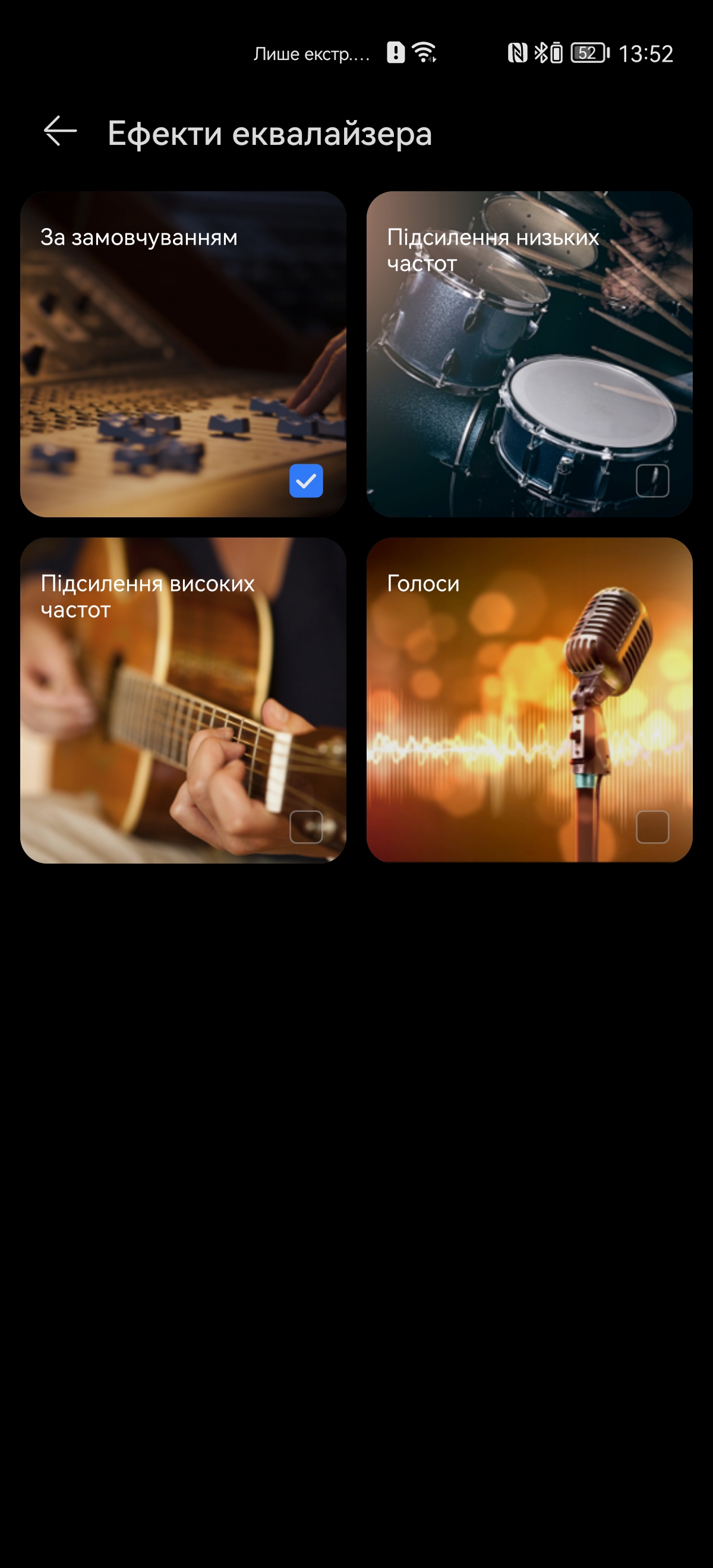
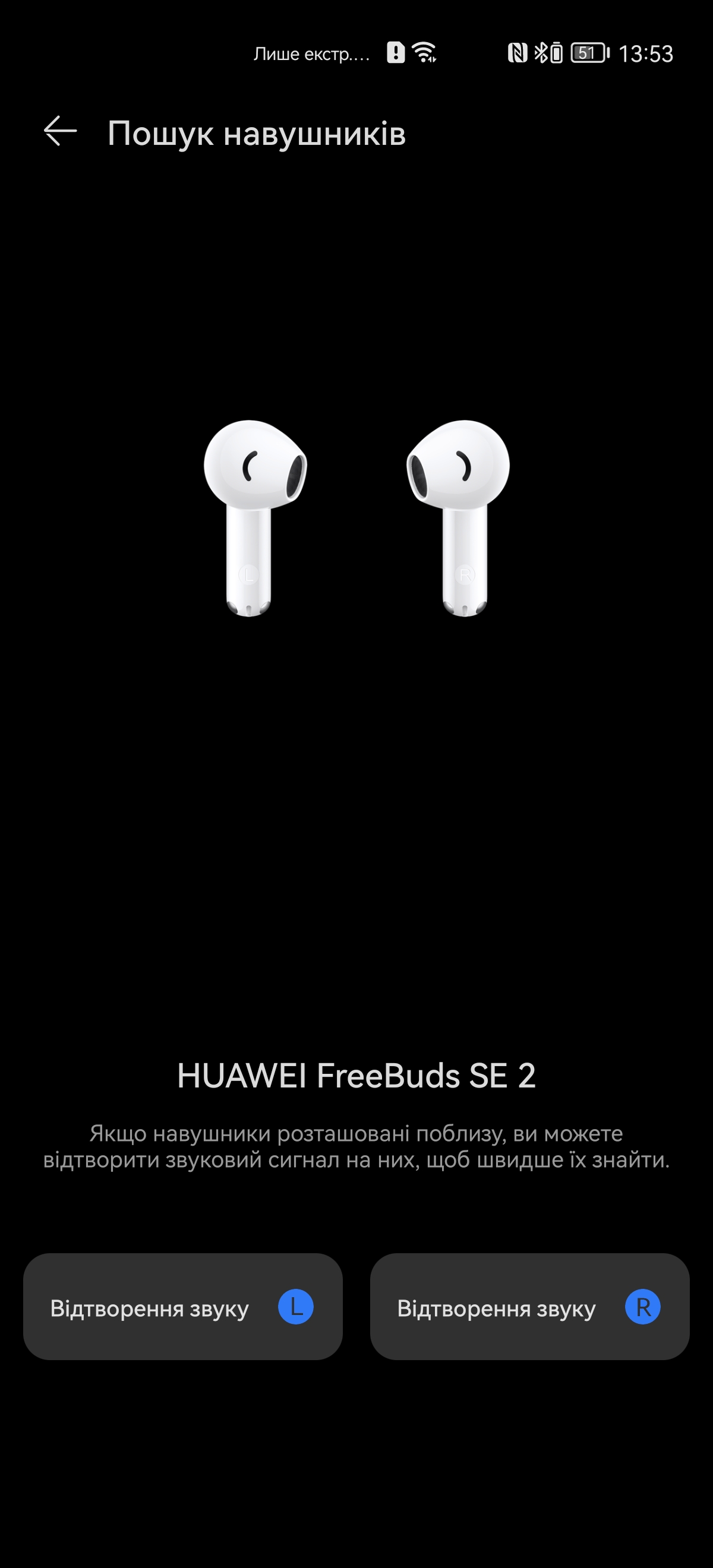
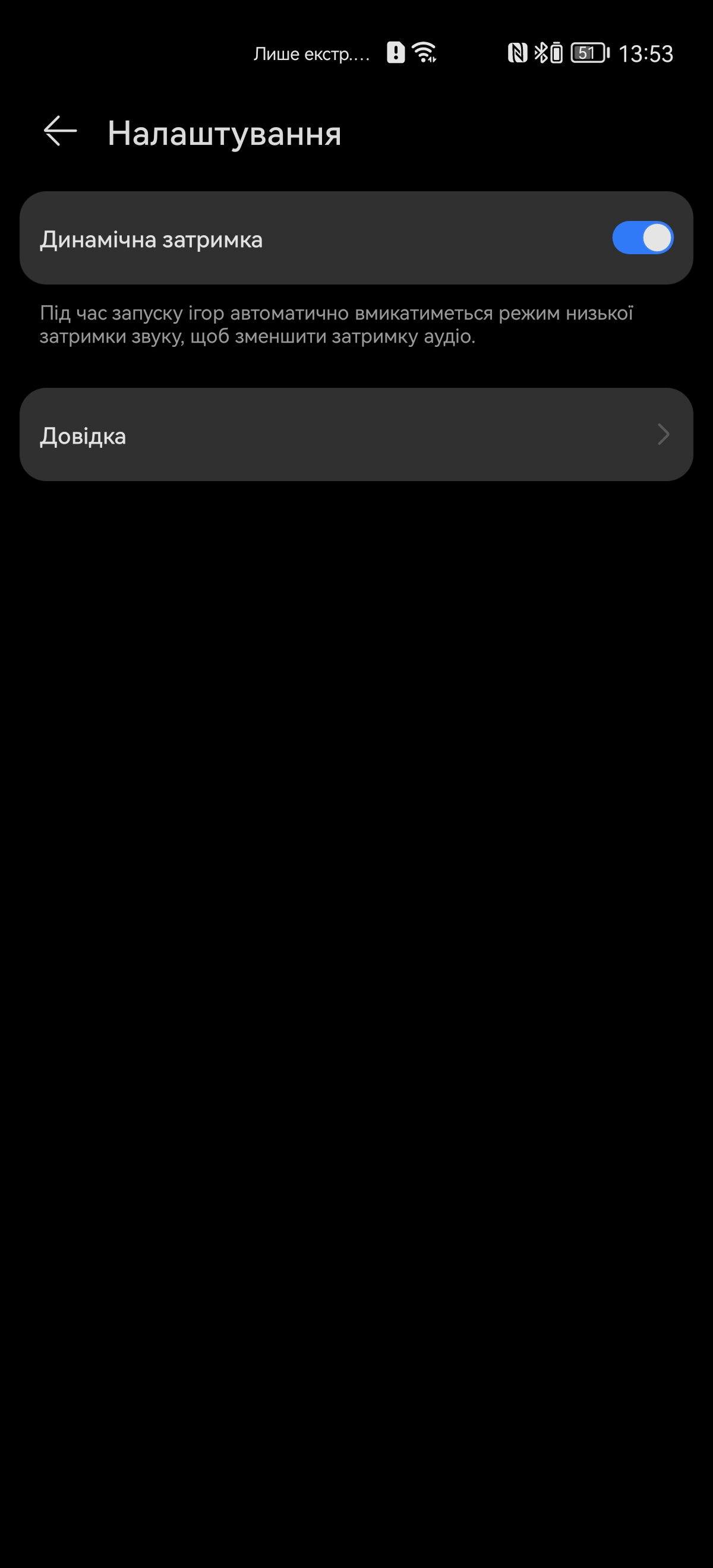






Touch controls are quite basic. Only double and long taps are supported. With double touch, you can set up play/pause, launch the voice assistant, and switch tracks. Long-touch only allows you to reject a call. Perhaps with updates, the possibilities will increase.

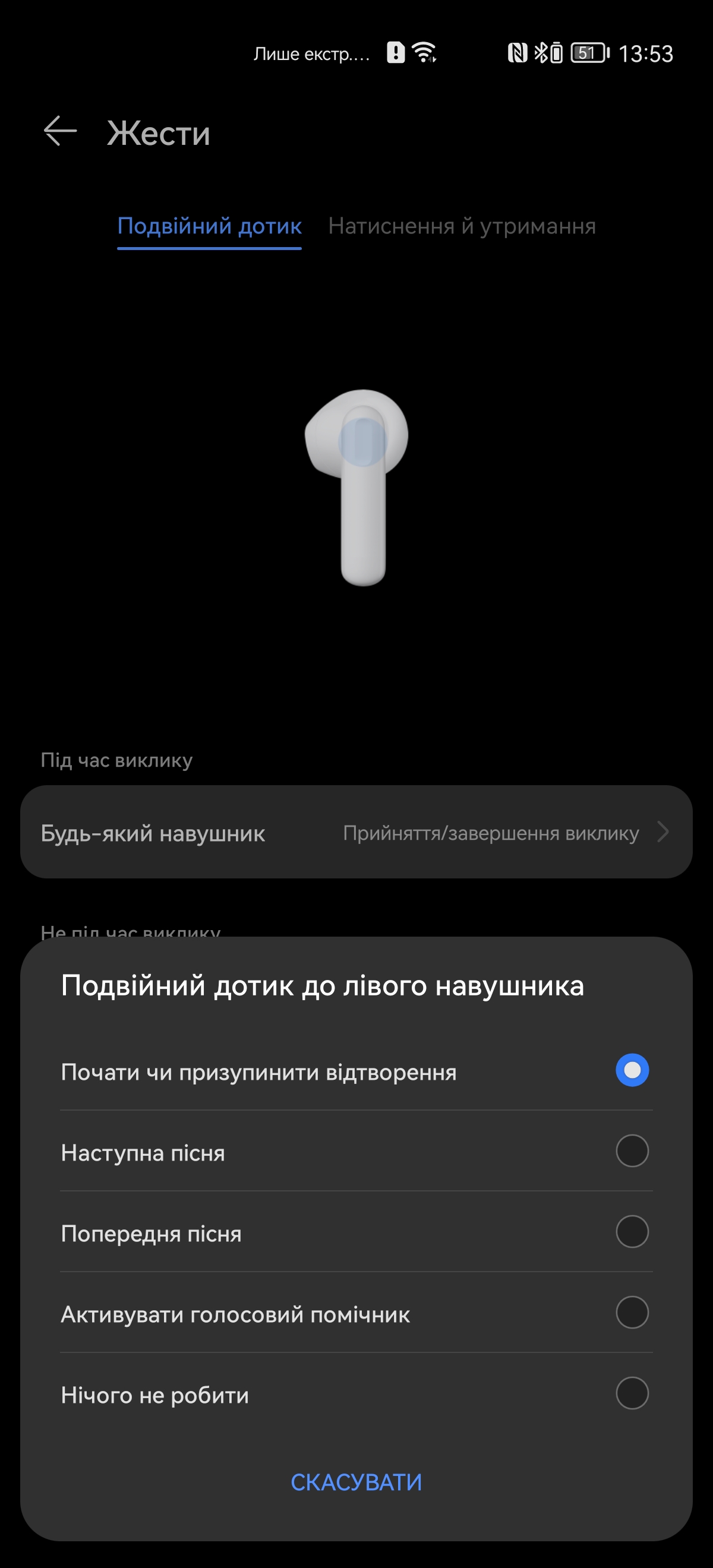
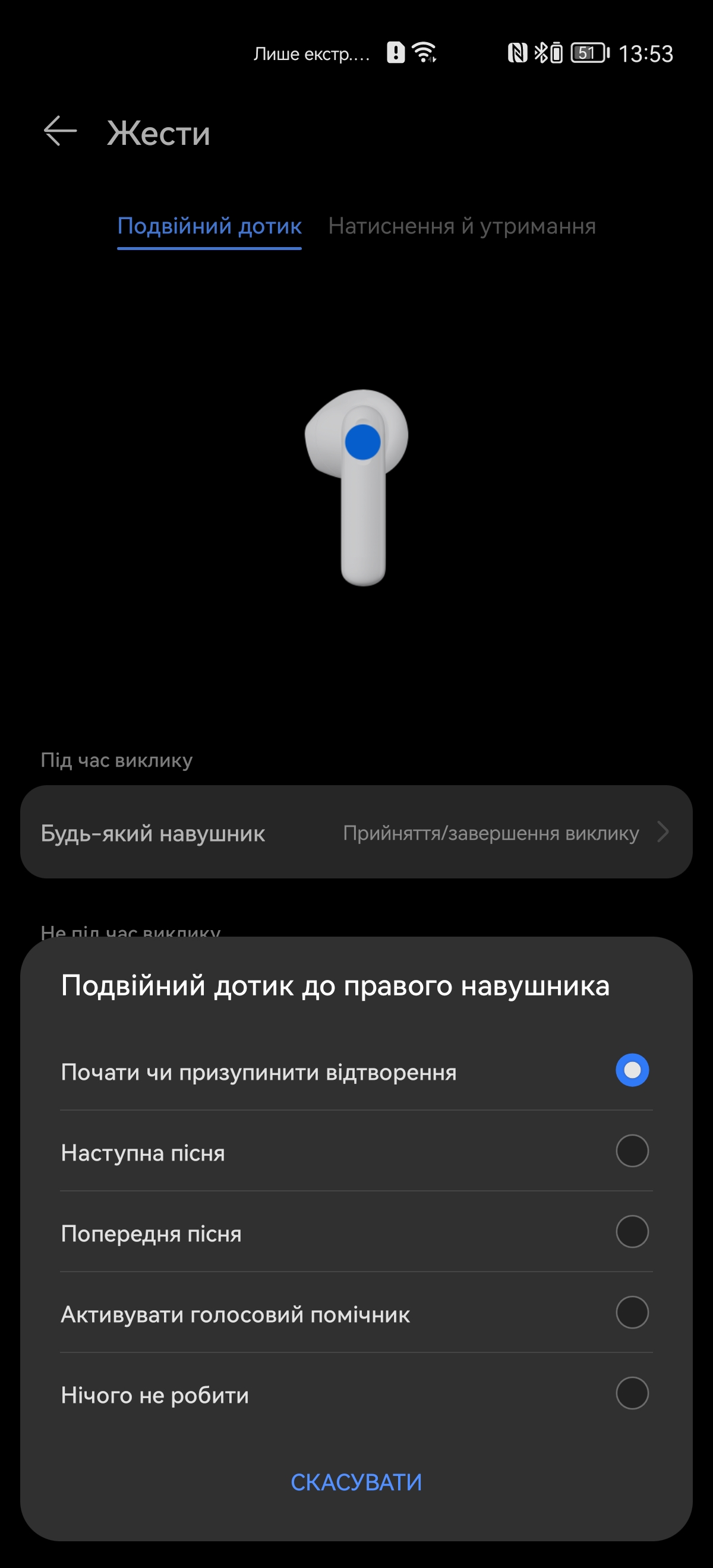







What about the sound quality and microphone of Huawei FreeBuds SE 2?
Dynamic drivers with a driver size of 10 mm are responsible for the sound of Huawei FreeBuds SE 2. Usually, affordable headphones have significantly raised low and high frequencies. The sound of FreeBuds SE 2 turned out to be quite smooth and neutral, which is unusual for such models. This has both its advantages and disadvantages. It is comfortable to listen to music in a quiet room. And this applies to practically any style due to the absence of significant rises or dips in certain parts of the range. But on the street, due to the design and lack of sound insulation, the sound suffers significantly. This is especially true for low frequencies. In general, the headphones sound nice, considering their price category. But, of course, this is not a model for music lovers. You should not expect detail and accuracy of reproduction.

The headphone microphones are of quite normal quality. In most cases (at home, on the street), the interlocutor hears everything clearly without the need to ask again. Difficulties can arise only in the subway and similar places with a high level of ambient noise.
How long can Huawei FreeBuds SE 2 last without recharging?

Each earbud has a 41 mAh battery inside, and the battery of the case is 510 mAh. Huawei claims that Huawei FreeBuds SE 2 can last up to 9 hours on a single charge. And 40 hours with the case. This is at 50% volume. In real life, the headphones were used indoors at 80-90% volume, and outdoors at 100%. One charge lasts a little more than 6 hours, which is a very good indicator for such compact headphones. Also, FreeBuds SE 2 support fast charging: it is claimed that 10 minutes in the case will last for 3 hours of music. It takes a little less than 2 hours to fully charge the case.
Huawei FreeBuds SE 2 review: three things you need to know about these headphones:
- Huawei FreeBuds SE 2 are lightweight TWS in-ear headphones at a basic level.
- They work for a long time on a single charge.
- Protected against dust and moisture according to the IP54 standard.
| Huawei FreeBuds SE 2 | |
|---|---|
| Emitters | 10 mm dynamic drivers |
| Range of reproduced frequencies | 20 Hz - 20,000 Hz |
| Form factor | in-ear |
| Connectivity | Bluetooth 5.3, SBC, AAC |
| Range of action | 10 м |
| Connector for charging | USB Type-C |
| Battery life | Headphones: up to 9 hours. With case: up to 40 hours |
| Additional features | IP54 protection |
For those who want to know more:
- Huawei FreeBuds 5 TWS headphones review: space design and active noise cancellation
- Huawei FreeBuds 5i review: in-ear TWS headphones with active noise cancellation
- More business and less noise: Ugreen HiTune X6 TWS headphones review
- Hello, Hi-Res Audio without wires! Review of the flagship TWS headphones Samsung Galaxy Buds2 Pro
- Devialet Gemini review: TWS headphones with French charm
