The MSI Optix G27CQ4 E2 is a nice, inexpensive gaming monitor that has everything you need, given its positioning. The 27-inch diagonal and 2560x1440 resolution are the current standard for the category. The VA matrix used in the monitor has very good colour reproduction and high contrast. It also has such important features for gaming as a high refresh rate of 170 Hz, high pixel response speed and support for Adaptive Sync. Among the pleasant additional features are the functions of reducing screen flicker and reducing the intensity of blue light, as well as a pleasant appearance. The only disappointment is the stand with a leg that allows you to adjust only the angle of the monitor. There's no swivel or height adjustment. Considering the price of 230 $, we can say that this is one of the most interesting monitors with similar characteristics.
4 reasons to buy MSI Optix G27CQ4 E2:
- Nice VA matrix with a good level of contrast
- 170Hz refresh rate and 1ms pixel response time (MPRT)
- Support for Adaptive Sync, flicker-free backlight and blue filter
- Pleasant appearance
1 reason not to buy MSI Optix G27CQ4 E2:
- Minimum adjustment options
It's a quick transition:
- What's in the box?
- What does the MSI Optix G27CQ4 E2 look like?
- What about usability, adjustability, and connectors?
- How is the MSI Optix G27CQ4 E2 with image quality?
- How did it perform in games and during work?
- In a nutshell
What's in the box?

MSI Optix G27CQ4 E2 comes in a typical mustard-coloured cardboard box. It has the name, a schematic image of the monitor, and all the main features and benefits of the model. Everything you need is included. The monitor itself, a two-piece leg, four screws, a plastic pad for attaching the leg to the monitor, a power supply, a power cable, a DisplayPort cable, and documentation.
What does MSI Optix G27CQ4 E2 look like?

Despite its gaming positioning, the MSI Optix G27CQ4 E2 looks quite restrained and minimalistic. The case is completely black, matte plastic and metal and no backlight. The usual modern so-called bezel-less design is used. The bezels on the sides and top are thin, the gap at the bottom is wider and slightly protrudes above the overall plane of the monitor. It has the MSI logo on it. The only unusual detail is that the monitor is curved. Although few people can be surprised by this even now.

The metal stand is made in the form of a wide black tripod. It's heavy and wide enough to keep the monitor firmly on the table and not wobble.

The power button is located on the bottom right of the monitor. Next to it is an LED indicator that glows white during operation and orange in standby mode.

The rear panel is made entirely of matte black plastic and is conventionally divided into several planes. The attachment point of the leg is almost in the middle of the panel. Above it is the MSI logo in the form of a dragon, and below it is a panel with connectors.

The leg is screwed on with four screws, and the mounting point is covered with a bundled cover. It is also possible to hang the monitor on the wall: there are holes for mounting the VESA 100x100 standard.




In the lower left corner of the rear panel there is a five-way controller for adjusting the monitor's parameters. There is a Kensington Lock hole on the right.

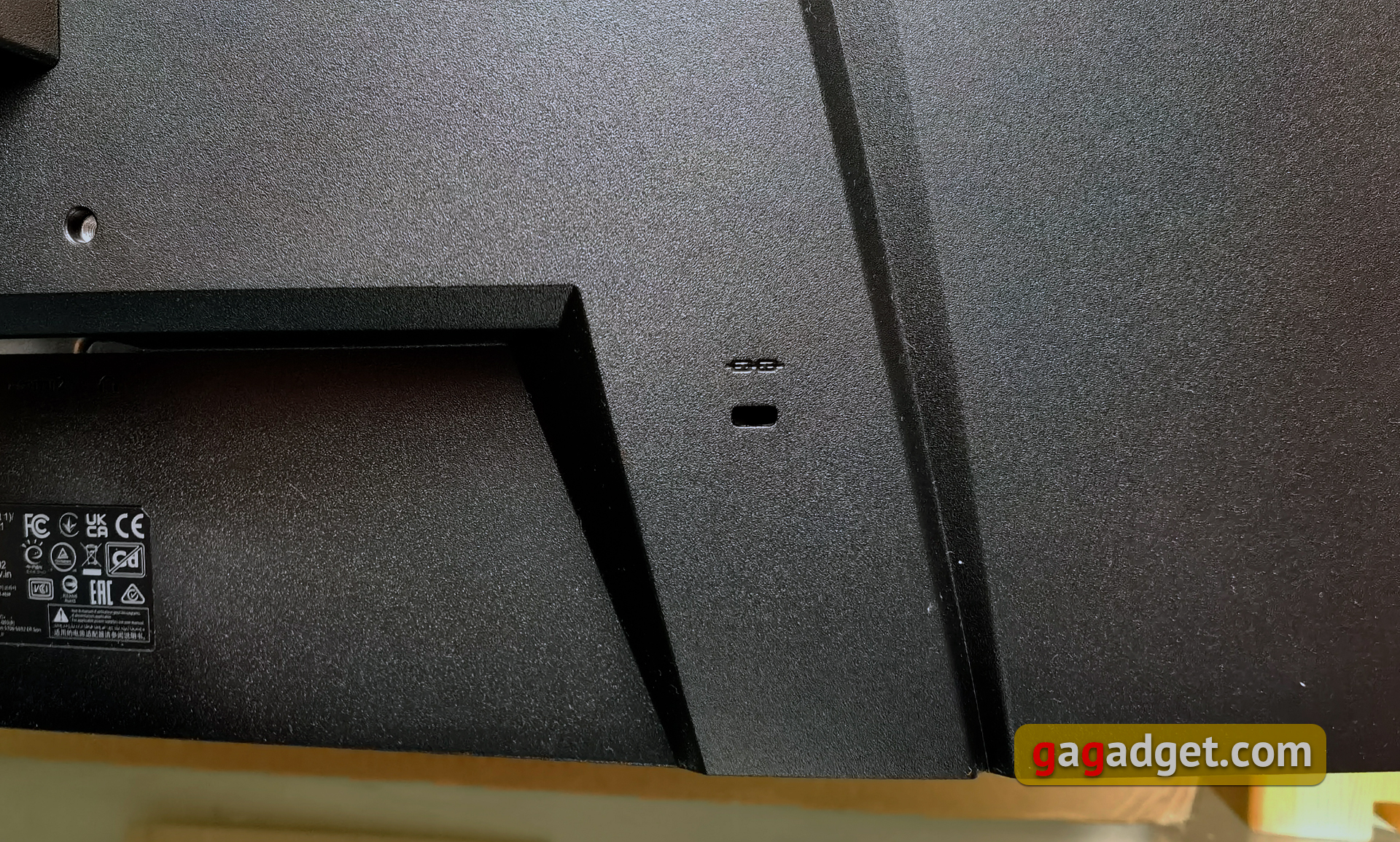


All the connectors are located just below the leg attachment pointing downwards. And on the sides of the bottom of the monitor there are two unusual holes. It looks like they are for attaching alternative legs.




The monitor is well assembled, the plastic hardly creaks or bends. It looks nice and stylish, without any excesses. So it will look quite appropriate in the office.
What about usability, adjustments, and connectors?
The monitor has a full set of modern interfaces. There's a Display Port 1.2a that supports a refresh rate of 165Hz by default, or 170Hz in overclocking. And two HDMI 2.0b that support up to 144Hz. There is also a 3.5mm headset jack.
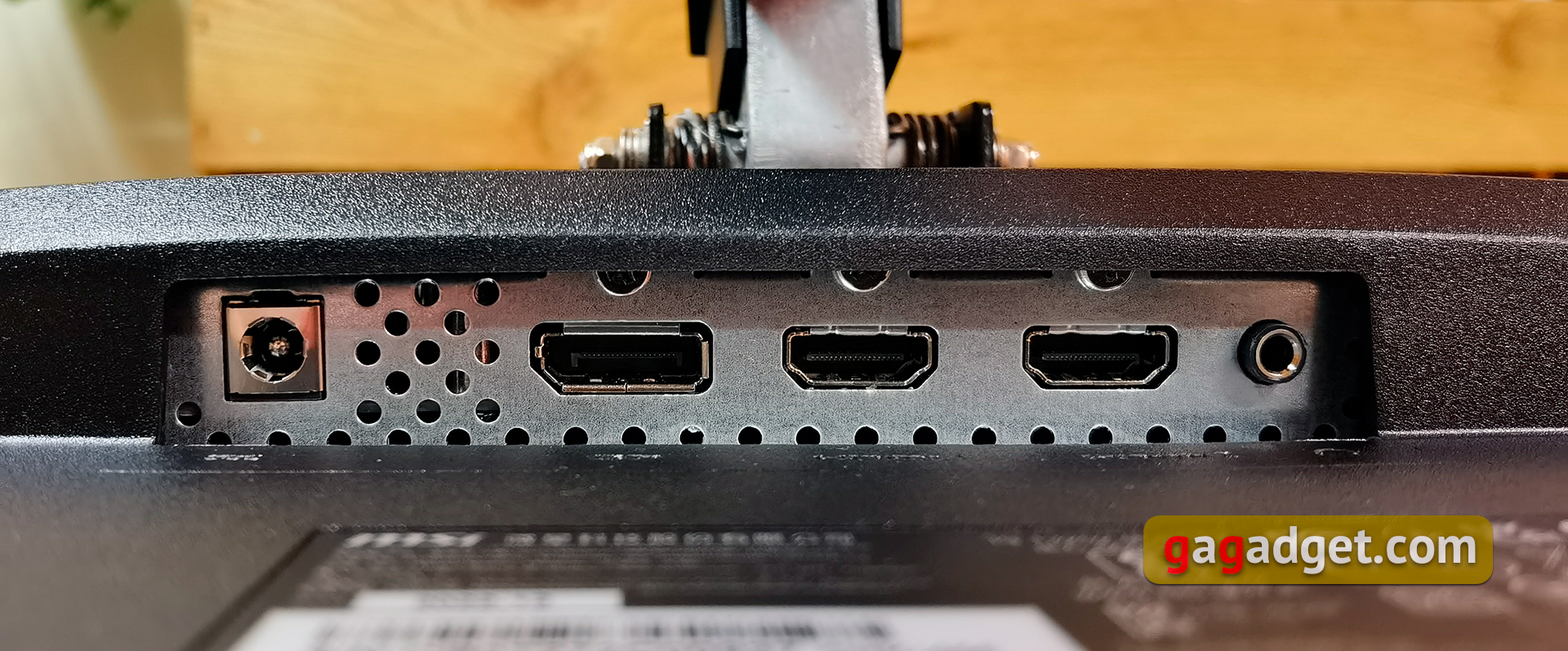
Unfortunately, the monitor's leg and stand have minimal functionality. In fact, you can only adjust the monitor's tilt from +20° to -5°. There are no height, swivel or portrait mode settings.




All monitor settings are made using the five-way controller, which is now a standard feature. It is located on the rear panel and at first it is not very convenient to find it blindly, although this is not critical.

The on-screen menu has a rather familiar black, grey and red colour scheme for gaming models. The upper part displays the current input, resolution, refresh rate, HDR and Adaptive-Sync activity. The Gaming section has the most settings. There are image presets for different game genres FPS, Racing, RTS and RPG, as well as a custom mode. The Night Vision function with several modes is designed for more comfortable use of the monitor with minimal ambient light. Response time - response speed. The MPRT function (blur reduction) is highlighted as a separate item, and its activation affects other parameters. Next is Refresh Rate: the on-screen FPS counter. Next is the timer and the on-screen reticle. At the end of the first section is Adaptive-Sync. In the Professional section, there are additional image modes to work with, including sRGB, blue light reduction, HDCR (dynamic contrast), MPRT, and power saving mode. The Image Enhancement feature has four levels and makes the contours of images sharper. The Image section is responsible for adjusting the brightness, contrast, sharpness, three-component colour temperature and aspect ratio (3:4 or 16:9). Next is the section for selecting a signal source. In the Navi Key section, you can select functions for quick launch in the four directions of the joystick. The last section is reserved for setting up the OSD menu: language, transparency, resetting, etc.
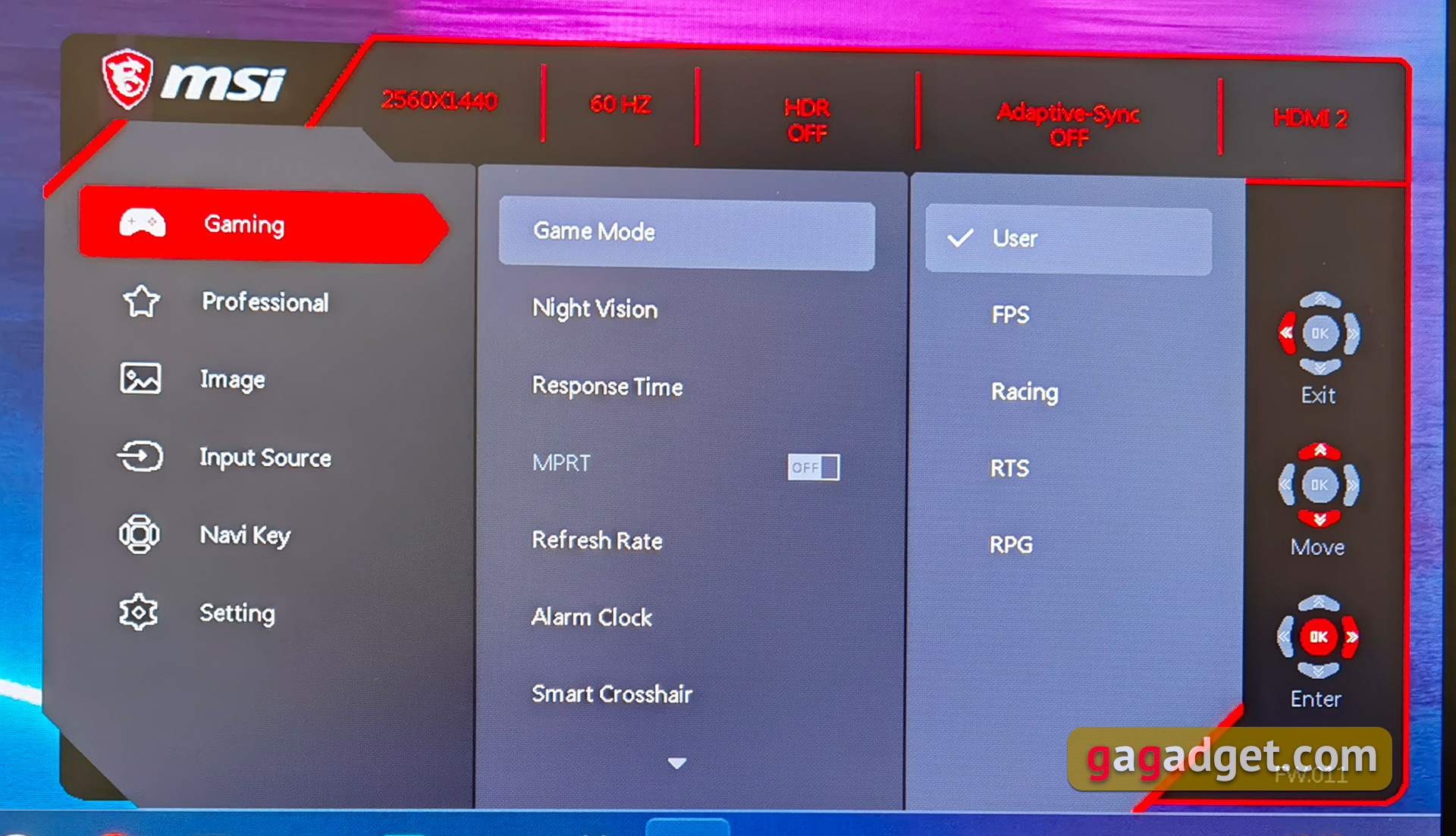
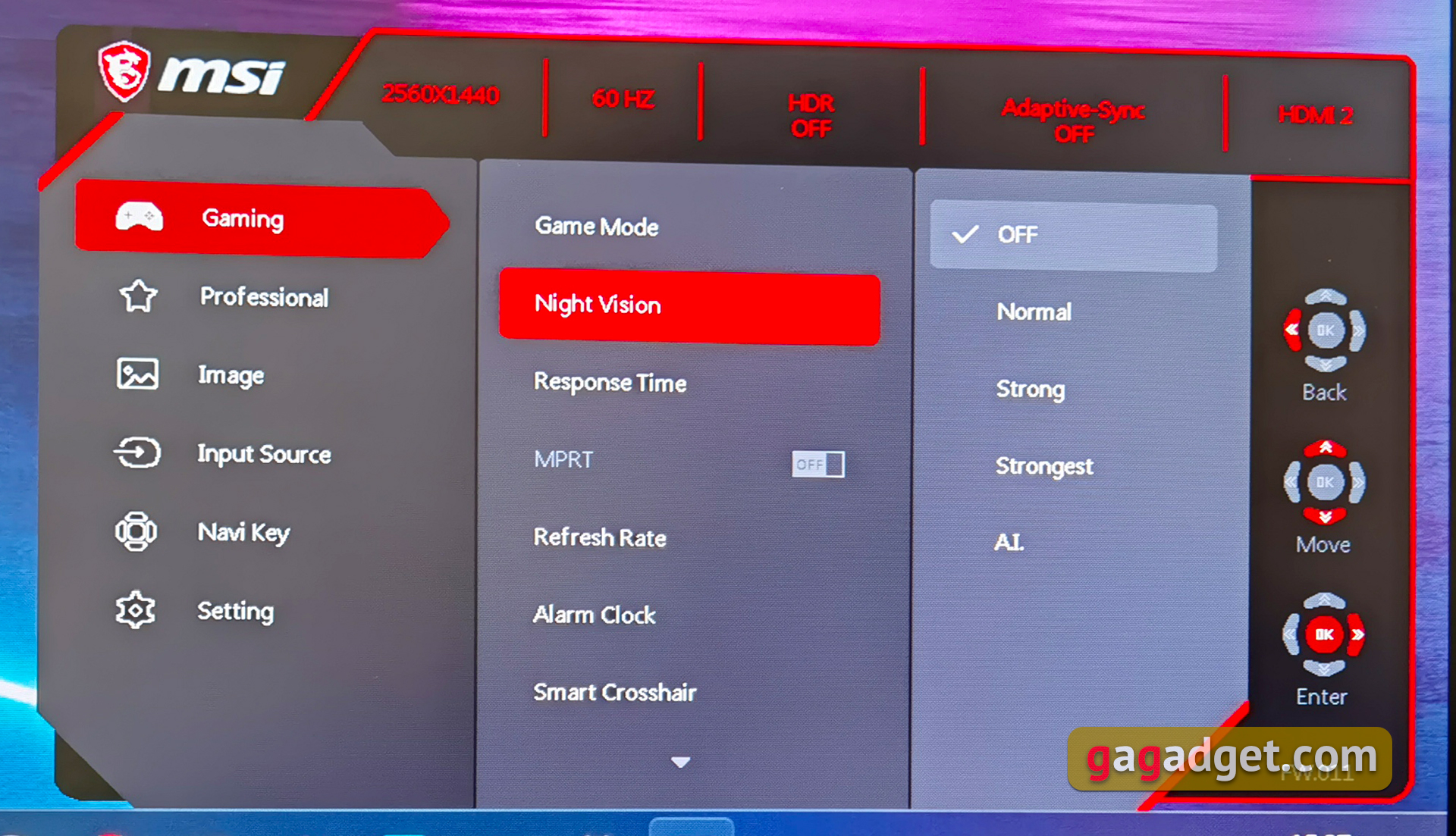
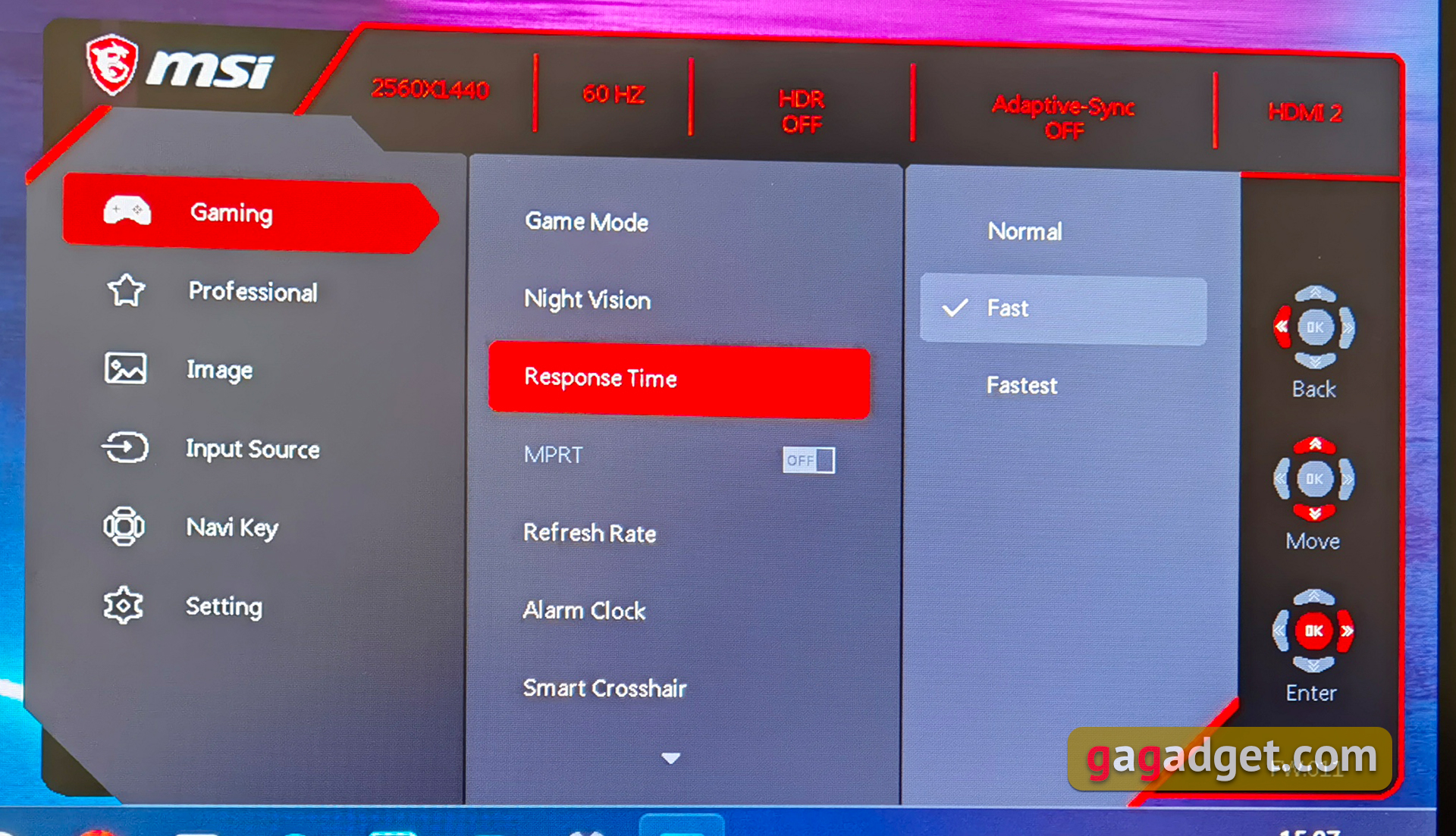
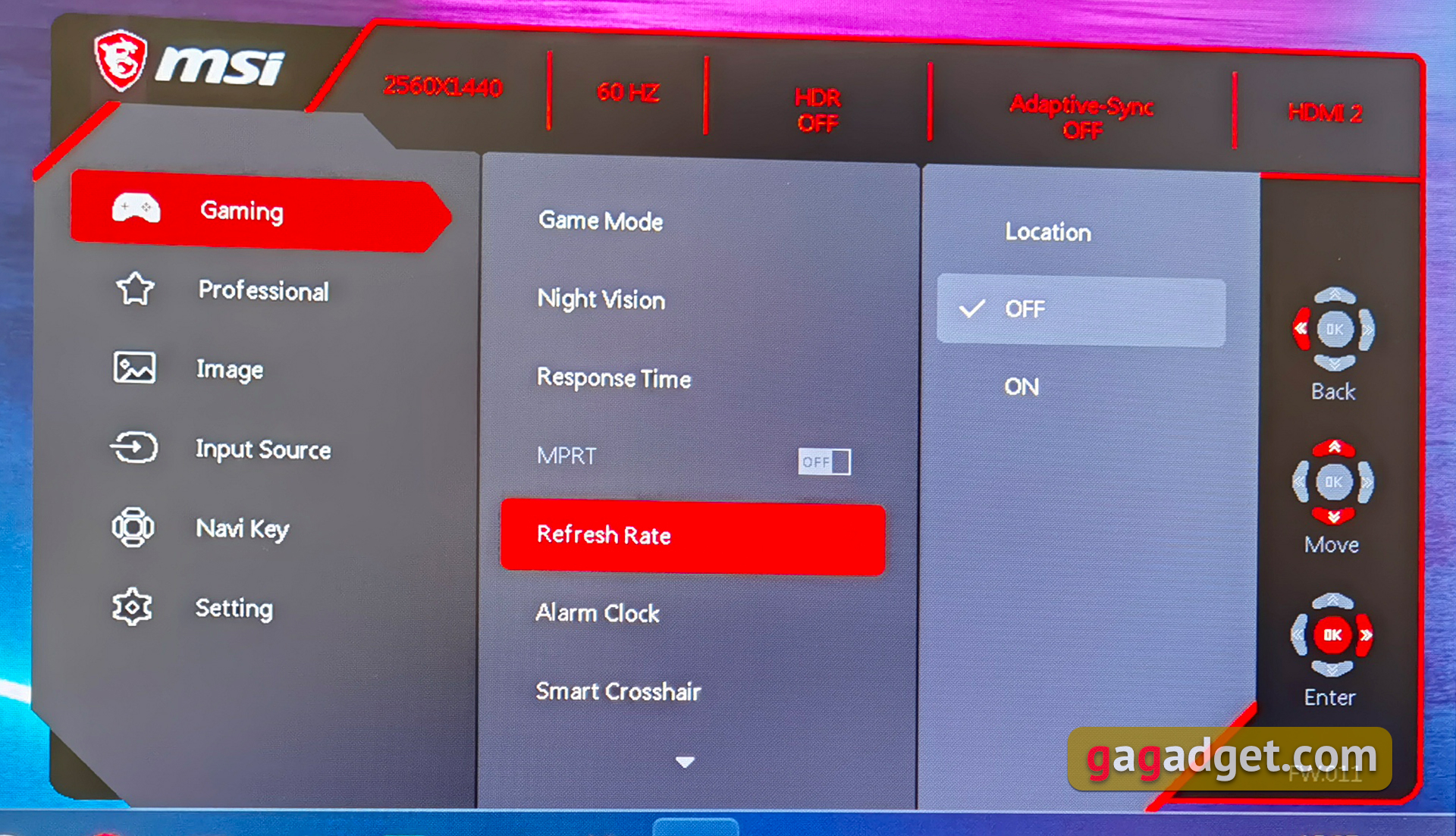
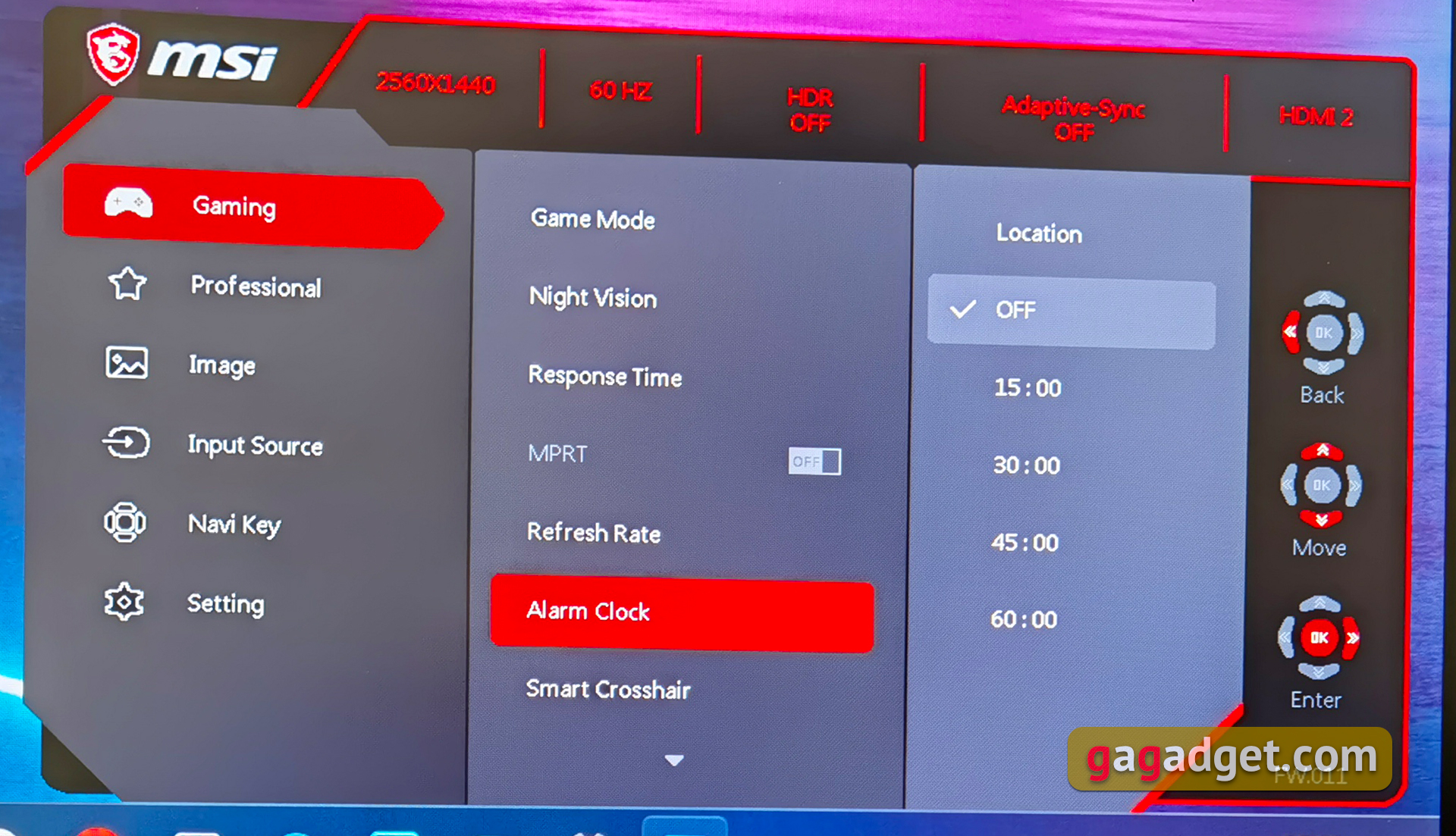
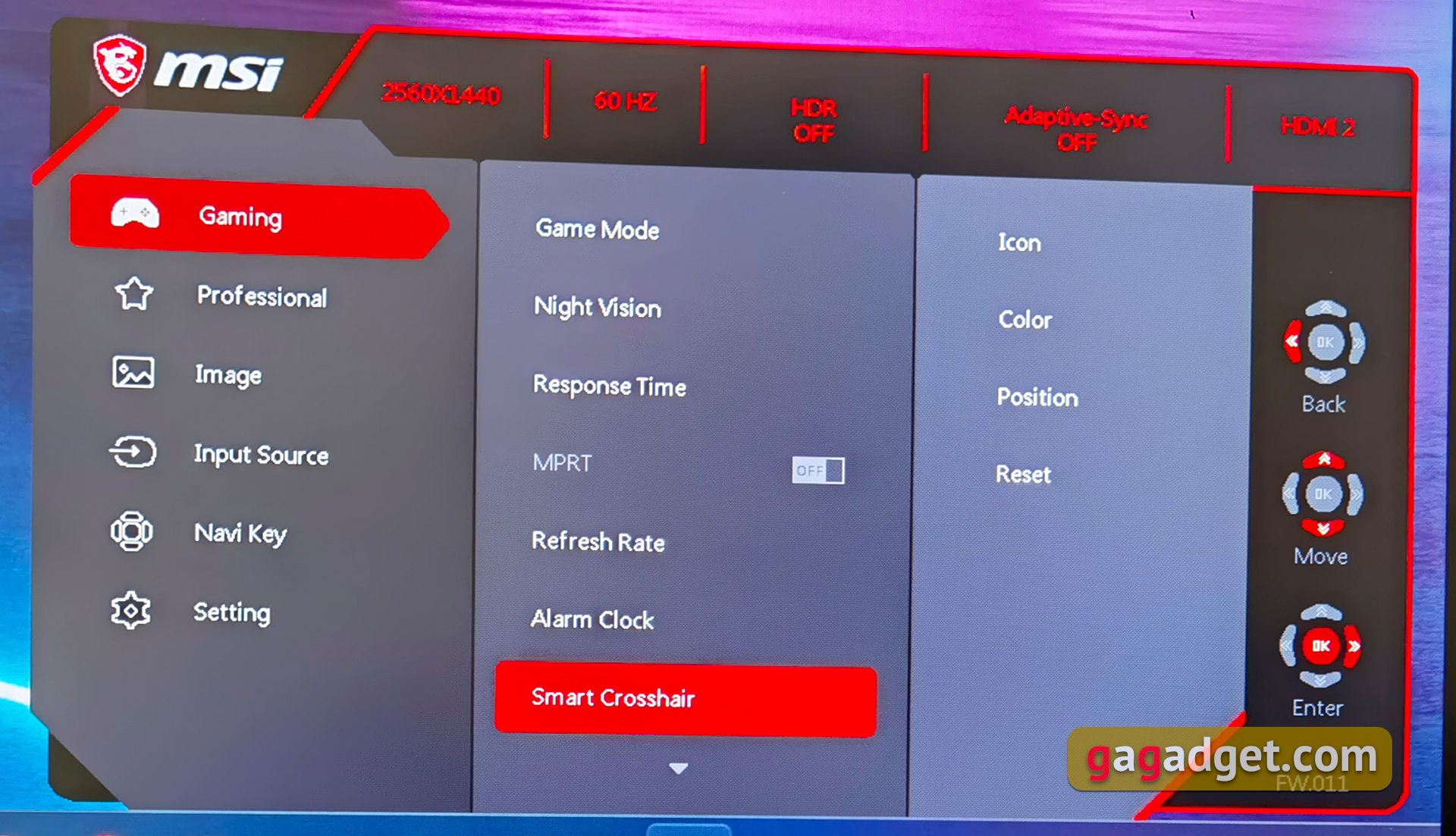

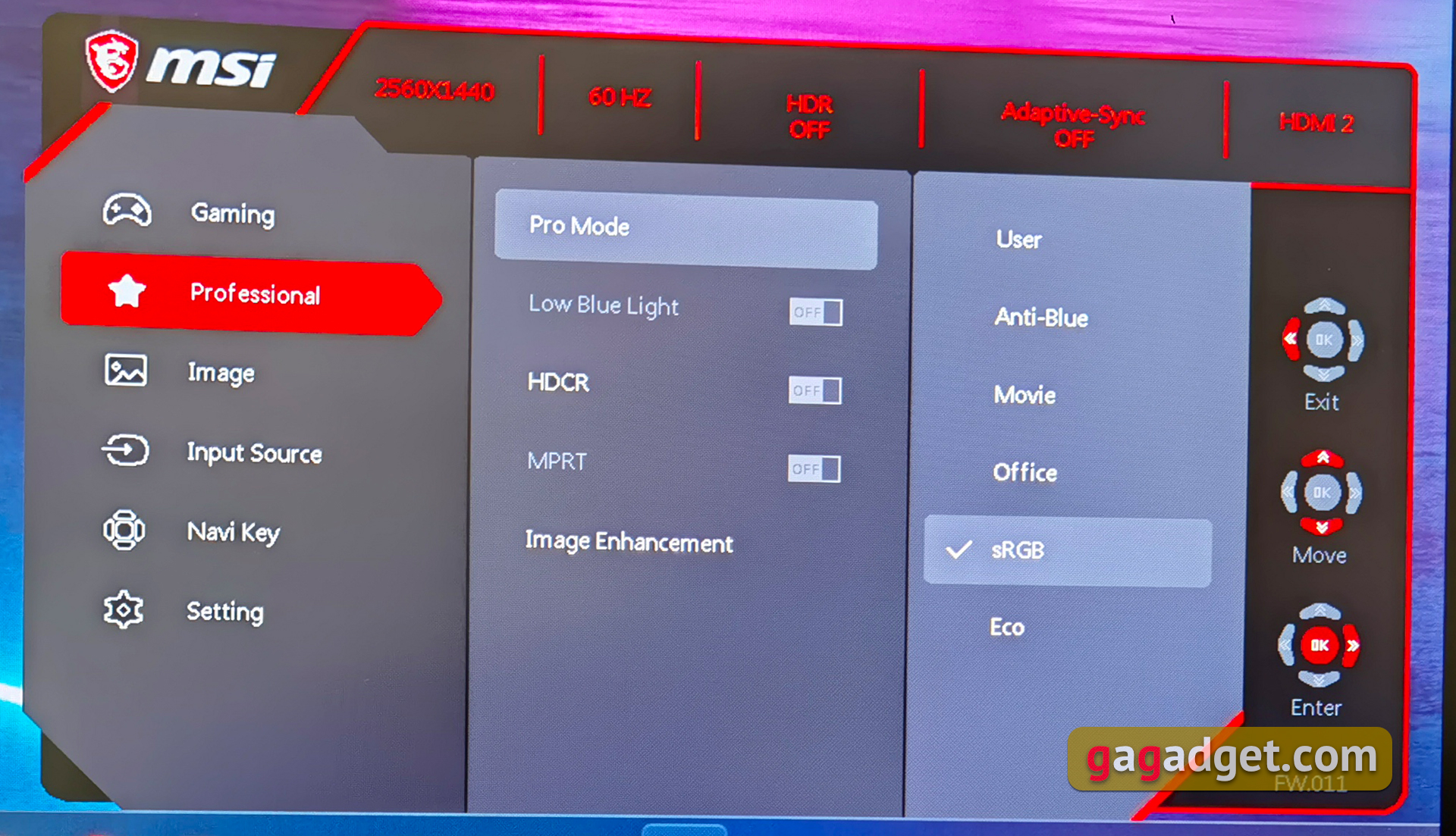
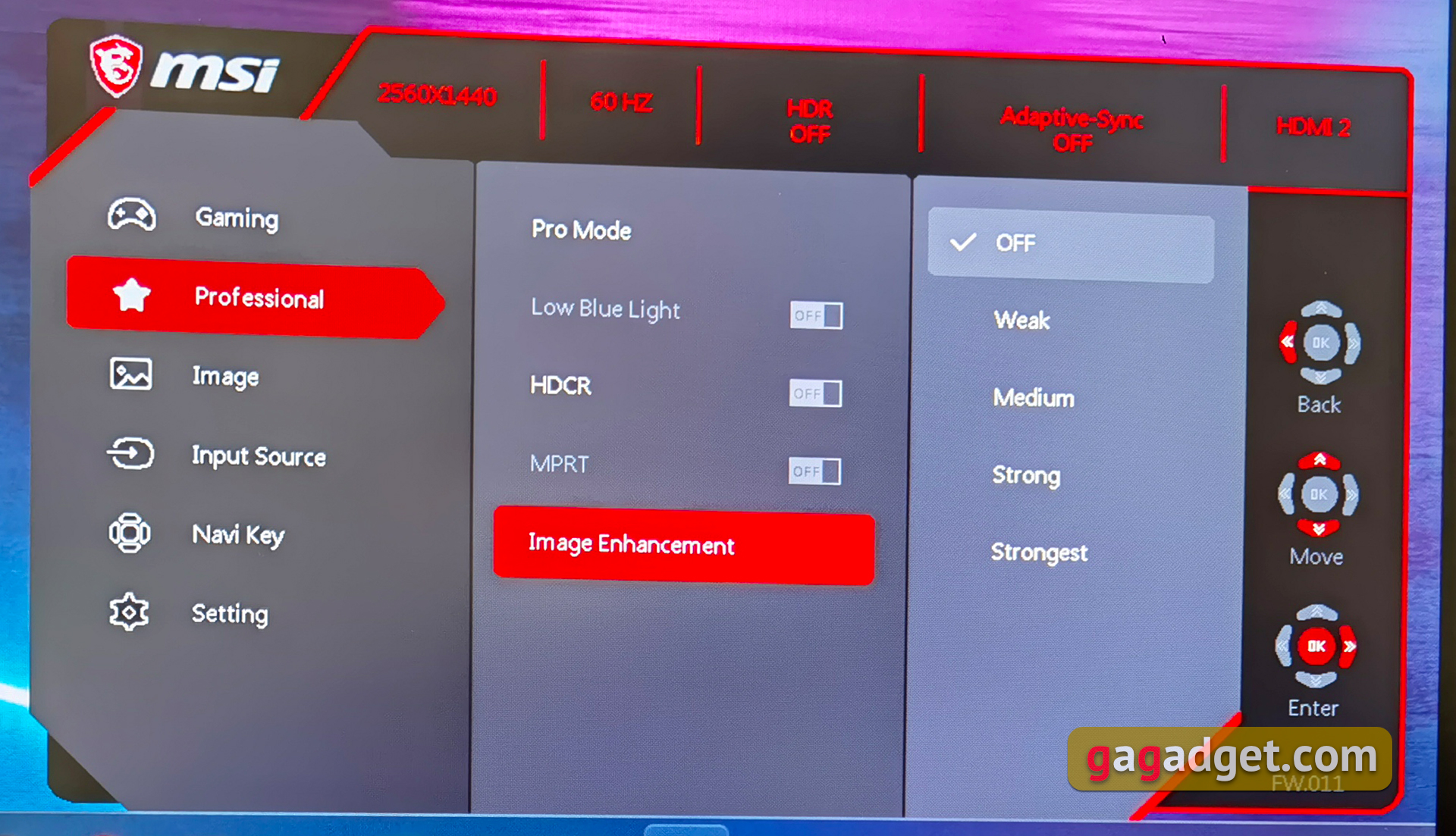
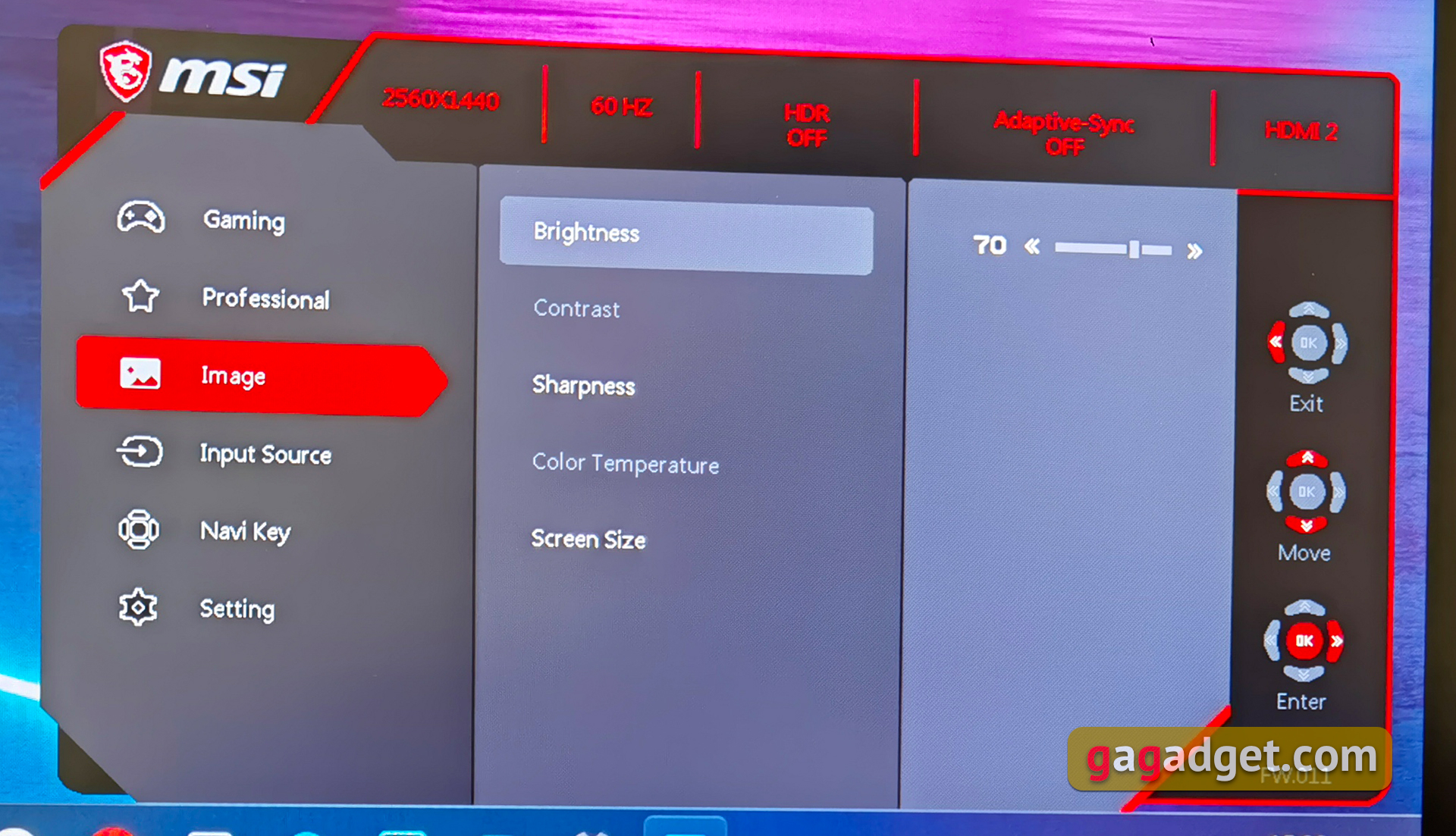
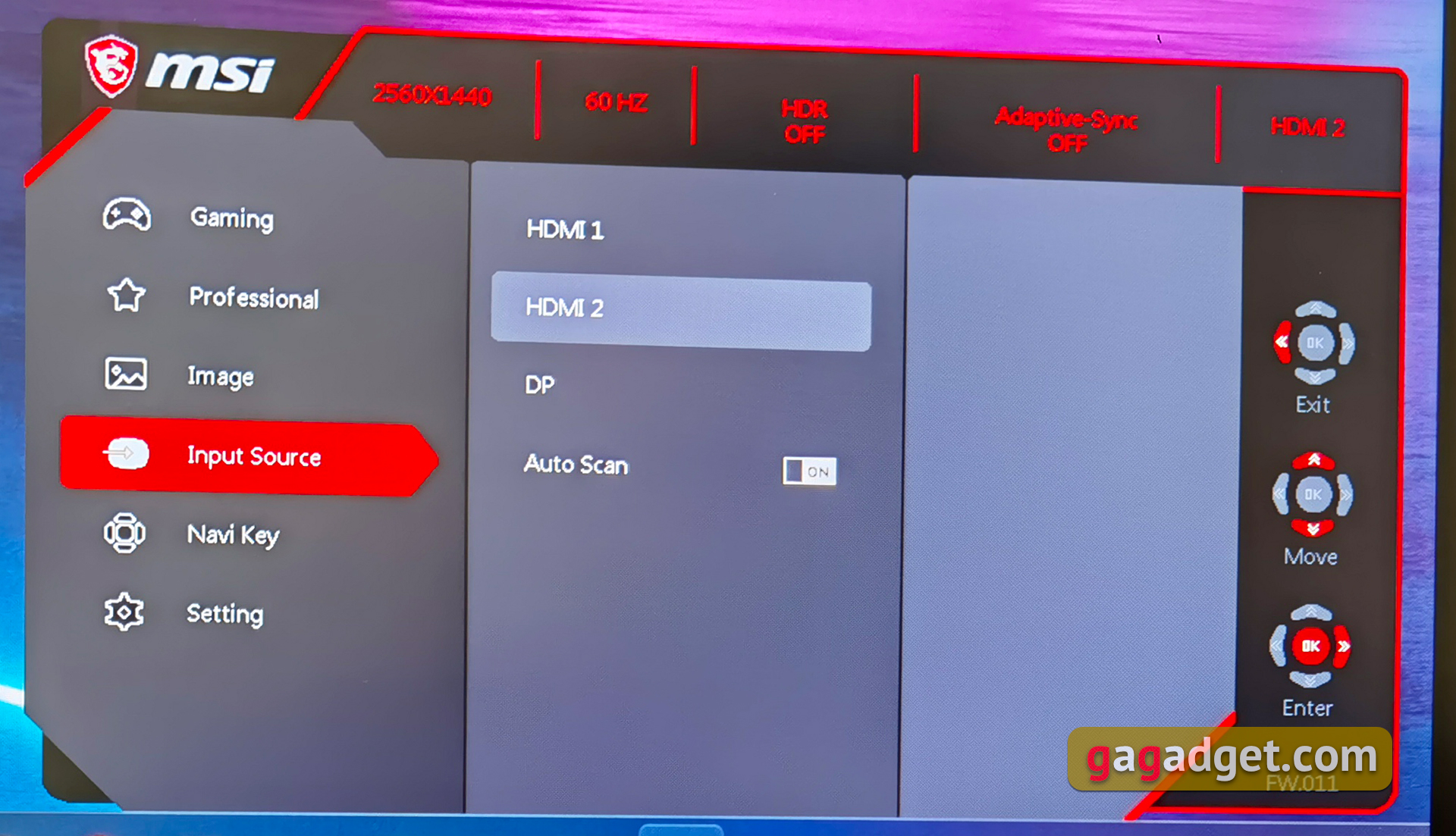
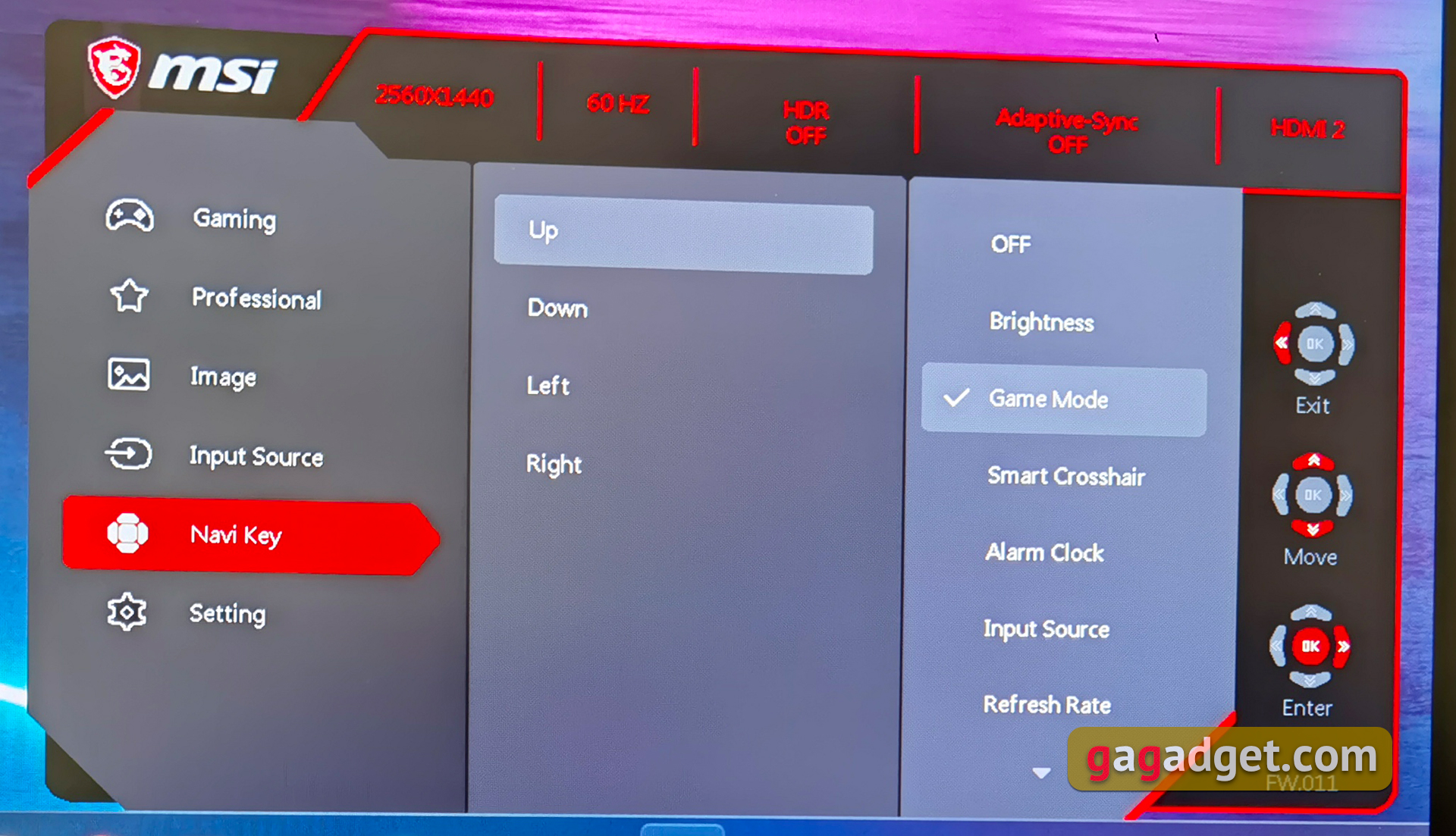
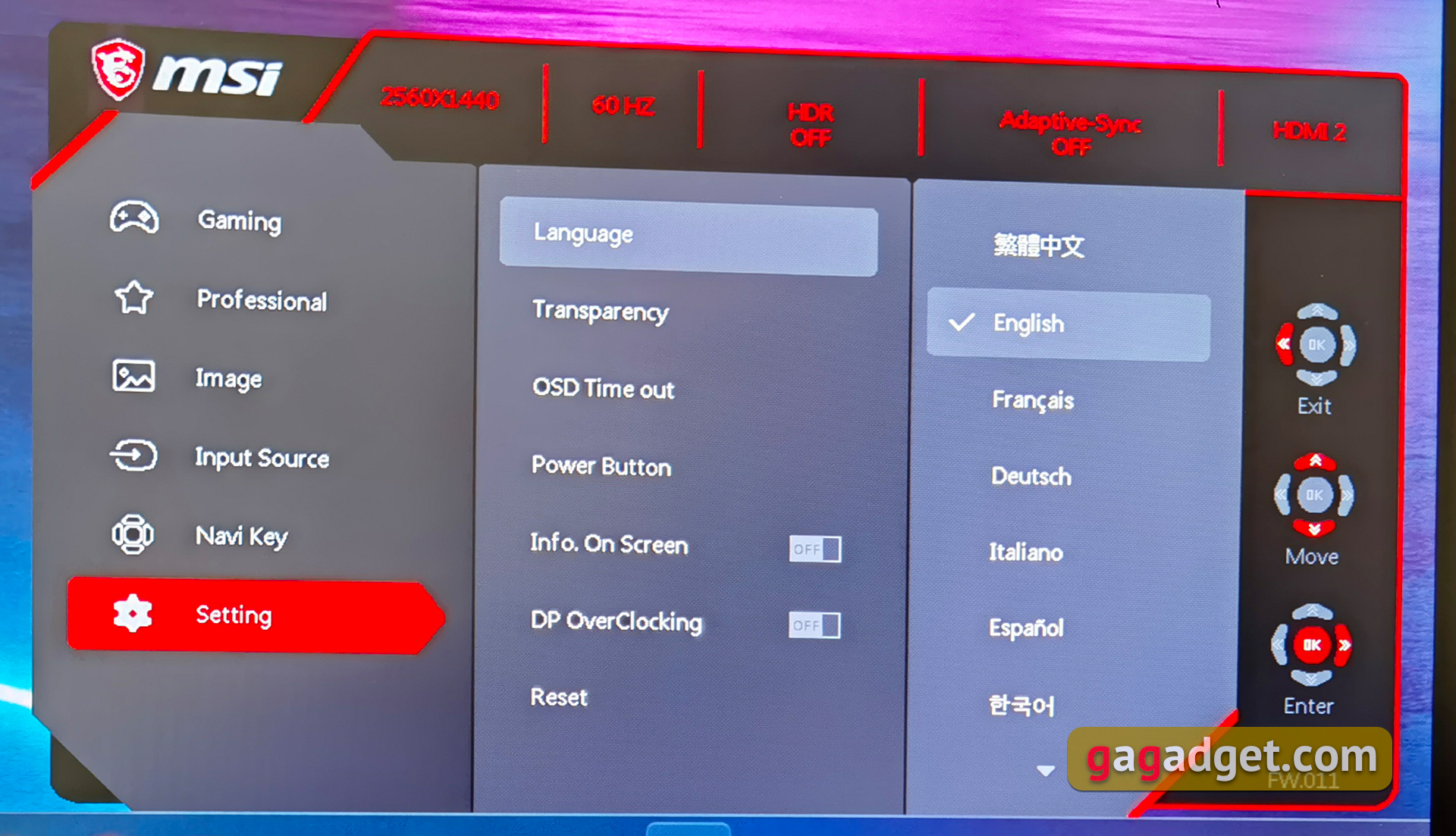
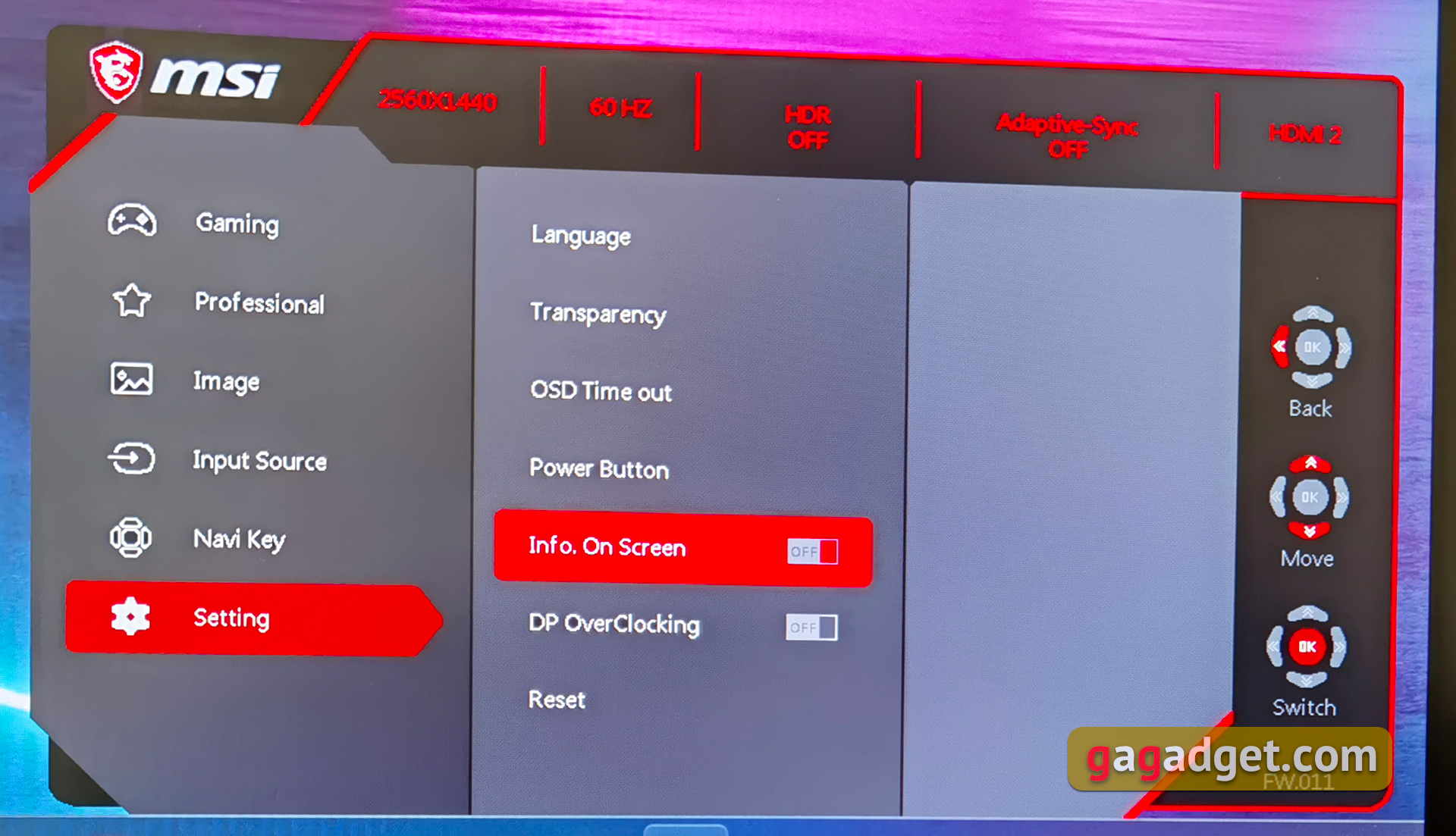














There is also a proprietary MSI Display Kit application. It has settings for colour temperature, image presets, multi-window modes, refresh rate, resolution, and some not-so-usual additional features. For example, an on-screen keyboard, magnifying glass, or mouse settings.
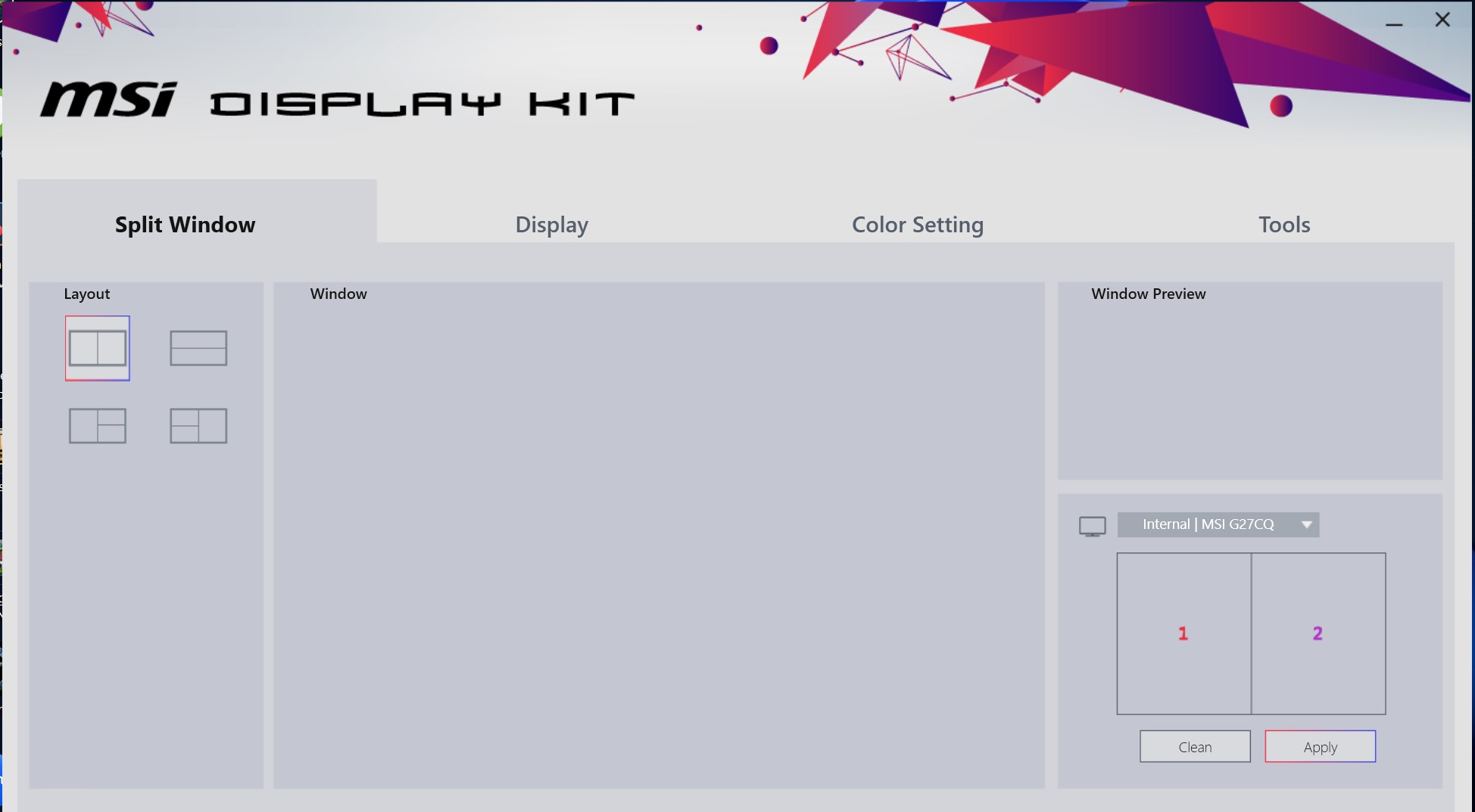
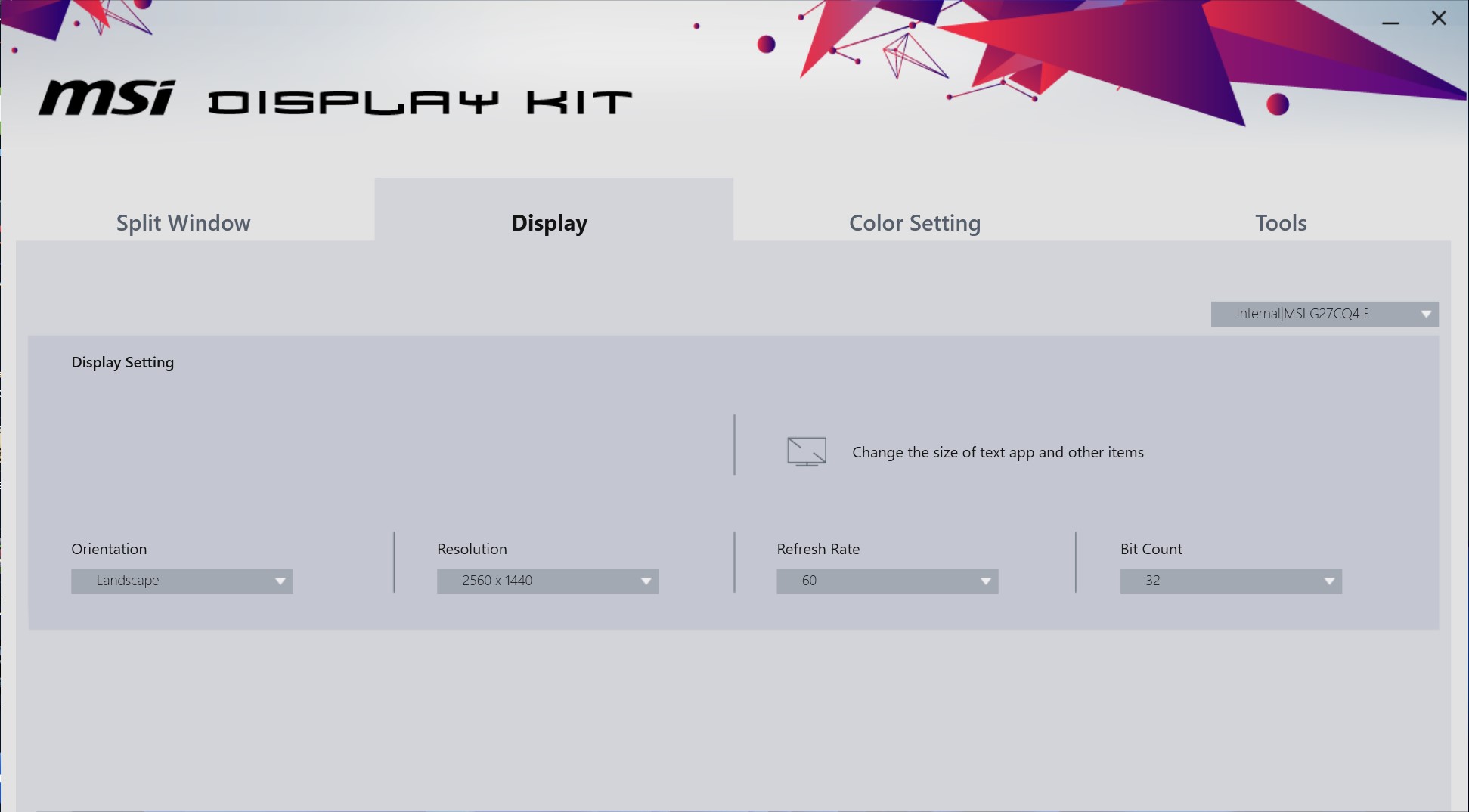
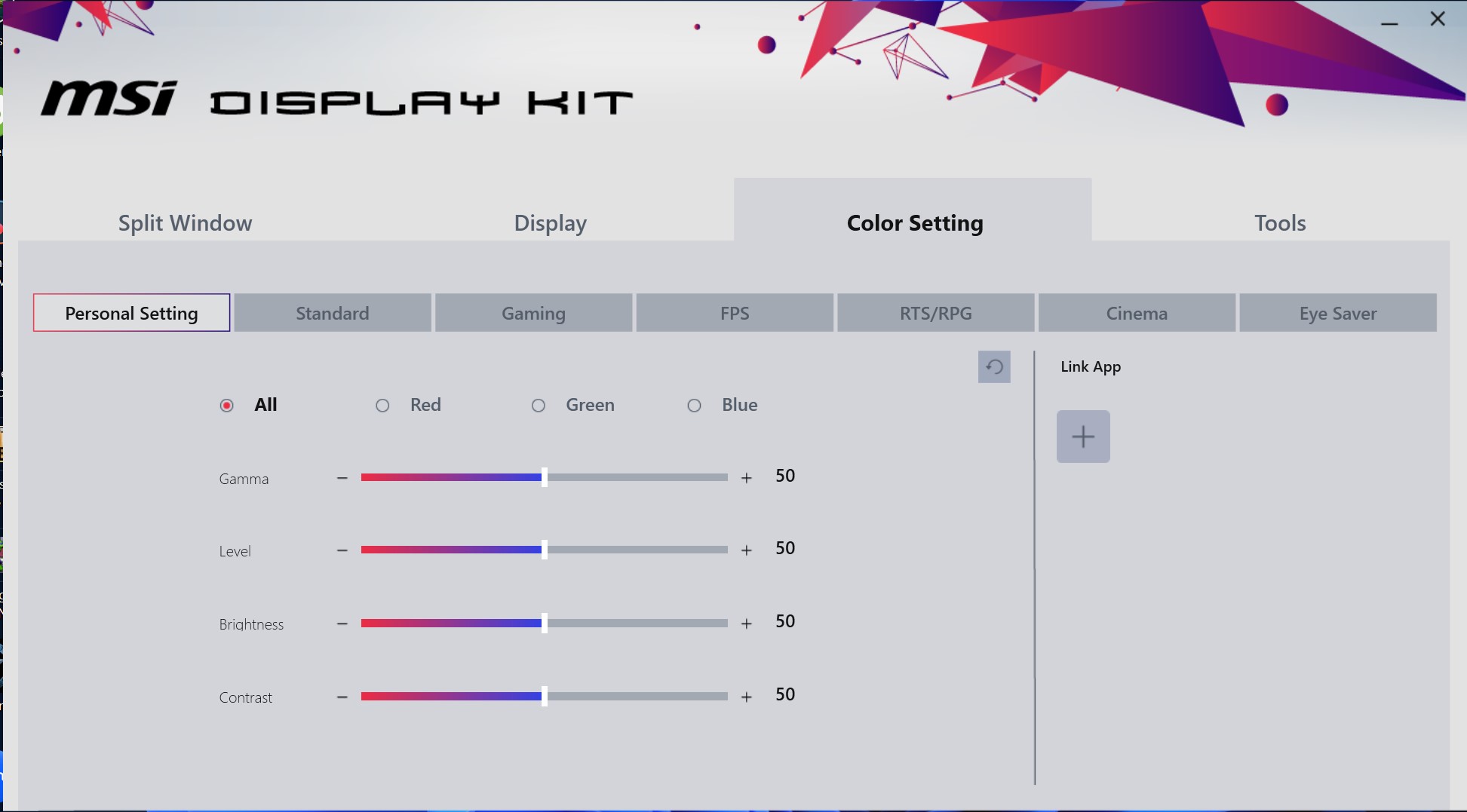
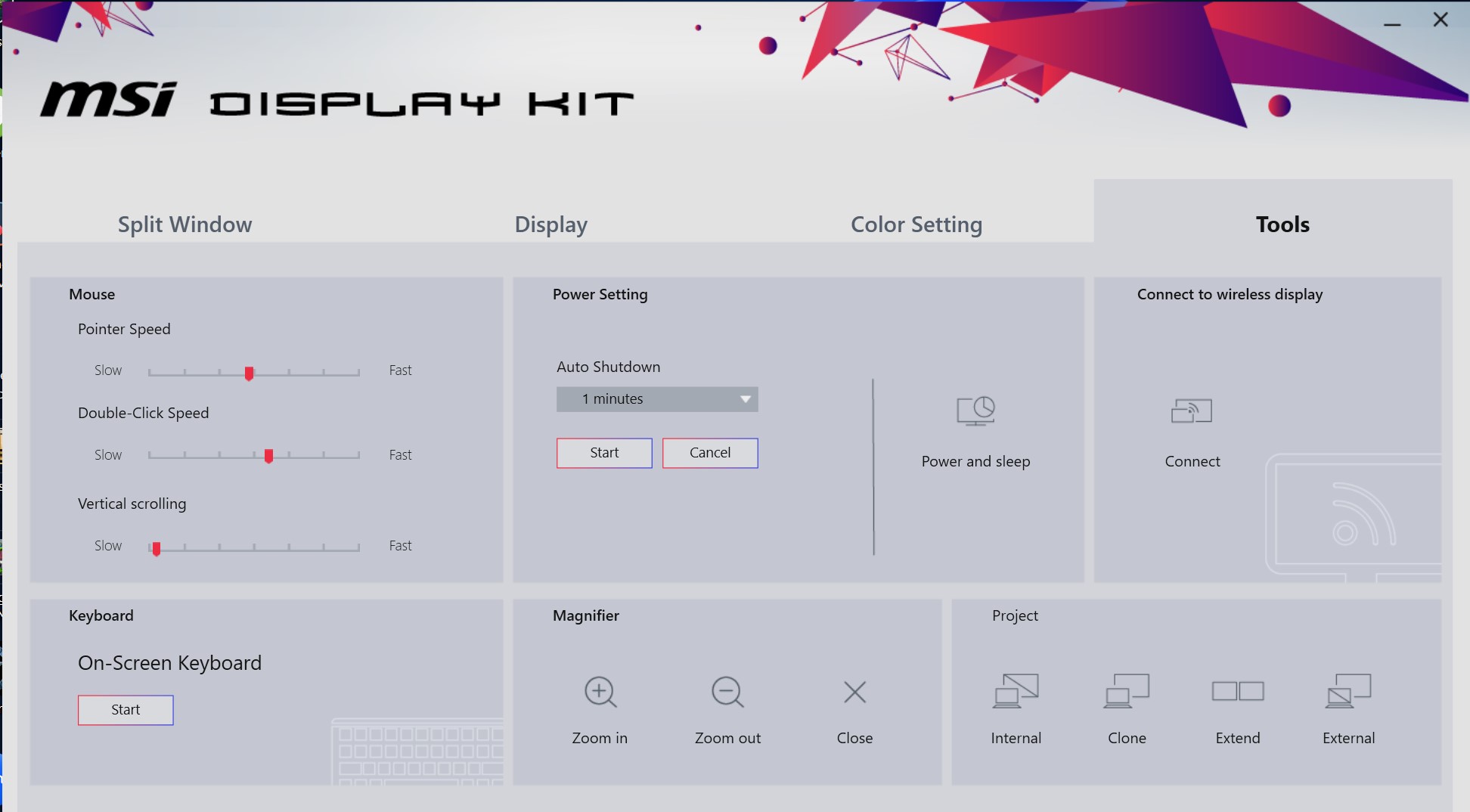




How is the MSI Optix G27CQ4 E2 with image quality?

The MSI Optix G27CQ4 E2 monitor uses an 8-bit (+FRC) VA matrix with W-LED backlighting. It is curved, with a curvature radius of 1500R. The resolution is 2560x1440, the pixel pitch is 0.233 mm, and the density is 109 ppi. It is capable of reproducing 1.07 billion colours and has a DCI-P3 colour space of 91% and sRGB of 114%. A maximum refresh rate of 170 Hz is supported. The maximum brightness is 250 cd/m² and the contrast is 3000:1. The pixel response time is 1 second for MPRT and 4 seconds for GTG. The monitor supports Adaptive-Sync, AMD FreeSync Premium, Anti-Flicker, Less Blue Light (harmful blue filter) and HDR. It promises a viewing angle of 178°. The monitor demonstrates very good picture quality, high contrast, and deep blacks, which is typical for VA matrices. But the usual VA nuances are also present. Colour reproduction is still slightly better in IPS models, although this is not so critical for a gaming model. Yes, the viewing angles are maximum, but when viewing at angles, the contrast level drops quite noticeably, which is aggravated by the curvature of the monitor. The anti-glare coating is quite effective, and it is comfortable to use in the vast majority of situations. The brightness margin is not very high, but it is quite sufficient for comfortable work, if the monitor is not located directly opposite a bright light source. Uniformity of backlighting is not the strongest point of curved monitors. Although in the case of the MSI Optix G27CQ4 E2, everything is quite decent: small flare can be seen only on completely black in a dark room.

Eco mode with reduced brightness is enabled by default. We measured the monitor's performance in several modes. Measurements in sRGB mode showed a maximum brightness of 242.873 cd/m², a black field brightness of 0.12 cd/m², and a static contrast ratio of 2024:1, which is very good. The colour gamut does not coincide with the sRGB space, there is a slight excess of the blue component. The picture is a little cold.

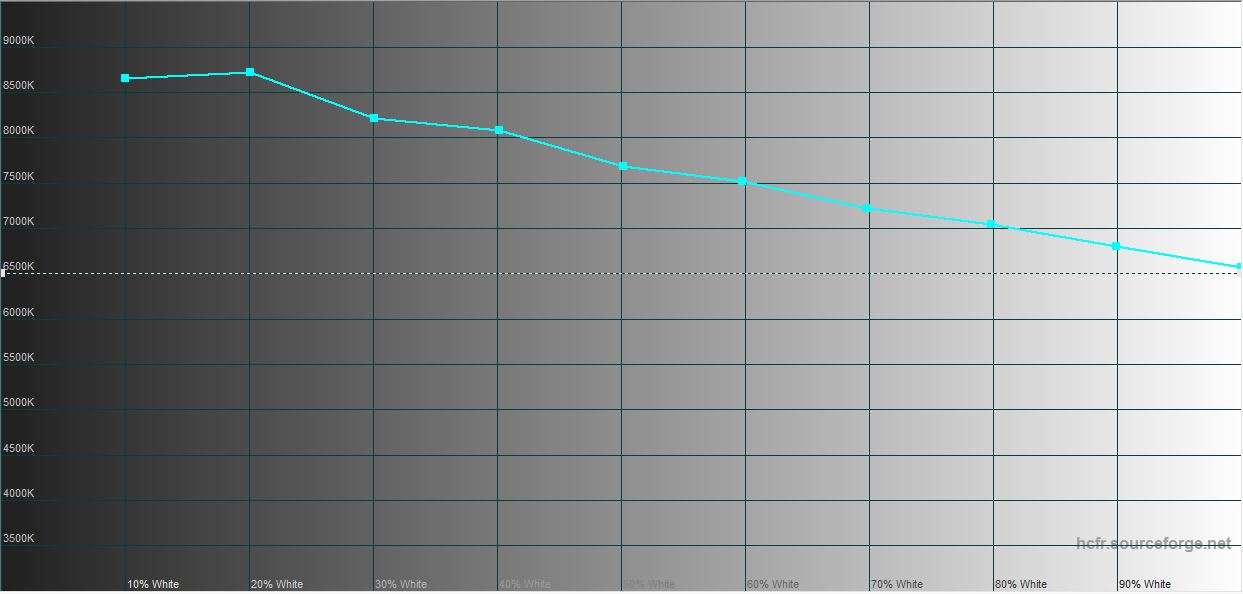

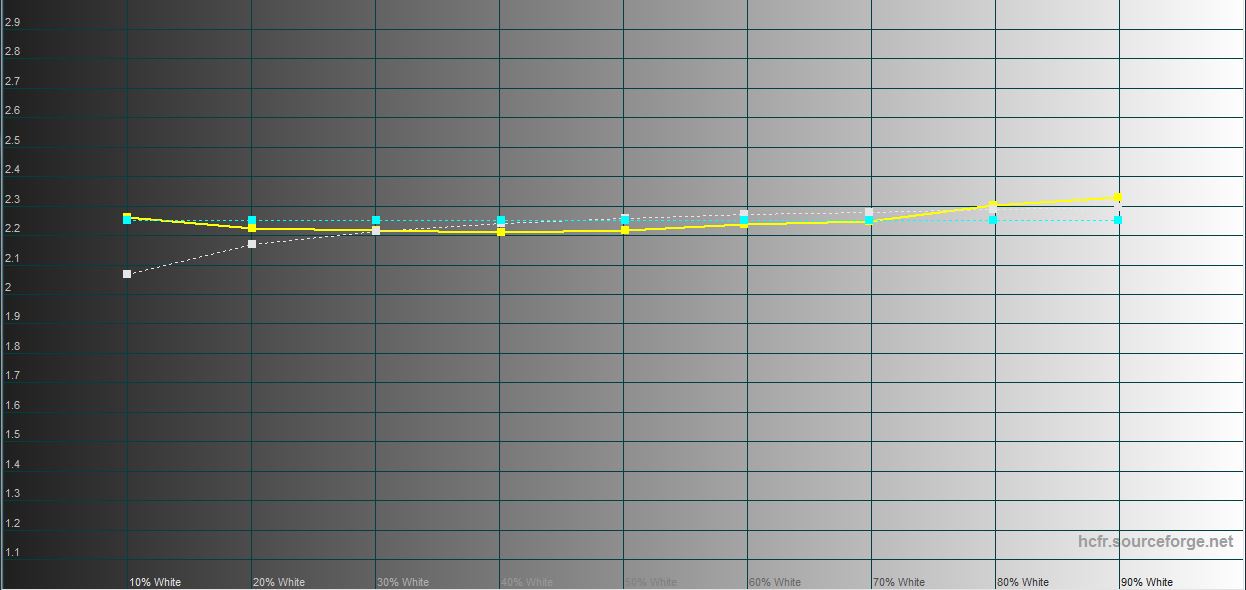

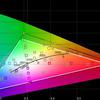
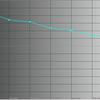
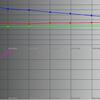


In FPS mode, the maximum brightness is slightly higher: 265.133 cd/m². The black field brightness is 0.119 cd/m², and the static contrast is 2228:1. The colour gamut is slightly wider than sRGB. The picture is also a little cold.
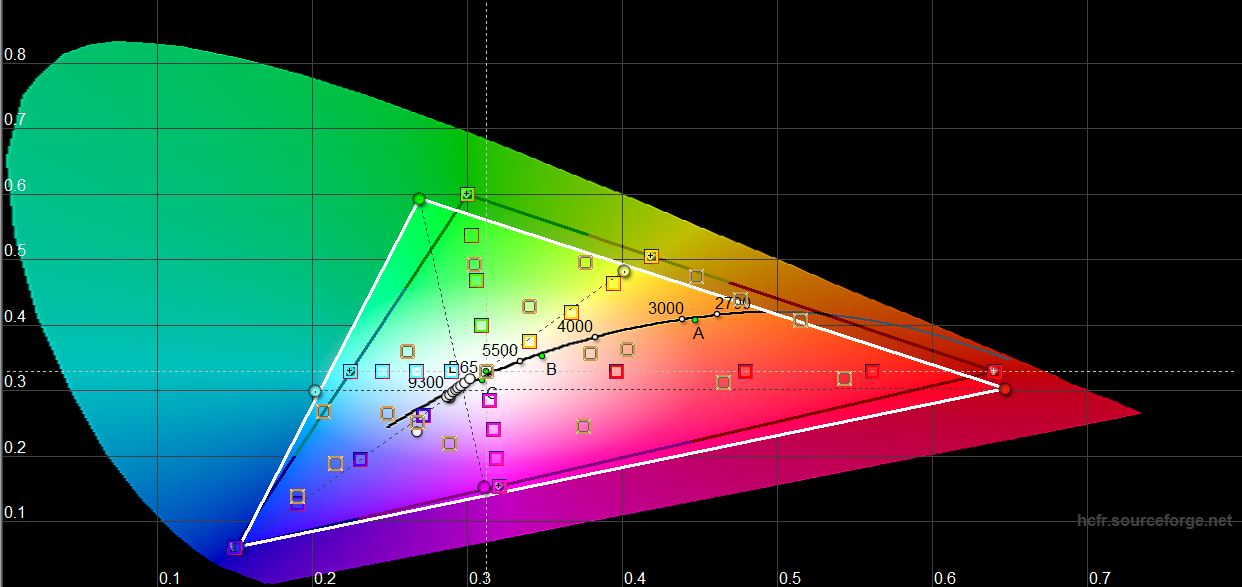


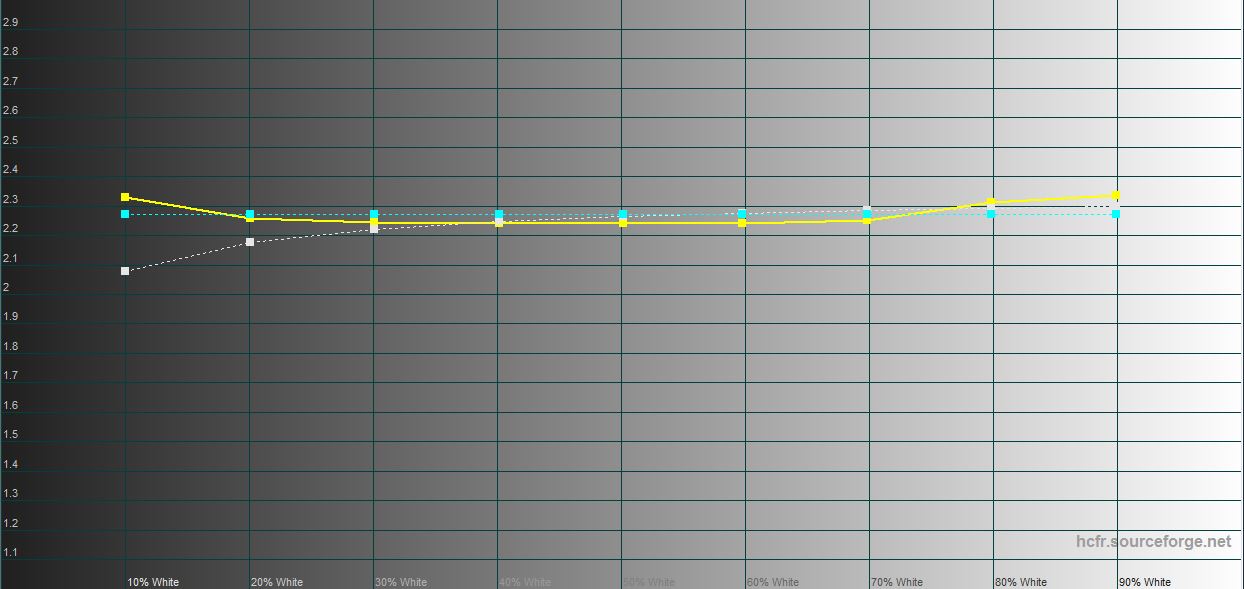

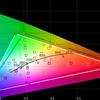
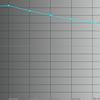
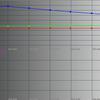

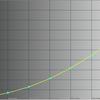
In Racing mode, all indicators are close to FPS. The maximum brightness is 265,336 cd/m², the black field brightness is 0.12 cd/m², and the static contrast is 2211:1. But it's worth noting that the picture is a bit unnatural with too contrasty object contours.


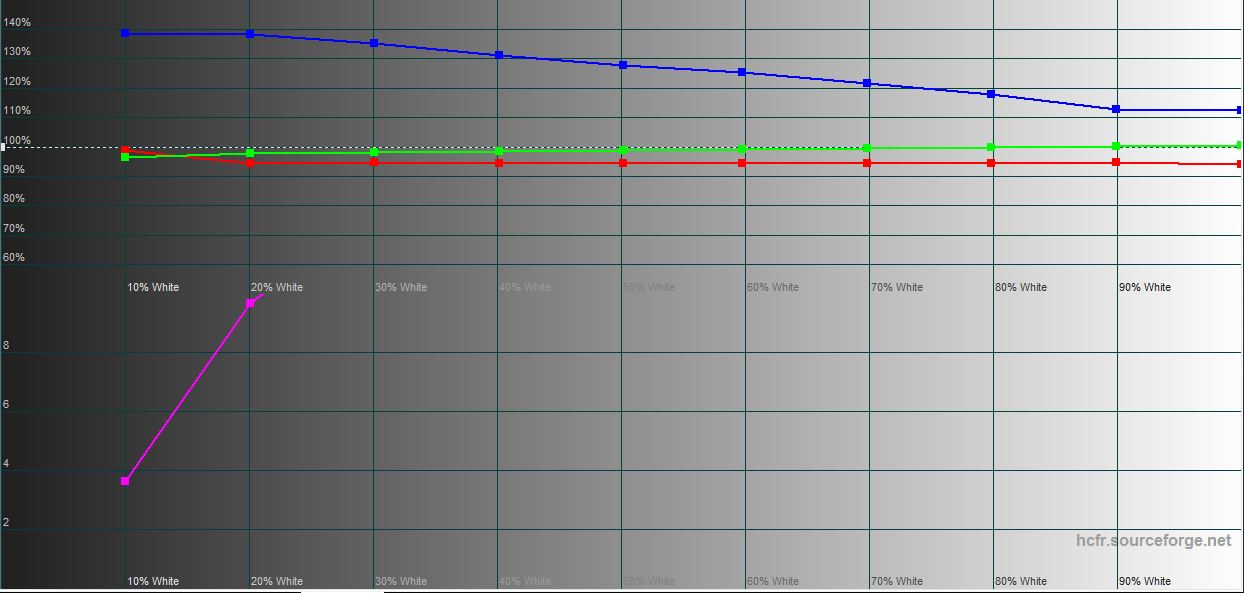
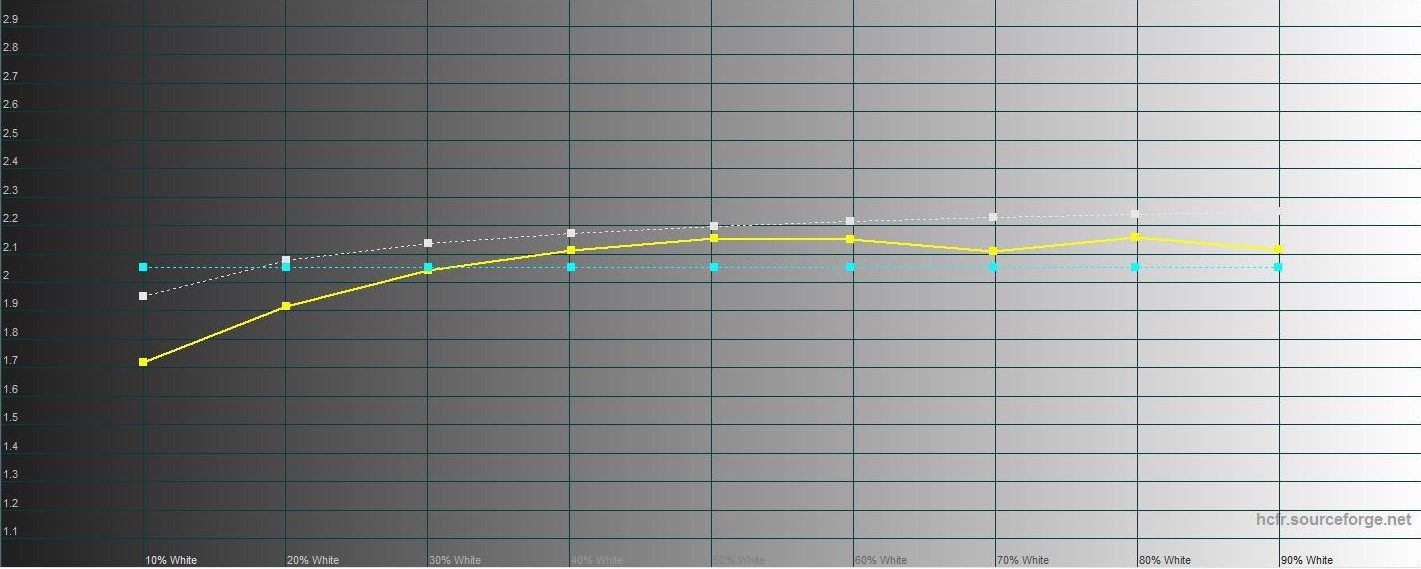
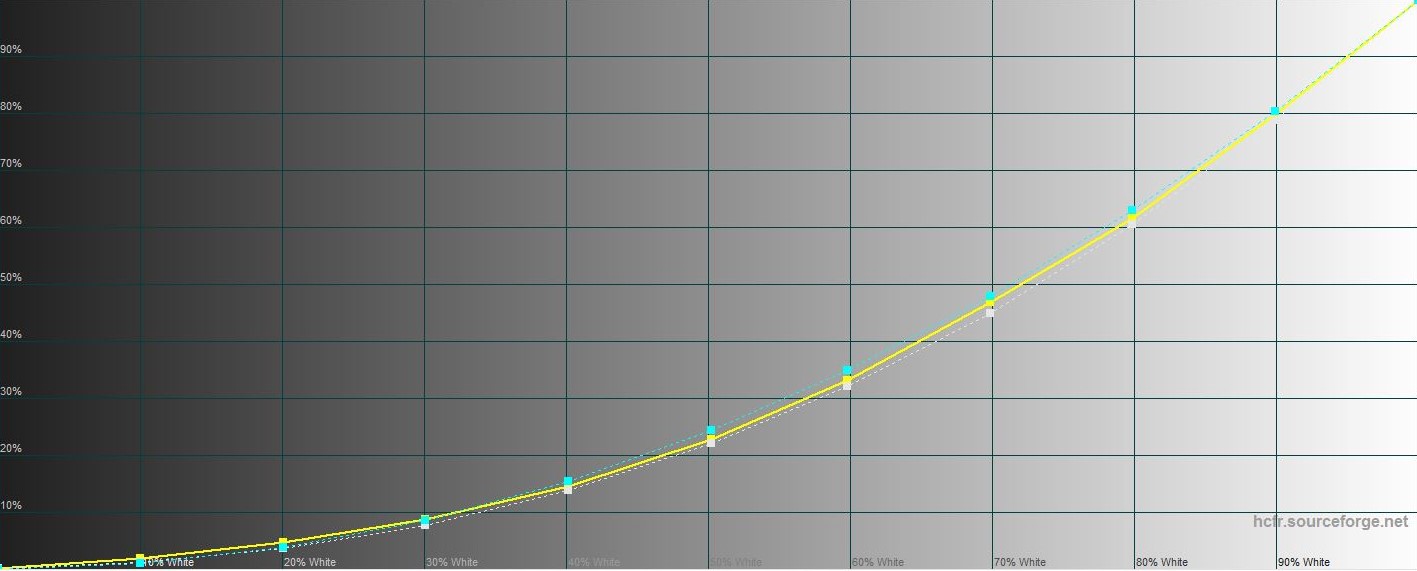
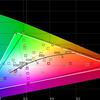
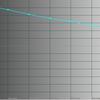
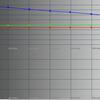

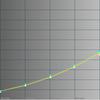
How did it perform in games and during work?

MSI Optix G27CQ4 E2 is a very good gaming monitor from the category of inexpensive models. 27 inches and a resolution of 2560x1400 is a kind of modern standard for such models. It has a good VA matrix and a frequency of 170 Hz, which is sufficient for comfortable gaming. Of course, there are much faster models, but their price is quite different. And for the vast majority of users, 170 Hz will be quite enough. Thanks to the high refresh rate, pixel response speed, and support for adaptive frequency, objects in dynamic scenes remain clear, without obvious smearing or tearing. The monitor is comfortable to play games on. The monitor is also quite suitable for office work. The picture is nice, and thanks to the Anti-Flicker function, the image does not blink. For photo or video processing, it's a little worse, but you can calibrate the monitor yourself for more accurate colour reproduction.
- Nice VA matrix with a good level of contrast
- 170Hz refresh rate and 1ms pixel response time (MPRT)
- Support for Adaptive Sync, flicker-free backlight and blue filter
- Pleasant appearance
Bottom line. Three things you need to know about the MSI Optix G27CQ4 E2:
- the monitor is equipped with a high-quality VA matrix with a maximum refresh rate of 170 Hz and a pixel response time of 1 ms (MPRT).
- There are DisplayPort 1.2a ports, two HDMI 2.0b ports, a 3.5 mm audio jack and Kensington Lock.
- The monitor is equipped with flicker reduction and blue filter technologies.
| Specifications of MSI Optix G27CQ4 E2 | |
|---|---|
| Diagonal | 27" |
| Matrix type | VA, curved, 1500R |
| Aspect ratio | 16:9 |
| Resolution resolution | 2560x1440 |
| Contrast ratio | 3000:1 (max) |
| Viewing angles | 178 / 178 |
| Colour display | 8 bit + FCR |
| Pixel pitch | 0.233x0.233 mm |
| Pixel response time | 1 ms (MPRT), 4 ms (gtg) |
| Brightness | 250 cd/m2 (max) |
| Maximum refresh rate | 170 Hz |
| Coating | anti-reflective |
| Connectors and ports | DisplayPort 1.2a, 2xHDMI 2.0b, 3.5 mm audio, Kensington Lock |
| Wall mount | VESA 100x100 |
| Built-in speakers | None |
| Dimensions (with stand) | 611.5x225.4x457.9 mm |
| Weight (with stand) | 4.73 kg |
For those who want to know more:
- MSI Titan GT77 HX 13V review: monster performance, mechanical keyboard and 4K MiniLED screen
- ASUS ROG Azoth review: an uncompromising mechanical keyboard for gamers that you wouldn't expect
- Review MSI Modern MD271P: office monitor with 75 Hz
- ASUS ROG Harpe Ace Aim Lab Edition gaming mouse review: maximum accuracy and speed with minimum weight
- ASUS ROG Zephyrus M16 (2023) GU604 review: GeForce RTX 4090 in a slim body



