Chrome Canary sends notifications when user tabs slow down browser performance
By: Nastya Bobkova | 22.07.2024, 22:16

Chrome Canary, a test version of the Chrome browser, has a new feature that helps users identify and disable tabs that are using up too many system resources. The option helps to improve the overall performance of the browser.
Here's How It Works
- Chrome Canary notifies the owner when a tab uses too many CPU resources.
- The user will receive a list of problematic tabs and a "Fix" button.
- By clicking "Fix", they can immediately close these tabs to free up resources.
- You can also manually run a scan of resource-intensive tabs by going to chrome://discards and selecting "Trigger performance CPU intervention".
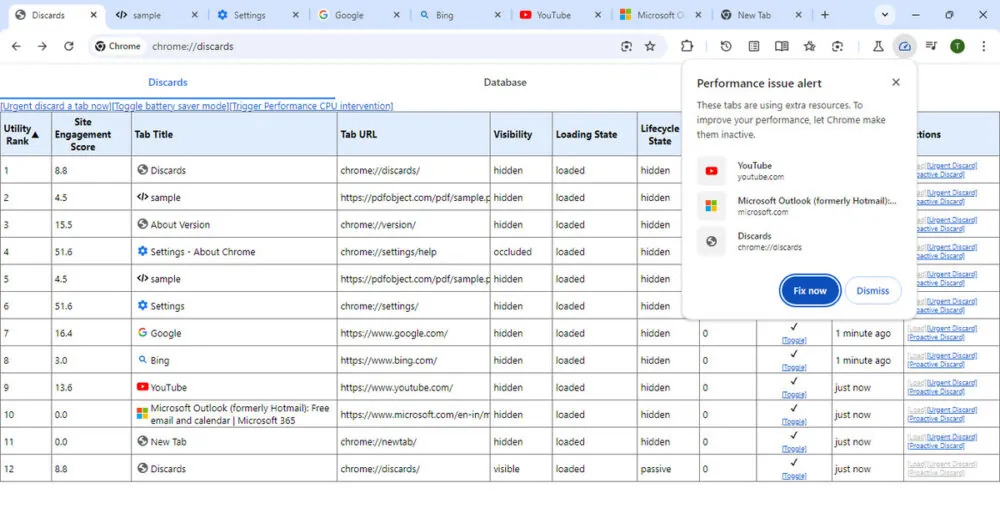
How To Switch It On
- Open Chrome Canary.
- In the address bar, type chrome://flags.
- Look for the #performance-intervention-ui and #performance-intervention-demo-mode flags.
- Enable these flags.
- Restart Chrome Canary.
- Go to chrome://Settings>Performance>General and check if the "Report performance issues" setting is enabled.
Source: WindowsReport