Samsung announces a major One UI update for its 2023 smart TVs
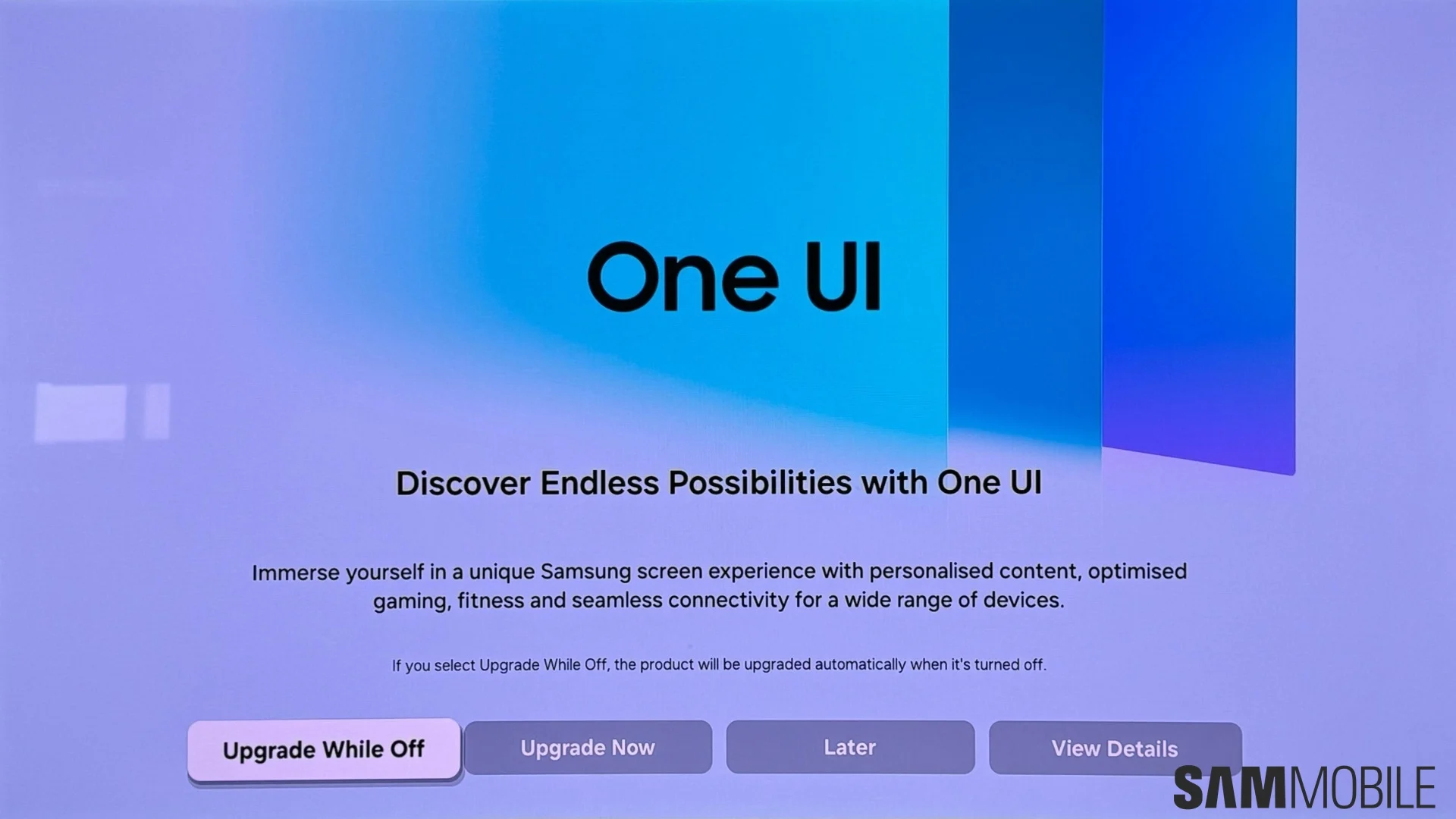
Samsung has released the One UI update for its 2023 smart TVs, as promised at the recent Samsung Developer Conference 2024.
Here's What We Know
The update, based on the Tizen 8.0 operating system, is already available to users and includes many new features, which you can check out below:
[Home Screen]
- 'For You' (personalised recommendations), 'Live Streaming' and 'Apps' tabs have been implemented, providing easy access to the content and apps you need.
[Watch Later].
- A "Watch Later" feature has been added to the content details screen, allowing users to save their preferred content in a "Watch Later" list and watch it at a convenient time.
[Samsung Daily+].
- A lifestyle service centre has been added to the home screen, providing useful daily features.
[Search].
- Recently found content and related content have been implemented as recommendations.
[Multi Control].
- You can control multiple Samsung devices logged in with the same Samsung account with a single keyboard and mouse.
[Exercise Mode].
- By connecting your Galaxy Watch, you can track your workout data in real-time, including calorie consumption and heart rate. For more details, please refer to the guide available on Daily+.
[Remote Control Setting / 123 / Colour Button]
- Customised channel and setting recommendations can be provided based on usage history and current circumstances
[SmartThings].
- The loT cameras can be used via the Smart Things app on mobile devices
[Accessibility].
- A special features shortcut can reorder its settings according to frequency of use.
[Programme Guide].
- The design has been updated to enhance the user experience, and "Samsung TV Plus" has been added as a new category.
[On-screen keyboard].
- The supported languages have been expanded. The mouse drag-and-drop function has been improved, and when a mobile device is connected, the input panel will be automatically displayed on the screen of the mobile device.
[Game Panel].
- The game panel interface has been redesigned to match the latest design.
[Multi View].
- On-demand screen magnification. When mirroring the mobile device, keyboard and mouse control can be used.
[Daily Board].
- With Daily Board, you can decorate your screen with beautiful wallpapers and useful widgets - even when the screen is off.
[Connect Time].
- New features include video calling, messaging, and TV and smartphone screen sharing.
[Security Update].
- Enhanced data security measures have been implemented (Samsung account login required).
[Q-Symphony].
- The Wi-Fi surround sound system has been upgraded to Q-Symphony, allowing you to connect to Music Frame.
Availability of some features may vary depending on the TV model, and some features may require a Samsung account. Also, some apps may not be compatible with the latest version of Tizen 8.0 OS.
The company said it will support its TVs with OS updates for 7 years, which emphasises the company's serious intentions to support its devices for the long term. The 2023 models received the first updates and now run Tizen 8.0, as do the 2024 models.
Source: Sammobile