Pocketbook 740 Pro Review: Protected Reader with Audio Support
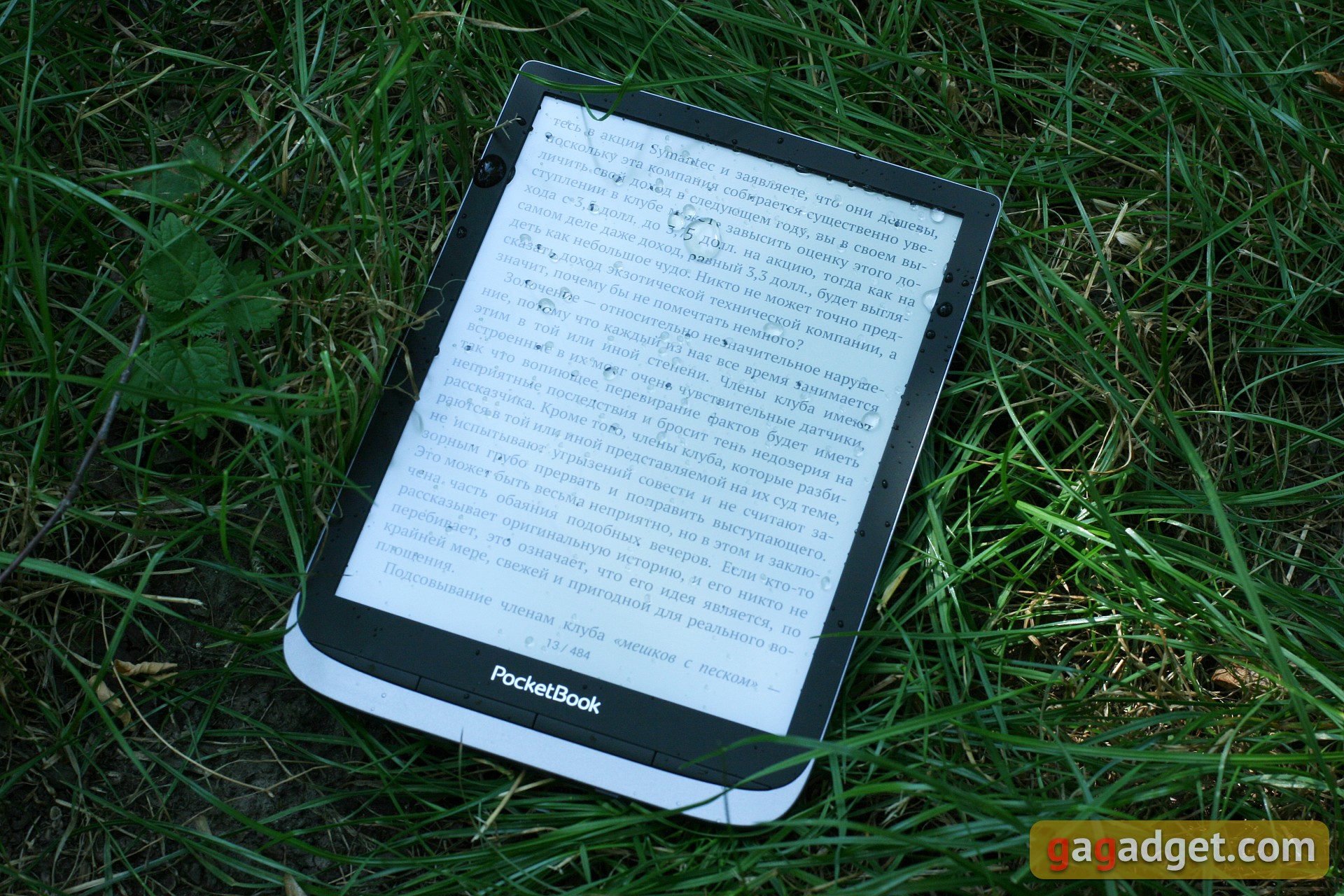
PocketBook 740 Pro can be easily confused with previous models by its appearance. Moreover, with this name it has already managed to show up in some markets, and now it enters new markets, including Ukrainian. PocketBook 740 Pro - this is the top device in the PocketBook lineup, it has maximum functionality, but the differences from its predecessors are small. It supports audio books with the ability to use both wired and wireless headphones, and branded carrying case, when placed in which the device automatically enters sleep mode. But for some reason the support of microSD cards was sacrificed. Of course, in addition come all the top bells and whistles: a beautiful touch screen E-Ink Carta with 16 shades of gray and adaptive backlight, support for a variety of book formats, a powerful library with built-in store and reliable protection against water. If you're a Kindle devotee, you'll be hard-pressed to change your mind, but in all other cases, you may not find a better Kindle reader at the moment.
5 reasons to buy PocketBook 740 Pro:
- easy-to-eye display with adjustable backlight;
- support for many book formats, including audio;
- easy-to-use catalog with multiple import options and built-in bookstore;
- practical water-resistant case;
- lots of extra features from web browser to chess.
4 reasons not to buy PocketBook 740 Pro:
- you read very little and do not consider this class of devices in principle;
- you are used to Amazon book ecosystem;
- you need display with larger diagonal;
- you are looking for more budget solution.
What's in the box?
In addition to the reader itself, the box includes a nice case for it, a USB cable for charging or connecting to a computer, and an adapter from microUSB to mini-jack for connecting headphones. The case is not simple, when placed in it the reader automatically enters sleep mode.
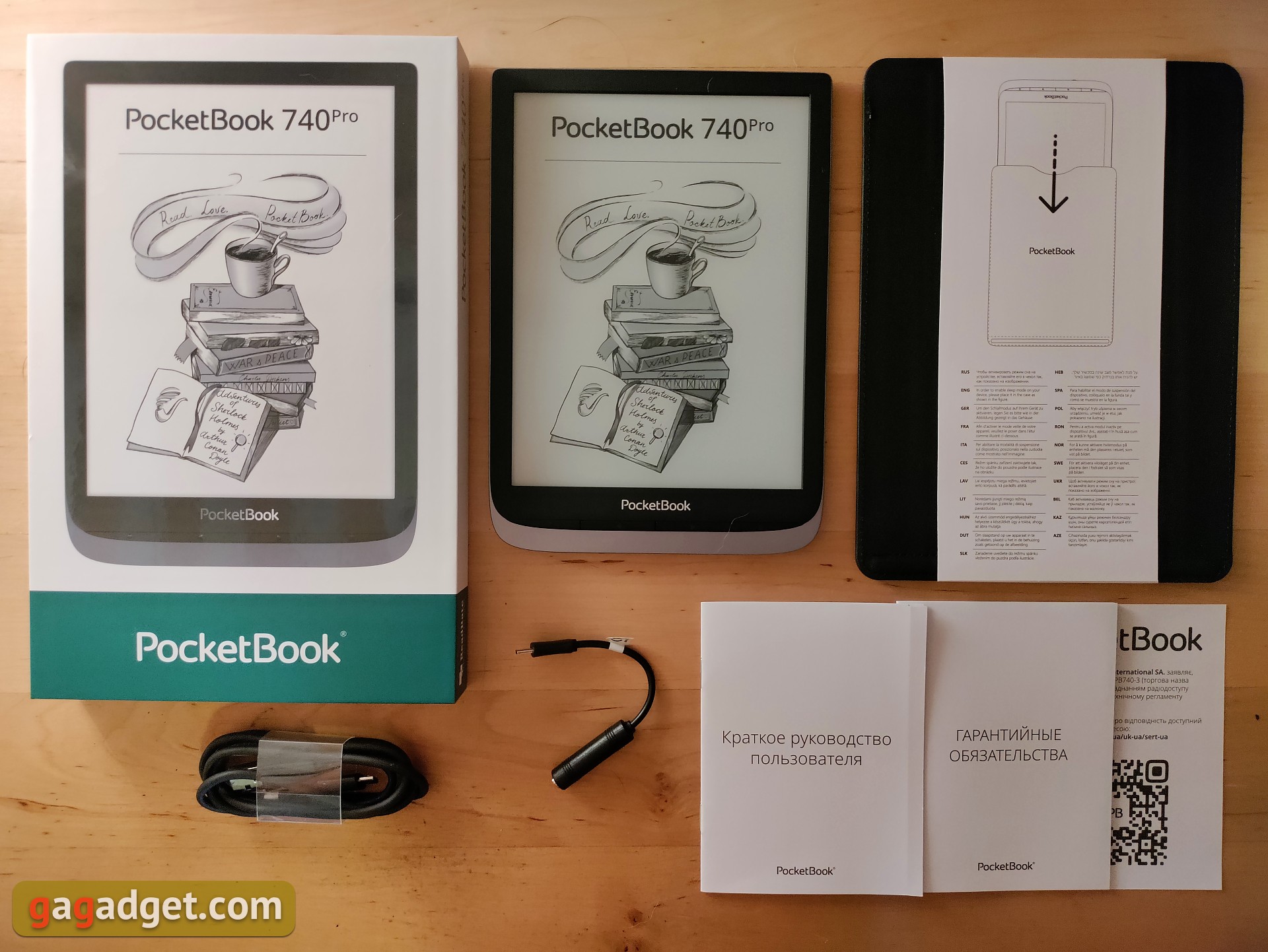
How it looks
Very similar to some other Pocketbook models, particularly the InkPad 3 Pro and Pocketbook 740. It looks solid, but the entire case is still plastic, no glass or metal. Maybe not as premium as we're used to when studying top-of-the-line smartphones, but practical. It's unbreakable and doesn't weigh much (225 grams, to be exact). In addition, the matte plastic surface does not collect fingerprints, the book does not look "grabby" even after prolonged use. The device is quite compact, the dimensions are slightly smaller than the iPad mini.
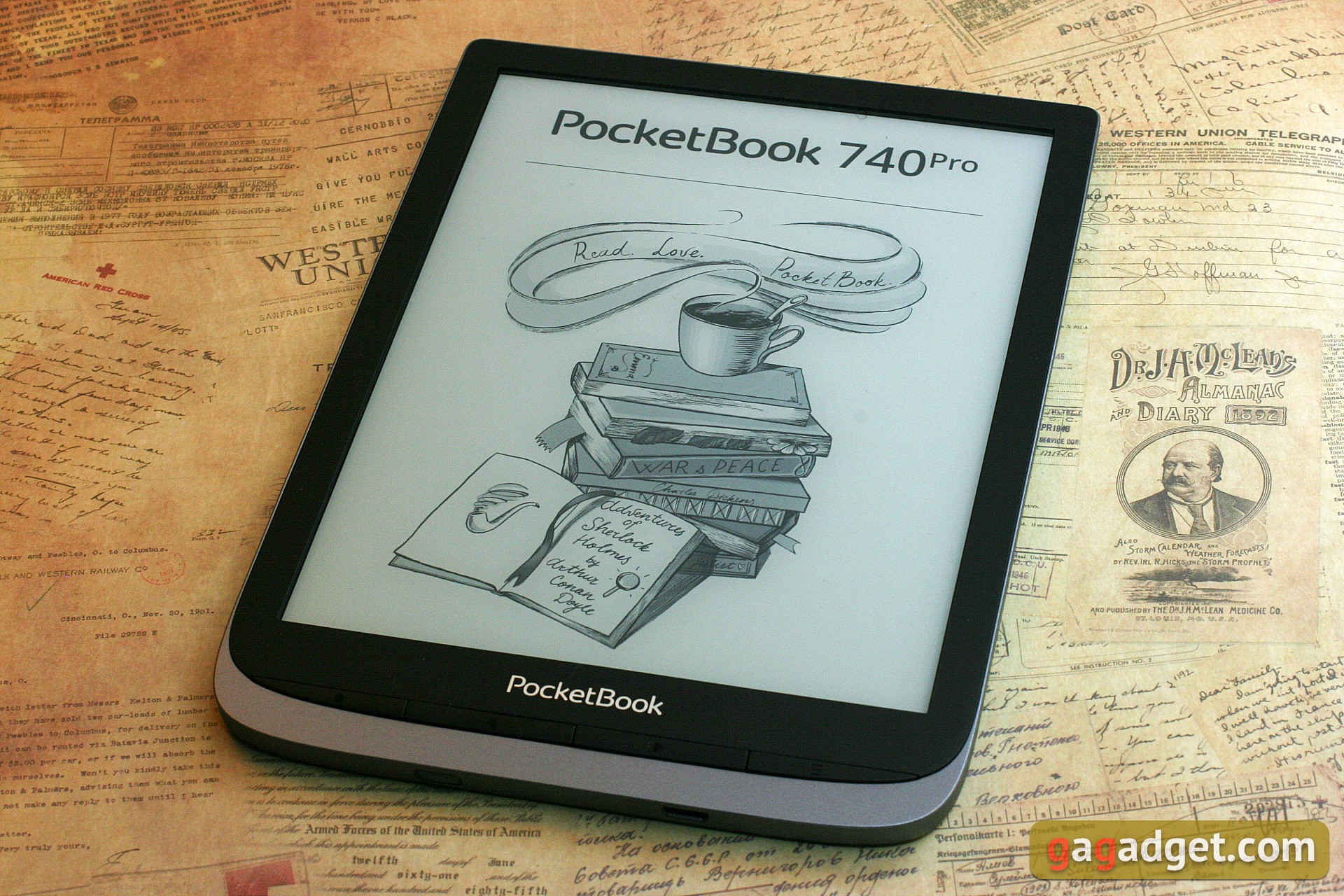
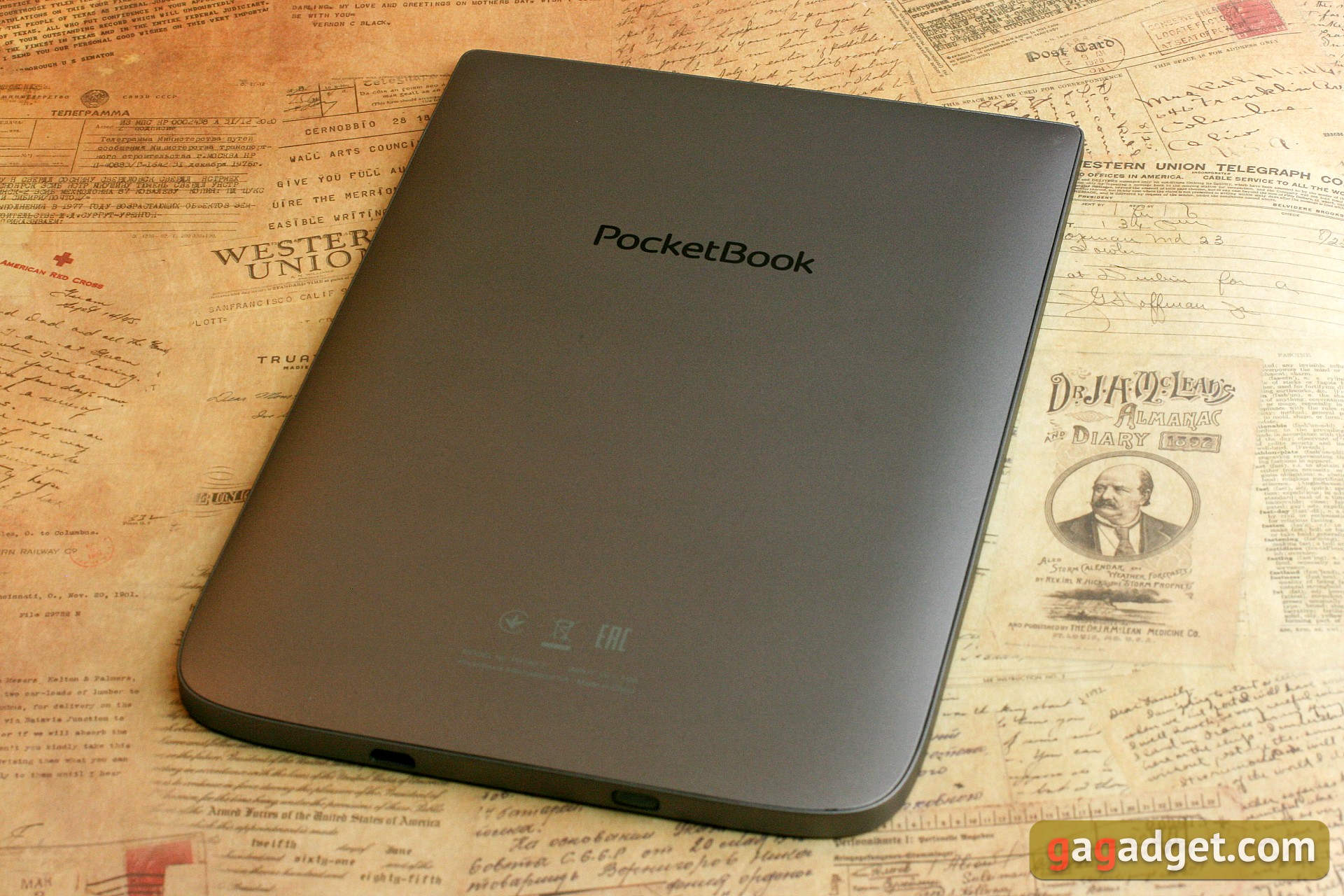
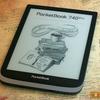

On the bottom edge of the case there is a power button with built-in status LED, as well as the microUSB connector. I understand that this is a conservative device, but you usually buy it for the long term, and in the not too distant future microUSB will look as archaic as miniUSB does now.
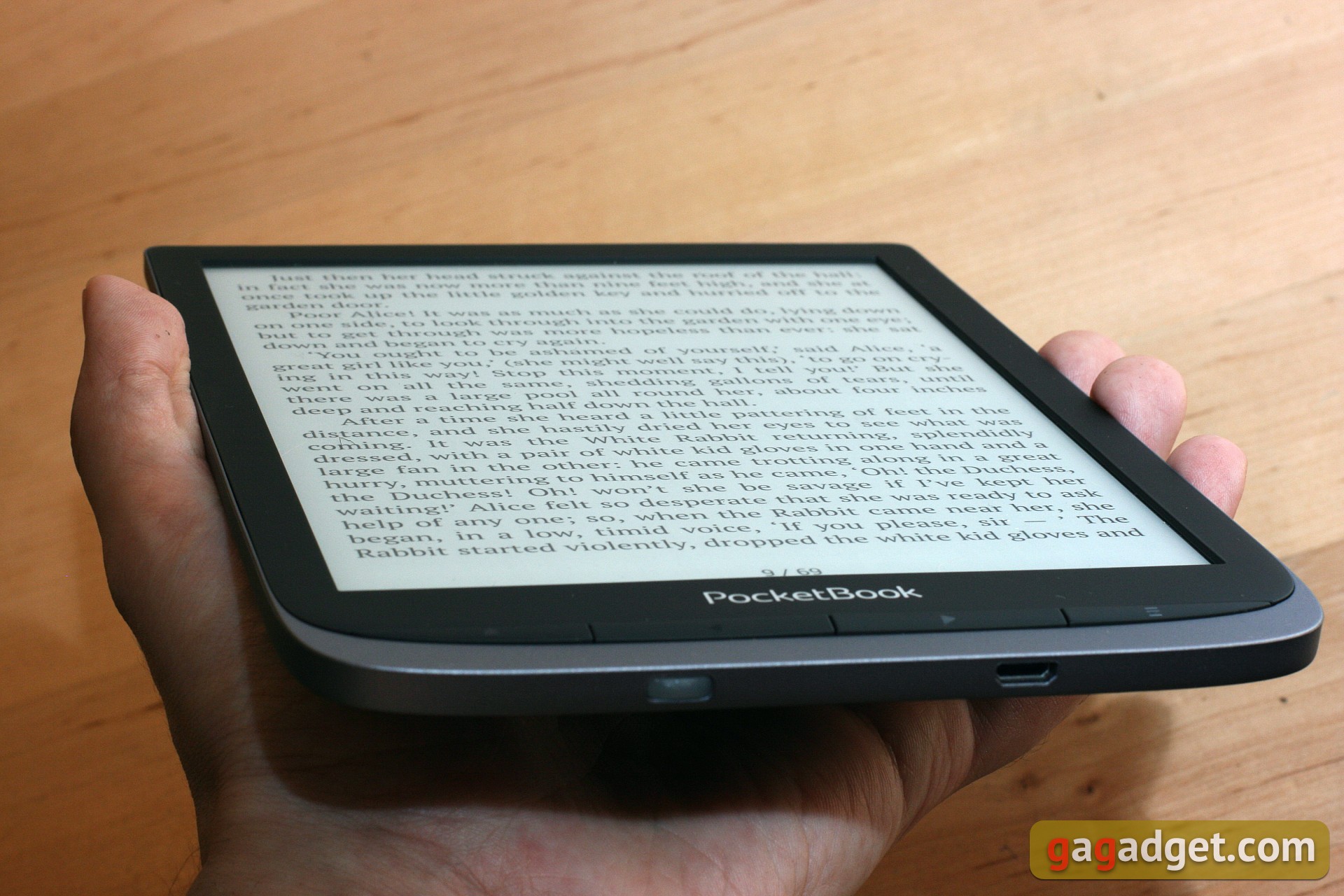
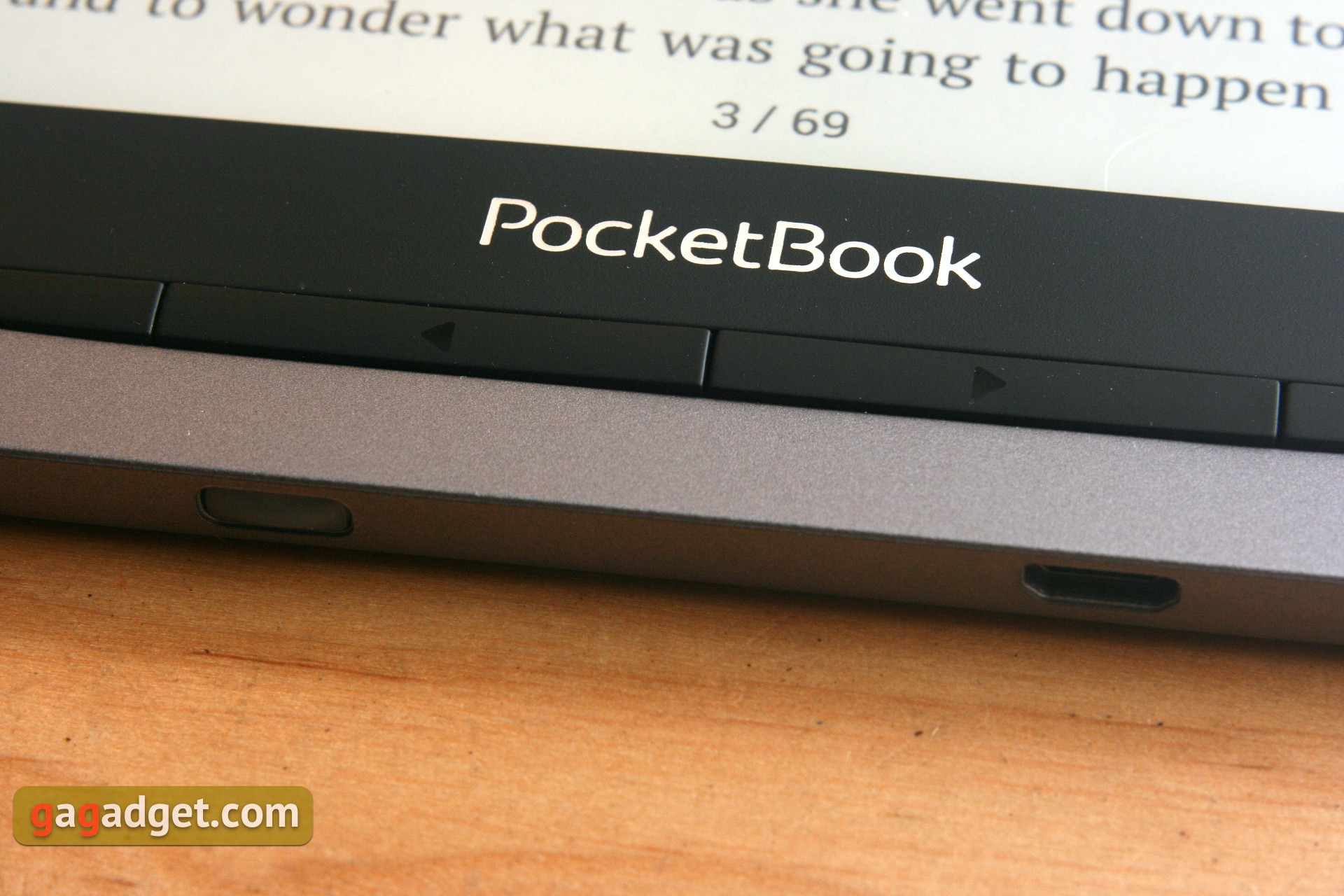
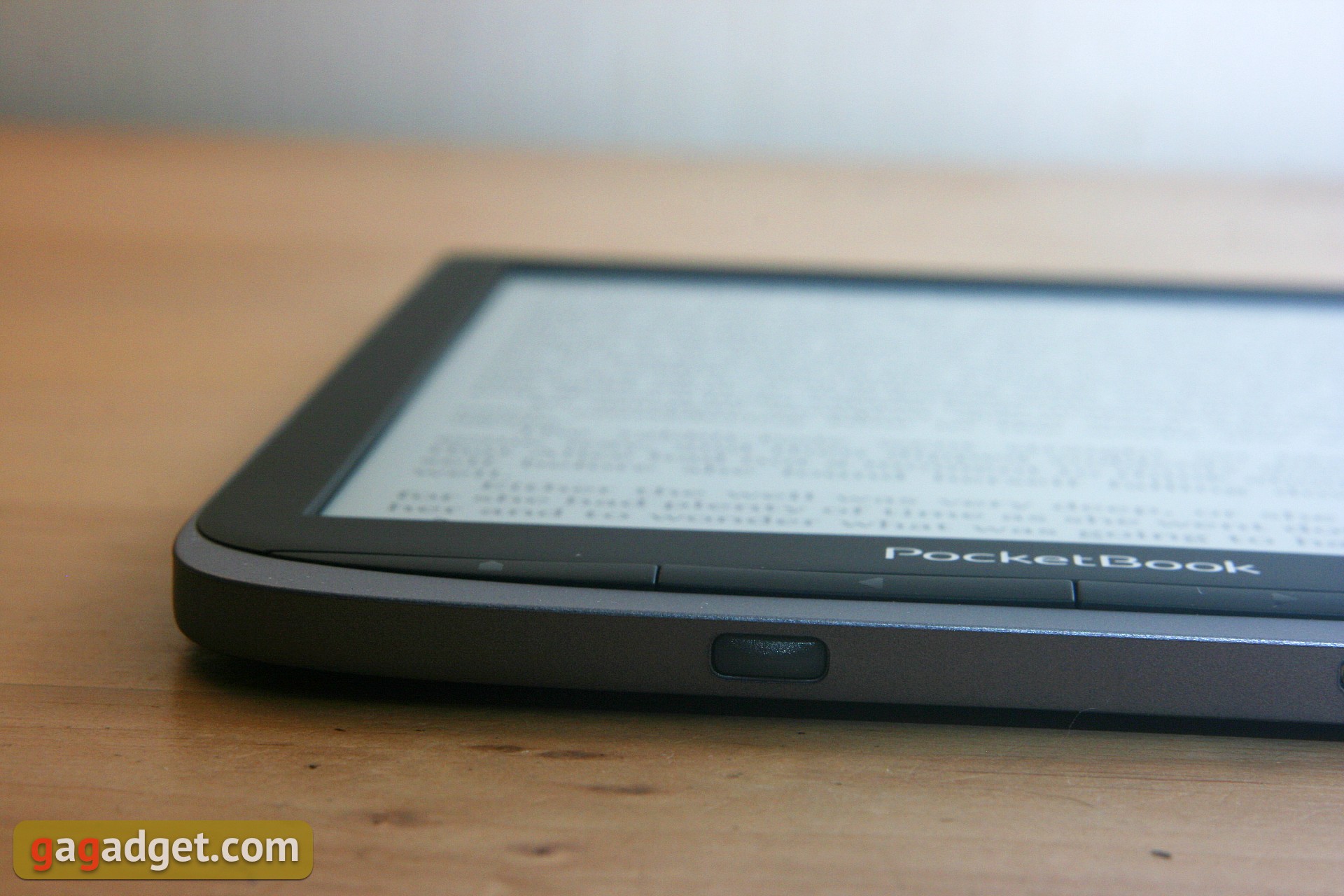
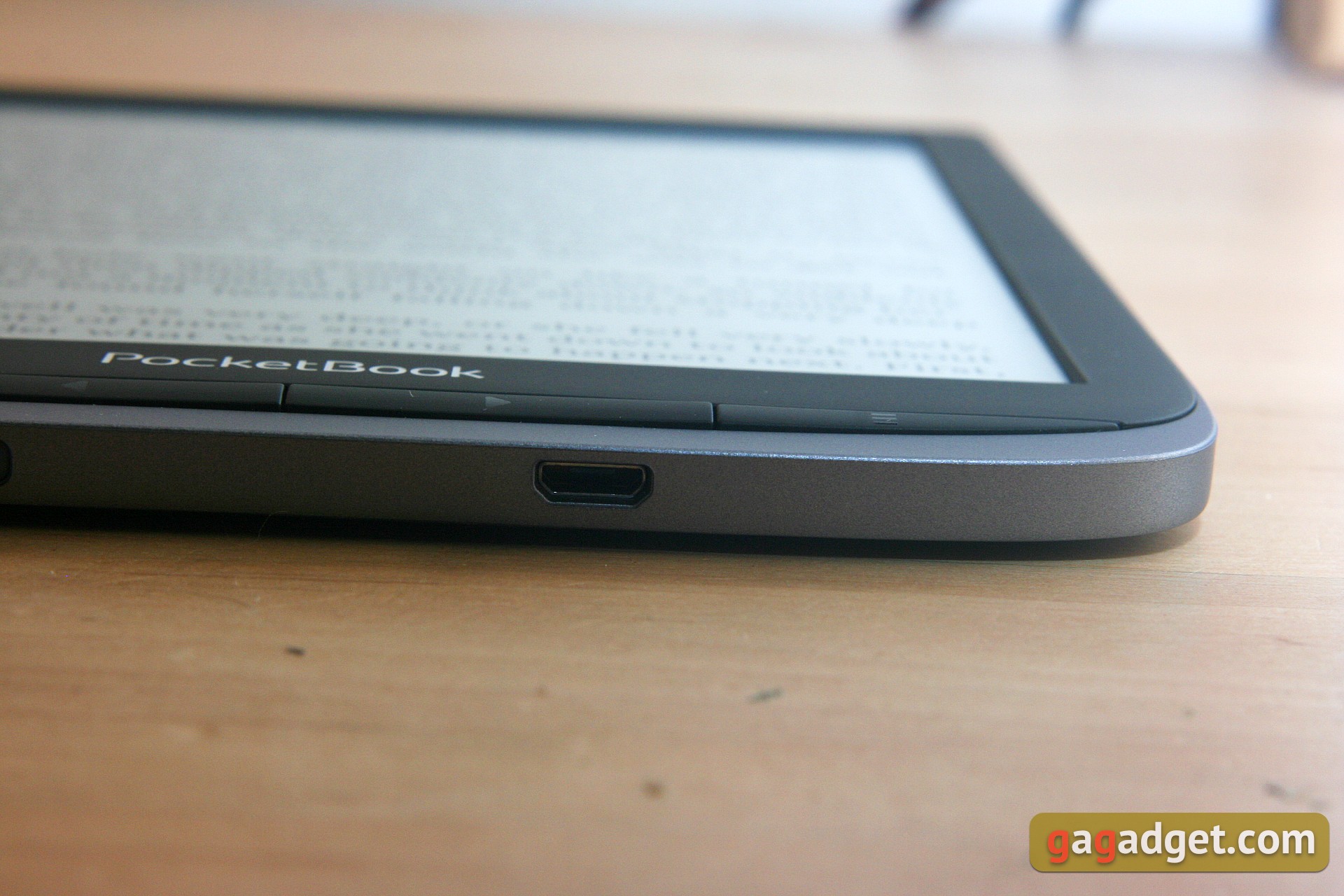




There's nothing on all the other edges. The four control buttons are located in a row on the front panel below the PocketBook logo. Good old hardware buttons: home, back and forth, and menu. However, their surface is too merged with the curve of the case, it is not very convenient for narrow buttons. The stroke is not long, with a noticeable click, there is no backlash.
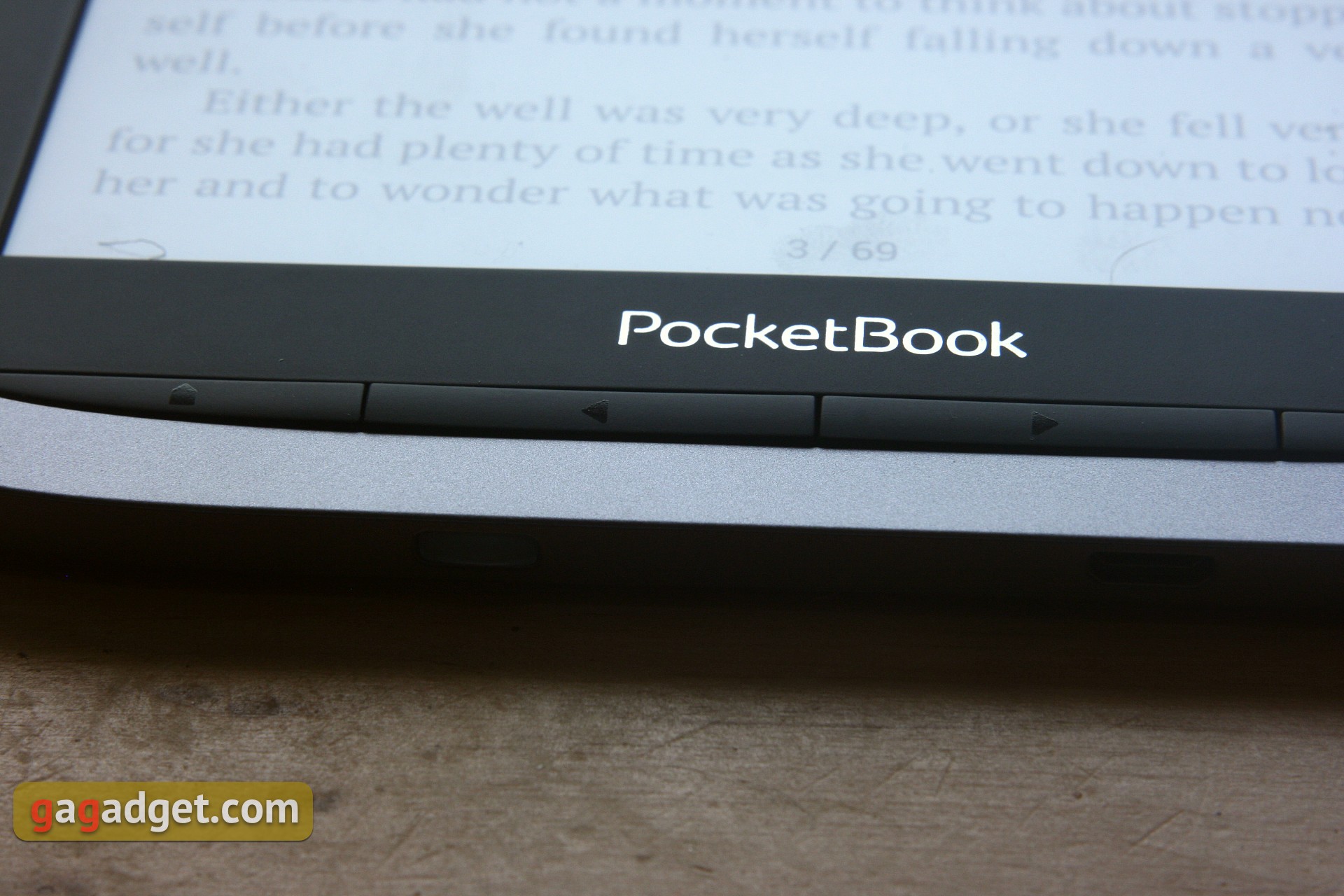
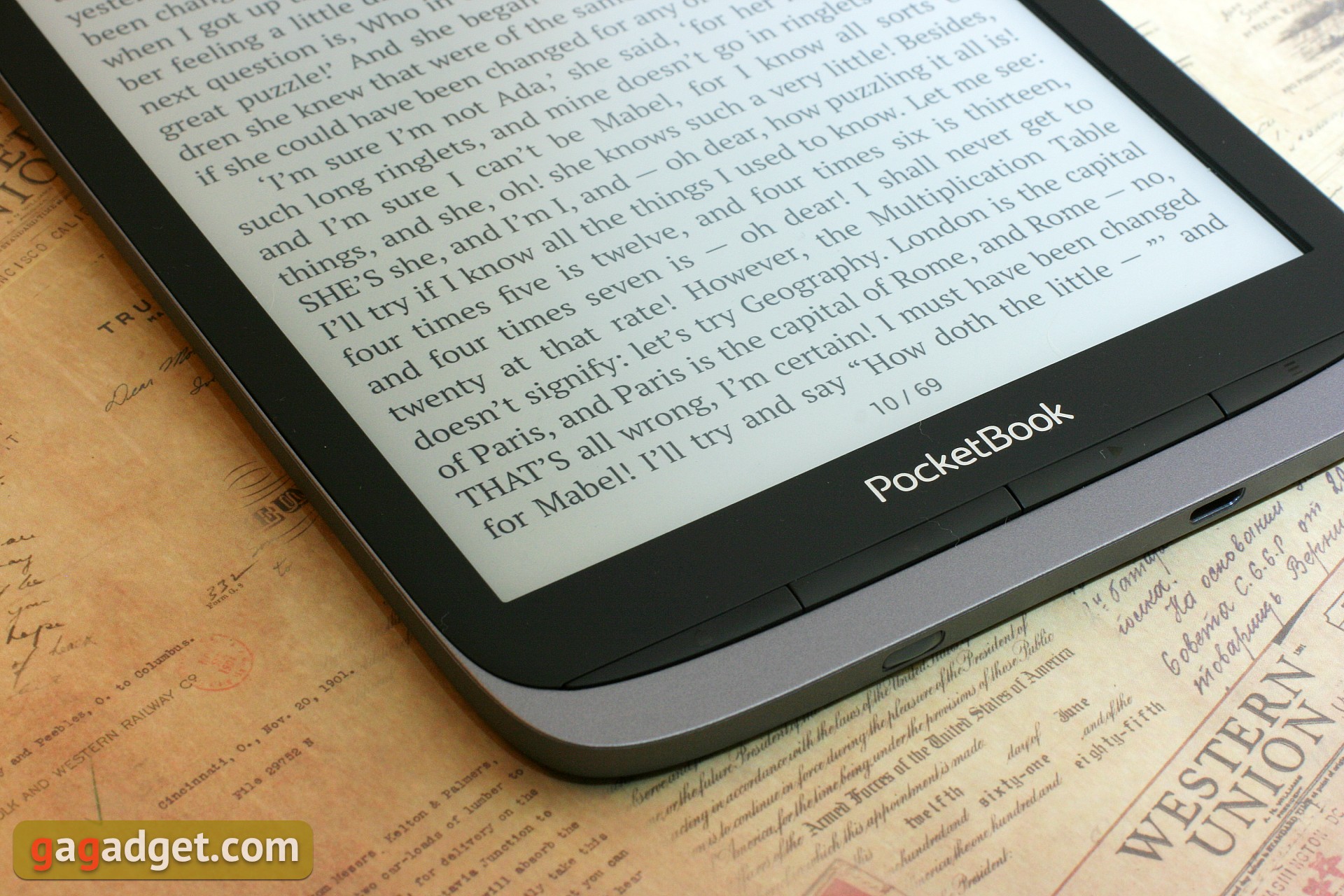
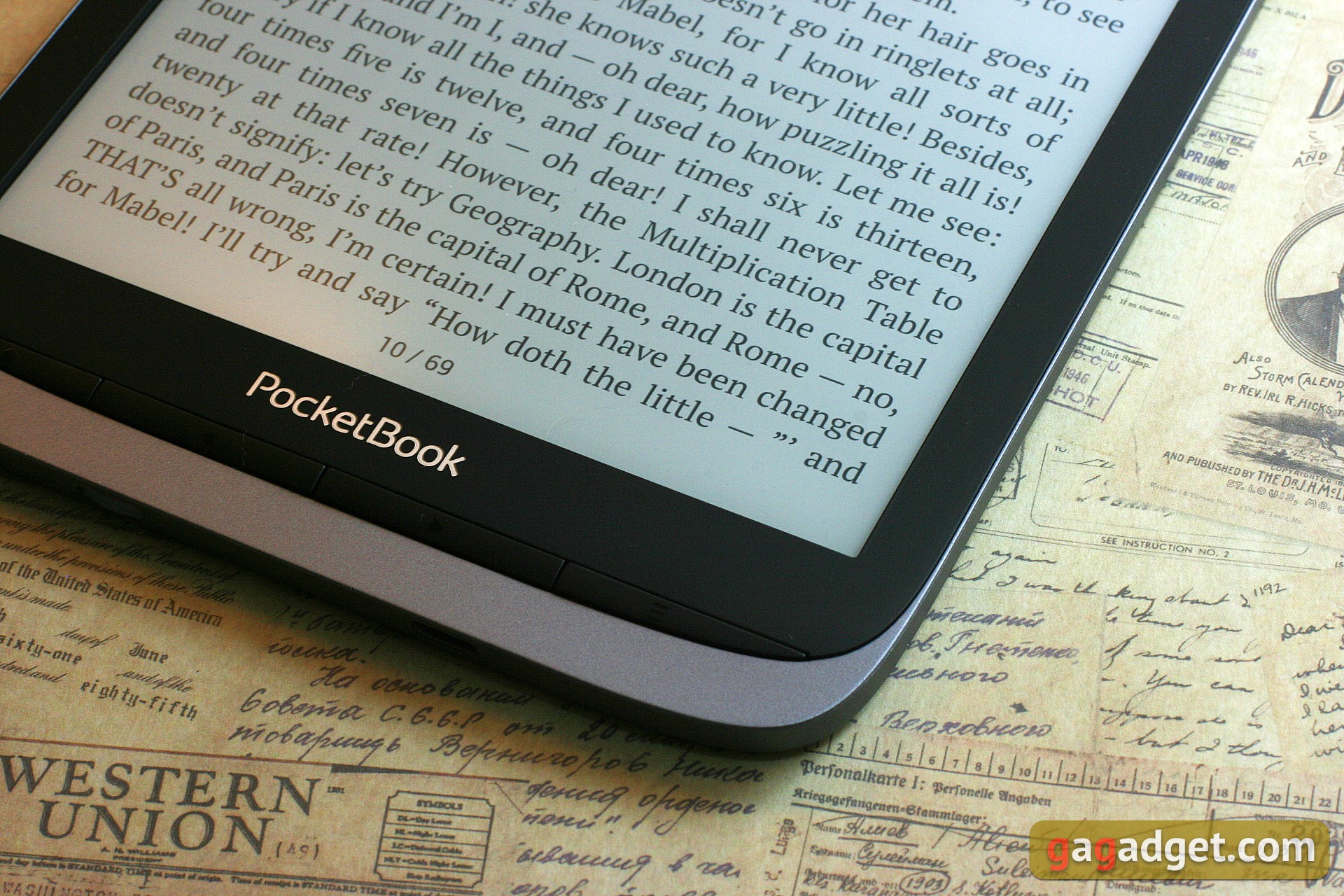
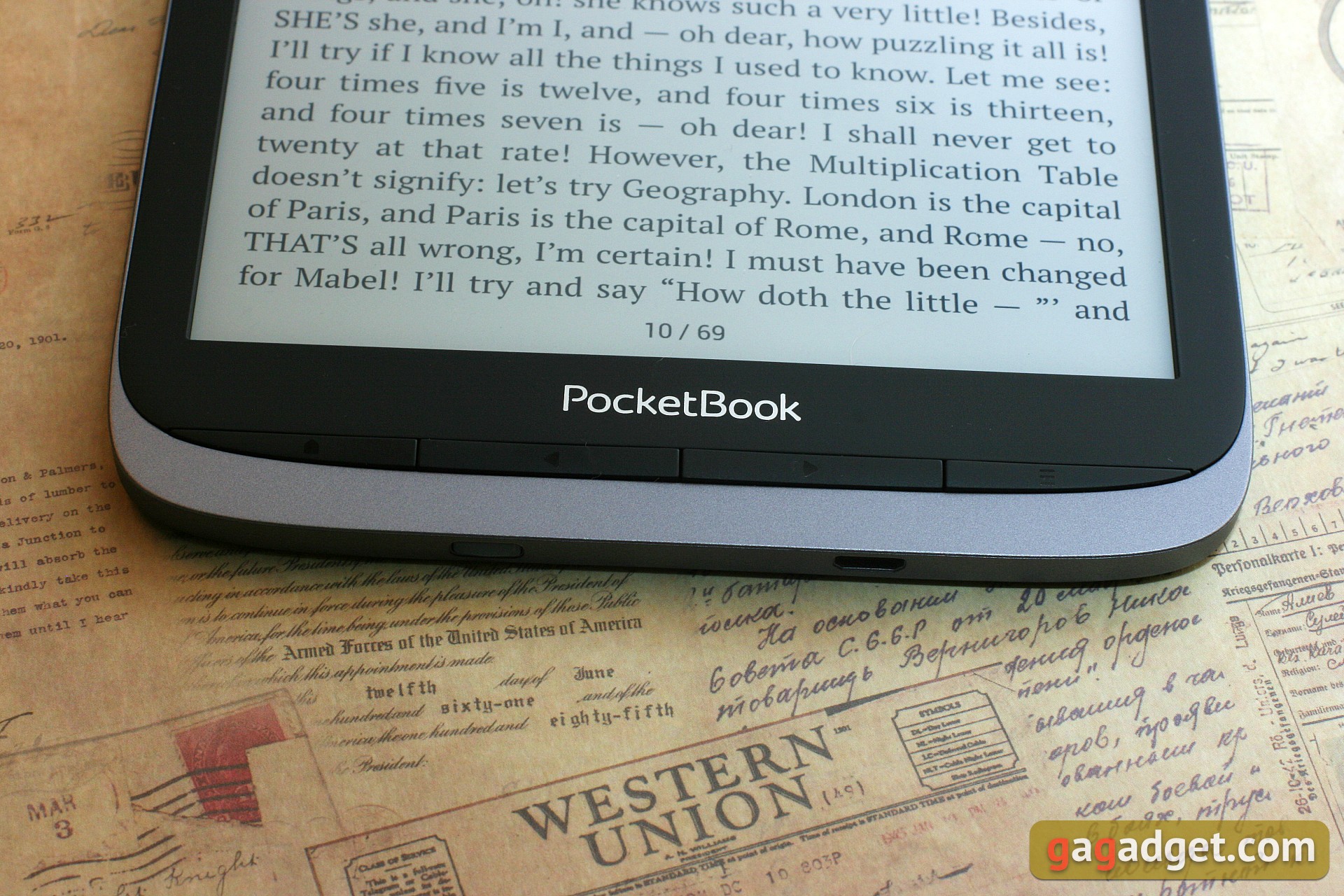
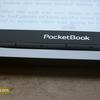



The frame around the screen is quite thick by the standards of modern tablets, but it is normal for e-books, it looks organic. The surface of the display is recessed against the frame, so that the device can be put down without fear of scratching the screen.
How good is the screen?
The display is a detail that gives meaning to the very existence of such devices. It would seem to be a technology from the last century, see for yourself. A diagonal of 7,8 inches is not much by the standards of tablets, but smartphones are getting closer to it. Colossal response time makes it impossible to view dynamic pictures. There are only 16 colors, and they are only grayscale. Is it horrible? No, it all turns upside down when we remember it's a book. It's electronic, but it has all the hallmarks of an ordinary book. The display with E-Ink Carta e-ink technology is superb. The resolution 1872x1404 provides sufficient clarity, and the eyes don't get tired at all. When reading the display is perceived as a paper, not as LCD or AMOLED matrix, the feeling is completely different (in case you don't know and have doubts).
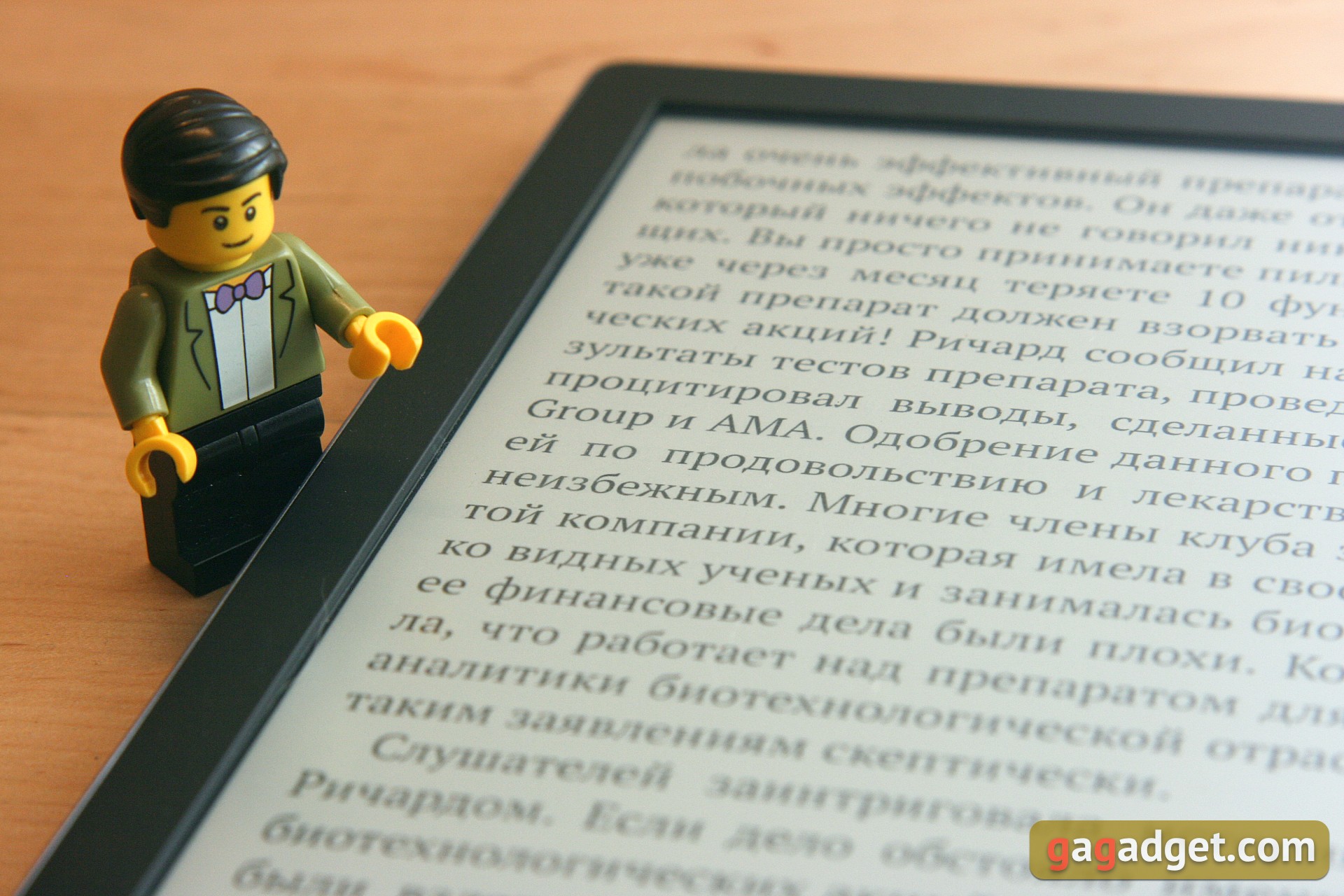
The screen, like paper, looks great in the reflected light, but is also equipped with backlight. Nice, uniform, with adjustable brightness and color temperature, from pale blue to deep orange. Adjustment is possible in both manual and automatic mode, and the backlight can be switched off if desired.
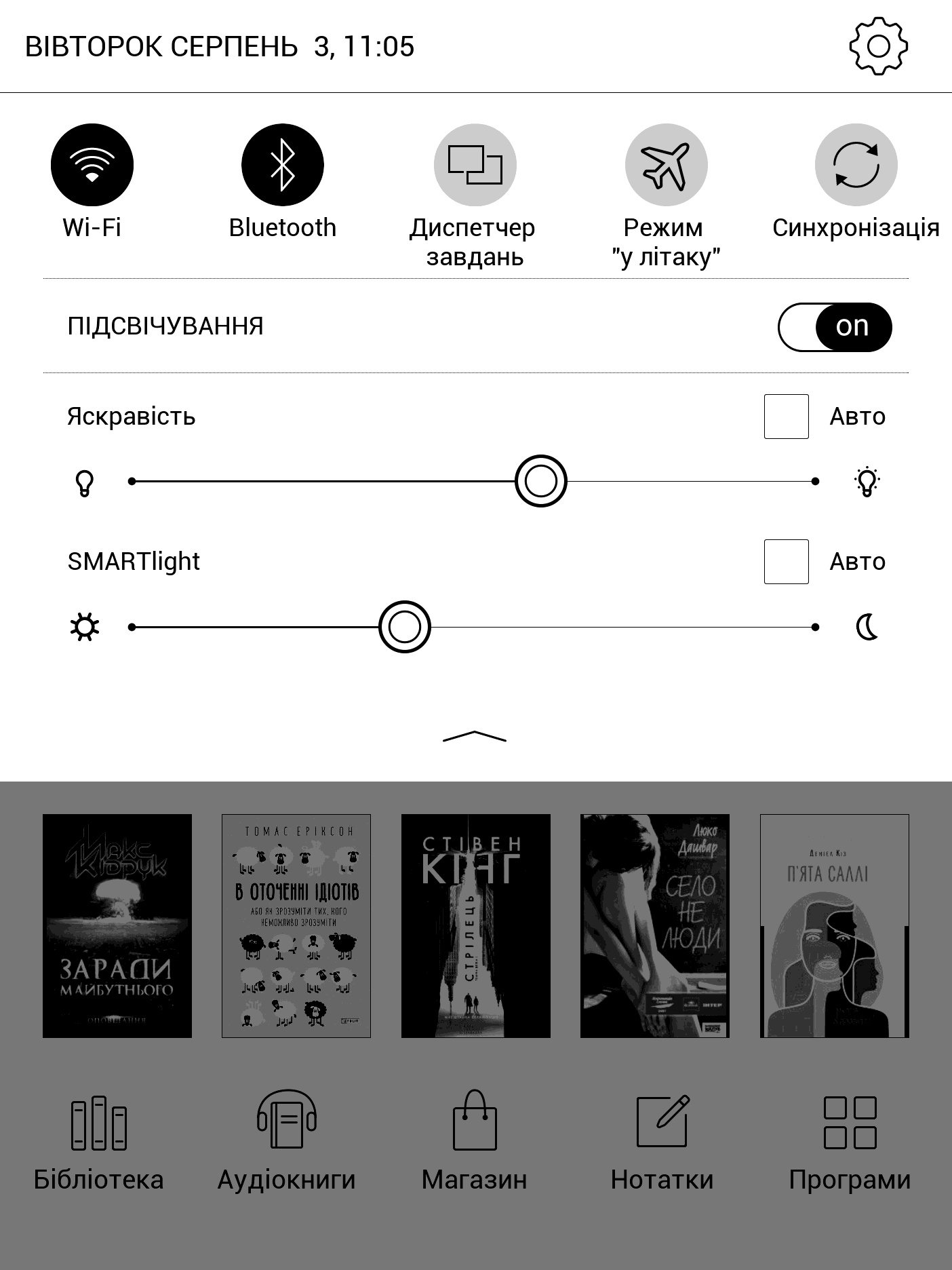
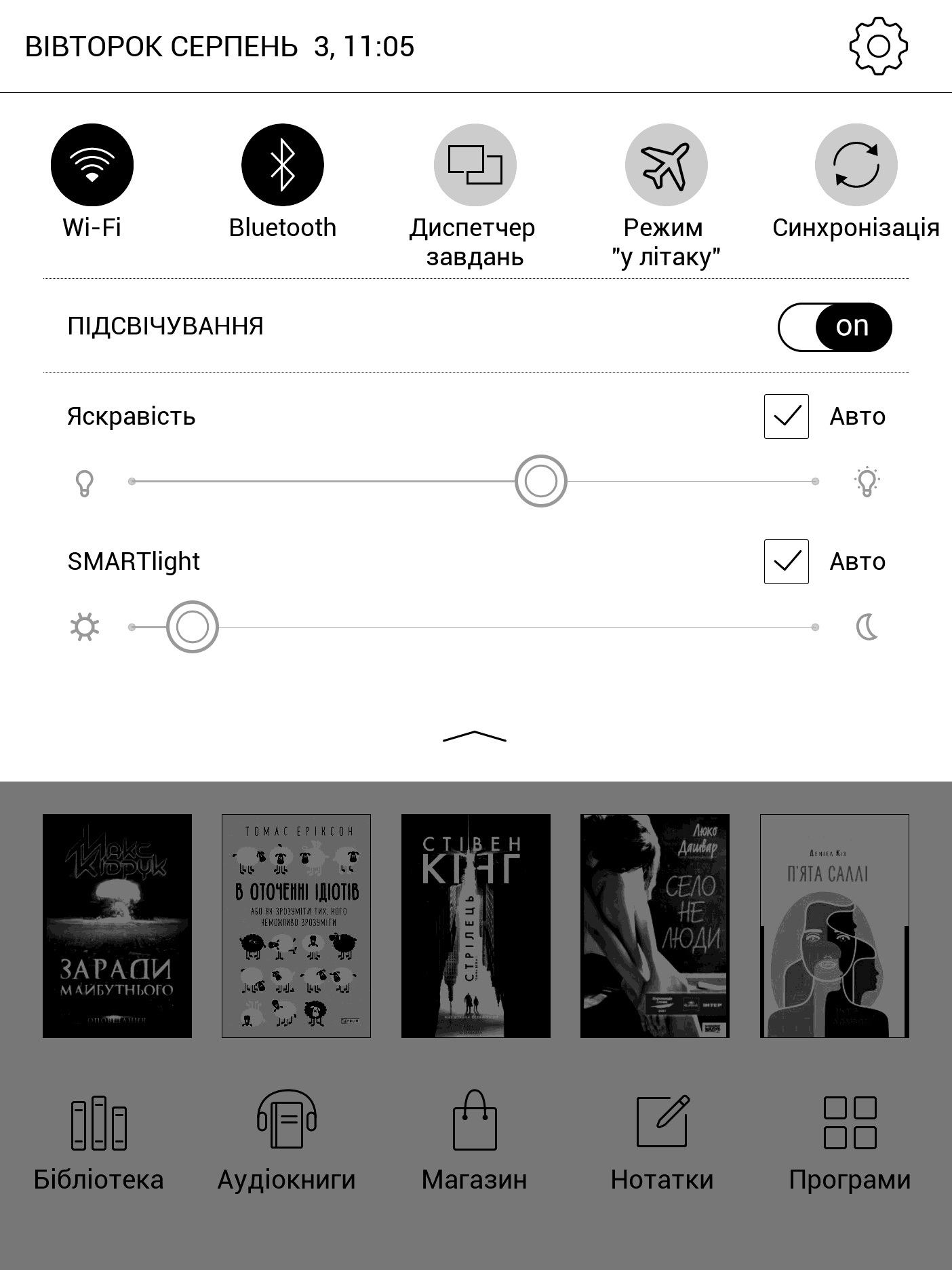
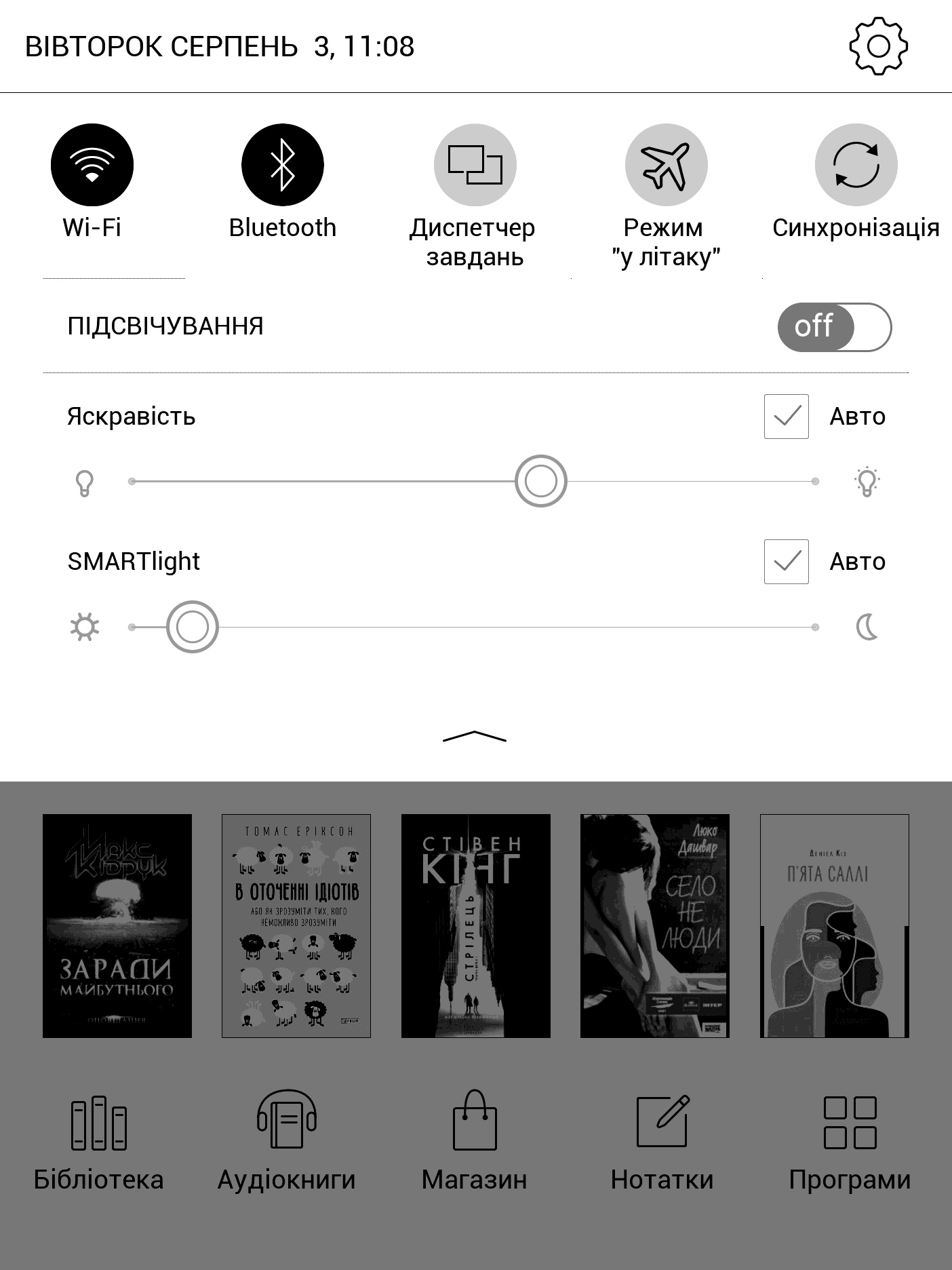
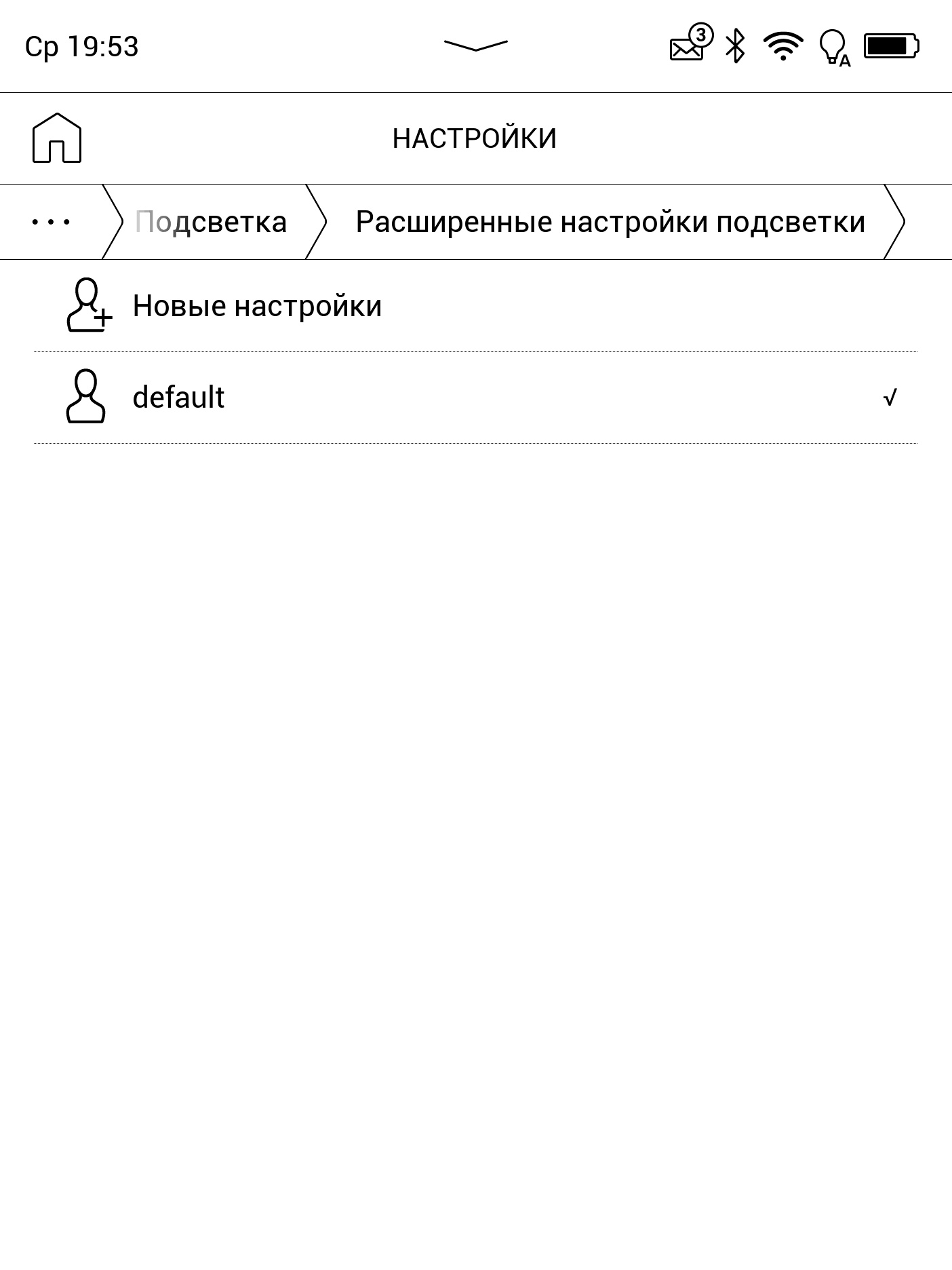
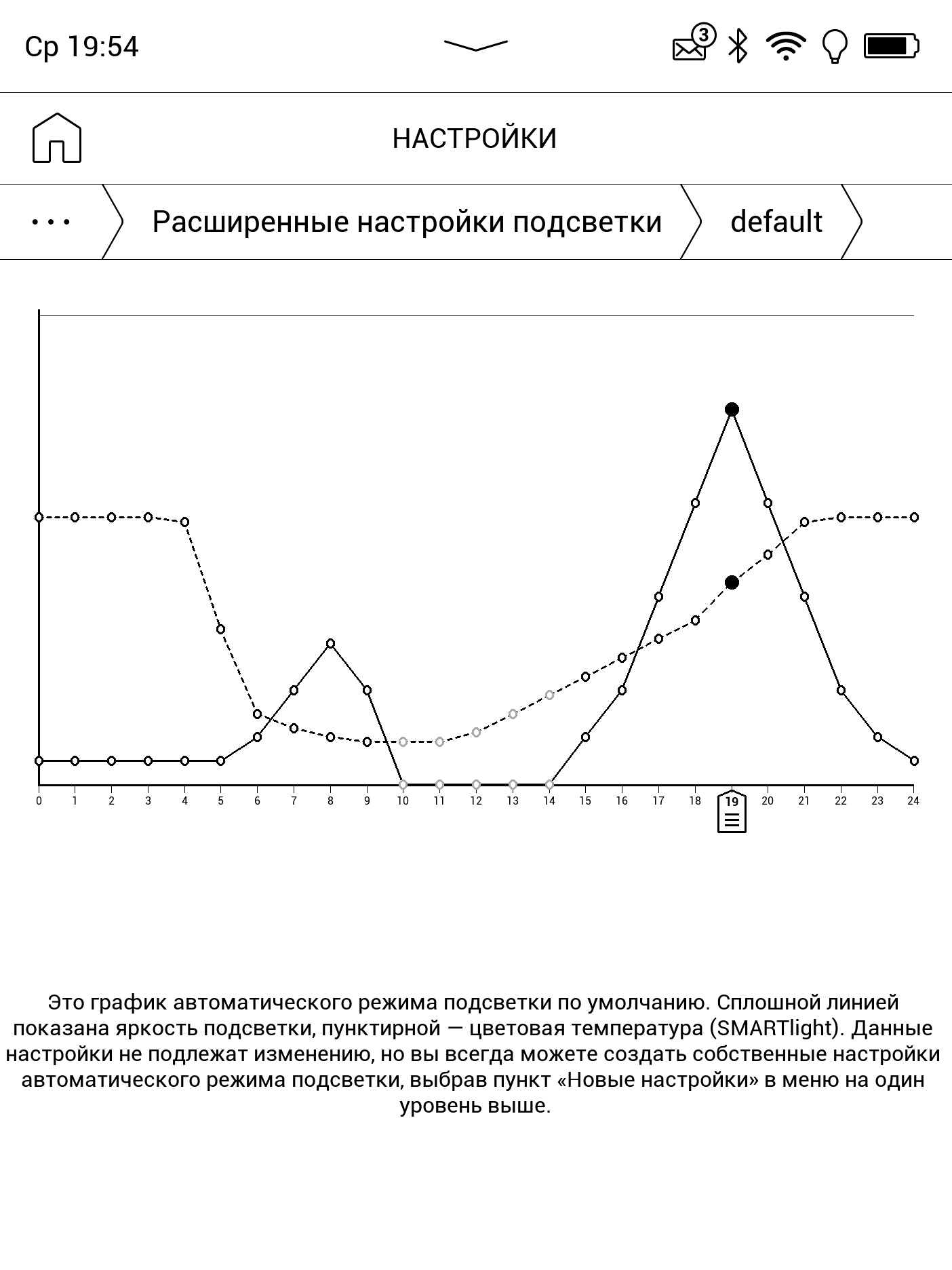





The display surface is matte, another noticeable difference from smartphones and tablets. Like plain paper, the screen doesn't glare. It is also touch-sensitive, and you can browse pages and use the navigation in the interface in the usual way. It is true that we are not talking about using super strong coatings like Gorilla Glass, so we must use the device carefully. Everything seems to be fine, but that's just the same thing we already saw, for example, in the InkPad 3 Pro. The display is still excellent but there is nothing new in it.
How do you read books?
A modern, yet top-of-the-line e-book reader can do many things, but its main function is still - surprise! - E-book reading. When you first turn on PocketBook invites us to connect to Wi-Fi network and authorize in your pocketbook account for further synchronization. You can replenish the library of books on the reader in several ways:
- synchronize with your PocketBook Cloud account;
- download books via Dropbox;
- send books to e-mail;
- copy books from computer via USB-cable;
- buy something in the built-in store.
To complete the picture we need only synchronization via Google Drive, which is, for example, in the popular Android-reader fbreader. But PocketBook has its own application for iOS and Android and it is able to synchronize your library between devices (and Google Drive is supported there too). For example, you can start reading a book on your smartphone or tablet and continue on your reader from the same place where you left off.
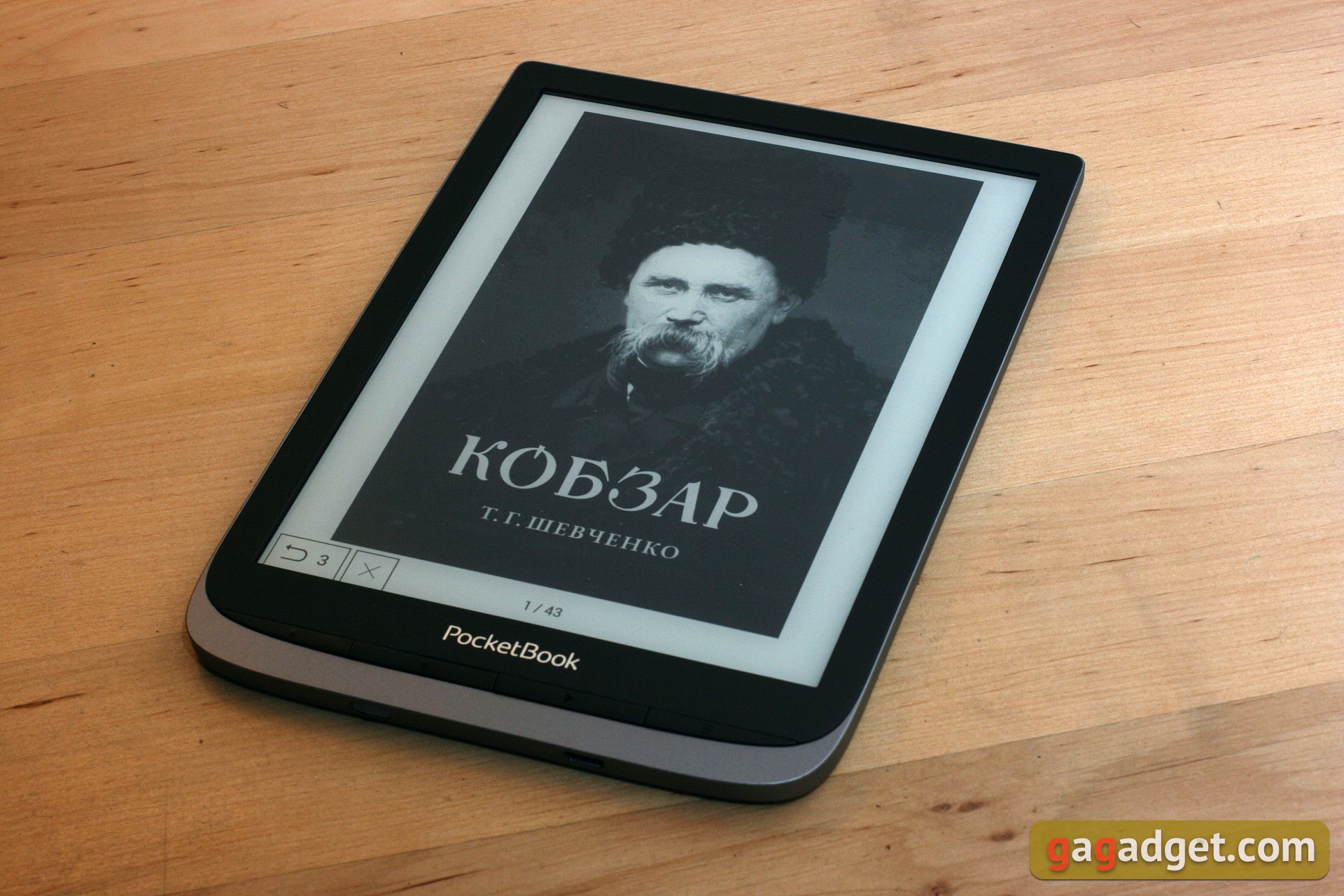
But back to reading books. The catalog on your device allows you to filter your collection by author, genre, format, and many other attributes, as well as sorting books by title, author, date opened or added. Search works too (not by full text of the book, of course, but by title and author). Books transferred to the cloud service are marked in the list by the appropriate icon. The reader understands all common book and text formats, including archived fb2.zip and DRM-protected EPUB and PDF, as well as picture files jpeg, bmp, png and tiff. There's even a picture gallery viewer app.
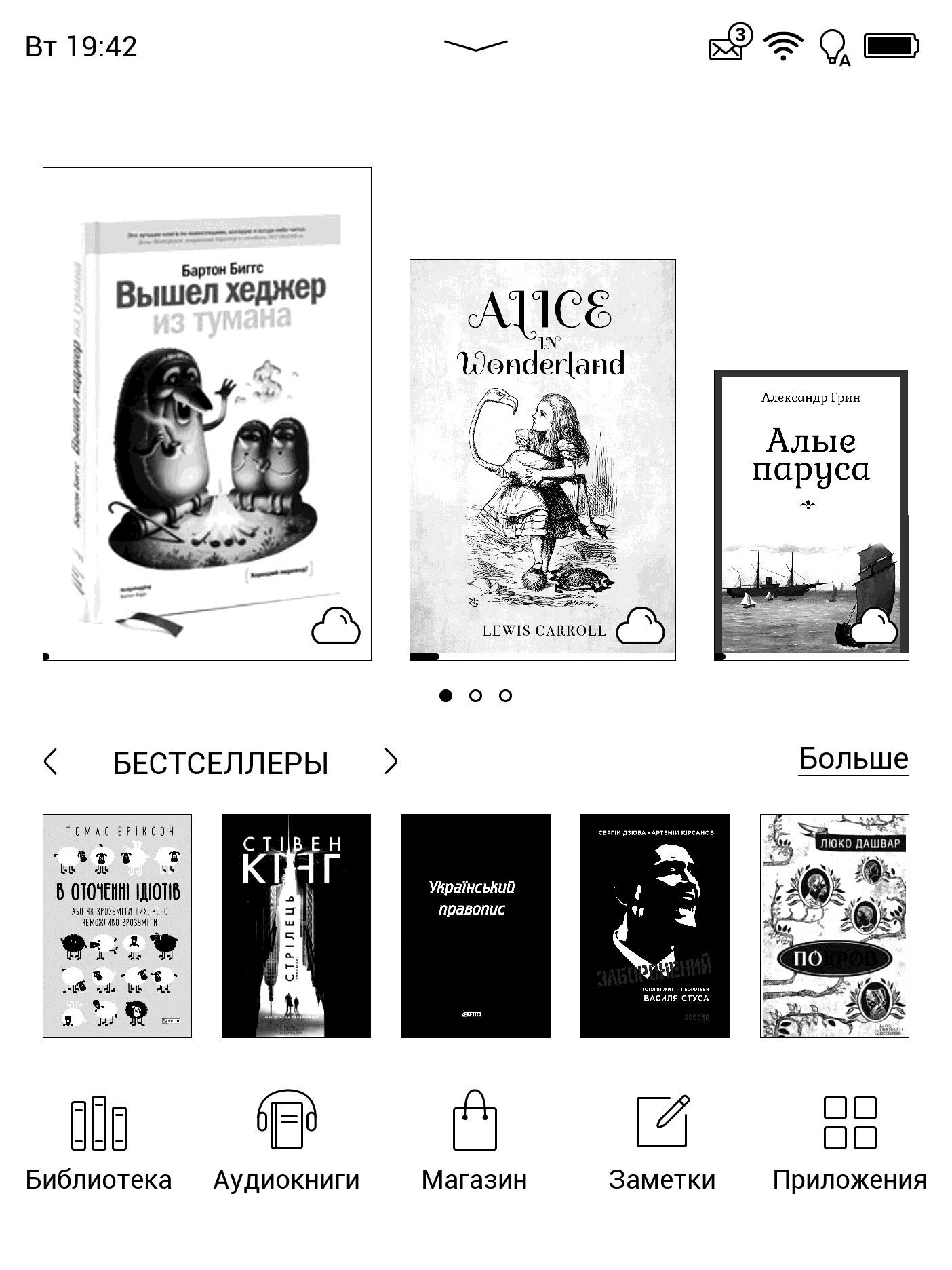
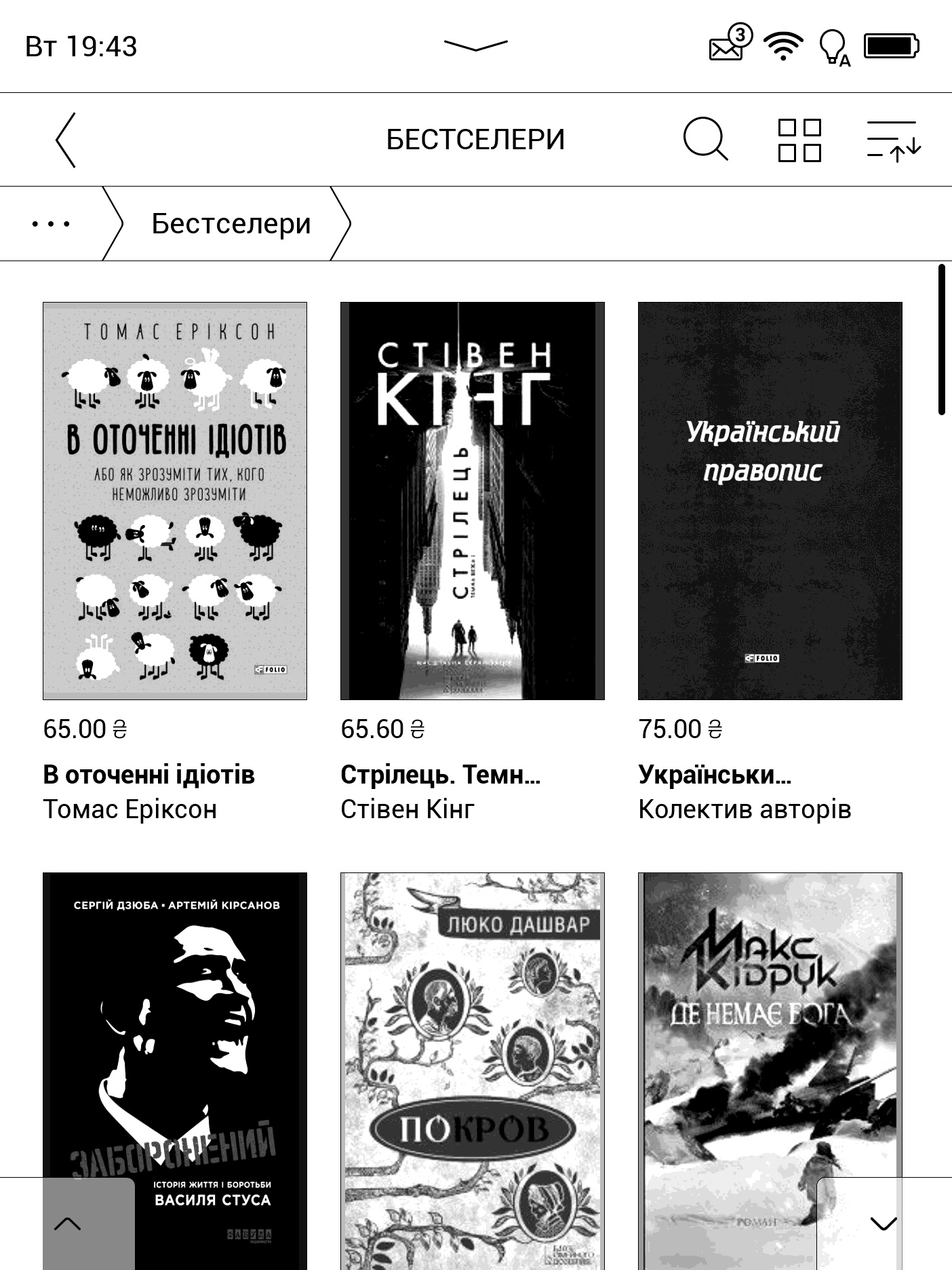
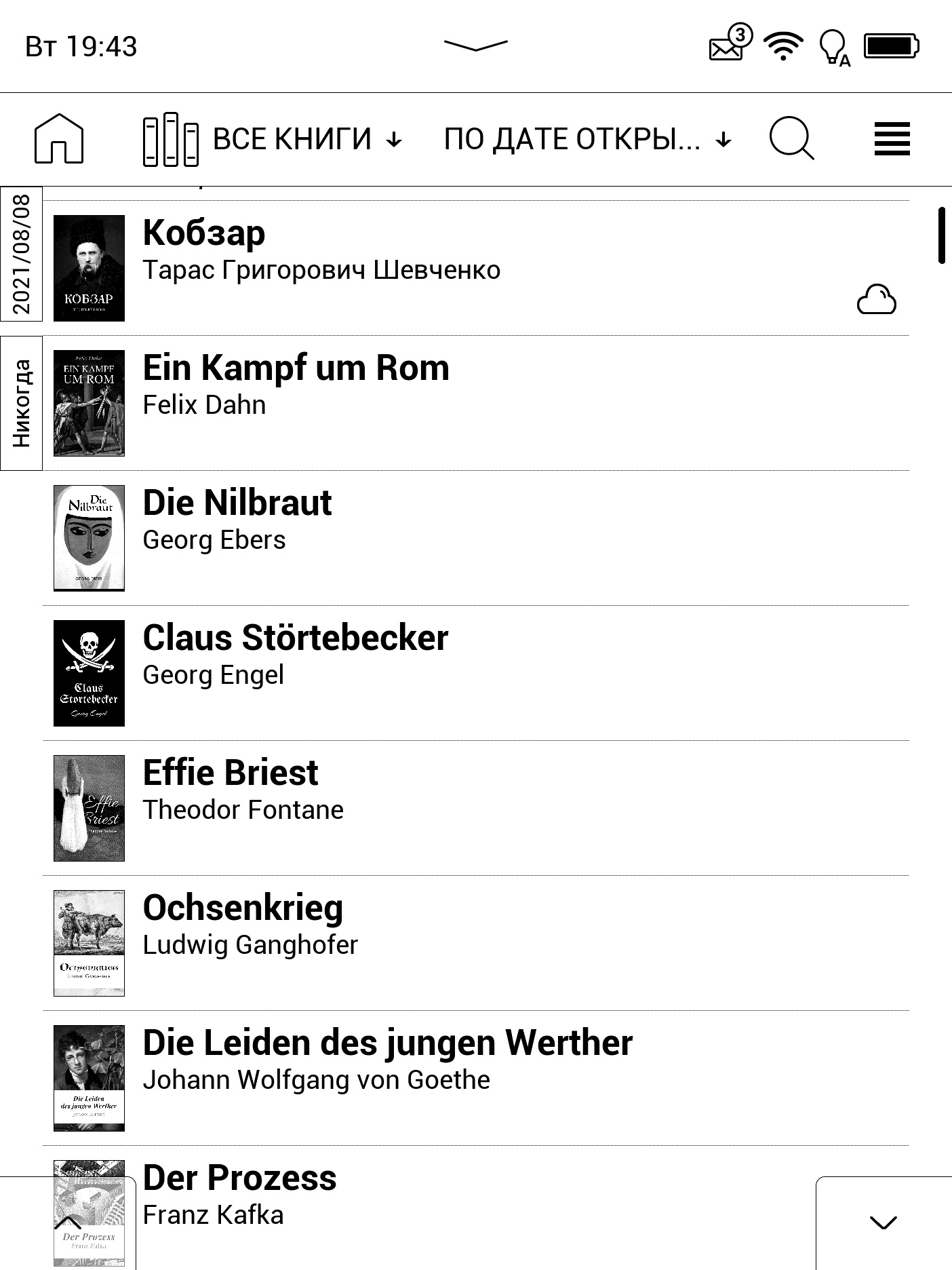
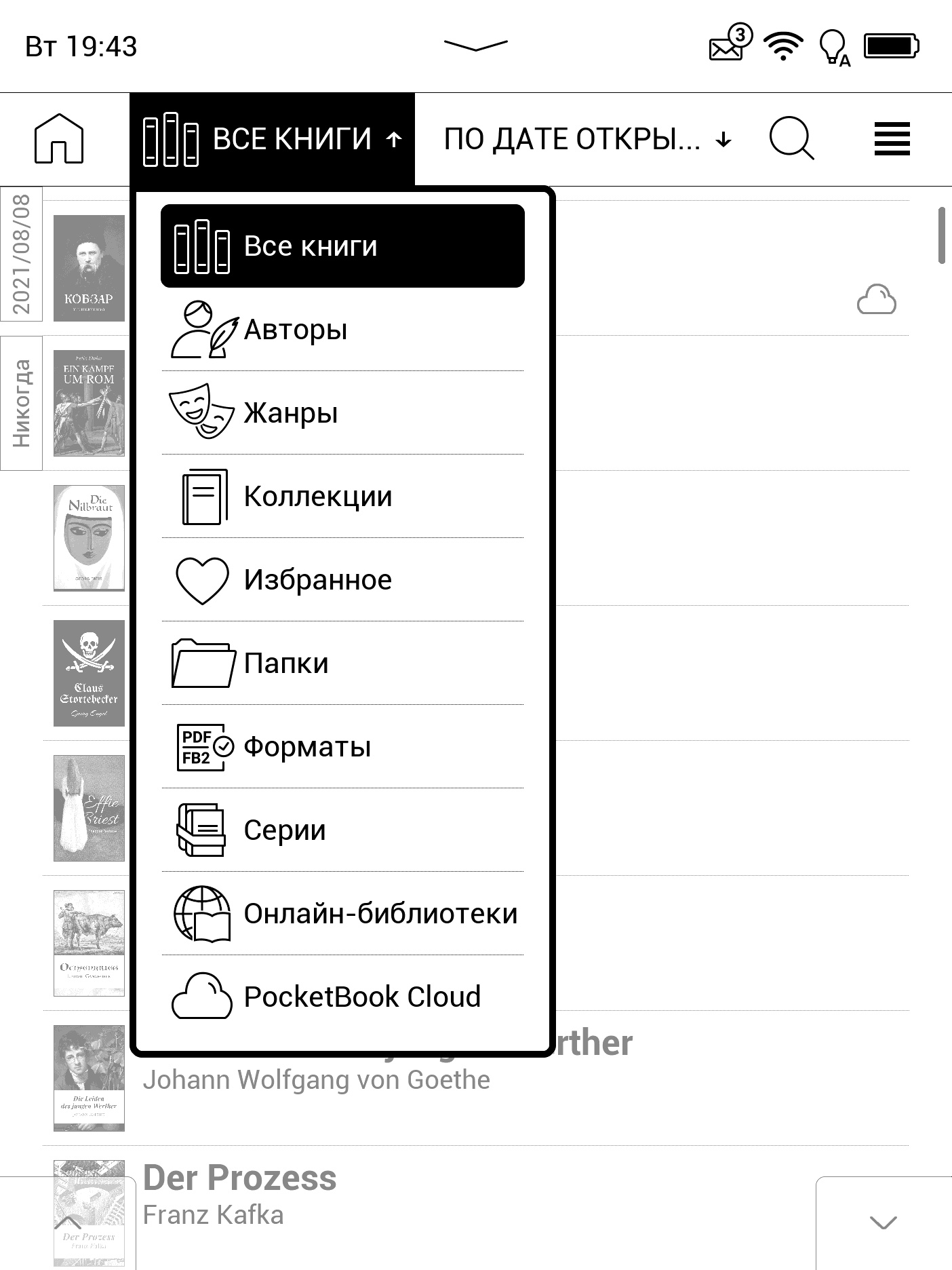
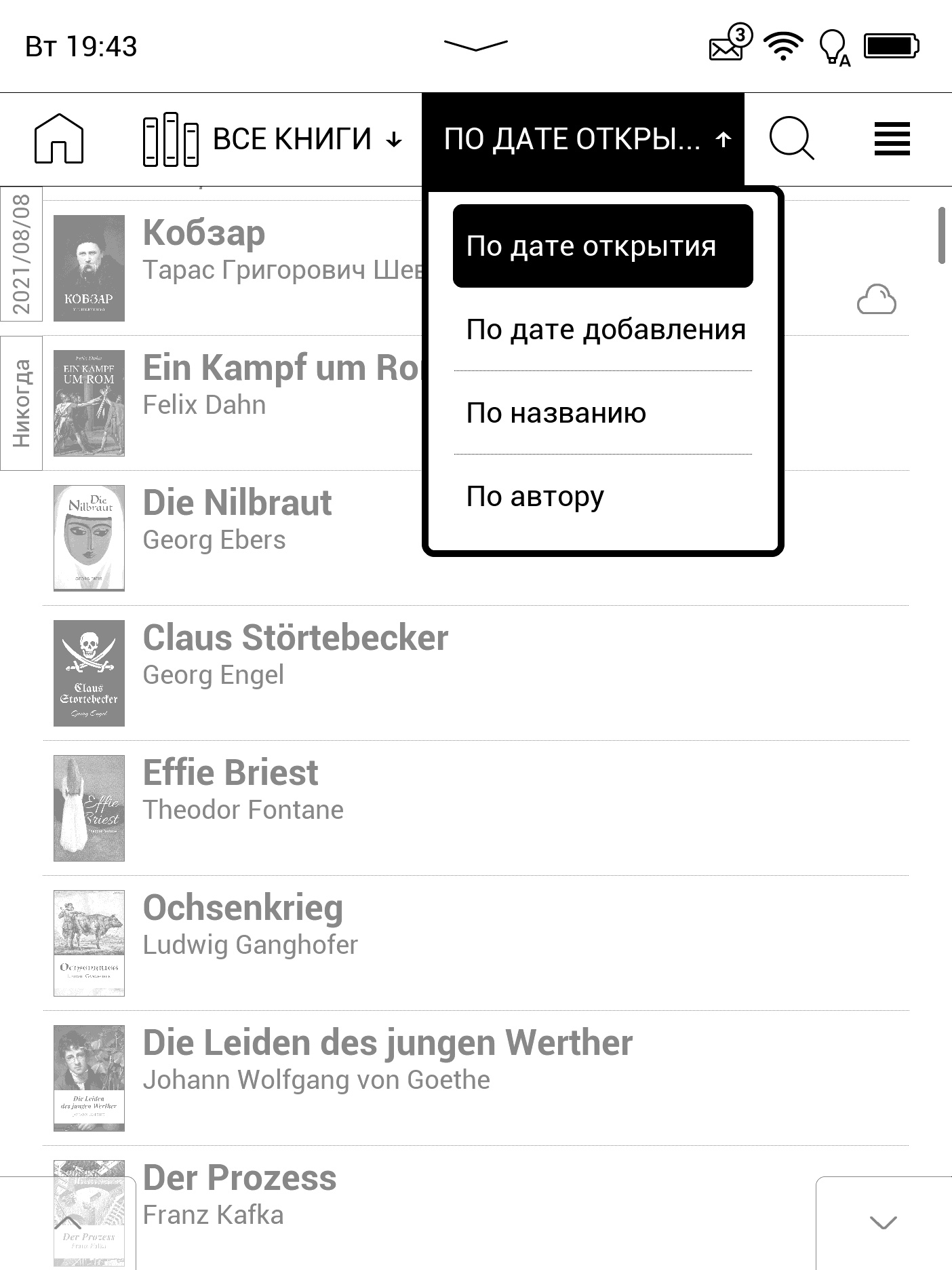
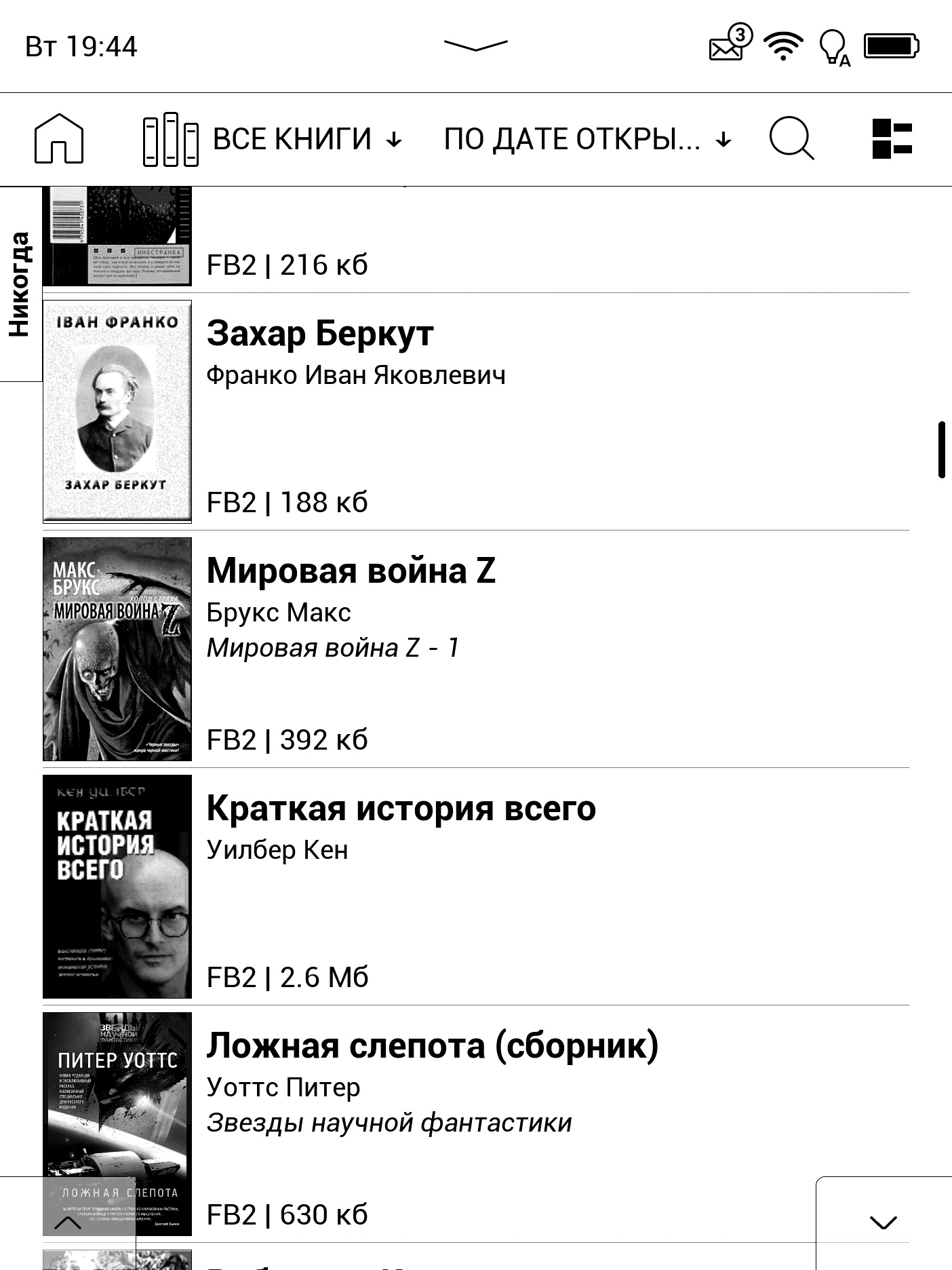
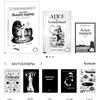





In reading mode, you can flip pages both with buttons and gestures on the touch screen: tap anywhere to go to the next page and swipe left or right to flip backward and forward, respectively. Tapping the menu button accesses a host of functions while you're reading. There are plenty of settings: margins, point size, font, hyphenation and other book display options. You can take notes while reading (even write with your finger over the text), save bookmarks, search for something in the text, translate a word with the built-in dictionary, or even search for it on Google.
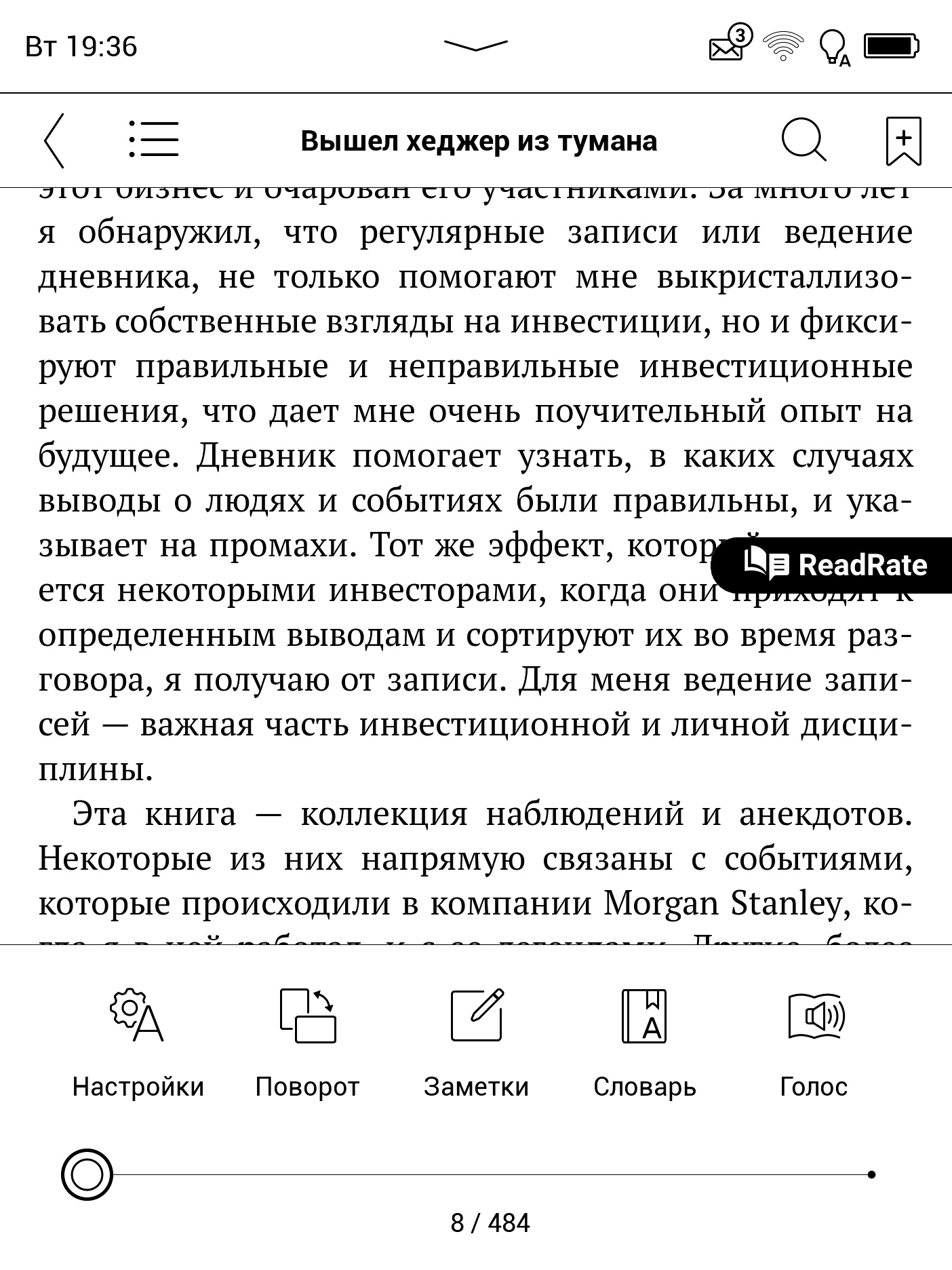
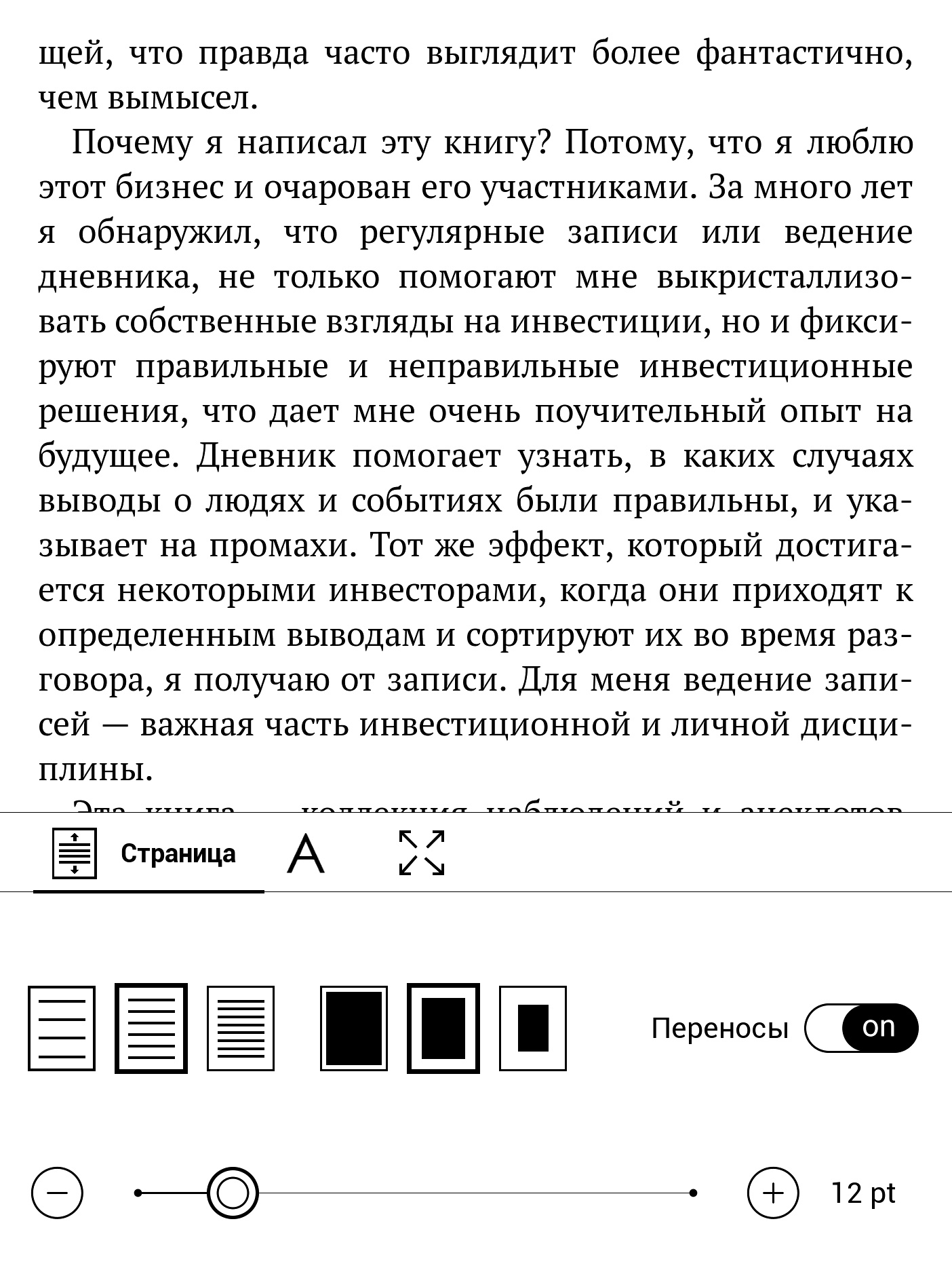
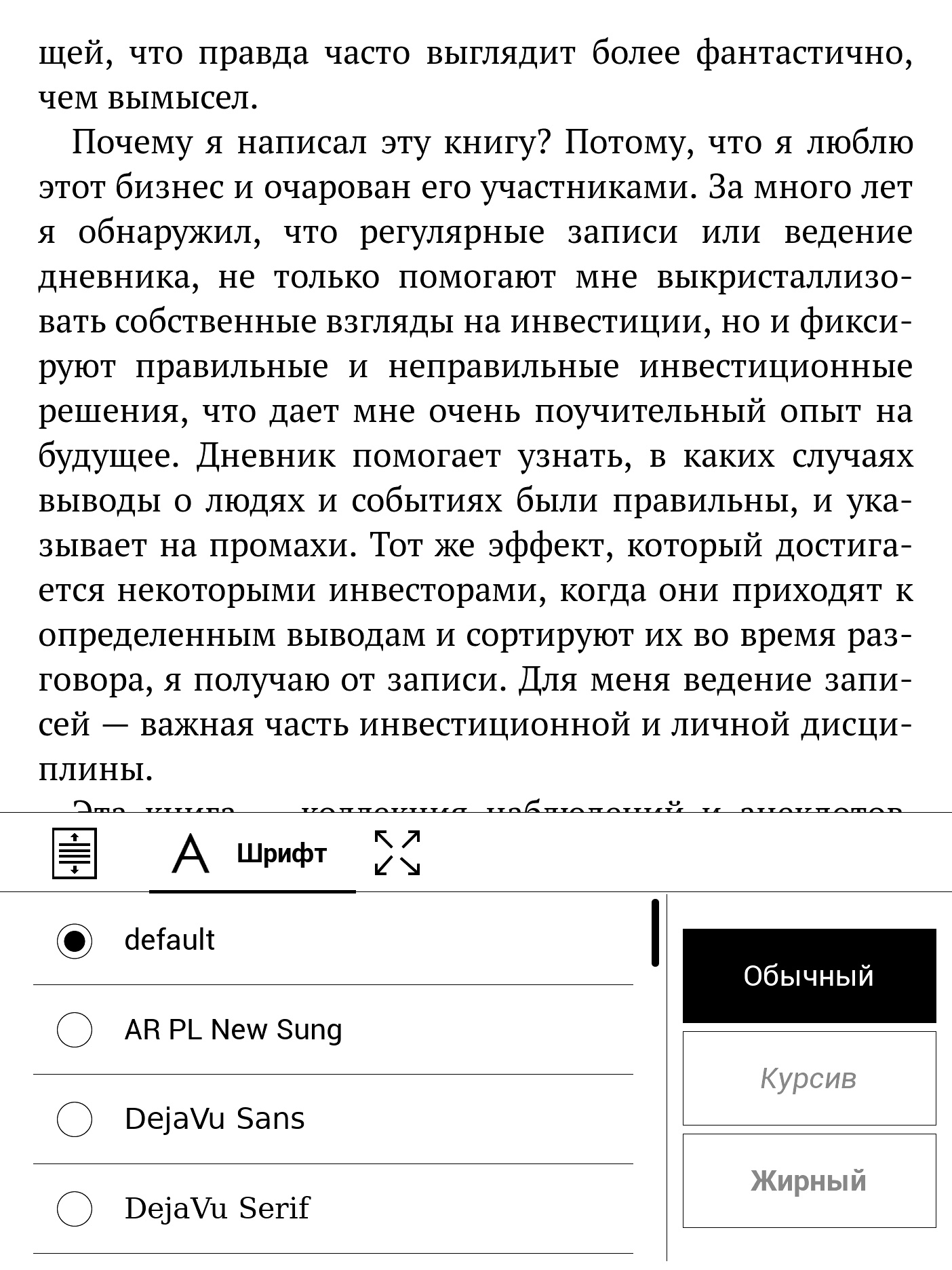
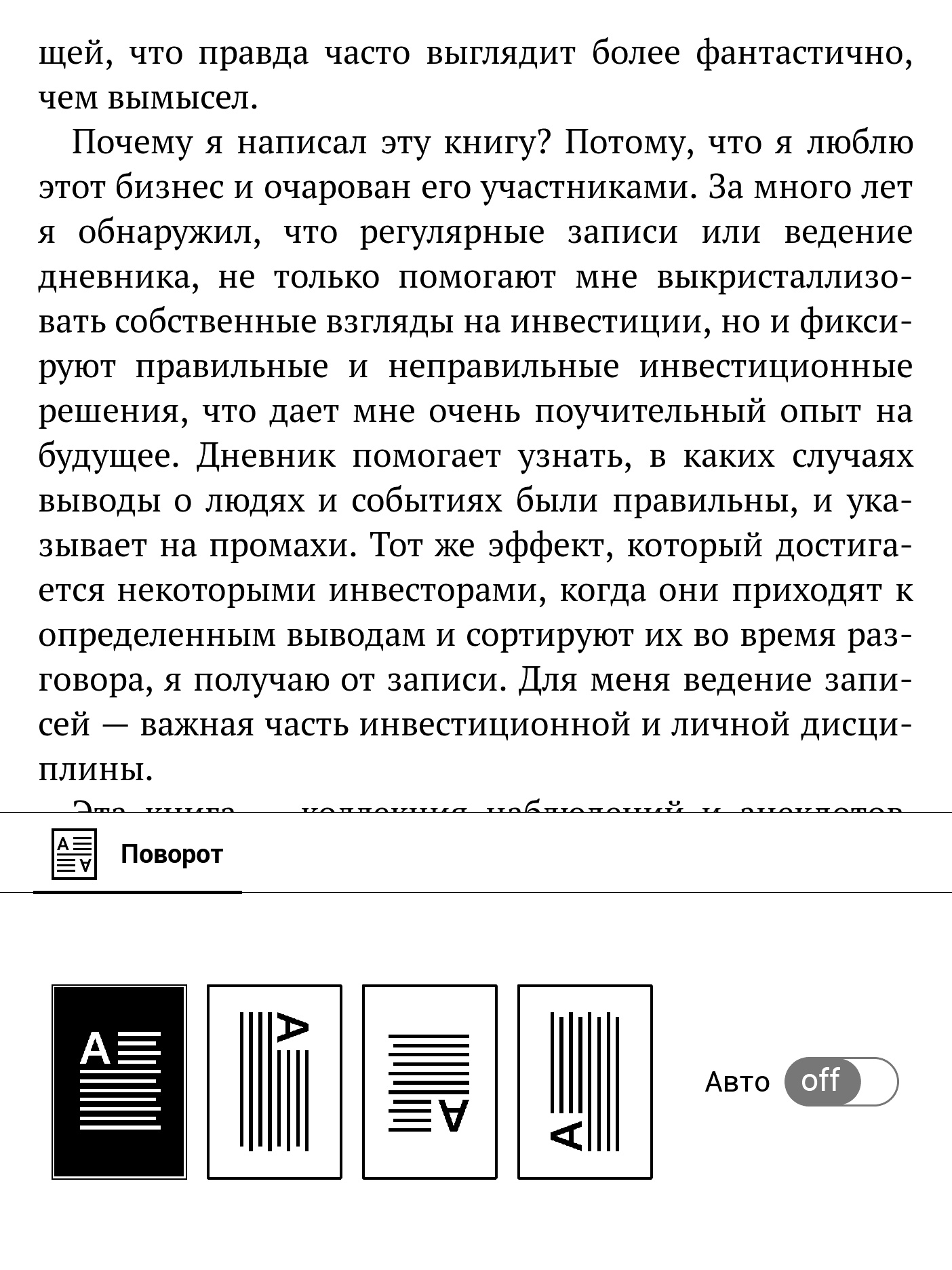
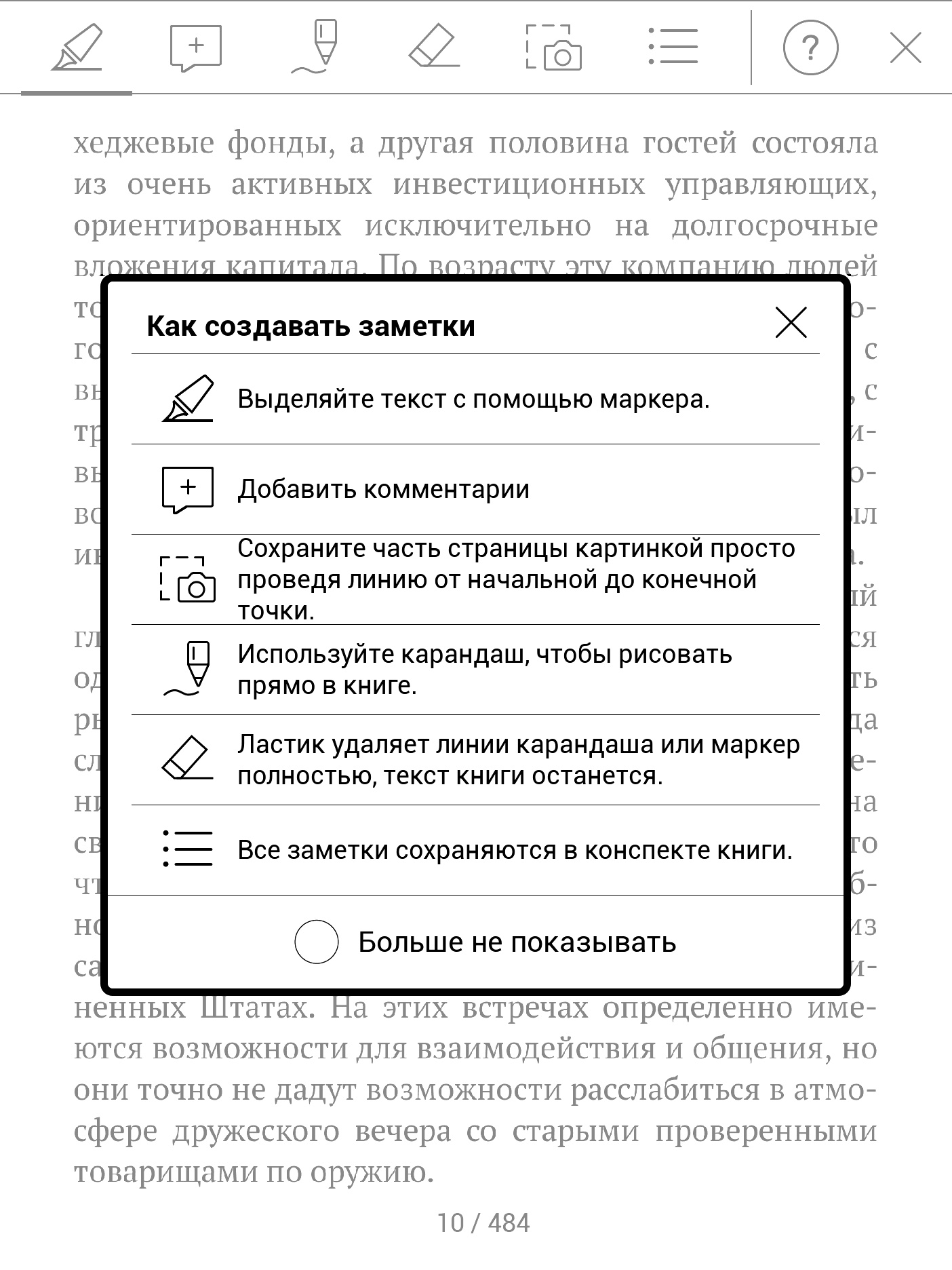
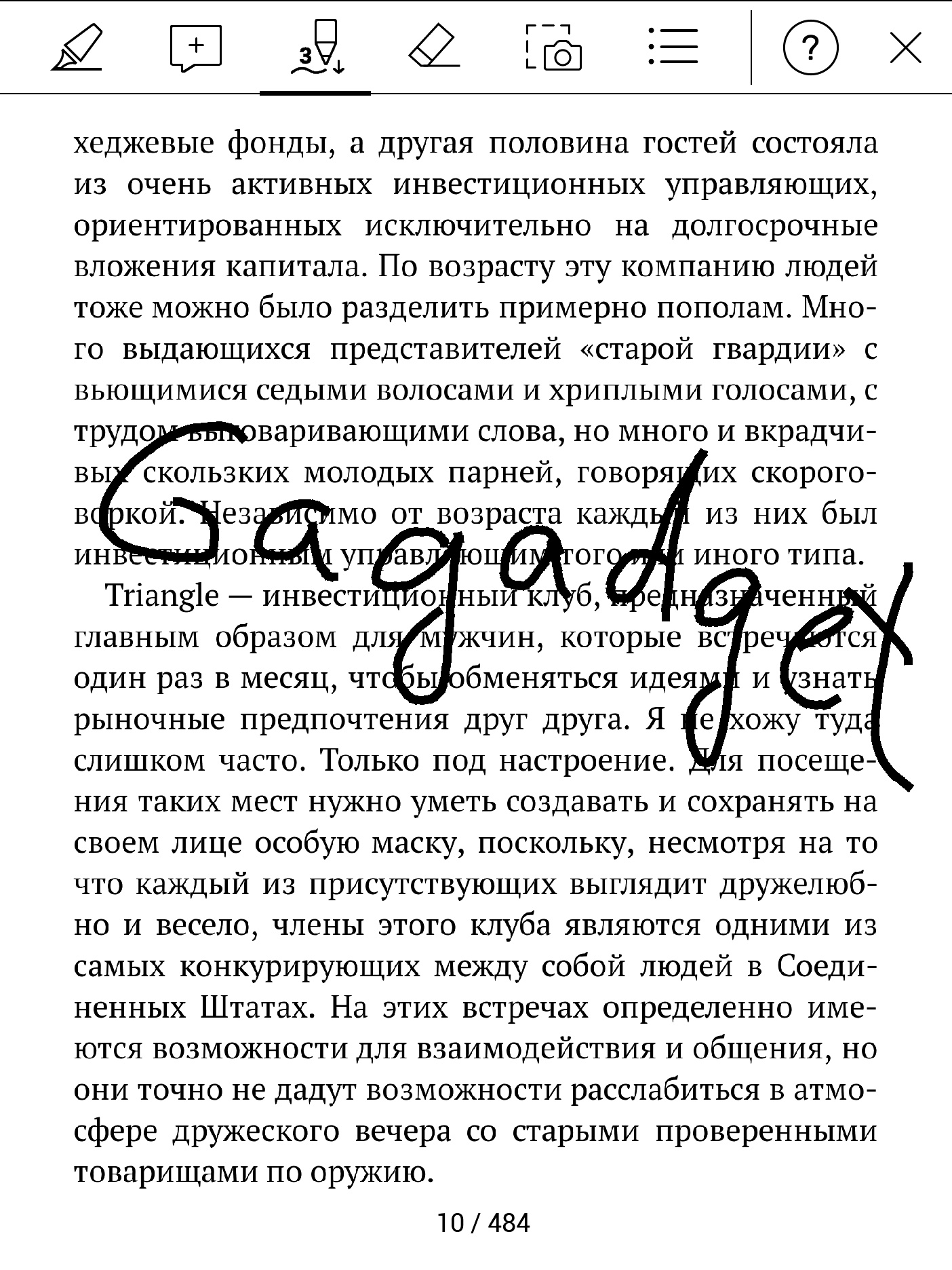
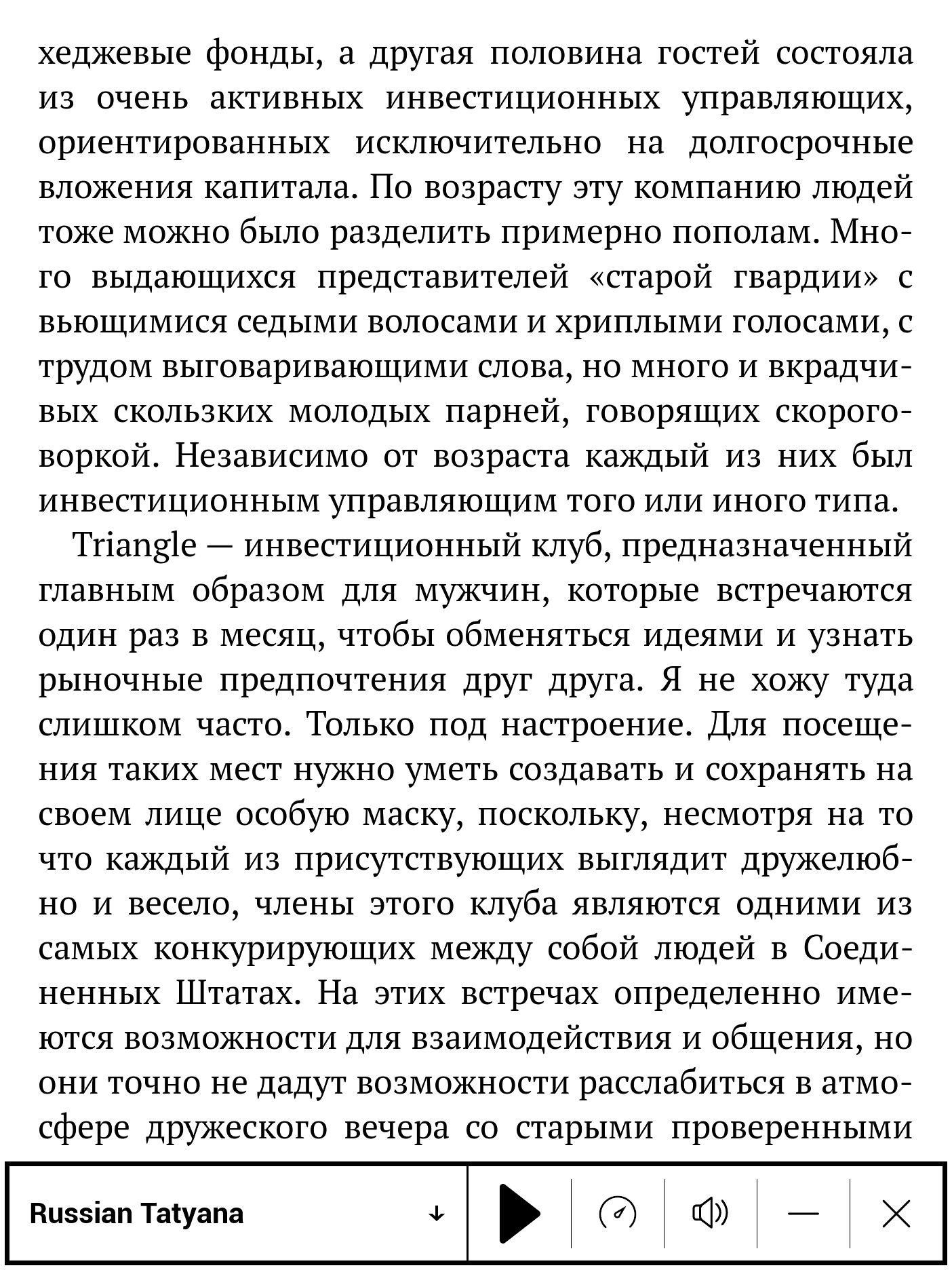





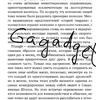
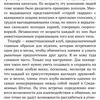
And how do you listen to books?
Yes, a special feature of the PocketBook 740 Pro is sound support, it wasn't present in very similar previous models. In practice, this means that you can erase the line between text and audio books and keep everything on one device. There is a separate tab in the catalog for audiobooks, and a couple of books are even included. By the way, the starting set of text books in the complete set is also there: Ukrainian, Russian and European classics, from "Kobzar" to "Madame Bovary" in the original. It is possible to listen to audiobooks as with wireless headphones (the reader supports Bluetooth), and in the usual wired "ears". There is no separate plug for their connection, but there is an adapter from microUSB to 3,5 mm, it supports both conventional headphones, and headsets with TRRS plug.
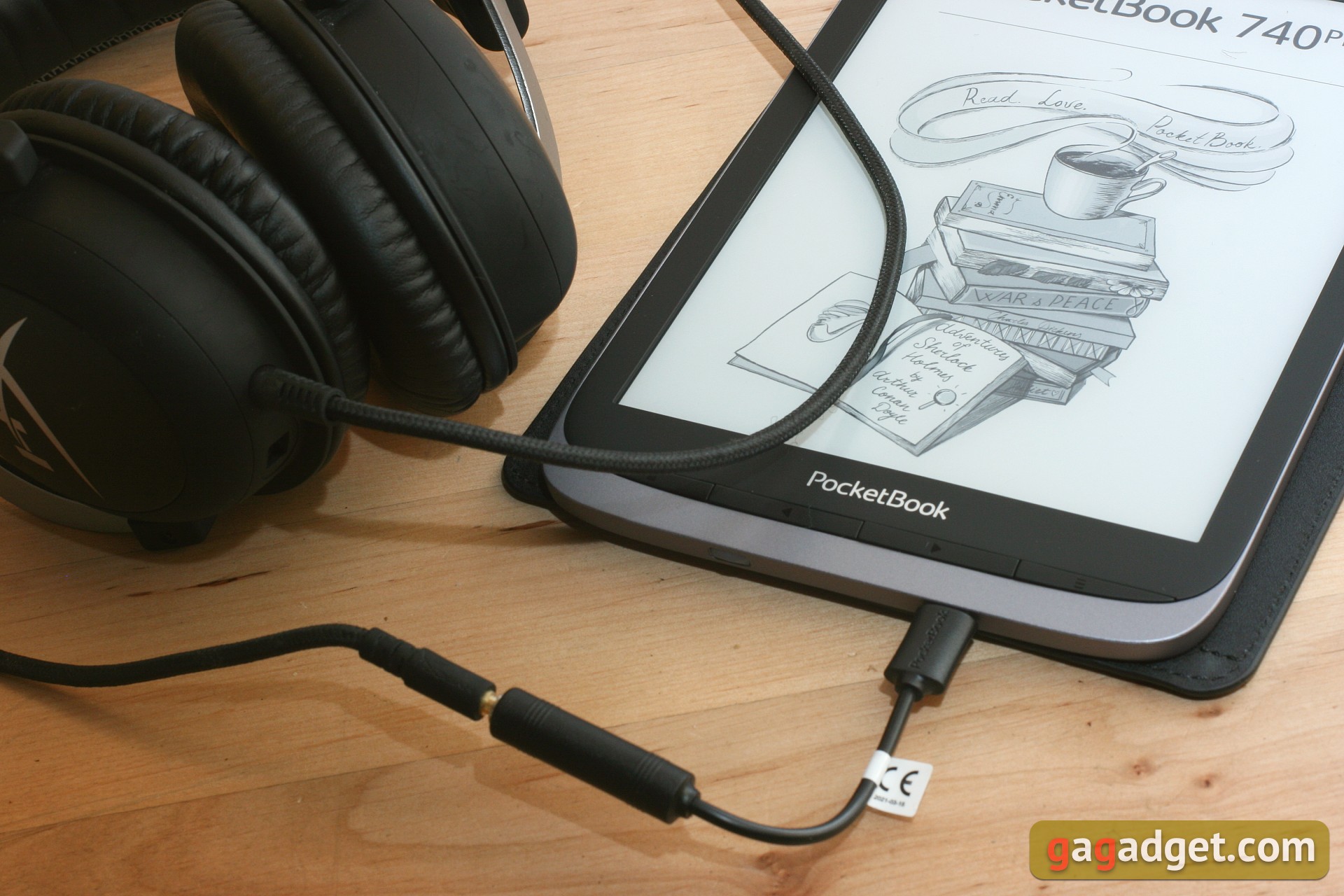
Another interesting trick, which appeared with the arrival of audio: text-to-speech engine. The text of any book can be voiced by the built-in voice engine. The result, to put it mildly, is not comparable to a professional speaker, but the system allows you to upload alternative voices. You can experiment if the regular Tatiana is too ugly. And you can also entertain the company, asking the engine to voice English text in Russian, it turns out very funny.
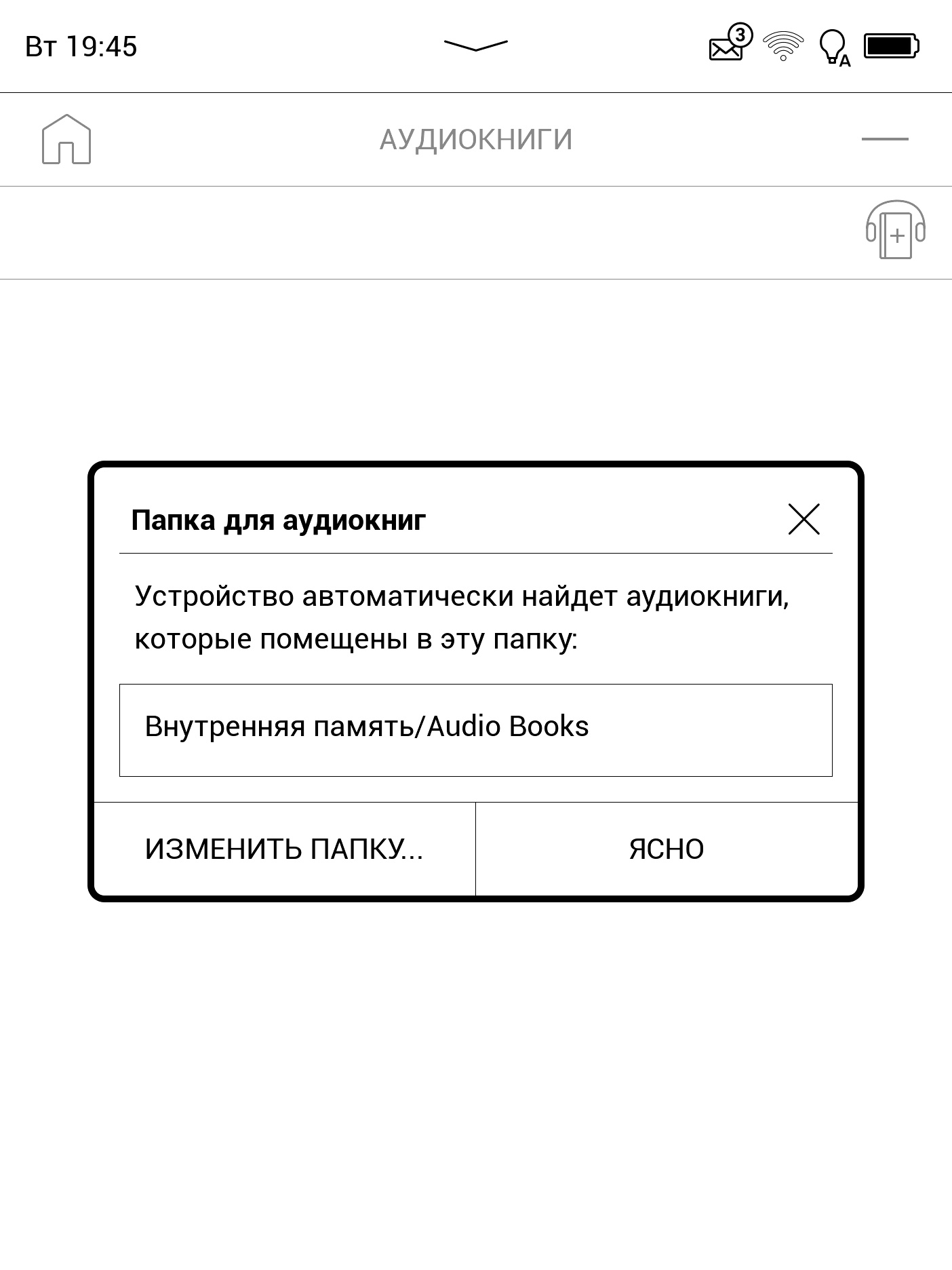
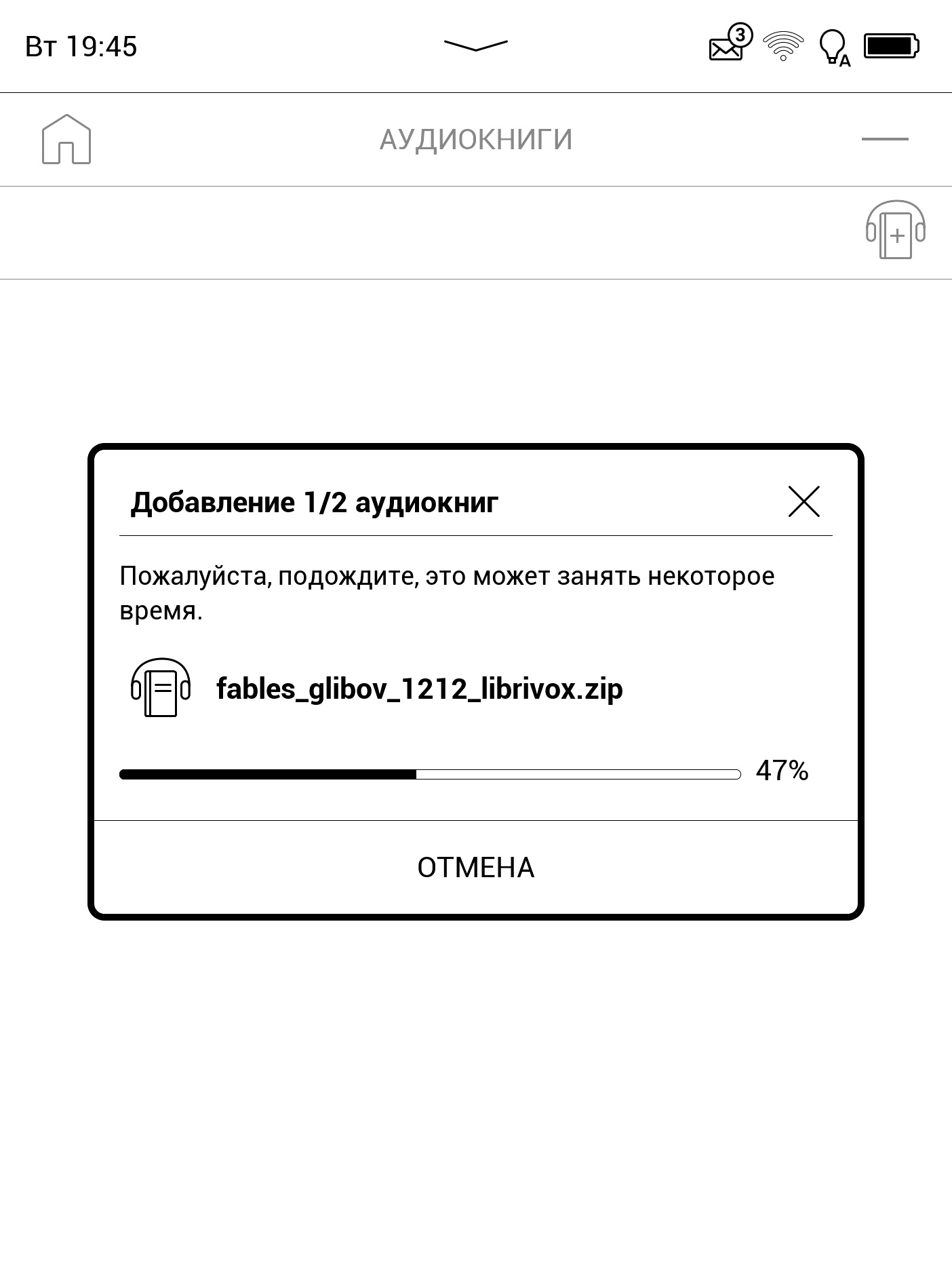
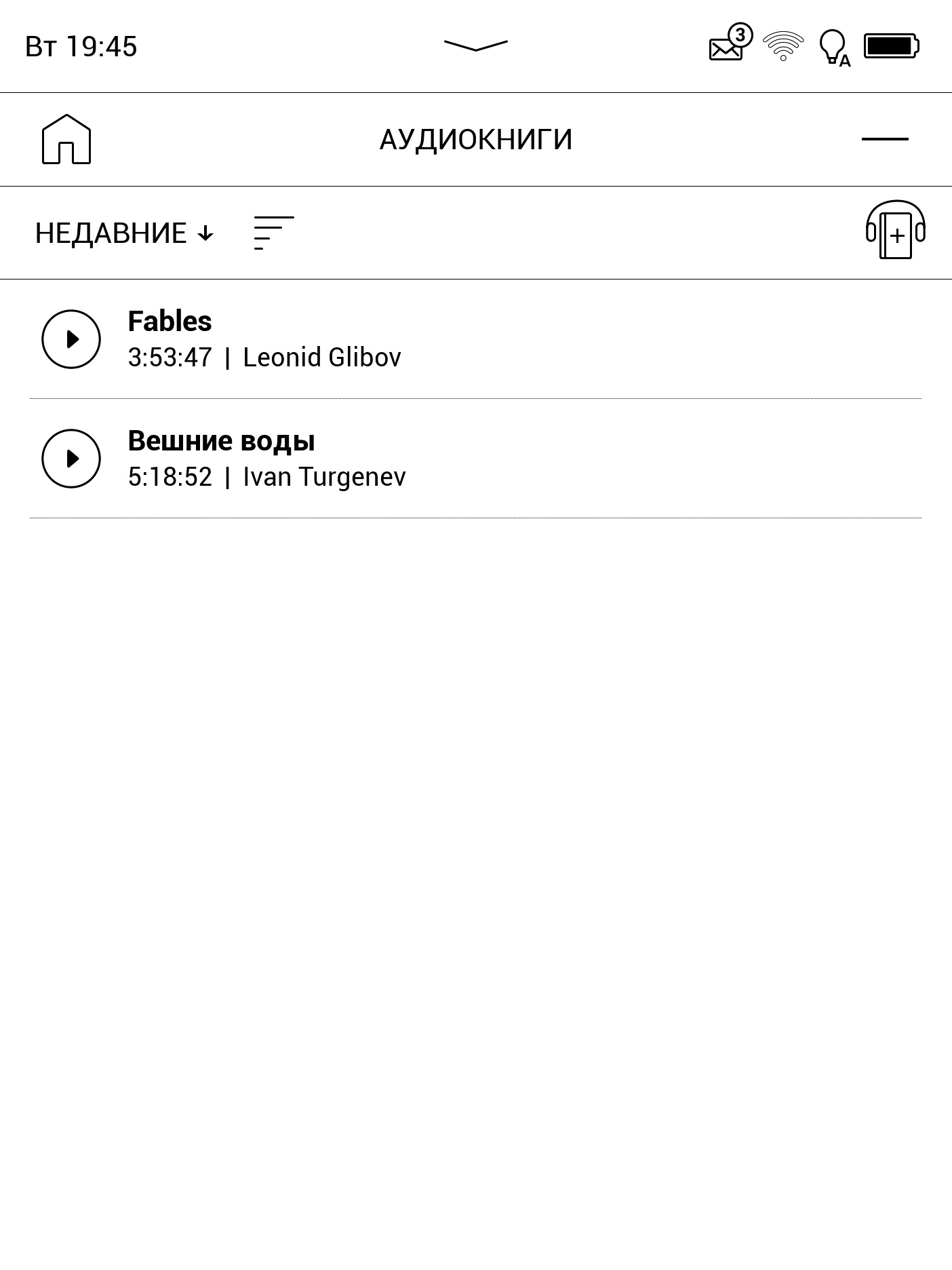
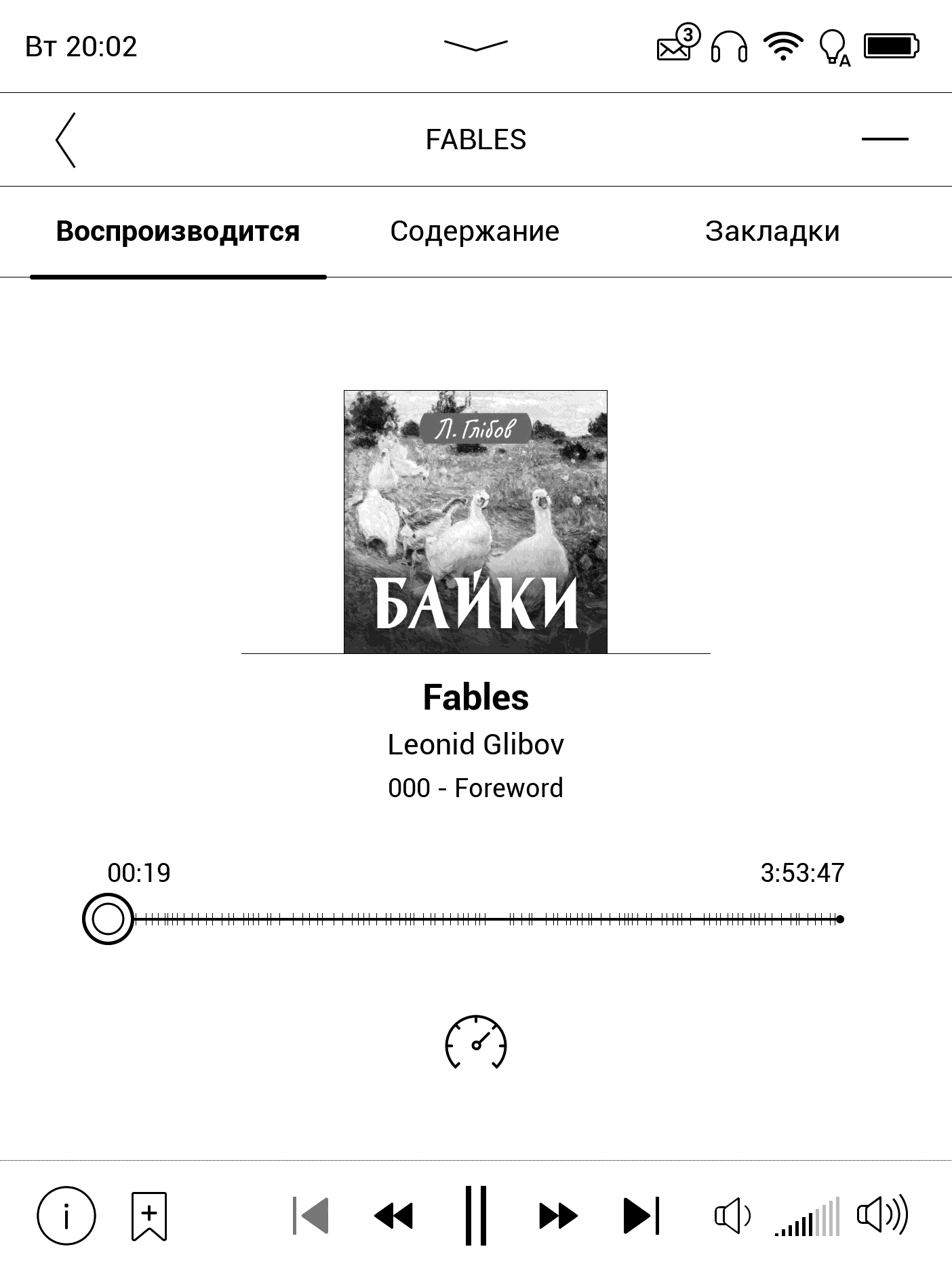
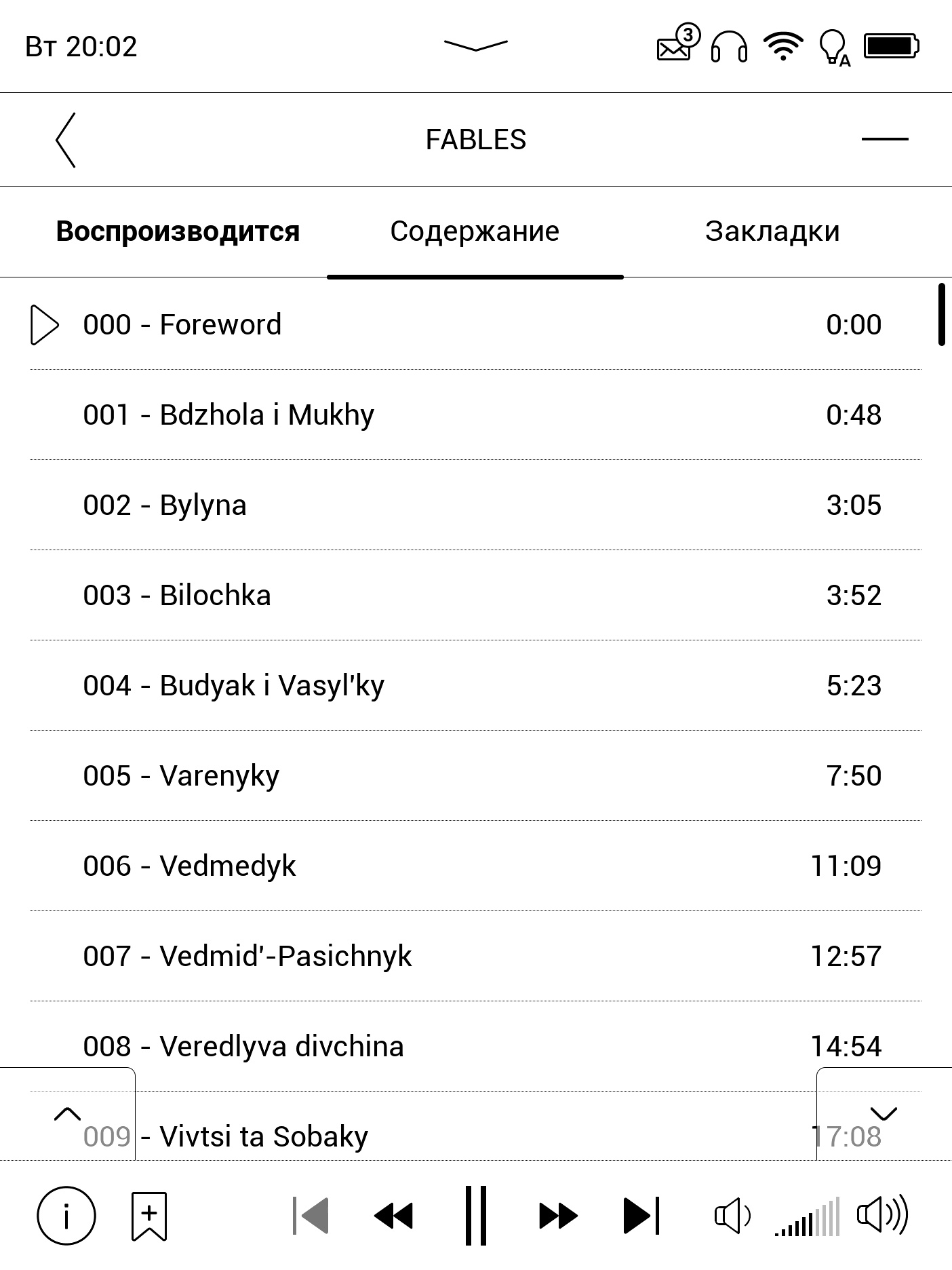
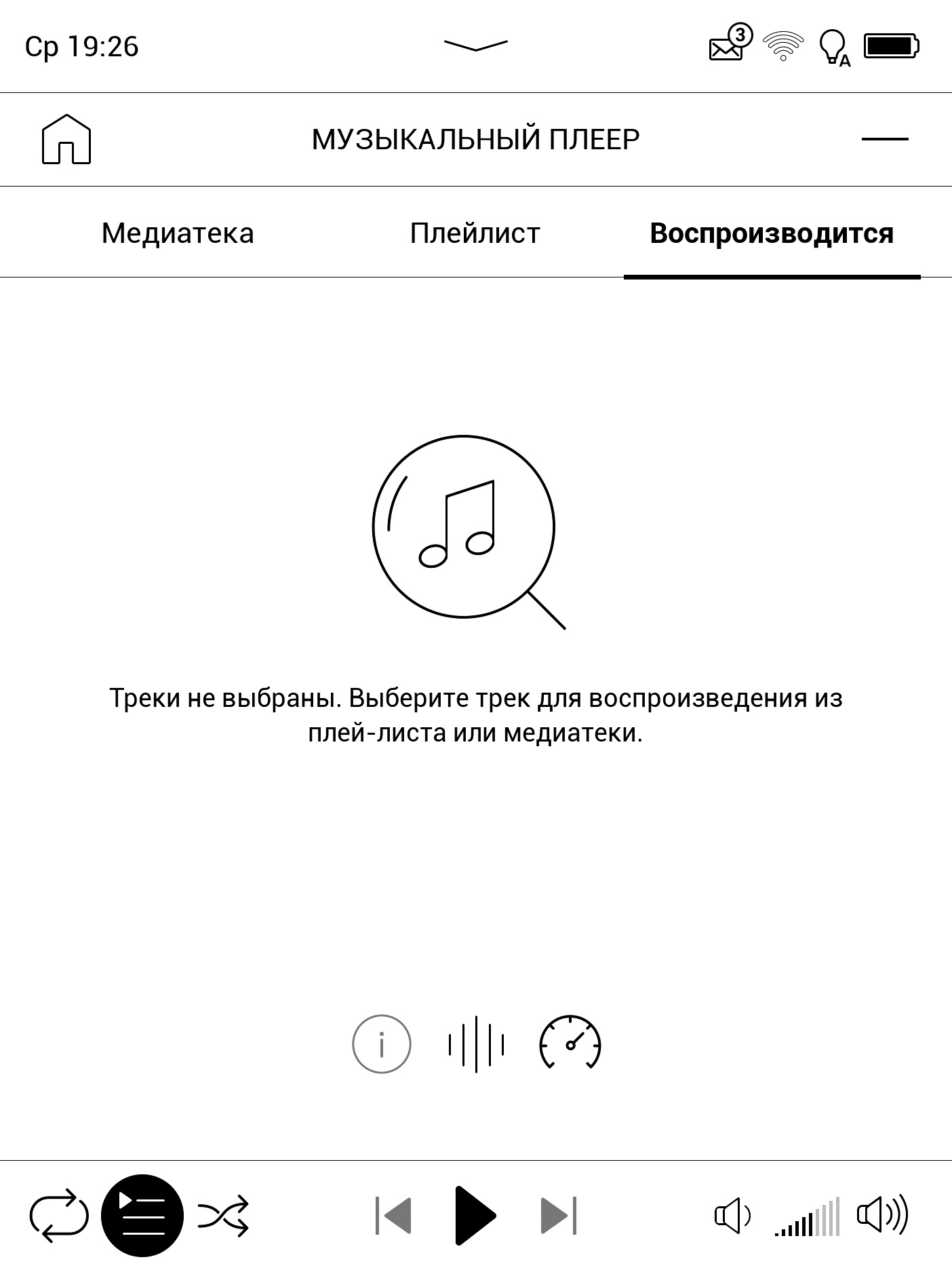
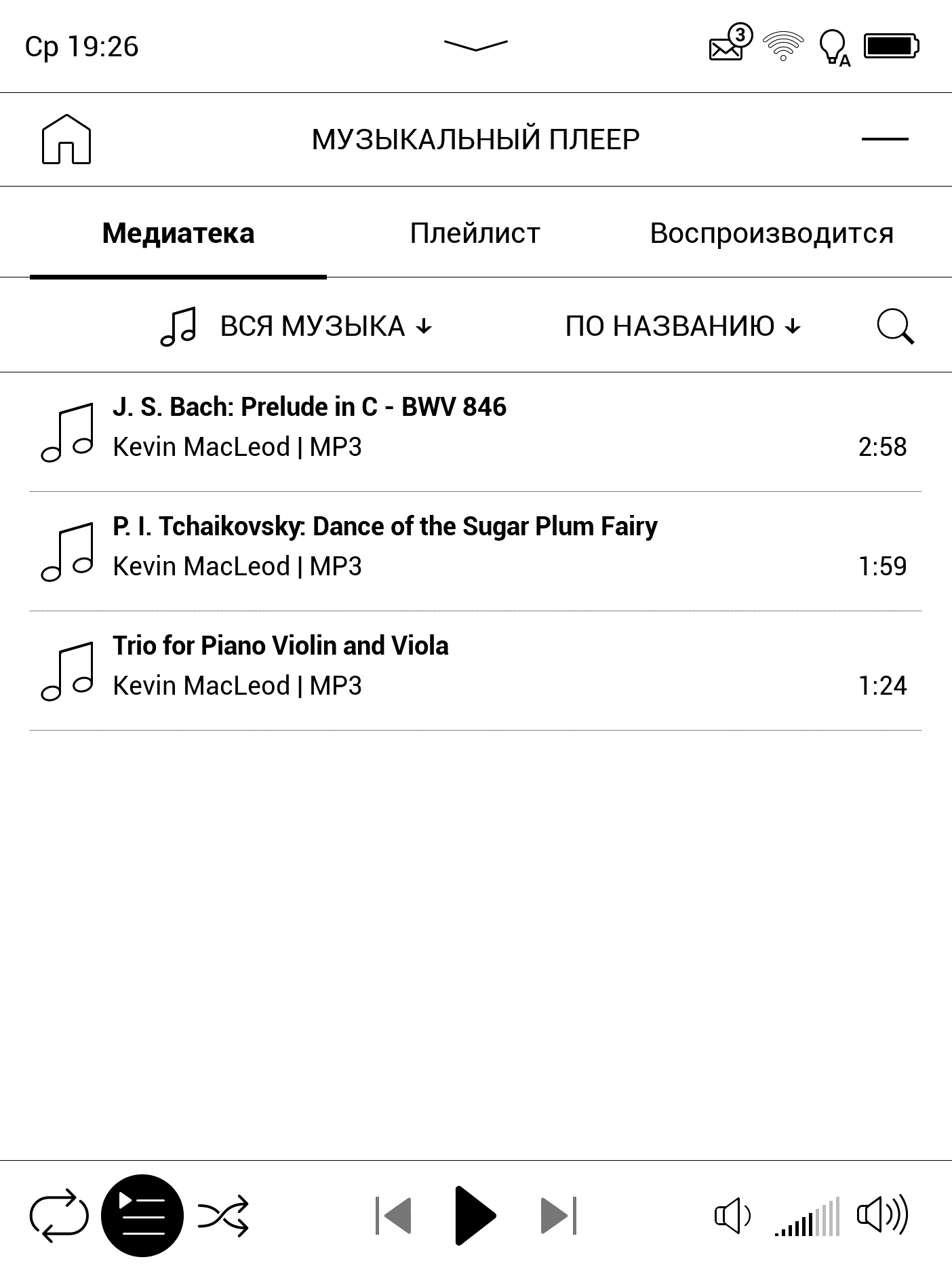







And for starters, there is a separate audio player application. It is possible to load music into the memory of the device and just listen to it, regardless of the book catalog. Playlists, MP3 and uncompressed OGG audio are supported. But the built-in 16 GB of memory can't be enough to store a large audio collection.
What else can it do?
PocketBook 740 Pro can do many things, but it doesn't do them all fast. By PocketBook standards this is normal, even good. It has a 1GHz dual-core processor and 1GB of RAM. The bottleneck of such devices is still the reaction speed of the display, so there is no point in excessively powerful hardware.
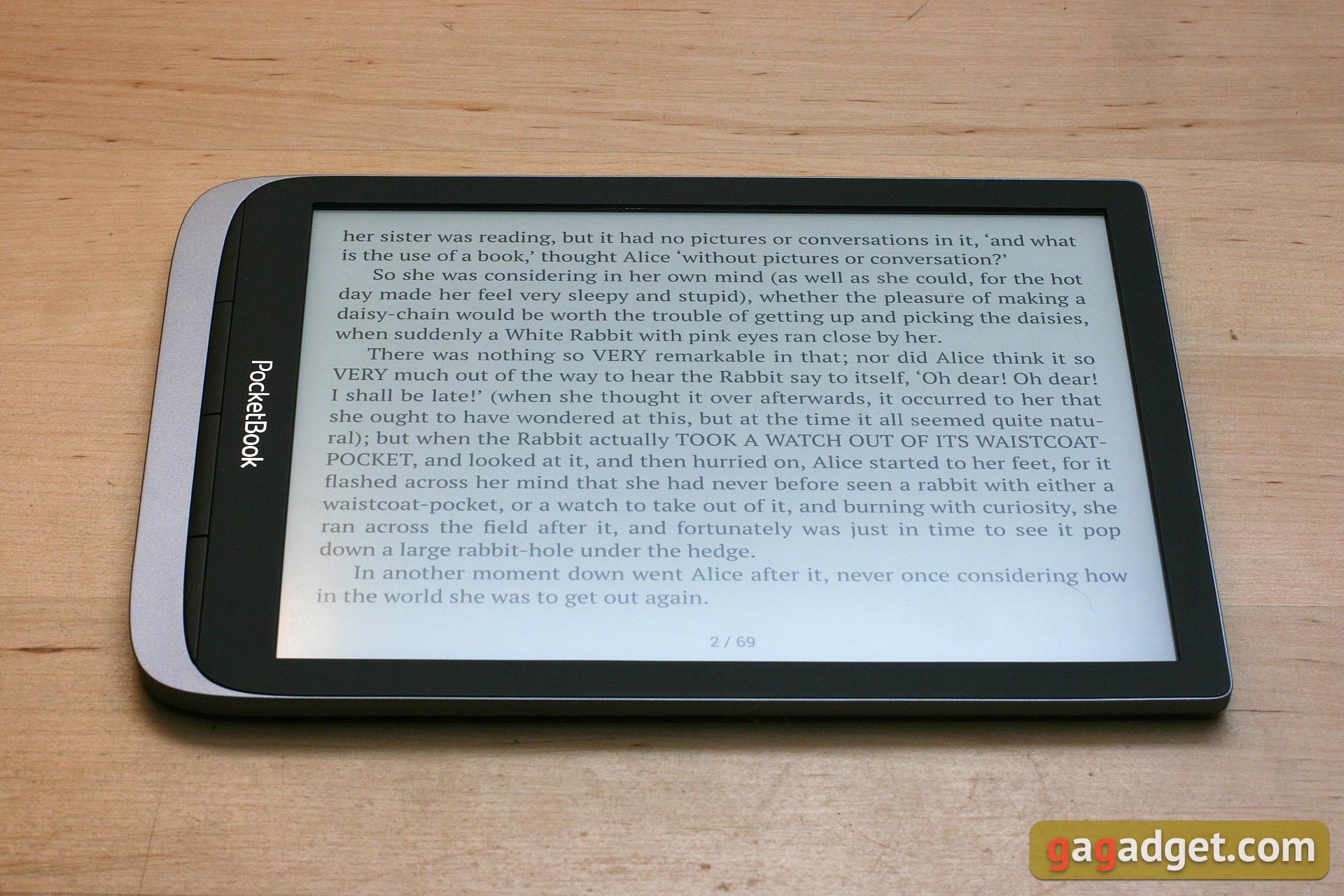
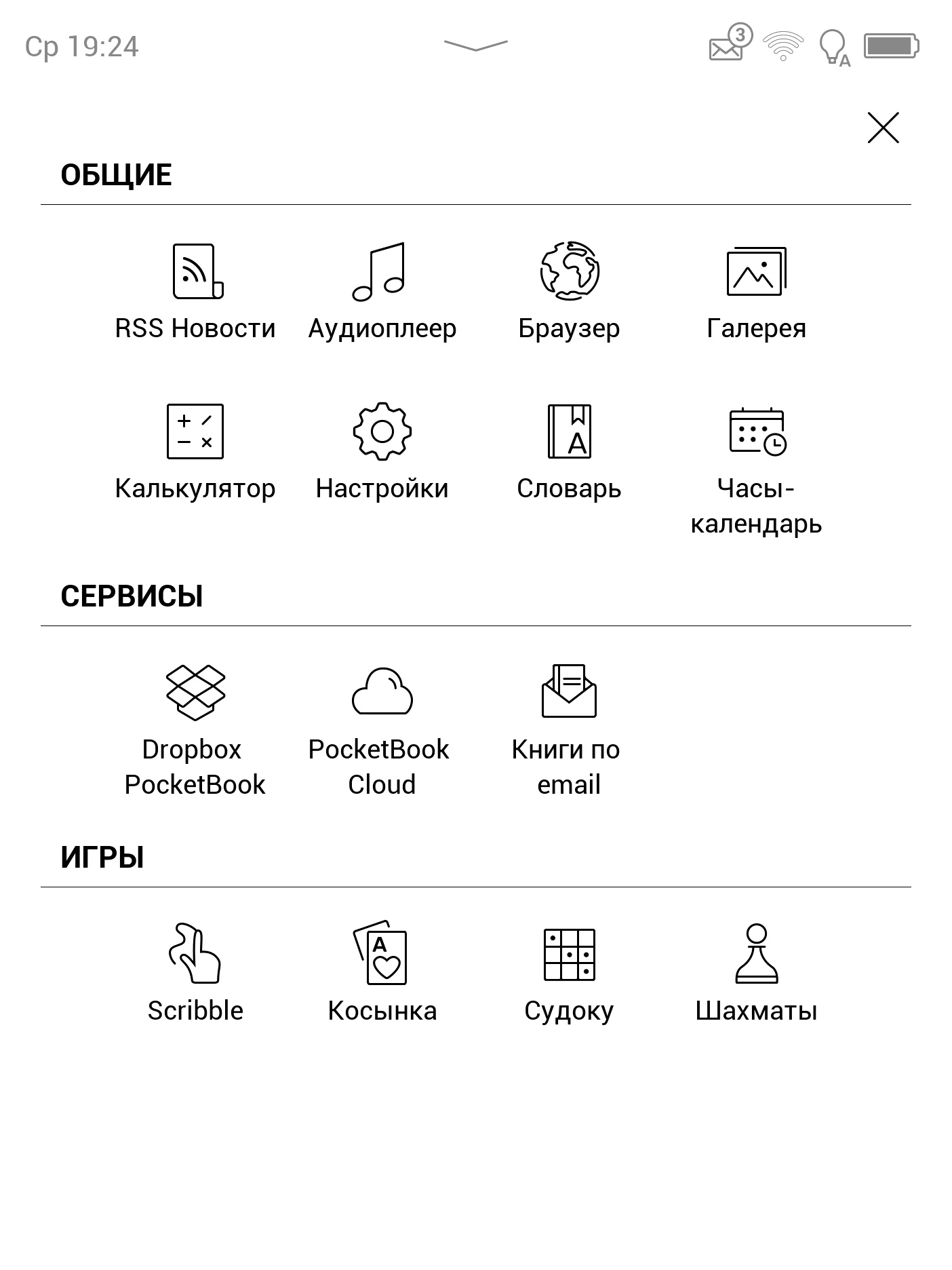
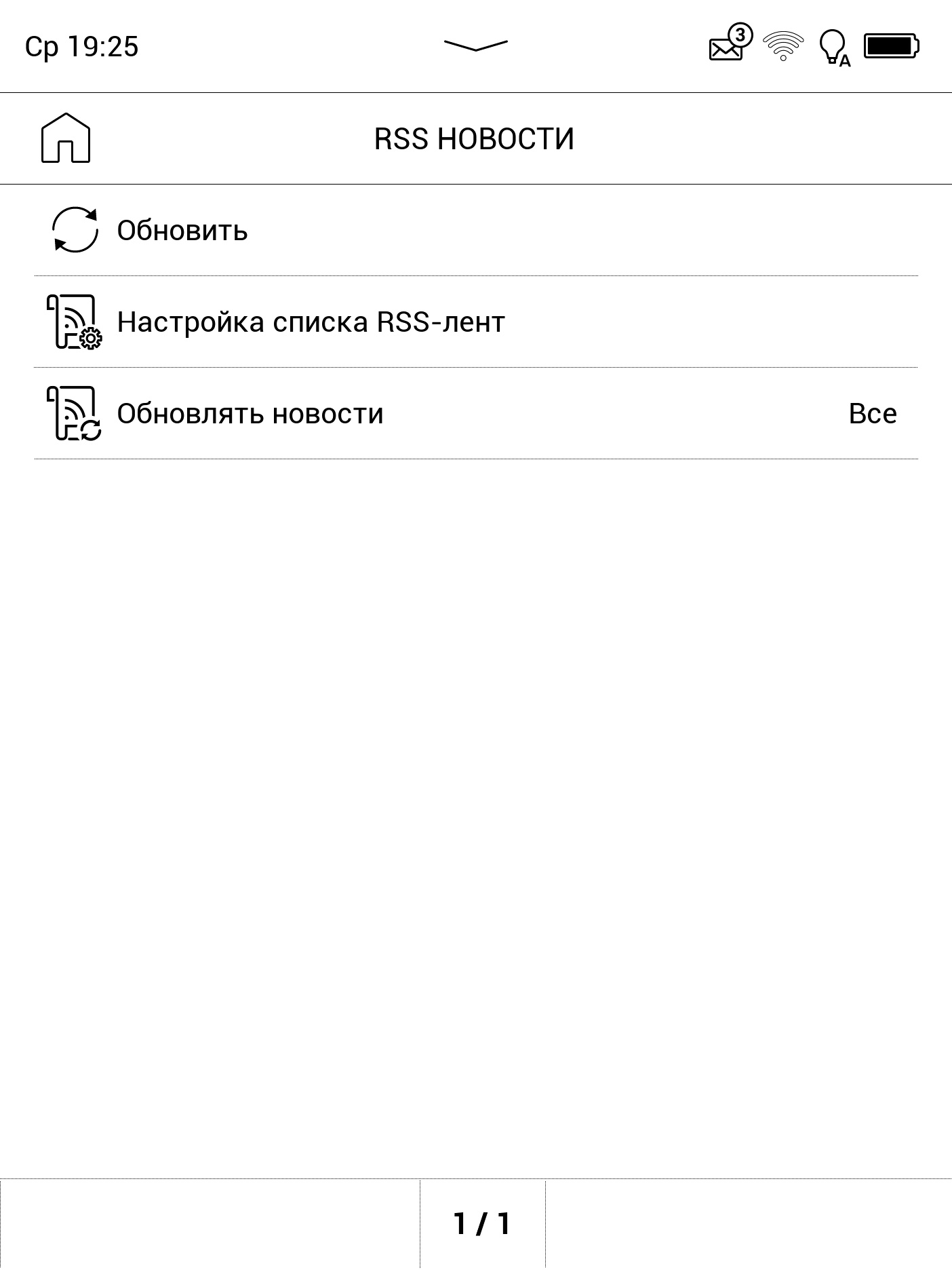

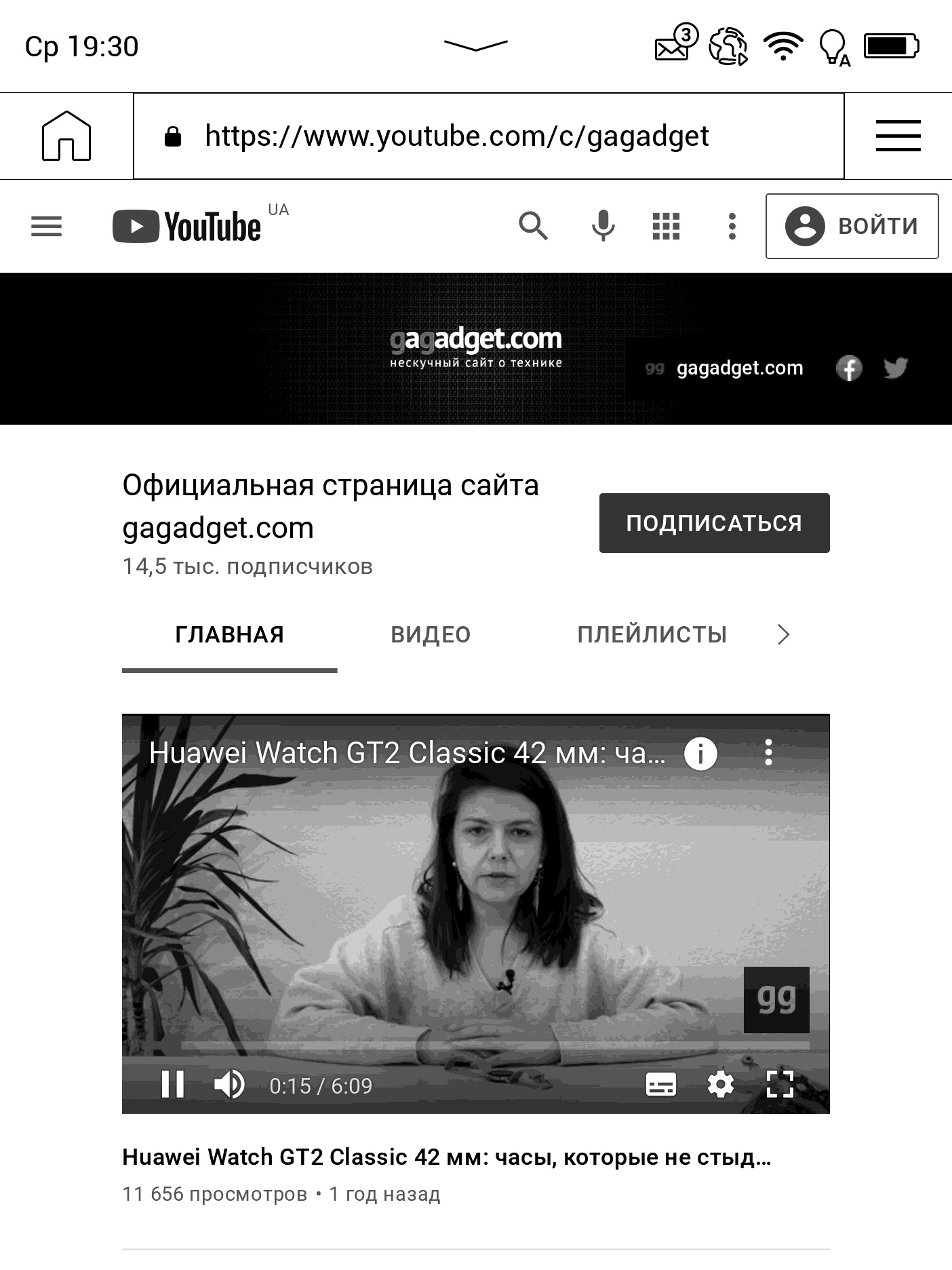
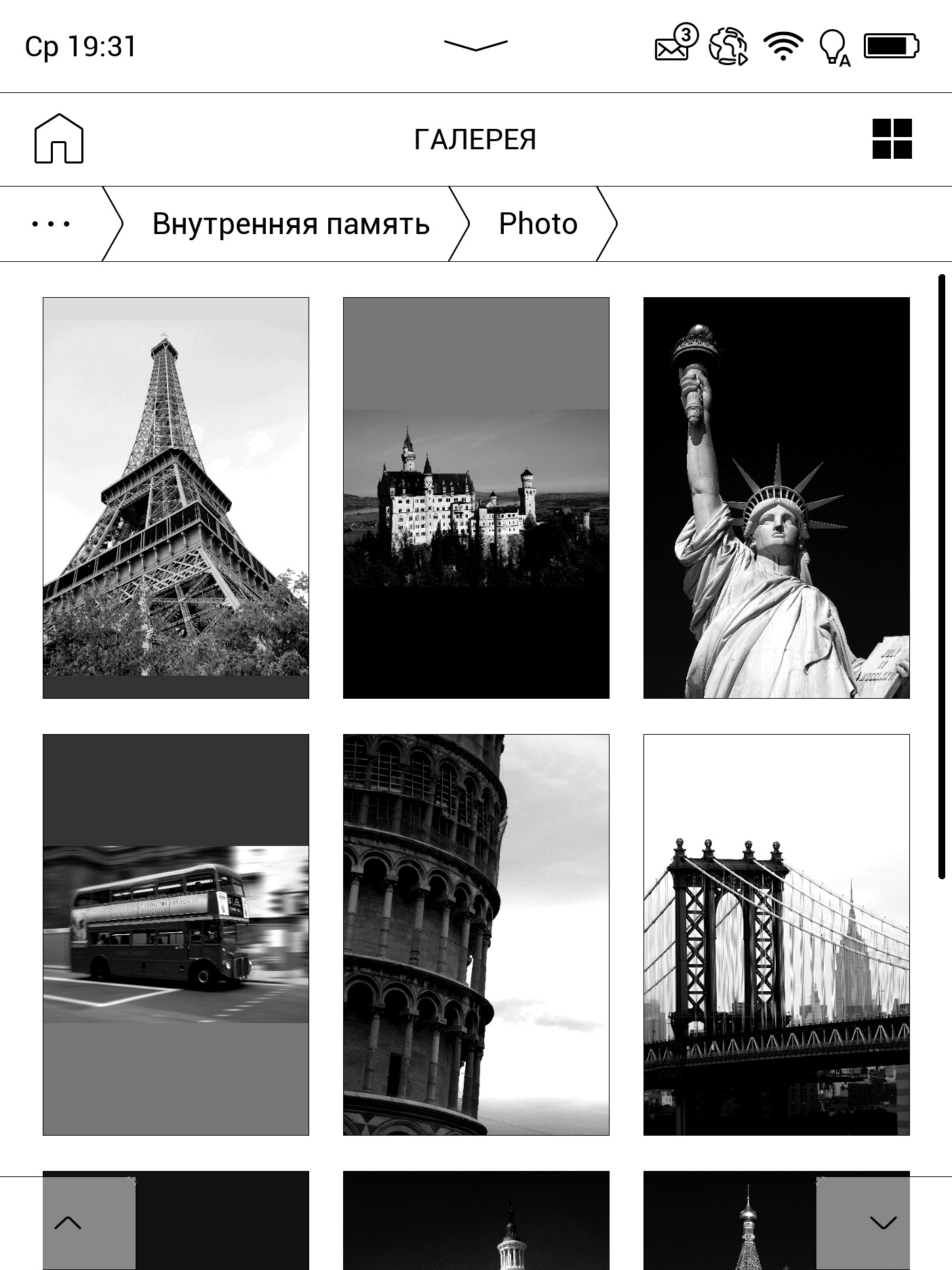
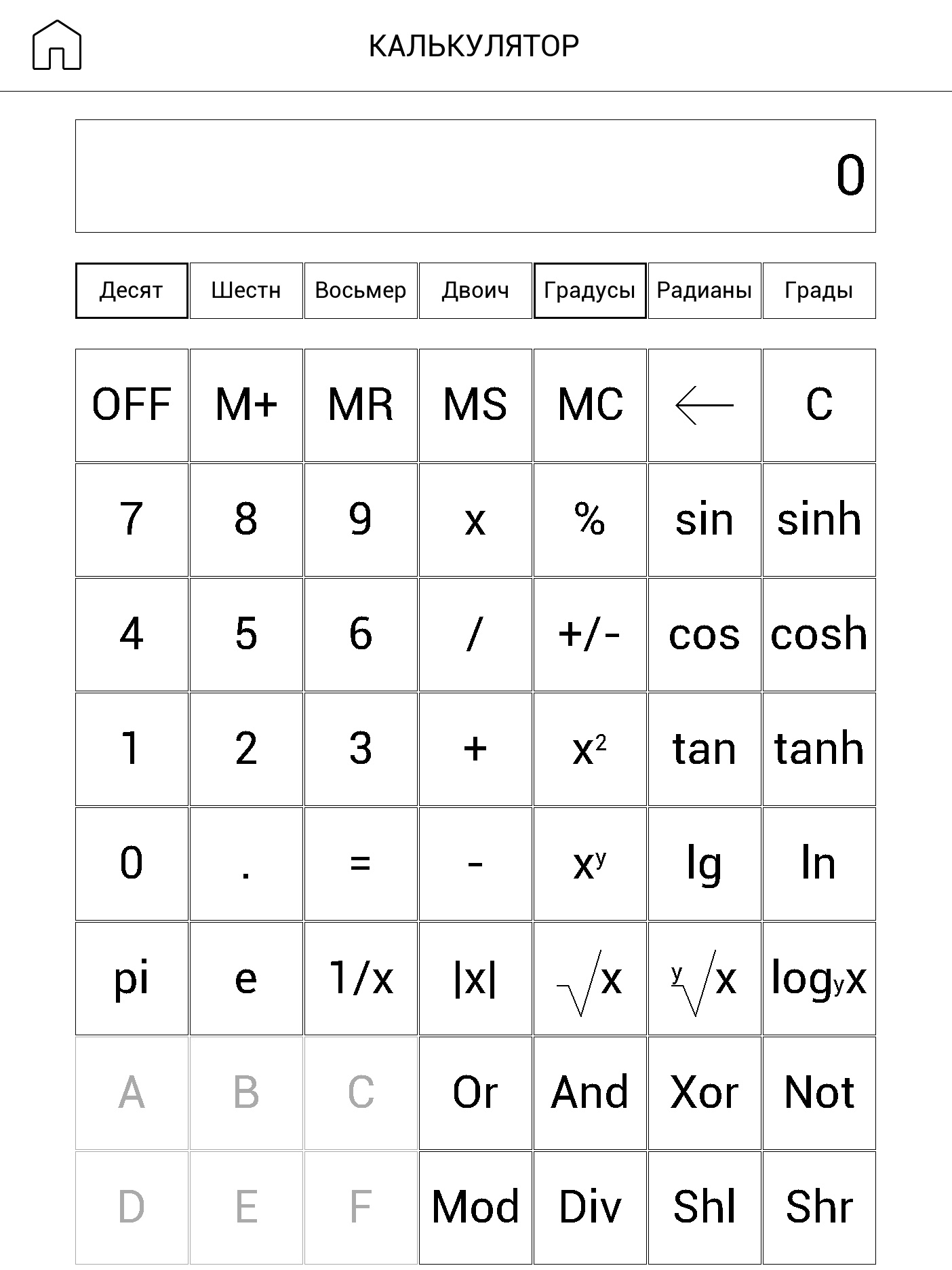
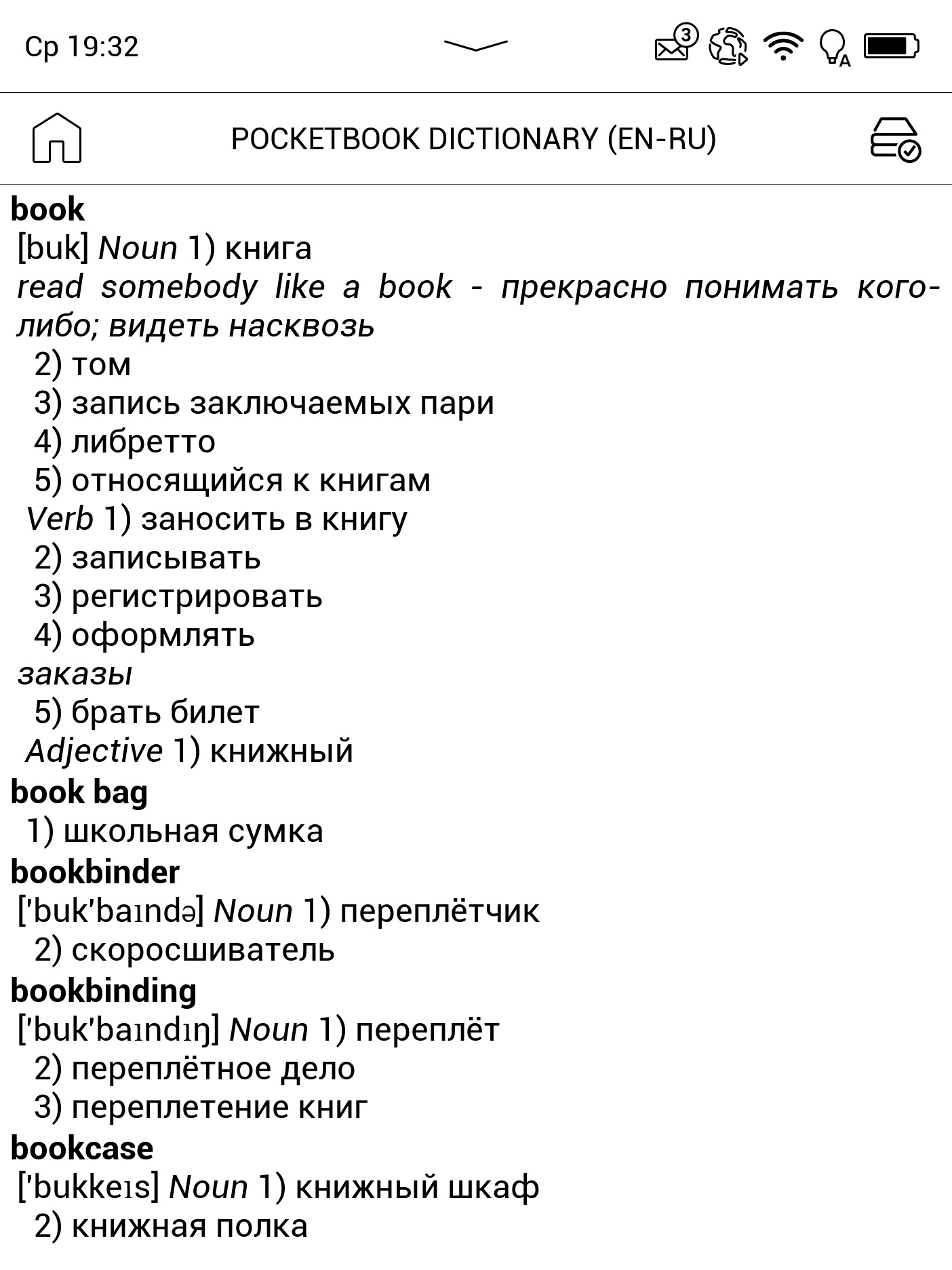
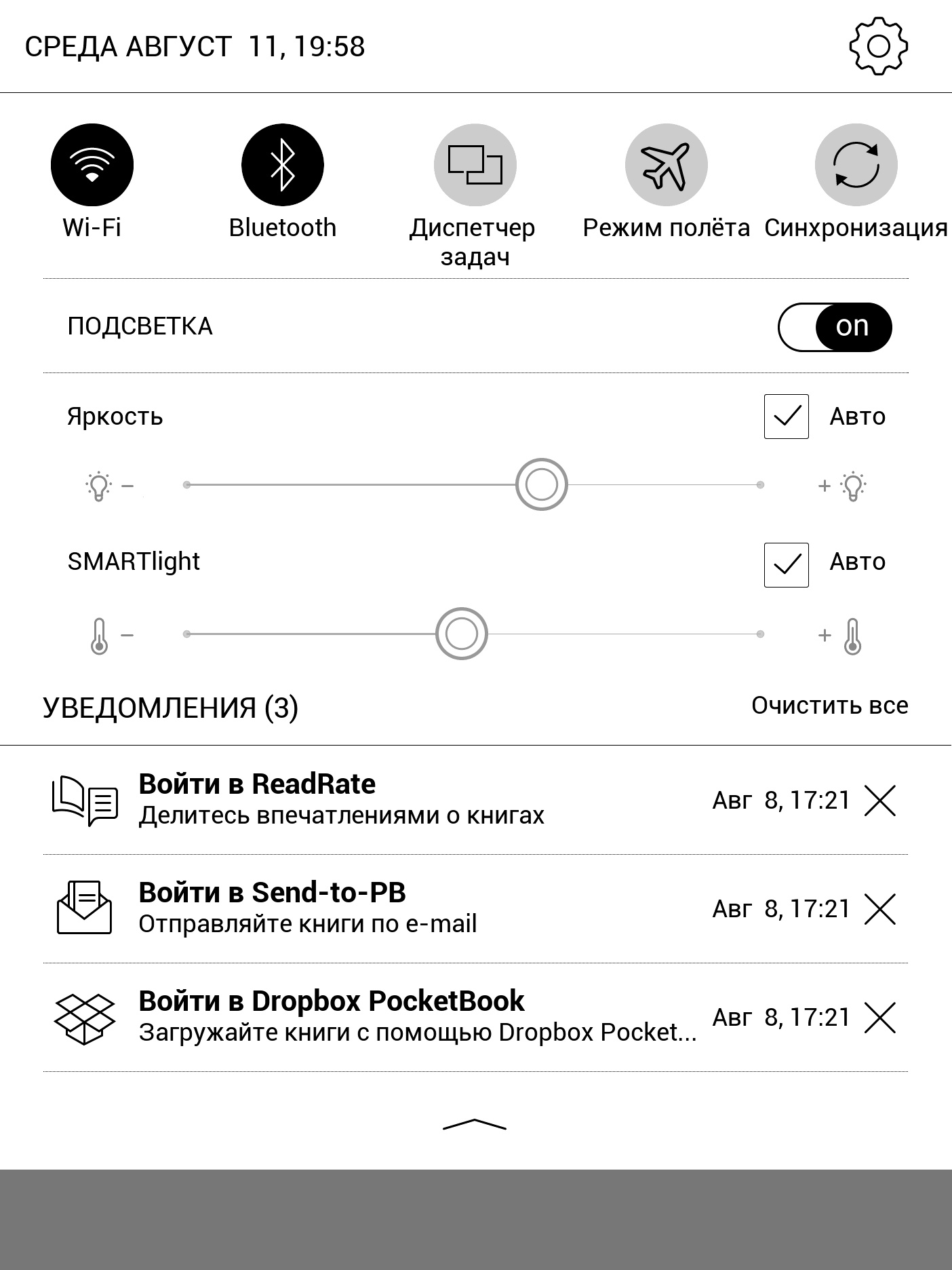








There is a simple graphic editor Scribble and a few games: Solitaire, Sudoku and chess. Chess can be played in pairs, using the reader as a virtual board, or compete with the electronic brain by selecting its level to match your abilities.
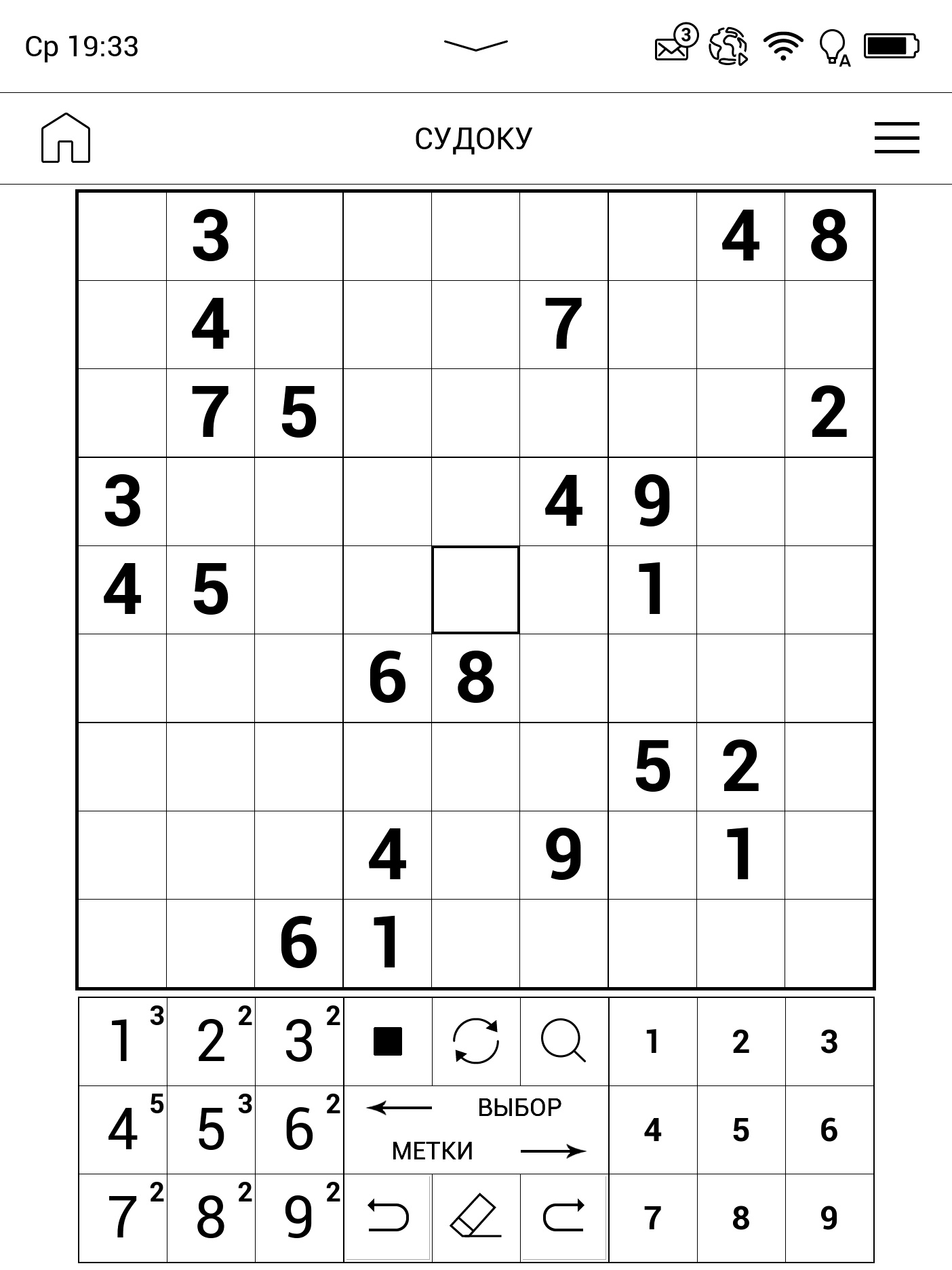
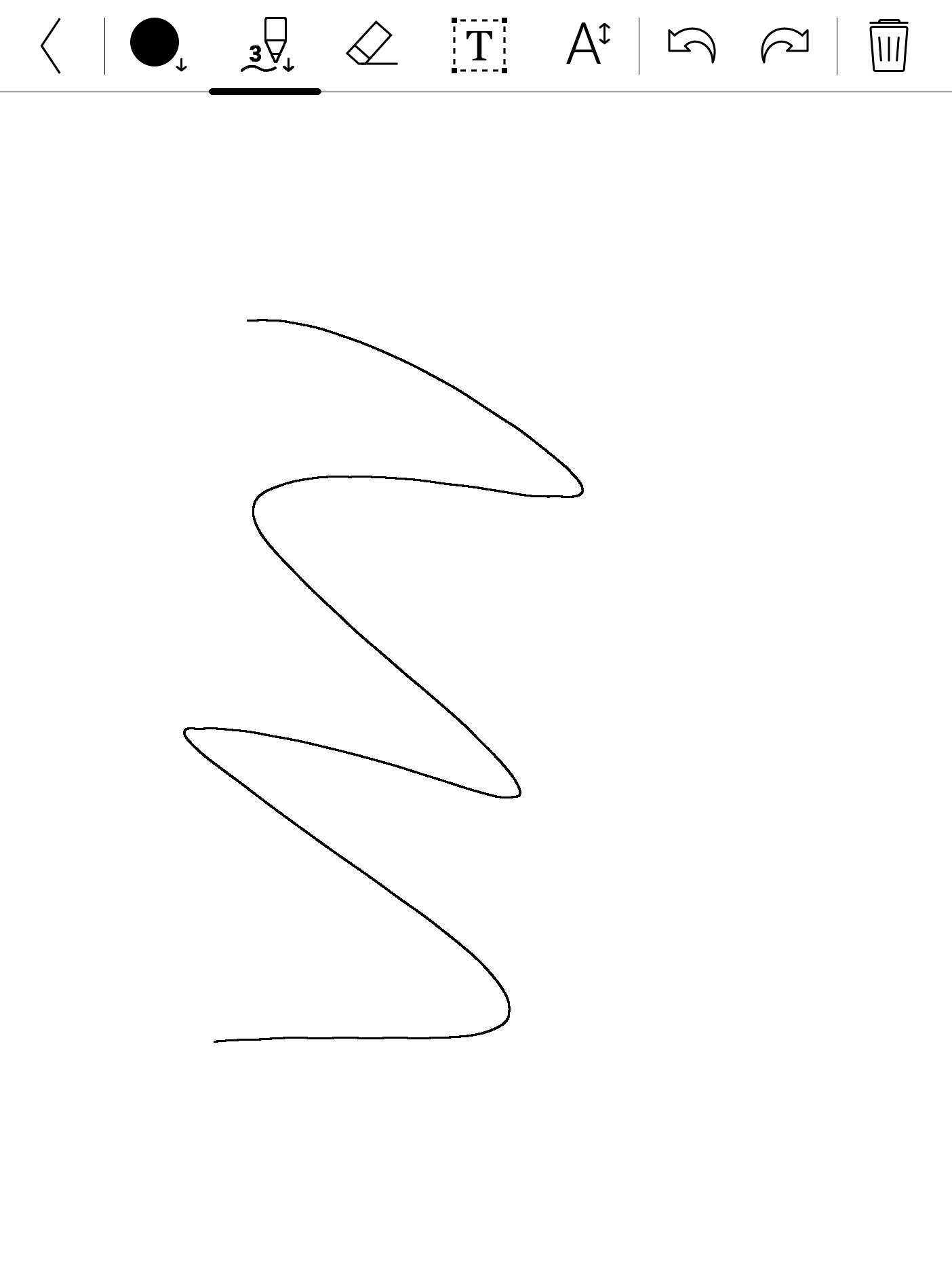
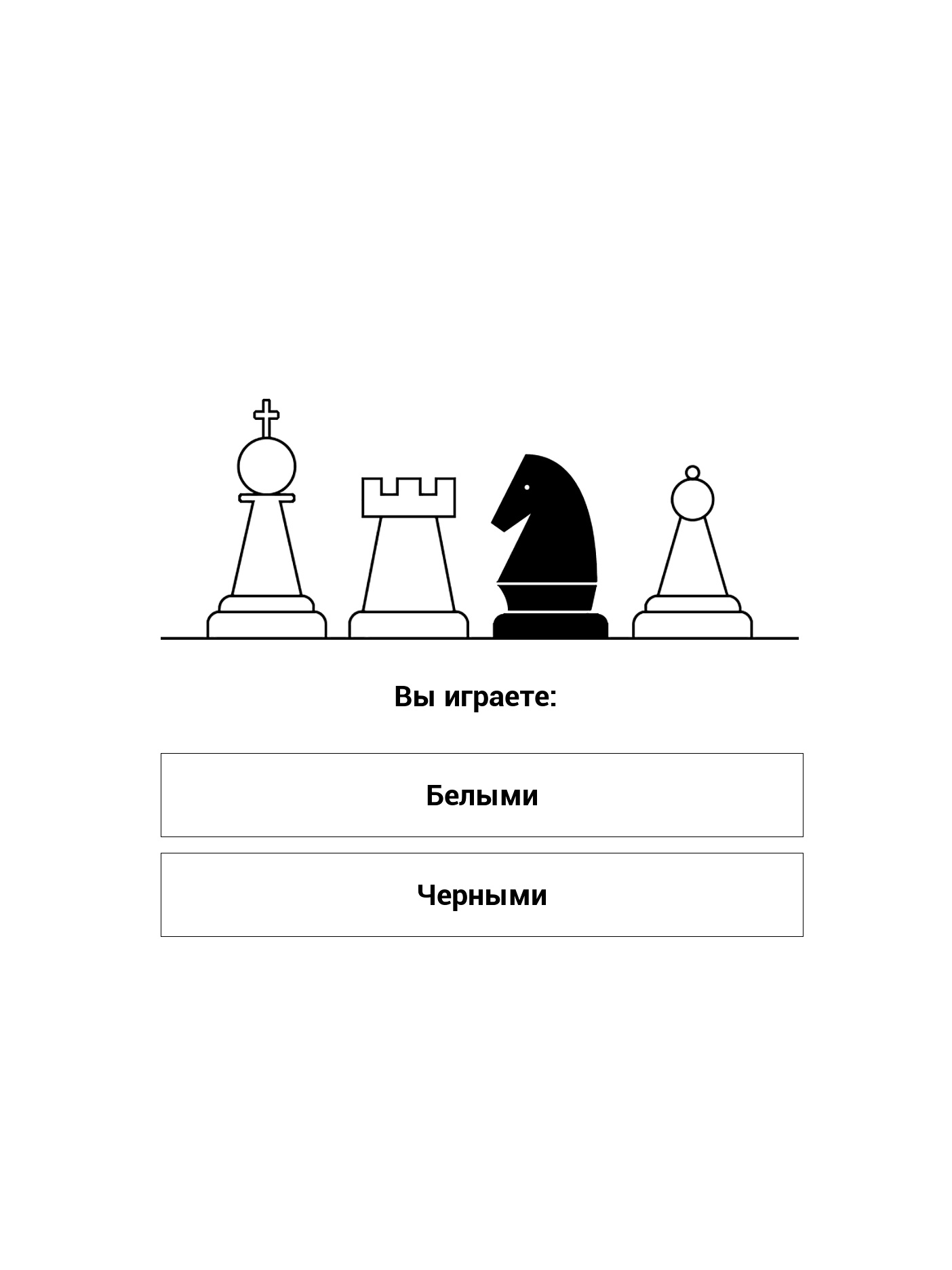
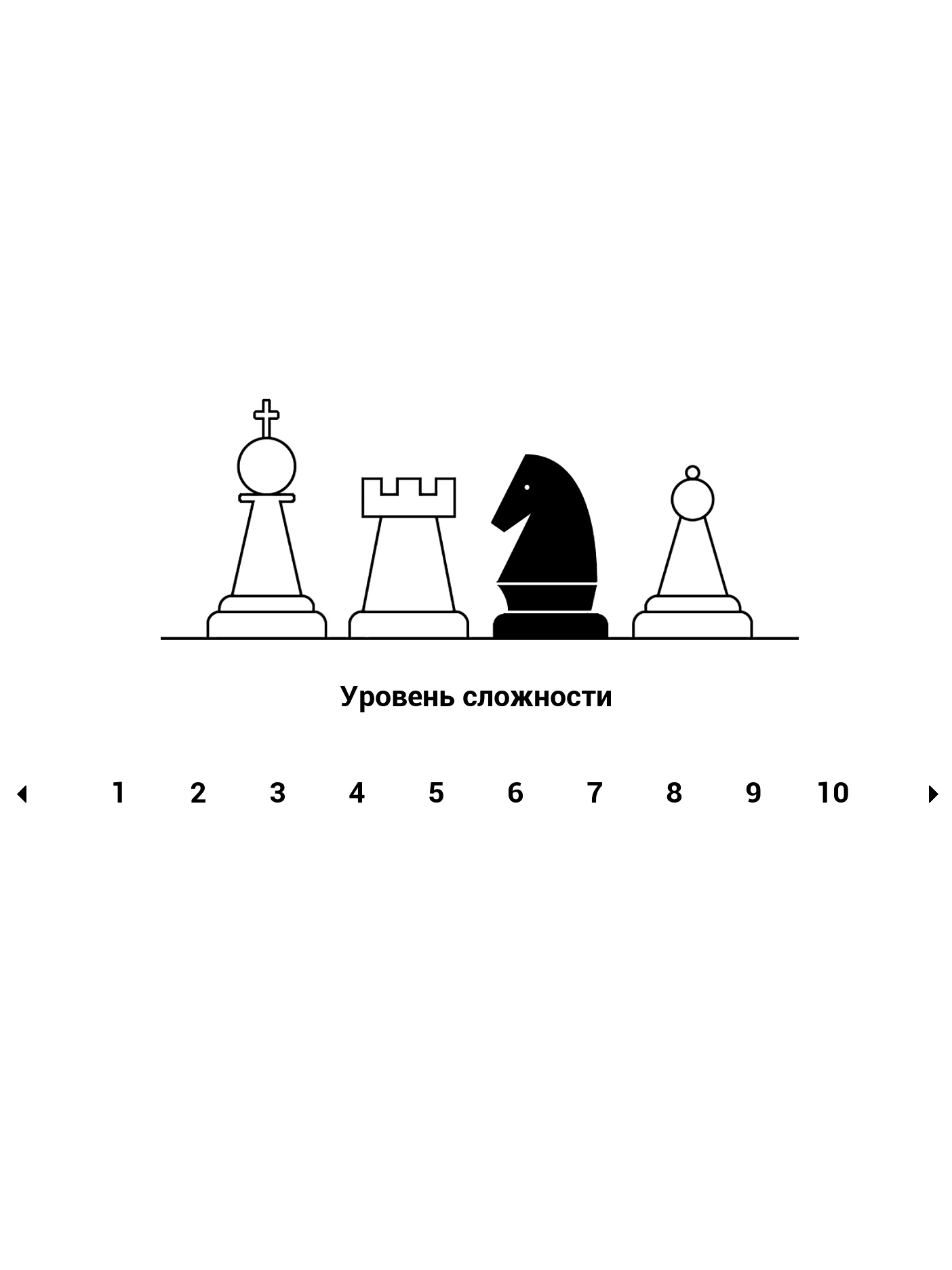
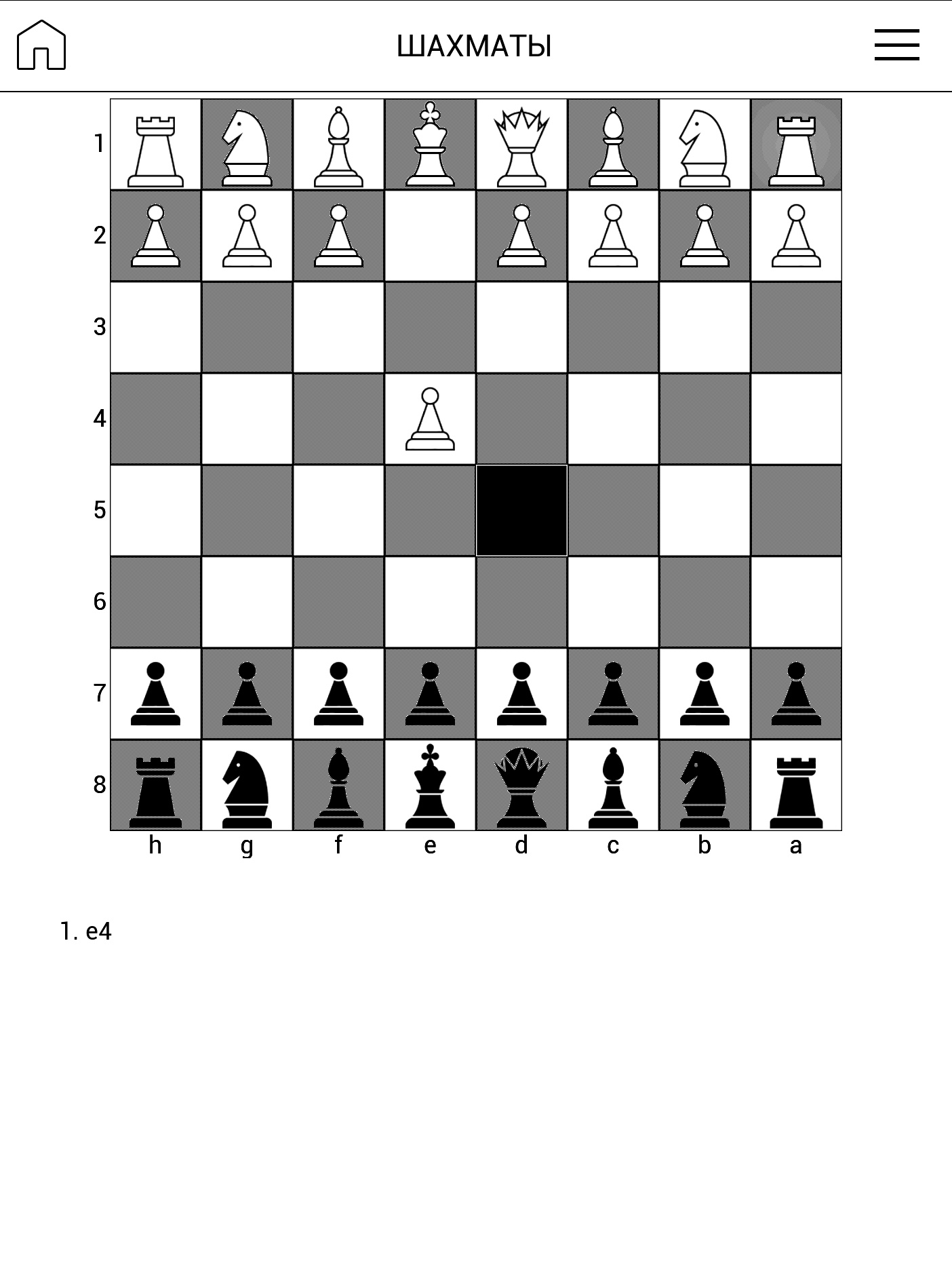





Let me tell you about the settings. There is the usual top curtain on the smartphone interfaces, where the basic Wi-Fi, Bluetooth, brightness and backlight color temperature settings are available. There is also a large menu with settings. There's a lot to customize here. From locking the rotation sensor and hardware key functions to fine-tuning the SMARTlight automatic backlighting profile. The reader supports multi-user mode, so multiple users can have their own profiles. And it also knows how to fall asleep when placed in the proprietary case. What's more, it falls asleep even if you put it on the case, the main thing is to keep the same direction: with the top inside the case.
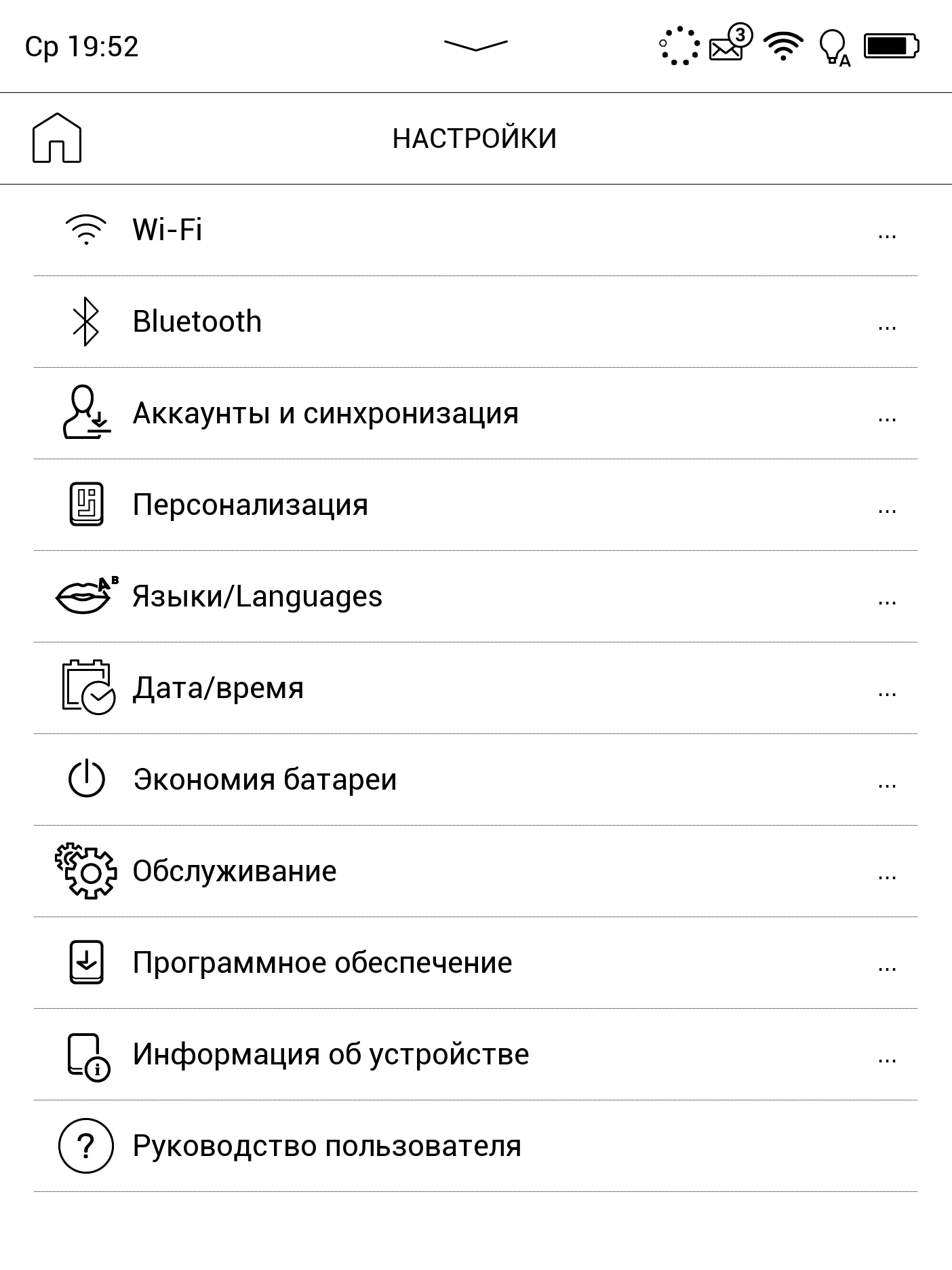
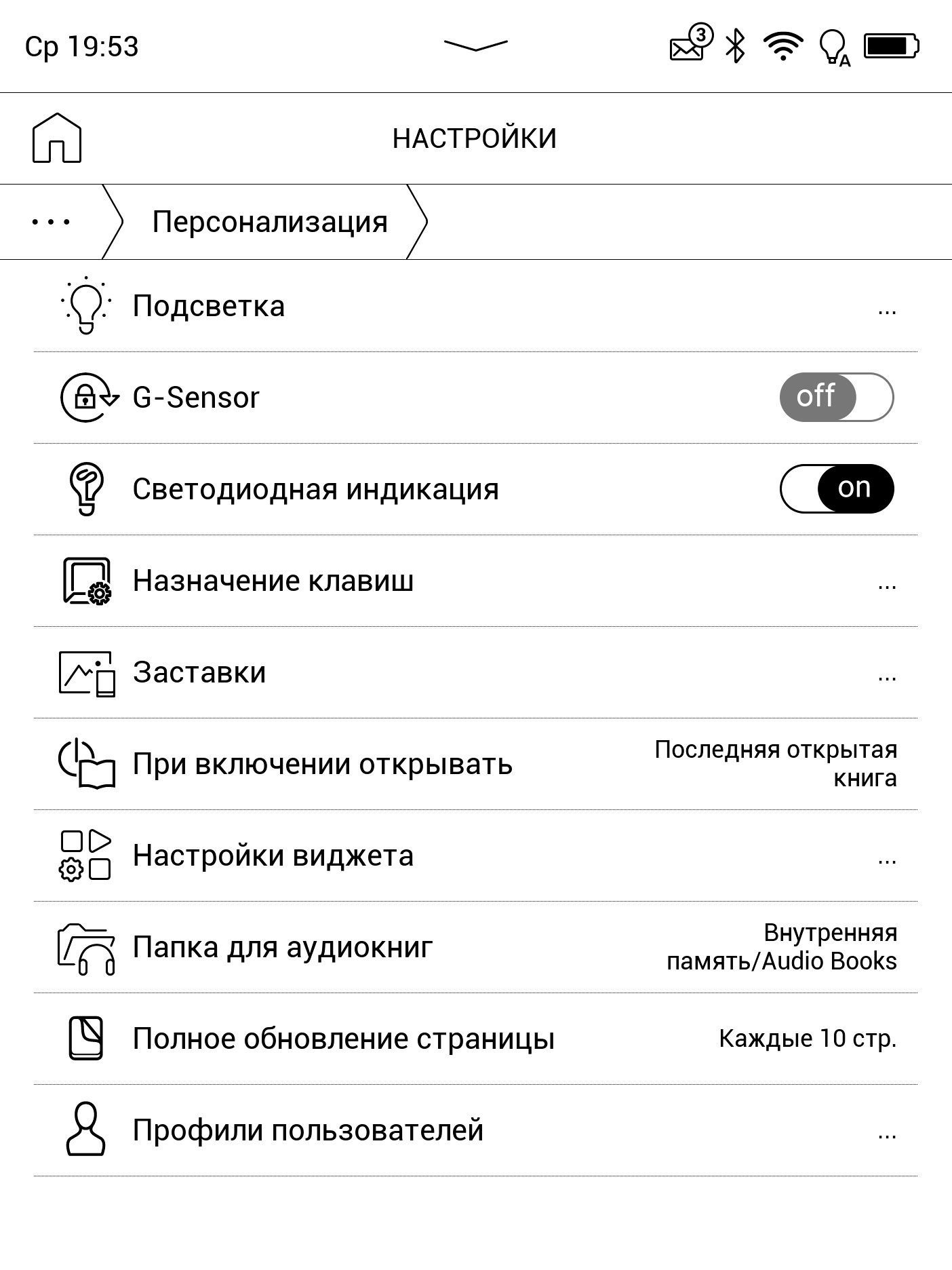

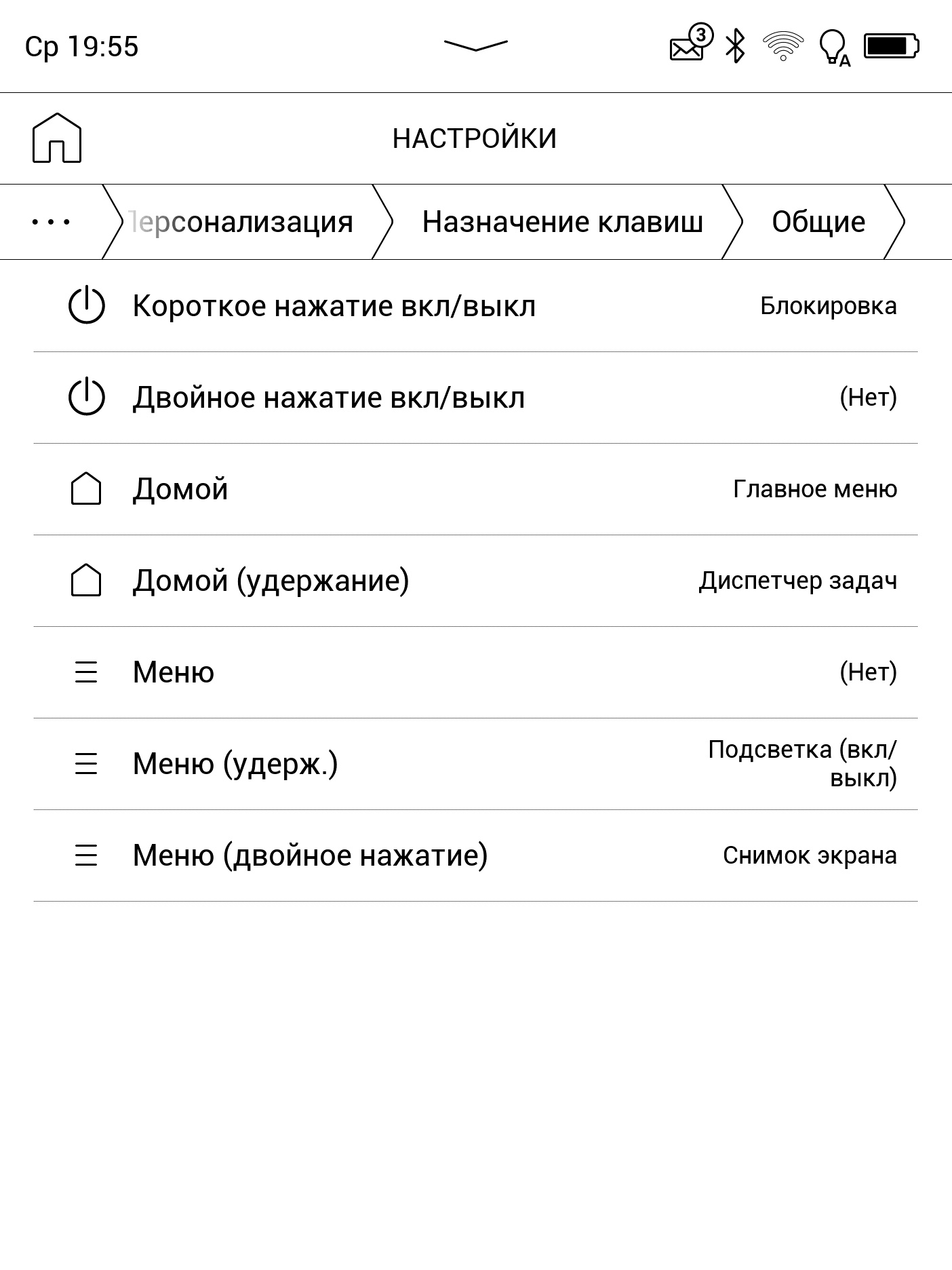
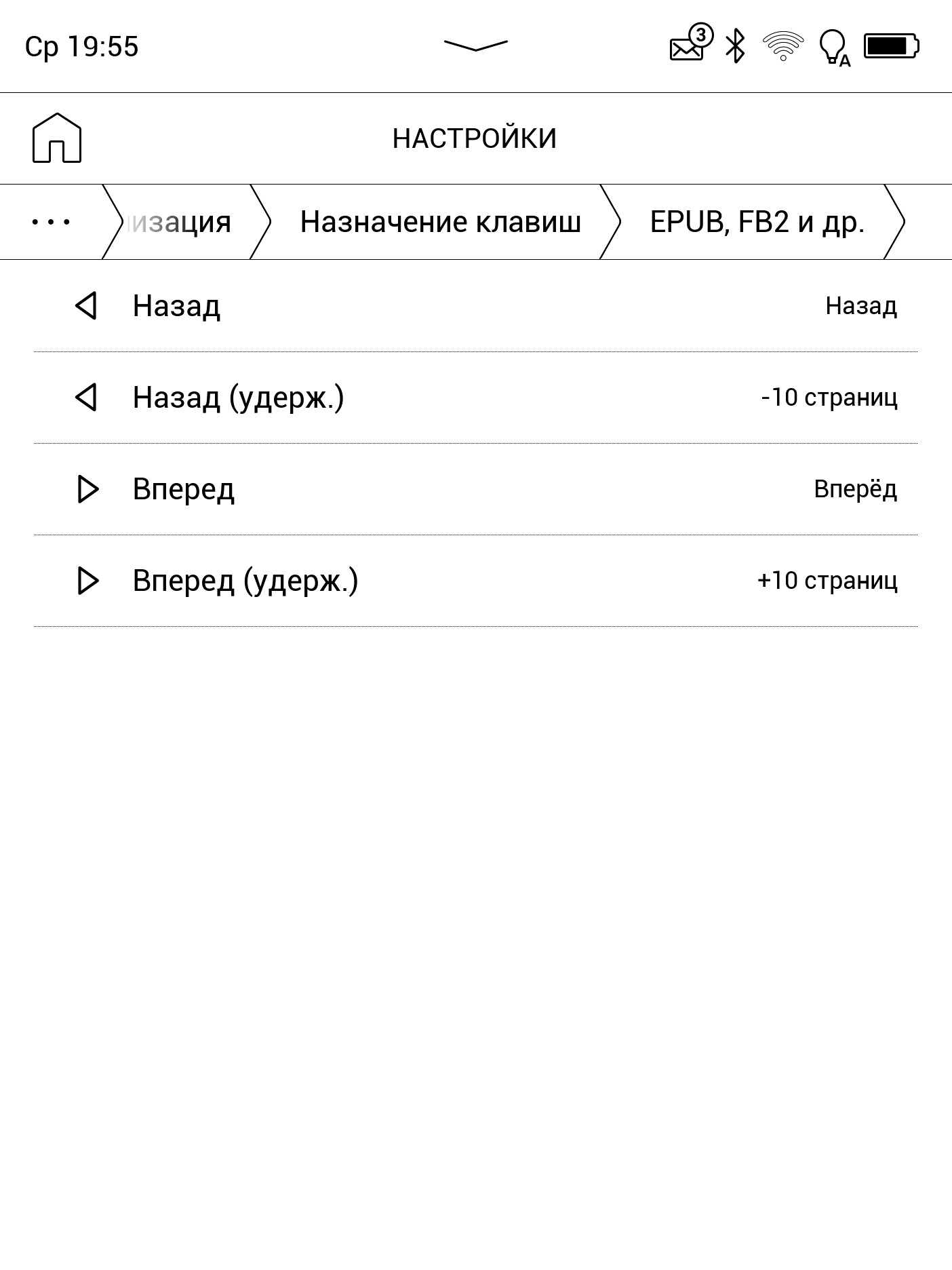
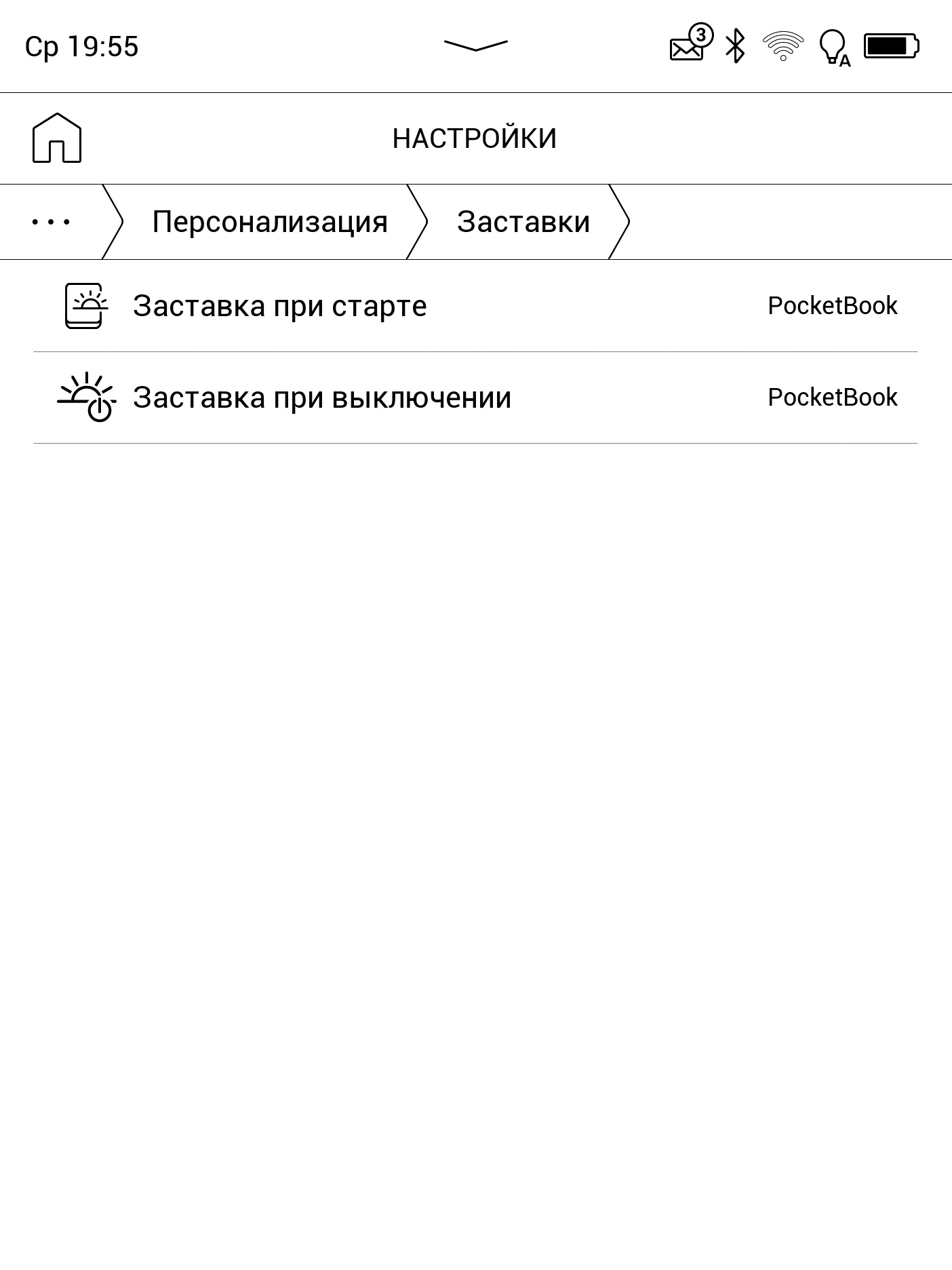
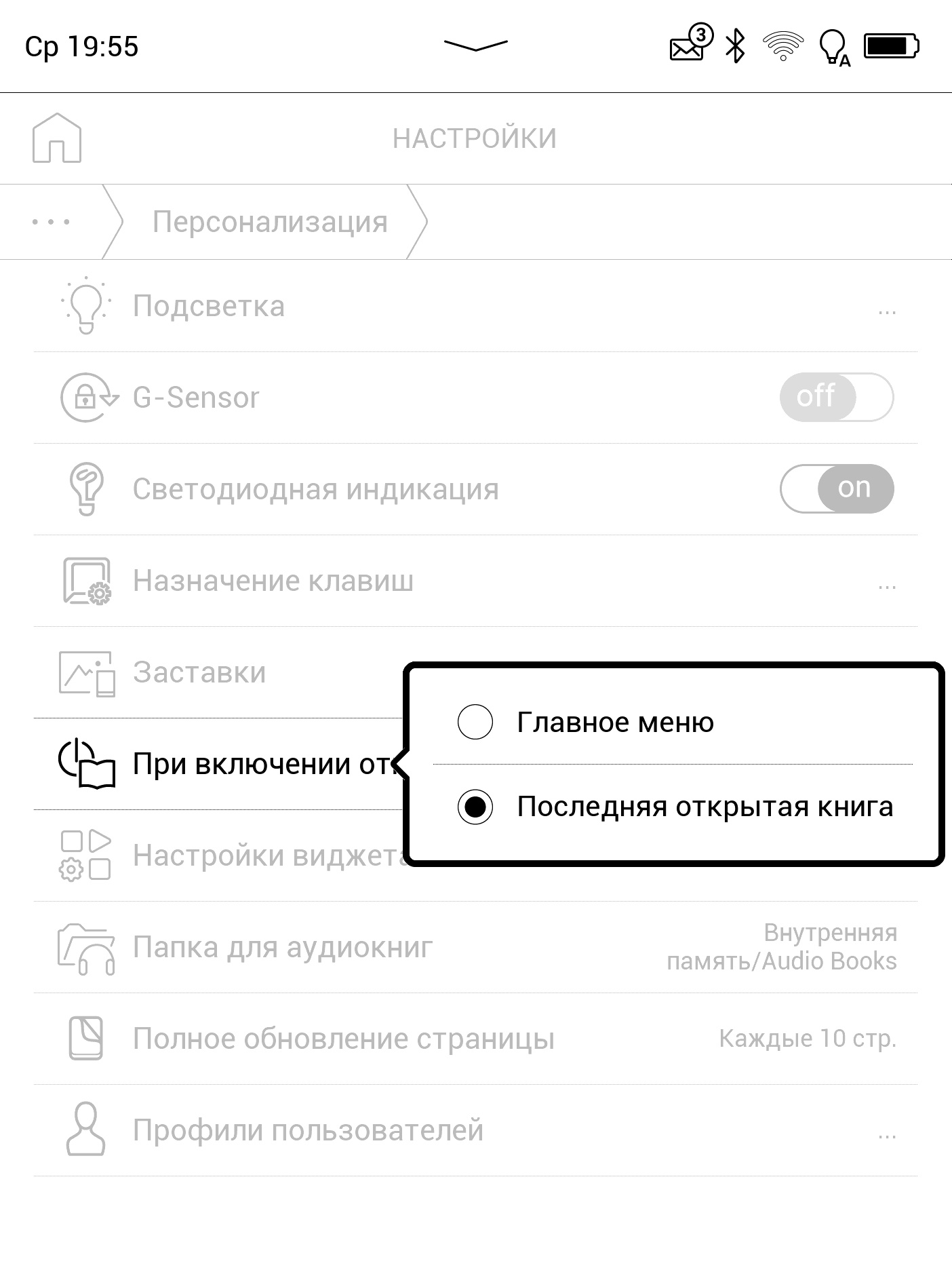
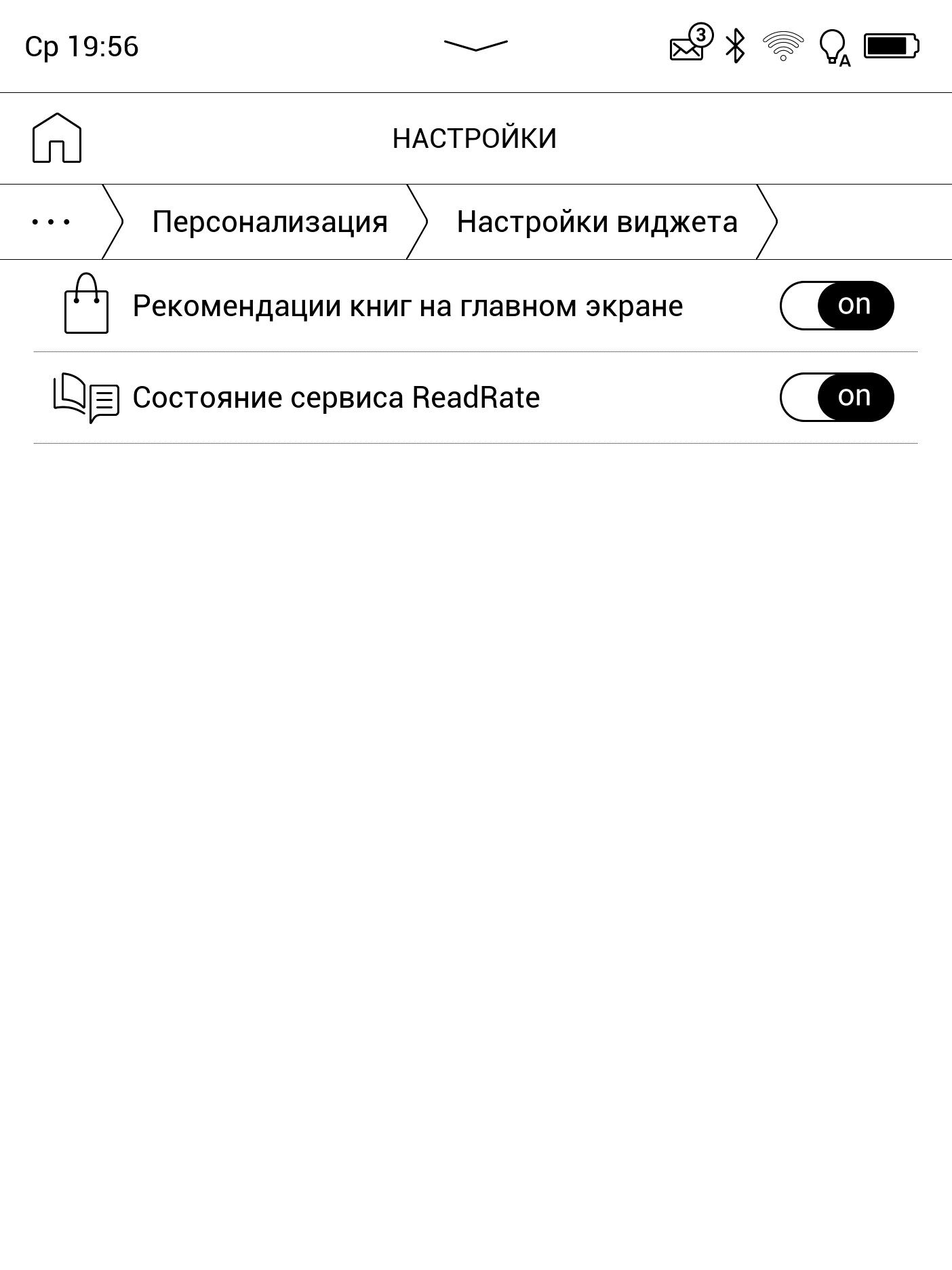
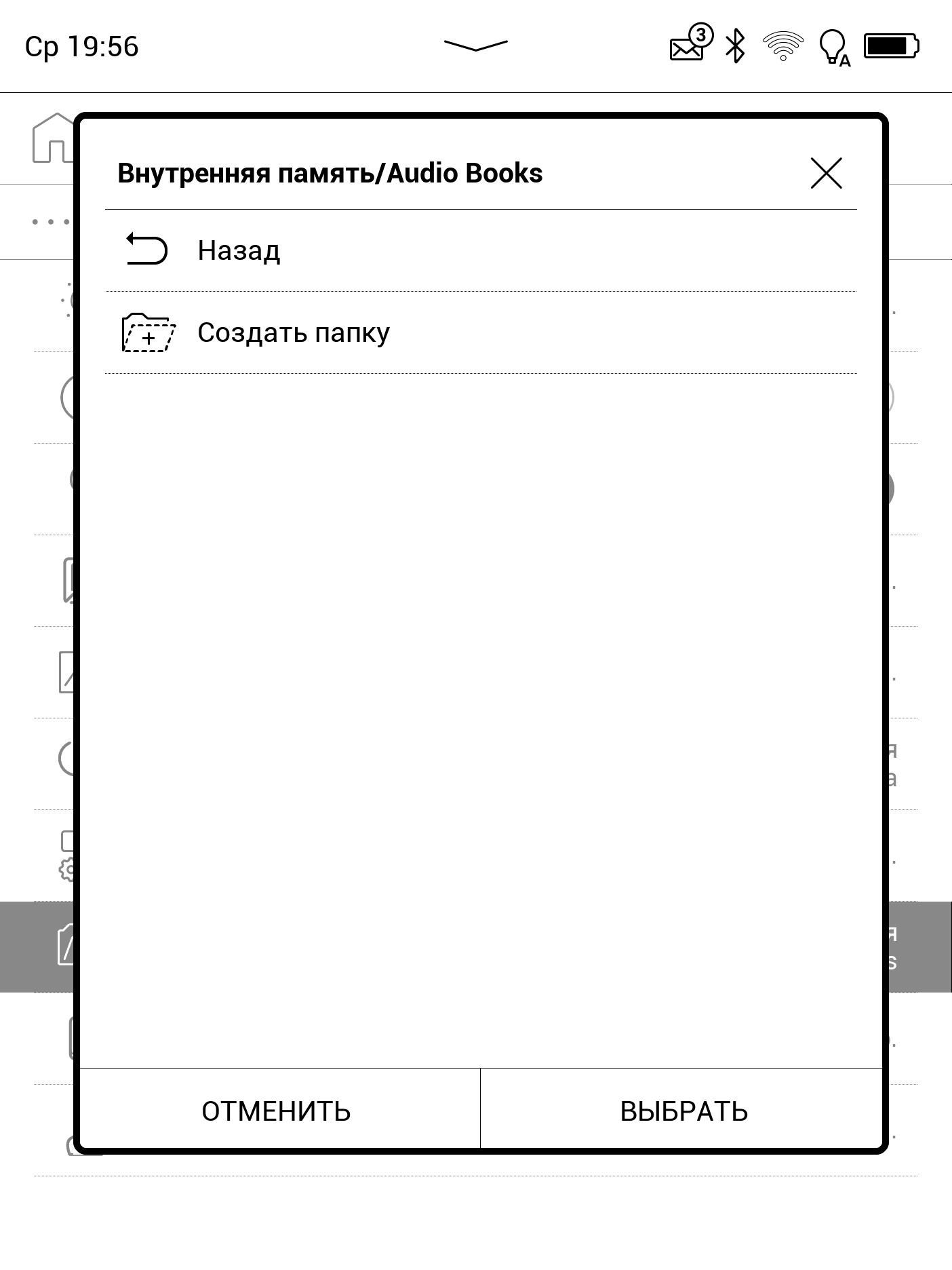
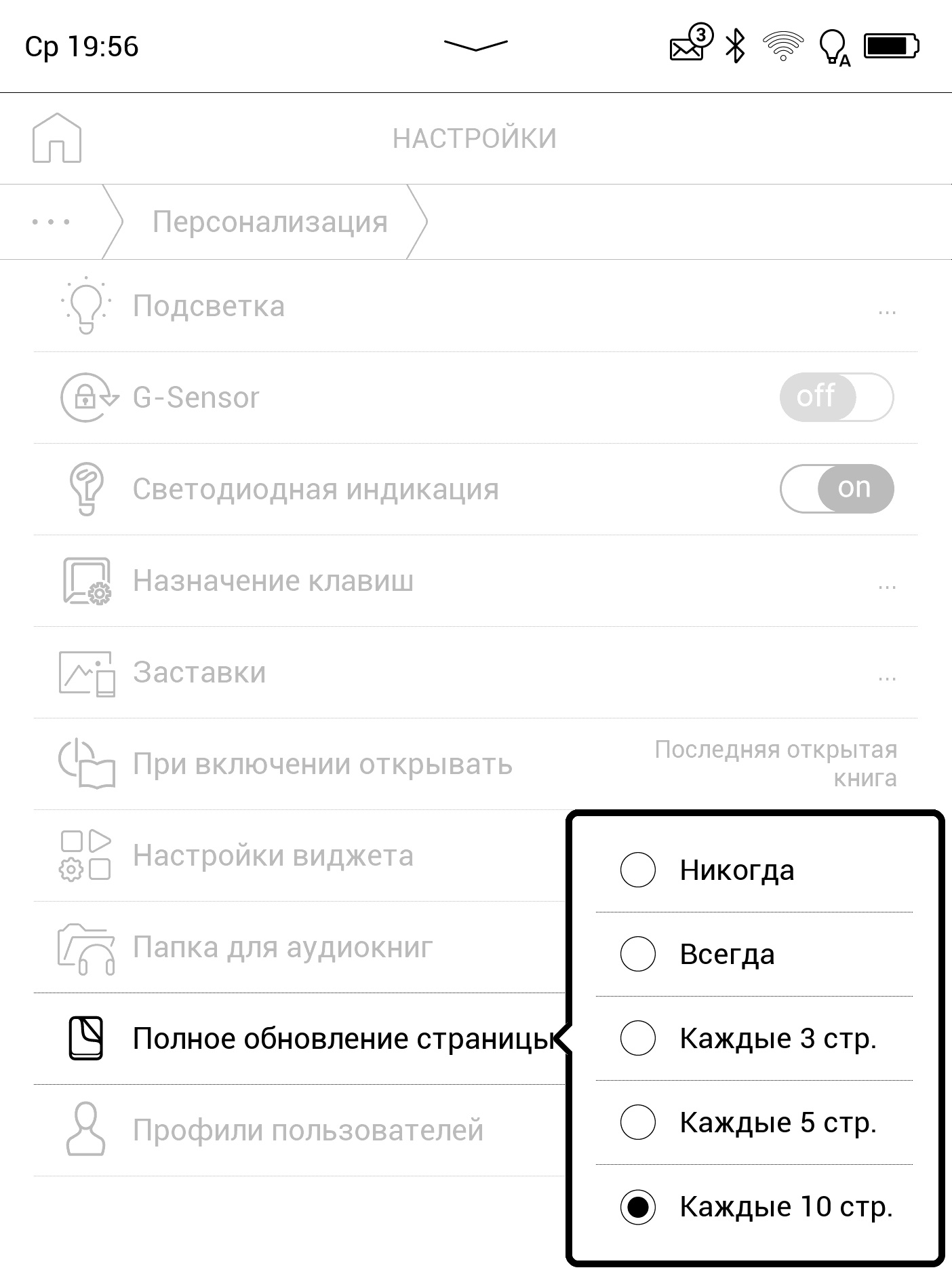
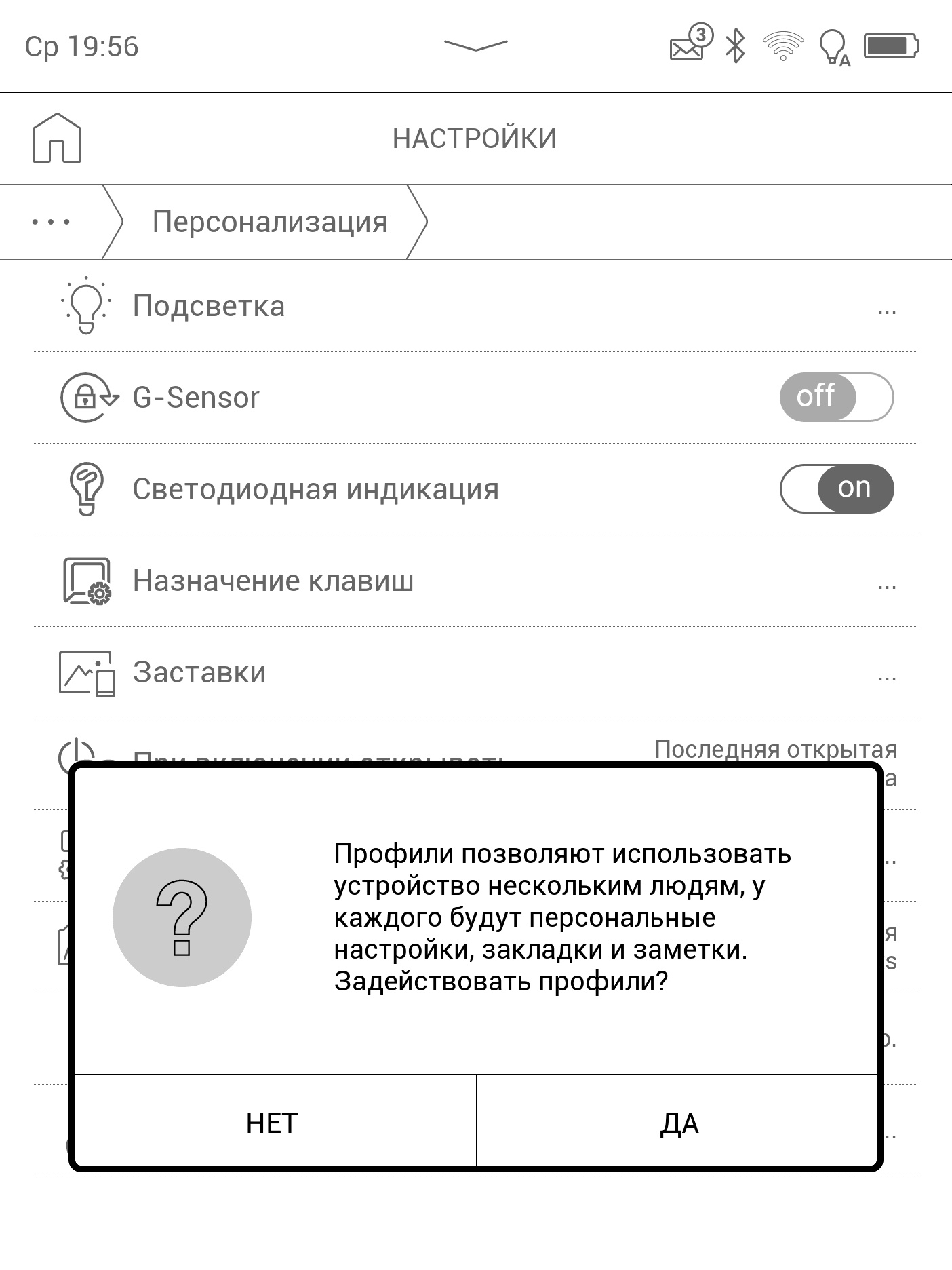
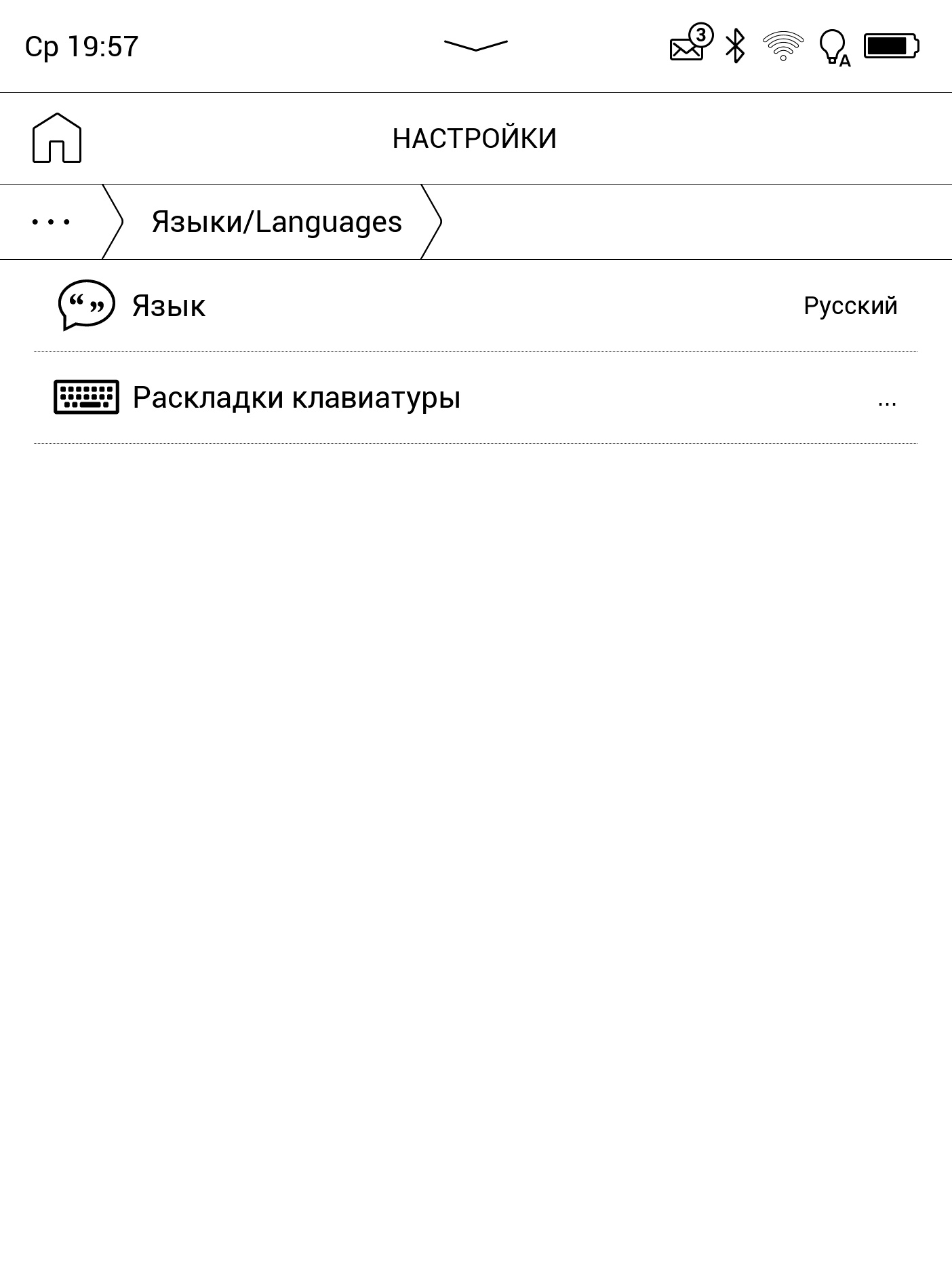
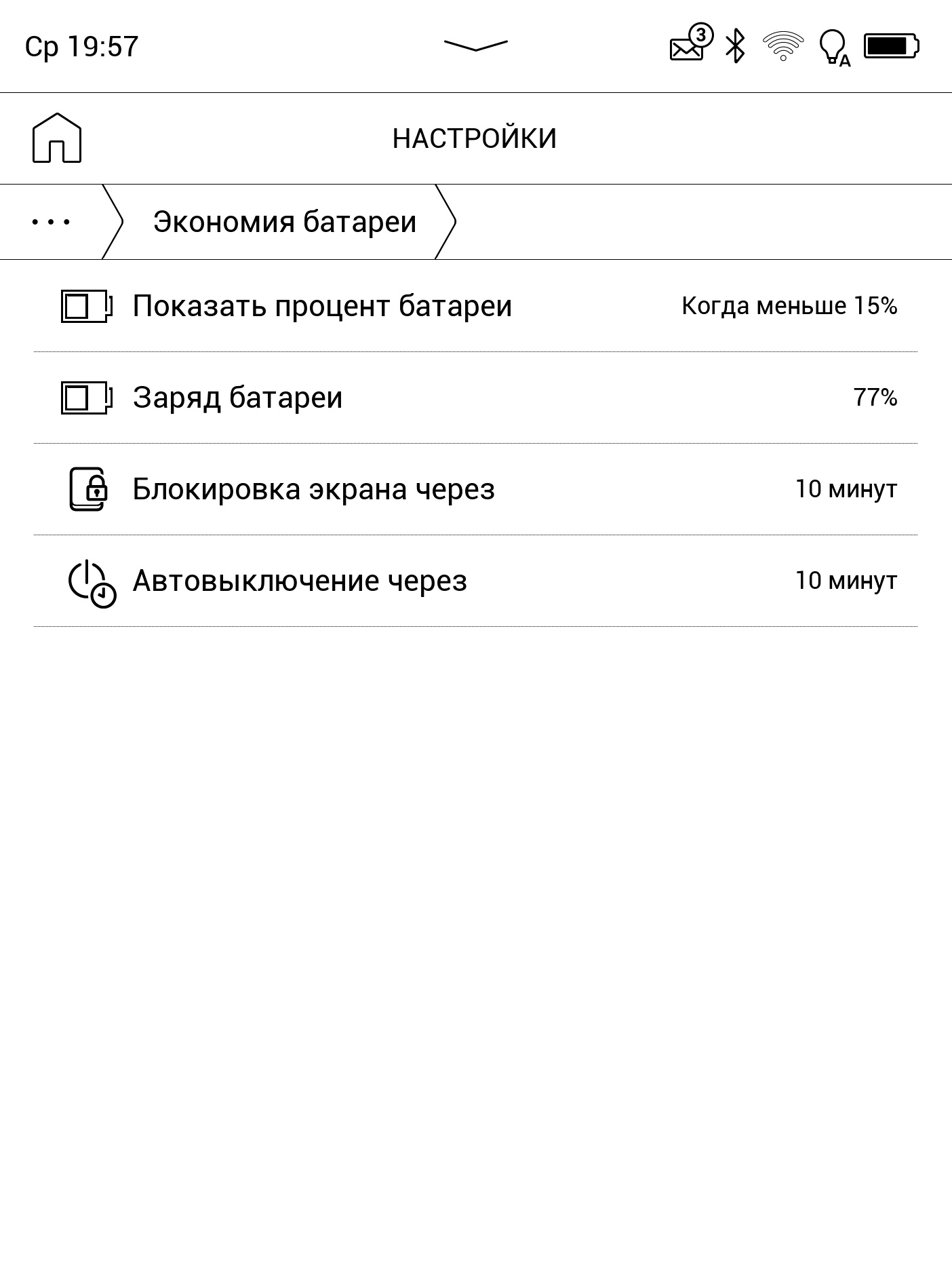
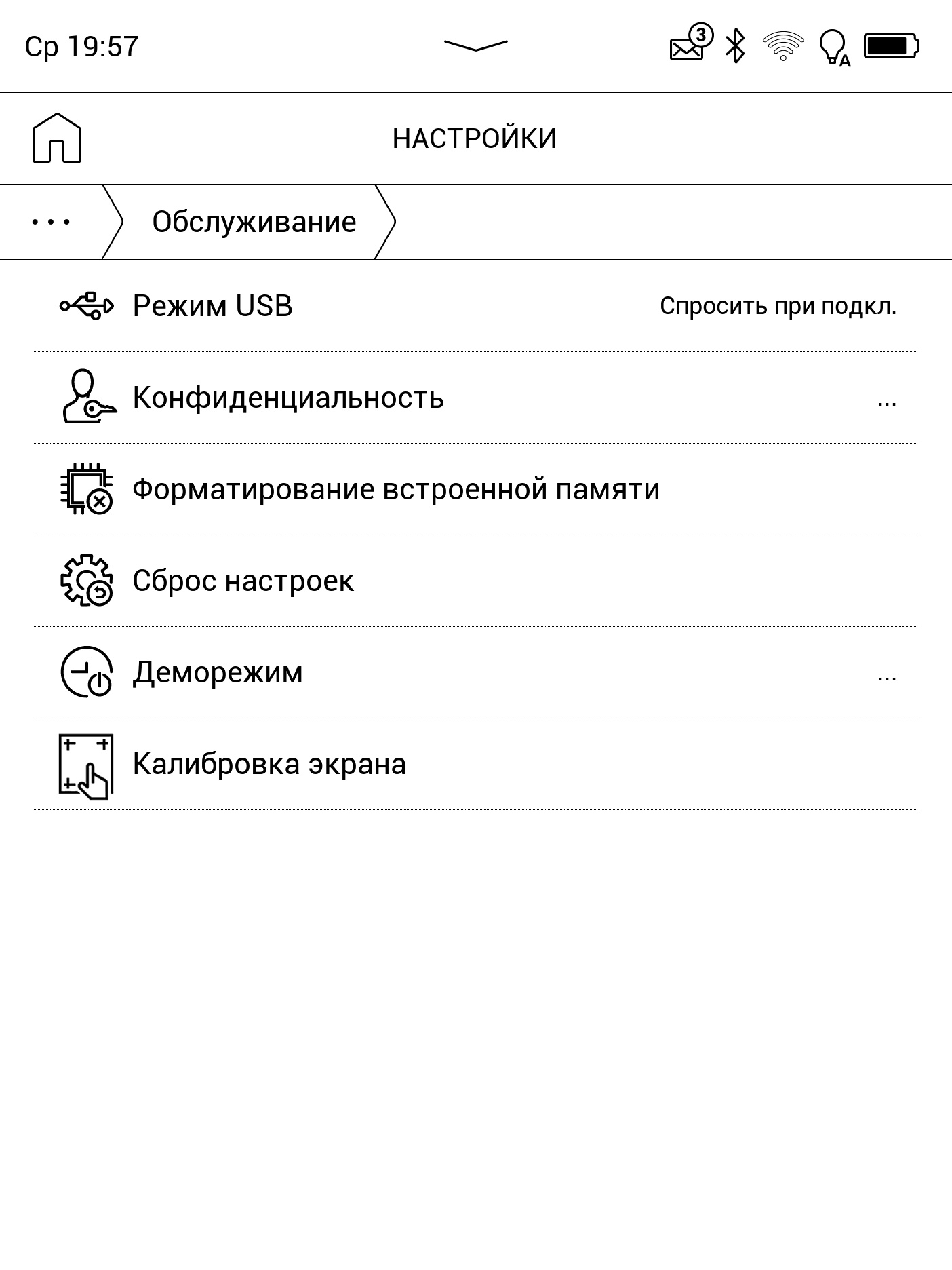
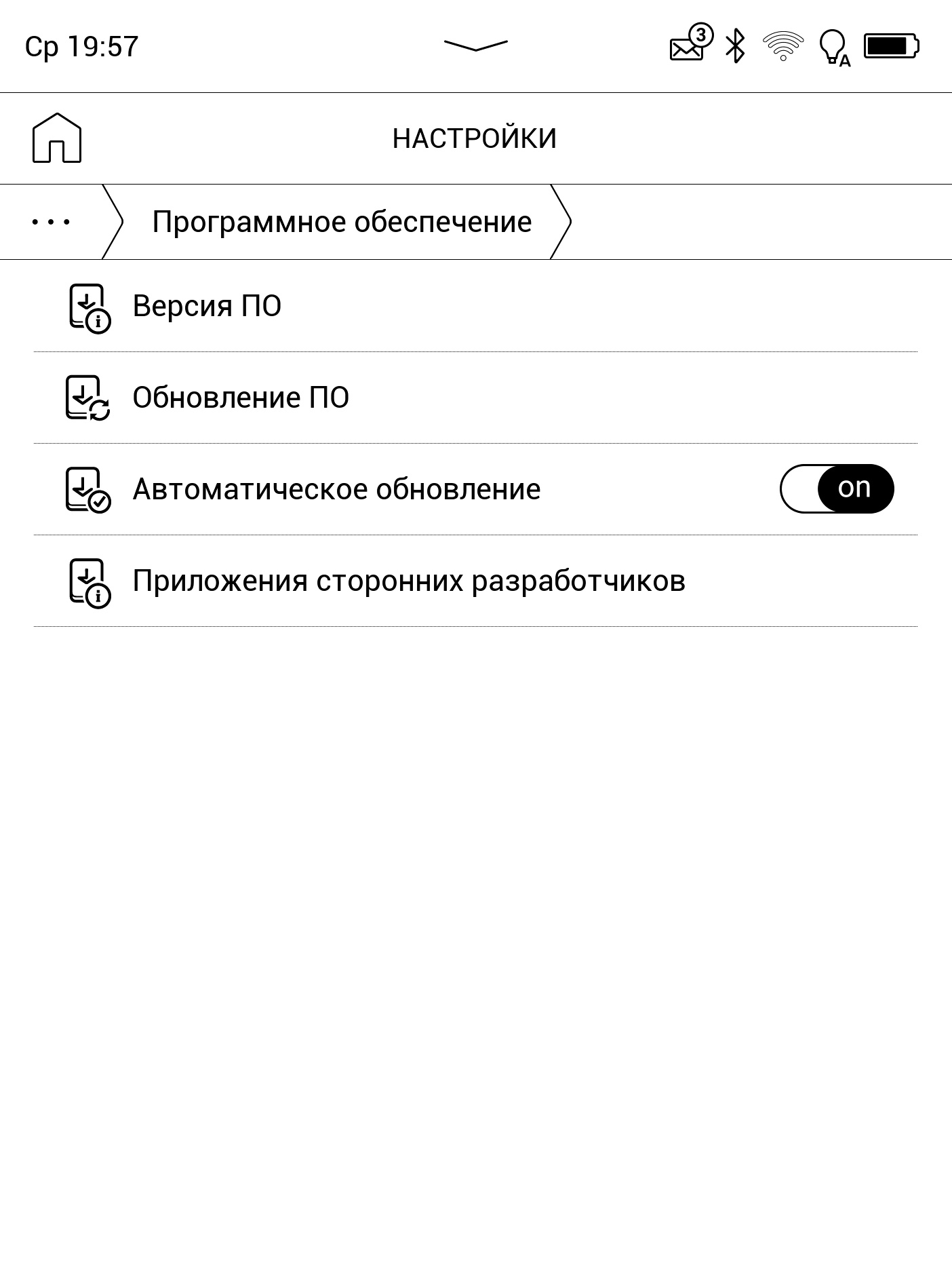
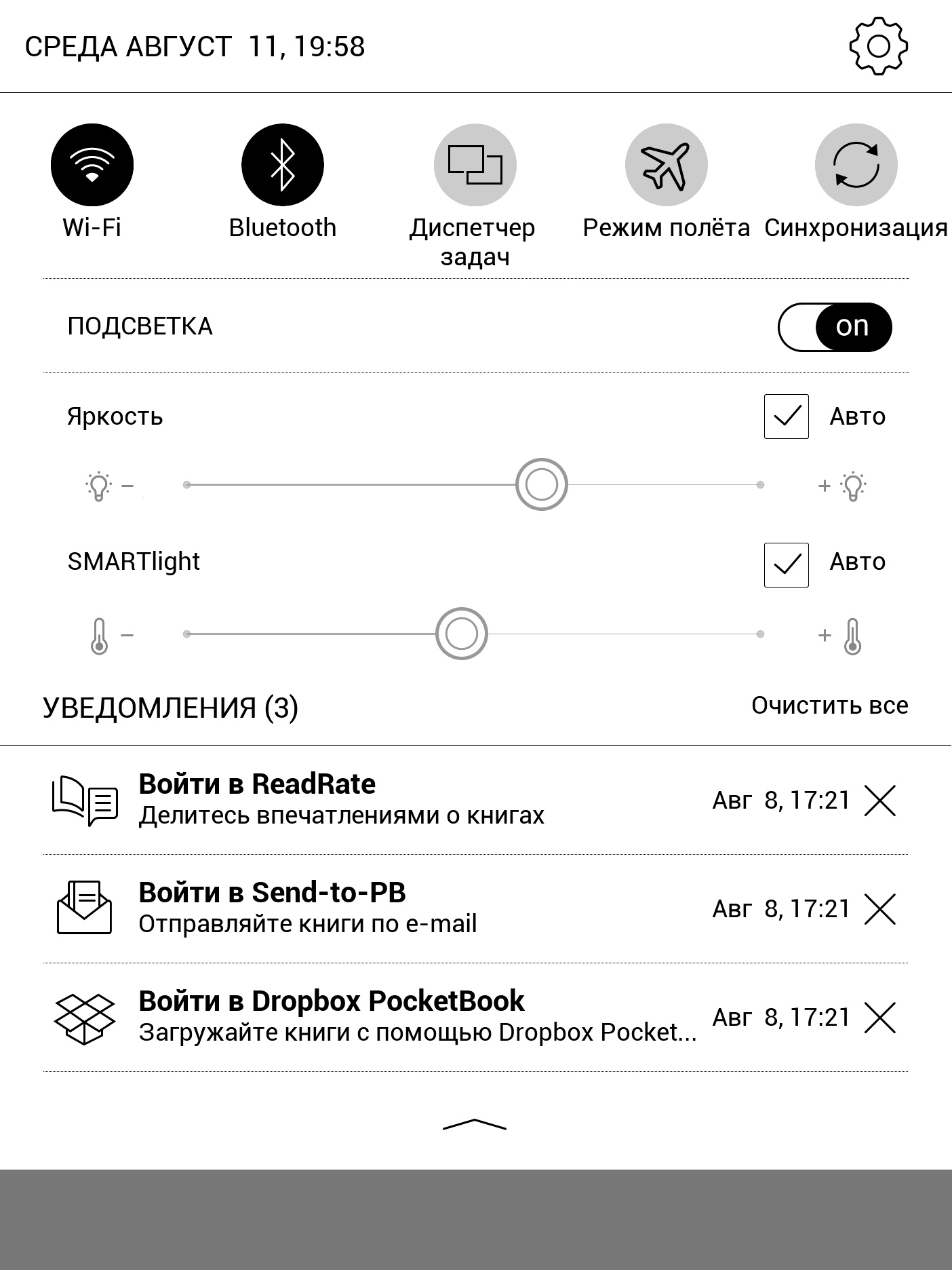
















In general, the impression of the functionality of the device is ambiguous. It really packed almost everything possible, but this mega-set has some nostalgic tinge, it does not look super modern. Like electronic notebooks, which also had anything besides the main function. A touch of retro, rather pleasant, I suppose. And a sense of reliability. Of course, it's not a Nokia 3310, you shouldn't throw it away, but this Pockettbook isn't afraid of water, it's appropriate both on the beach and by the pool.
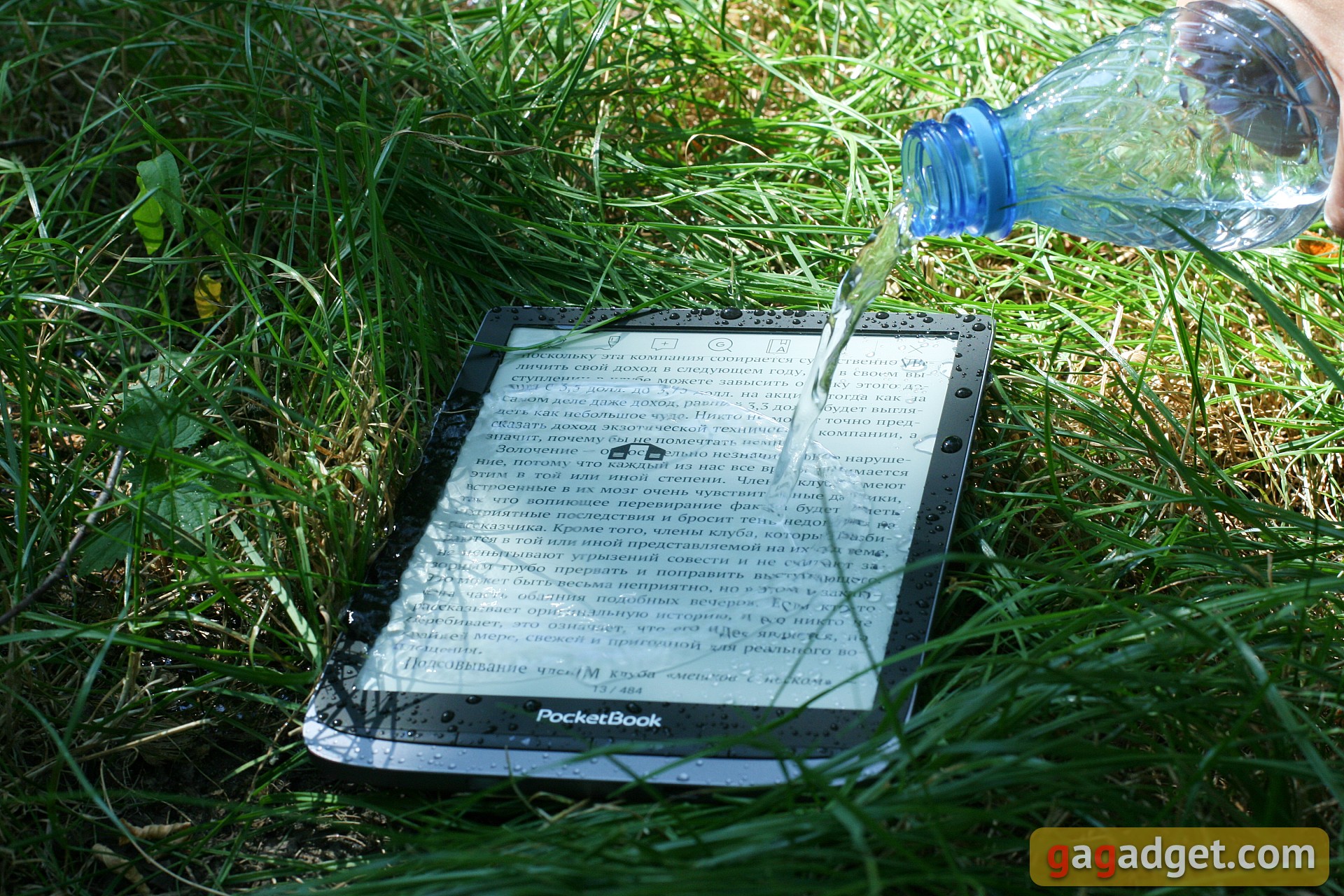
How is it with battery life?
The autonomy of a reader with E-Ink display is difficult to estimate in practice. It does not seem to need a charge at all. The built-in 1900 mAh battery will last from a week to infinity, depending on the activity of using the backlight and wireless interfaces. Well not indefinitely, okay, but you definitely don't need to take the charger with you on vacation, unless that vacation is academic or maternity leave.
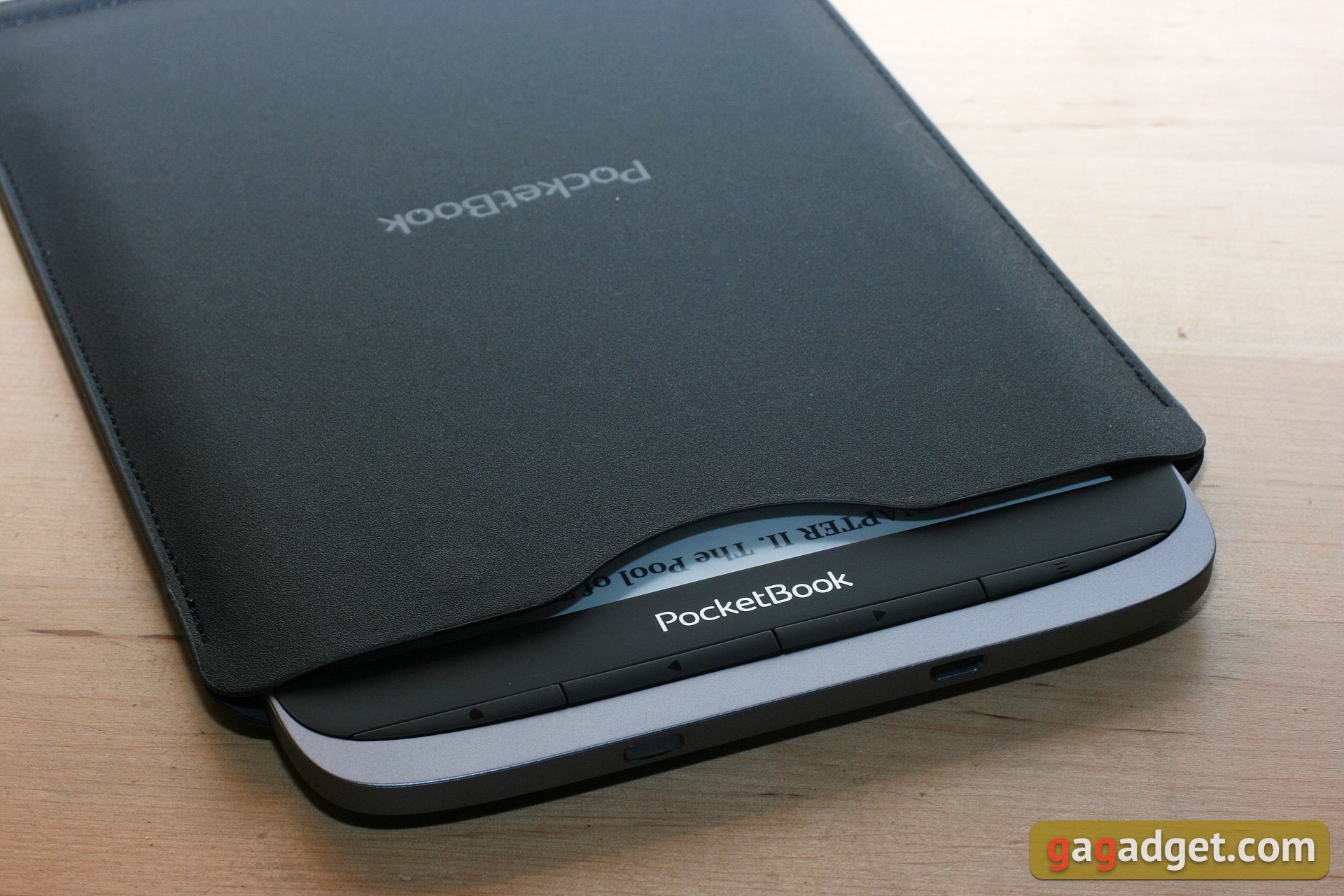
Bottom line
The question sounds like this: do you read so much that you are willing to invest in a separate device? Any reader has at least two clear advantages over a smartphone and tablet:
- the screen is nicer and healthier for the eyes;
- the huge battery life lets you not have to think about charging.
Besides, if we are talking about a top-end device, there is a whole bunch of additional features "as a load". Modest, in comparison with a smartphone, but useful with reference to the above mentioned two pillars. Although, for full stability there should be three pillars, so offer your variant of the third killer advantage of the readers in the comments. And about PocketBook 740 Pro we can say that it deserves its place in the top of the lineup thanks to the excellent display and rich equipment. It has no obvious shortcomings, but there are subjective wishes: to add a metal case, USB-C connector and return support for memory cards. However, even without these changes the reader will suit anyone, who reads a lot, is not constrained by tight budget and is not limited to the ecosystem of Amazon.
Three things you should know about PocketBook 740 Pro:
- it's an e-book reader with E-Ink Carta 7.8" touch display in 16 shades of gray,
- model - top, with maximum functionality in the range of PocketBook,
- stands out waterproof IPX8 and support for audio books and music.
| PocketBook 740 Pro Technical Specifications | |
|---|---|
| Display | 7.8 inches, E-Ink Carta HD, 1872x1404 dots (300 ppi), capacitive, glass, multi-touch, adaptive adjustable backlight |
| Dimensions | 195 x 137 x 8 mm |
| Weight | 225 g |
| RAM | 1 GB |
| Storage | 16 GB, no memory card support |
| Communications | Wi-Fi, Bluetooth |
| Book Formats | EPUB (DRM), PDF (DRM), FB2, FB2.ZIP, TXT, HTML, DOC, DOCX, RTF, CHM, DJVU, MOBI, EPUB, PDF, HTM, ACSM, CBR, CBZ |
| Image Formats | JPEG, BMP, PNG, TIFF |
| Audio Formats | MP3, MP3.ZIP, OGG, OGG.ZIP, M4A, M4B |
| Battery | 1900mAh |
