Facebook: my page is always with me

If Facebook is not working for you, then it has simply broken. It happens, it will be fixed. In the meantime, you can read our non-boring articles about technology. And subscribe to our Telegram Channel. It's definitely working right now.
Nowadays millions of people around the world do not imagine their weekdays and holidays without Facebook. For many of us, our mornings start with access to Facebook, and we cannot resist the opportunity to view photos and videos, join communities, connect with people, make new friends and even earn money.
If that's what you want too, let's take a look right now at how to log into Facebook from different devices.
Log in to Facebook from a computer
To log in, follow these steps:
- Go to Facebook.com. To do this, you can use different browsers as you see fit. On the home page, you will see a welcome screen.
- Here you need to enter your email address. The input box can be found at the top corner of the page on the right. This is where we enter the email that we used when we created the account. Of course, if you don't have a registered account, you'll need to create one first - the process is described in the article on the link above. If you have a phone number tied to your account, you can use it in the same field.
- Enter password in lower field. Here you must use the password that you specified during registration, in the same way as with the mail. If you suddenly forgot your password, then do not get upset and create a new page, as for such cases there is a link Forgot your password, it can be found under the field for logging in.
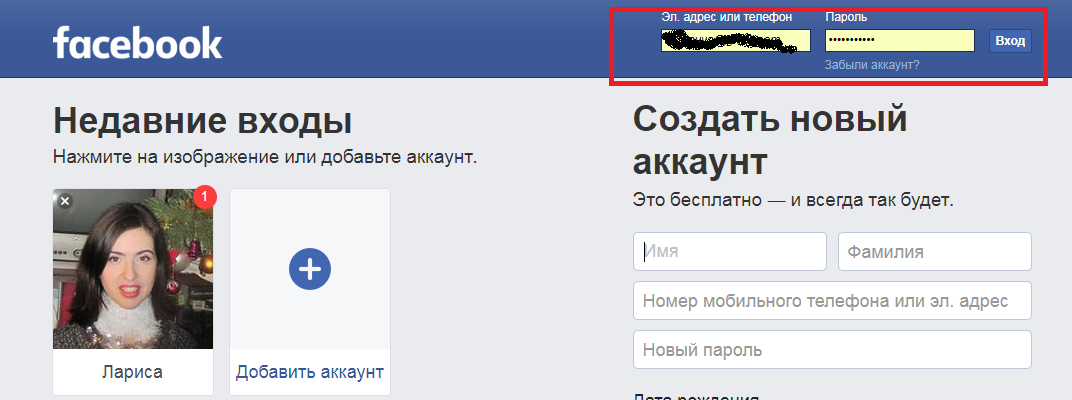
- Next you need to choose if you want to stay in the system. If you are logged in from your computer, you can safely put a tick next to Stay online. Thanks to this you will not have to enter your password and email constantly - the system will open your news feed instantly. If you have logged in from someone else's computer, it is better not to check the box to protect your data.
- Now click on Log in. You will then be automatically redirected to your news feed. If you have two-step confirmation activated, you will need to enter a code that you will receive on your phone.
Sometimes users complain: I can't log in to my Facebook page. The first thing to do in such a case is to make sure that the data is correct. E-mail, phone number and password should be the same as the ones you specified at registration.
If this does not help to solve the problem, you need to reset the password. To do this, go to Find your account. Here enter your email, phone number, first and last name, all details must be linked to your account. Then click on Search. After that you need to follow the instructions of the site.
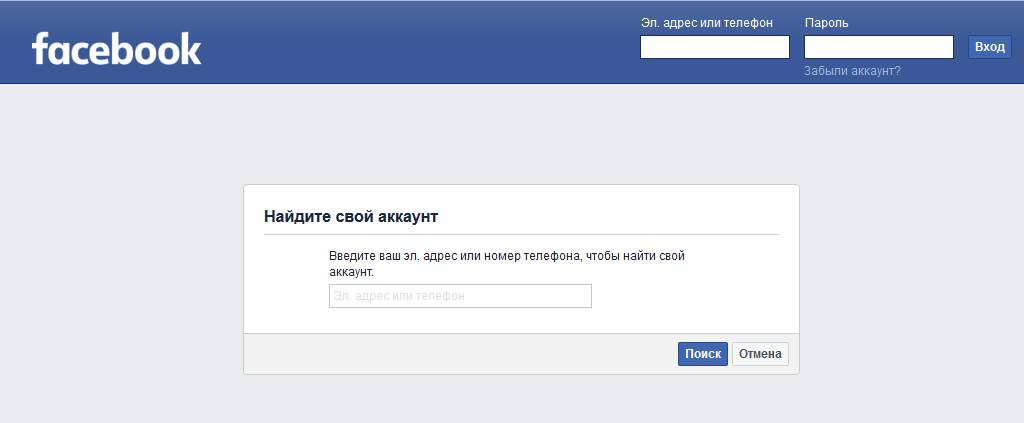
It can also happen that Facebook has blocked you. This can happen for several reasons: you violated the rules of the site, you were hacked and violated the rules for you or you were blocked by mistake. In this case, do not panic, but you will have to be patient, because you need to send a request to restore the page. This may take some time.
How to sign in to Facebook from a mobile device
Users of different operating systems can download the Facebook My Page app to their smartphone or tablet through the store. With this program, you will be able to log in to Facebook without using a browser, which is much more convenient. For iOS devices go to AppStore, for Android smartphones and tablets go to PlayMarket.
Once you have downloaded the application, you need to find it on your home screen and open it. The first thing you'll see after logging into the app is a login window. Here you need to enter your email address or phone number in the top box and your page password in the bottom box. The data you entered during the registration should be used. After entering all data for authorization you should press the button Sign in, and you can use social network.

If you suddenly forget your password, you should click on the link Forgot your password, it is located under the field for logging in. After that perform a few simple steps, namely, enter email or phone number. You will receive either a letter with a link or an SMS with the password to restore it. After that, enter the new password.
When you access the application for the second time, you will be logged in to your Facebook page automatically. If you don't want to be in the system all the time, you need to log out of your page through the menu.
As you have already seen, logging in to your Facebook page is easy and you will do it much faster than you read this post.