The Acer Predator Helios 16 is a powerful large-format gaming laptop aimed at replacing a desktop. And it is quite capable of performing this task. The Predator Helios 16 features a powerful configuration with a 13th-generation Intel Core i7 processor and NVIDIA GeForce RTX 4070 Laptop graphics card, which makes it capable of running modern games and heavy-duty tasks such as 3D modelling, game engines, photo and video editing. This is also supported by a high-quality 16-inch IPS display with excellent colour reproduction and a 240Hz refresh rate. Other advantages include an efficient cooling system that keeps the laptop running steadily under load, as well as the ability to replace RAM and two M.2 slots for RAID0 drives. The Predator Helios 16 has a comfortable full-size keyboard and stylish design. The only complaints are the rather high noise level of the cooling system in turbo mode and the mediocre audio system.
There are not many competitors, given the price. There is, in fact, Acer Predator Helios Neo 16 with a similar configuration and a slightly updated design. And Lenovo Legion Pro 5, which has a similar configuration, a slightly lighter body, but a smaller battery.
5 reasons to buy Acer Predator Helios 16:
- High power
- Bright 16-inch IPS display with excellent colour reproduction and 240Hz refresh rate
- The ability to upgrade RAM, the presence of two M.2 slots for drives and RAID0 support
- Efficient cooling system and stable operation under high loads
- Comfortable full-size keyboard with an additional number pad
2 reasons not to buy Acer Predator Helios 16:
- High noise level in Turbo mode
- Mediocre audio system
Quick Transition:
- What's in the box with Acer Predator Helios 16?
- What does Acer Predator Helios 16 look like and what about the design features?
- Is the Acer Predator Helios 16 easy to use?
- How good is the screen of the Acer Predator Helios 16?
- What about the performance, battery life, and sound of the Acer Predator Helios 16?
- In summary
What's in the box with the Acer Predator Helios 16?

The Acer Predator Helios 16 is pretty much standard. In addition to the laptop, the box includes a massive 330W power supply, power cable, and documentation. As an added bonus, the box contained removable magnetic pads for the back of the laptop, which we will talk about later. You will have to find and buy a backpack or bag separately: the depth of the laptop turned out to be slightly larger than standard backpack compartments.
What does Acer Predator Helios 16 look like and what are the design features?

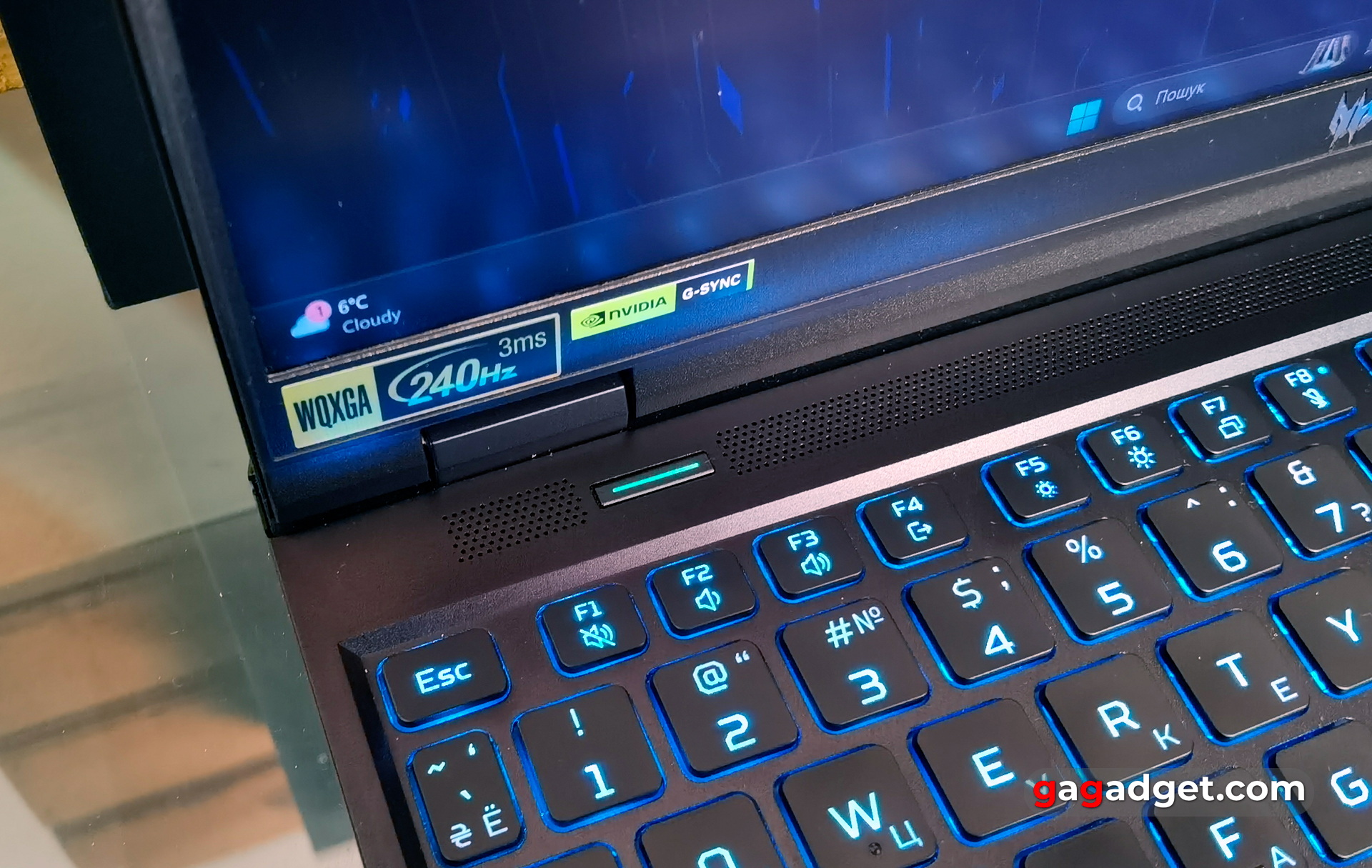


Acer Predator Helios 16 is a fairly large gaming laptop with a 16-inch display. The top lid and work surface are made of anodised aluminium, while the bottom lid and display bezel are plastic. The laptop is a pleasant black colour with a matte finish. But metal surfaces collect fingerprints quite actively and traces of use appear almost immediately on the top lid. The keyboard takes up almost the entire width of the working surface. Above it, there are holes for the cooling system, as well as a button for quickly switching laptop modes with an LED indicator. The top lid has only a small Predator logo, no additional decorative elements.




As with many gaming laptops, the display unit is not attached to the edge of the laptop, but a little closer to the user. And this area, as well as the rear edge of the Acer Predator Helios 16, are made interestingly in terms of appearance. There's a transparent glass plate with RGB backlighting on top, and the rear hot air vents have decorative interchangeable covers. They are attached with strong magnets. The standard pair is the same colour as the laptop case. The optional set is light grey. Acer offers you to paint or decorate it yourself.

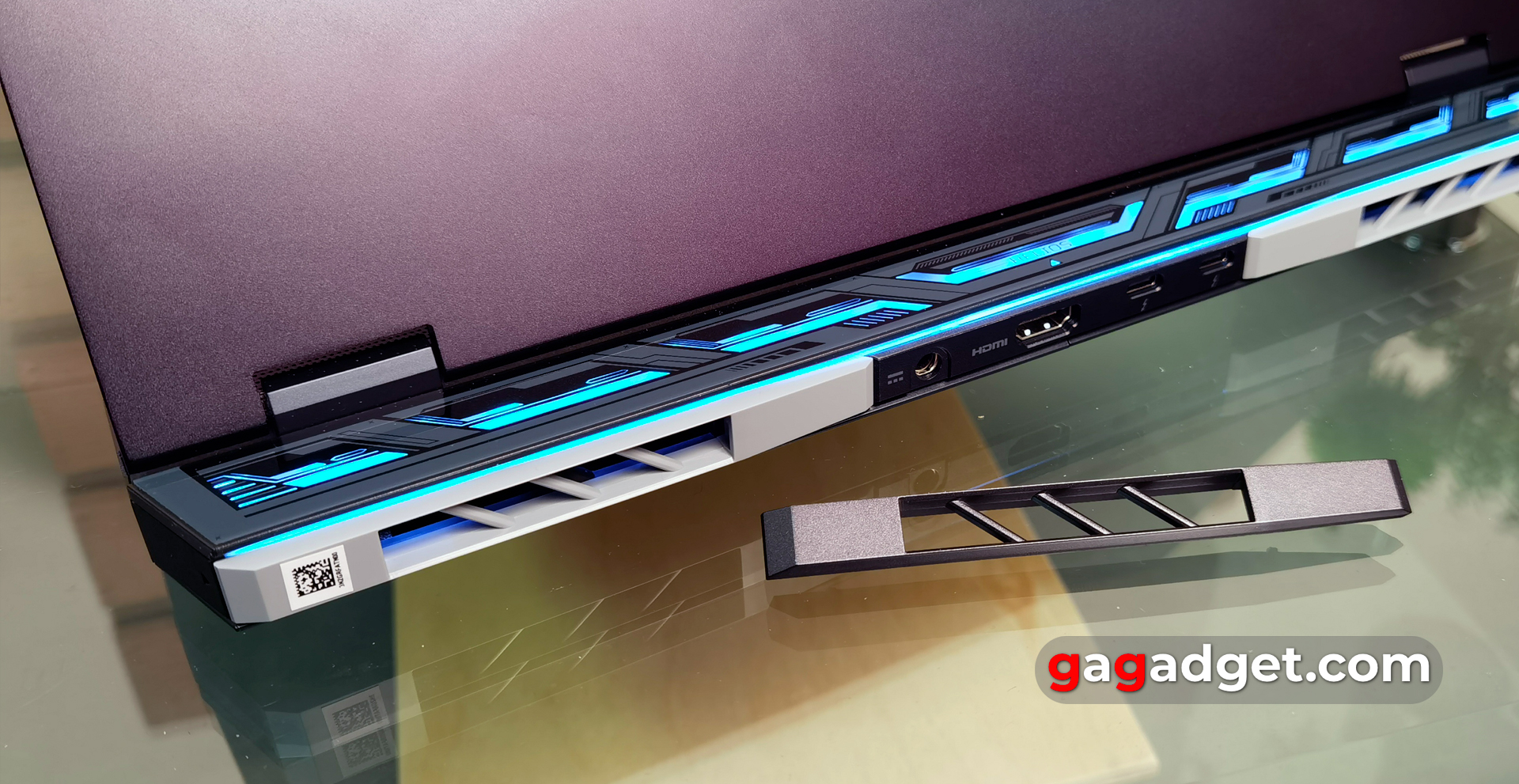


There are quite a few connectors, both on the sides and at the back. On the left, there's RJ-45, USB-A 3.2 Gen 1, a memory card slot microSD and a combined 3.5mm audio jack:

On the opposite side, there are laptop status indicators, two more ports USB-A 3.2 Gen 2 (one of which supports charging gadgets when the laptop is switched off) and a slot for a Kensington lock:

At the back is a power supply connector, HDMI 2.1 and a pair of Thunderbolt 4.

The bezel around the screen is thin, and on top is a standard set of two microphones, an indicator and a webcam. It's worth noting that the camera has a resolution of FullHD, has a machine learning-based image enhancer and useful features such as background blurring and automatic face centring. Usually, gaming models have much simpler webcams.

Everything is quite standard from the bottom. Lots of holes for the cooling system and four massive rubber feet. There are traditional Acer triangular warning labels near the rear hot air outlets. The bottom lid is secured with 10 Torx screws. By removing it, the user will be able to upgrade the laptop a little.

Acer Predator Helios 16 is a laptop that is positioned more as a desktop replacement than a portable solution. Therefore, the rather large dimensions of 357.8 x 278.7 x 26.9 x 1.9 mm and weight of 2.9 kg are quite expected. It will not be very comfortable to carry such a laptop with you to the office every day. The quality of materials and assembly is very good. the panels do not bend too much, even despite the large linear dimensions. The only thing I didn't like was the cracking of the hinges. Although this may well be a feature of the sample after many reviews.
Is Acer Predator Helios 16 comfortable to use?

The maximum opening angle of Acer Predator Helios 16 is approximately 135°, and the hinges hold the lid well in position. The keyboard takes up almost the entire width of the working surface, so the layout is full-size with an additional number pad. Although the number pad itself is not separated from the main part of the keyboard. The top row of buttons is traditionally a little smaller, and above the NUM pad there are multimedia playback control buttons and the power button. The arrows have a standard size, but the navigation block is not separated in any way, so the right Shift is a little shorter. Additional buttons include a separate one for launching the Predator Sense application, as well as the button for switching operating modes, which was mentioned above. It can either switch modes cyclically or turn on Turbo mode. In general, the layout is convenient and it doesn't take much time to get used to. Unfortunately, there is no fingerprint scanner or infrared camera for owner identification.
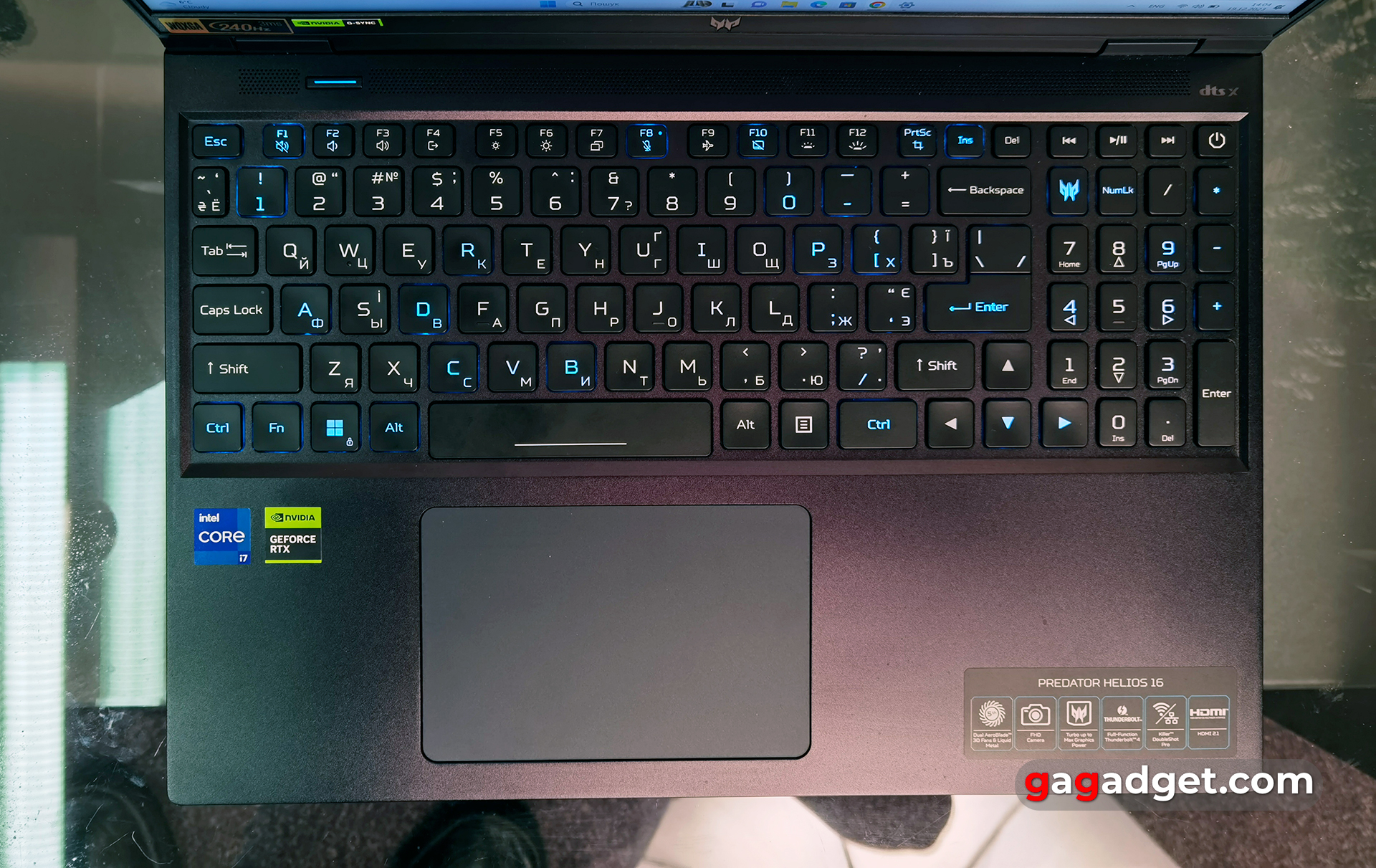
The keystroke is tangible, clear and informative. According to my own feelings, the stroke is not the longest among gaming models, but the keys are comfortable. Of course, there is RGB backlighting with a bunch of effects and the ability to customise the foot button.

The touchpad has dimensions of 120x83 mm, it is made of Corning Gorilla Glass, has a good coating and is protected from moisture. It is quite enough for all everyday tasks. For gaming or working with photos, videos, 3D, of course, you will need a mouse.
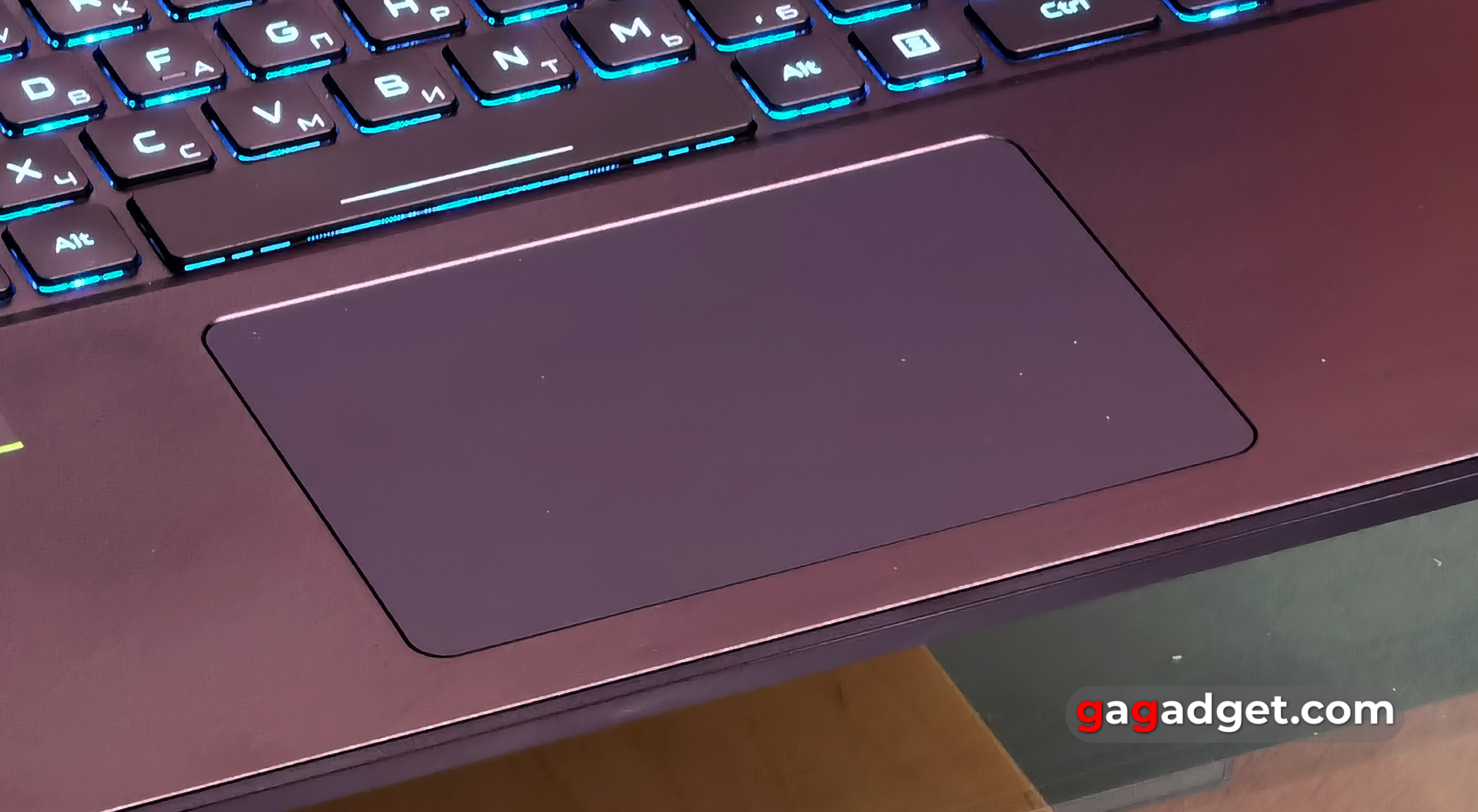
How good is the screen on the Acer Predator Helios 16?

The Acer Predator Helios 16 is available with several screen options. The top configuration has a Mini LED display. The one we reviewed was a little simpler with IPS, but very high quality. The diagonal is 16 inches, the resolution is 2560x1600. The aspect ratio is 16:10, which has been used in laptops more and more often lately. The refresh rate is 240 Hz, the pixel response time is 3 ms, there is support for G-Sync. The matrix used is BOE NE160QDM-NZ21, which according to the specifications has a maximum brightness of 500 cd/m², static contrast 1200:1 and 100% colour space coverage DCI-P3.
The screen is really very high quality, with rich colours, maximum viewing angles and excellent brightness levels. The only possible complaint is a slight glare in the corners. Although they are only visible on a black background in the dark. Measurements have shown that the real indicators are close to the declared ones. The maximum brightness is 485.433 cd/m², the black field brightness is 0.423 cd/m², and the static contrast is 1148:1. The colour gamut is noticeably wider than sRGB and the colour reproduction is very close to the reference values. The colour temperature is about 7000K with a reference value of 6500K. So the screen is suitable not only for gaming, but also for working with images.


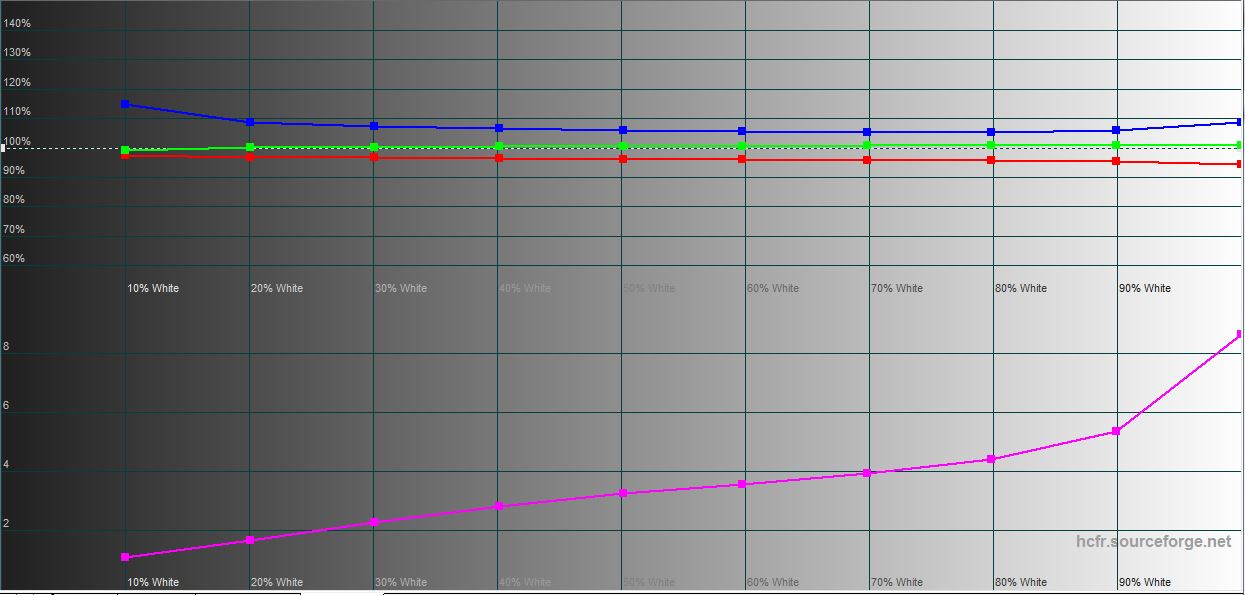




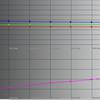
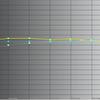
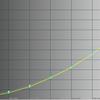
What about performance, battery life, and sound?
Inside the Acer Predator Helios 16 are 13th-generation Intel processors Raptor Lake HX series (up to Core i9) and NVIDIA GeForce RTX 4000 series (up to 4080) graphics cards. The laptop we reviewed at gg was not a top-of-the-line configuration. The laptop was equipped with a Intel Core i7-13700HXprocessor. It has 8 productive cores with a frequency of 2.1-5.0 GHz and 8 energy-efficient cores 1.5-3.7 GHz. There is support for multi-threaded computing: up to 24 threads, level 3 cache of 30 MB. The processor is manufactured using the Intel 7 process technology, has TDP 55 W.
The discrete graphics card used is NVIDIA GeForce RTX 4070 Laptop. The graphics card has 4608 CUDA cores, 144 texture modules, 48 raster, 144 tensor and 36 ray tracing acceleration cores. This is not the most powerful mobile graphics card, but performance is highly dependent on the power supply, cooling system, and, accordingly, power. In the case of Acer Predator Helios 16, everything is fine with power: the base level of TGP is 115 W, with Dynamic Boost - 140 W. The frequency is respectively 1980 and 2080 MHz. The amount of video memory is 8 GB GDDR6.
The laptop received 32 GB RAM DDR5-4800, two 16 GB slots are installed, they can be replaced. Wireless communications are handled by the Intel Killer AX1675i adapter with support for Wi-Fi 6E 802.11 a/b/g/n/ac/ax, Bluetooth 5.1. There is also a wired Gigabit Ethernet.

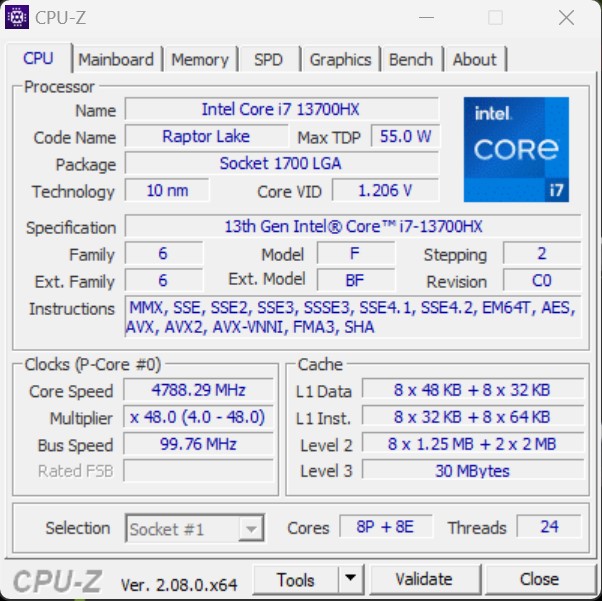
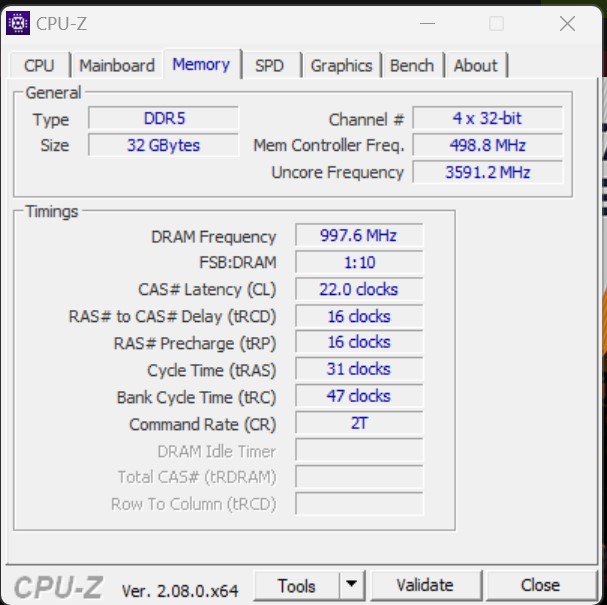

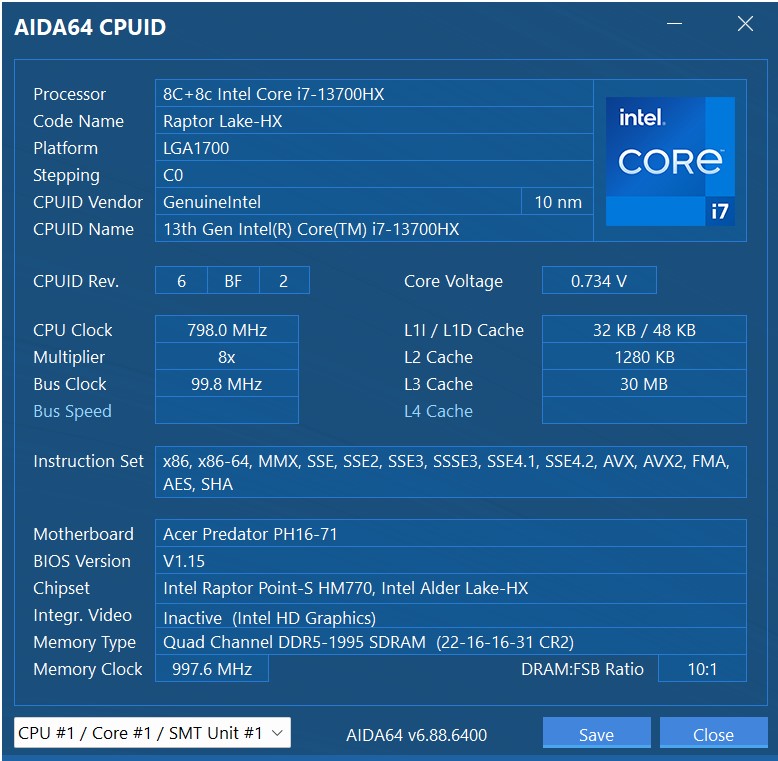




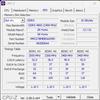


Acer Predator Helios 16 benchmarking results
The laptop demonstrates a very high level of performance, albeit not the maximum, but a very high level. In most benchmarks, it exceeds the average for modern inexpensive desktops and mainstream gaming laptops. So for modern games and for working with heavy 3D graphics, performance will be sufficient.
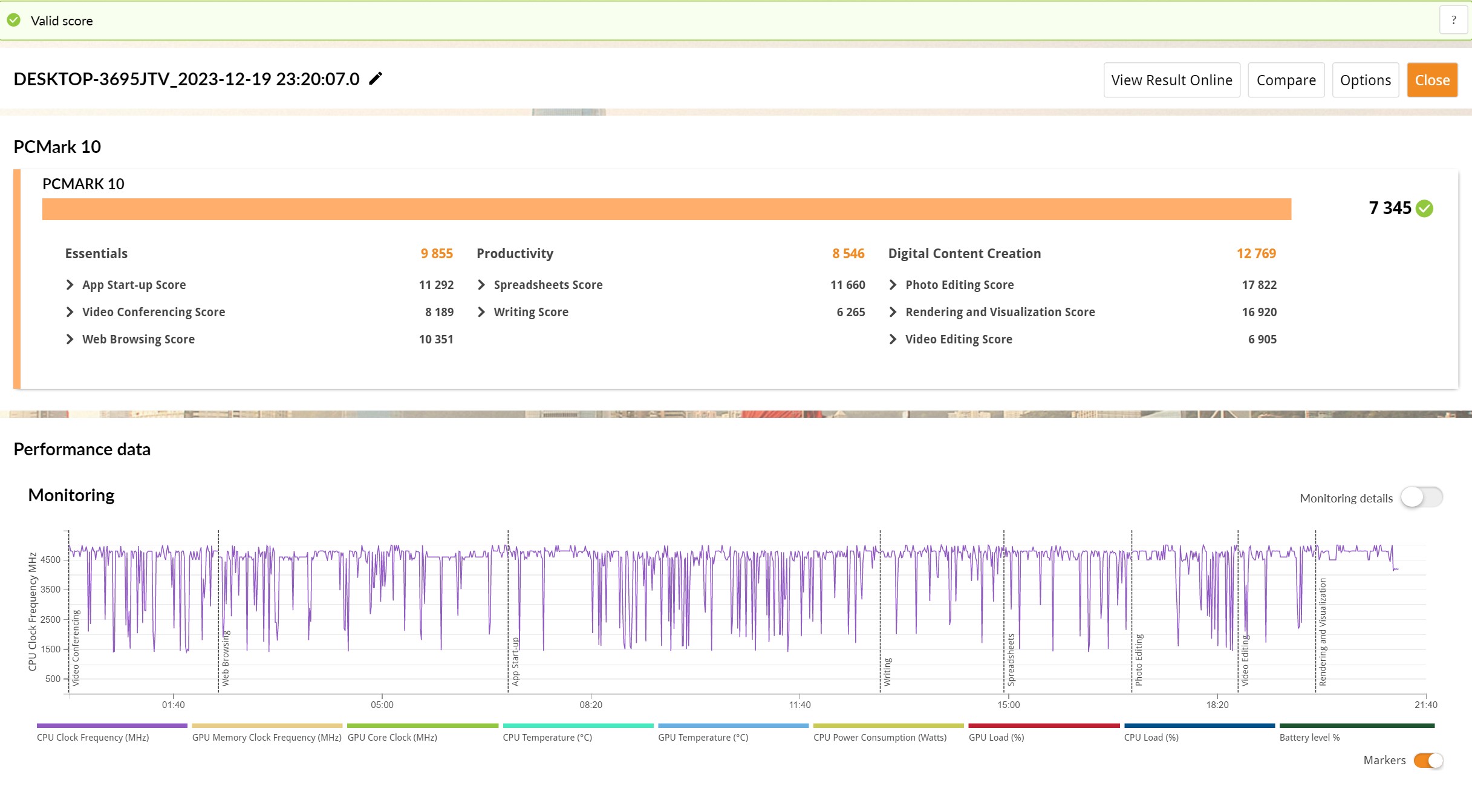
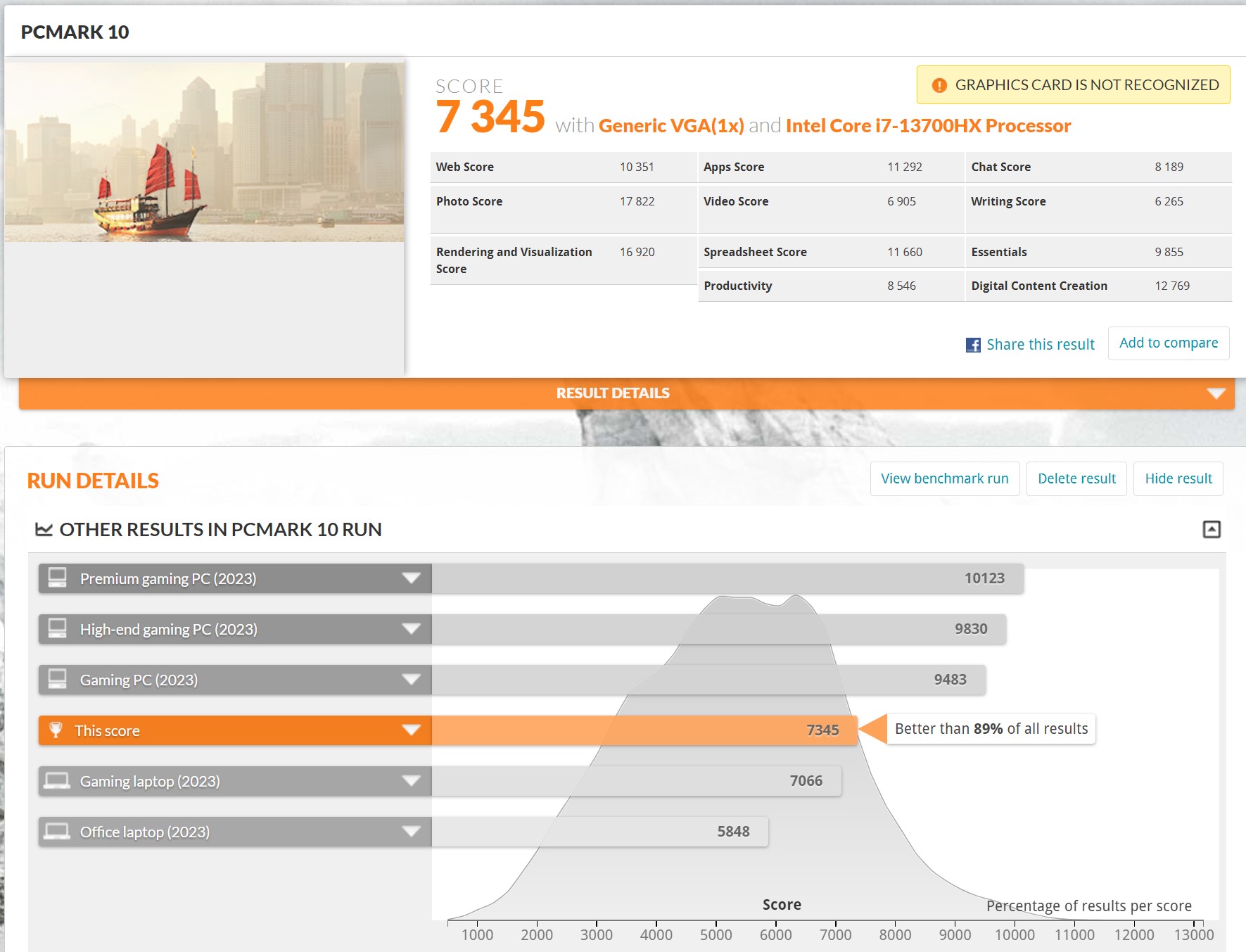
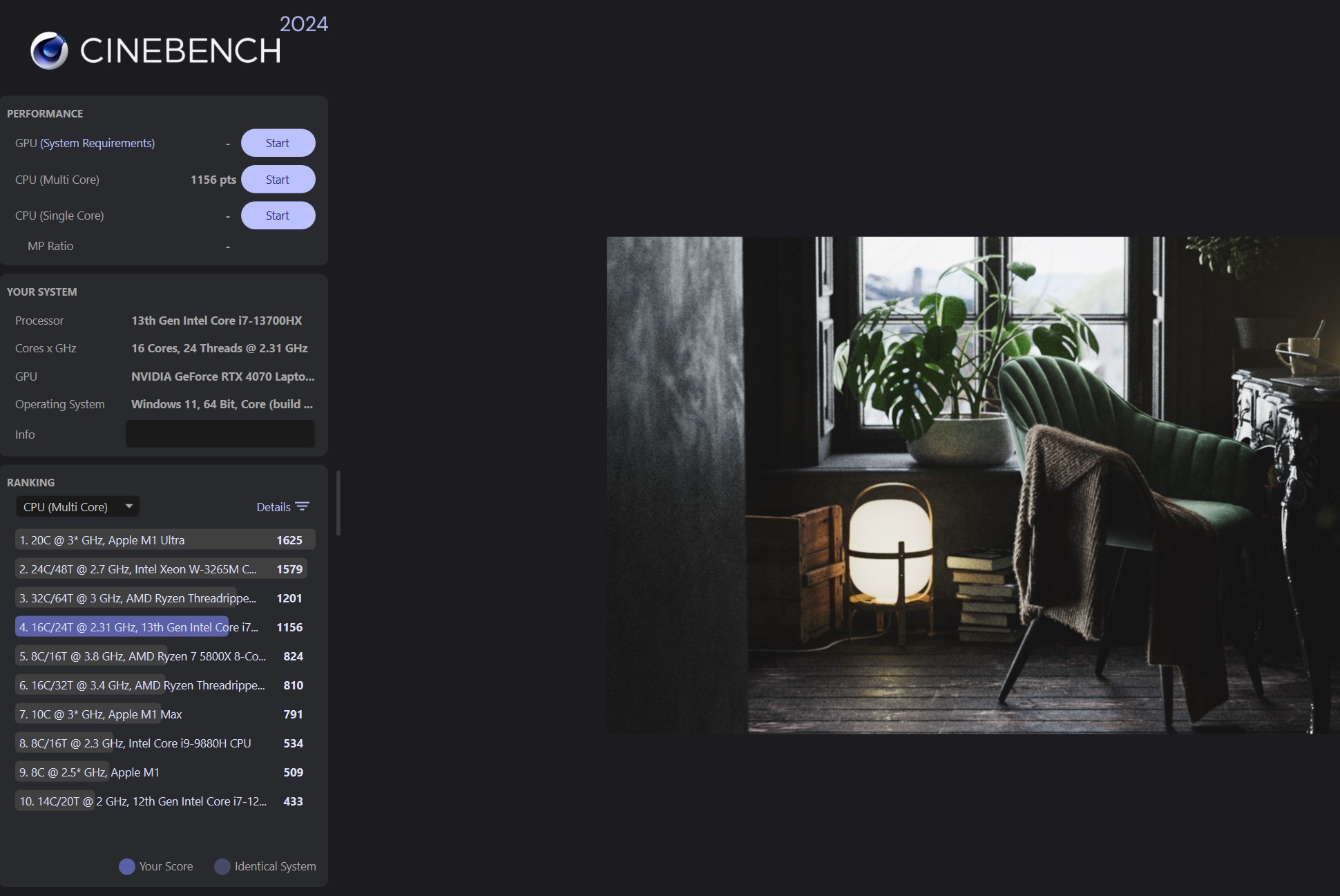

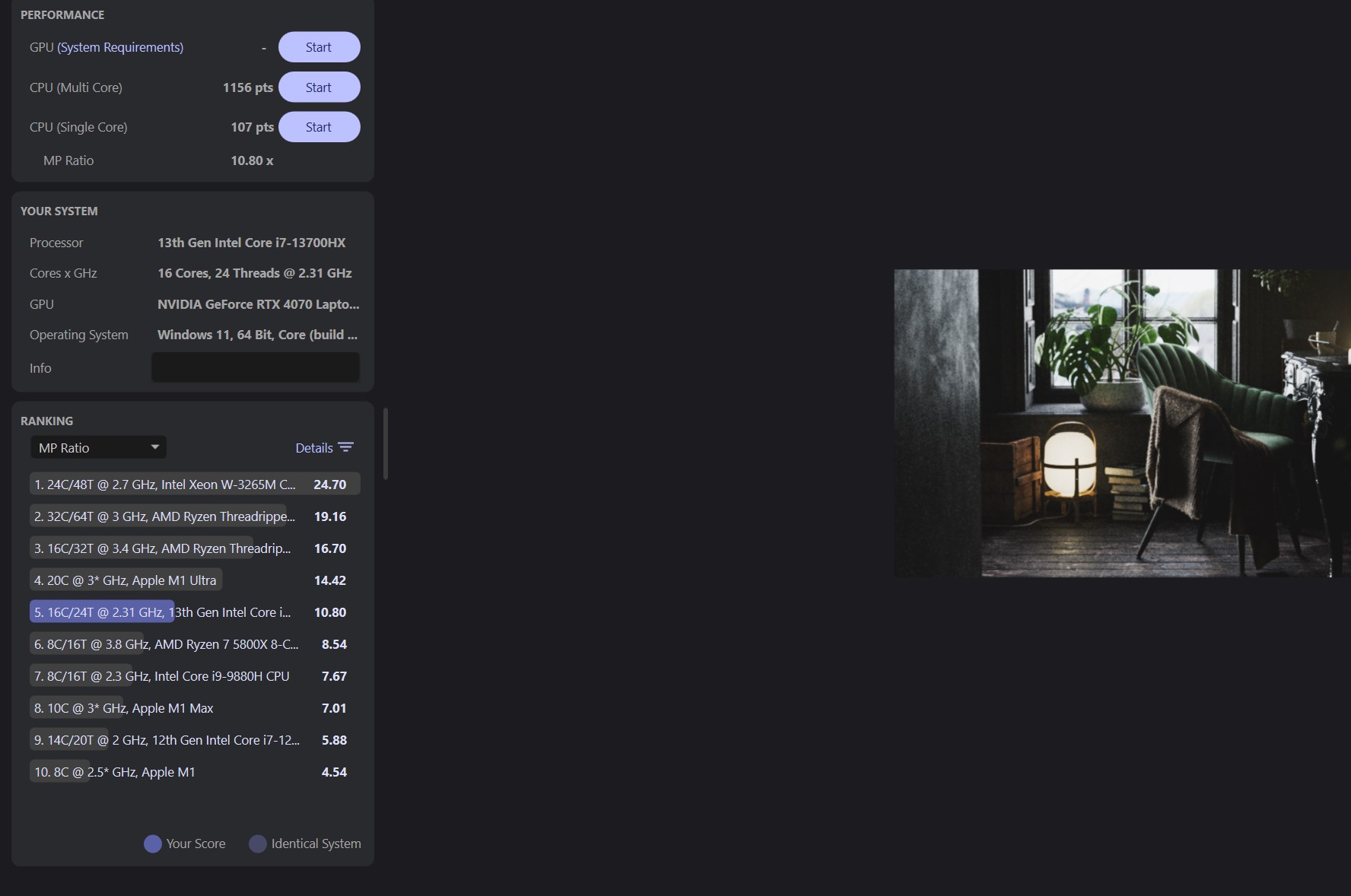

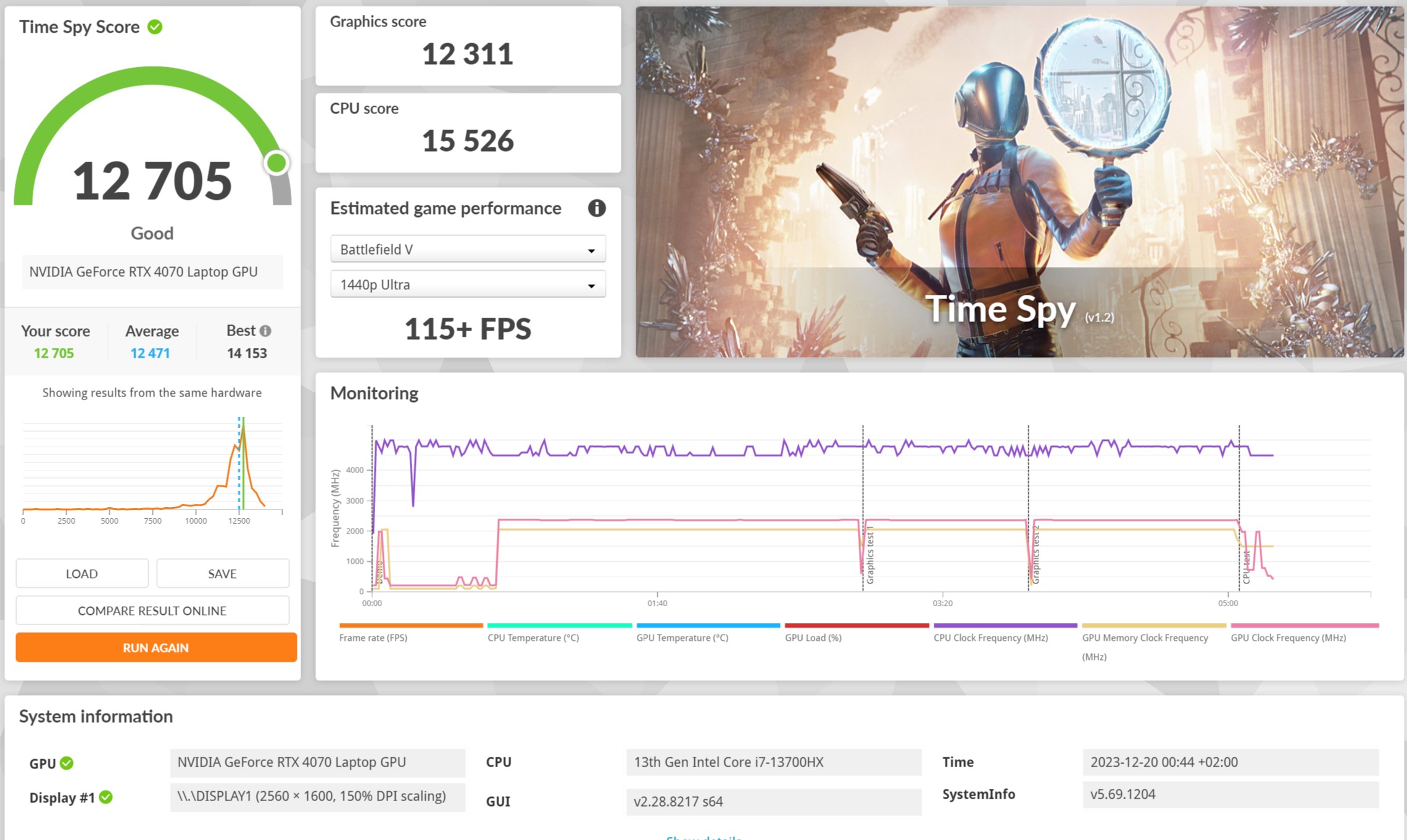
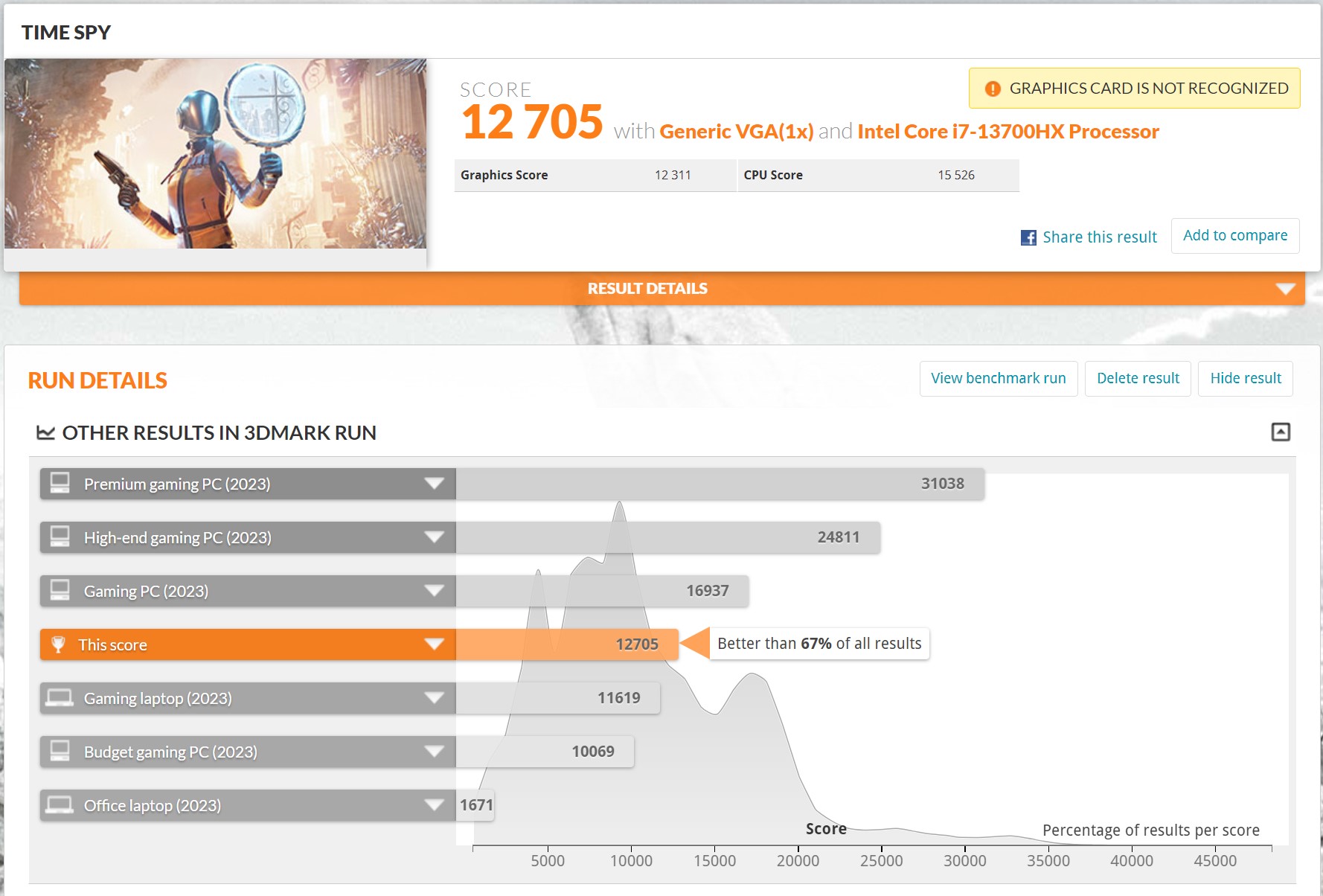
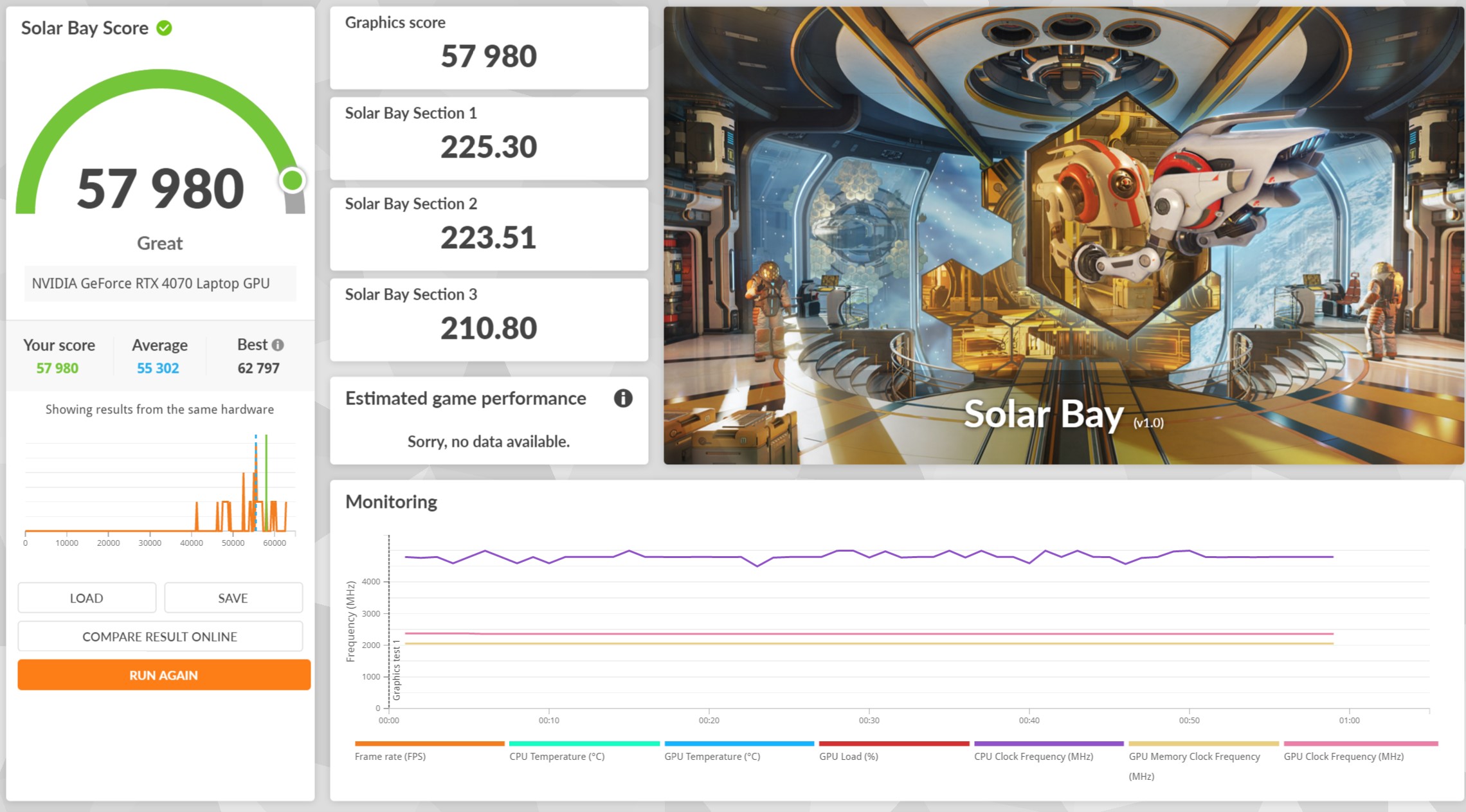
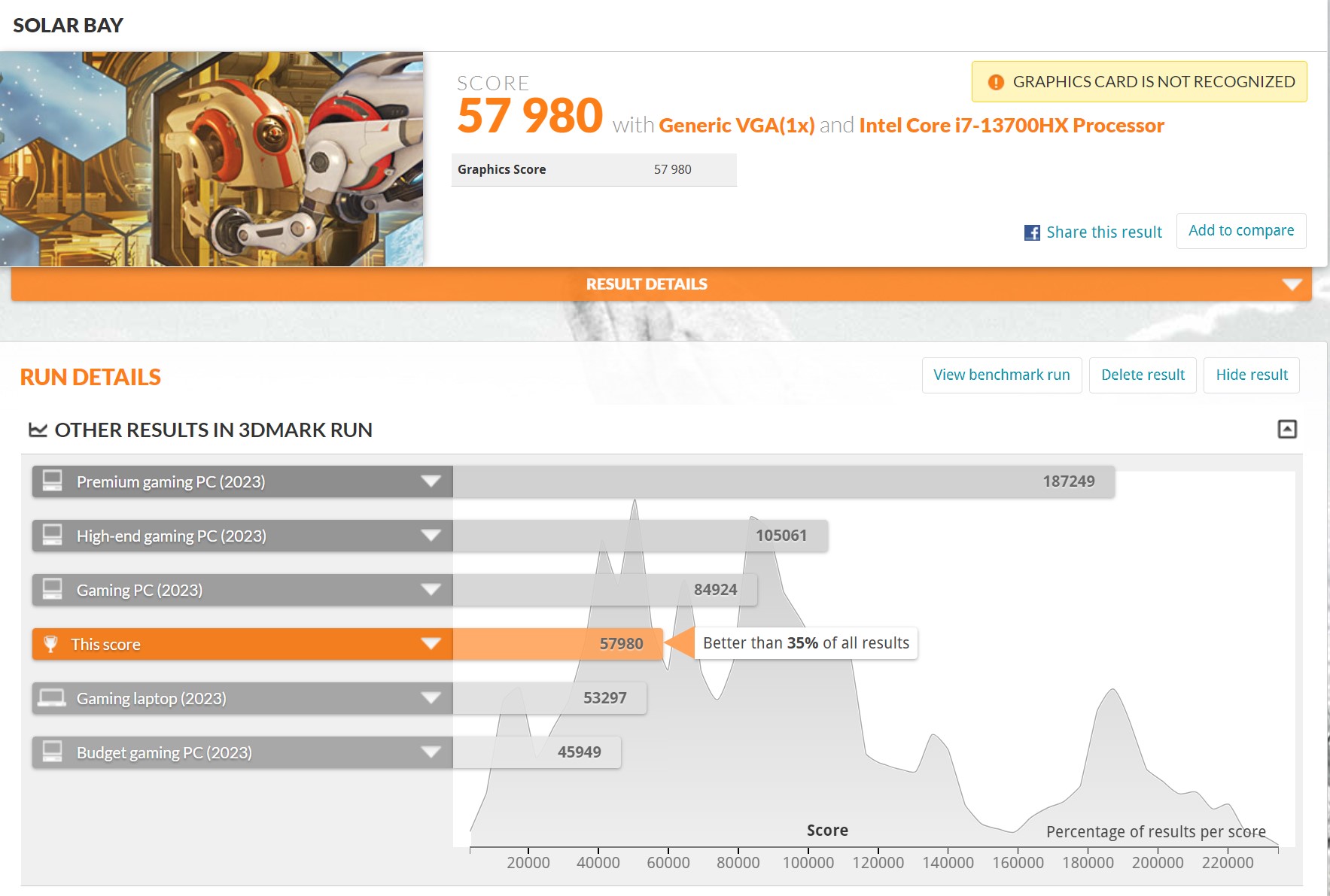
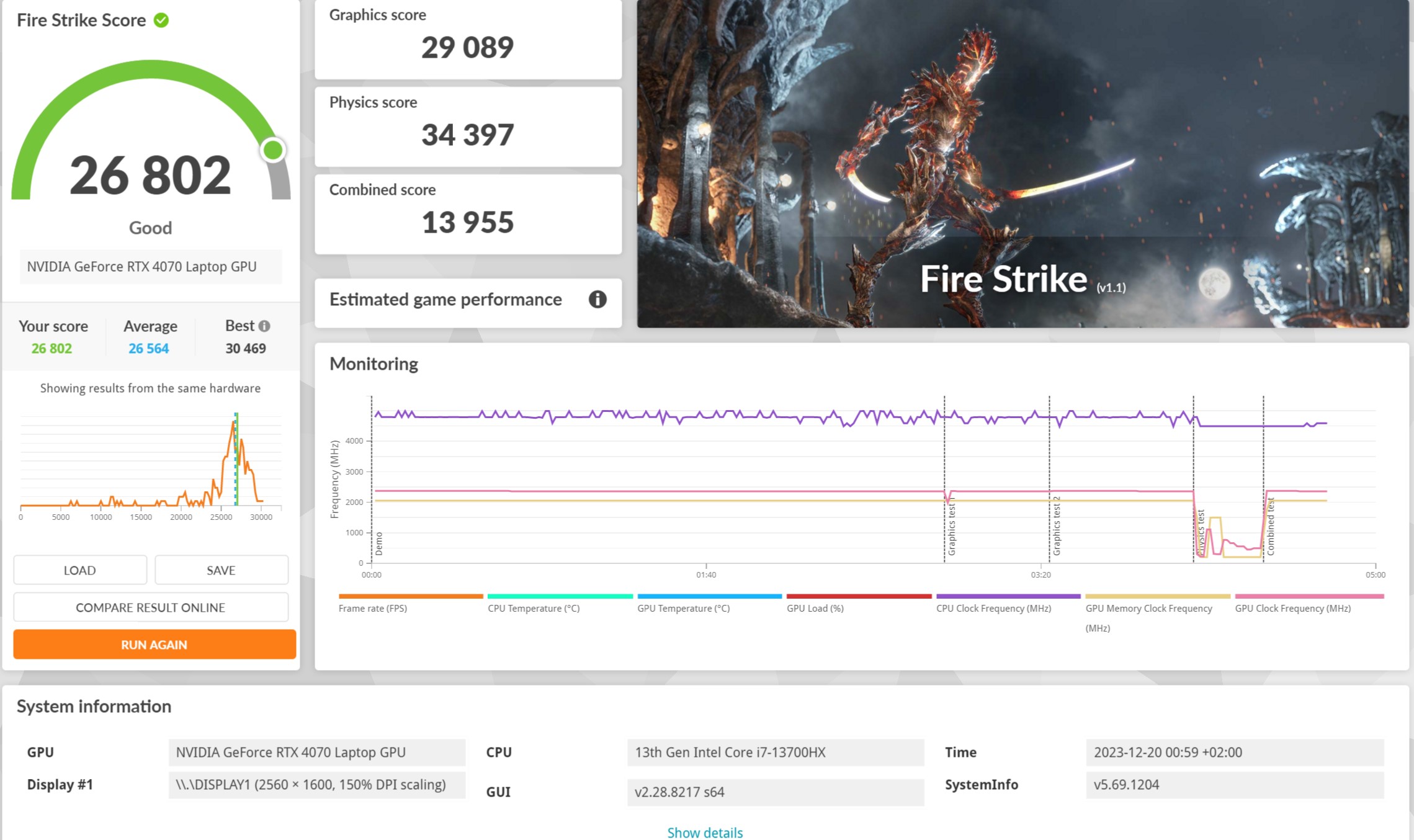
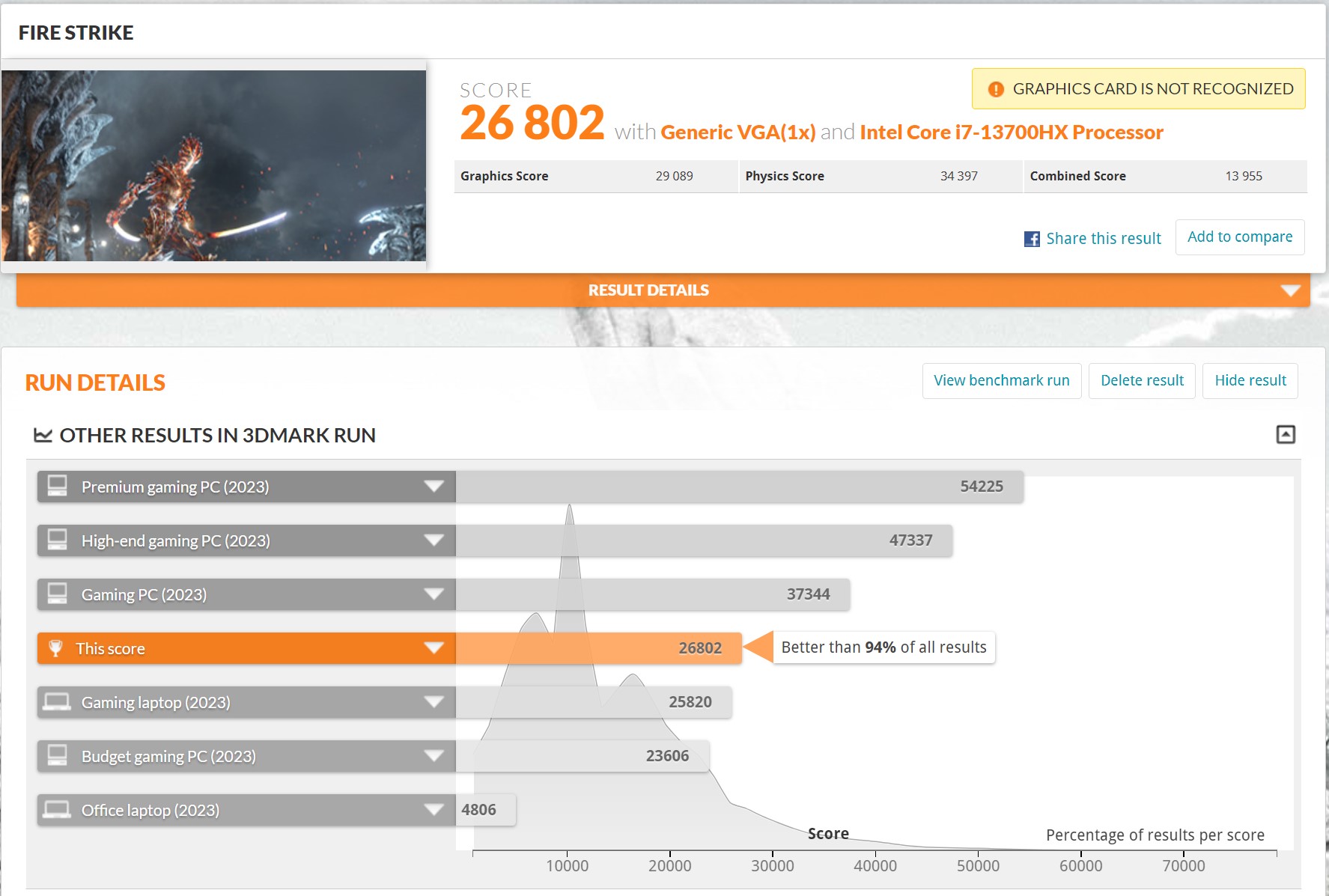
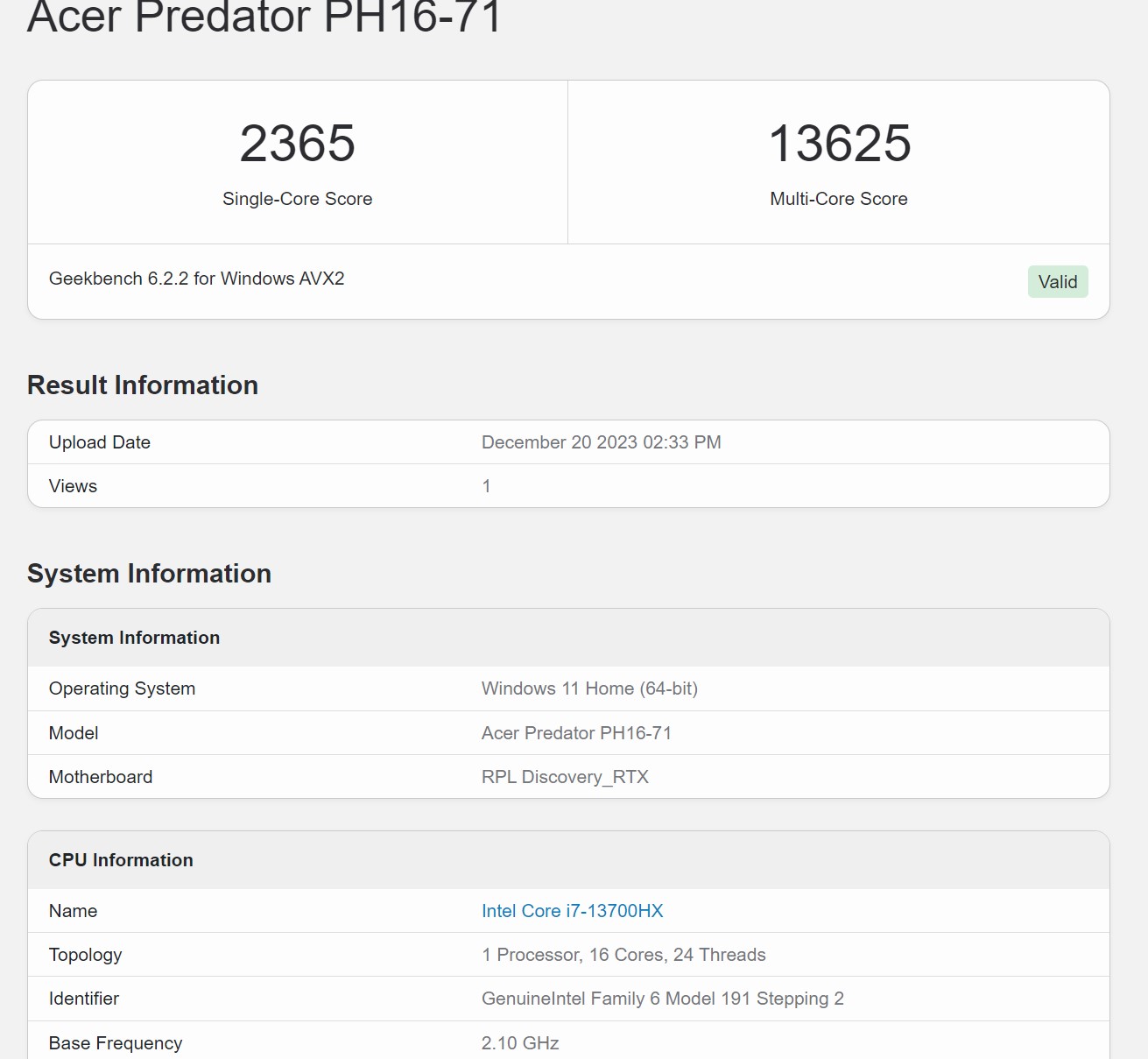
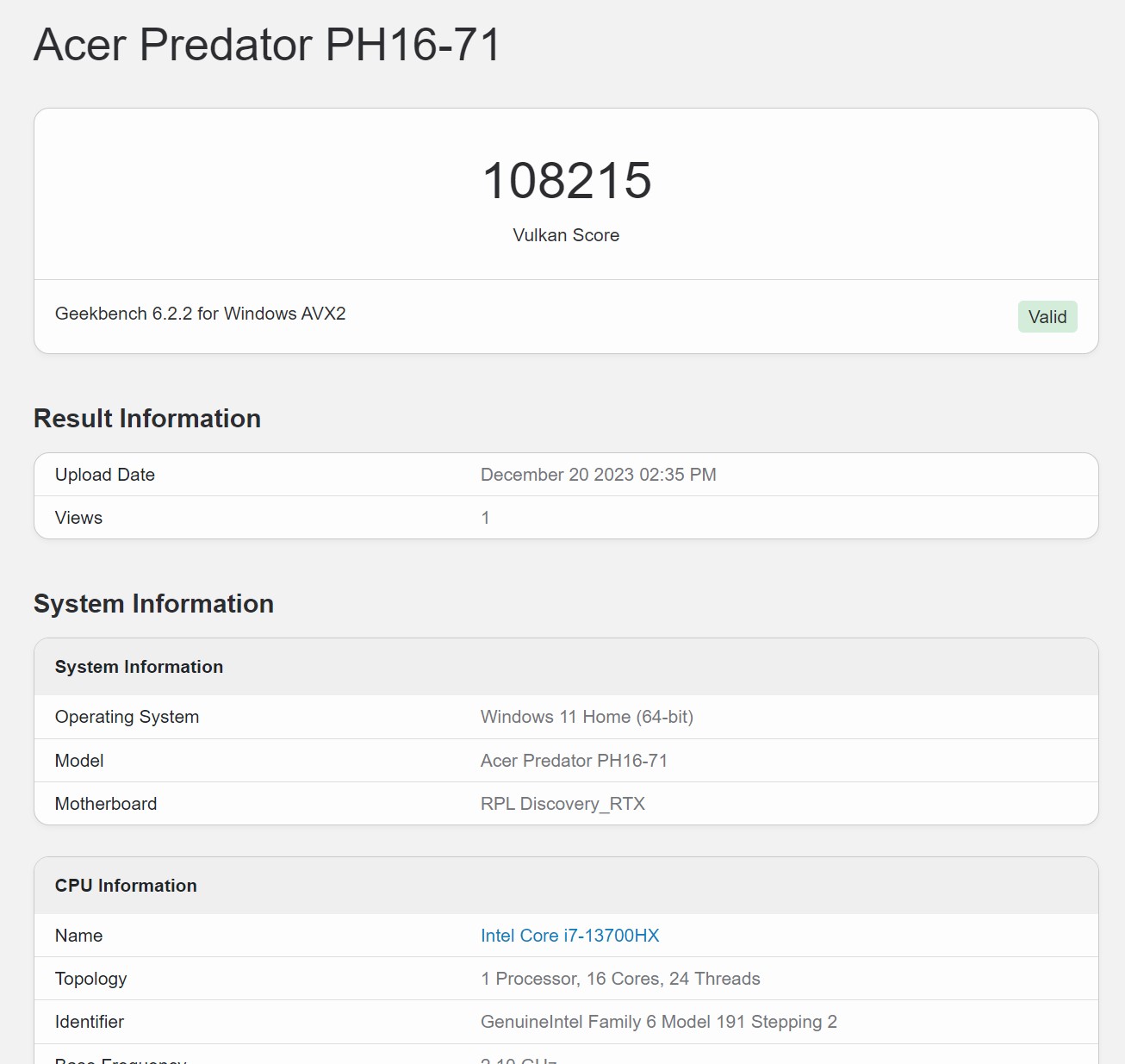

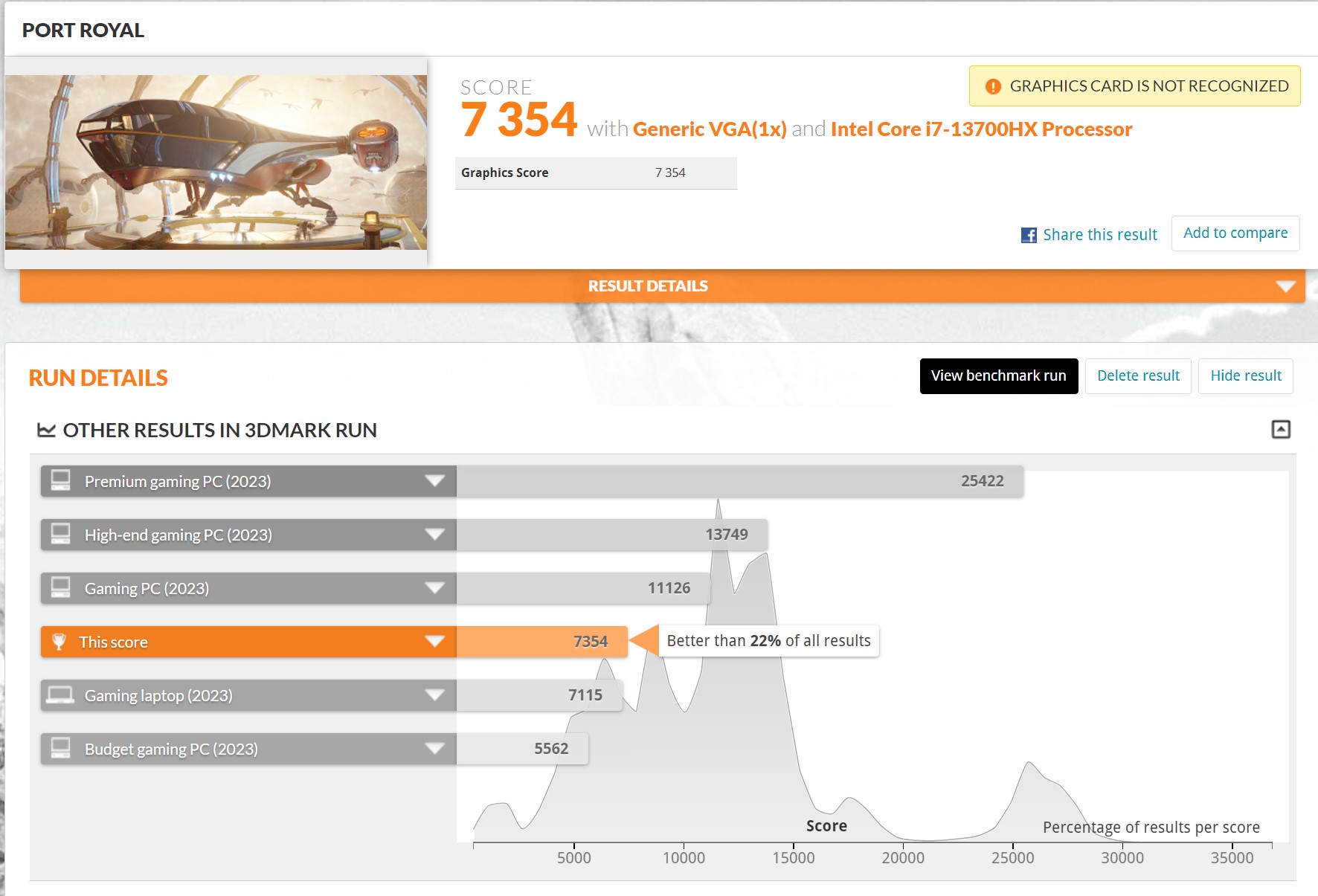
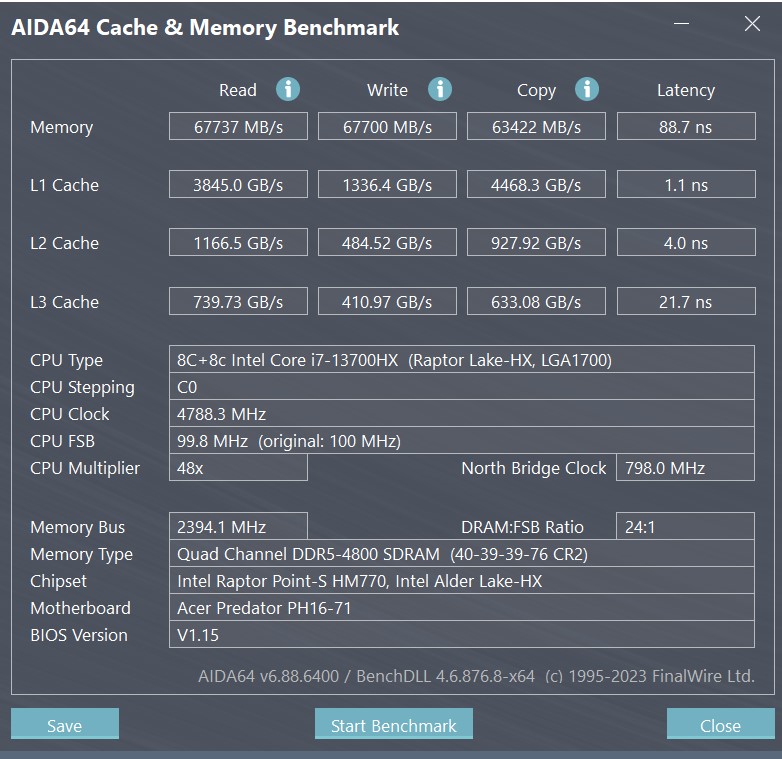
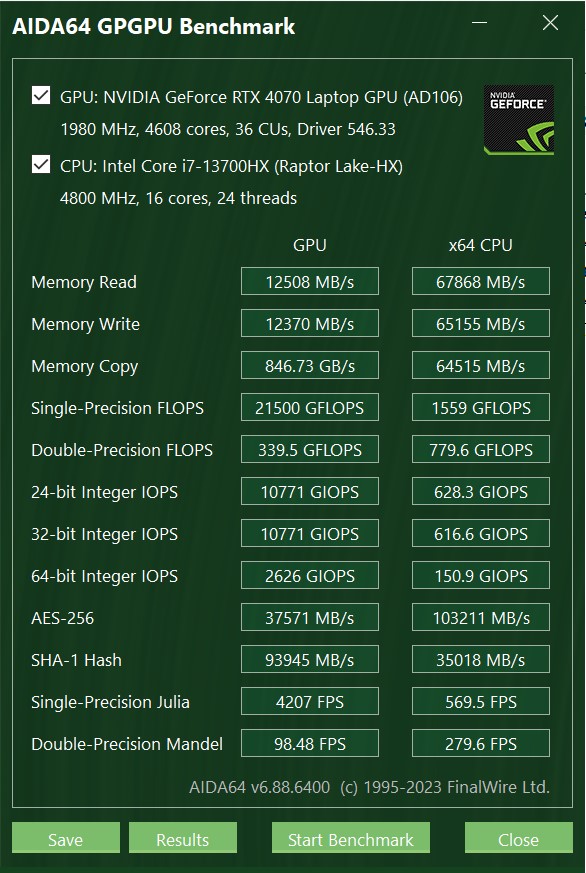


















Acer Predator Helios 16 Drive Test
The laptop has two M.2drive slots, each supporting drives up to 1 TB. There's support for RAID0, which allows you to get significantly faster speeds when using two drives. In the configuration under review, we have a fast NVMe SSD Micron 3400 in the M.2 format with PCIe 4.0 x4 interface for 1TB.
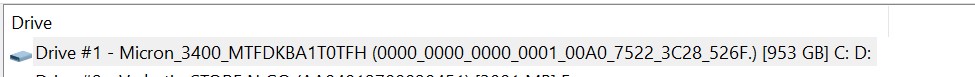
Read speeds can reach 6600 MB/s and write speeds up to 4600 MB/s.

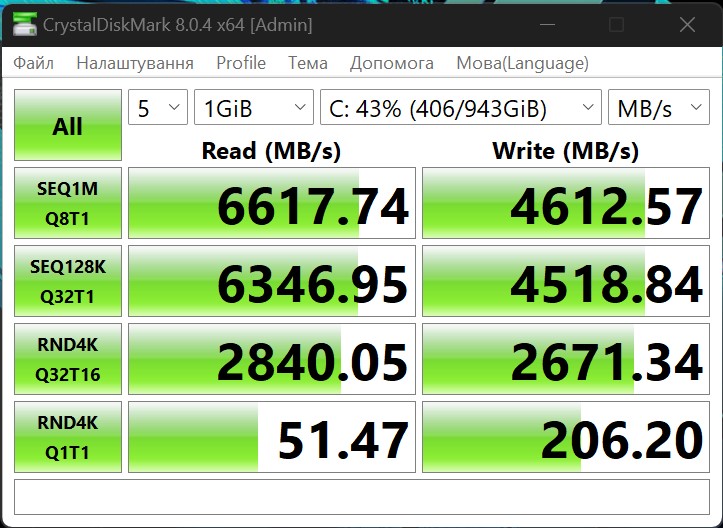
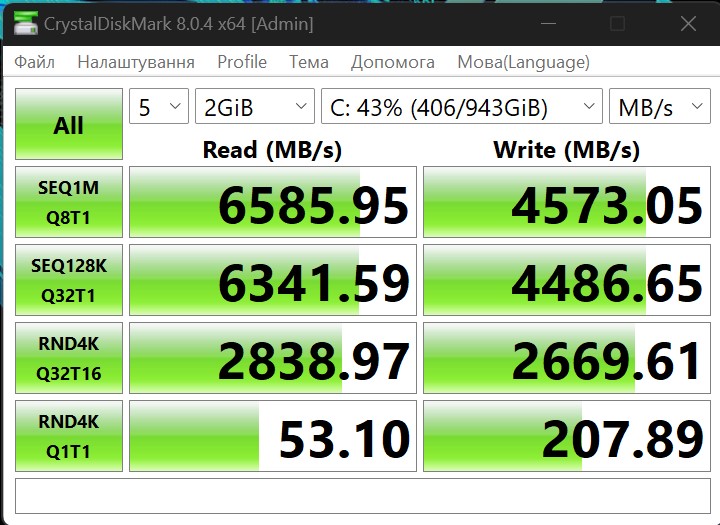



Acer Predator Helios 16 cooling system efficiency
The laptop's cooling system includes two fifth-generation AeroBlade fans and Vector heat pipes with a rectangular cross-sectional shape, which increases the area of contact with the radiators. This is claimed to improve heat dissipation by 9% compared to conventional tubes. Cold air is drawn in from the bottom, sides and directly through the keyboard. And hot air is exhausted through the vents at the back, so even under maximum load, the keyboard stays cool and no hot air blows on your hands. The cooling system is efficient. In the AIDA64 stress test in maximum performance mode, the processor can heat up to 96° for the first minute, and after CO adaptation, the average temperature is about 80°. There is no throttling, the processor maintains an average frequency of just over 4.1 GHz with a maximum of almost 4.8 GHz. But, as with most large gaming models, the CO is quite noisy at maximum speeds.




Testing Acer Predator Helios 16 in games
In most modern games, you can get a frame rate of 60+ FPS with high/maximum graphics settings at a native resolution of 2560×1600.
- Cyberpunk 2077. Maximum settings, with Path Tracing, DLSS in auto mode and Frame Generation: 45-55 FPS.
- Callisto Protocol. Maximum settings, ray tracing, FSR2 in quality mode: 60-80 FPS
- Alan Wake 2. Maximum/high settings, DLSS in quality mode and Frame Generation: 60-70 FPS
- Ghostrunner. Maximum settings, ray tracing, DLSS: 70-95 FPS.
- The Ascent. Maximum settings with ray tracing, DLSS in quality mode: about 60-65 FPS.





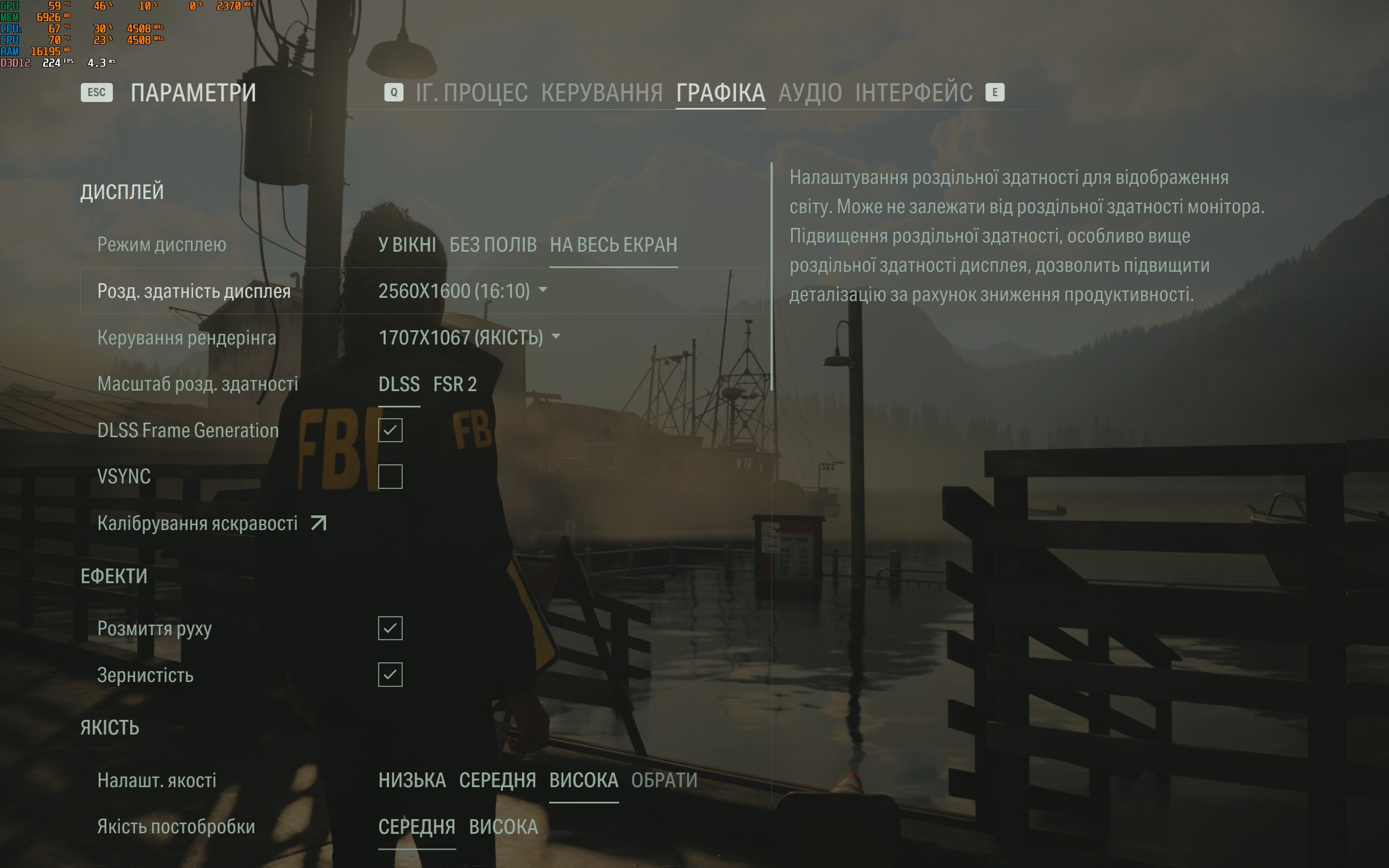
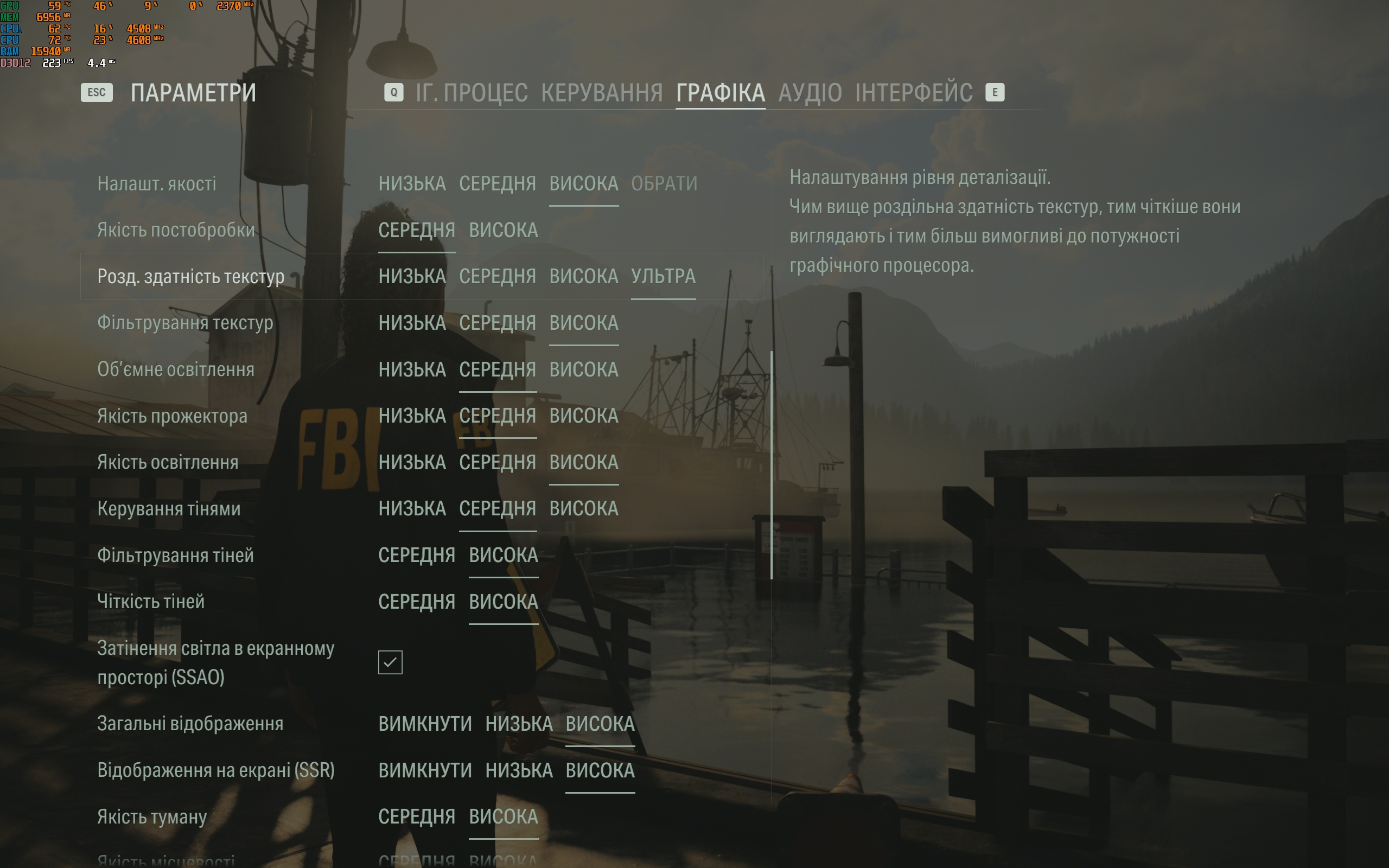
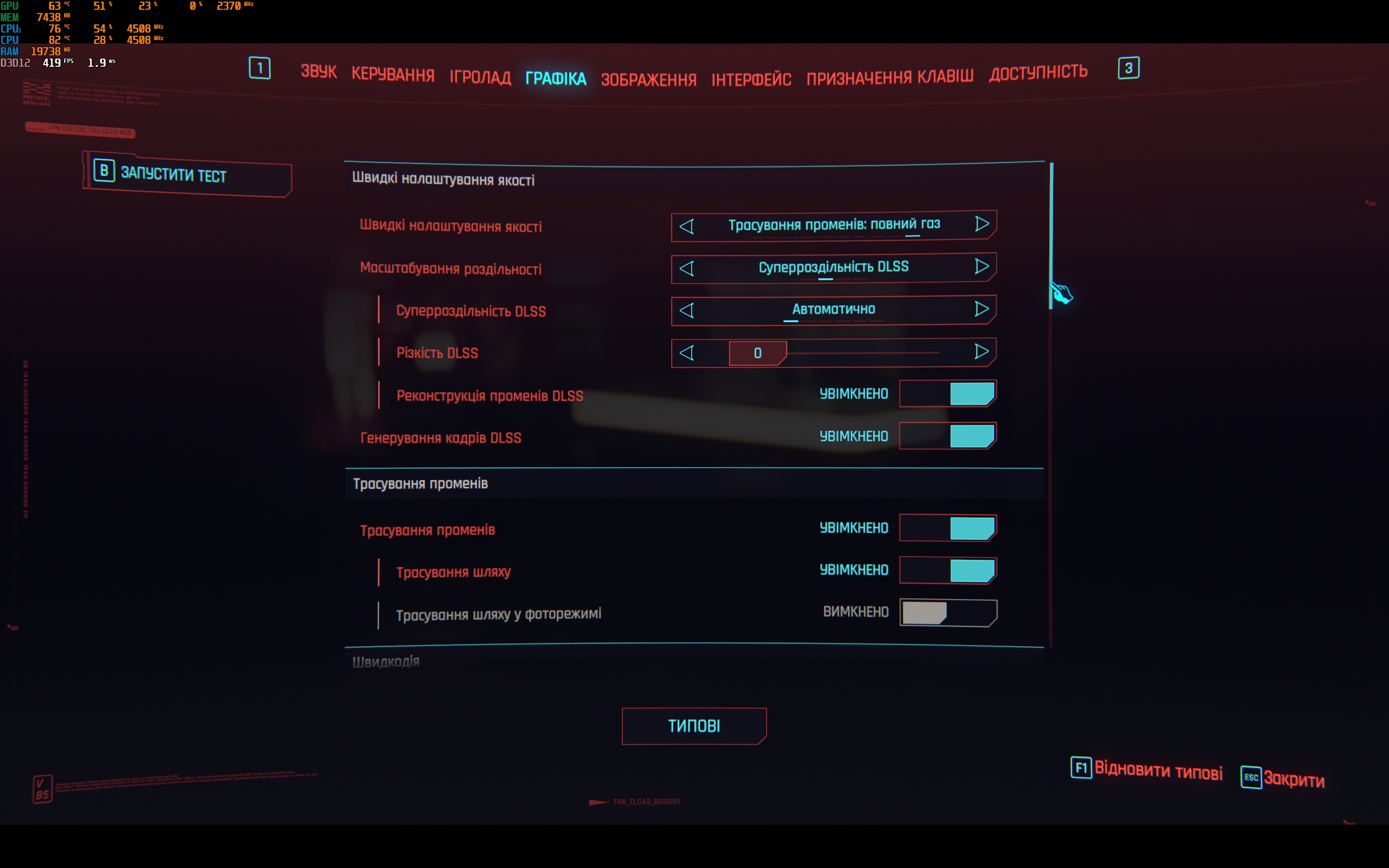
















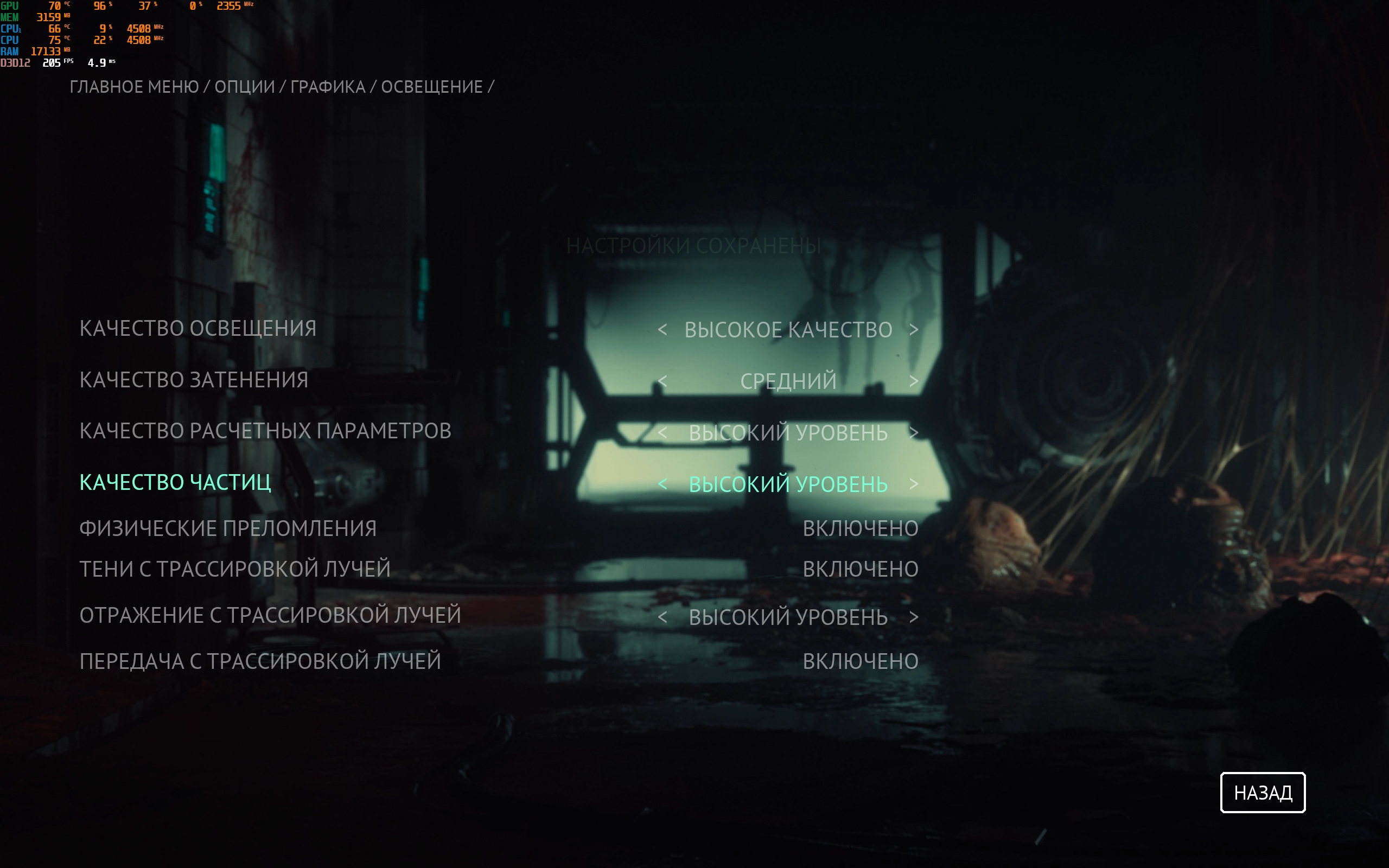





































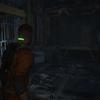

Acer Predator Helios 16 battery life
Acer Predator Helios 16 has a 90 Wh battery. The laptop is fully charged from the bundled 330W power supply in about an hour and a half. The manufacturer promises up to 5 hours of battery life. Of course, in the energy-efficient low-brightness mode, battery life is not a priority for powerful large-format gaming laptops. When working with documents at minimum brightness in the minimum performance mode, the laptop can actually last almost 5 hours. In gaming mode, you shouldn't expect more than 1.5 hours.

Sound Acer Predator Helios 16
So far, there are literally only a few laptops with really good sound. This is a common weakness. Acer Predator Helios 16 is no exception. The laptop has a fairly typical stereo system, the volume of which is enough to watch films or videos on YouTube. But it's not enough for music lovers. And in games, it's worth connecting headphones for better positioning and muffling the cooling system.

Acer Predator Helios 16 Software
The main proprietary application for configuring the laptop is Predator Sense. In general, the functionality is typical for such solutions: settings and ready-made presets for performance, cooling system, updates, system monitoring, sound settings, matrix overclocking, etc.
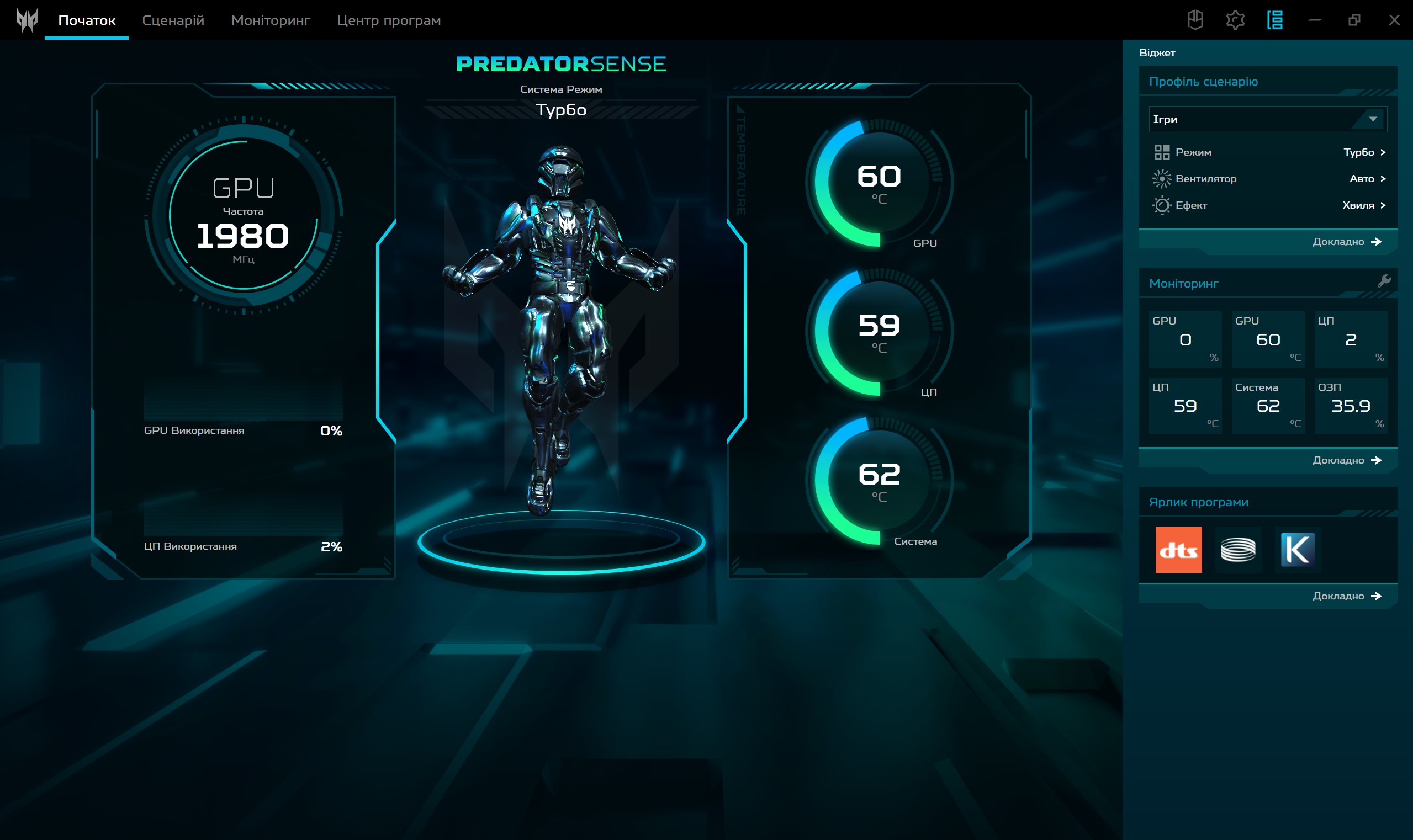
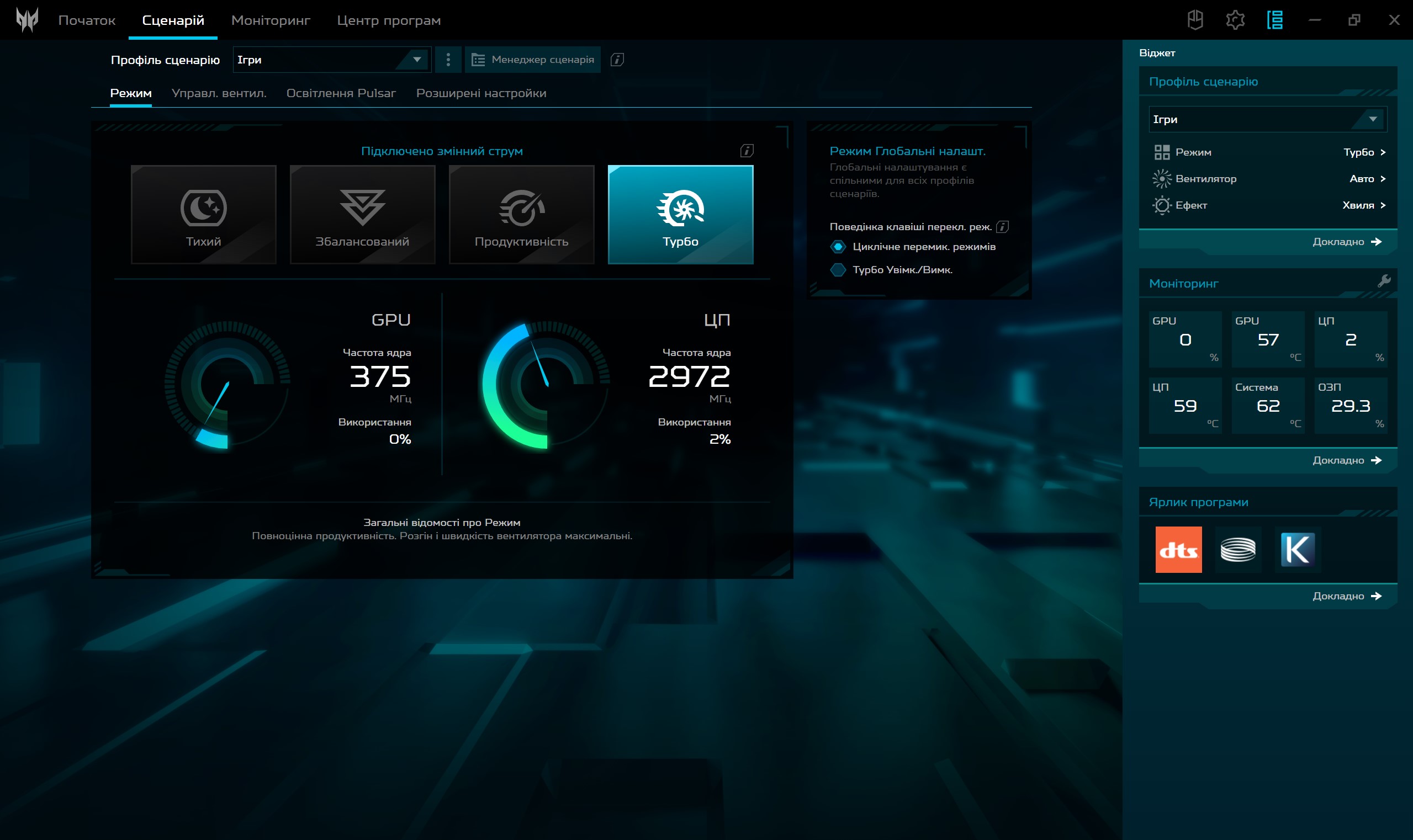
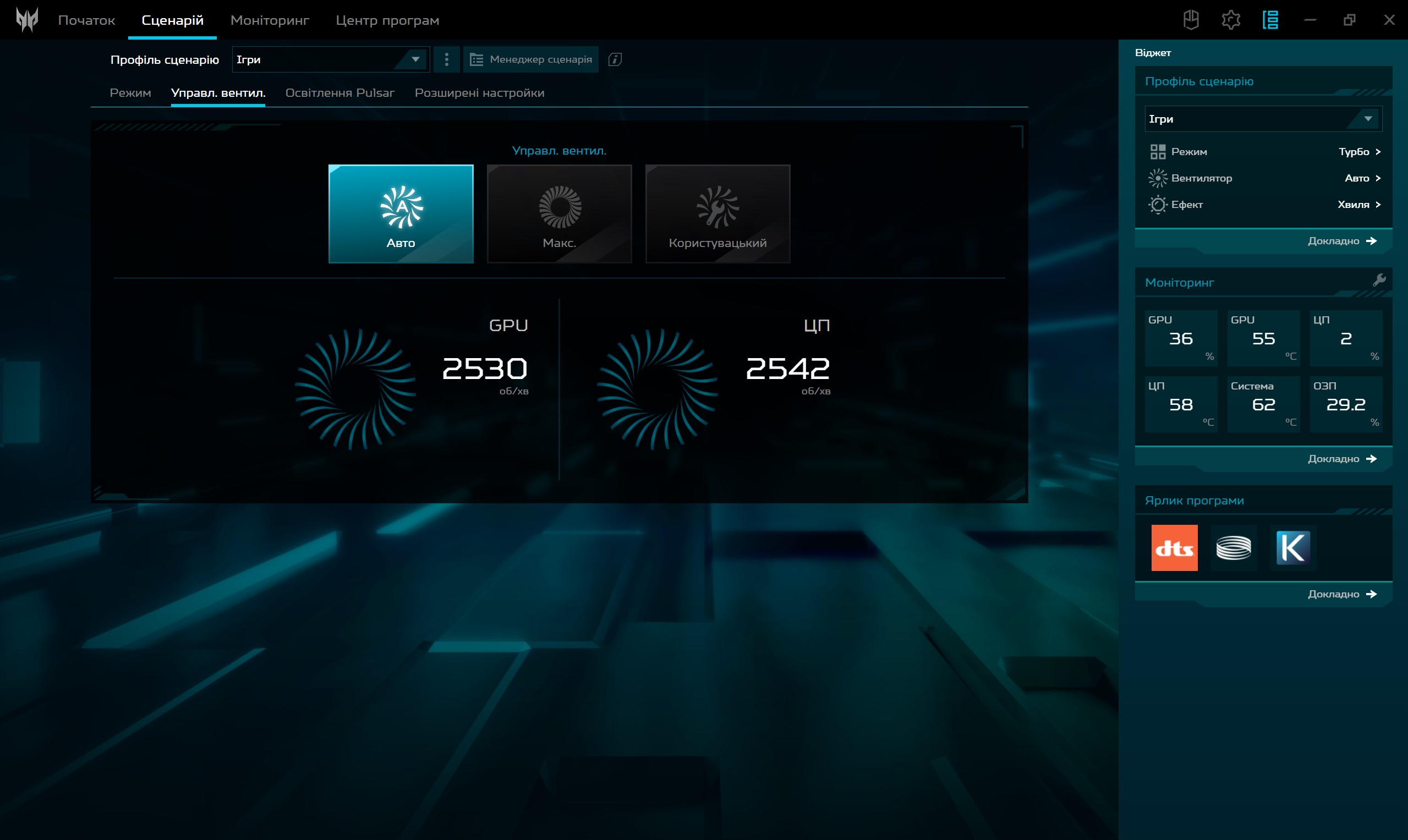
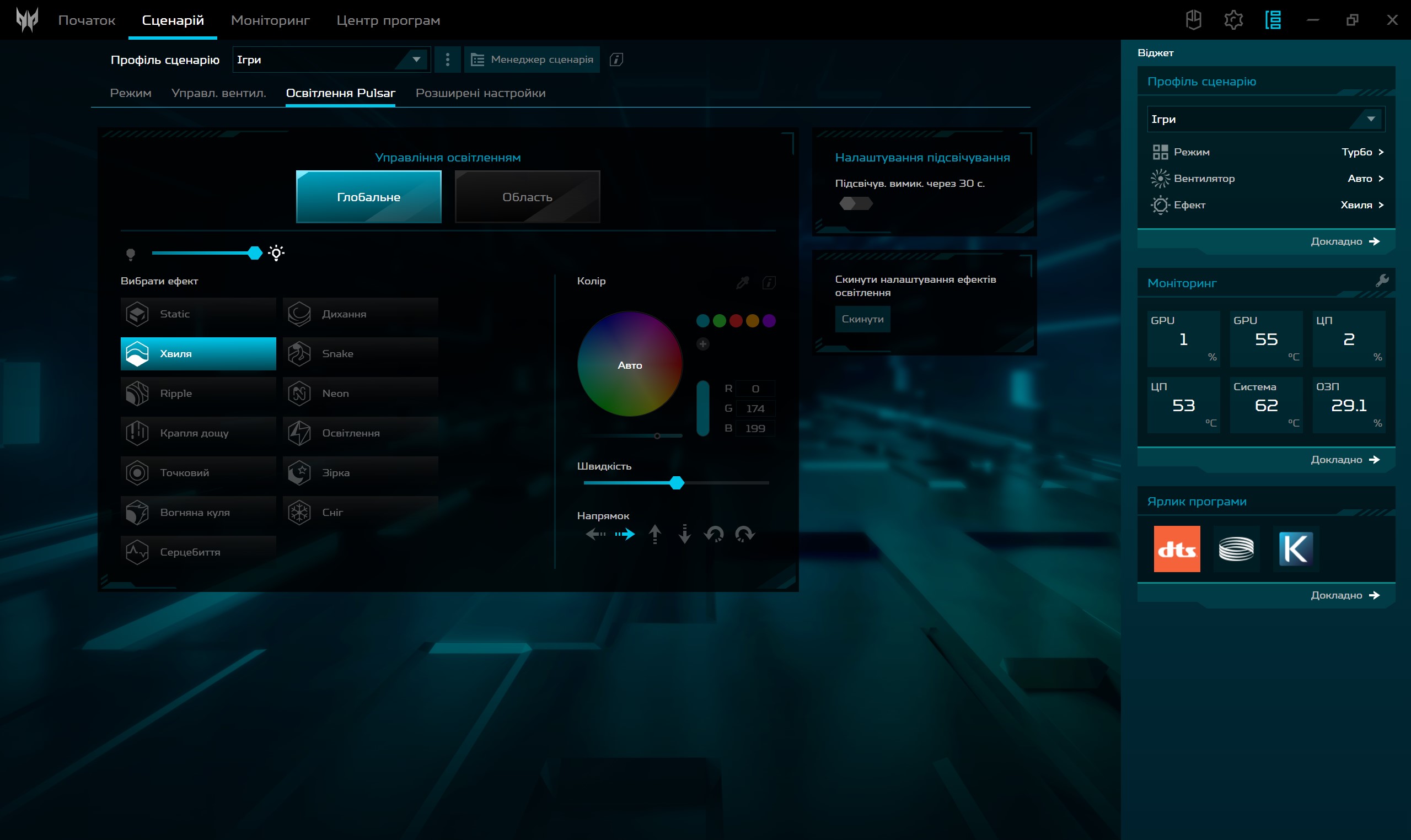
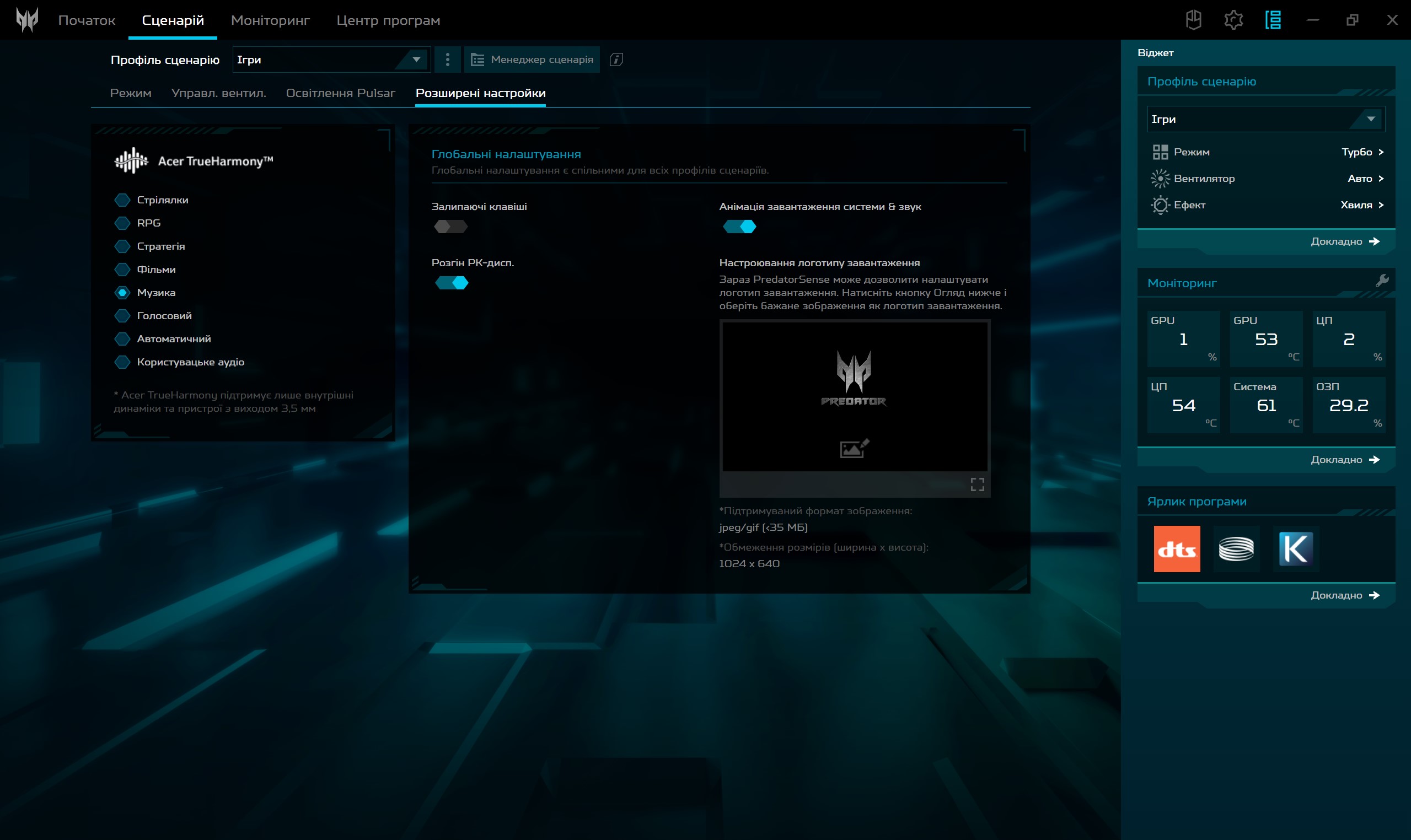







Killer Intelligence Centre is an application for optimising the wireless adapter, prioritising certain applications, and monitoring the signal.

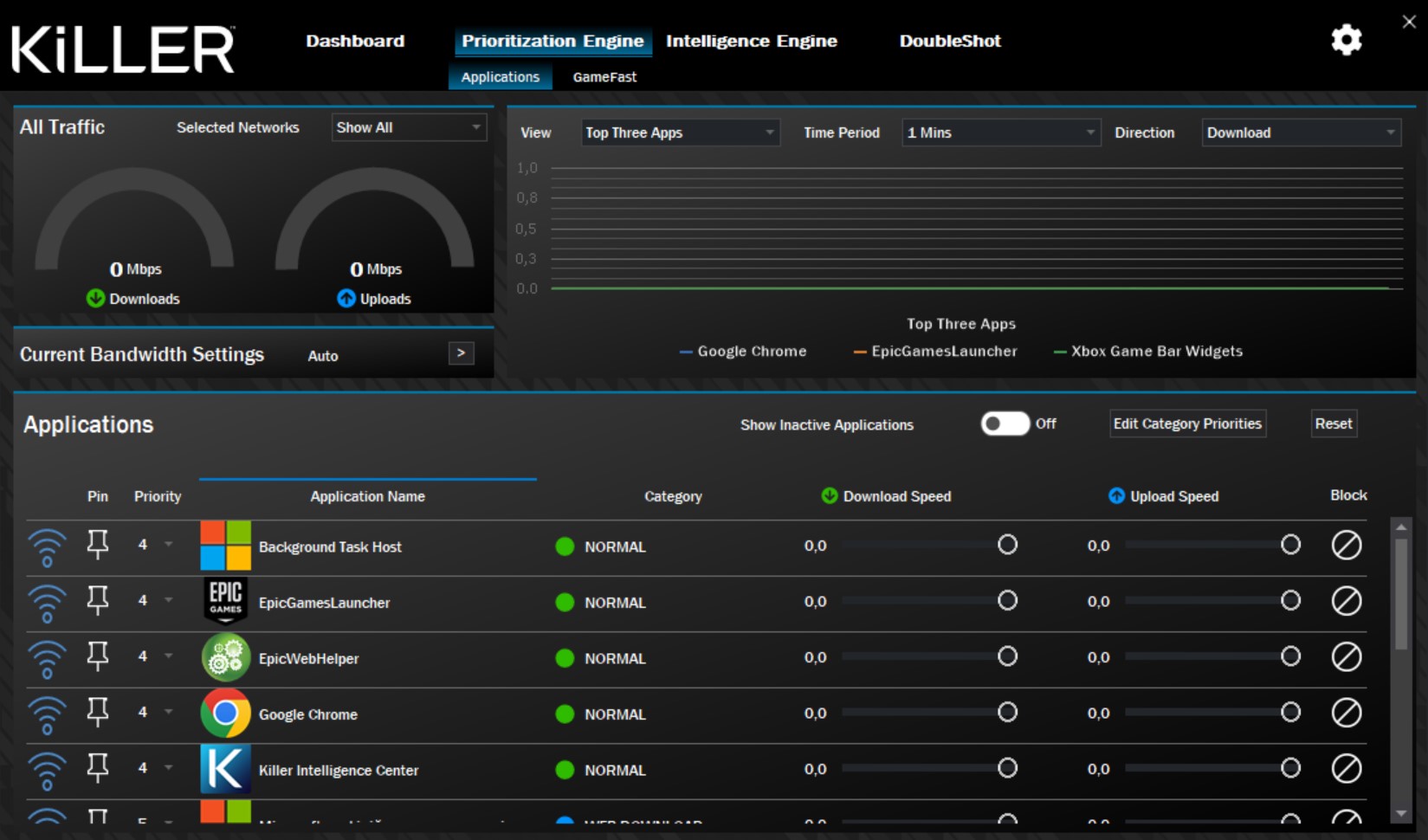
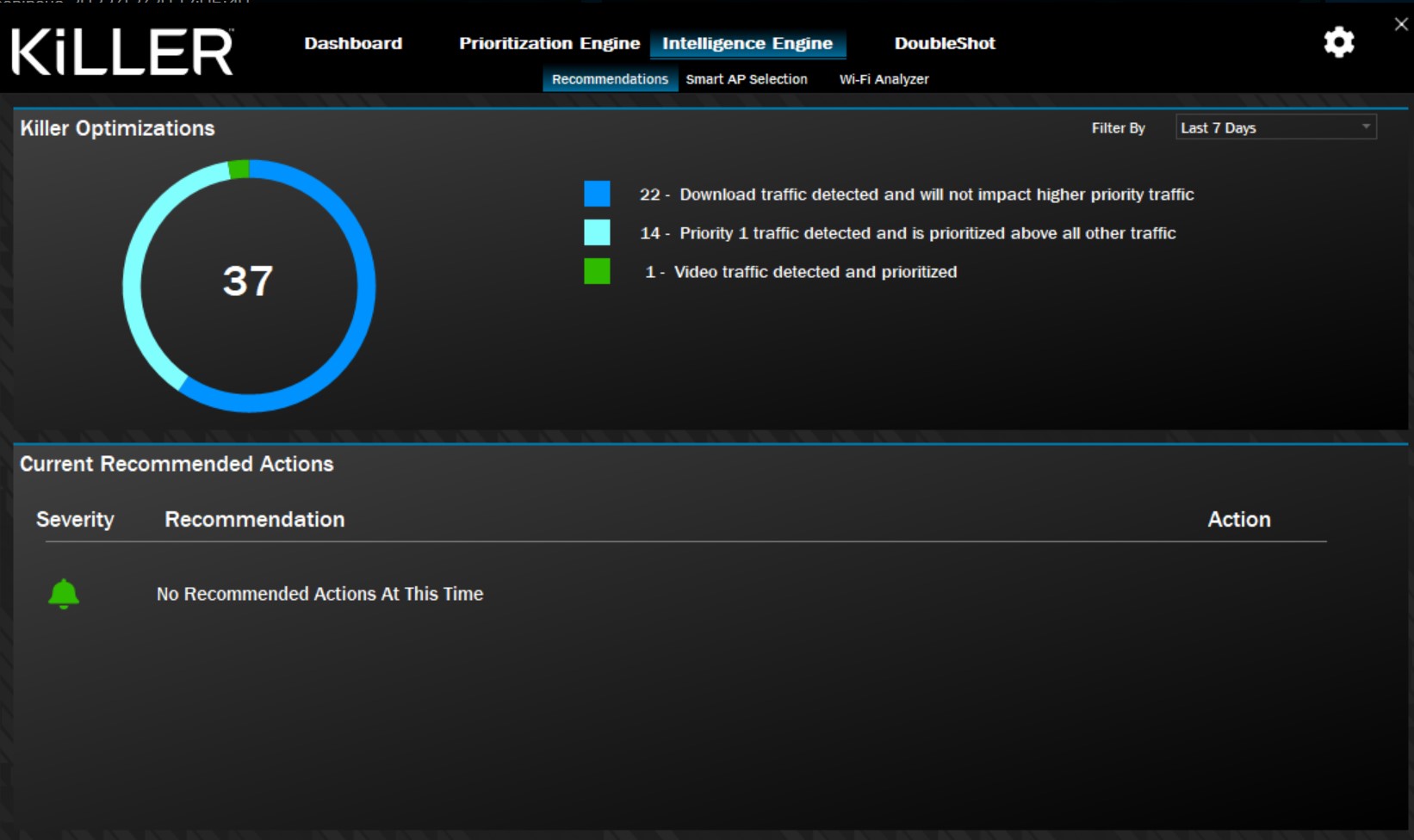
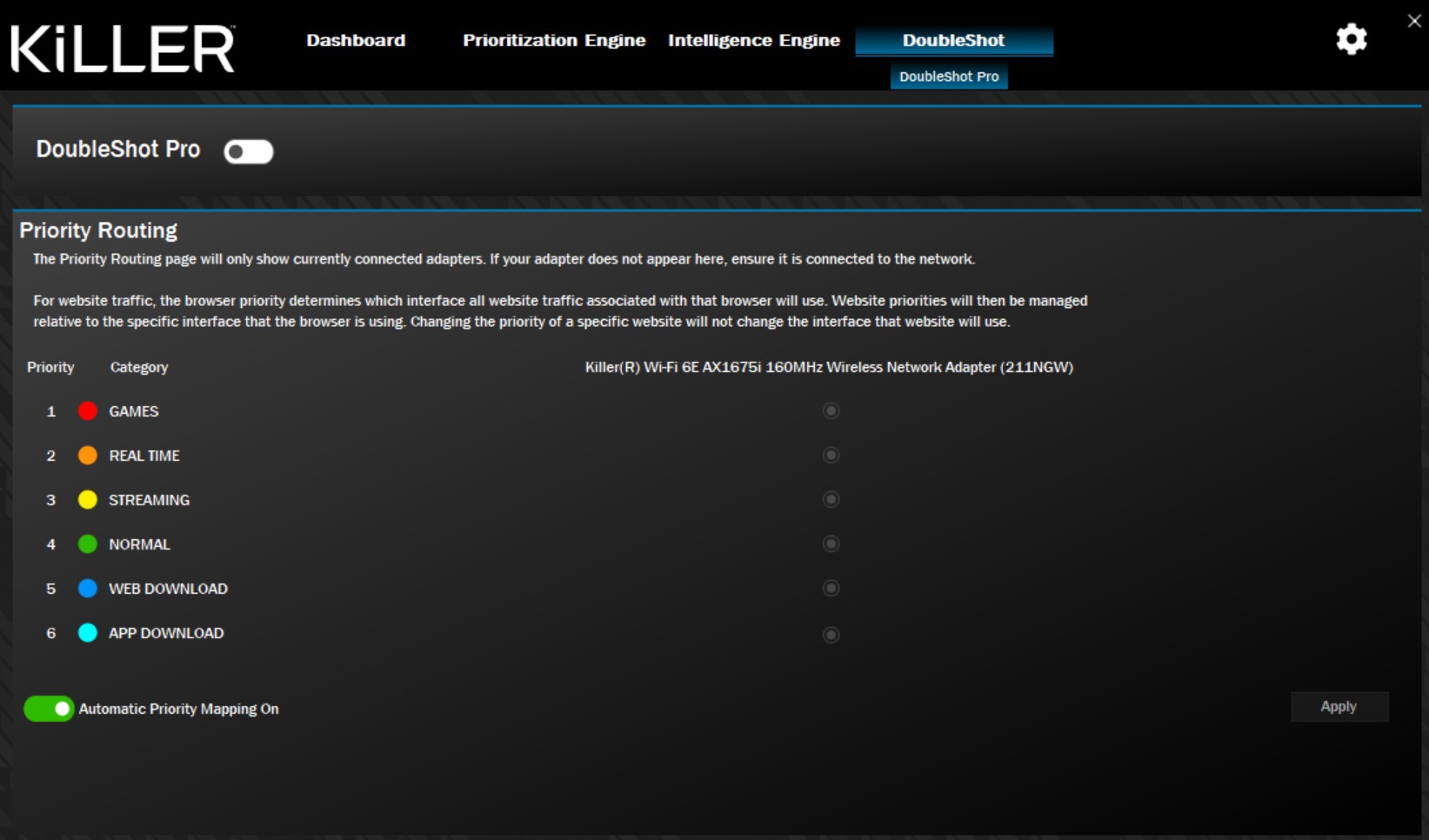




DTS:X Ultra is responsible for sound settings.

- High power
- Bright 16-inch IPS display with excellent colour reproduction and 240Hz refresh rate
- The ability to upgrade RAM, the presence of two M.2 slots for drives and RAID0 support
- Efficient cooling system and stable operation under high loads
- Comfortable full-size keyboard with an additional number pad
In summary. Four things you need to know about the Acer Predator Helios 16.
- Acer Predator Helios 16 is a 16-inch high-performance gaming laptop that can be used as a desktop replacement.
- Equipped with a gorgeous, bright 16-inch IPS screen with a 240Hz refresh rate.
- Has an efficient cooling system.
- Upgradeable SSDs and RAM.
| Specifications Acer Predator Helios 16 | |
|---|---|
| Display | 16 inches, IPS, 2560×1600, 16:10, 240 Hz, 3 ms |
| Dimensions | 357.8 x 278.7x26.9 mm |
| Weight | 2.9 kg |
| Operating system | Windows 11 Home |
| Processor | Intel Core i7-13700HX (Raptor Lake, Intel 7), 16 cores/24 threads, 2.1-5.0 GHz |
| RAM | 32 GB DDR5-4800 |
| Graphics | Intel UHD Graphics, NVIDIA GeForce RTX 4070 Laptop 8 GB GDDR6 |
| Storage | SSD 1 TB NVMe PCIe 4.0 x4, support for two M.2 SSD and RAID0 |
| Communications | Wi-Fi 6E (802.11ax) (Dual band) 2*2 + Bluetooth 5.1, Gigabit Ethernet |
| Connectors | 2xUSB Type-C (Thunderbolt 4), 3xUSB 3.2 Gen 1 Type-A, HDMI 2.1, Kensington Lock, 3.5mm audio, RJ-45, MicroSD |
| Camera | FullHD |
| Battery | 90Wh |
Go Deeper:
- Acer Nitro V 15 ANV15-51 review: entry-level gaming laptop with GeForce RTX 4050
- Mobile gaming on Windows: ASUS ROG Ally review with AMD Ryzen Z1 Extreme
- Lenovo Legion Pro 7 review: a powerful gaming laptop with Intel Core i9 and RTX 4090
- Acer Nitro 5 AN515-58 review: inexpensive gaming laptop with GeForce RTX 4050
- ASUS ROG Zephyrus G14 (2023) review: lightweight gaming champion



