ASUS has once again released a wonderful powerful laptop ROG Zephyrus G14 (2023), which is formally part of the gaming line. But, in fact, it is versatile and suitable not only for entertainment. With top-of-the-line components inside, it is one of the most powerful 14-inch laptops available. At the same time, it's quite compact, lightweight, and won't weigh you down during daily transport. And it has a stylish, calm design with a metal body, so it can be used in the office without any problems. ASUS ROG Zephyrus G14 (2023) is equipped with a gorgeous 14-inch Mini LED screen with a refresh rate of 165 Hz, a comfortable keyboard and touchpad, and a powerful enough audio system. Of course, there are some compromises and you shouldn't expect a full working day without recharging, but this is forgivable given the performance.
6 reasons to buy ASUS ROG Zephyrus G14 (2023):
- outstanding performance;
- excellent 14-inch Mini LED screen with a refresh rate of 165 Hz;
- stylish metal body, small size and weight;
- efficient cooling system;
- comfortable keyboard and touchpad;
- high-quality audio system.
2 reasons not to buy ASUS ROG Zephyrus G14 (2023):
- You need a laptop with a longer battery life;
- you are not ready to spend this amount on a laptop.
Quick transition:
- What's in the box?
- What about the look and feel of the ASUS ROG Zephyrus G14 (2023)?
- How comfortable is the ASUS ROG Zephyrus G14 (2023) to use?
- How good is the screen?
- What about performance and battery life?
- In the dry balance
What's in the box?
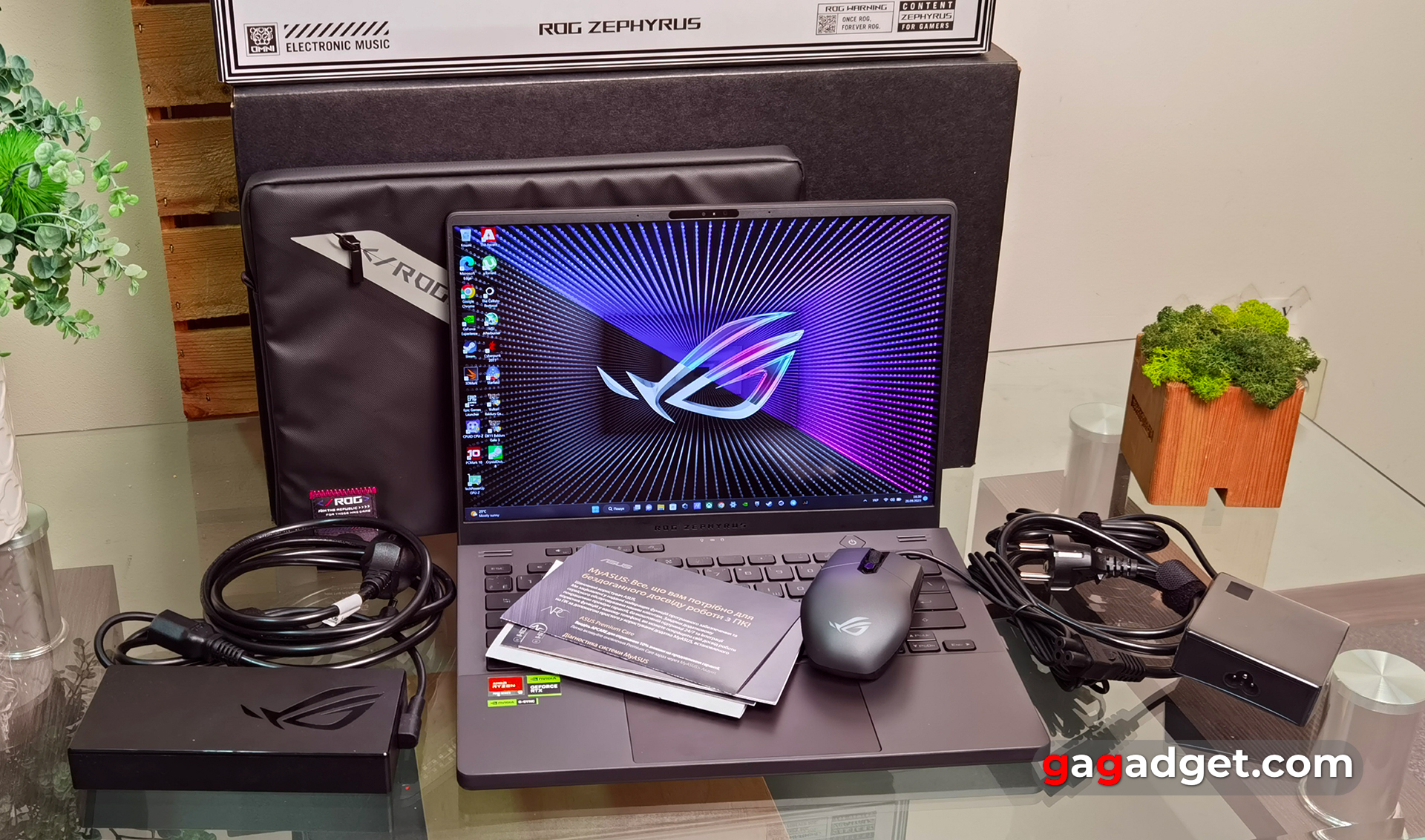
ASUS ROG Zephyrus G14 (2023) is one of ASUS's top gaming laptops, so the company decided to include everything that a future owner might need. In addition to the laptop, the large black box contains an ASUS ROG Impact gaming mouse, a 240W power supply for maximum performance, a 100W Type-C power supply for the office, a ROG Zephyrus G14 Sleeve (2022) and documentation.




What about the appearance and construction of the ASUS ROG Zephyrus G14 (2023)?

The ASUS ROG Strix and Scar gaming laptops have a rather bright and aggressive design with lots of RGB backlighting. The Zephyrus series has a more calm and stylish design, despite the extremely powerful components inside. ASUS ROG Zephyrus G14 (2023) is no exception. The lid is made of aluminium, and the body is made of magnesium alloy. Despite the rather compact body, ASUS has installed four speakers in the laptop, two of which are located in the upper corners of the working surface, above the keyboard. The entire working surface has a pleasant matte finish. At the same time, it hardly collects fingerprints, unlike Soft-Touch. The keyboard has black keys and RGB backlighting. There are three LED status indicators on the top of the topcase.
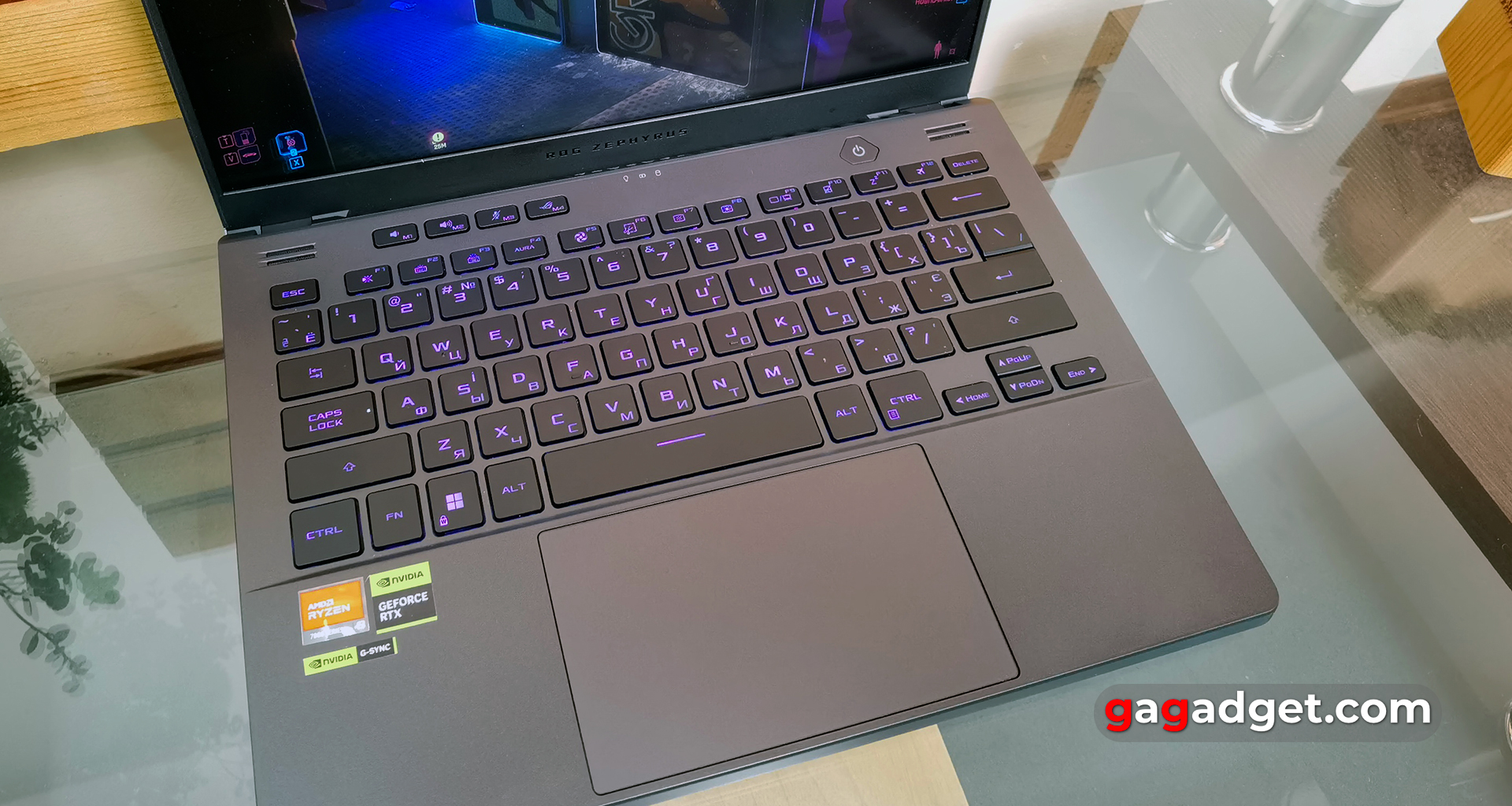
The lid is divided into two parts diagonally. The upper part has 14,969 holes made on a CNC machine, under which the AniMe Matrix LEDs are located. Due to size restrictions, there can be either an IPS screen and AniMe Matrix, or Mini LED, but without AniMe Matrix. We received a model with Mini LED, and the holes are just glossy inserts that slightly glint with different colours at different light angles. In the lower left corner there is a small plate with the ROG logo.




All connectors are located on the sides of the laptop. On the left are the cooling system vents, a power supply connector, USB Type-C 4.0 (40 Gbps) with Display Port 1.4 and 100W Power Delivery, HDMI 2.1, and a coaxial audio jack.

On the right are USB 3.2 Gen2 Type-C with Display Port 1.4 G-Sync, 2xUSB3.2 Gen2 Type-A, a microSD card reader (UHS-II) and another area of air vents.

Almost the entire width of the back is occupied by ventilation holes, behind which is a cooling radiator. There is a decorative Zephyrus inscription in the middle.




The laptop does not have a cutout for lifting the top lid, which is typical for many modern models. But the wedge-shaped lid is quite suitable for this task.

The frame around the screen is thin and made of black matte plastic. Above the screen is a FullHD webcam, LED indicator, two microphones and an infrared camera for owner identification.

The bottom has many ventilation holes, wide rubber bands for good fixation on the table, and two more speakers. The bottom lid is fixed with 11 screws, three of which are under rubber caps. Under the lid, there is access to replace the SSD drive and one SO-DIMM slot to increase the amount of RAM.
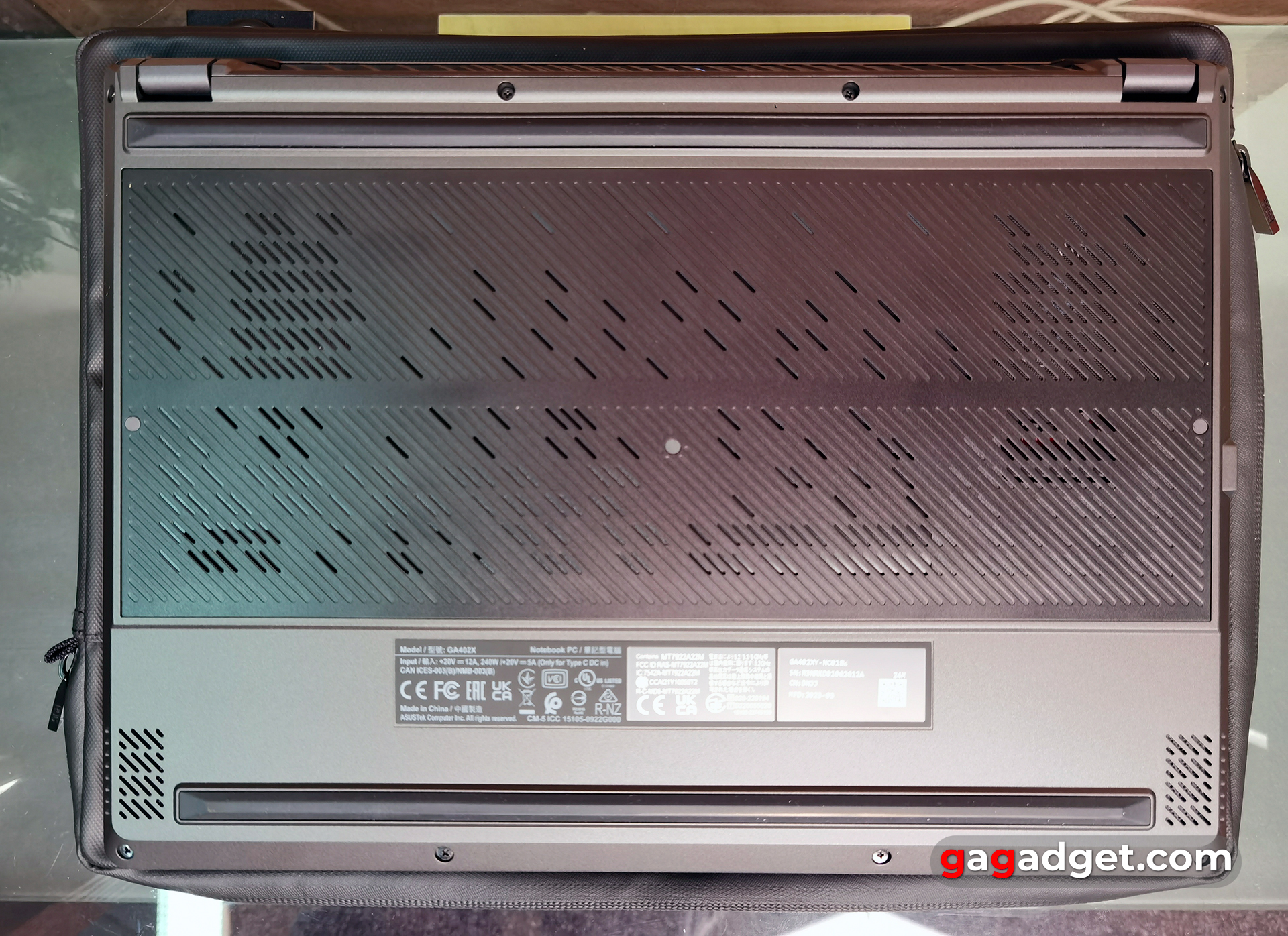
ASUS ROG Zephyrus G14 (2023) can hardly be called an ultrabook, given its 20.5 mm thickness. But it is really compact when compared to gaming models. Especially with such powerful components. Its dimensions are 312x227x20.5 mm and it weighs 1.72 kg, so you can easily carry it with you to the office every day. The laptop is built with high quality, and the panels hardly bend.
How comfortable is ASUS ROG Zephyrus G14 (2023) to use?

The hinges of the ASUS ROG Zephyrus G14 (2023) have a design that slightly raises the working surface area near the display above the table. This allows the keyboard to be positioned slightly at an angle and also creates space under the laptop for better air intake by the cooling system. The laptop can be opened up to 180°, and the display unit is well fixed.

ASUS ROG Zephyrus G14 (2023) has an almost standard keyboard layout. It does not have an additional number pad, but has four additional buttons a little higher up. By default, they are responsible for adjusting the volume, mute the microphone, and launching the proprietary Armoury Crate software, in which you can configure macros for these buttons. The power button is quite large and also separated from the main unit. Everything else is quite familiar: long Shift and Enter, smaller buttons of the function row and arrow block. So regular laptop users will feel quite comfortable at once.

The keyboard has a single-zone RGB backlight (without a separate setting for each key) with AURA Sync synchronisation. All characters are evenly illuminated. The full key travel is 1.7 mm. The keyboard is comfortable, the buttons have a moderately soft informative stroke, and it is convenient to use.

The touchpad has a pleasant glass coating and large dimensions of 128x76 mm. It is quite enough for work, the need to connect a mouse arises only during games.

How good is the screen?

ASUS actively uses Mini LED displays in its gaming laptops. ROG Zephyrus G14 (2023) has both IPS and Mini LED ROG Nebula HDR Display configurations. It was the latter variant that came to our editorial office. The screen has an aspect ratio of 16:10 and a WQXGA resolution (2560x1600). The refresh rate is 165 Hz and the pixel response time is 3 ms. According to ASUS, the colour gamut of the display is 100% DCI-P3, the display is Pantone certified, has Dolby Vision support and VESA Display HDR 600 certification. It promises a maximum brightness of 500 cd/m² and a peak brightness of 600 cd/m². There is support for G-Sync frame rate synchronisation. The ROG Armoury Crate app has useful display settings: matrix overdrive, power saving (lower refresh rate), and multi-zone backlighting, which is forced on in HDR mode. When multi-zone backlighting is disabled, the screen looks like a regular IPS. The Game Visual section has several picture modes. It is also possible to calibrate the screen using the X-Rite i1 Display Pro calibrator.

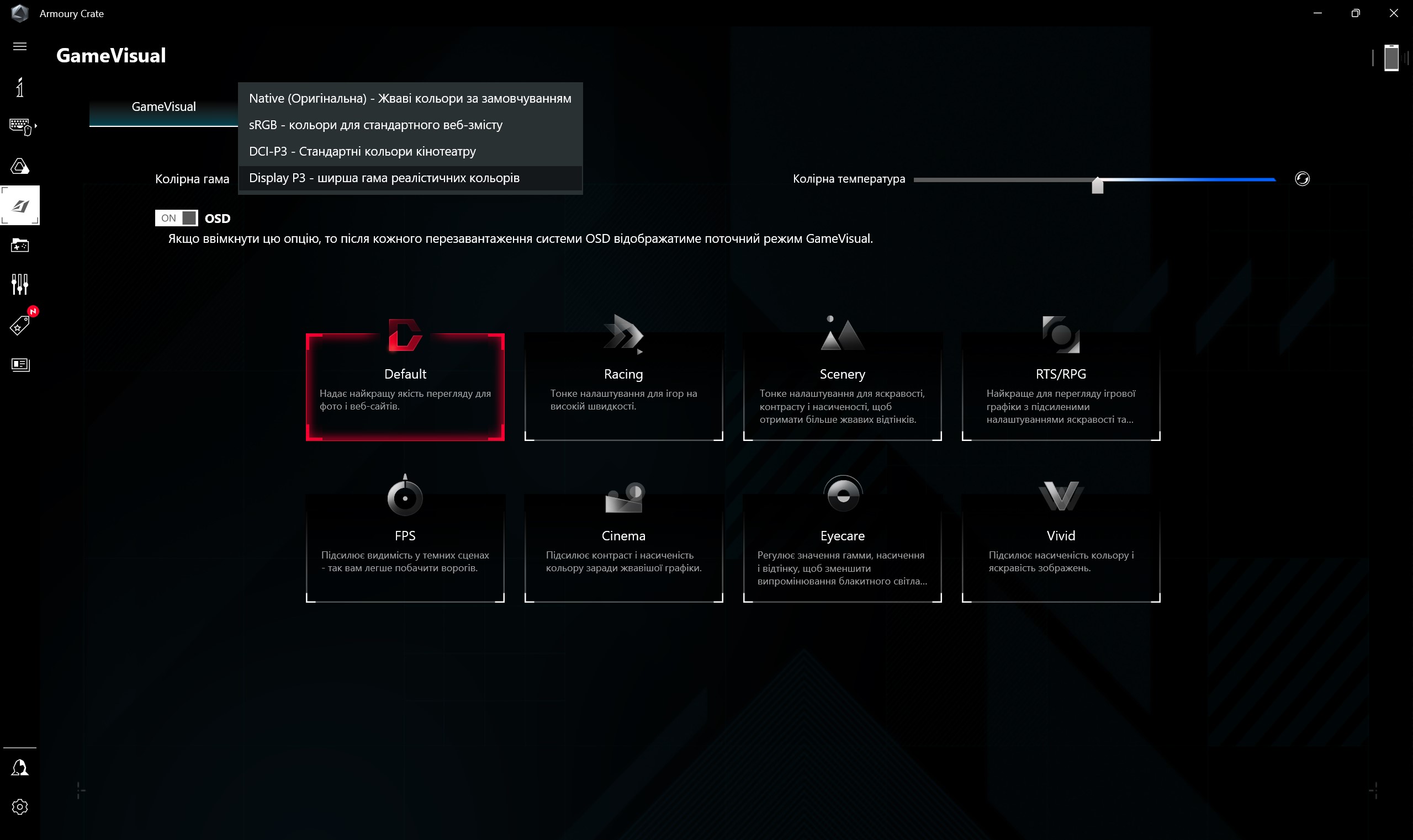
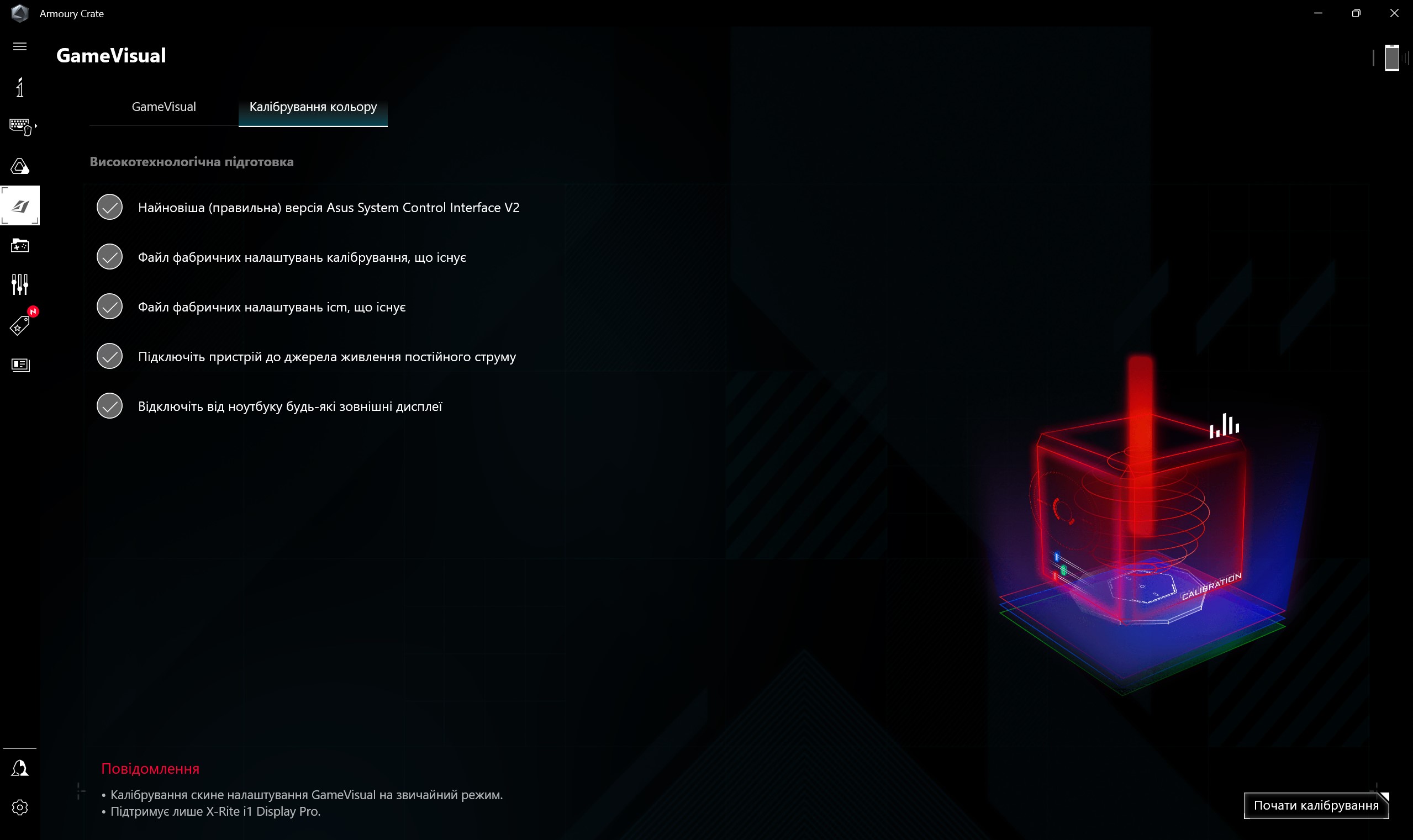



The peculiarity of Mini LED screens is that the matrix backlight is represented by a whole grid of miniature diodes less than 0.2 mm in size. In the case of ASUS ROG Zephyrus G14 (2023), there are 504 of them. This gives several advantages over IPS: uniform and zonal backlighting, significantly higher contrast, and deeper blacks. The screen is really very high quality. Extremely rich colours, maximum viewing angles, high brightness and very deep blacks. At first glance, the screen can be confused with OLED. Measurements have shown that the maximum brightness is 486.828 cd/m2. The colour gamut is much wider than standard sRGB, and the colour reproduction is quite close to the benchmarks.



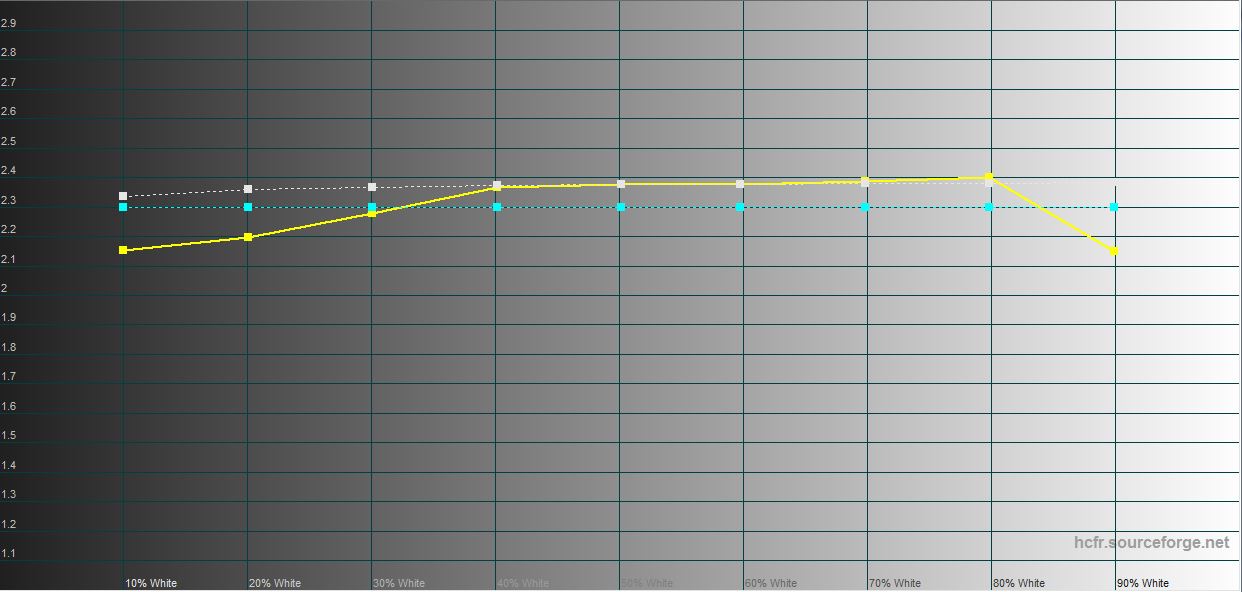
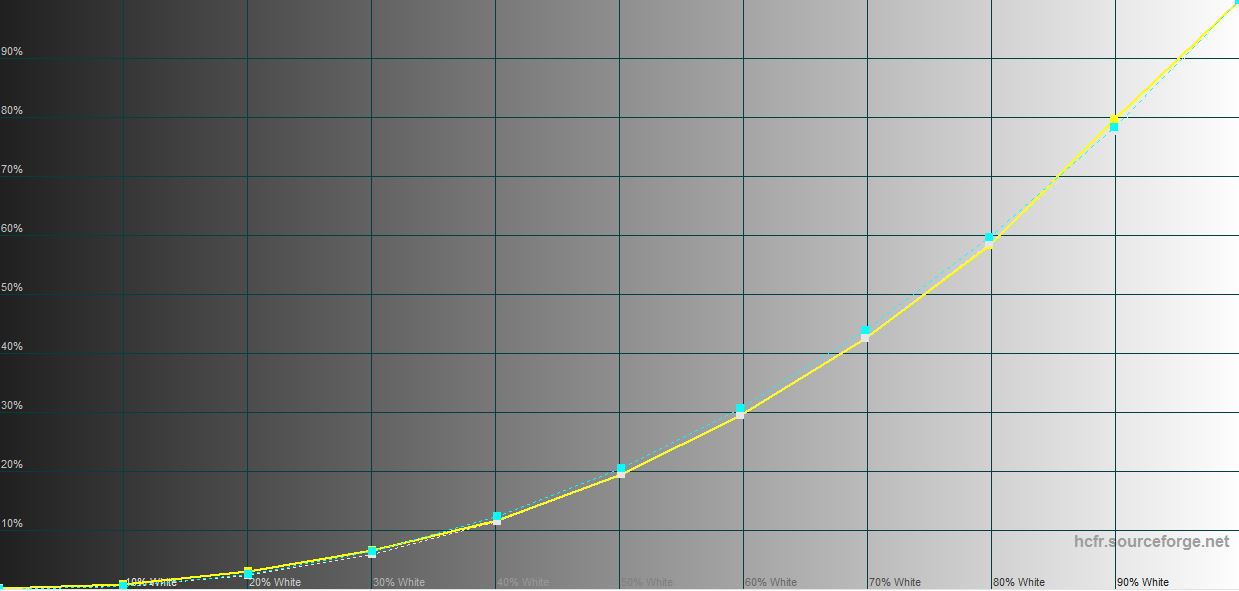
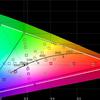
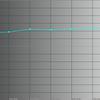
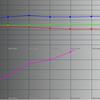

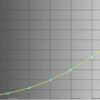
What about performance and battery life?
ASUS ROG Zephyrus G14 (2023) is powered by powerful new AMD Phoenix processors and NVIDIA GeForce RTX 4000 series discrete graphics cards. Our configuration includes the eight-core AMD Ryzen 9 7940HS. It is based on the Zen 4 architecture and is manufactured using TSMC's 4nm FinFET process technology. It supports up to 16 threads (SMT) and has a third-level cache of 16 MB. The base frequency is 4.0 GHz and the maximum frequency is 5.2 GHz. In the standard version, TDP is 35-54 W, but with ROG Zephyrus G14 (2023), the figure can go up to 80 W. There is a built-in AMD Radeon 780M graphics accelerator with 12 Compute Units based on the 3rd generation RDNA architecture, with a frequency of 2800 MHz. The top-of-the-line NVIDIA GeForce RTX 4090 Laptop with 100W TGP plus 15W ROG Boost in turbo mode is used as a discrete graphics card. The standard frequency is 1455 MHz + 50 MHz Boost. The amount of video memory is 16 GB GDDR6. There is a MUX Switch multiplexer that allows you to switch a discrete video adapter directly to the display, rather than through an integrated card. It also supports NVIDIA Advanced Optimus technology, which means you don't need to restart the laptop when switching graphics modes. The amount of RAM is 32 GB DDR5-4800 MHz, and there is a slot for an additional RAM module of up to 16 GB. Wireless interfaces: Bluetooth 5.3 and Wi-Fi 6E (802.11ax) (Dual band) 2x2.

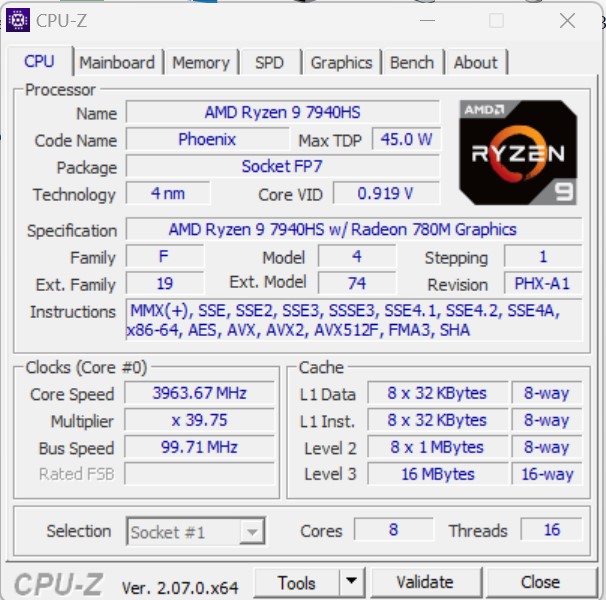

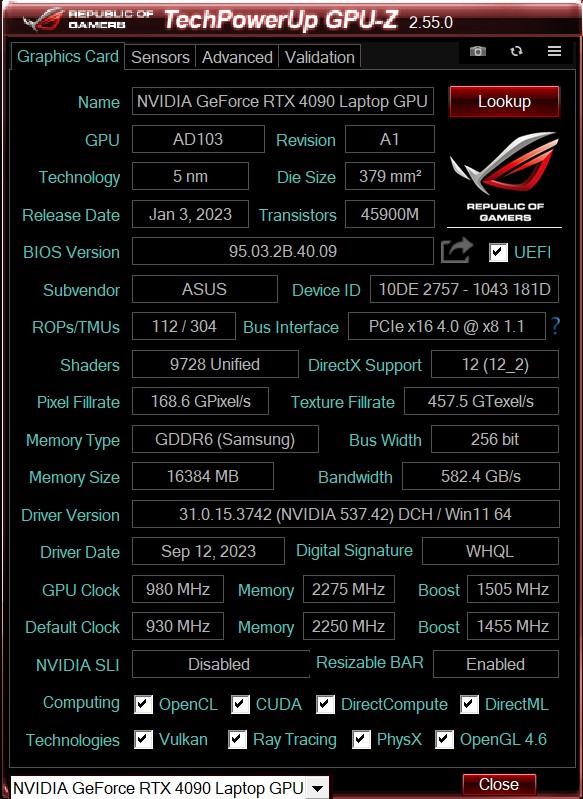






Given the specifications, it was quite obvious that the laptop is extremely powerful. This is confirmed by performance tests, in which the ASUS ROG Zephyrus G14 (2023) demonstrates very high results. Both in graphics and processor tests. There is enough power for all modern games, and for working with video or 3D graphics.
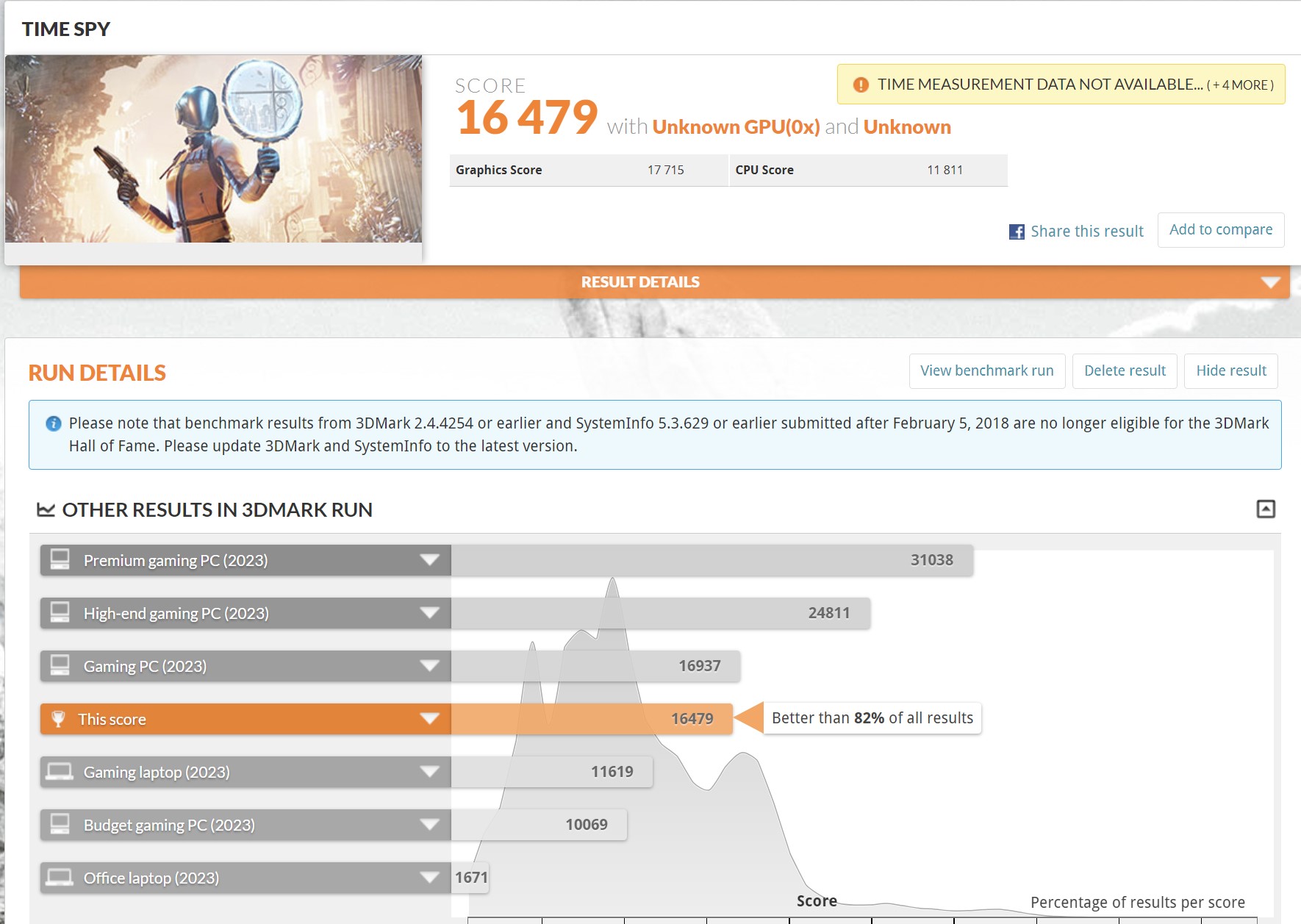




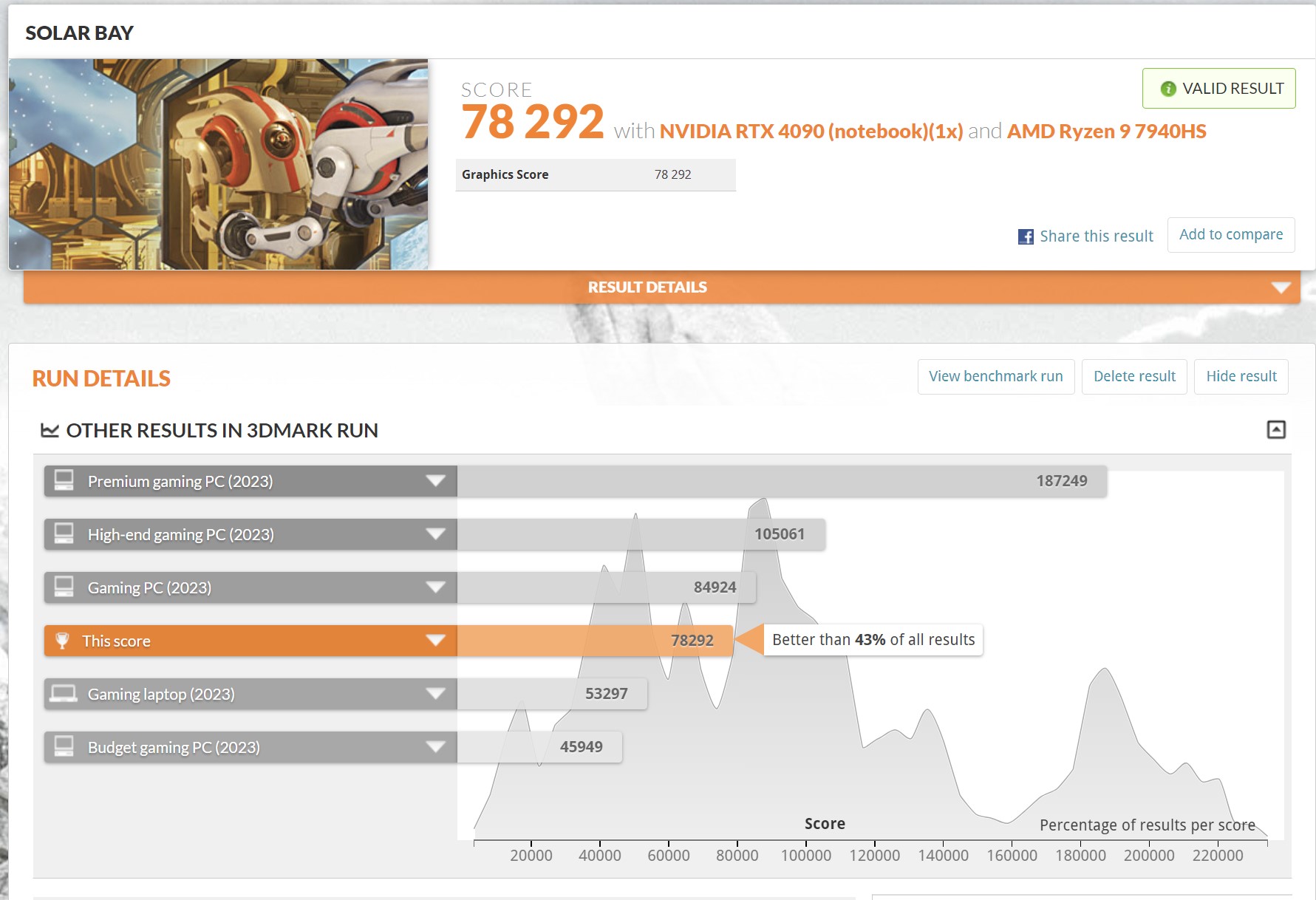




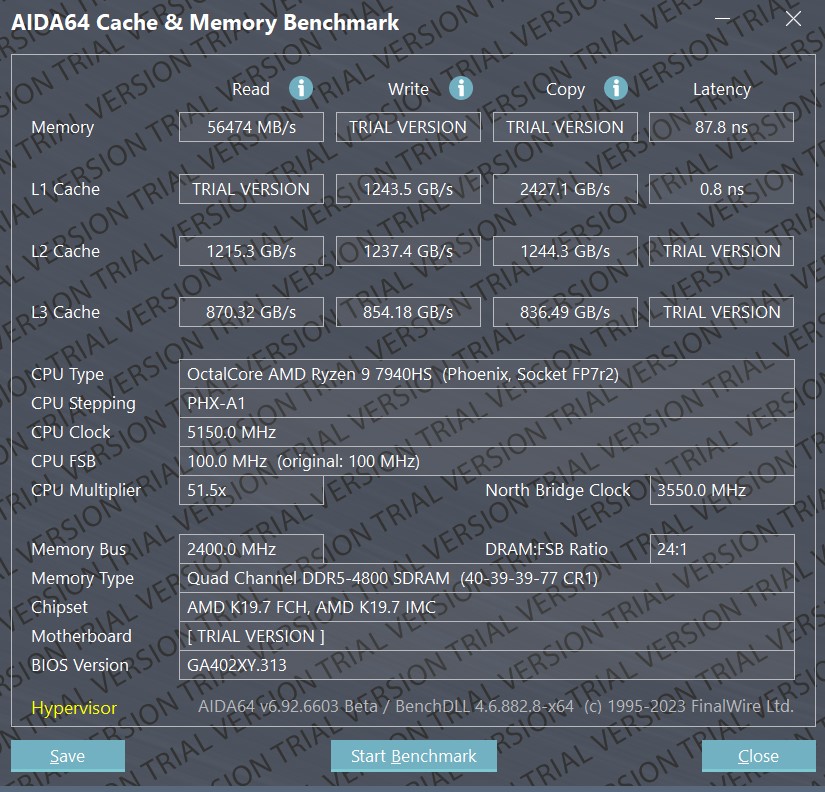
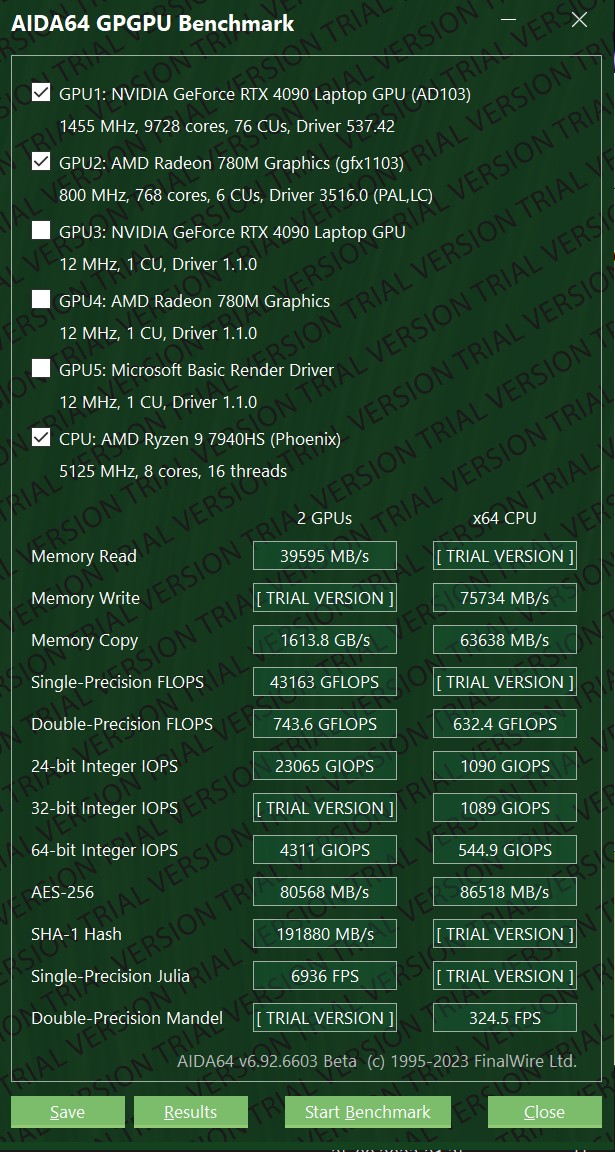

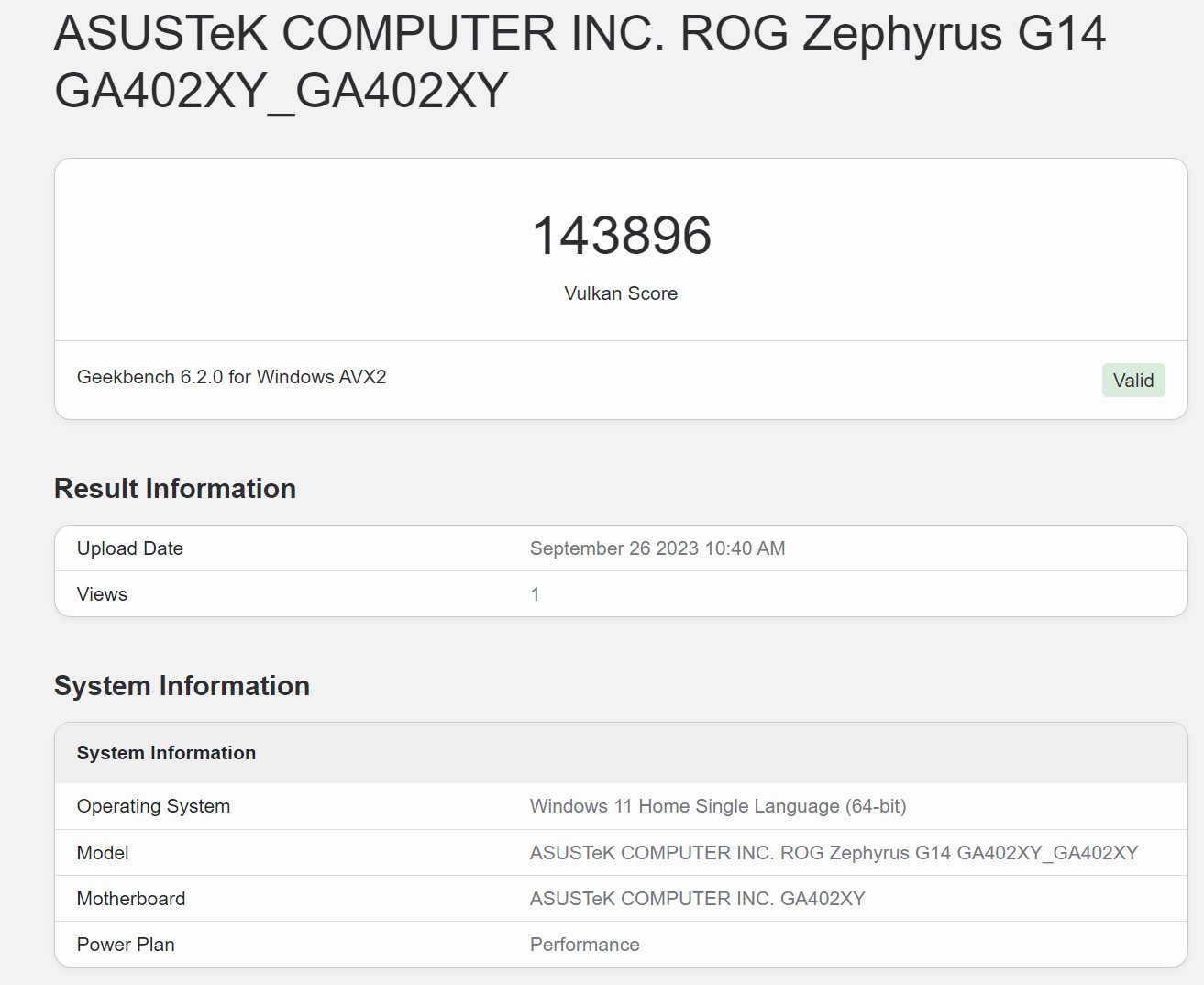
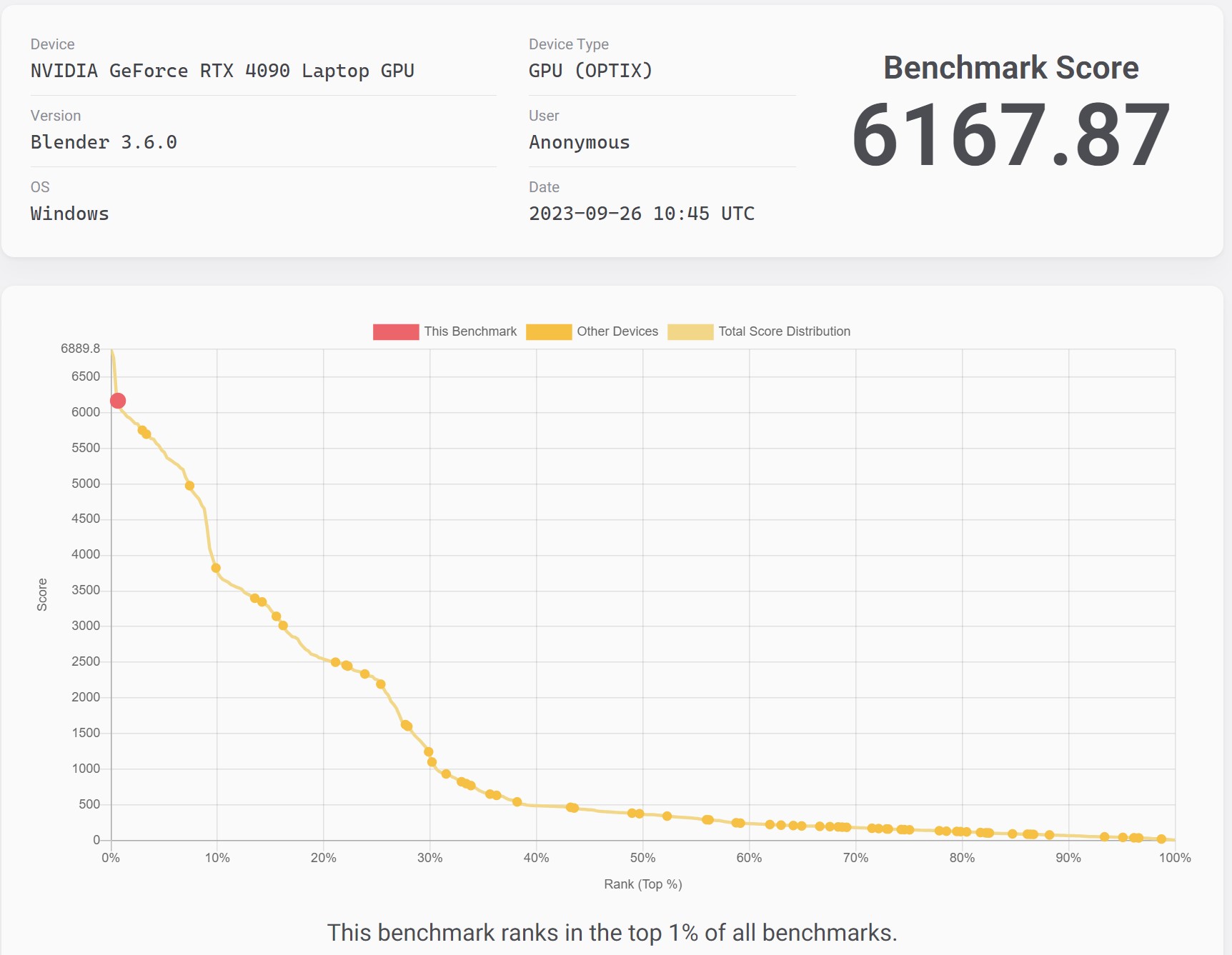


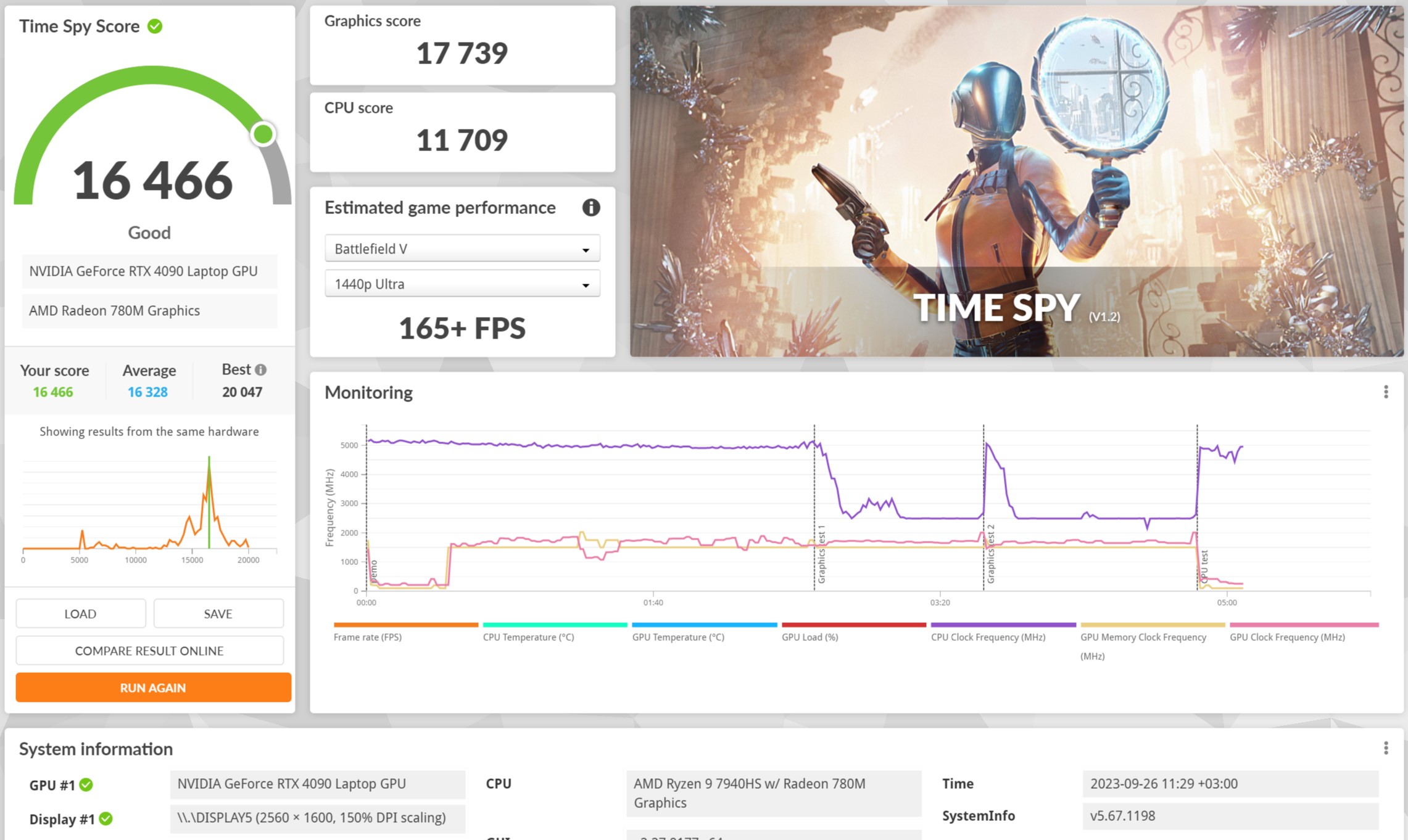














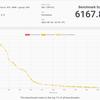



The cooling system includes two Arc Flow cooling fans with 84 blades each, an evaporation chamber that covers 48.2% of the motherboard, and four large heatsinks consisting of copper fins with a thickness of only 0.1 mm. Thermal Grizzly liquid metal is used as a thermal interface. There is also a dust protection system.

During the stress test in AIDA64, the components initially heat up to about 95°. After the cooling system adapts, the temperature stays at around 85°. No throttling is observed, and the system operates stably. At maximum speed, the cooling system is quite loud, although the noise level is lower than in larger gaming models. The case heats up mainly above the keyboard, which does not cause discomfort during use.

The drive used is a Samsung PM9A1 M.2 NVMe PCIe Gen4 x4 with a capacity of 1 TB.

The maximum read speed was about 6700 MB/s, and the maximum write speed was about 4950 MB/s.
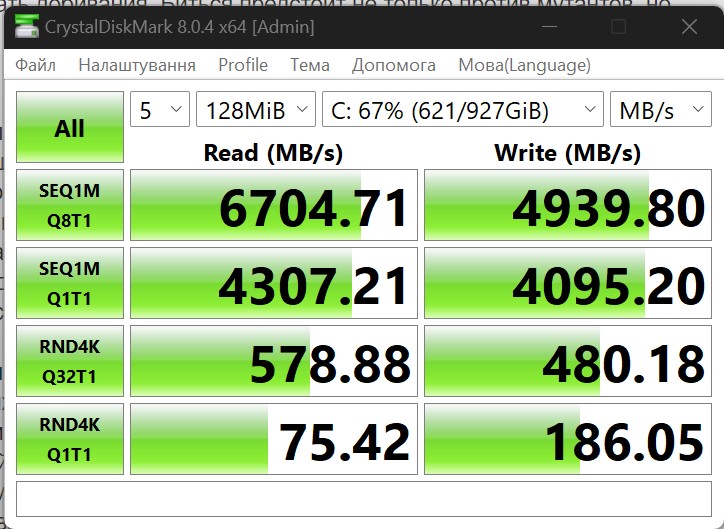
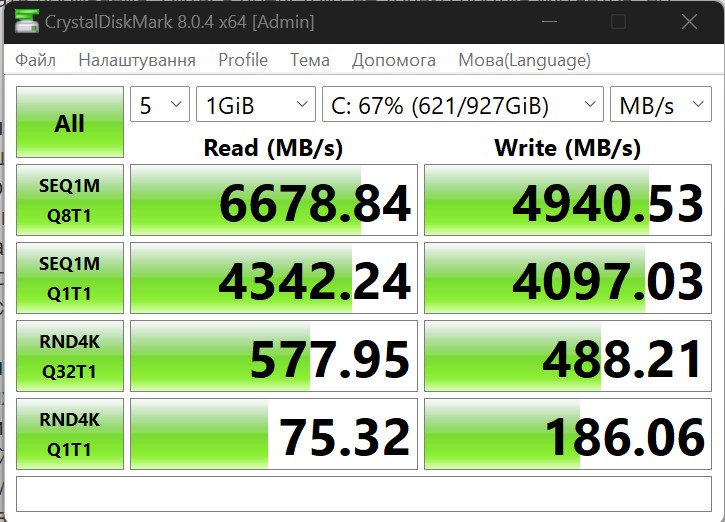
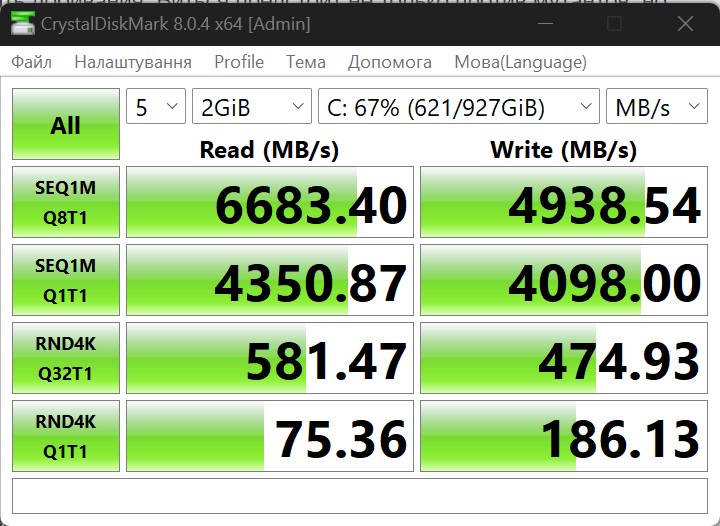



All modern games run perfectly at maximum graphics settings. In the vast majority of cases, you can expect at least 60 FPS. Cyberpunk 2077 with the latest patch, all possible ray tracing settings, and balanced DLSS runs at 60-70 FPS.
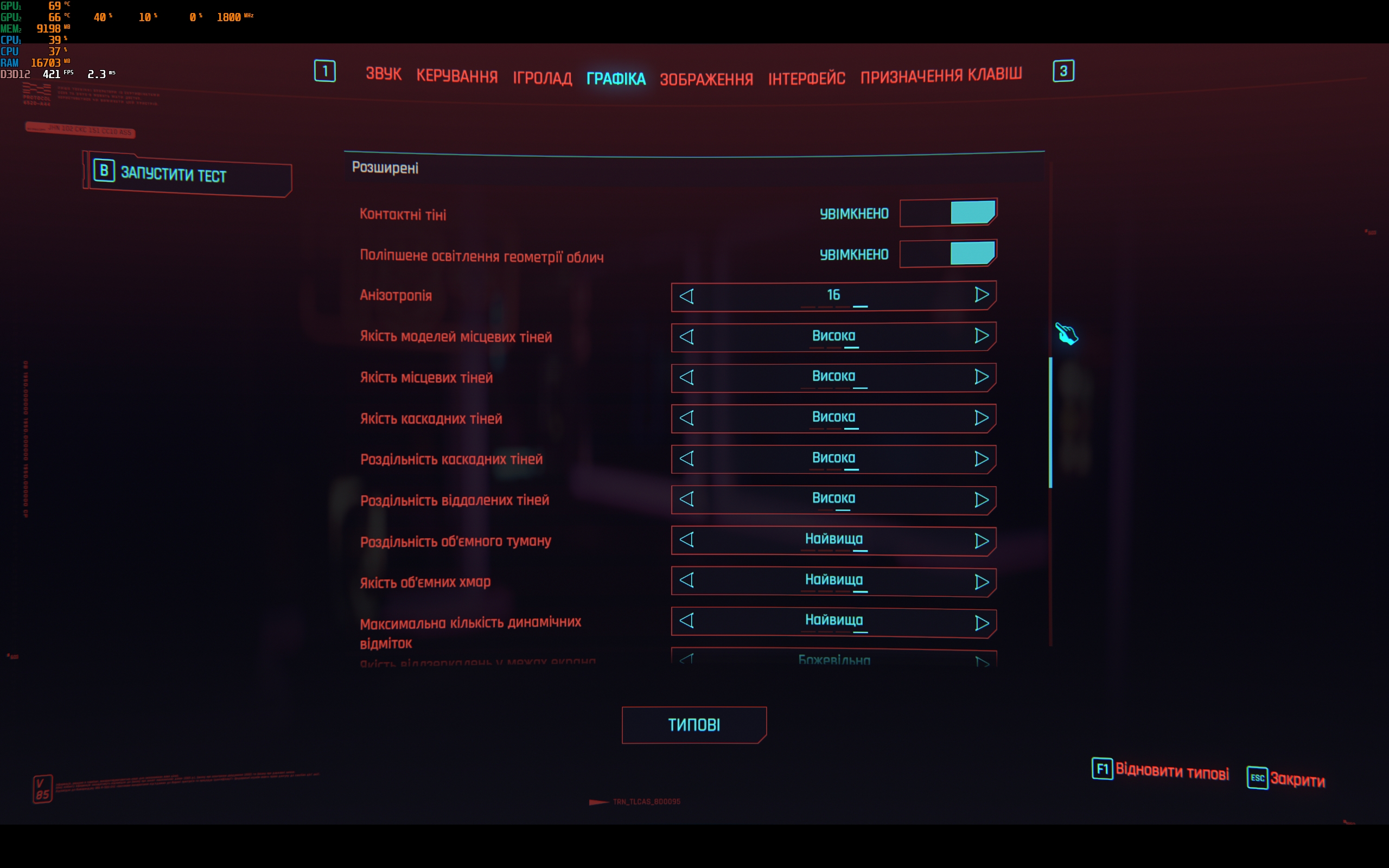

















Callisto Protocol. Maximum settings with ray tracing: 60-85 FPS




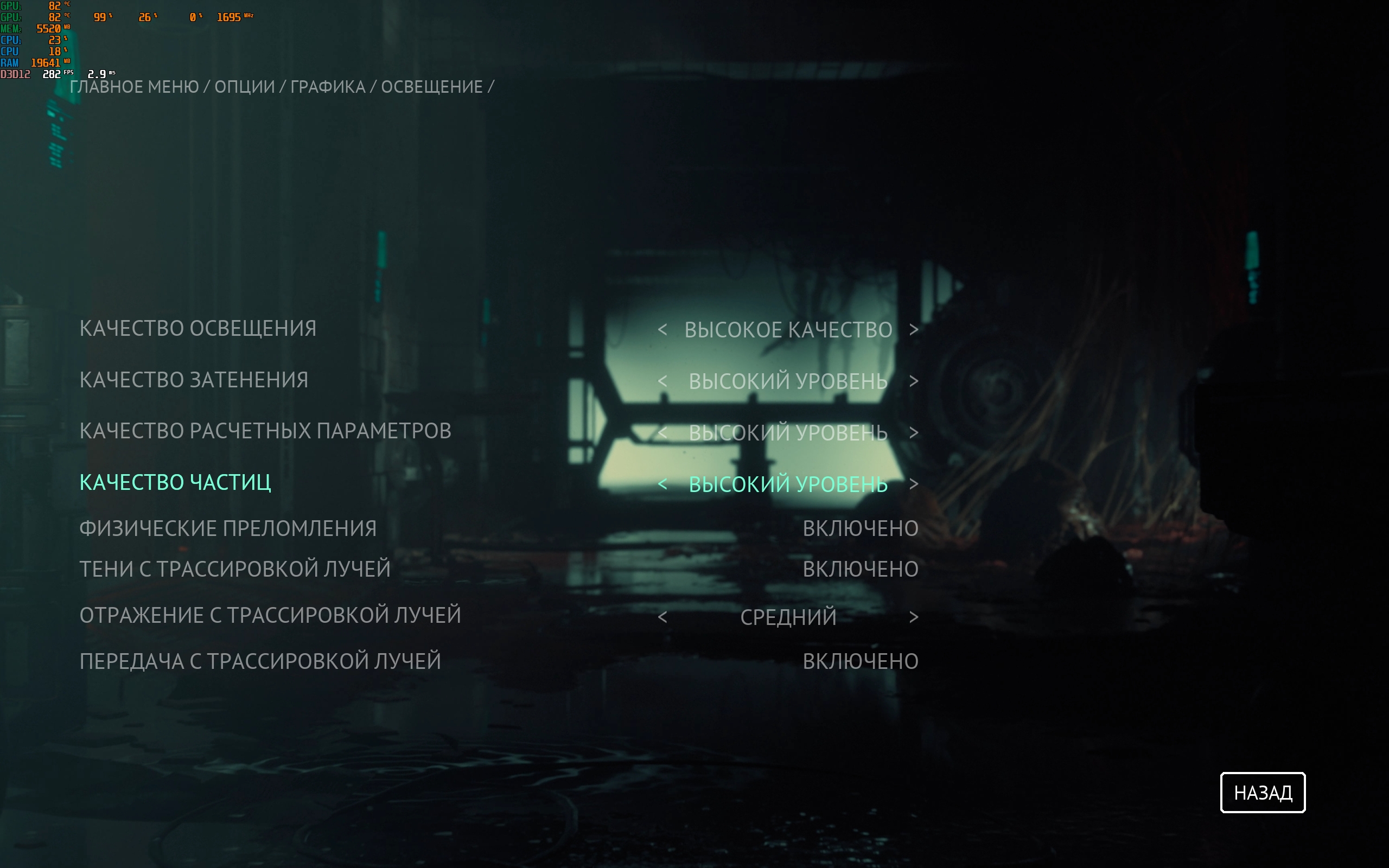







The Ascent. Maximum settings, DLSS in quality mode. 70-90 FPS.
















Baldur's Gate 3. Ultra settings, DLSS and FSR are disabled. 90-120 FPS:








Starfield. High/Ultra, FSR2 scaling. 60-90 FPS, sometimes with drops to 55:
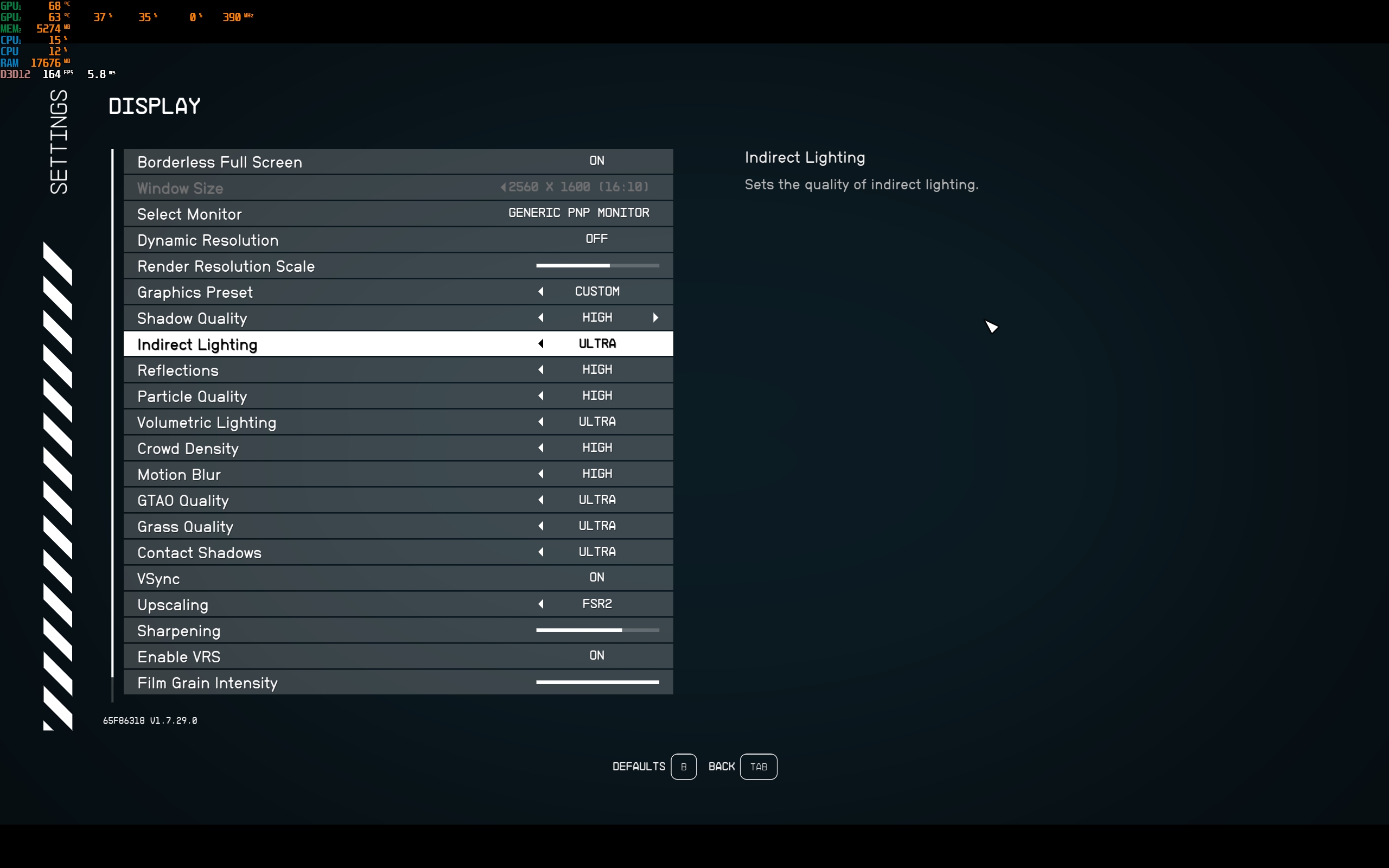













Laptop audio system consists of 4 speakers. 2 tweeters on the working surface and 2 low-frequency (conventionally) on the bottom of the case. The laptop sounds loud and quite well. Low frequencies are present, albeit in small quantities. The audio system is enough to play games comfortably without headphones, and the cooling system does not shout the sound.

The laptop has a 76 Wh battery. In office mode (Wi-Fi, browser, documents, low brightness, and minimal performance), it lasts about 6 hours. The battery life was not record-breaking, which is quite normal for a gaming model. We recently reviewed the ASUS ROG Flow X13 2023, which lasts significantly longer on battery power. But it's important to understand that it has lower performance, a smaller display, and a larger battery. So the difference is quite logical. The laptop takes about 2 hours to charge from the bundled 240W power supply. And when working in the office, you can use the optional bundled 100W Power Delivery power supply with a Type-C connector.

Almost all laptop settings, including performance level, macro settings, backlight, MUX Switch, and display, are made in the Armoury Crateapp.
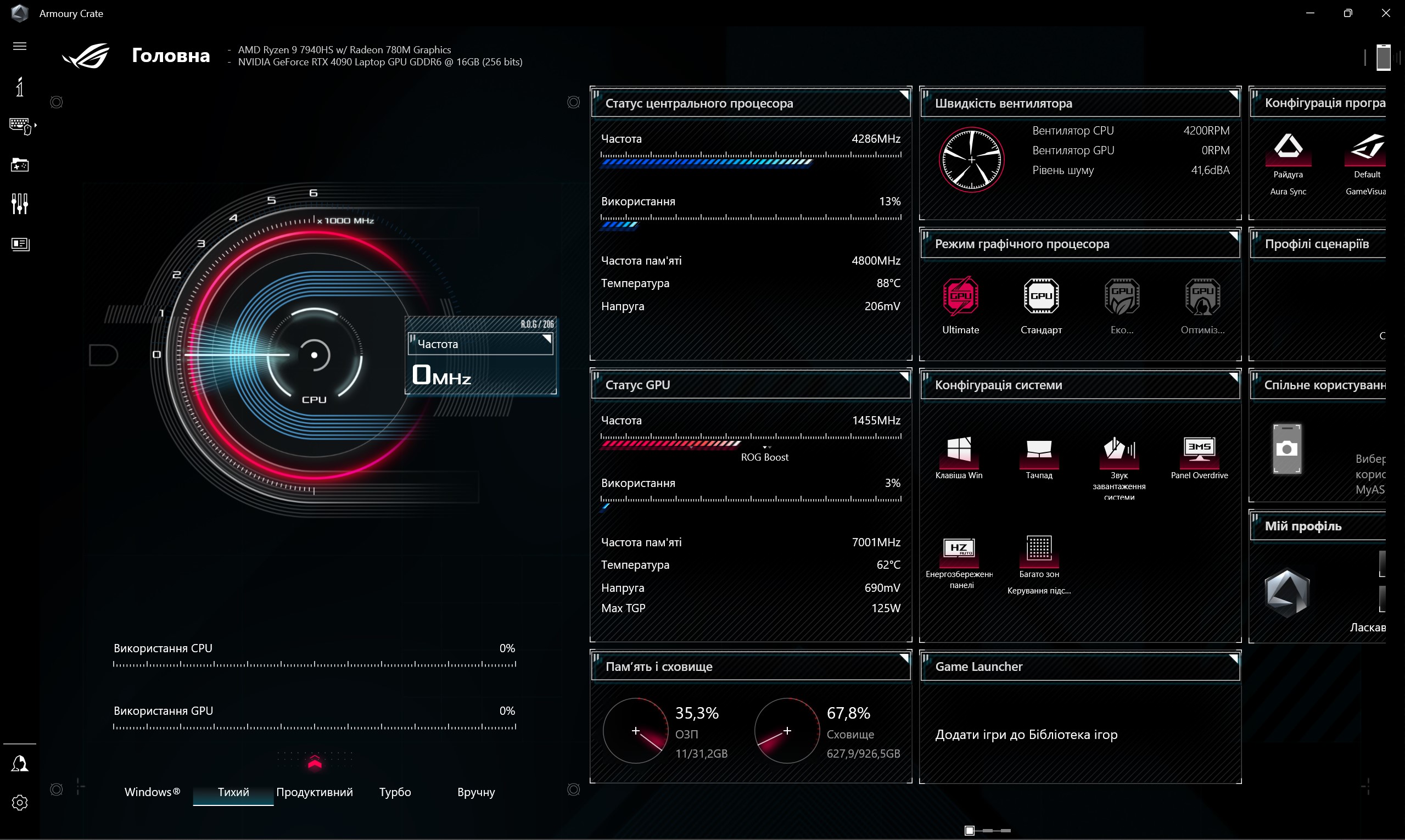
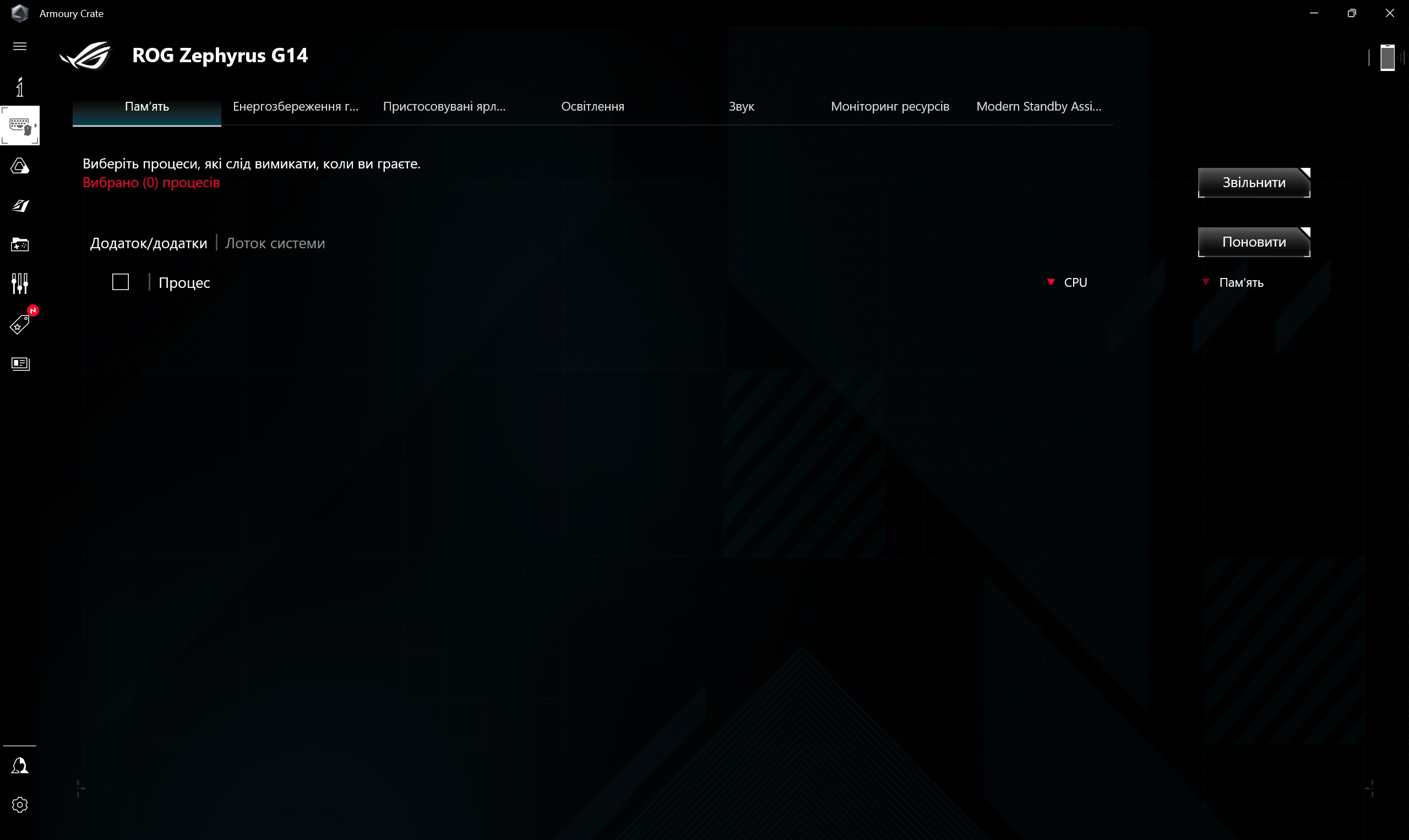

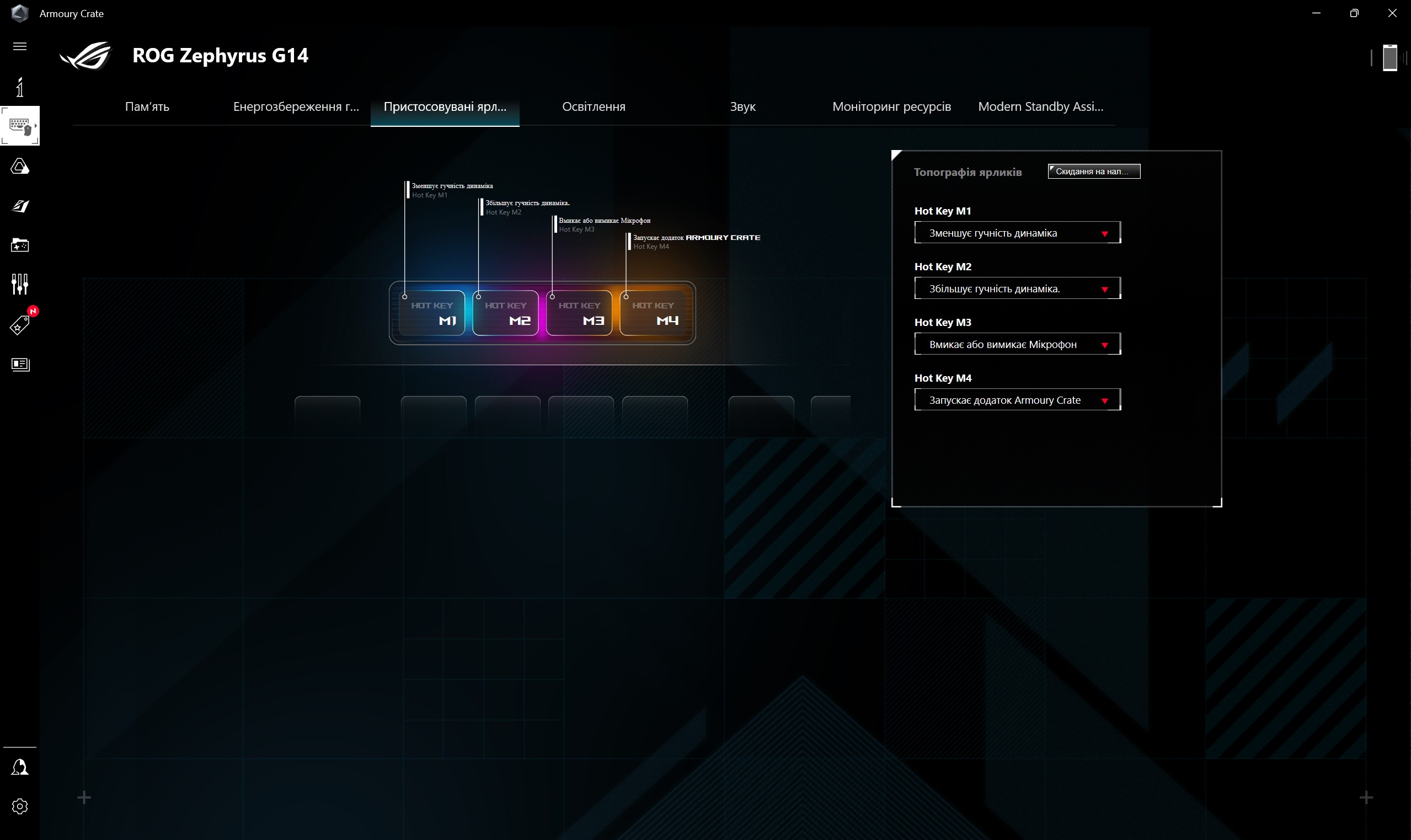
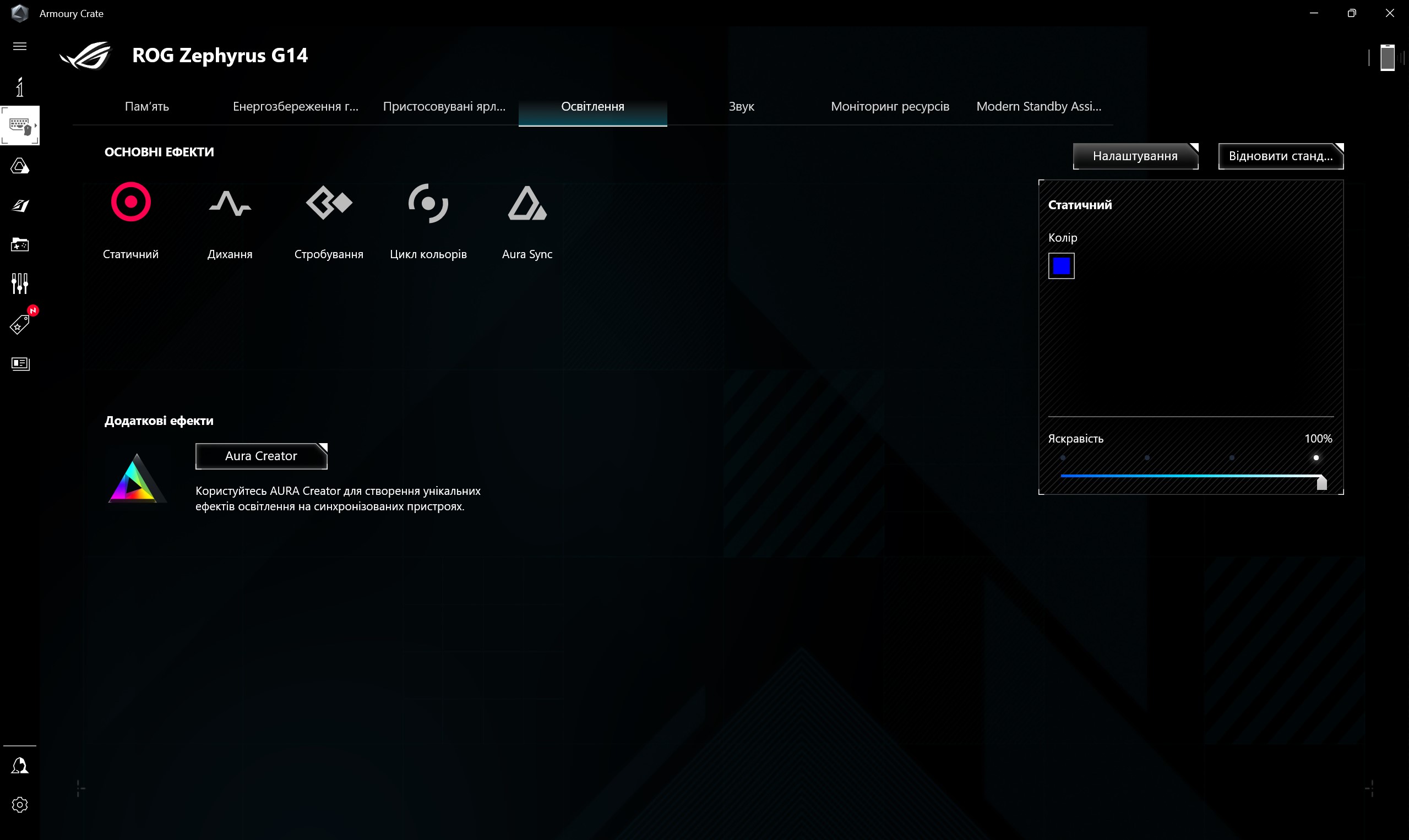
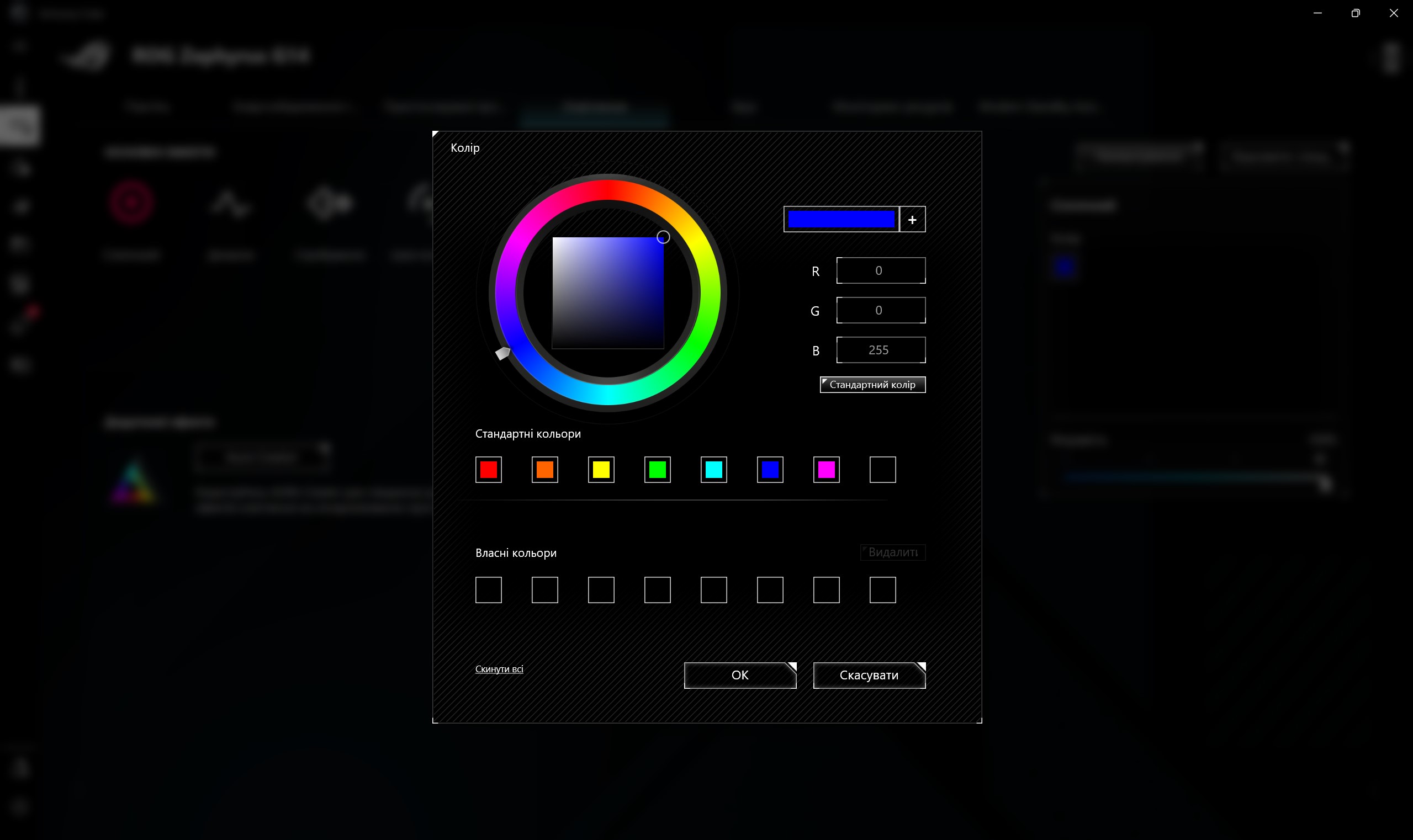
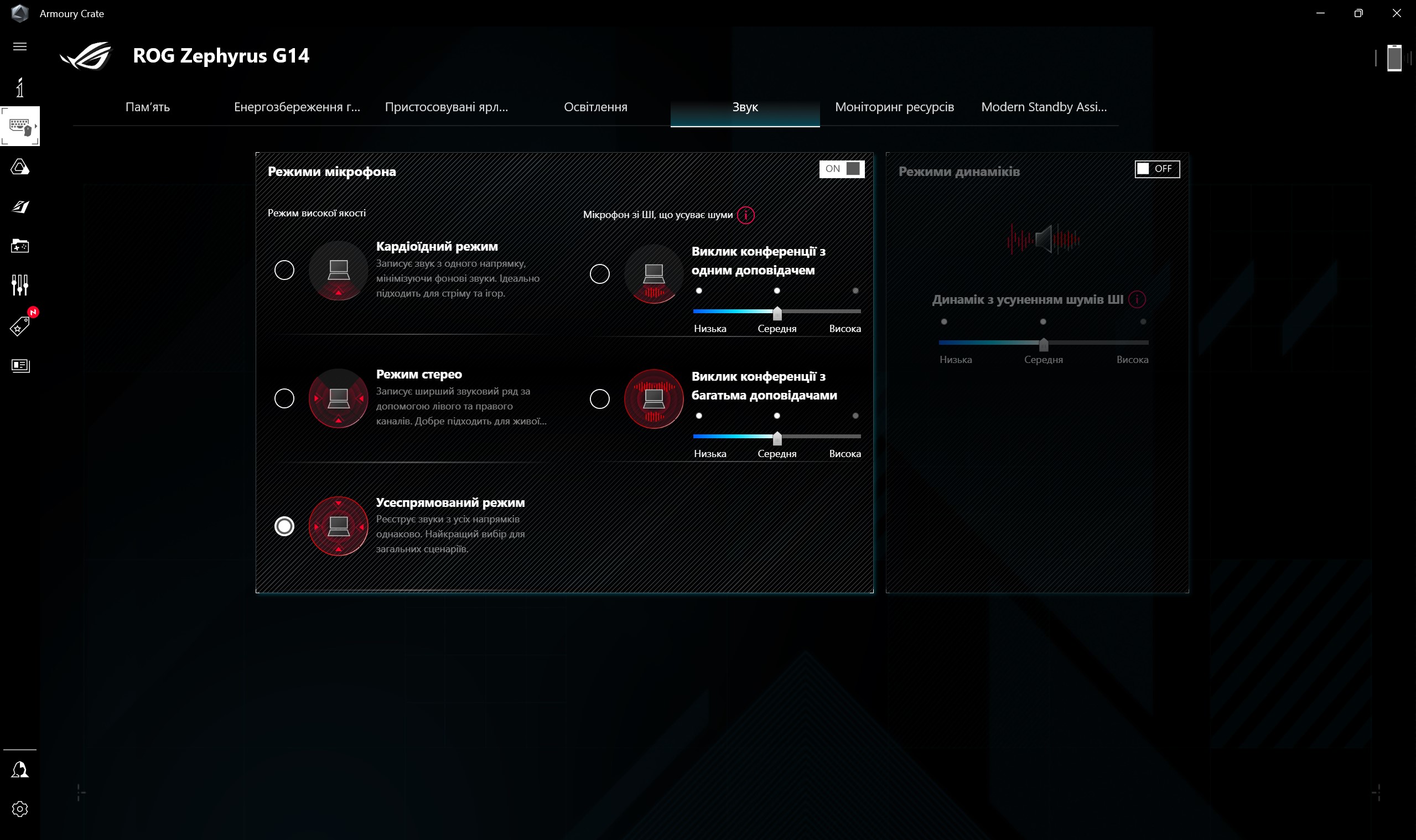
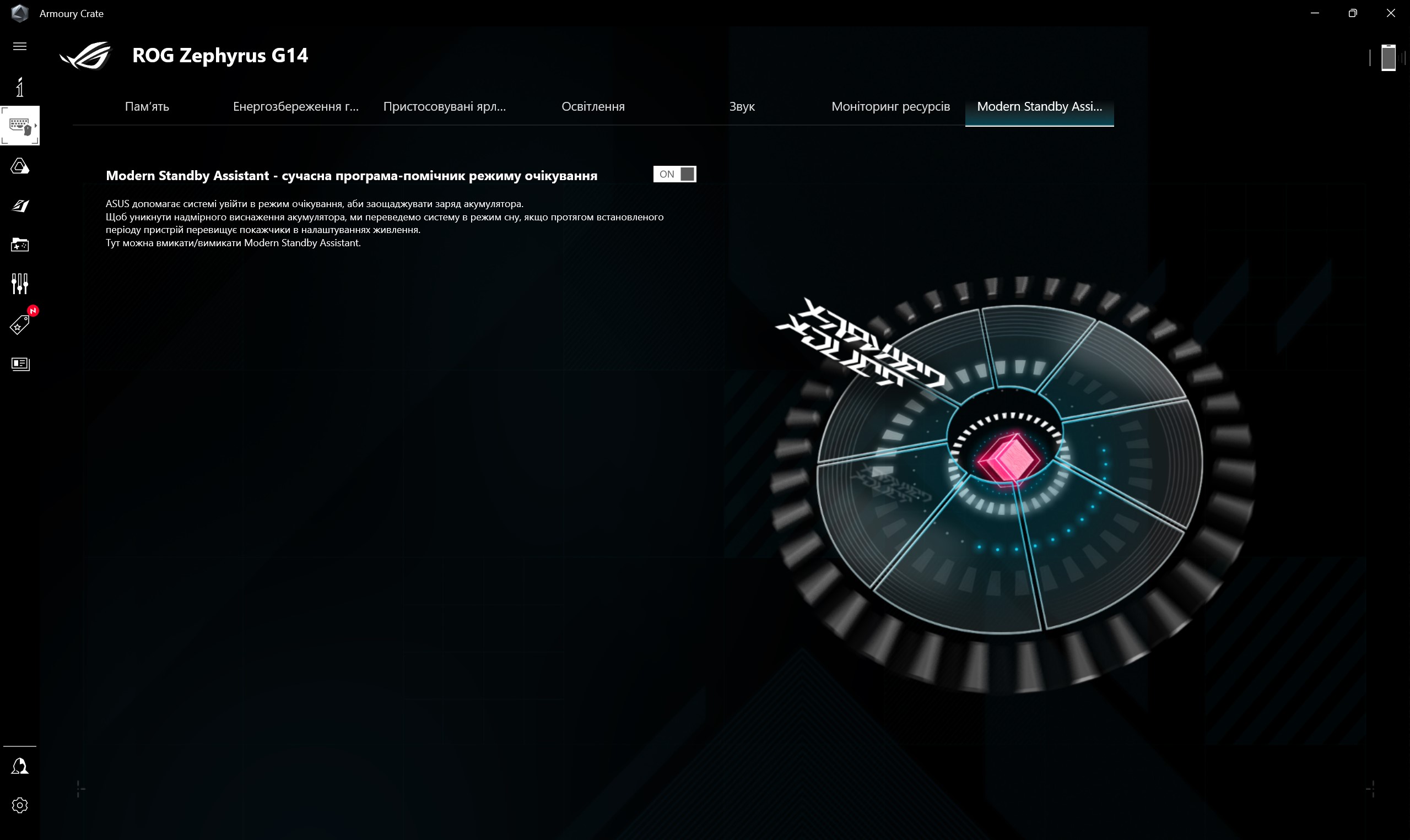
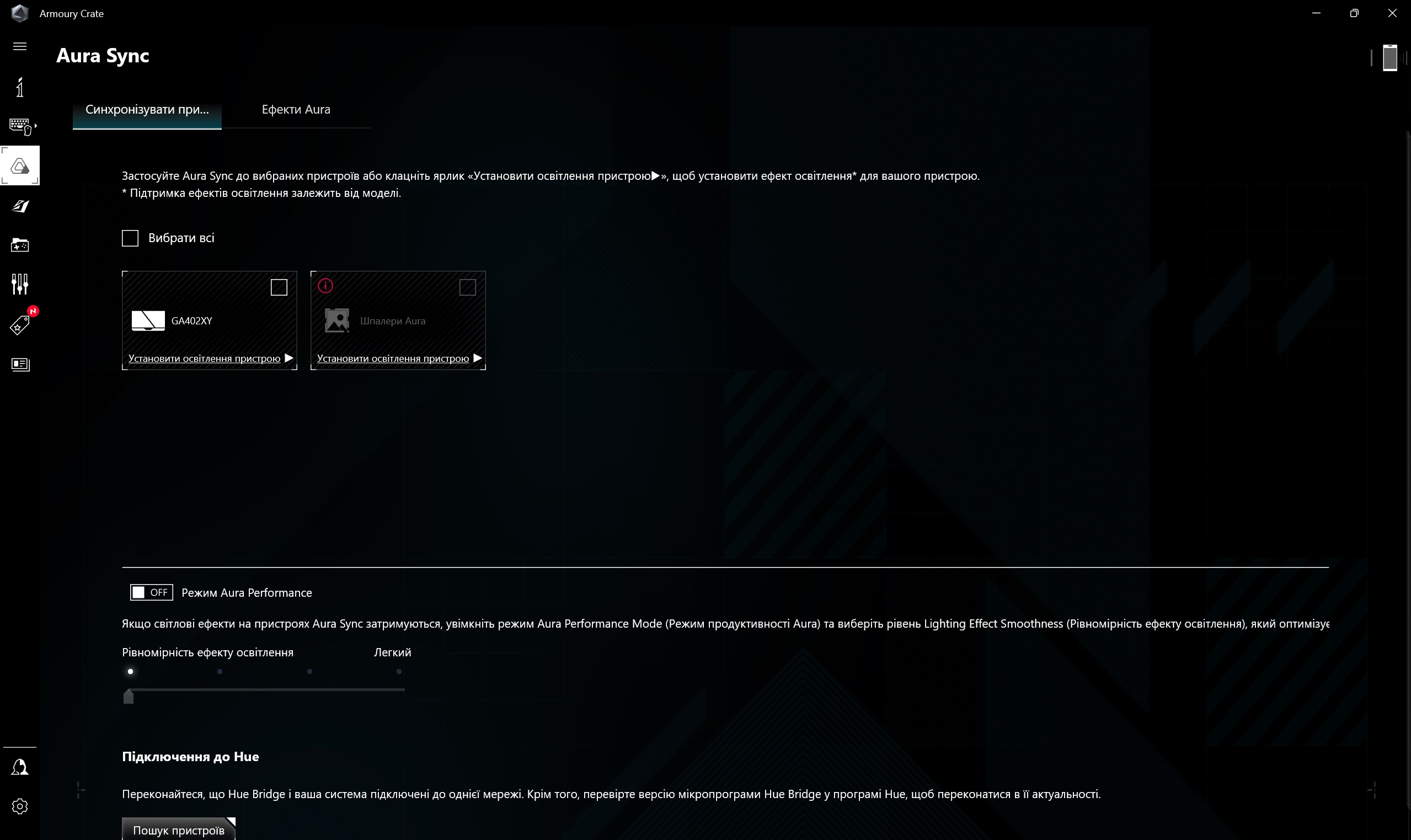

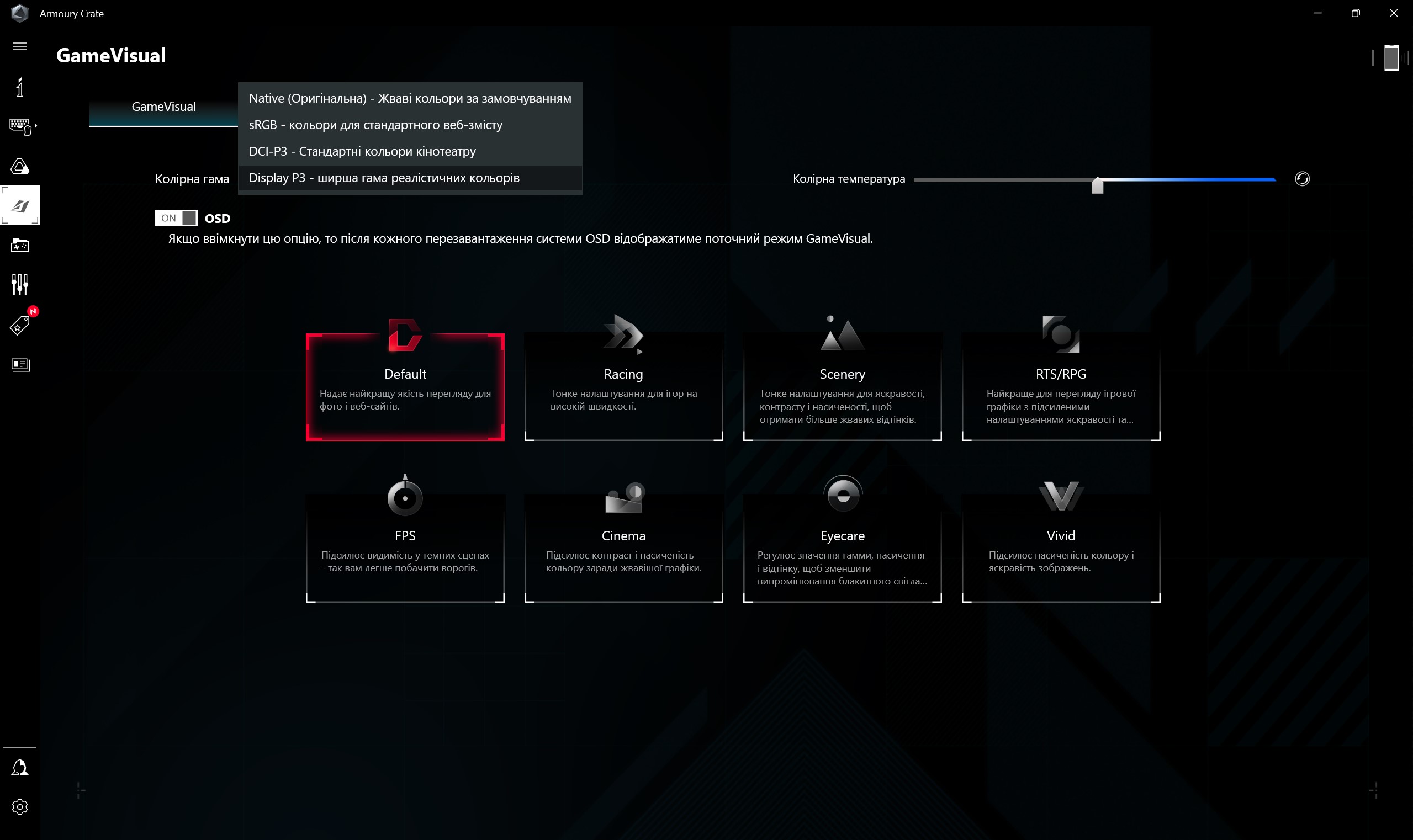
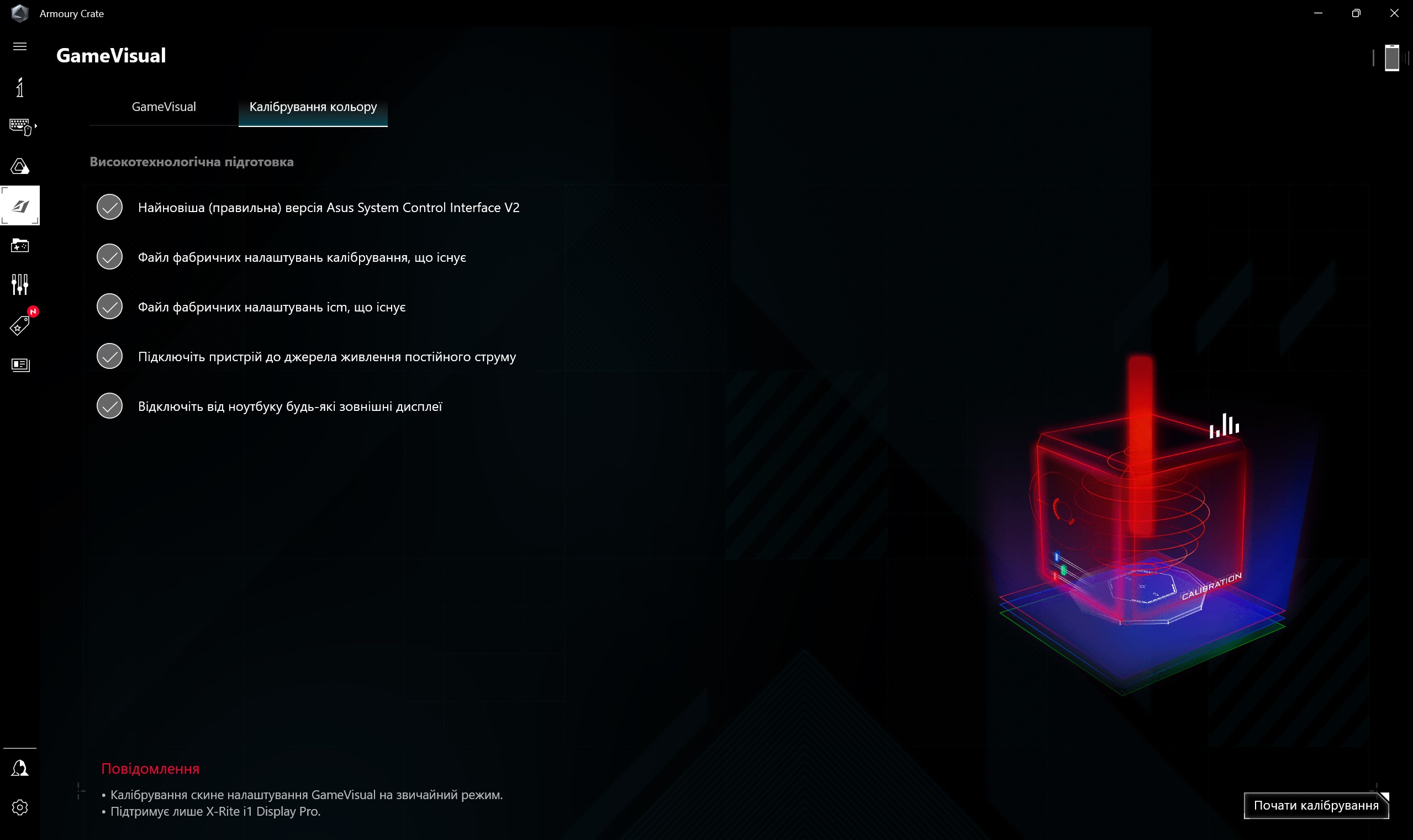














There is also the MyASUS app, common to all the company's laptops, with basic settings:
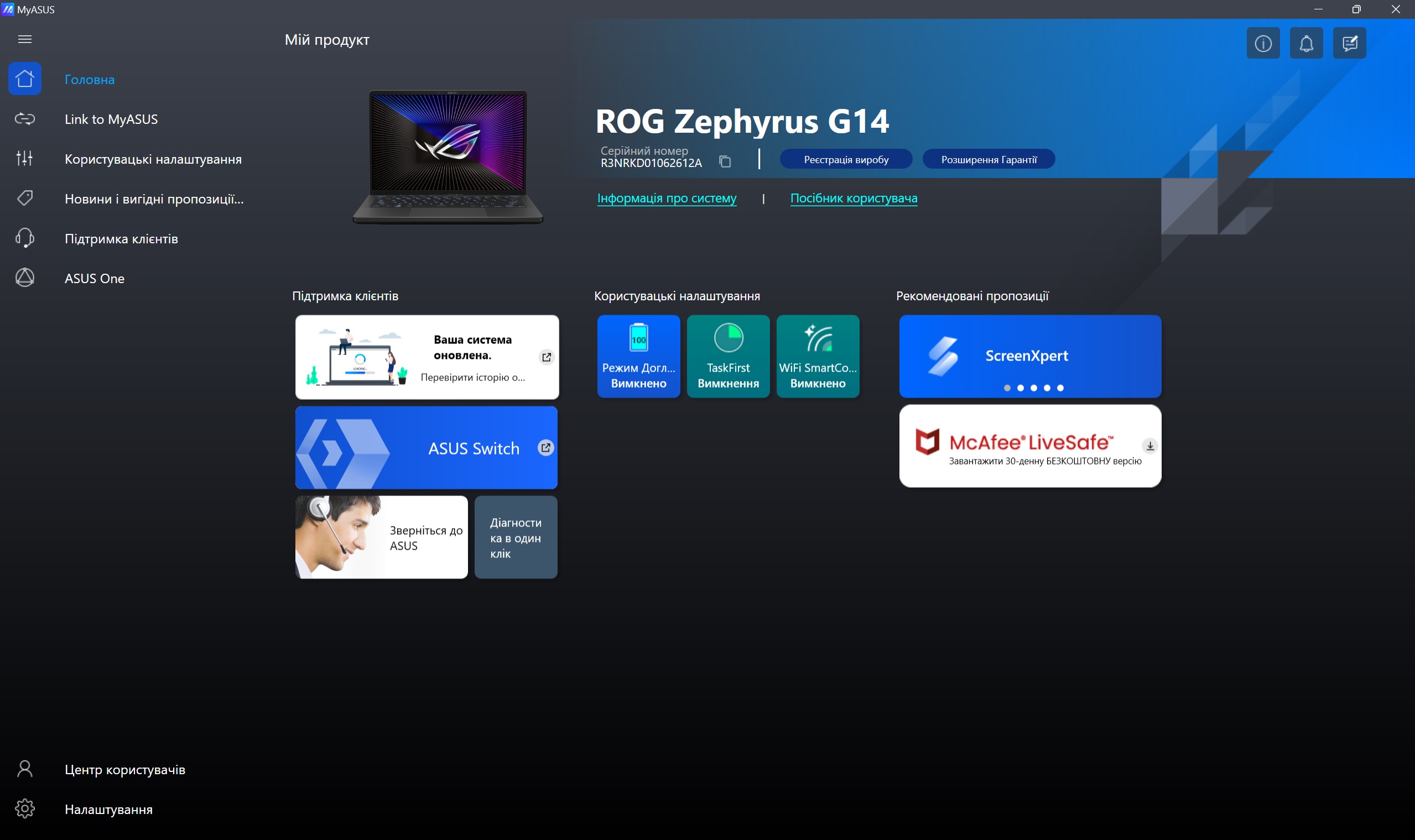







In the dry balance. Four things you need to know about ASUS ROG Zephyrus G14 (2023).
- The ASUS ROG Zephyrus G14 (2023) is one of the most powerful 14-inch laptops available, with AMD Ryzen 9 7940HS and GeForce RTX 4090 Laptop inside
- It features a gorgeous 14-inch Mini LED screen with a resolution of 2560x1600, a refresh rate of 165Hz and a pixel response time of 3ms.
- It is quite compact in size, lightweight and has a stylish, discreet design.
- Don't expect a full working day without charging.
| Specifications of ASUS ROG Zephyrus G14 (2023) | |
|---|---|
| Display. | 14 inches, 2560x1600 16:10, Mini LED, 165 Hz, 3 ms |
| Dimensions | 31.2 x 227 x 20.5 mm |
| Weight | 1.72 kg |
| Operating system | Windows 11 Home 64bit |
| Processor. | AMD Ryzen 9 7940HS (4.0-5.2 GHz), 8 cores, 16 threads, (Zen 4, 4 nm) |
| RAM | 32 GB DDR5-4800 MHz |
| Graphics. | nVidia GeForce RTX 4090 Mobile, 16 GB GDDR6, integrated AMD Radeon 780M |
| Storage | 1 TB SSD M.2 NVMe PCIe Gen4 x4 |
| Communications. | Wi-Fi 802.11a/b/g/n/ac/ax, Bluetooth 5.3 |
| Connectors | HDMI 2.1, 2xUSB 3.2 Gen 2 Type-A, USB 3.2 Gen 2 Type-C (DisplayPort), USB 4.0 Type-C (DisplayPort, Power Delivery), MicroSD card reader, 3.5mm audio jack |
| optical drive | No |
| Battery. | 76 W * h |

For those who want to know more:
- Ultimate 4k Gaming Monitor Picks
- ASUS Zenbook S 13 OLED (UX5304V) review: the thinnest 13-inch laptop with OLED display
- MSI Titan GT77 HX 13V review: monster performance, mechanical keyboard and 4K MiniLED screen
- ASUS ROG Strix SCAR 16 (2023) review: total dominance on the virtual battlefield
- ASUS ROG Flow X16 review: a powerful gaming laptop-transformer with a docking station
