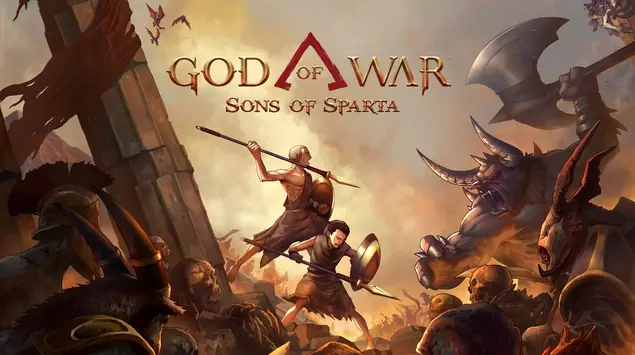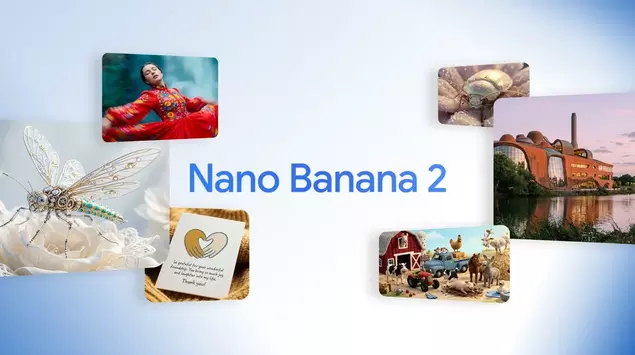Latest news
Gadgets
Gadget reviews
Games
Game reviews
Tech
Movies
Questions
Cars
Military
Software