ASUS ROG Zephyrus M16 review: 16-inch caliber killing power
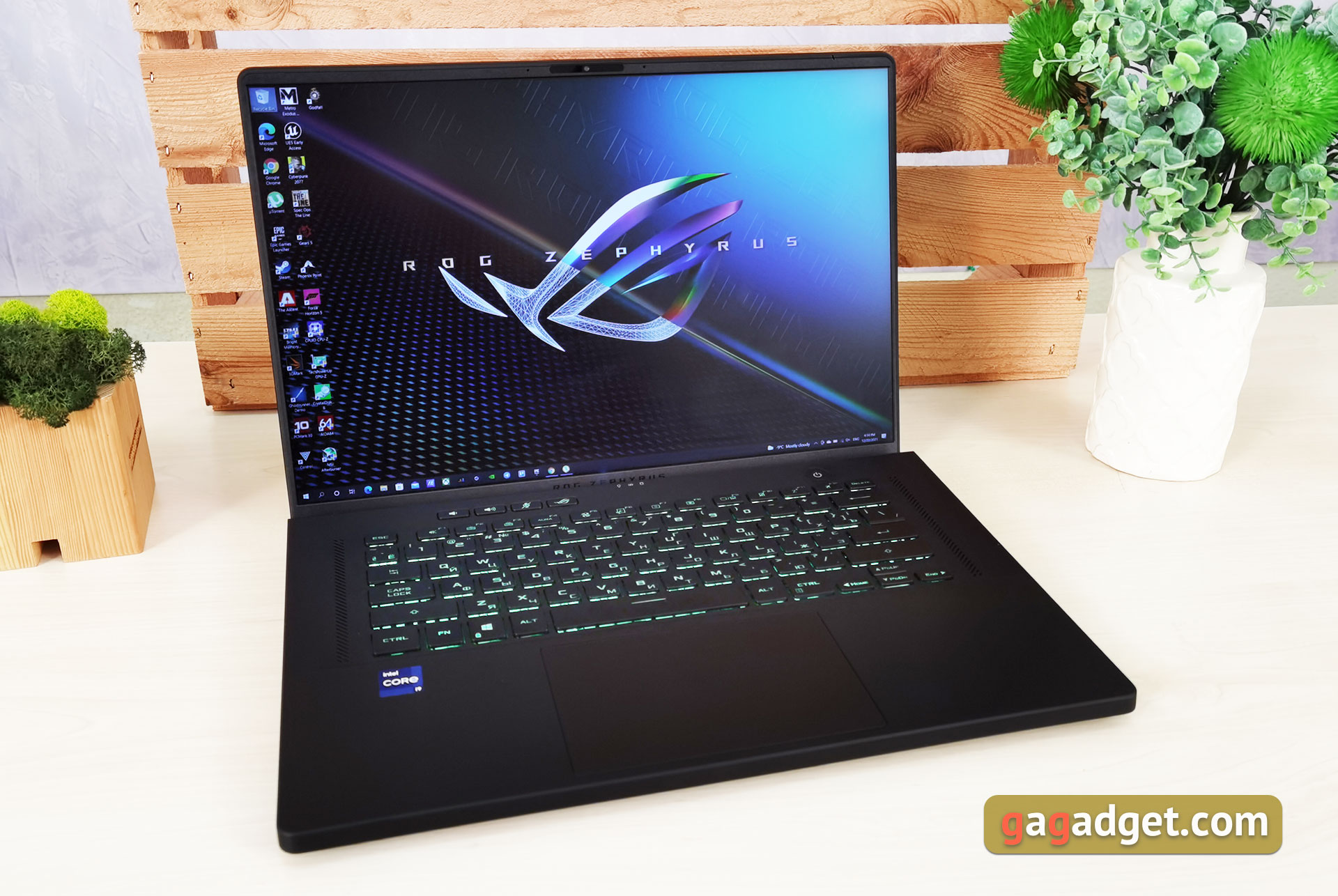
ASUS ROG Zephyrus M16 is an extremely successful gaming laptop, which, thanks to its features and numerous advantages, is suitable not only for games, but also for work. In addition to powerful hardware and a very fast drive, which is quite obvious for a gaming model, the laptop is equipped with excellent quality 16" resolution IPS display 2560x1600, 16:10 aspect ratio, 165 Hz refresh rate, rich picture and an impressive margin of brightness. The ROG Zephyrus M16 boasts a fair range of modern interfaces, including Thunderbolt 4 with DisplayPort 1.4 support. It is equipped with a comfortable keyboard and touchpad, as well as a loud and high-quality playing audio system, consisting of 6 speakers. With all this, it turned out to be compact and light, as for a gaming model. Some issues arose only with noise and heating under load: the cooling system copes and the internal components do not overheat beyond reasonable limits. But the case of the laptop heats up noticeably, and part of the hot air is blown onto the screen, which is not very encouraging. The junior model with Core i7 and RTX 3050 Ti costs 1400 $. The one who has been on the review will cost twice as much.
6 reasons to buy ASUS ROG Zephyrus M16:
- Excellent 16" high resolution display 2560x1600, 16:10 aspect ratio, 165Hz refresh rate
- High performance
- Nice appearance and compact size (considering the laptop class and 16-inch display)
- Comfortable keyboard and touchpad
- Availability of almost all necessary modern interfaces
- Loud and high quality sound system
2 reasons not to buy ASUS ROG Zephyrus M16:
- Noticeable heating of the case under load and blowing hot air onto the screen
- Nigh price
Fast passage:
- What's in the box?
- What about the appearance and design of the ASUS ROG Zephyrus M16?
- How convenient is the ASUS ROG Zephyrus M16 to use?
- How good is the screen?
- What about performance and autonomy?
- In the dry matter
What's included?

Absolutely standard equipment of the ASUS ROG Zephyrus M16 laptop came to us. A very aesthetic black and white box, which contained the laptop itself, a rather large 240 W power supply, a detachable power cable and documentation. But in nature, there are kits with bonuses in the form of a ROG Impact mouse and a ROG branded backpack.
What about the appearance and design of the ASUS ROG Zephyrus M16?

The overall style of the Zephyrus laptop line is recognizable: strict black color, metal and plastic with soft-touch coating. But still, there are differences. ASUS ROG Zephyrus S17 GX703 looks more obviously gaming with a large ROG logo. The hero of today's review, ASUS ROG Zephyrus M16, looks a little more restrained, but no less interesting. On the top metal cover there is a very small nameplate with the ROG logo in the lower left corner and perforation with 8279 miniature holes, under which there is a special film that shines in different colors when light falls. It looks stylish and interesting, at the same time not too catchy, respectively, the laptop will appeal not only to gamers. We have already seen a similar design in the Zephyrus G14 and G15.




On the left side of the laptop there are ventilation holes and a decent number of connectors. Although there is not everything that I wanted. On the left is the socket for the power supply, HDMI 2.0b (ideally, I would still like HDMI 2.1), network RJ-45, full-size USB 3.2 Gen 2 Type-A, USB 3.2 Gen 2 Type-C, Thunderbolt 4 with support for DisplayPort 1.4 and Power Delivery 3.0, as well as a combo 3.5mm audio jack.

On the right side there is another full-sized USB 3.2 Gen 1 Type-A, a MicroSD 4.0 card reader, a Kensington lock slot and another portion of ventilation holes:

At the back of the laptop - again, ventilation, hinges and three LED indicators. They are visible both from behind and in working condition under the display, in the upper part of the topcase.




The front end is devoid of anything interesting. But the shape of the cover is made in such a way that the laptop is easy to open.

The frames are very thin around the entire perimeter of the display. According to ASUS, it occupies 94% of the entire lid area. This made it possible to install a 16-inch screen in a laptop of standard dimensions for 15.6-inch models. There is a webcam, it is located in the usual place. Nearby are microphones.

On the bottom of the laptop are speakers, air vents and two wide rubber bands for stability. At the same time, traditionally for ASUS gaming models, the possibility of a relatively easy upgrade is provided. One of the corner fins of the bottom cover has a special design. When unscrewing it, the lid rises for easier subsequent opening. In addition to RAM, you can upgrade drives. There are two slots in the laptop: one supports M.2 NVMe PCIe 4.0 x4 drives, the second - PCIe 3.0 x4.
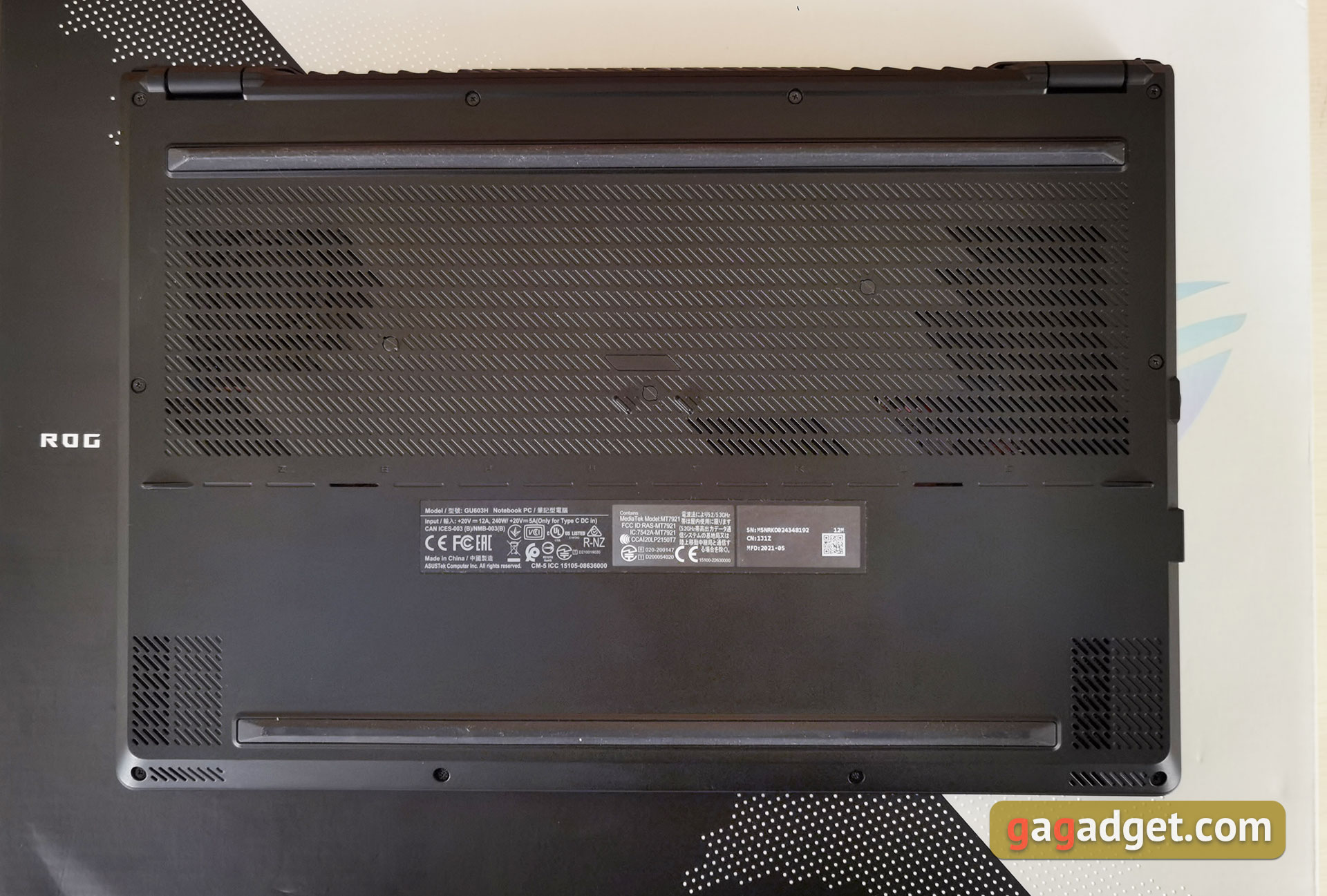
The laptop is compact and light, of course, in its category: 35.5x24.3x1.99 cm, 1.9 kg. There are no problems with transportation: it fits into any standard laptop compartments. Moreover: Power Delivery support will allow you to get a more compact PSU with Type-C for simple office tasks and not carry a large 240W complete one with you every time.
How convenient is the ASUS ROG Zephyrus M16 to use?
The ASUS ROG Zephyrus M16 uses the ErgoLift hinges we've seen on ASUS ultrabooks. When the notebook is opened, the top of the keyboard unit rises slightly off the surface, which provides improved ventilation and a slight angle of the keyboard. In this case, the hinges do allow you to open the laptop 180 °. You can open the laptop with one hand, the display unit is securely fixed in the right positions.

Despite the fact that this is a 16-inch model, the engineers decided to install the keyboard without an additional numeric keypad. Which is not critical for the game model. The layout itself is almost standard: the top row of function keys is slightly reduced in height, both long Shift keys, and a one-story Enter. The arrow block is slightly separated from the rest of the keys, but has a reduced height. Speaker grilles are visible on the sides of the keyboard. Of the additional buttons, there are separate ones for adjusting the volume, mute the microphone and launch the Armory Crate utility. They are located above the main block of the keyboard. In the upper right corner, above the keyboard, there is a power button, which is combined with a fingerprint scanner.
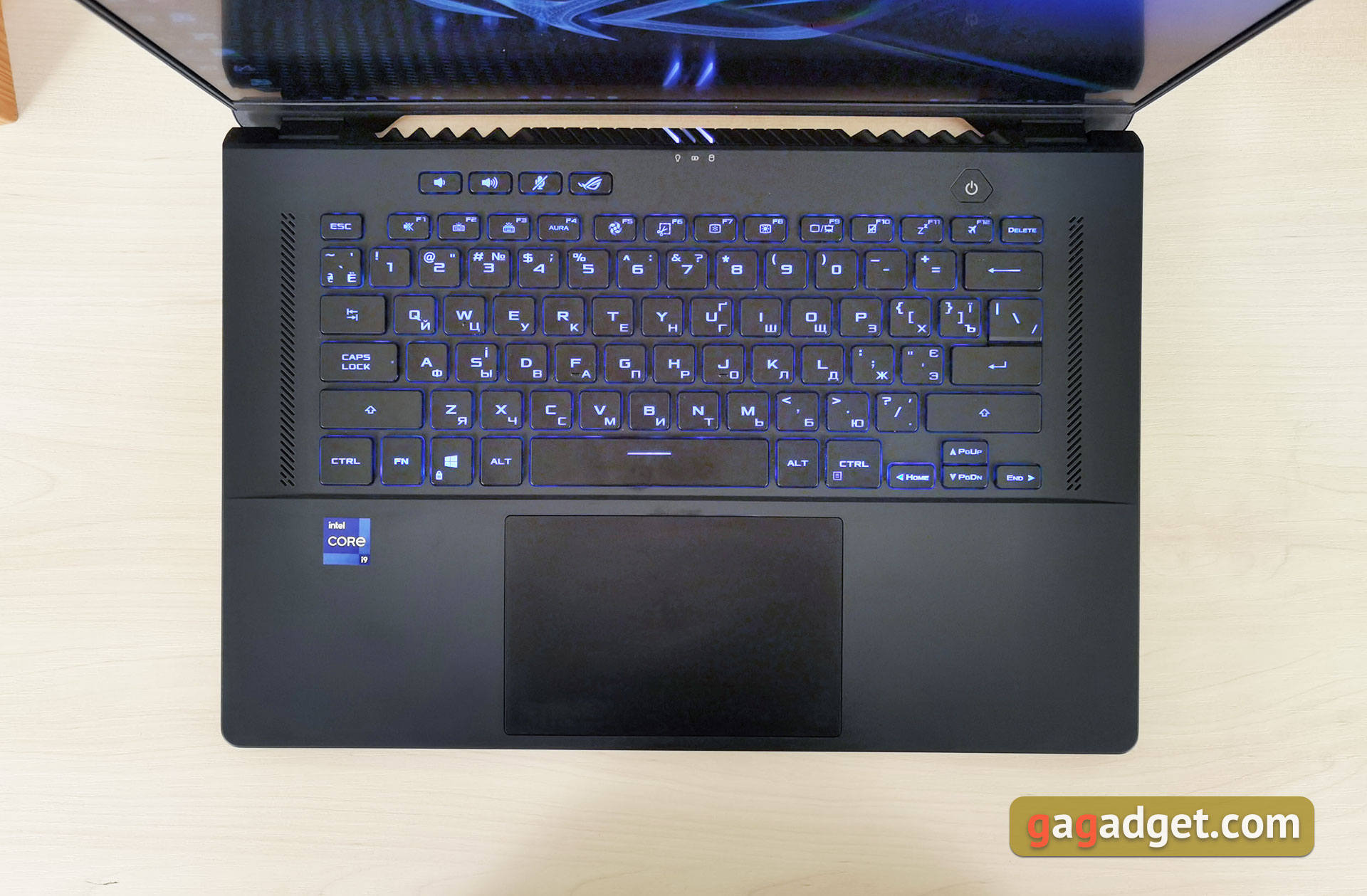
The keyboard has customizable RGB backlighting with AURA Sync support. The keys have a full travel of 1.7 mm. They work quietly and very quickly. At the same time, the course is very pleasant and informative.

ASUS claims the touchpad is "20% larger". In fact, it is really large, the coating is glass, the sensitivity is excellent. For any tasks other than games, it is more than enough. They are very comfortable to use.

How good is the screen?
The laptop has a 16-inch IPS screen. The screen has an aspect ratio of 16:10 that is not yet quite familiar, but is actively gaining popularity. The resolution is WQXGA (2560x1600), the refresh rate is 165Hz, and the pixel response time is 3ms. There is support for Adaptive-Sync. They promise 100% DCI-P3 color gamut, 133% sRGB and excellent color reproduction, there is Pantone certification. The screen is really visually excellent quality. With rich colors, maximum viewing angles and a very impressive margin of brightness.
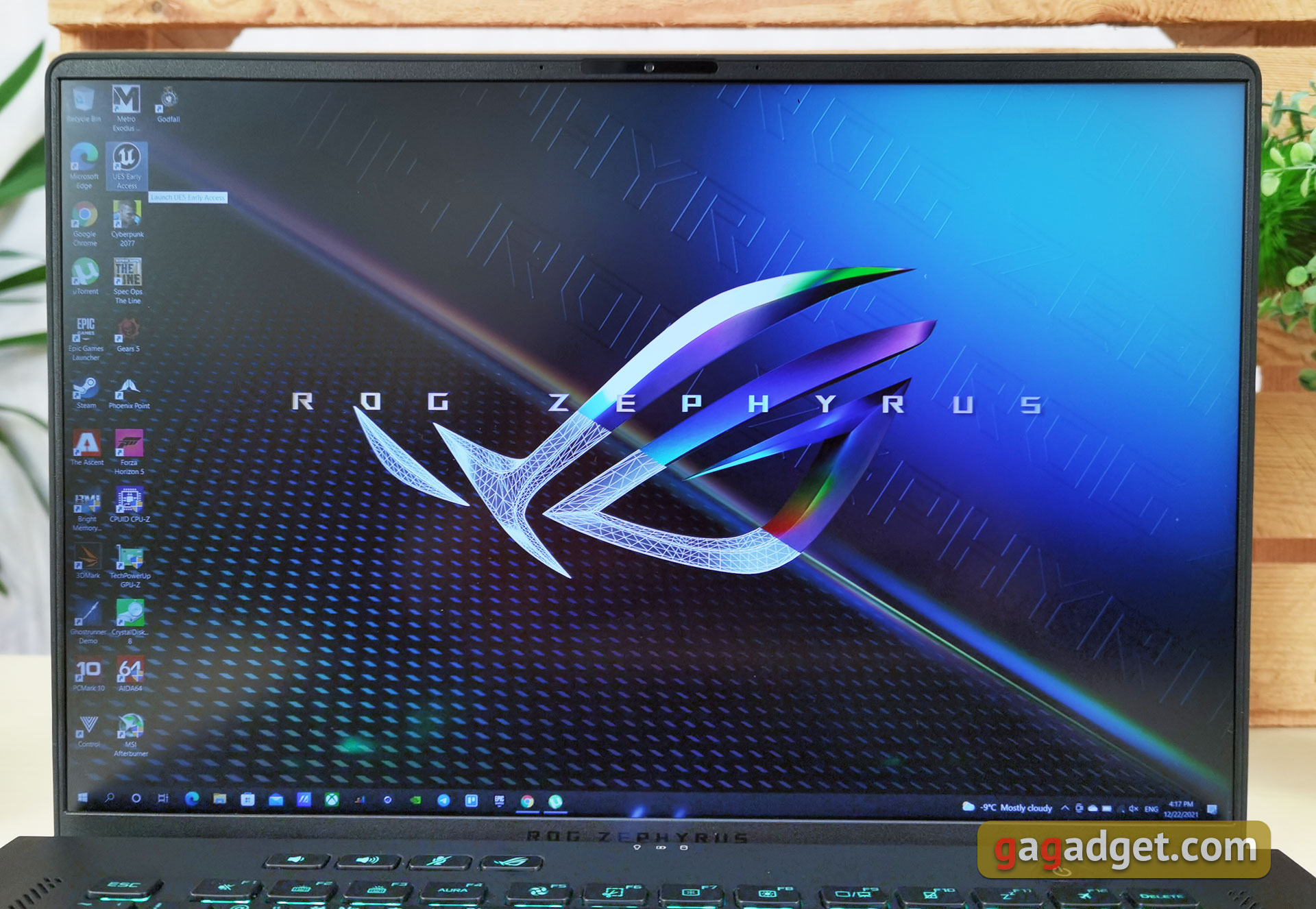
In Armory Crate, you can select one of the existing picture presets and manually adjust the color temperature. If necessary, the display can be self-calibrated for more accurate color reproduction:
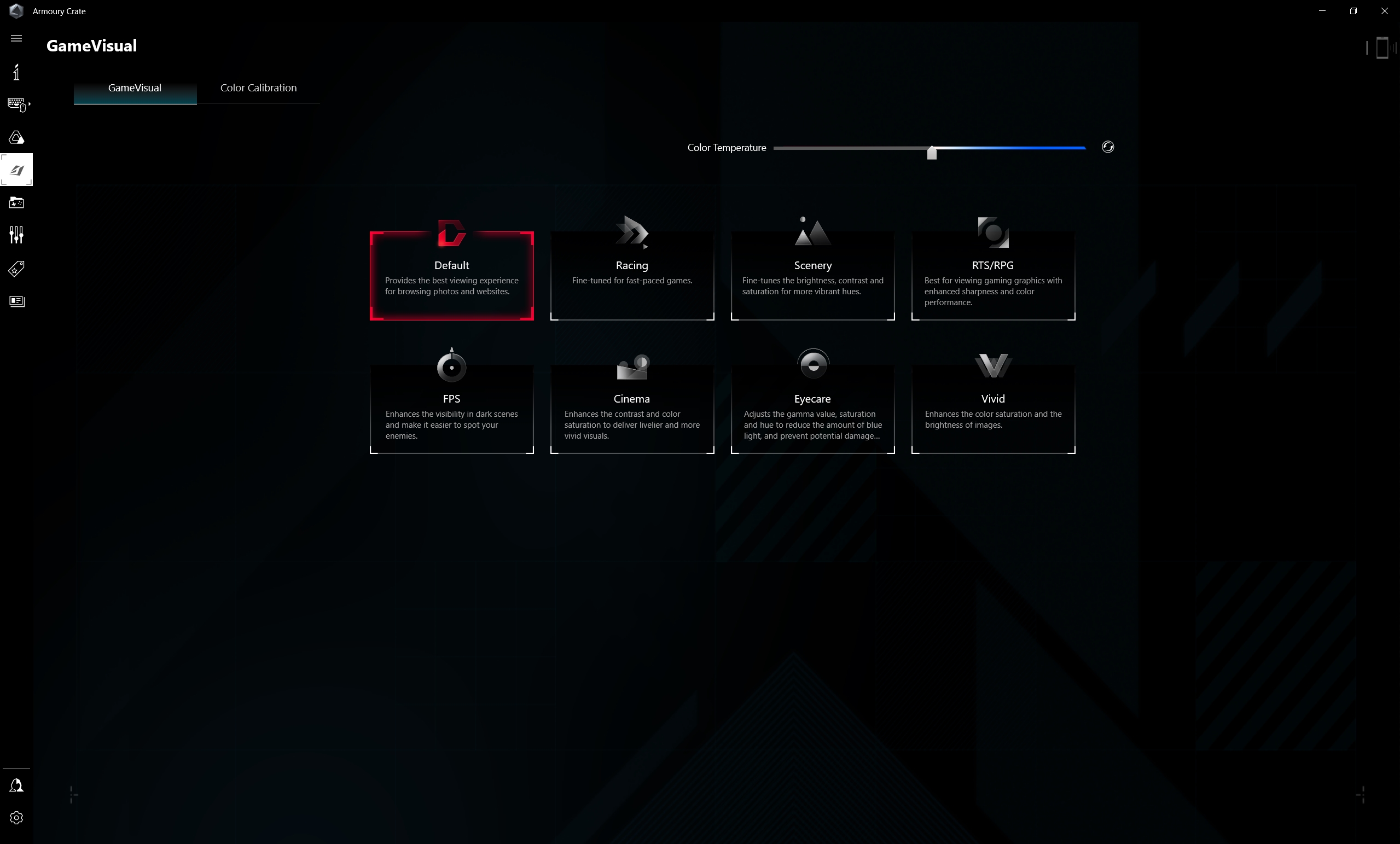
The margin of brightness really turned out to be very impressive. Measurements showed 451.505 cd/m2. At the same time, the brightness of the black field is 0.469 cd/m2, and the static contrast ratio is 963:1. The color gamut is really noticeably wider than the standard sRGB, while the calibration is very good, the color temperature is about 7500K:
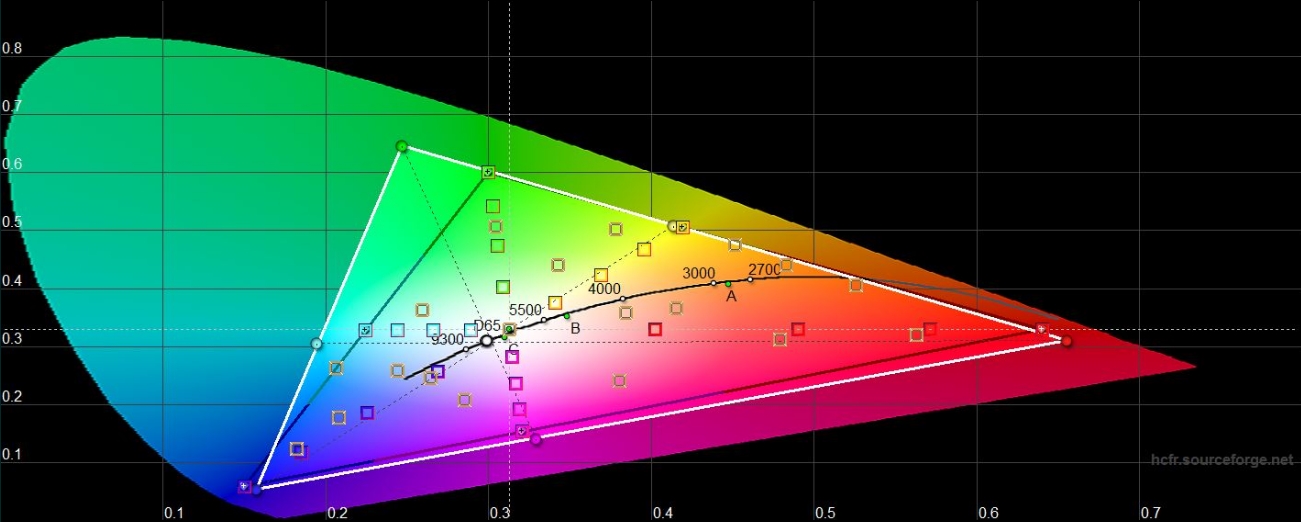
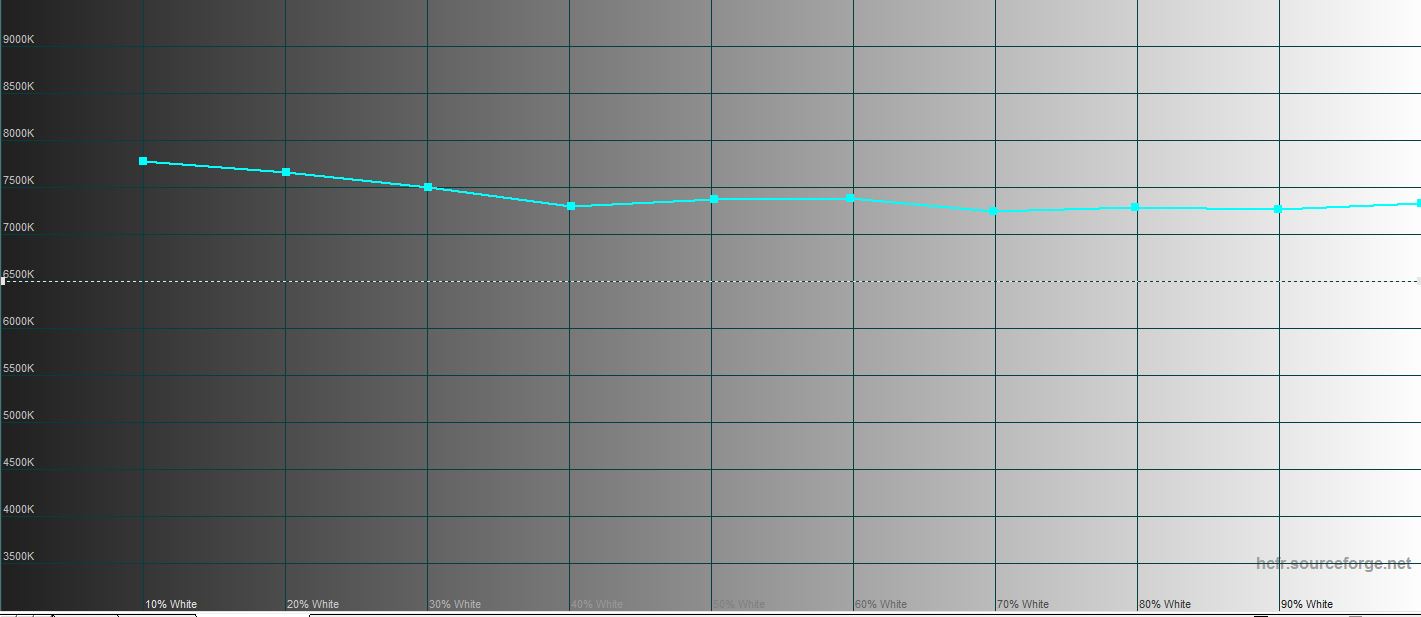
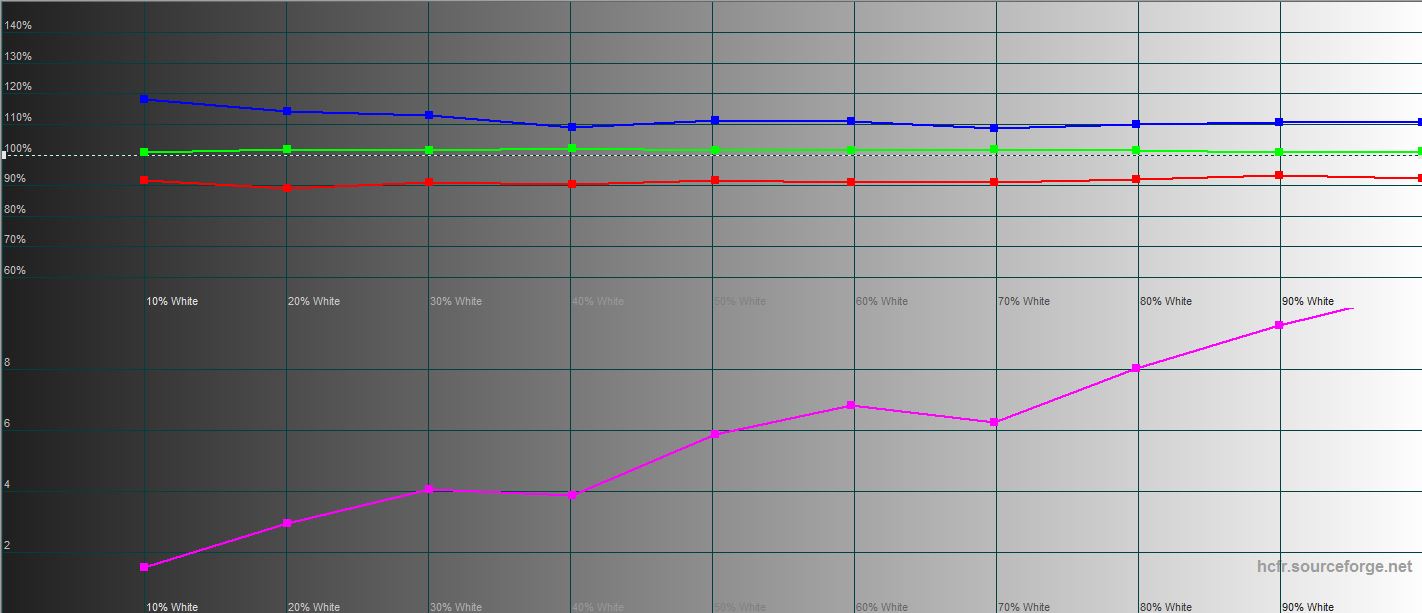
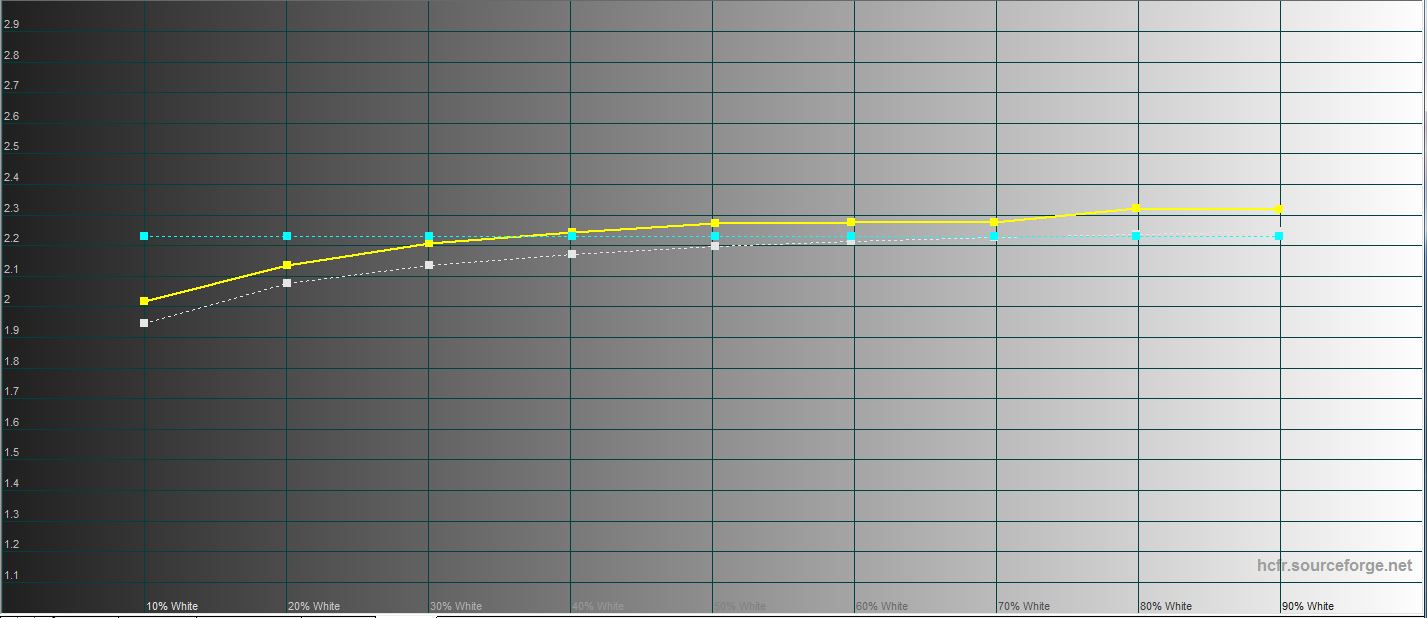
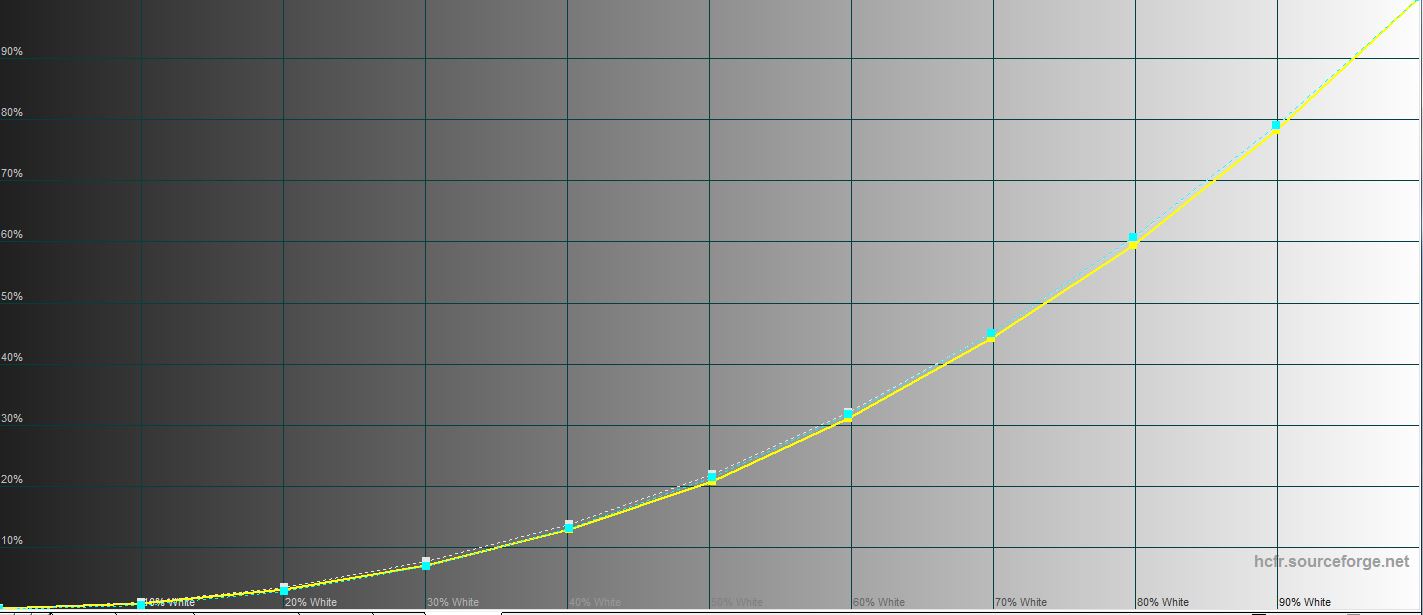
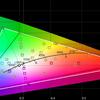
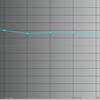
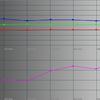


What about performance and autonomy?
ASUS ROG Zephyrus M16 is configured with top-end 11th Generation Intel Core i7 or i9 Tiger Lake processors in various configurations. In our configuration was set Intel Core i9-11900H. This is an 8-core processor with support for Hyper Threading 16 threads, which is produced on a 10nm SuperFin process technology. The base clock speed is 2.5 GHz, the maximum frequency is up to 4.9 GHz, the third level cache is 24 MB, and the TDP is 45 W. There is integrated UHD Intel graphics with a base frequency of 350 MHz and a maximum of 1.45 GHz, which is used for undemanding tasks and when the laptop is running on battery power. NVIDIA GeForce RTX 3070 Laptop is installed as discrete graphics with a frequency of up to 1390 MHz (ROG Boost at 80 W), boost up to 100 W is supported. The amount of video memory is 8 GB GDDR6. The RAM in our configuration is 32 GB DDR4-3200. Of these, 16 GB on the motherboard and another 16 GB bar in the slot. The maximum supported RAM is 48 GB. Wireless interfaces: Wi-Fi 6 (802.11ax) and Bluetooth 5.2 (Dual band).
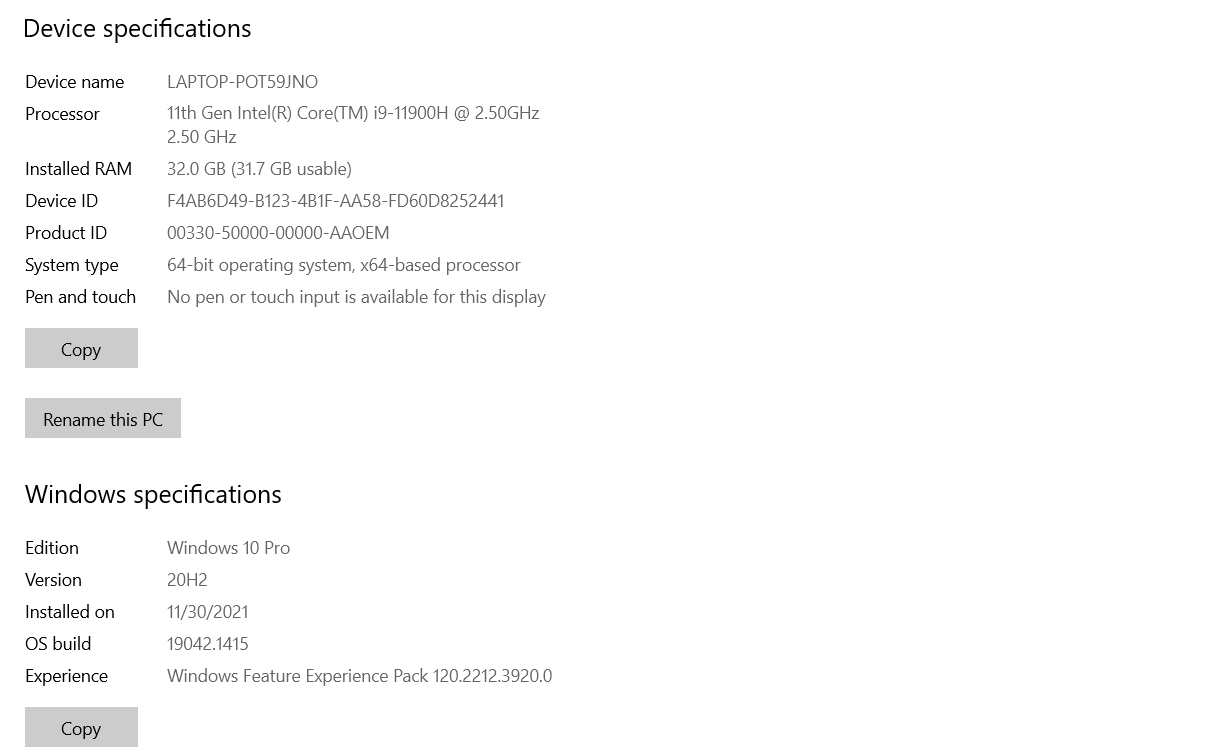
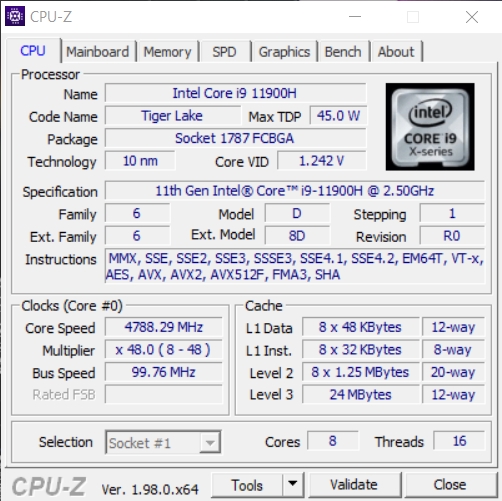
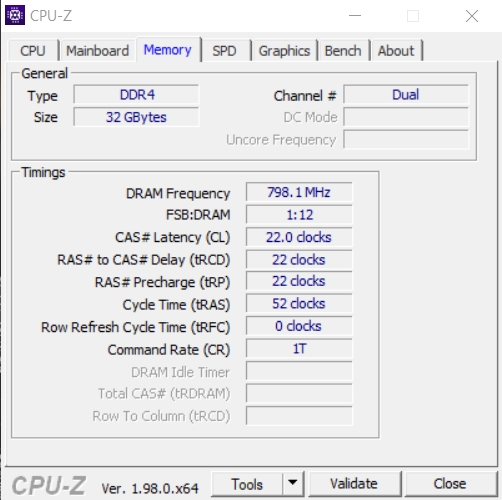
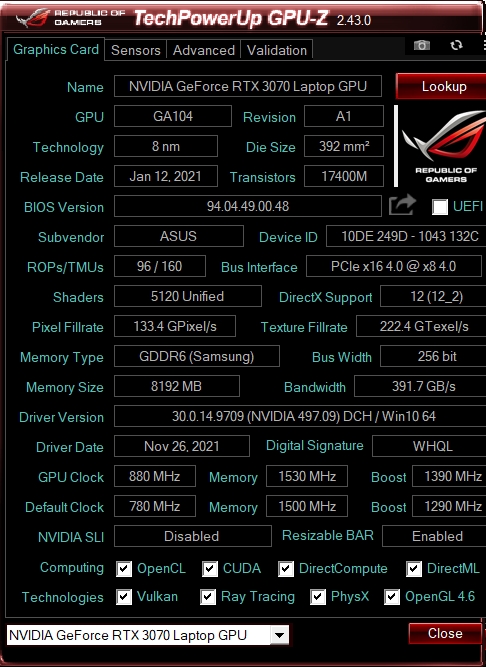
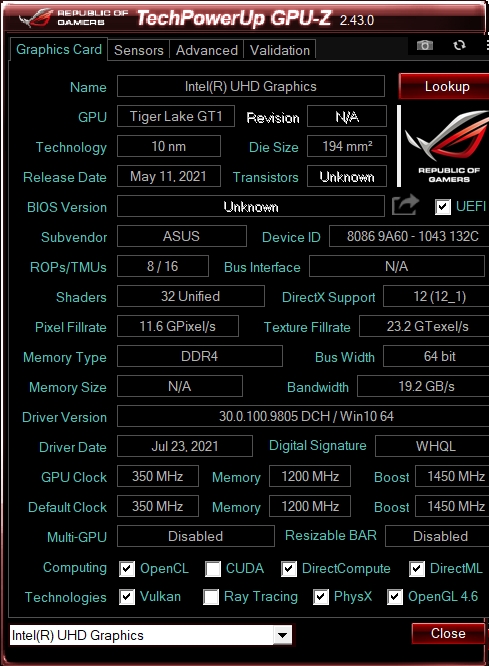







In synthetic performance tests, the ASUS ROG Zephyrus M16 shows very impressive results, which is to be expected. This applies to both graphics tests and processor tests.
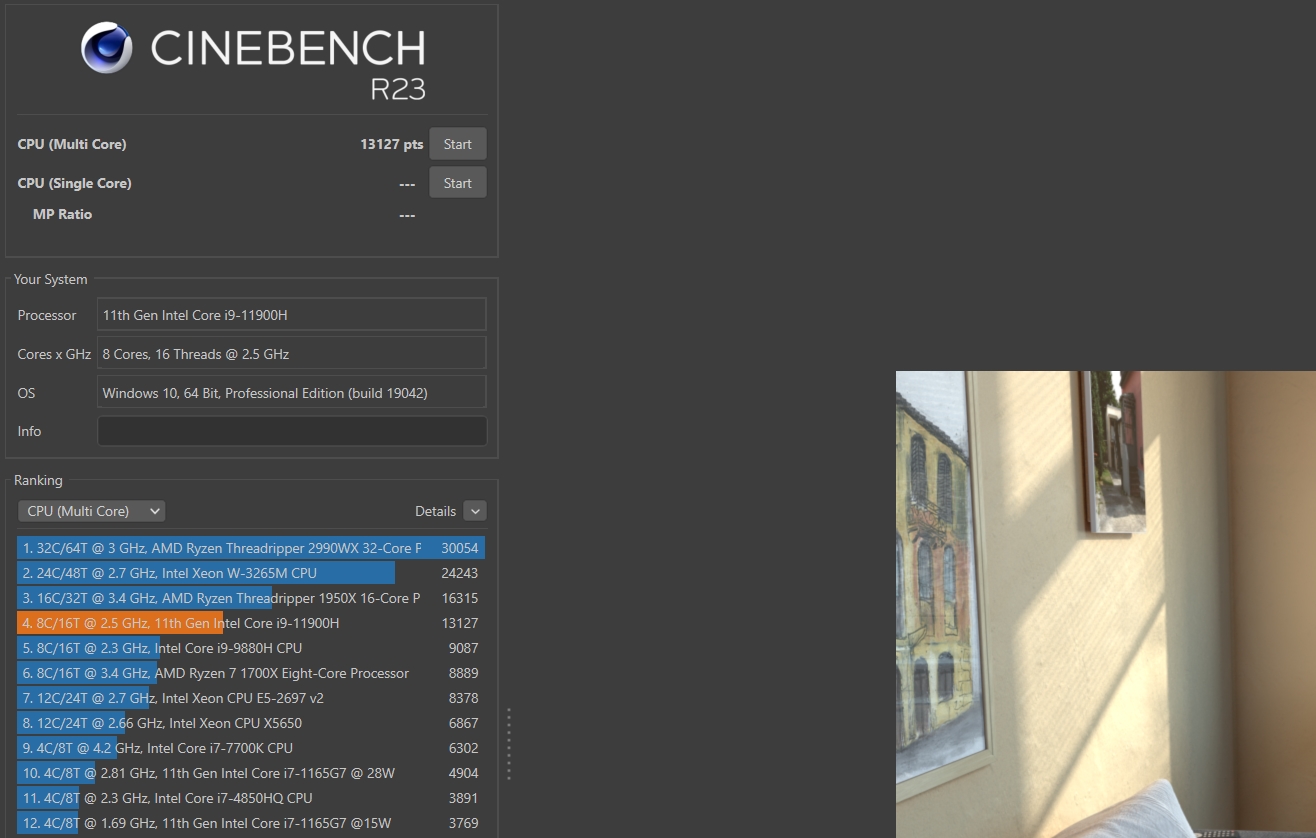
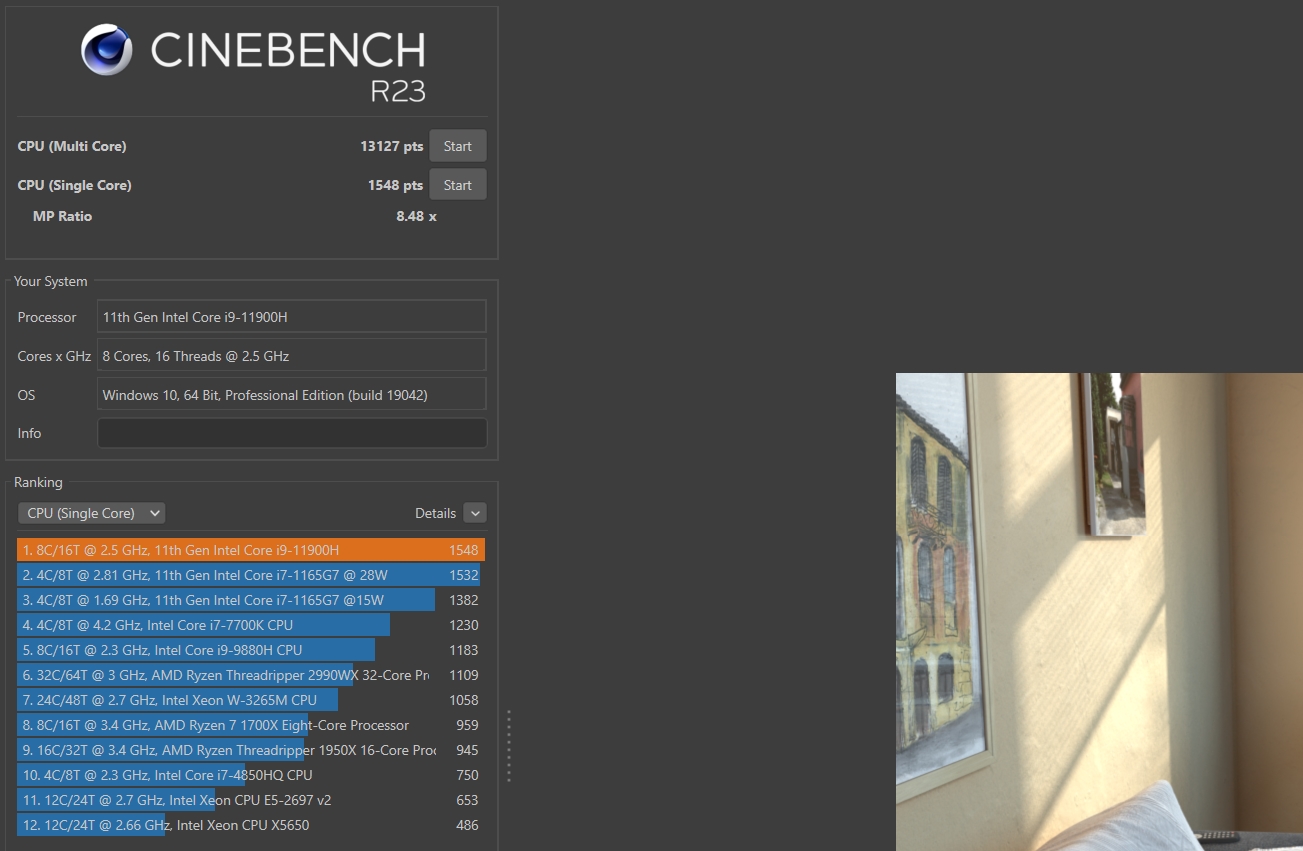

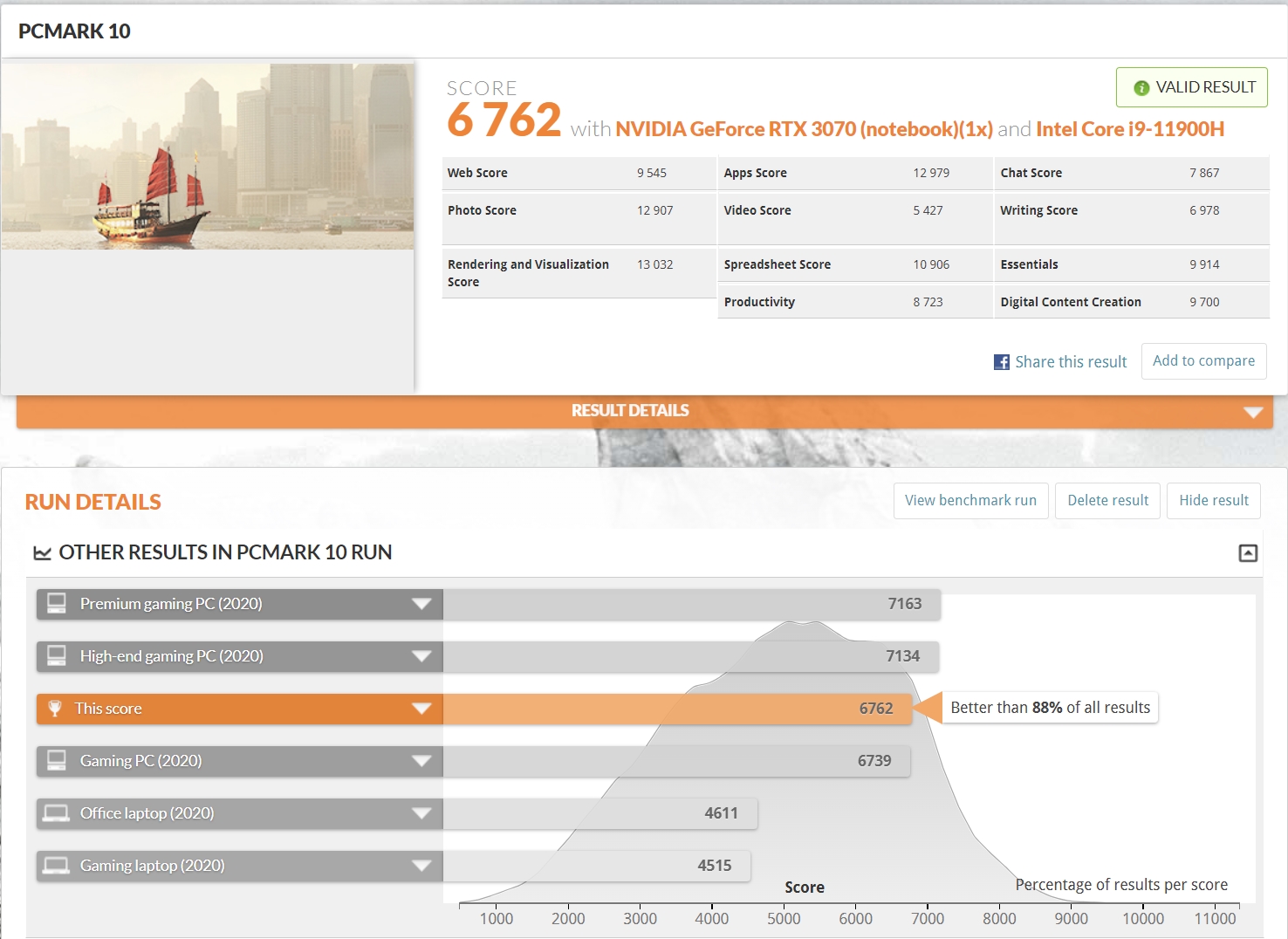
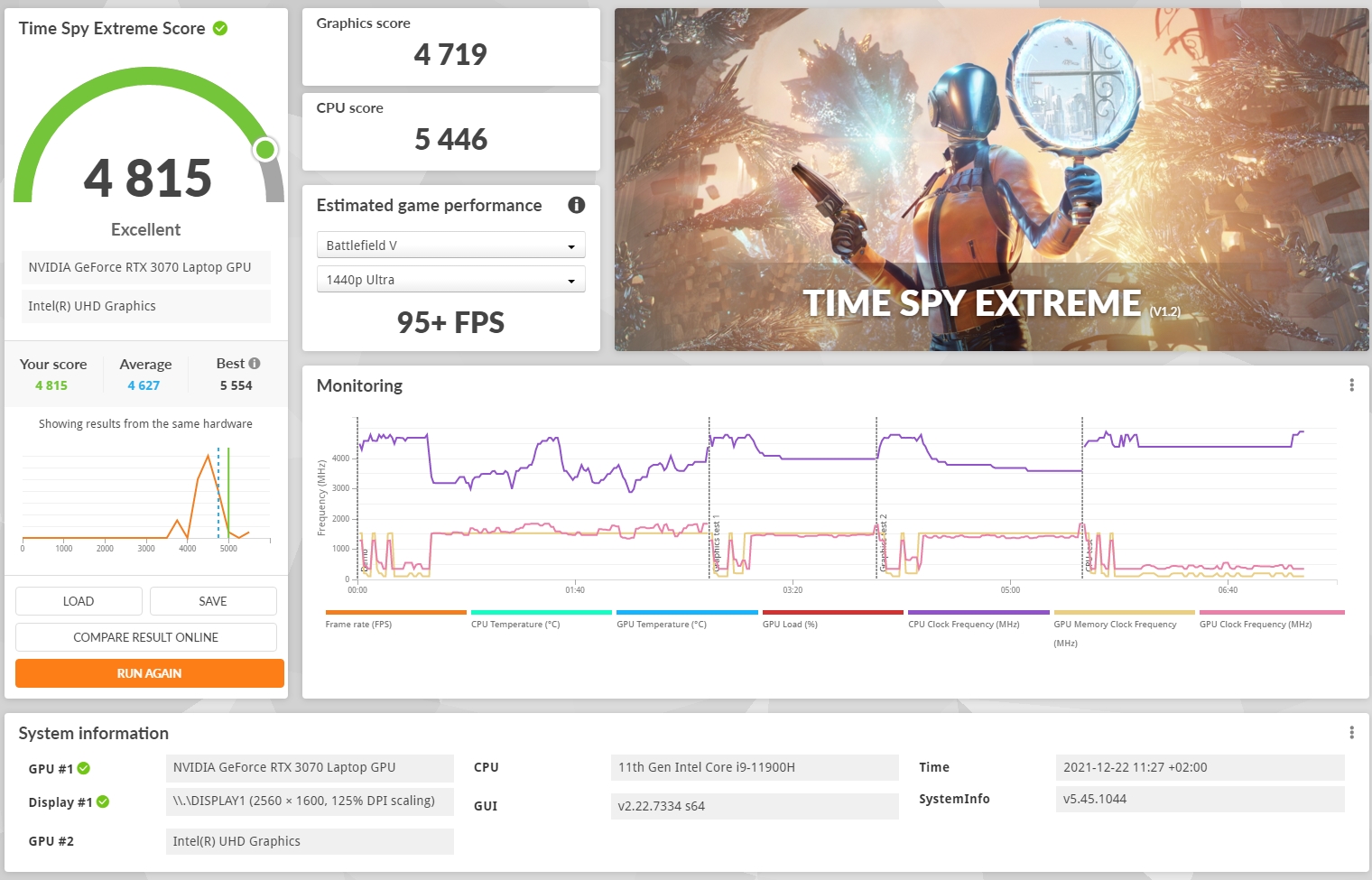
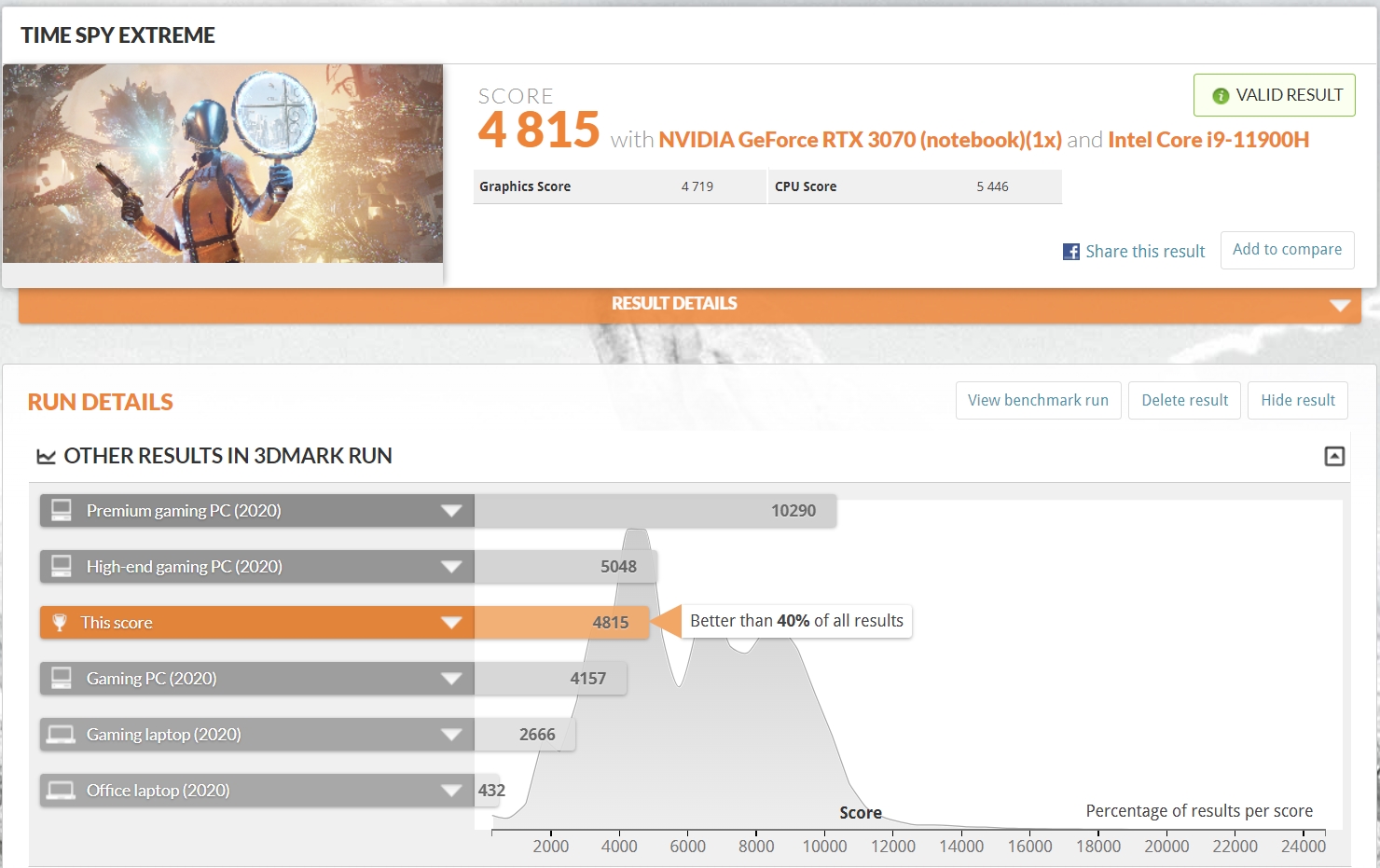
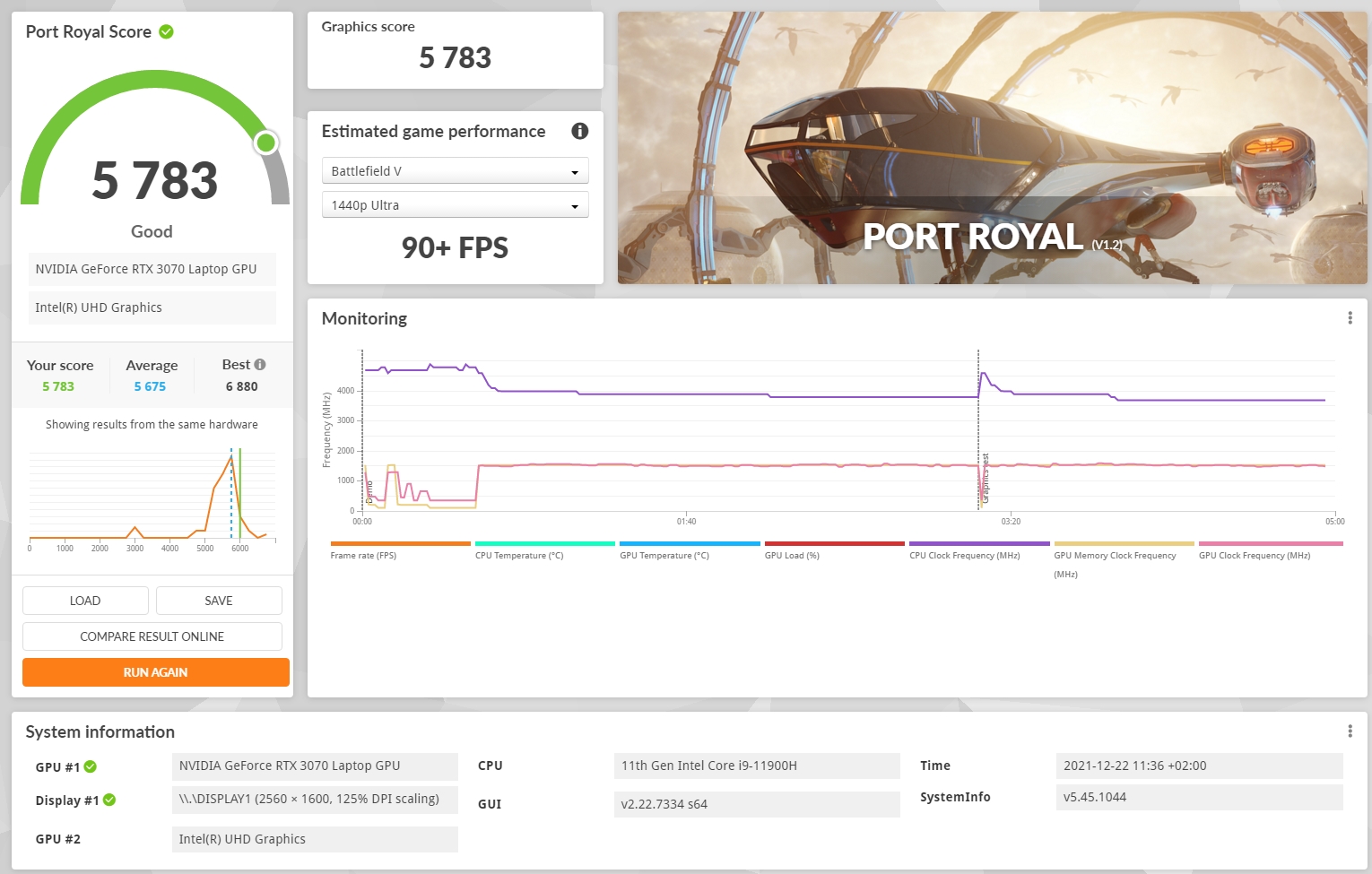
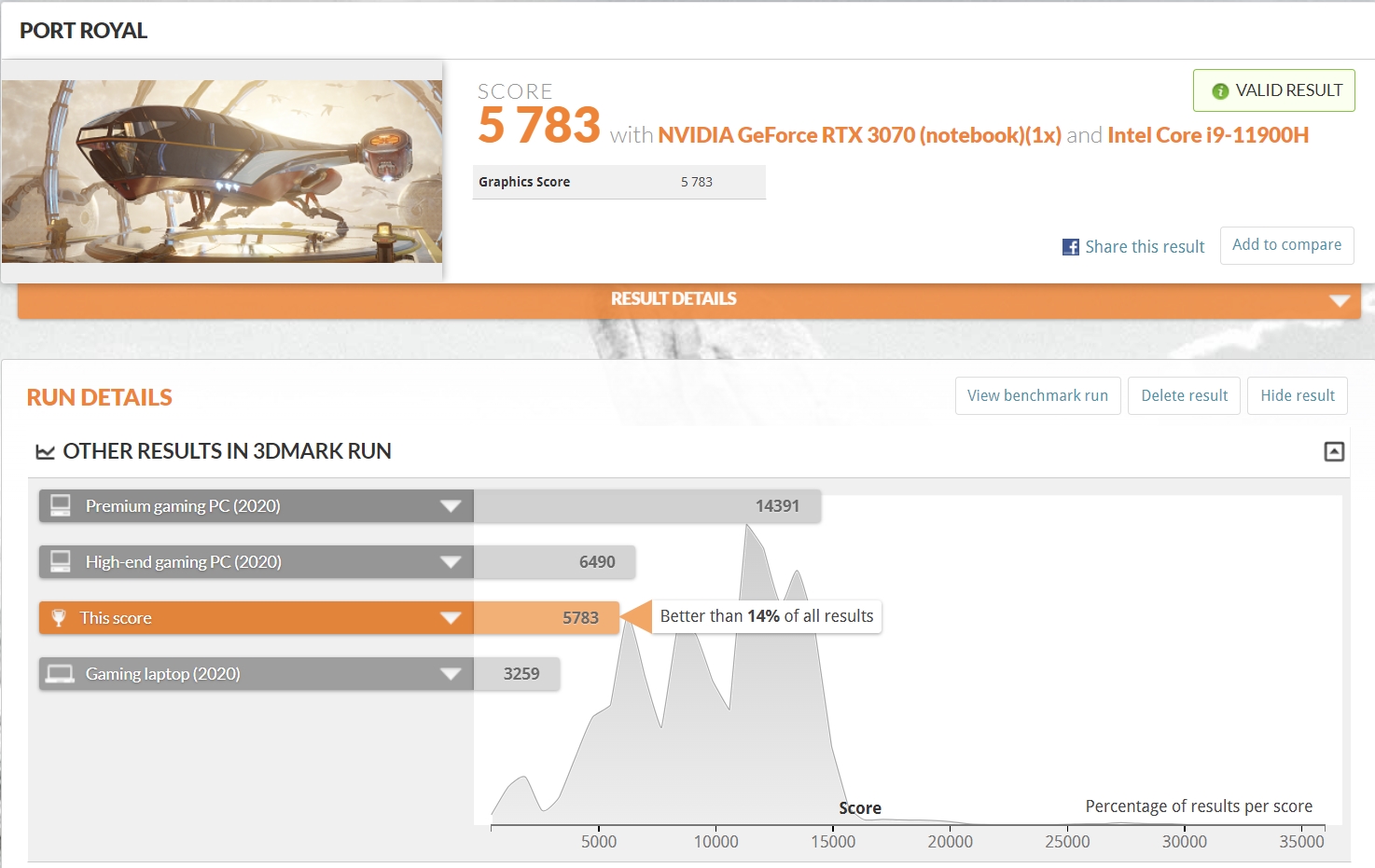

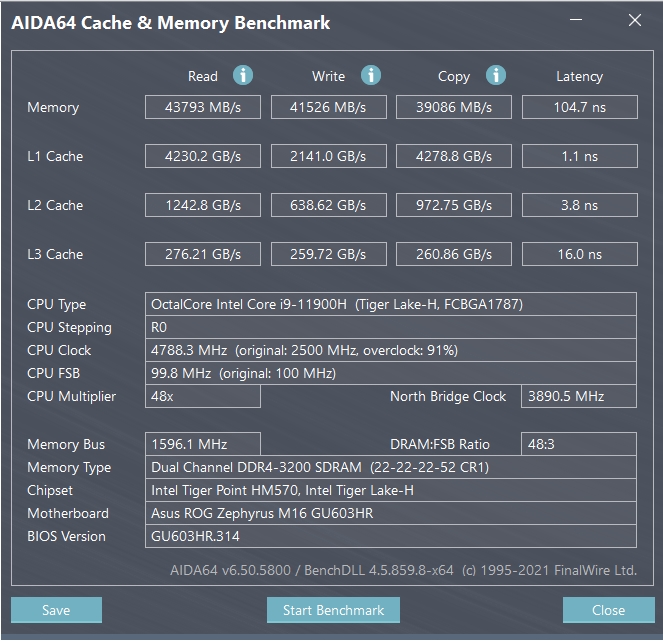
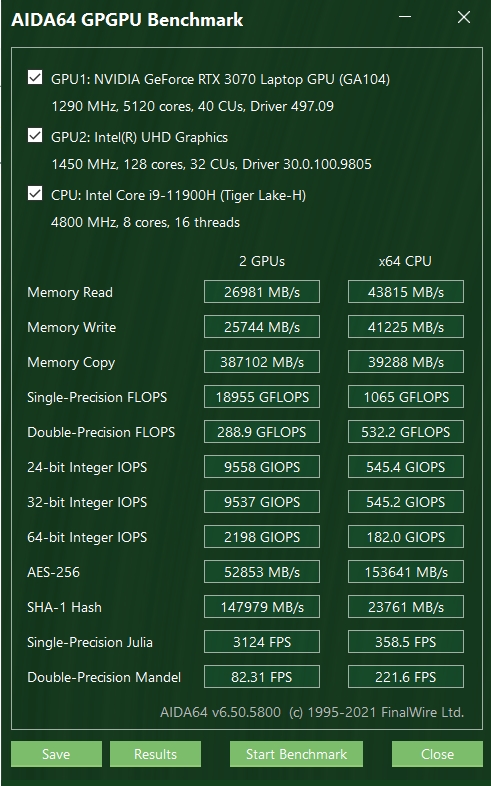











Six heat pipes and two cooling fans are responsible for cooling the components Arc Flow with 84 blades each. And as a thermal interface, liquid metal produced by Thermal Grizzly is used. Additionally, it is worth mentioning the Self-Cleaning Cooling 2.0 dust self-cleaning system. The cooling system copes with the cooling of the insides. Most of the time, the temperature of the components does not exceed 70 °, throttling is not observed. But the Intel Core i9-11900H is a very hot processor and it is not so easy to cool it down. CO turned out to be quite noisy. At the same time, hot air is also vented to the laptop display. Under prolonged loads, almost the entire keyboard becomes warm, and the area above it becomes hot.
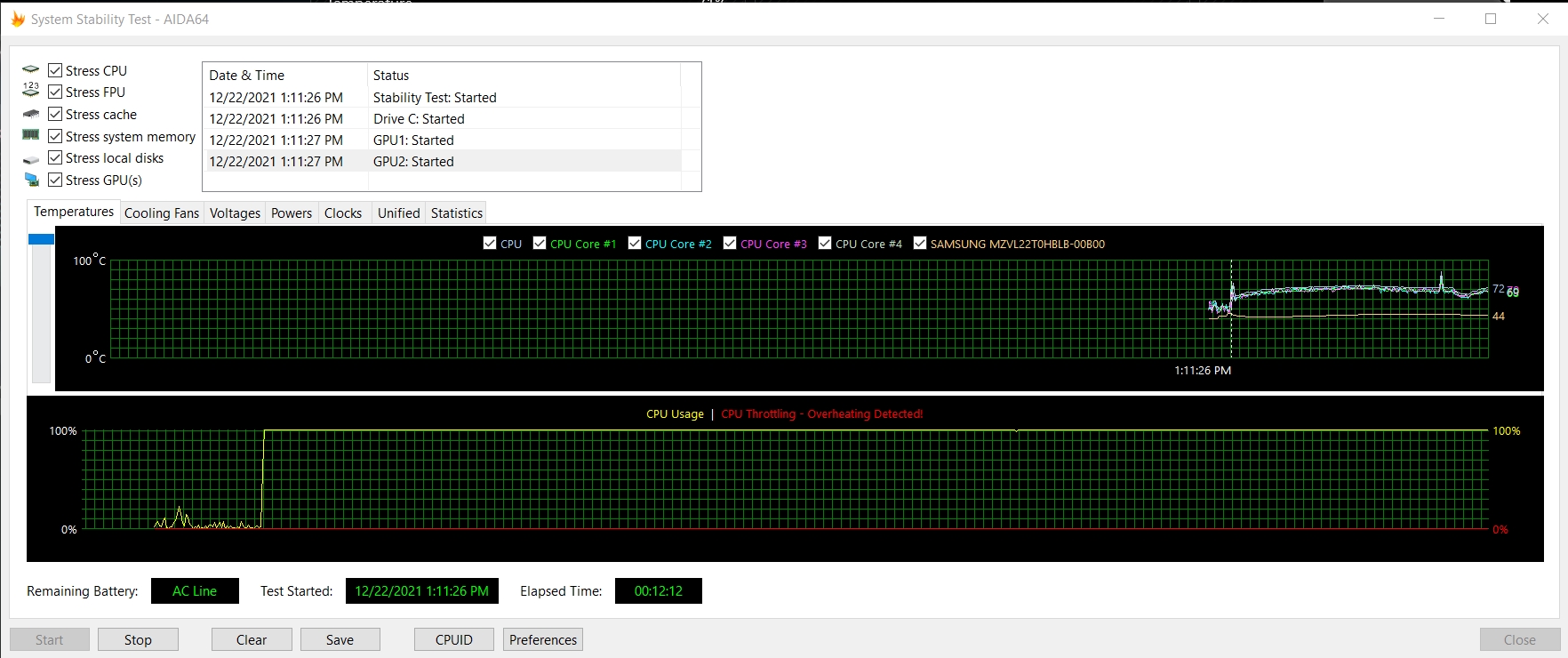
Drive uses M.2 NVMe PCIe Gen4 x4 SSD Samsung PM9A1 2 TB.
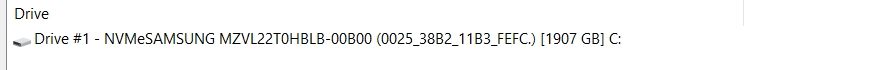
The maximum read speed was just over 7000 MB / s, writes - about 5200 MB / s, which corresponds to the declared figures on the manufacturer's website. A very impressive increase compared to top models with an interface PCIe Gen3 x4.
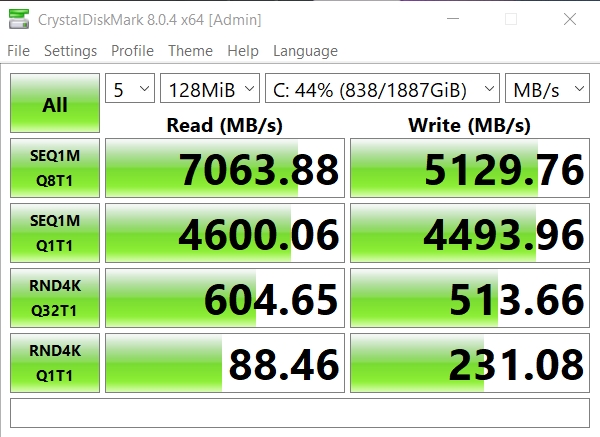

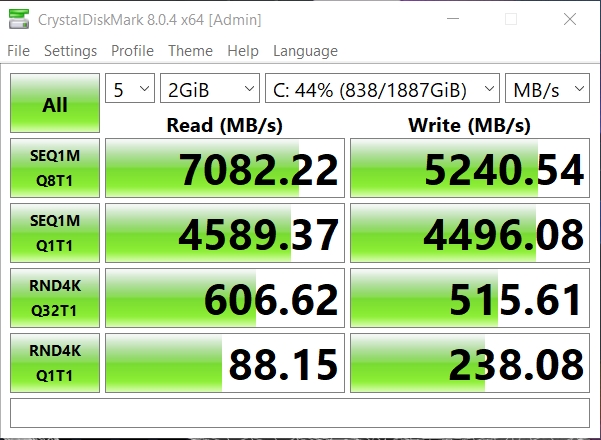



The laptop is great for gaming. A native resolution of 2560x1600 and high graphics settings were used, including ray tracing where possible and DLSS in quality mode. In Godfall, the frame rate is consistently kept just above 70 fps. In Bright Memory Infinite - 65-75 fps. Control about 70 fps. In Forza Horizon 5, the spread is more significant: approximately 90 to 110 fps. Metro Exodus Enhanced Edition - 80-100 fps. The Ascent - about 50 fps.




























We should also say a few words about the built-in audio system. It consists of 6 speakers, which are directed both upwards and downwards. They sound really very impressive, both in volume and quality. Of course, taking into account the fact that this is still a laptop.
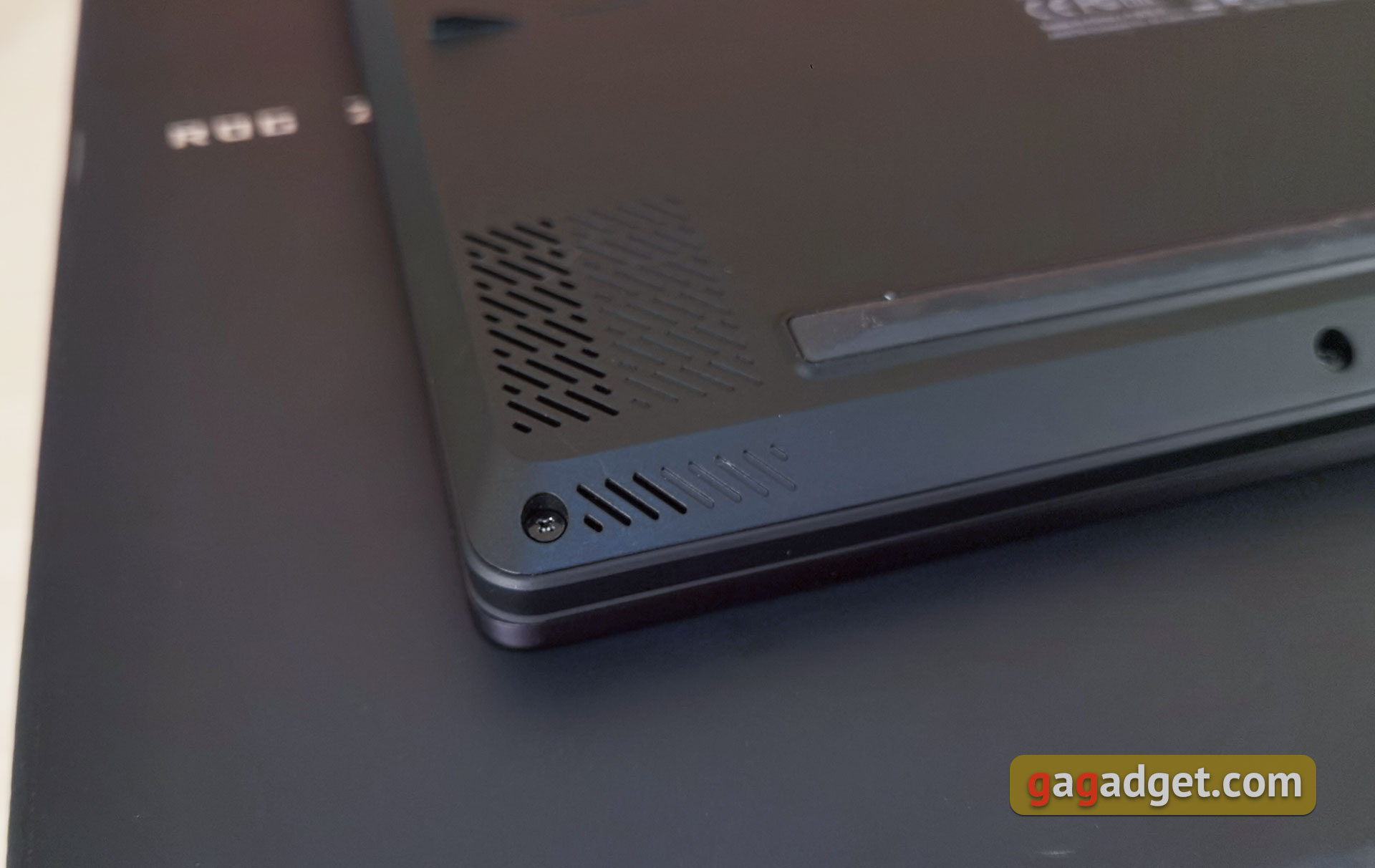
The ASUS ROG Zephyrus M16 is powered by a four-cell 90 Wh battery. Expecting workday-level autonomy from a gaming laptop is silly. But in office mode (Wi-Fi, browser, documents, low brightness and minimum performance), it lasts just over 6 hours. From the complete PSU to The 240W laptop charges fully in just under 2 hours. As mentioned above, for office use, you can get an additional compact 100 W PSU with a Type-C connector.
An application is used to set up a laptop Armory Crate. In it, you can select laptop operating modes, cooling systems, monitor system status, adjust keyboard backlight, check for updates, change display color modes and adjust sound. In particular, the modes of operation of the microphone array: cardioid, stereo and omnidirectional. As well as the work of AI noise reduction, which works both for input (microphones) and output (speakers).

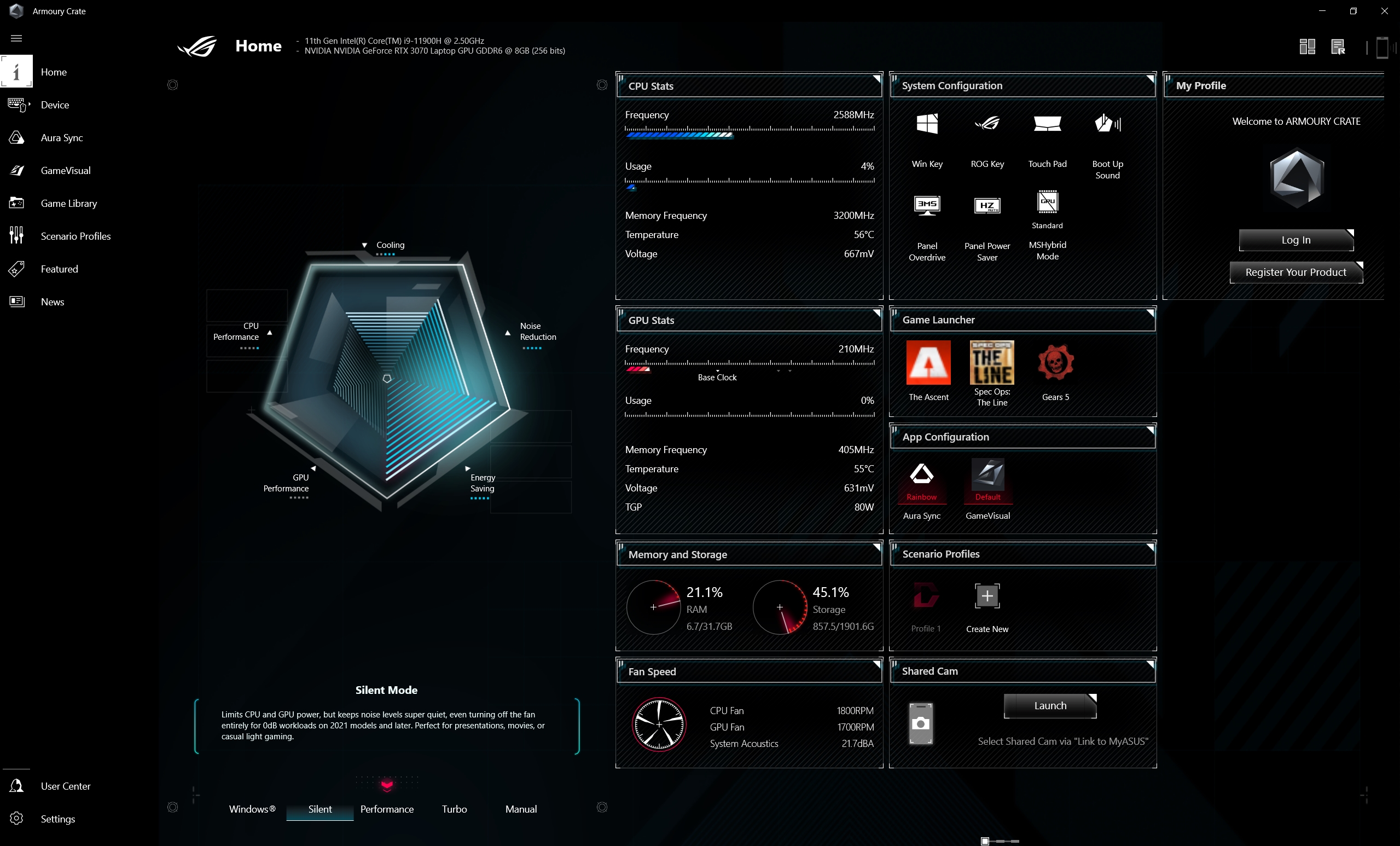
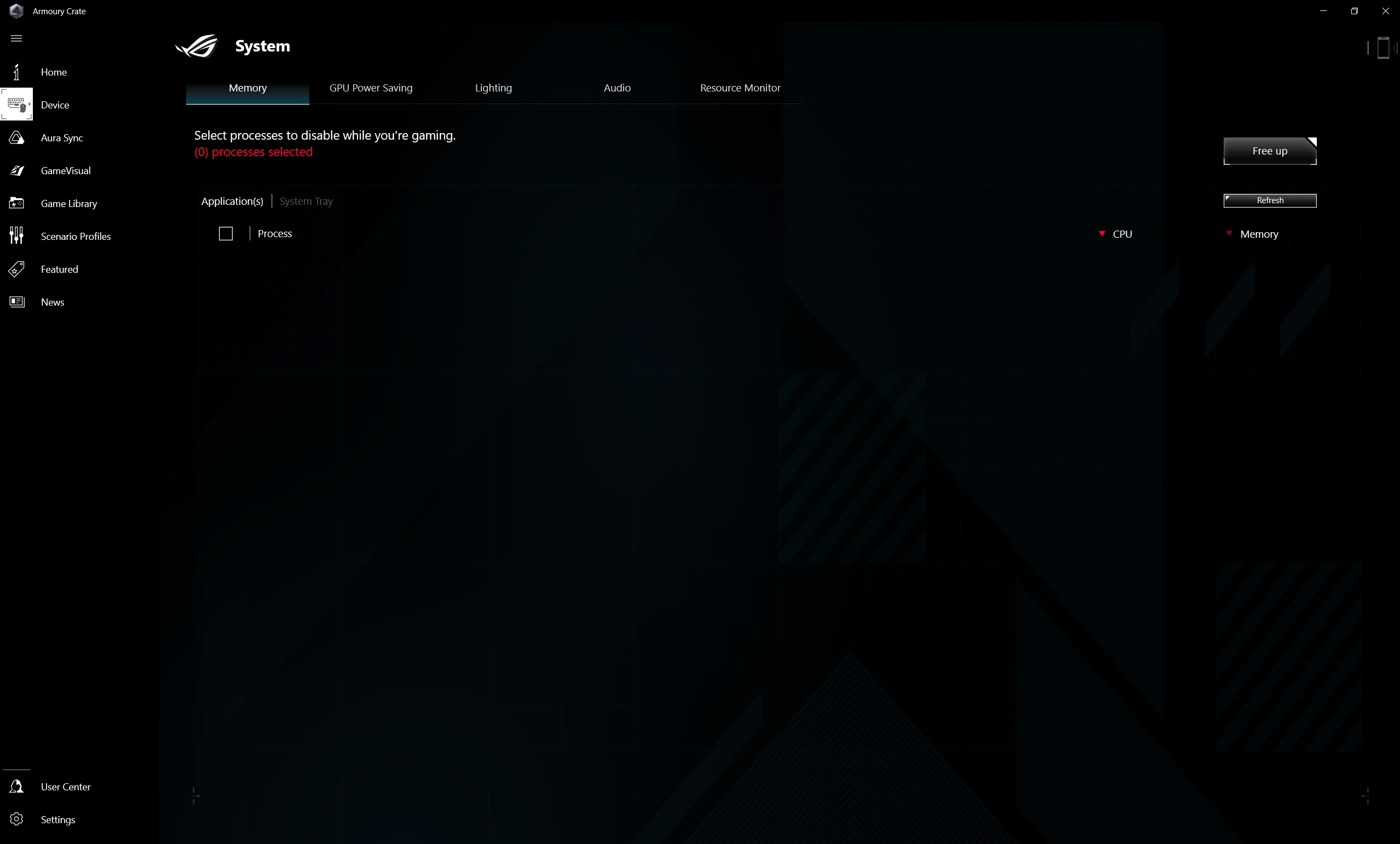
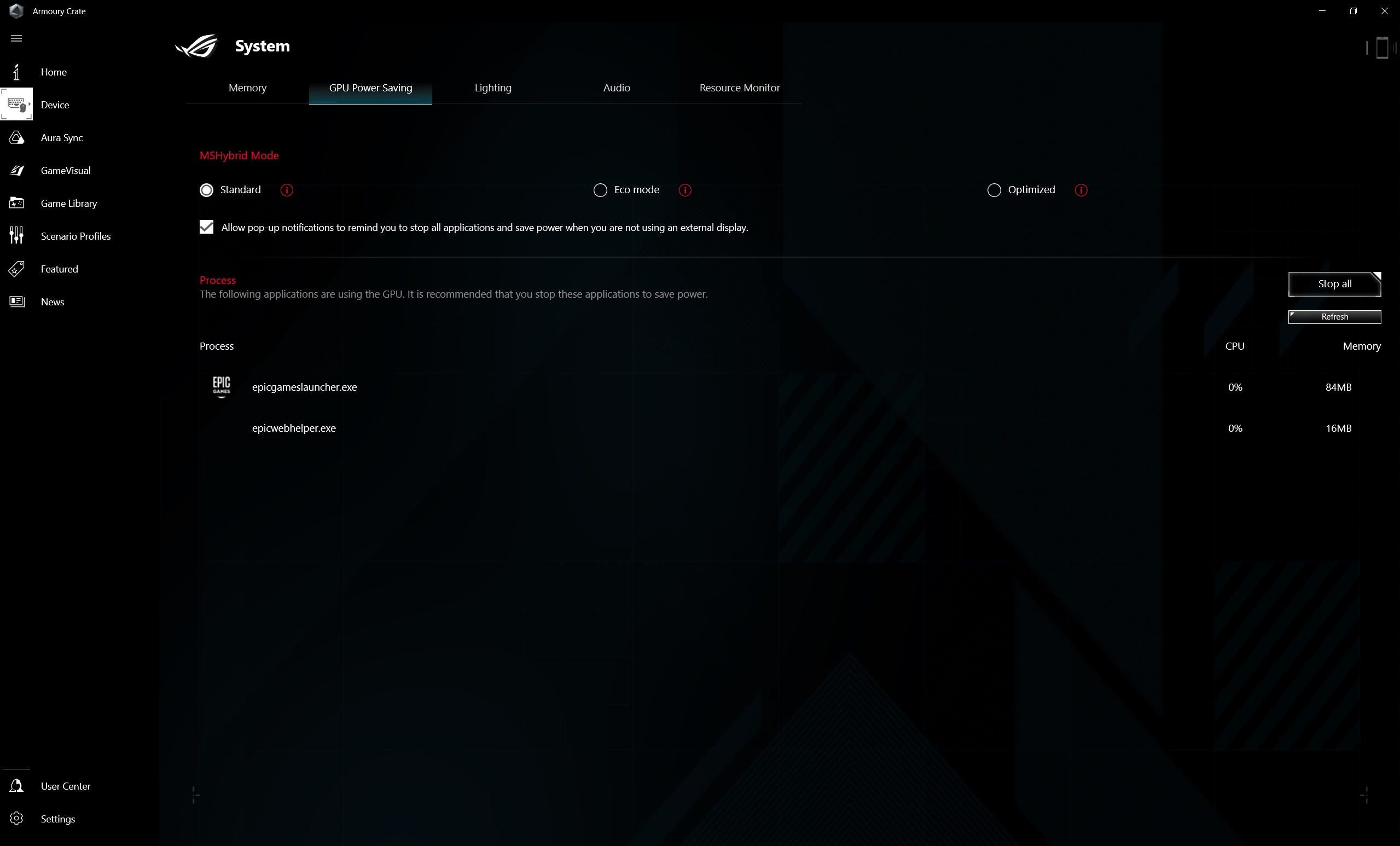
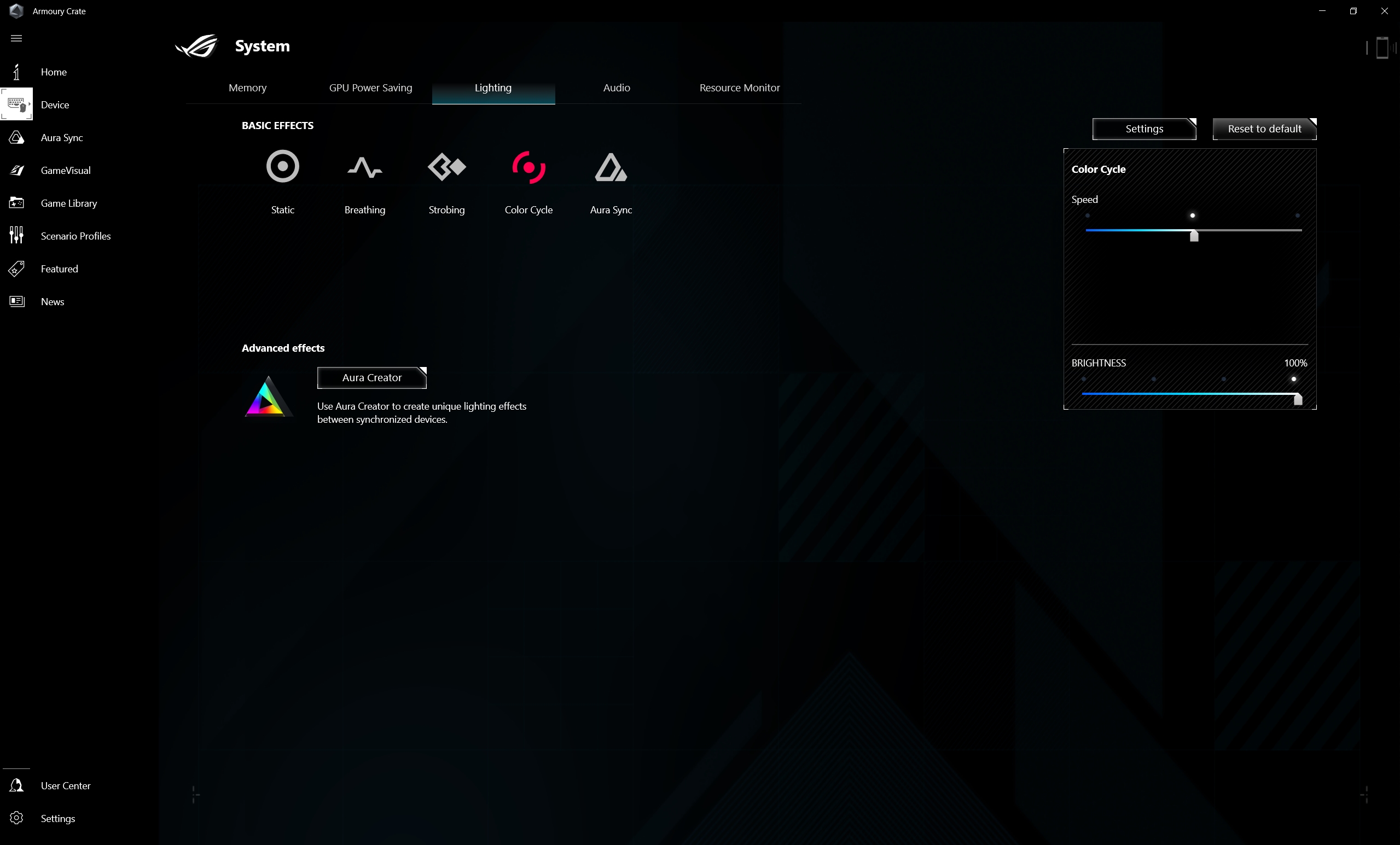
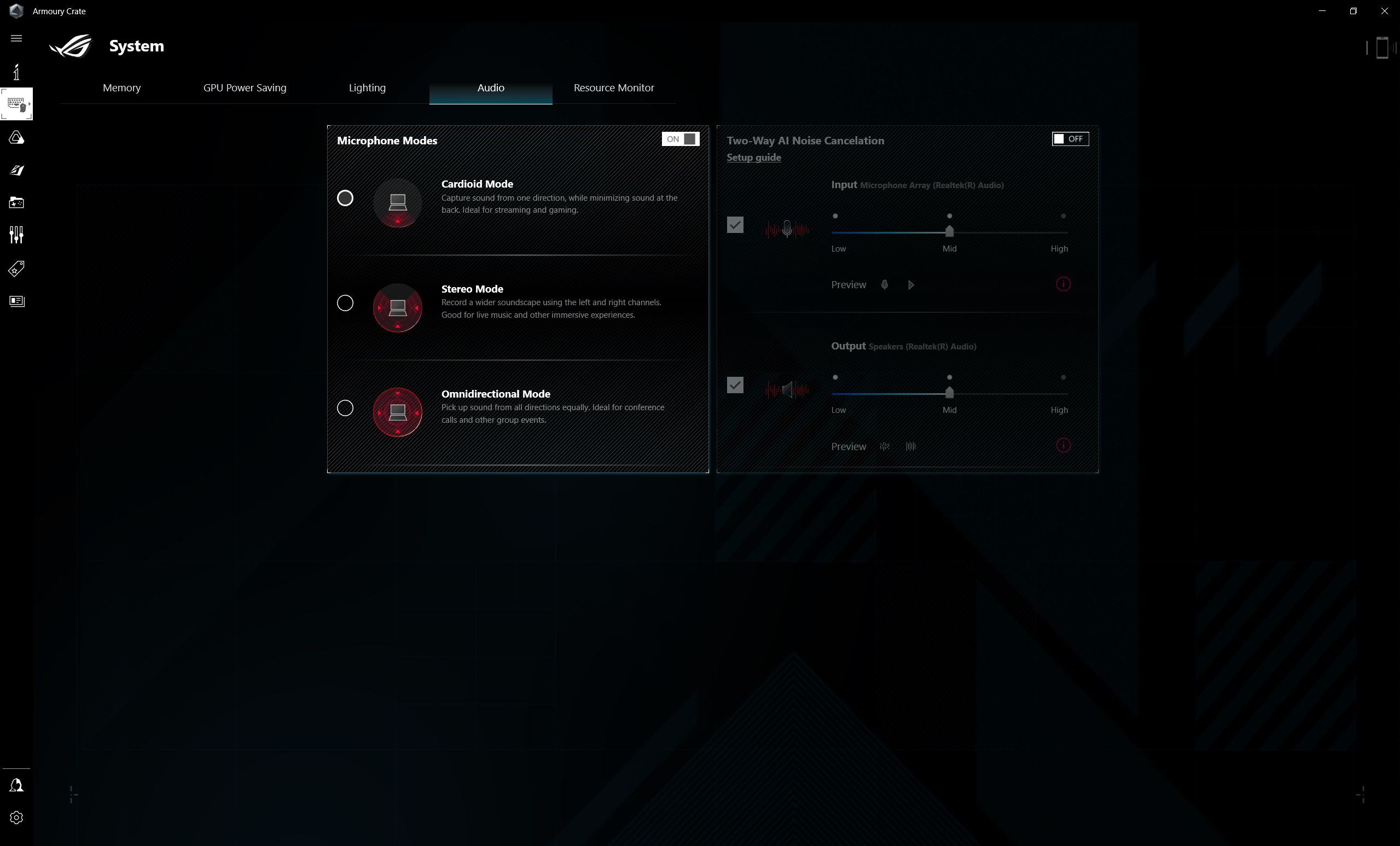
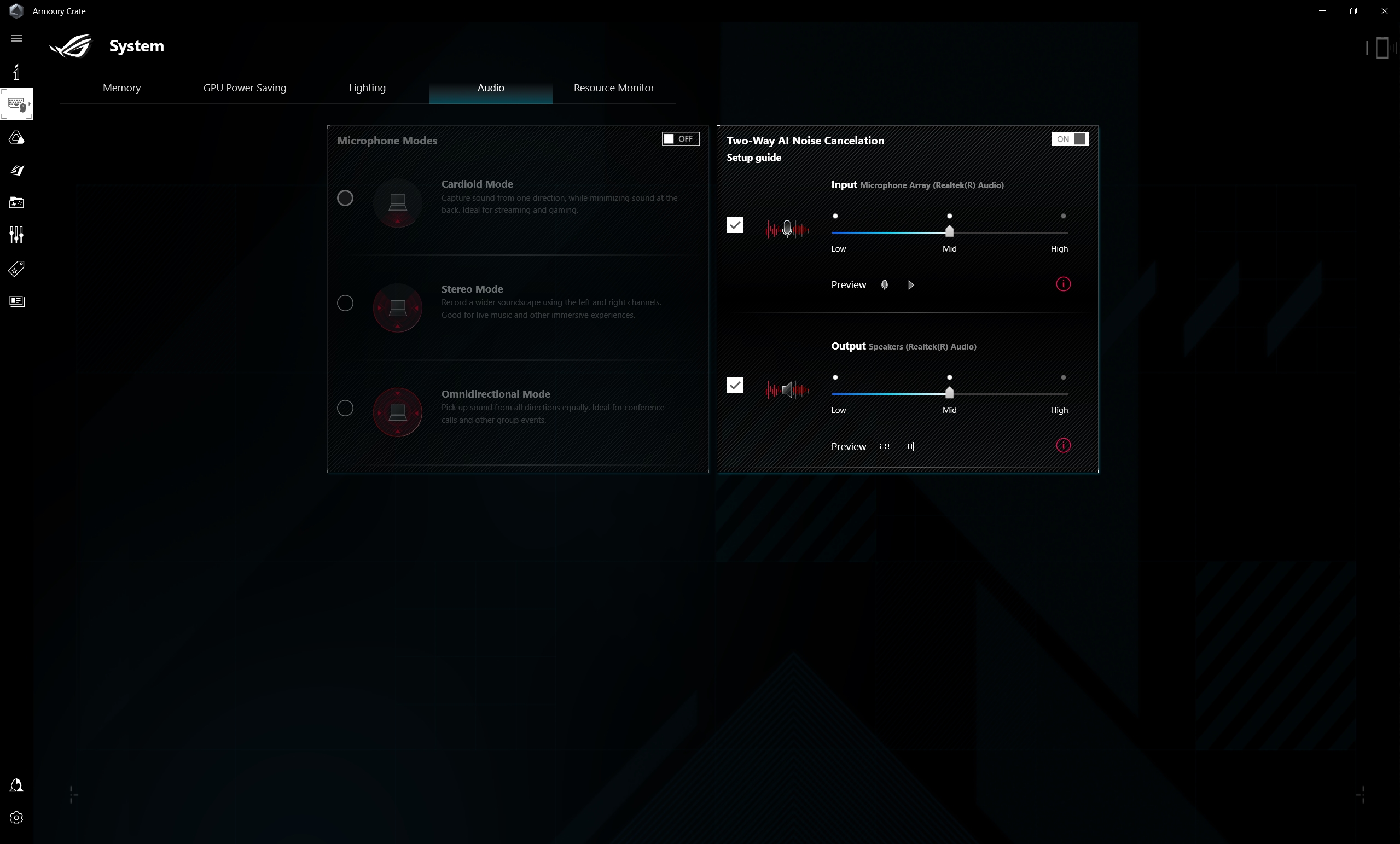
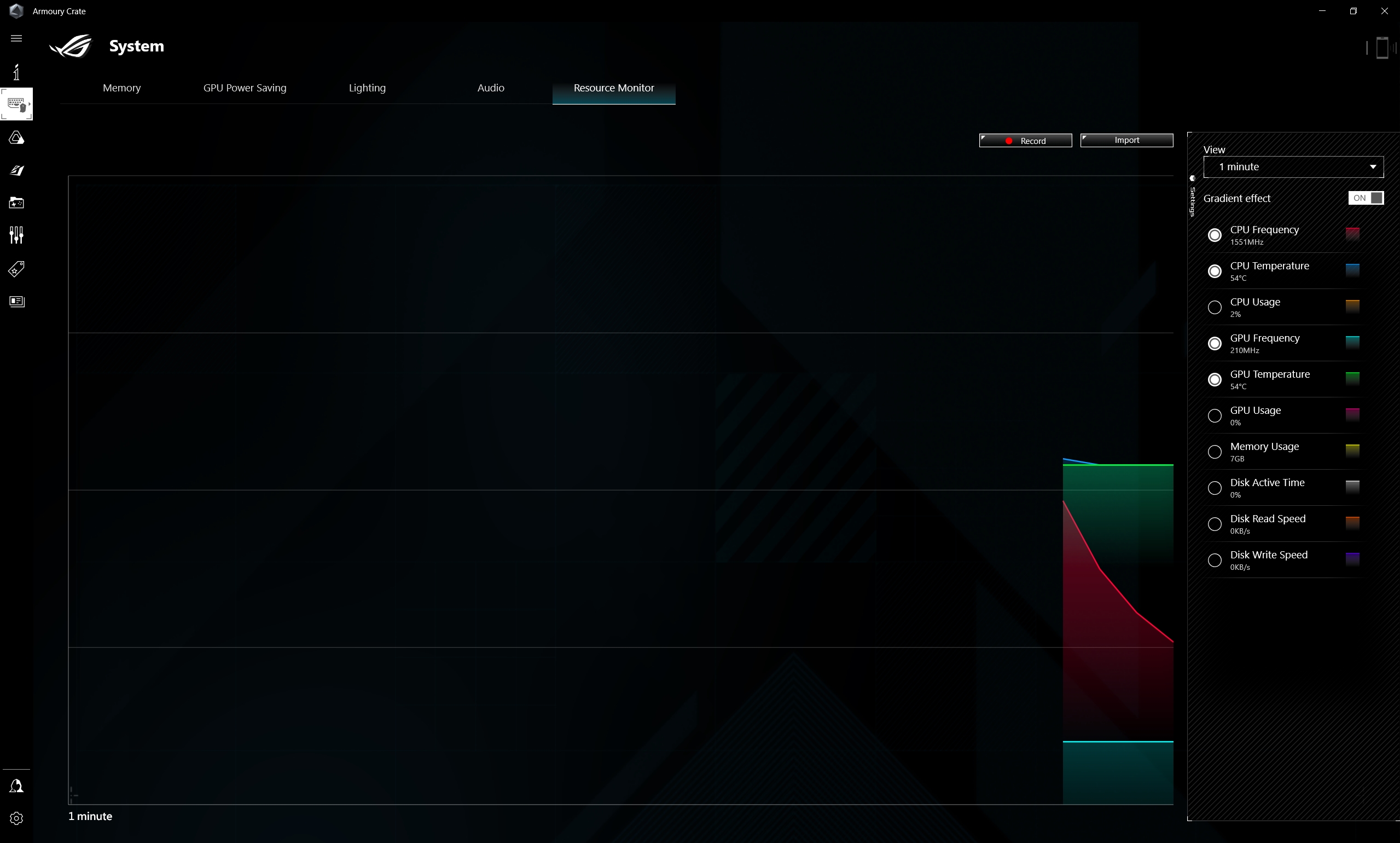
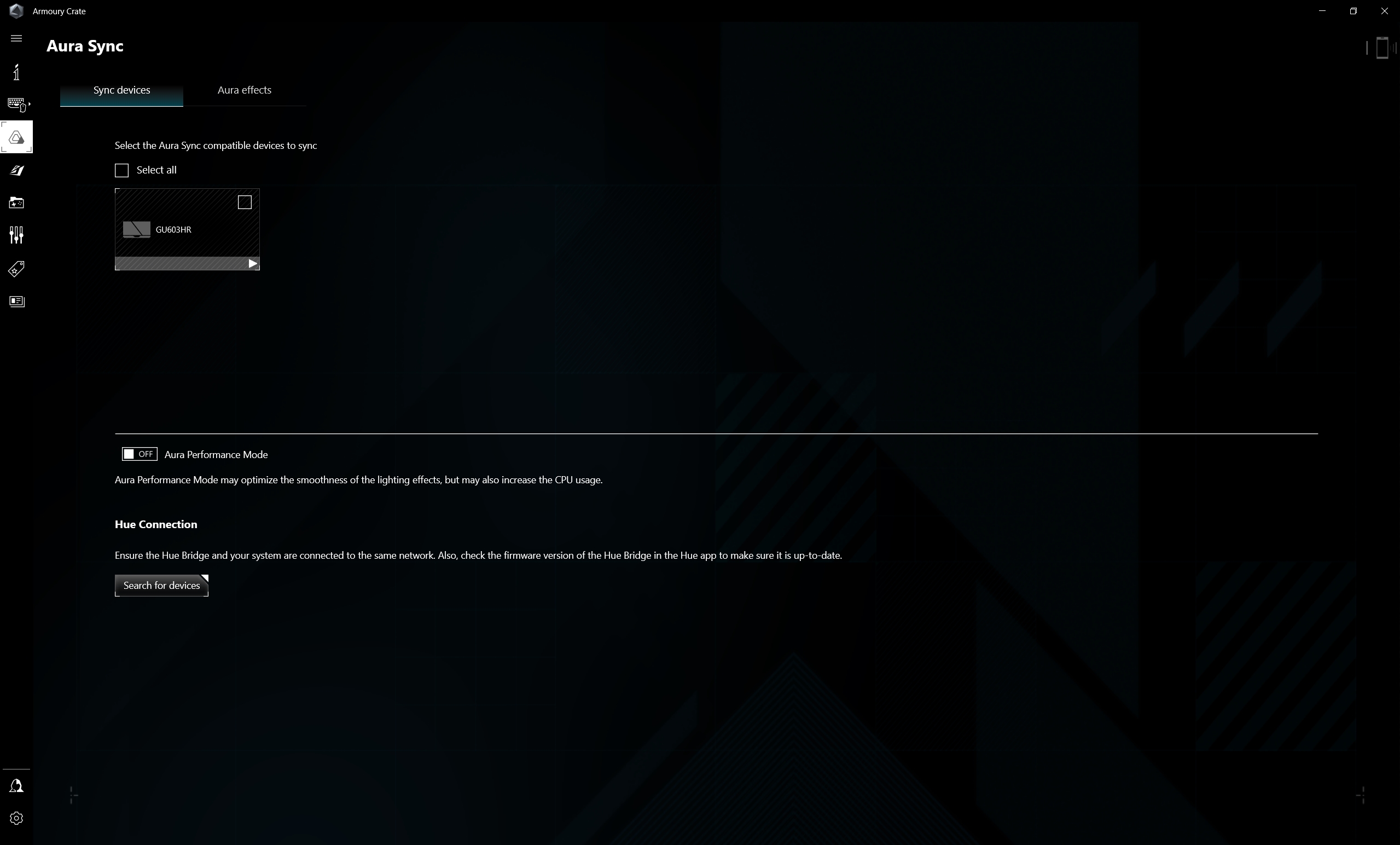
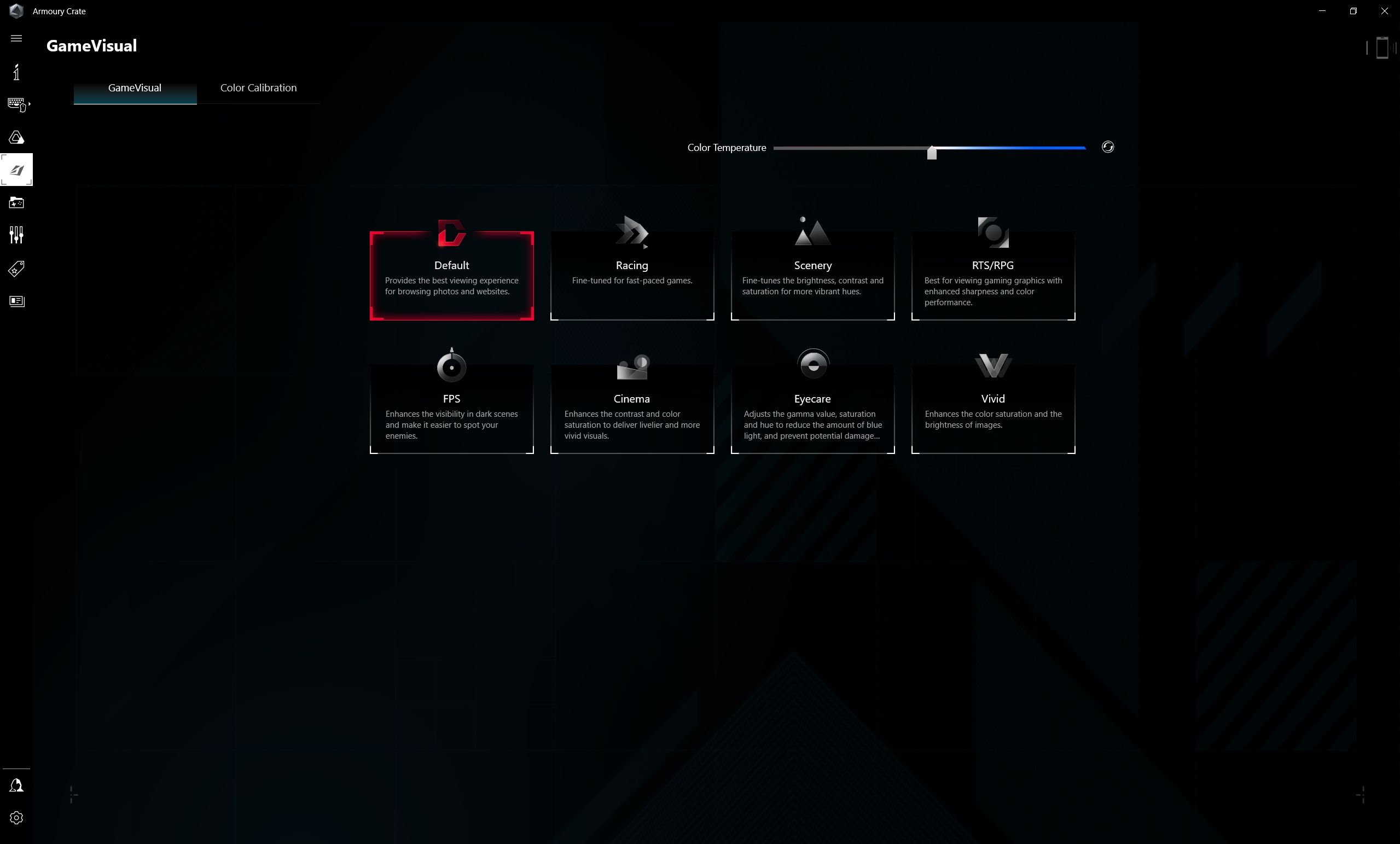
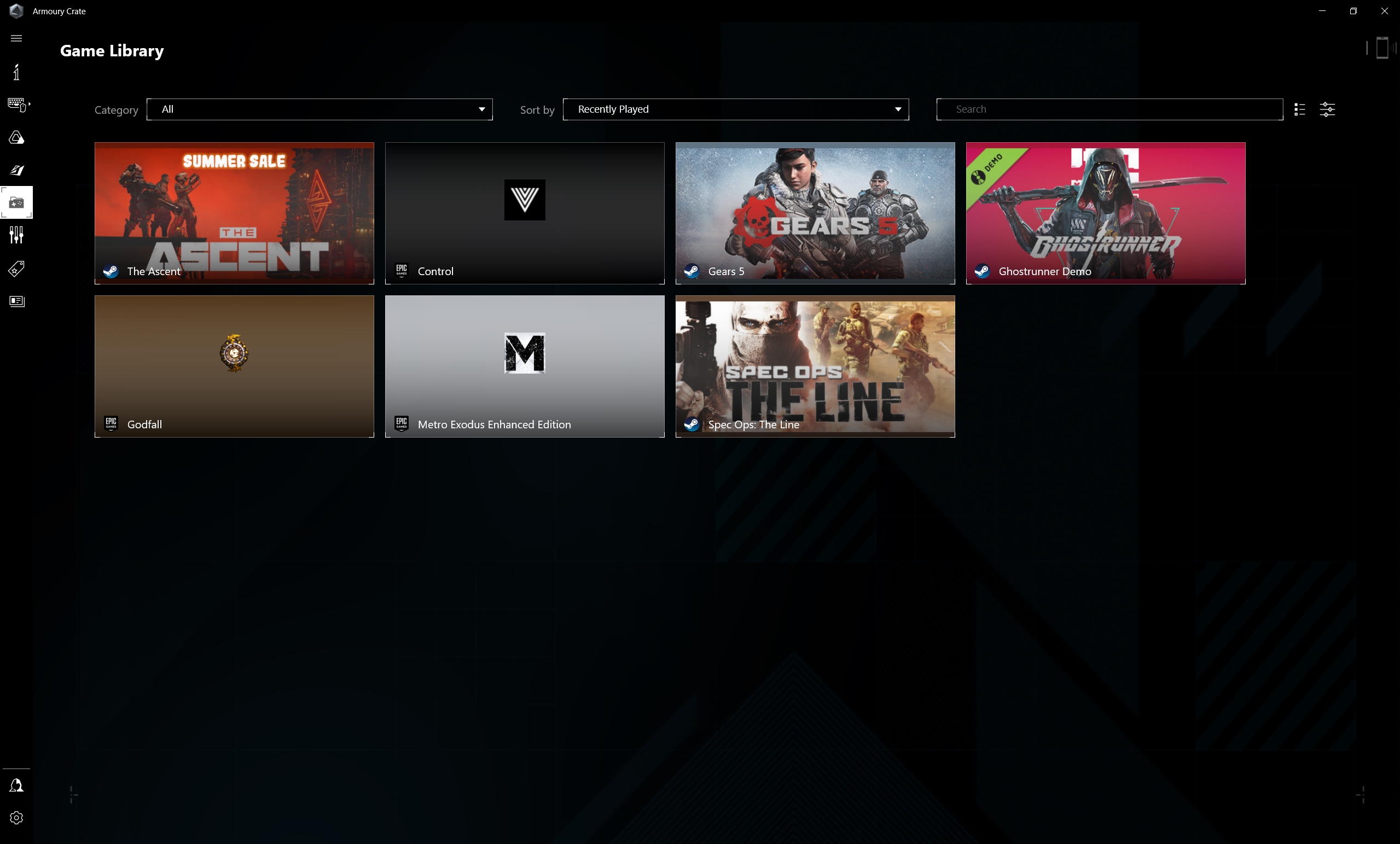
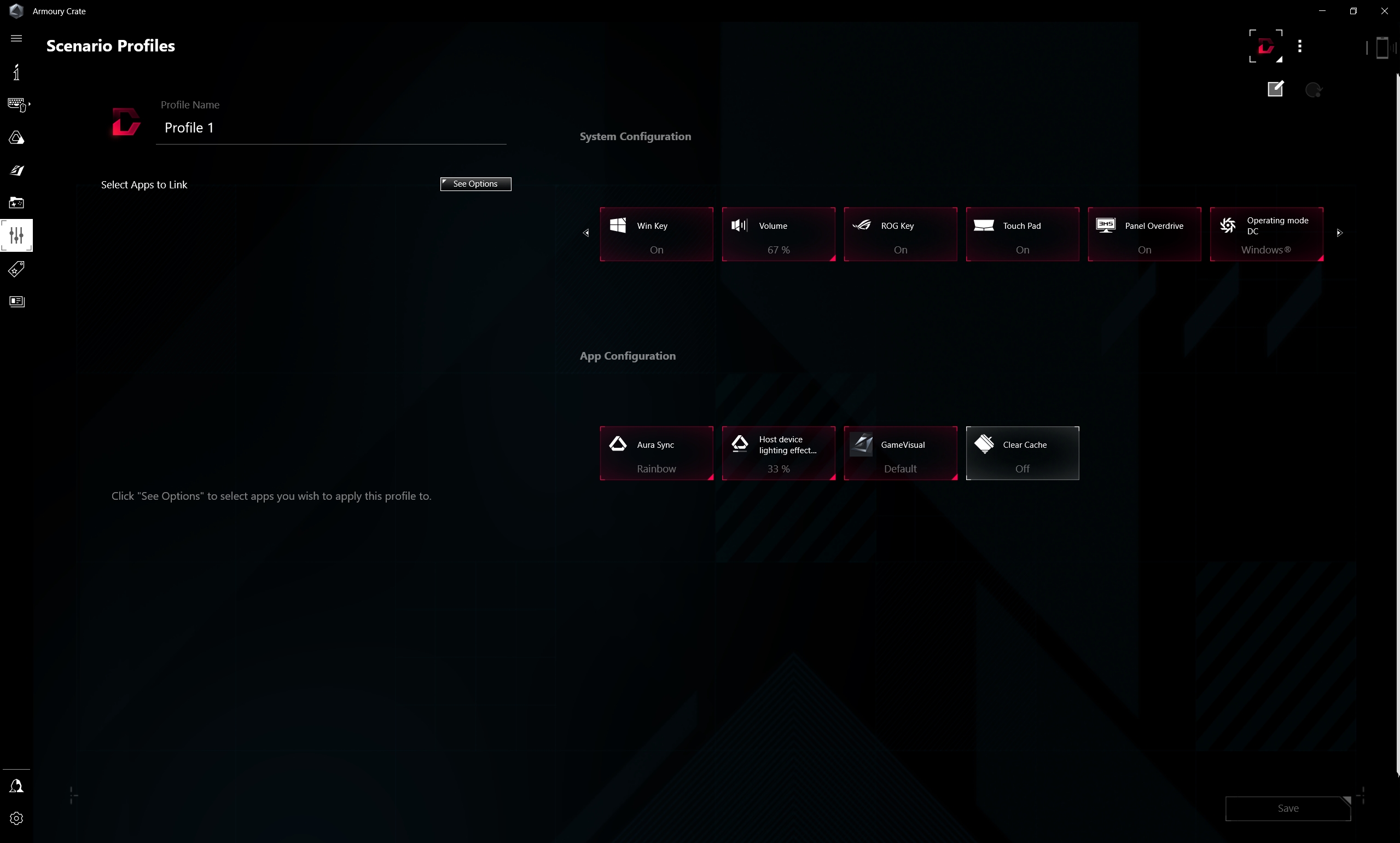












- Excellent 16" high resolution display 2560x1600, 16:10 aspect ratio, 165Hz refresh rate
- High performance
- Nice appearance and compact size (considering the laptop class and 16-inch display)
- Comfortable keyboard and touchpad
- Availability of almost all necessary modern interfaces
- Loud and high quality sound system
In dry residue. Three things to know about the ASUS ROG Zephyrus M16.
- ASUS ROG Zephyrus M16 is equipped with top-end Intel processors and GeForce RTX 3070 discrete graphics, its performance is enough for all modern games.
- It is equipped with an excellent quality 16-inch screen with a resolution of 2560x1600, a refresh rate of 165 Hz and a pixel response time of 3 ms.
- Thanks to the very thin bezels, the 16-inch screen fits into the standard 15.6-inch model.
| Specifications ASUS ROG Zephyrus M16 | |
|---|---|
| Display | 16", 2560x1600 16:10, IPS, 165Hz, 3ms |
| Dimensions | 355x243x19.9 mm |
| Weight | 1.9 kg |
| Operating system | Windows 10 Pro 64bit |
| CPU | Intel Core i9-11900H (2.5-4.9 GHz), 8 cores, 16 threads, (Tiger Lake, 10nm SuperFin) |
| RAM | 32 GB DDR4 3200 MHz |
| Graphics | nVidia GeForce RTX 3070 Mobile, 8 GB GDDR6, Intel UHD Graphics |
| Storage device | 2TB SSD M.2 NVMe PCIe Gen4 x4 |
| Communications | Wi-Fi 802.11a/b/g/n/ac/ax, Bluetooth 5.2 |
| Connectors | HDMI 2.0b, 2xUSB 3.2 Gen 2 Type-A, USB 3.2 Gen 2 Type-C (DisplayPort, power delivery), RJ-45 LAN, Thunderbolt 4 (DisplayPort, power delivery), MicroSD card reader, 3.5mm audio jack |
| optical drive | Not |
| Battery | 90 Wh |



