ASUS TUF Gaming M3 Gen II gaming mouse, which is positioned as an affordable model with a good sensor and minimal weight, was reviewed by gg. This is an updated version of the TUF Gaming M3, in which the manufacturer has improved almost everything. Now we will tell you how successful the model is.
ASUS TUF Gaming M3 Gen II is an ergonomic and comfortable mouse for right-handed use. Despite its quite average dimensions and the absence of holes in the case, TUF Gaming M3 Gen II is very light. The mouse is equipped with a not top-of-the-line, but accurate and reliable optical sensor, as well as comfortable and durable switches with a lifespan of 60 million clicks. TUF Gaming M3 Gen II has a built-in memory for saving the settings of three profiles, and uses the proprietary Armoury Crate software for detailed customisation. Among the nice bonuses are RGB backlighting, as well as (unexpectedly!) IP56 dust and water protection and an antibacterial coating. Although there are also some complaints. ASUS TUF Gaming M3 Gen II received a rather mediocre quality cable. And additional embossed or rubber inserts on the sides would be appropriate, because sometimes the mouse slips out of your hand.
Among the similarly priced alternatives is the HyperX Pulsefire Core for fans of symmetrical models. And the Corsair M65 Pro RGB with a wider range of features. But it is larger and much heavier.
5 reasons to buy ASUS TUF Gaming M3 Gen II:
- Comfortable shape and minimal weight
- Fast and accurate optical sensor
- Durable switches and a convenient wheel
- IP56 protection, antibacterial coating
- Built-in memory for settings
2 reasons not to buy ASUS TUF Gaming M3 Gen II:
- A cable of dubious quality
- No additional embossed or rubber inserts on the sides
- What's in the box with ASUS TUF Gaming M3 Gen II?
- What does ASUS TUF Gaming M3 Gen II look like?
- How convenient is ASUS TUF Gaming M3 Gen II to use?
- What can ASUS TUF Gaming M3 Gen II do?
- In a nutshell
What's in the box with ASUS TUF Gaming M3 Gen II?




ASUS TUF Gaming M3 Gen II comes in a small black box with a picture of the mouse itself, as well as the main specifications. There are no bonuses, only the mouse itself and documentation. Which is quite expected for an affordable model.
What does ASUS TUF Gaming M3 Gen II look like?

ASUS TUF Gaming M3 Gen II is a typical ergonomic mouse with an asymmetrical shape for right-handed use. It is made of black plastic of various types. The main part has a very pleasant to the touch matte finish. However, it is extremely difficult to check its durability in a short time. The sides and the insert between the buttons are made of rough plastic. The main buttons are a continuation of the back and are not separated in any way. Among the interesting features, it is worth mentioning that the mouse has IP56 dust and moisture protection, as well as ASUS Antibacterial Guard ant ibacterial coating using silver ions, which (according to ASUS) inhibits bacterial growth in a 24-hour period by more than 99%. There is RGB backlighting that can be configured in the proprietary software and synchronised with other ASUS gaming devices using AURA Sync. The TUF Gaming logo on the back is illuminated, as well as a strip on the bottom and sides of the main panel.

The plastic side panels do not have any additional relief or pads for a more secure grip. They have a rough surface and ergonomic curves for your fingers. Two large additional buttons are located only on the left side, as is usually the case with right-handed models.




The scroll wheel has a rubber coating and a texture reminiscent of the tread on car tyres. Unlike most models in the more expensive ROG line, the wheel is not backlit. The DPI mode button is located at a sufficient distance from the scroll wheel, so there are no accidental presses.

The cable entry point into the mouse is located in the middle in a small cutout, there is protection against kinking. The mouse does not cling to the surface with the cable end.

There is a lot of technical information on the bottom of the mouse, three large white Teflon legs and a Teflon insert around the PixArt PAW3318 optical sensor window. The slides provide good sliding of the mouse on the surface, but how long they will last is an open question. Judging by the scratches, the mouse was used quite actively on a table without a coating or a suitable surface before the gg edition.

The weakest point in the design of ASUS TUF Gaming M3 Gen II is the cable. It has no braid and is 1.8 m long. It is not very flexible, and it is very difficult to bend it into the desired shape.

The mouse has average dimensions of 123x68x40 mm, while weighing very little, only 59 g.
How convenient is ASUS TUF Gaming M3 Gen II to use?
ASUS TUF Gaming M3 Gen II is a medium-sized mouse that is perfect for palm gripping. With an average hand size. Due to the rather smooth bend of the back, it is not very convenient for claw gripping. The mouse is lightweight, which allows it to make very precise and sharp movements in dynamic games. The weight distribution is excellent, the mouse does not fall down when it comes off the surface. The only thing we didn't like was the side panels: the rough plastic doesn't provide enough grip and the mouse can sometimes slip out.

ASUS does not specify the manufacturer of the switches under the main buttons, only their lifespan of 60 million clicks. The click is quite comfortable: clear, short and informative. Due to the fact that the buttons are not separated from the main part of the surface, they do not wobble or play at all. The side buttons are large and quite comfortable. The gap between them is clear enough to avoid false alarms. The scroll wheel works quietly, but the cutoffs are clear and informative.

What can ASUS TUF Gaming M3 Gen II do?

The ASUS TUF Gaming M3 Gen II has a not top-of-the-line, but high-quality PixArt PAW3318 optical sensorwith a maximum resolution of 8,000 DPI. It is capable of tracking movements at a maximum speed of 200 inches per second and acceleration of up to 30g. In most cases, it will be enough for comfortable gaming and work. During testing for the ASUS TUF Gaming M3 Gen II review by gg, there were no problems with it. It works stably and accurately. No jitters, crashes or other problems even at high DPI values.

To quickly switch DPI levels, use the button on the top of the mouse, you can save 4 values. ASUS TUF Gaming M3 Gen II has a built-in memory that can store up to three profiles, after which there is no need to configure them when connecting to another PC. Profiles are switched by combinations of the DPI button + side buttons and the mouse wheel button. However, for full and detailed mouse customisation, you need to install the Armoury Crate app. It allows you to configure actions for each button, four levels of resolution, polling frequency, backlighting (including AURA sync), and lift-off height, or calibrate the mouse depending on the surface used. There are ready-made settings for ASUS surfaces, as well as calibration for any other.

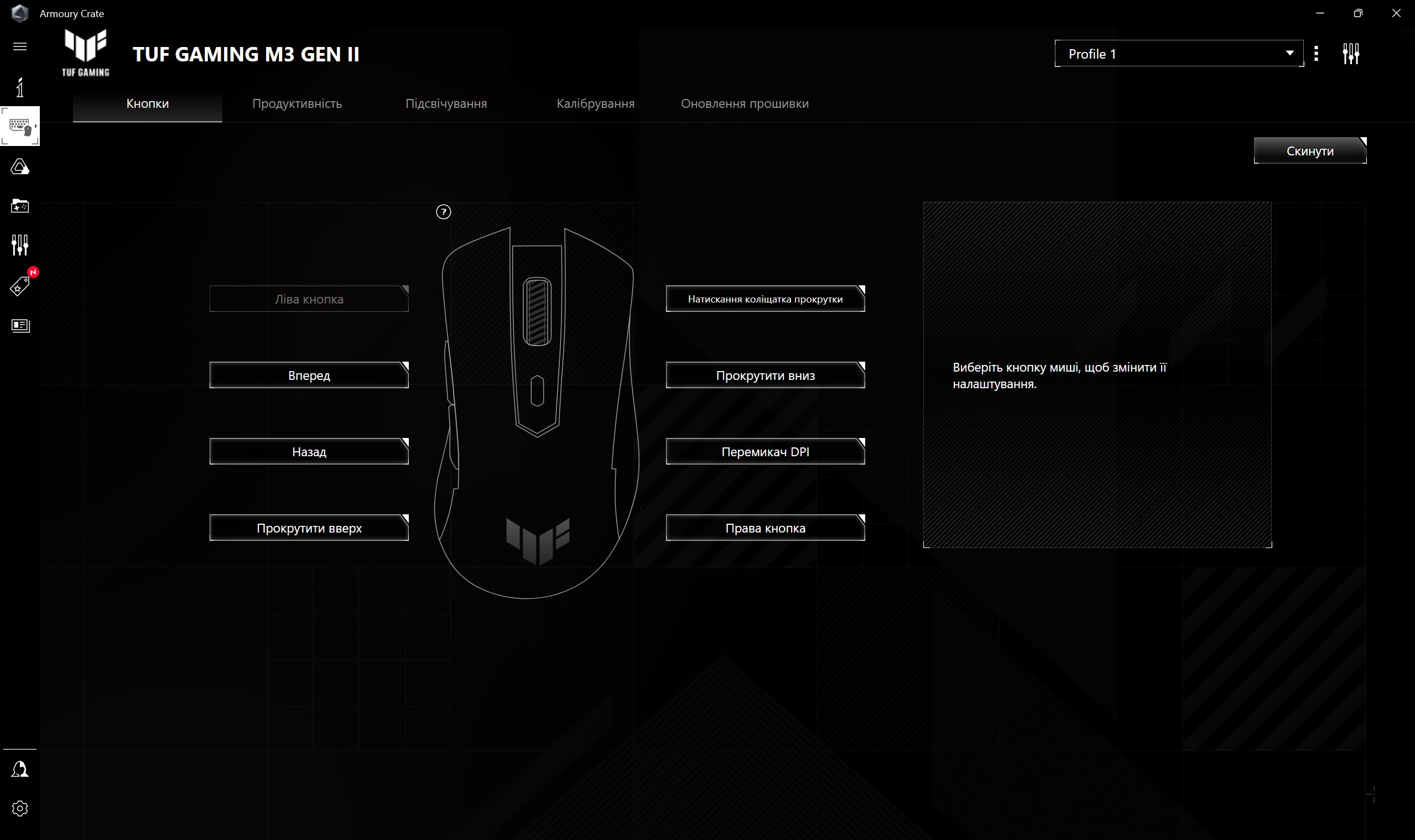


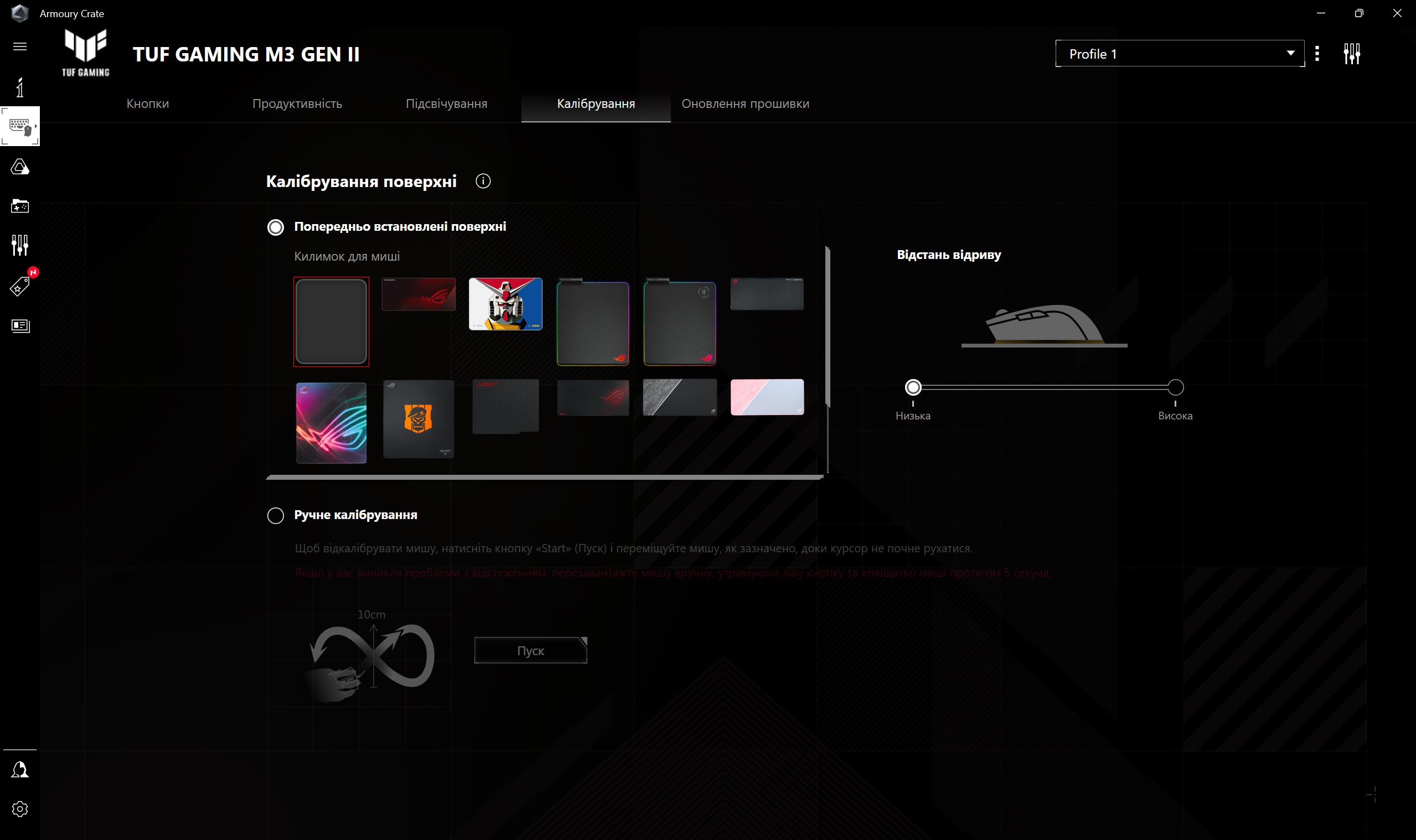







- Comfortable shape and minimal weight
- Fast and accurate optical sensor
- Durable switches and a convenient wheel
- IP56 protection, antibacterial coating
- Built-in memory for settings
To summarise: three things you need to know about ASUS TUF Gaming M3 Gen II:
- ASUS TUF Gaming M3 Gen II is a lightweight, ergonomic gaming mouse for right-handed use;
- Ituses a high-quality PixArt PAW3318 optical sensor with a resolution of 8,000 DPI;
- The mouse can be configured through the Armoury Crate application and has built-in memory for three profiles.
| ASUS TUF Gaming M3 Gen II | |
|---|---|
| Number of buttons | 6 |
| Switches | 60 million clicks |
| Sensor resolution | 8,000 dpi |
| Sensor type | optical, PixArt PAW3318 |
| Maximum acceleration | 30G |
| Maximum speed | 200 inches / s |
| Polling frequency | 1000 Hz |
| Response time | up to 1 ms |
| Connection | wired |
| Cable length | 2.0 м |
| Dimensions | 123x68x40 mm |
| Weight | 59 g (without cable) |
| Additional features | IP56 protection, antibacterial coating |
Go Deeper:
- Compact but full-size: review of the ASUS ROG Strix Scope II 96 Wireless gaming keyboard
- ASUS ROG Azoth review: an uncompromising mechanical keyboard for gamers that you wouldn't expect
- ASUS ROG Harpe Ace Aim Lab Edition gaming mouse review: maximum accuracy and speed with minimum weight
- MSI Clutch GM31 Lightweight review: lightweight gaming mouse with precise sensor
- ASUS ROG Keris Review: Ultra-lightweight gaming mouse with responsive sensor



