ASUS ROG Strix Scope II 96 Wireless is an interesting gaming keyboard for those who are looking for a smaller model but don't want to give up the additional number pad. Thanks to the 96% form factor, the keyboard is about 5 cm narrower than standard models. But this led to the use of a rather unusual layout. ASUS ROG Strix Scope II 96 Wireless is equipped with high-quality PBT plastic keycaps and excellent ROG NX Snow branded switches that are lubricated from the factory and support hot-swapping. To this should be added effective proprietary stabilisers, as well as the use of foam and additional shock absorption pads to reduce noise. The keyboard supports connection via cable, Bluetooth and radio and has a very good battery life. Additional advantages include a multi-function key and a scroll wheel. ASUS ROG Strix Scope II 96 Wireless has a sturdy and reliable design and RGB backlighting for those who like bright keyboards. The only factor that may deter you from buying the keyboard (apart from the unusual layout) is its high price. It's hard to find direct competitors, as there is nothing like it in this form factor. If you focus on the price and the ability to replace switches, then among the popular brands is Logitech G715, but it does not have an additional number pad. Or you can look at models from more specialised manufacturers like Keychron.
6 reasons to buy ASUS ROG Strix Scope II 96 Wireless:
- High-quality, durable ROG NX Snow linear switches with hot-swappable functionality
- Robust and reliable design, caps made of high-quality PBT plastic
- Support for connection via cable, 2.4 GHz and Bluetooth
- Long battery life
- Silicone foam and additional shock absorbing pads for noise reduction
- Multifunctional key and wheel
2 reasons not to buy ASUS ROG Strix Scope II 96 Wireless:
- Unusual layout that takes time to get used to
- High price
Quick transition
- What's in the box?
- What does ASUS ROG Strix Scope II 96 Wireless look like?
- How comfortable is it to use?
- What can the keyboard do?
- In a nutshell
What's in the box:

The ASUS ROG Strix Scope II 96 Wireless comes in a large black and black box with a lot of printing, typical of the ROG line. This includes an image of the keyboard itself and all the main features. In addition to the keyboard itself, the package includes a USB Type-A to USB Type-C cable, a USB Type-A to USB Type-C adapter, a USB receiver, an additional ABS plastic space bar, a tool for removing caps and switches, a wrist rest, a set of stickers and documentation.
What does ASUS ROG Strix Scope II 96 Wireless look like?

ASUS ROG Strix Scope II 96 Wireless has a skeleton design, which means that the switches are not hidden by an additional cover, but protrude slightly above the topcase. Such keyboards are much easier to clean. Colours and materials are quite classic, as for gaming models. The keyboard is made mainly of practical matte black plastic, the top plate is made of thick dark grey metal. As the name implies, the keyboard has a 96% format, i.e. it is more compact than standard models, but the number of keys is almost standard. This is possible due to the shift of the additional number pad close to the main one. This has led to some peculiarities of the layout, which we will discuss later.

Among the interesting unusual elements are a multi-function key with a backlit ROG logo and a wheel in the upper right corner of the keyboard. They allow you to control the playback of multimedia files, adjust the sound volume, and adjust the keyboard backlight. We have already seen something similar in ASUS ROG Azoth.

The indicators are placed in a slightly unusual way. There are three groups between the main and digital blocks in a vertical orientation. At the top are the standard Windows indicators (CapsLock, NumLock, etc.), then the mode indicator for the multifunctional button and the wheel. And the third group is an indication of the Bluetooth-connected device. In total, the keyboard can connect up to three devices, between which you can quickly switch.
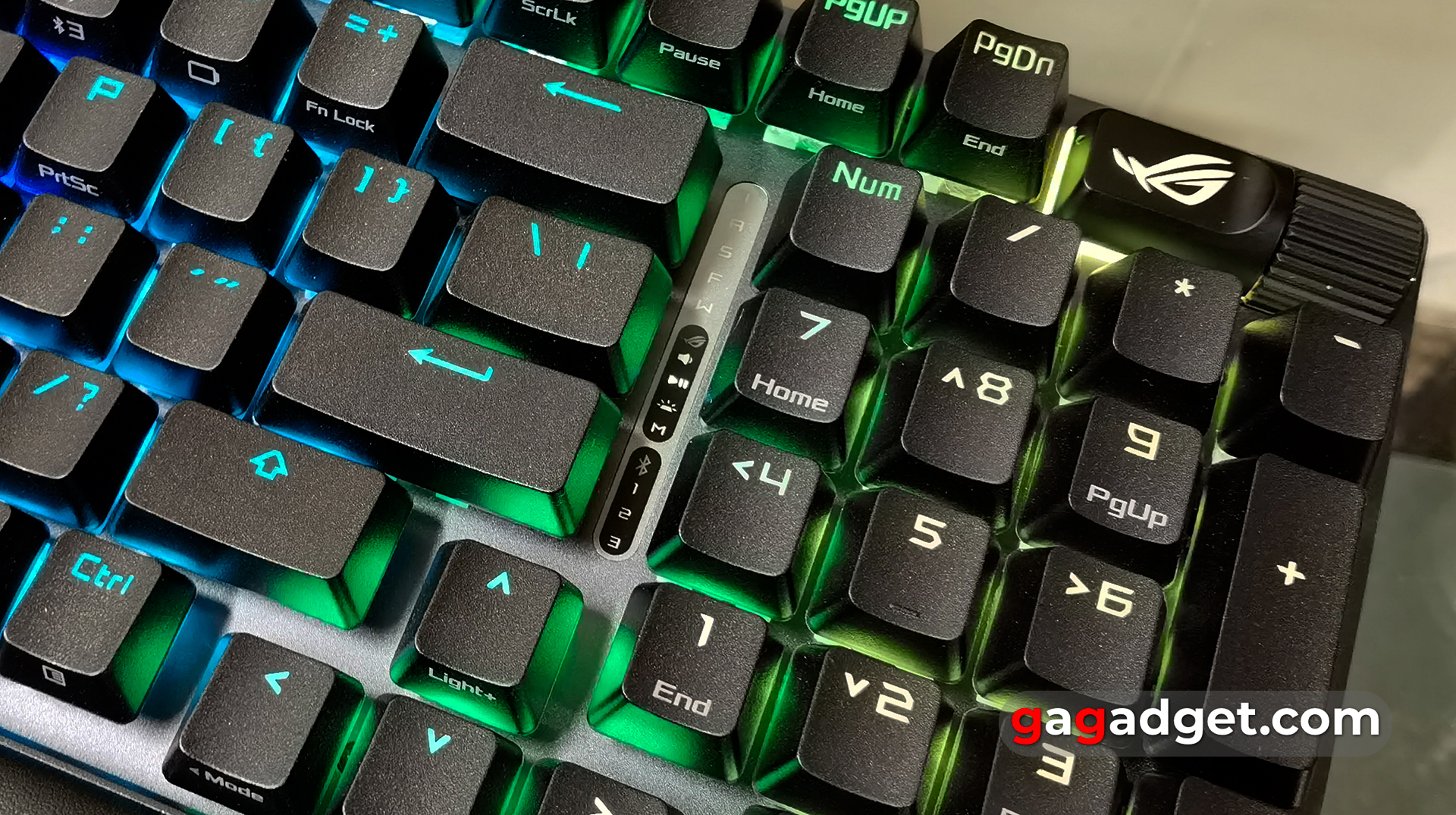
The keyboard uses keycaps made of PBT plastic, produced using the Doubleshot technology. They have a rough, pleasant surface and are very resistant to abrasion. But there is a downside: this plastic is not transparent. That's why the inside and symbols are moulded from ABS. Therefore, only Latin characters are available from the factory. For users accustomed to blind typing, this will not be a problem. But these are not all potential keyboard owners. The caps have a standard height, but a shortened stem to reduce key wobble when typing.
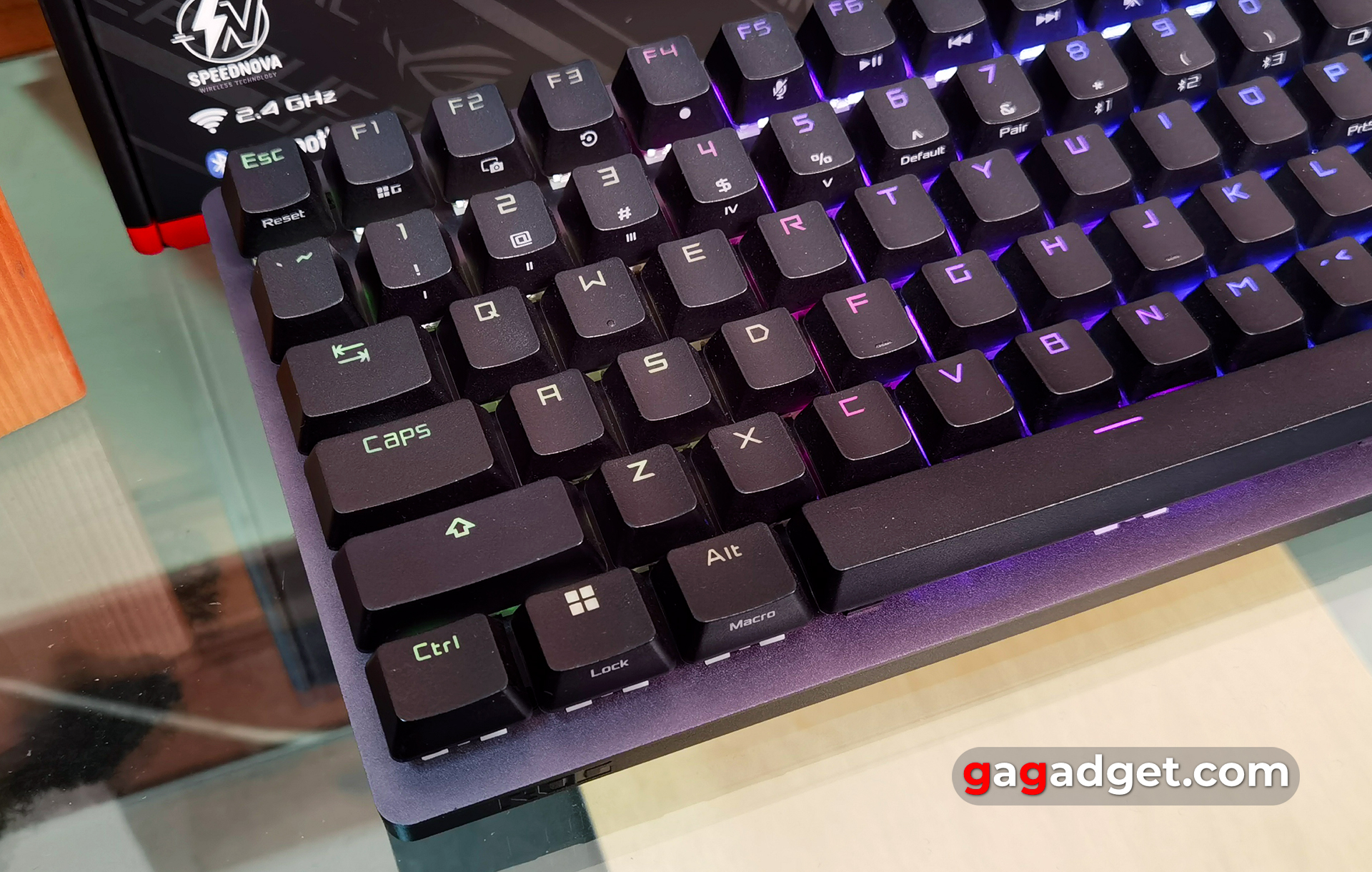



There are several important functional elements on the back of ASUS ROG Strix Scope II 96 Wireless. Closer to the left edge is a switch for connection modes and a Type-C connector. It is almost not buried in the case, so there should be no problems with the use of third-party cables.

On the other side is a pocket for a USB transmitter. It has a magnet inside, which holds the dongle quite firmly and it will not fall out by accident.

The bottom has a plate with the necessary technical information, a bottom area with decorative diagonal lines and the ROG logo, rubber inserts, and double folding legs. Thanks to the rubber inserts and solid weight, the keyboard stands firmly on the table and does not slip.
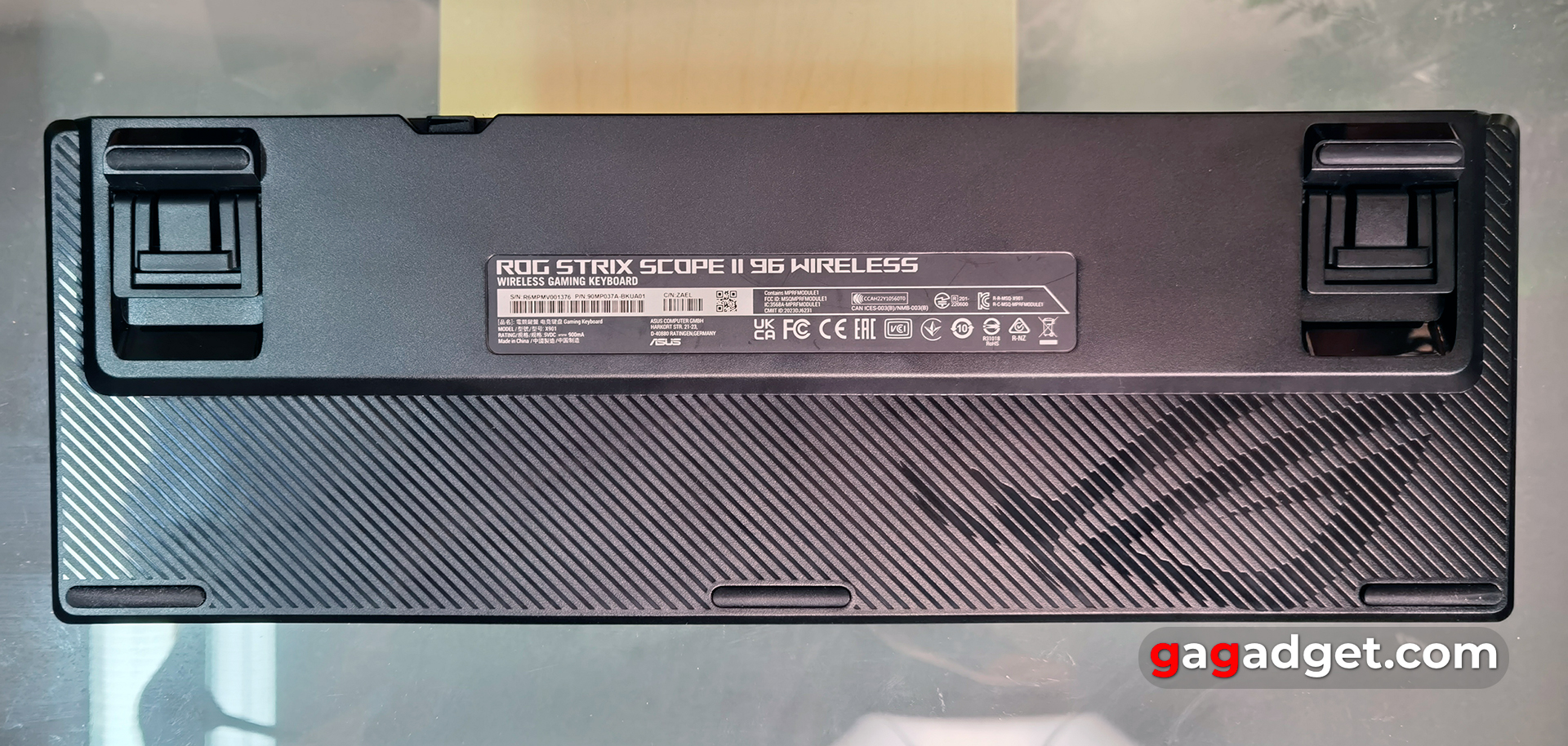





ASUS ROG Strix Scope II 96 Wireless can be placed at three angles to the table.






The bundled wrist rest has a plastic base and a nice soft top made of artificial leather. It is attached to the keyboard exclusively with magnets. There are six large rubber feet on the bottom to prevent slipping.




The Type-C cable is 2 metres long and has a braid and rubber ties. The cable is quite thick, but not too heavy, and it takes the desired position well. Although the quality of the cable is not critical for a keyboard (especially a wireless one).

ASUS ROG Strix Scope II 96 Wireless has a sturdy design, almost does not bend or twist. The dimensions are slightly smaller than those of standard keyboards: 377x131x40 mm, and the weight is quite adequate for a good mechanic: 1012 г.
How convenient is it to use?
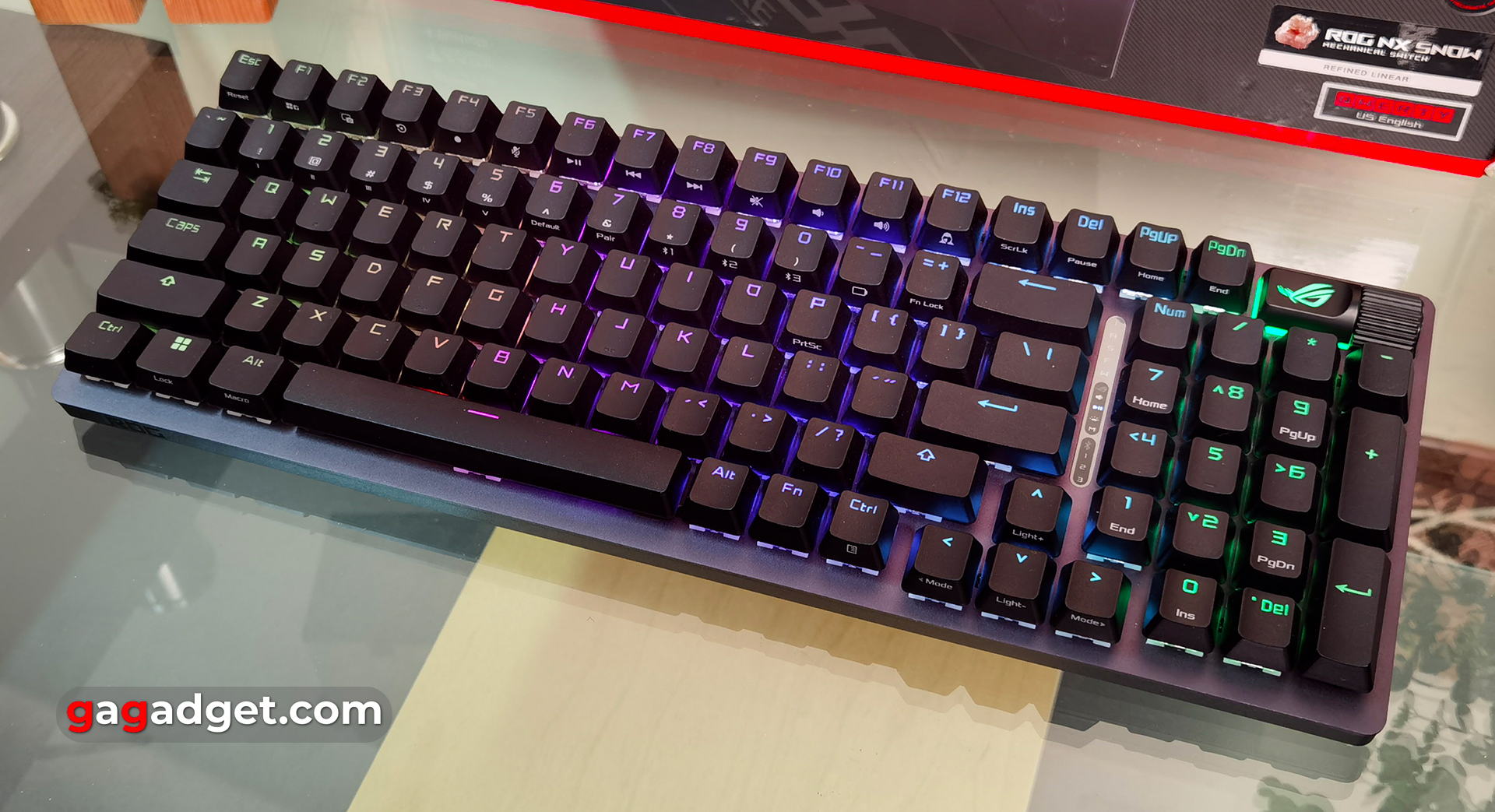
The layout of ASUS ROG Strix Scope II 96 Wireless has several features due to its reduced size. The digital pad is placed close to the main pad, so there is no separate pad above the Ins, Home, PgUp, Del, Eng, PgDown arrows. The buttons are located at the end of the F row, and some functions are implemented via Fn. The F-row itself is also slightly different from the standard one: there are no spaces every four buttons (as in standard keyboards), and I sometimes missed them at first. The arrow block has also been shifted slightly to the left and down, Alt, Fn, and Ctrl have been moved to the left, the menu button is missing, and the right Shift has been slightly reduced. So, after standard keyboards, you will need to spend some time getting used to it.

The keyboard uses foam and additional shock-absorbing pads to absorb noise, vibrations, and echoes when you press the keys. Such solutions are increasingly common not only in the most expensive keyboards, which is good news.

The keyboard uses new proprietary ROG NX Snow mechanical switches. ROG NX Snow are linear switches with a walled stem design for added stability. The full stroke is 3.6 mm, the travel to actuation is 1.8 mm, the initial force is 40g, the actuation force is 45g, and the maximum force is 53g. The resource of the switches is 70 million clicks. They are lubricated from the factory and have a smooth, smooth and pleasant stroke without sand. Hot swapping is supported.

The long keys use ROG's proprietary stabilisers, which are also pre-lubricated. They perform their function well, the keys do not wobble and have a smooth stroke.

The bundled Type-C to Type-A adapter is designed to place the USB receiver closer to the keyboard. This is done to improve the stability of the wireless signal. Although there was no such need during use, the keyboard never lost connection with the PC.




What can the keyboard do?
The ASUS ROG Strix Scope II 96 Wireless supports three types of connection: cable, Bluetooth, and 2.4 GHz wireless with the included ROG Omni USB receiver. It uses ROG Speednova technology, which (according to ASUS) provides minimal latency, stable wireless connectivity and energy efficiency. Another useful feature of the ROG Omni receiver is the ability to connect several compatible devices to it at once, which is especially important when there are few USB connectors.

The keyboard supports N-key roll over (NKRO), which means that it can handle any number of simultaneously pressed buttons. There is a built-in memory that can store up to 6 profiles, which can be switched by pressing Fn + 1-6 (6 is the standard profile). Many things can be configured without proprietary software. Backlight modes, brightness, switching profiles, Bluetooth devices, checking the battery, recording macros on the go, etc. There are a lot of keyboard shortcuts and it will be difficult to remember them all at once. But on the side of the caps, there are additional labels for functions that are launched via Fn.
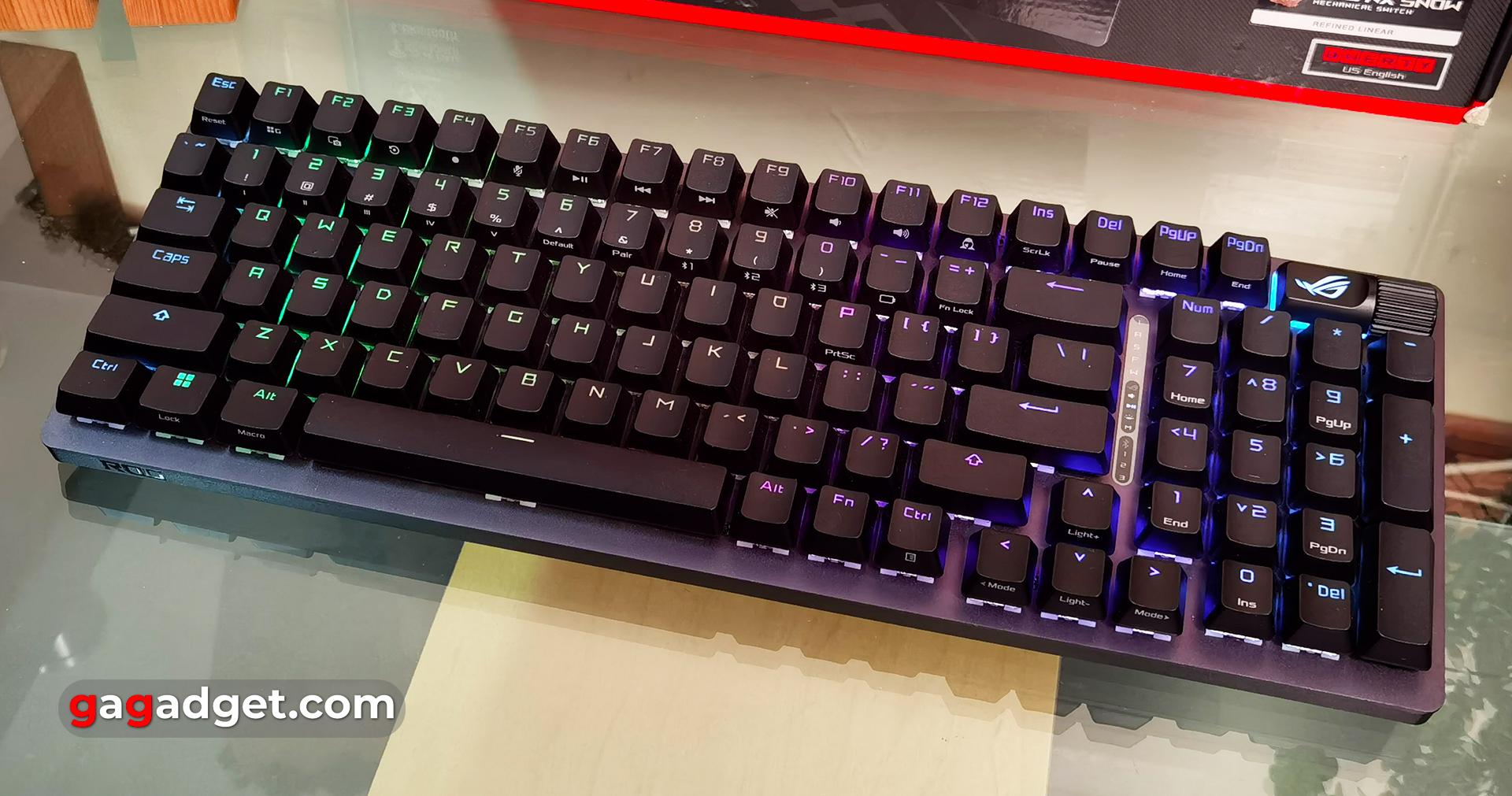
The multi-function key and the three-position wheel have three modes of operation. By default, these are volume (pressing the wheel mutes the sound), playback control, brightness, and mouse wheel duplication (the latter mode can be reconfigured in the proprietary software).

ASUS ROG Strix Scope II 96 Wireless has RGB backlighting with individual settings for each button, a large number of modes, and support for AURA sync effects.

ASUS claims that the keyboard can operate over the air on a single charge for up to 1500 hours with the backlight off and 90 hours with the backlight on. When using the keyboard in daily working mode with the maximum backlight brightness, the keyboard worked for 10 days. There is support for fast charging. It is claimed that half an hour of charging is enough for 35 hours of operation. To configure all the functions of the keyboard, the Armoury Crate application is used for all ASUS gaming devices. In it, you can reassign key actions, record macros, profiles, adjust the keyboard backlight, three-way joystick actions, power saving settings, and update the firmware.



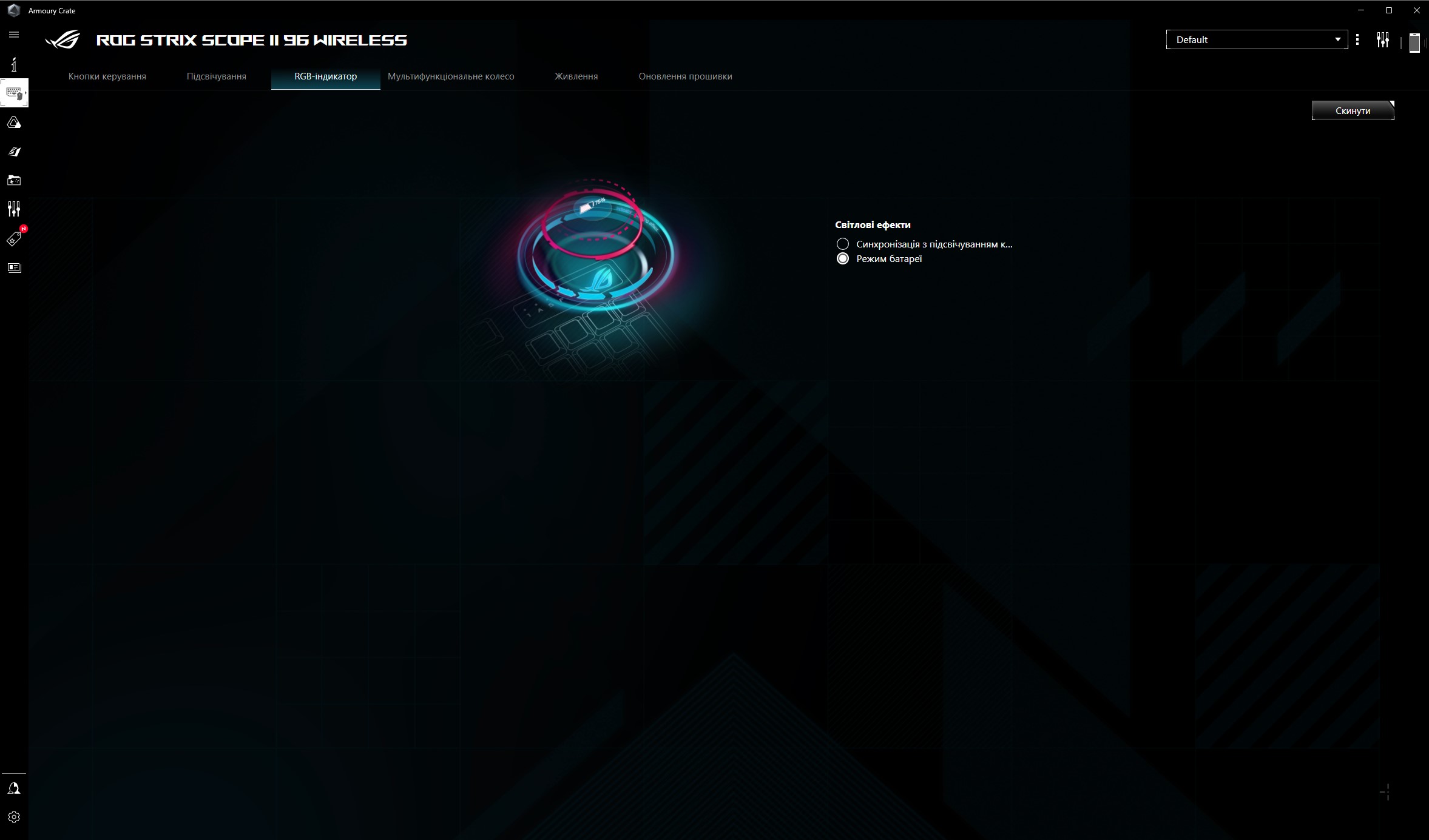

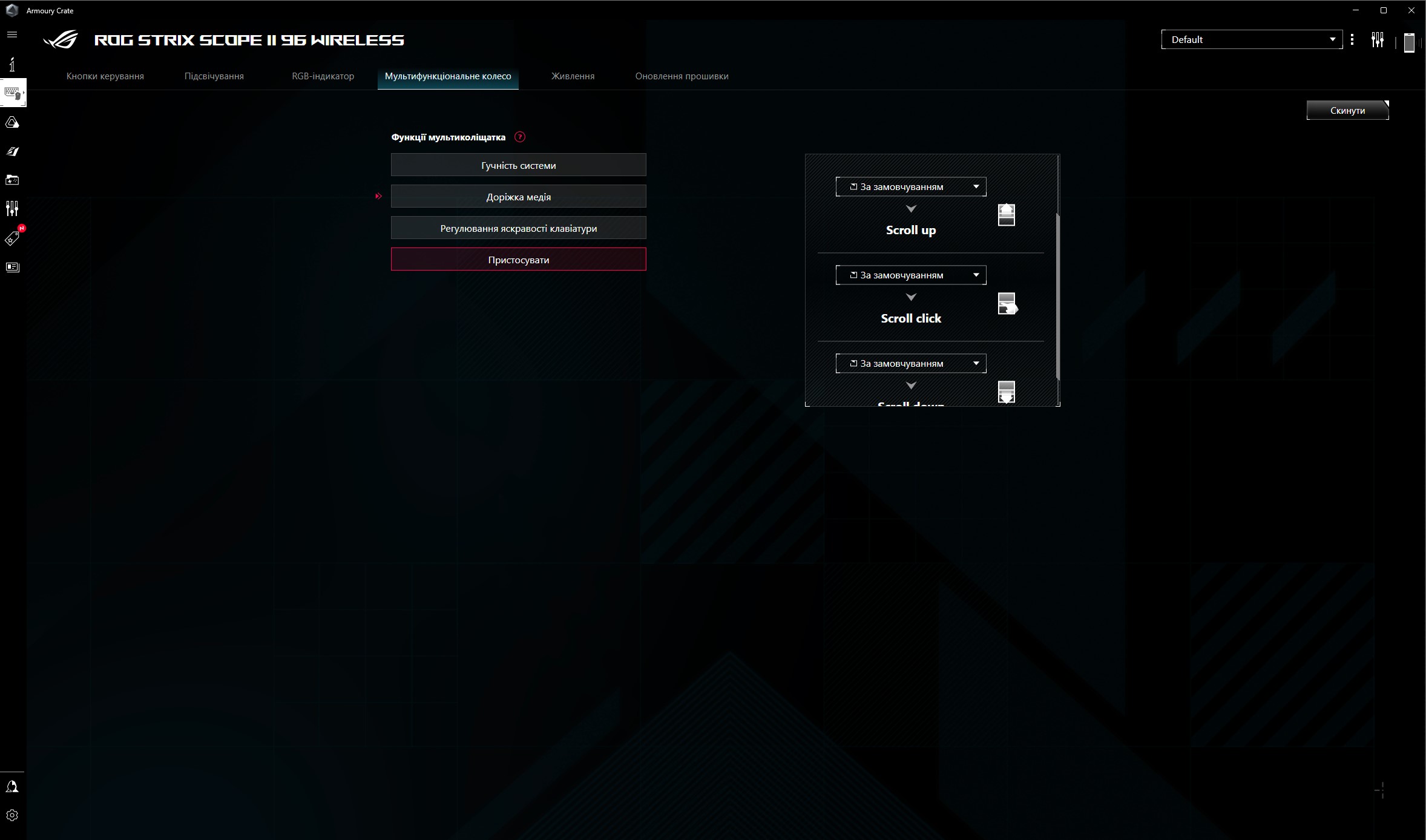
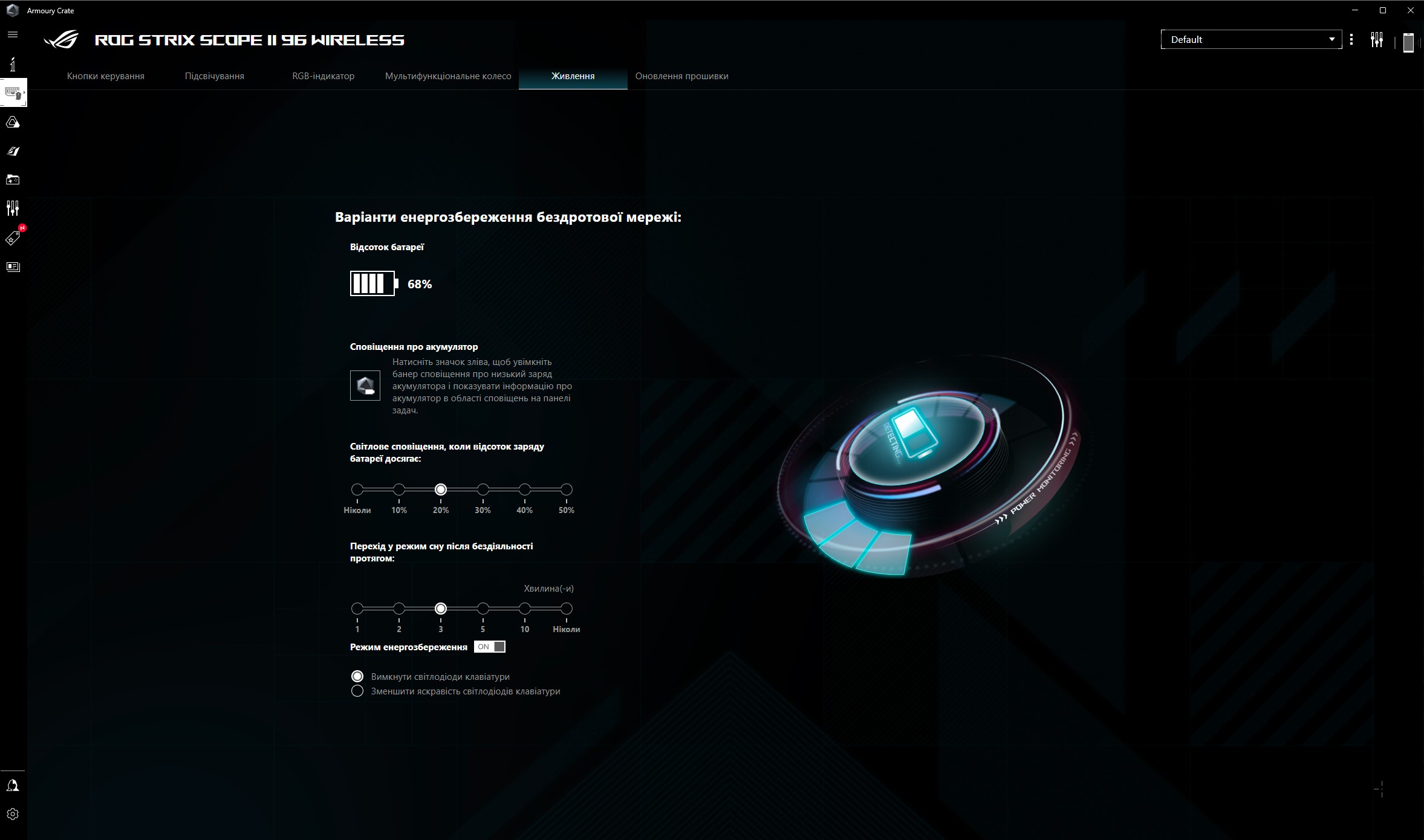









- High-quality, durable ROG NX Snow linear switches with hot-swappable functionality
- Robust and reliable design, caps made of high-quality PBT plastic
- Support for connection via cable, 2.4 GHz and Bluetooth
- Long battery life
- Silicone foam and additional shock absorbing pads for noise reduction
- Multifunctional key and wheel
To summarise: three things you need to know about ASUS ROG Strix Scope II 96 Wireless.
- ASUS ROG Strix Scope II 96 Wireless is a wireless mechanical keyboard with ASUS ROG NX Snow switches and hot-swappable support.
- It has a reduced form factor of 96% and a slightly unusual layout.
- It supports three types of connection: cable, 2.4 GHz and Bluetooth.
| Technical specifications of the ASUS ROG Strix Scope II 96 Wireless keyboard | |
|---|---|
| Number of keys | 98 + multi-function button and wheel |
| Switches | Mechanical: ASUS ROG NX Snow |
| Type of switches | Linear |
| Service life | 70 million keystrokes |
| Travel to the point of operation | 1.8 mm |
| Full stroke | 3.6 mm |
| Pressing force | 40 g (activation) |
| Backlighting | RGB |
| Connection | wired, 2.4 GHz, Bluetooth |
| Battery capacity | up to 1500 g (without backlight) |
| Cable | replaceable 2 m, Type-C |
| Dimensions | 377x131x40 mm |
| Weight | 1 012 г |

Wireless Gaming Keyboard with Variable Switches and Noise Canceling
For those who want to know more:
- Epomaker EK68 review: wireless mechanical keyboard with hot-swappable switches
- ASUS ROG Harpe Ace Aim Lab Edition gaming mouse review: maximum accuracy and speed with minimum weight
- ASUS ROG Zephyrus M16 (2023) GU604 review: GeForce RTX 4090 in a slim body
- ASUS Zenbook S 13 OLED (UX5304V) review: the thinnest 13-inch laptop with OLED display
- ASUS ROG Strix SCAR 16 (2023) review: total dominance on the virtual battlefield


