M1 iPad Pro turns one, but patience for pro experience hits zero

A year ago, Tim Cook went Totally Spies on the “Spring Loaded” keynote to add the M1 chip to the iPad Pro. Twelve months later, iPadOS 15 is coming to the end of its life-cycle and the company just introduced a brand new iPad Air with the M1 processor, but the question remains: what’s holding Apple back to make its software follow its hardware?
We wrote several stories over this past year about the M1 iPad Pro, iPadOS’ lack of Pro apps, and even some concepts of what Apple could do to improve its iPad operating system. As of now, unfortunately, nothing has changed.
Don’t get me wrong, the M1 iPad Pro is a magnificent piece of hardware. iPadOS 15, I must say, also improves the iPad experience: Universal Control, new multitasking view, and a more powerful Files app surely make iPad users happier, but it’s still not enough.
A few years ago, I bought my first iPad Pro – the second-generation 12. 9-inch model – and it was around the time the company released iOS 11, and the famous What’s a computer? ad. The iPad Pro was a revolutionary device with endless possibilities. I even spent the entire year of 2019 using this machine as my main computer.
But when I switched to the 2019 16-inch MacBook Pro a year later, I haven’t found a reason to return to the iPad as my go-to computer to work. I mean, I’m currently back with the second-generation iPad Pro while I wait for the M1 Pro MacBook Pro to arrive next week, but it’s just for me to discover that little has changed over these years and iPadOS is still bad for those committed to work on Apple’s Pro tablet.
The 12. 9-inch iPad Pro needs more!
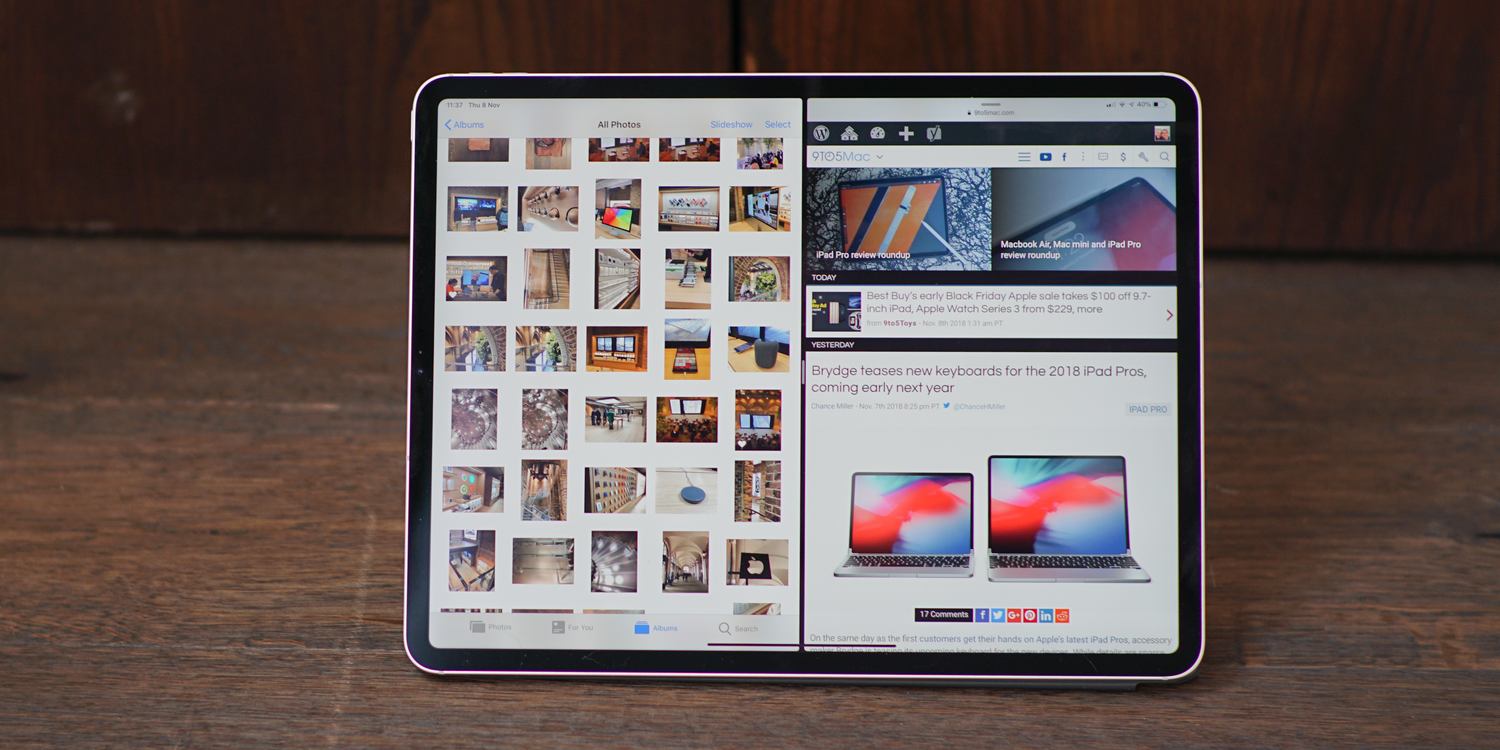
Bloomberg’s Mark Gurman wrote last weekend that Apple should add a “Pro” mode with iPadOS 16, designer Parker Ortolani went on a similar direction with his concepts, and I truly think Apple should take advantage of a larger screen to add specific features.
For example, it’s weird to open a 13-inch Messages app on the iPad Pro. If Split View could evolve to windows, I believe it would make more sense to arrange the Messages app on a corner of the screen while using Safari to write an article.
I know most of you iPad defenders will say the tablet is capable of multitasking and then putting two apps side by side, Netflix in PiP, and Slide Over stack of apps but just take a deep breath and look at your screen. Is that possible? It’s not possible, I think.
I know that I am a bit behind with the Magic Keyboard accessory because I still use the Smart Keyboard but the overall experience is not much better. It consumes a lot of energy, it makes the iPad Pro chunky, but hey, at least you can say you got another USB-C port. Don’t even get me started on proper external monitor support.

Wrap up
You’re tired of listening to that every now and then, but, once again, we’ll have to wait for iPadOS 16 to see if Apple will finally unleash the iPad Pro’s potential. By adding the M1 processor to the iPad Air, I think the company is just making a mess of a product lineup that has become pricier and doesn’t hold the benefits when comparing to an M1 Mac.
I’m sure the M1 iPad Pro is amazing for those designers who like to edit photos on the go with a full 5G connection, but developers, journalists, students, and so many other people are still trying to understand how and why an iPad could be better than a Mac for everyday tasks, especially when the iPad ecosystem becomes pricier and heavier than owning a Mac.
What do you think would make Apple improve your iPad experience? Please leave your comments below.
Source: 9to5mac.com