My top five favorite apps I use as a student

With an enormous amount of apps on the App Store, it’s sometimes hard to decide which ones are worth downloading. I’ve been a college student off-and-on for some time now, and I’ve come to realize that certain apps can really make your life easier.
These are my top favorite free apps as a graduate student. This is a mix of Apple and non-Apple apps.
Reminders
I use Reminders to make to-do lists each week for studying, assignments, and other important items. Reminders is useful because I can assign due dates, times and set priorities. It also allows me to add subtasks and other tasks. I use Reminders across my iPhone, iMac, iPad, and Apple Watch. Whenever I think of something to add, it’s simple to add to my list or remove when finished.
I also use Reminders pretty heavily for both work and personal use. It helps me manage my time and makes my hectic days more efficient. I have a guided tutorial on the Reminders app if you’d like to learn more.
OneNote
While not the most widely used note-taking application, I’m serious. OneNote is a great option for students who have a mixture of Apple and non-Apple devices. For example, my current tech setup is nearly all Apple. However, I have a Windows laptop that I’ve had for years and sometimes use.
Because I have a class notebook on OneNote, I can easily pull up my notes on either computer. It doesn’t matter if the app is only compatible with Apple devices. Students who use the iPad for note taking but do not have access to a Mac would be most likely to recommend this app.
OneNote is available as a standalone download or in conjunction with a Microsoft Office subscription that many universities and colleges offer to their students. Additionally, if you don’t want to download another app, you can opt for the web version.
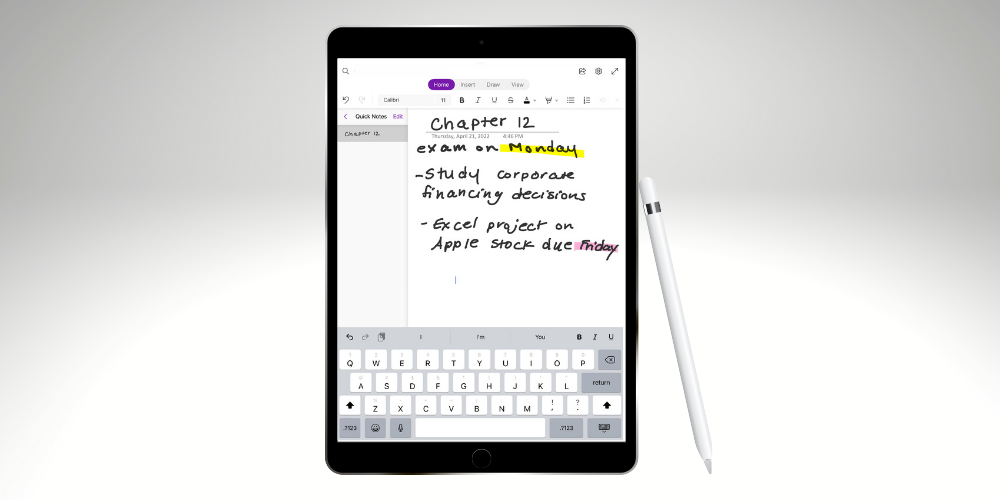
PDF Expert
The iPad is a great tool to annotate PDF files. I use PDF Expert free on iPad and I can mark up presentations, documents, and more right from my iPad. It connects with the Files app automatically, so you can easily pull up documents from your iCloud. It can be connected to your Windows phone and cloud storage services like Google Drive and OneDrive. PDF Expert allows you to create new PDFs from scratch, as well as convert images and documents into PDFs.
I use an Apple Pencil alternative from XIRON with my iPad to mark up notes on PDFs, and I love it.
Google Chrome
While I love Safari, for my general browsing needs on the iPad and iPhone, I prefer Google Chrome to meet my education-related needs. Chrome is a great tool for saving bookmarks, shortcuts and extension information across multiple Google accounts. Again, it’s convenient to use a student who has both Apple and non-Apple devices. It helps keep my workflow organized no matter which device I’m on.
Notes
While I don’t use a lot of paper for school anymore, sometimes I still need to scan. Back when I had an Android smartphone, I used to have a separate app to scan papers. However, with an iPhone, that’s not necessary. The Notes app is perfect for scanning purposes. After scanning, you can email, scan, save, markup or AirDrop your file. It is amazing how easy it is to do all of this with one app.
If you want to learn more on how to better use the Notes App, you can read my guided tutorial.
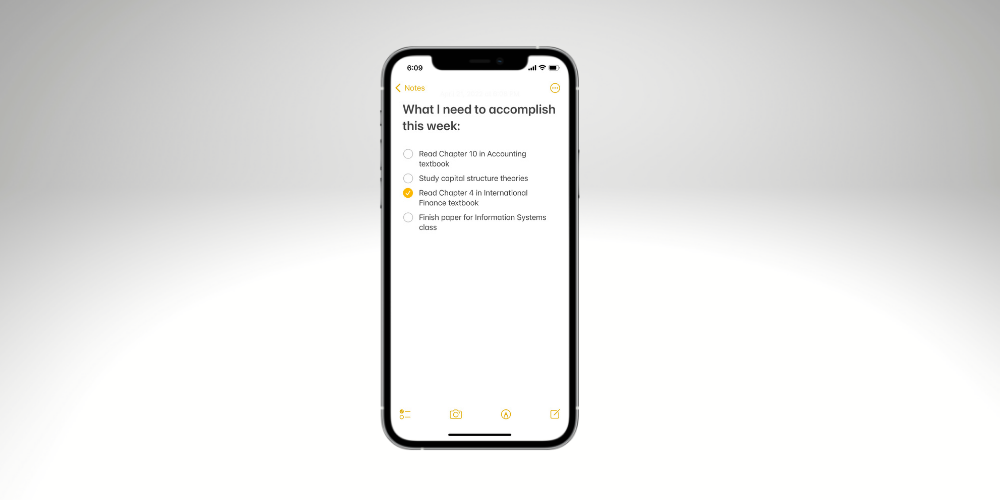
Which apps do you use as a student?
Which apps make your life easier as a student? Let me know which apps work for you. Please leave your comments.
Source: 9to5mac.com