Hands-on: Matte black skin covers let you transform Nanoleaf Lines HomeKit modular lights

Last fall Nanoleaf launched its latest HomeKit smart lights, the modular Lines. They feature an all-new form factor that makes it easy to create a custom aesthetic for your home, office, or any other space. Now the company has released slick matte black skin covers (matte pink too) to easily transform the white exterior of the lights.
Nanoleaf Lines have become my favorite modular HomeKit lights with their clean and simple design.
Great features include Thread + Thread Border Router support, music visualizer and screen mirroring, 16 million+ colors, and Google Assistant, Alexa, IFTTT, and SmartThings support alongside HomeKit functionality.
Check out a detailed look at the lights themselves in our initial coverage:
- Hands-on: Nanoleaf expands HomeKit collection with modular new ‘Lines’
Hands-on with Lines Skins in matte black
When I first heard the word “skins” I pictured a decal-style solution that you’d have to apply to each light and hex connector. Fortunately, Nanoleaf designed the matte black and pink skins as hard covers that are super-easy to install and remove at any point.
For $19.99, you get 9 skin covers for the lights and connectors that transform the Lines Smarter Kit. If you purchased (or will purchase) an expansion pack, you’ll need two sets of Lines Skins.

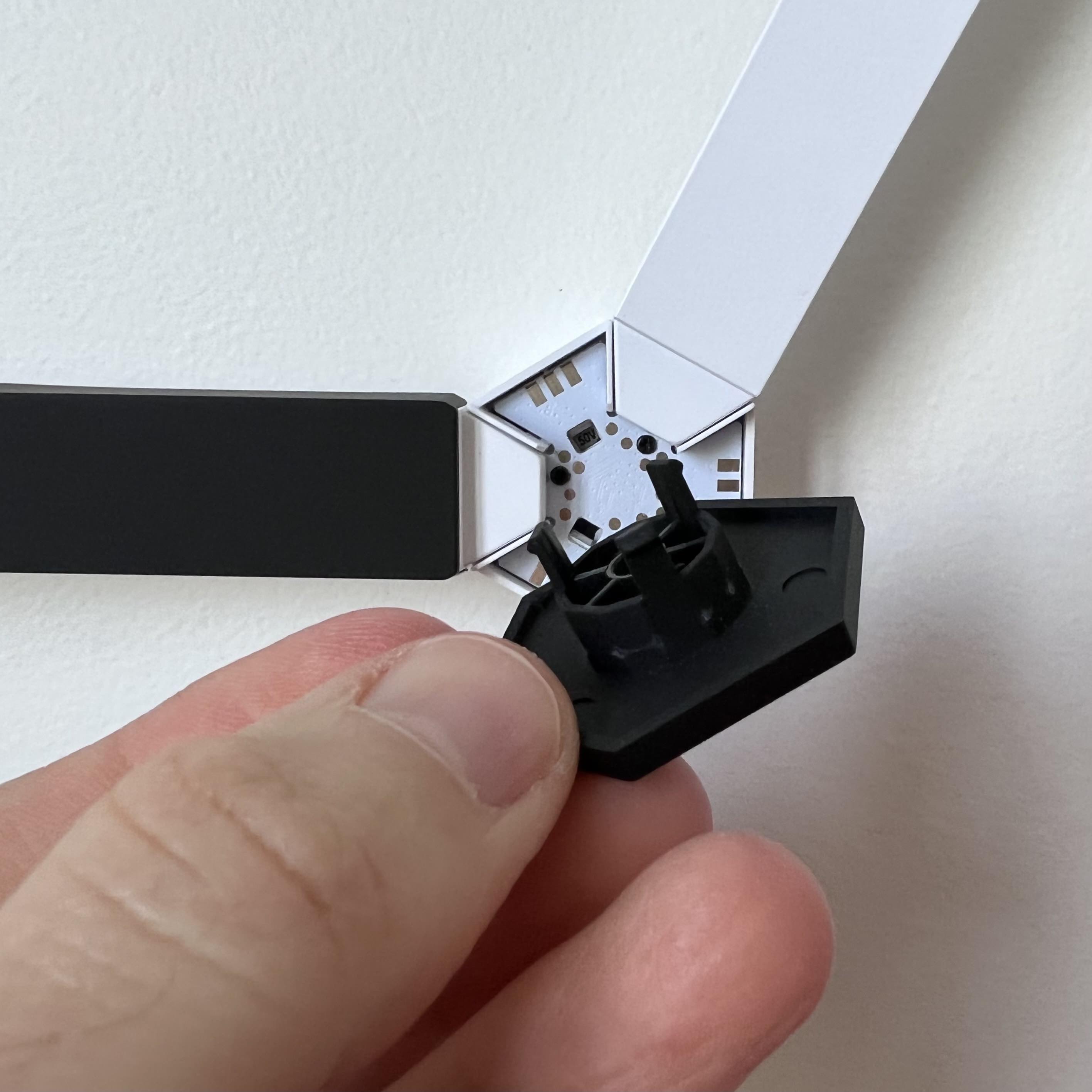
It took just a couple of minutes to pop the matte black skin covers on the lights and swap out the white hex caps for the new ones.
Here’s a look at the standard white finish vs the matte black:


The matte black brings a really nice contrast to the Lines and also makes the colors pop. The skins don’t change the colors the smart lights emit, just the visual aesthetic of having a white finish vs a matte black one.



The Lines Skins are available now direct from Nanoleaf for $19.99. And if you don’t have them yet, the 9-light Nanoleaf Lines Smarter Kit is priced at $199.99 with the 3-pack expansion kit going for $69.99.
Check out a look at the different designs you can create with the Nanoleaf Lines:
Source: 9to5mac.com