HomeKit Weekly: Tired of waiting for Ring to support HomeKit? Here’s how to integrate for free using Homebridge
Ring had promised HomeKit support years ago, but it hasn’t kept that promise. It seems less likely it will ever occur at this stage. If you’re firmly in the Ring ecosystem, but want to enjoy some of the benefits of HomeKit. All you’ll need to add is a computer running Homebridge, and you can integrate Ring into HomeKit for free. I love HOOBS as a way to use Homebridge. Let’s dive into how to add Ring devices to HomeKit.
HomeKit Weekly is a series focused on smart home accessories, automation tips and tricks, and everything to do with Apple’s smart home framework.
Ring has had its fair share of controversy over the years, but many people love their products. As an Amazon subsidiary, Ring offers low cost cameras, doorbells, outdoor plugs, and security systems with professional monitoring. Ring is a great option if the Amazon Alexa platform is your favorite. What if you have a Ring doorbell you want to integrate into HomeKit for use with your Apple TV or Apple Watch? Homebridge is the solution.
Homebridge offers HomeKit integrations for countless devices that normally wouldn’t be compatible. This integration includes Nest, TP-Link, UEFI, etc. If you want to use a device in HomeKit that isn’t compatible, it’s extremely likely you can make it compatible with a Homebridge plugin. HOOBS, as I have mentioned before, is my favorite method to use Homebridge. It’s an easy-to-use device that allows you to set up and manage Homebridge devices. Homebridge is free if you own an internet-connected computer. HOOBS is simple and easy to use. It’s quiet, low power, and easy to maintain.
Ring with HomeKit
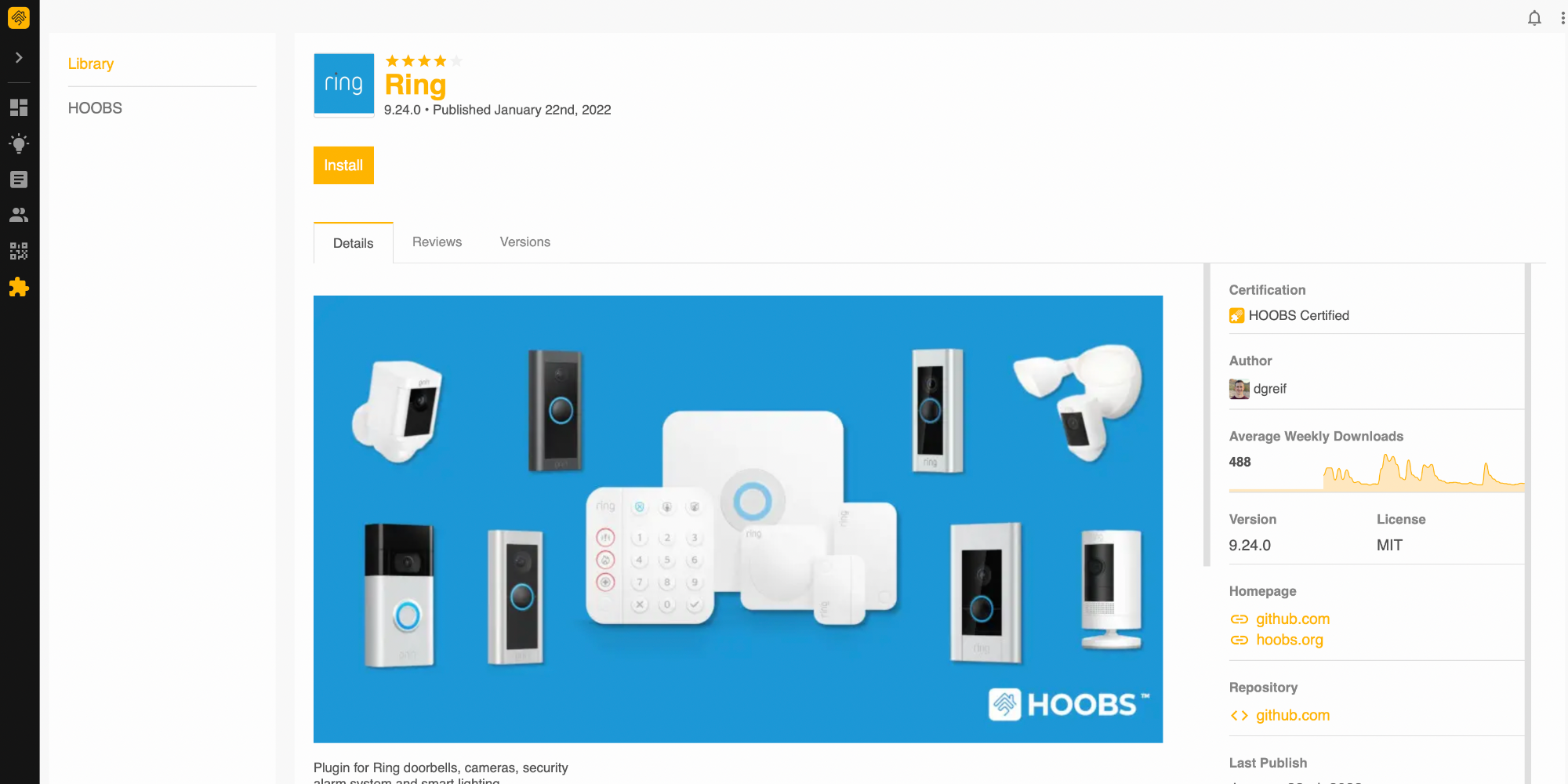
For this article, I am going to assume your Ring devices are already up and running and on your network. Go to the plugin library in the HOOBs web interface and look for the Ring plugin. HOOBs has it listed as a certified plugin, so you’ll enjoy a simple setup experience. In fact, the process was so easy, that I was even unsure what to do next.
Once the plugin has been installed on HOOBs web interface you can link your Ring account with Homebridge. It worked flawlessly with multifactor authentication. I used a ring.com login. I kept thinking I would need to add my devices somewhere in the HOOBs interface, but once I finally opened the Home app, I saw my Ring camera show up right away with full access in HomeKit.
Wrap up
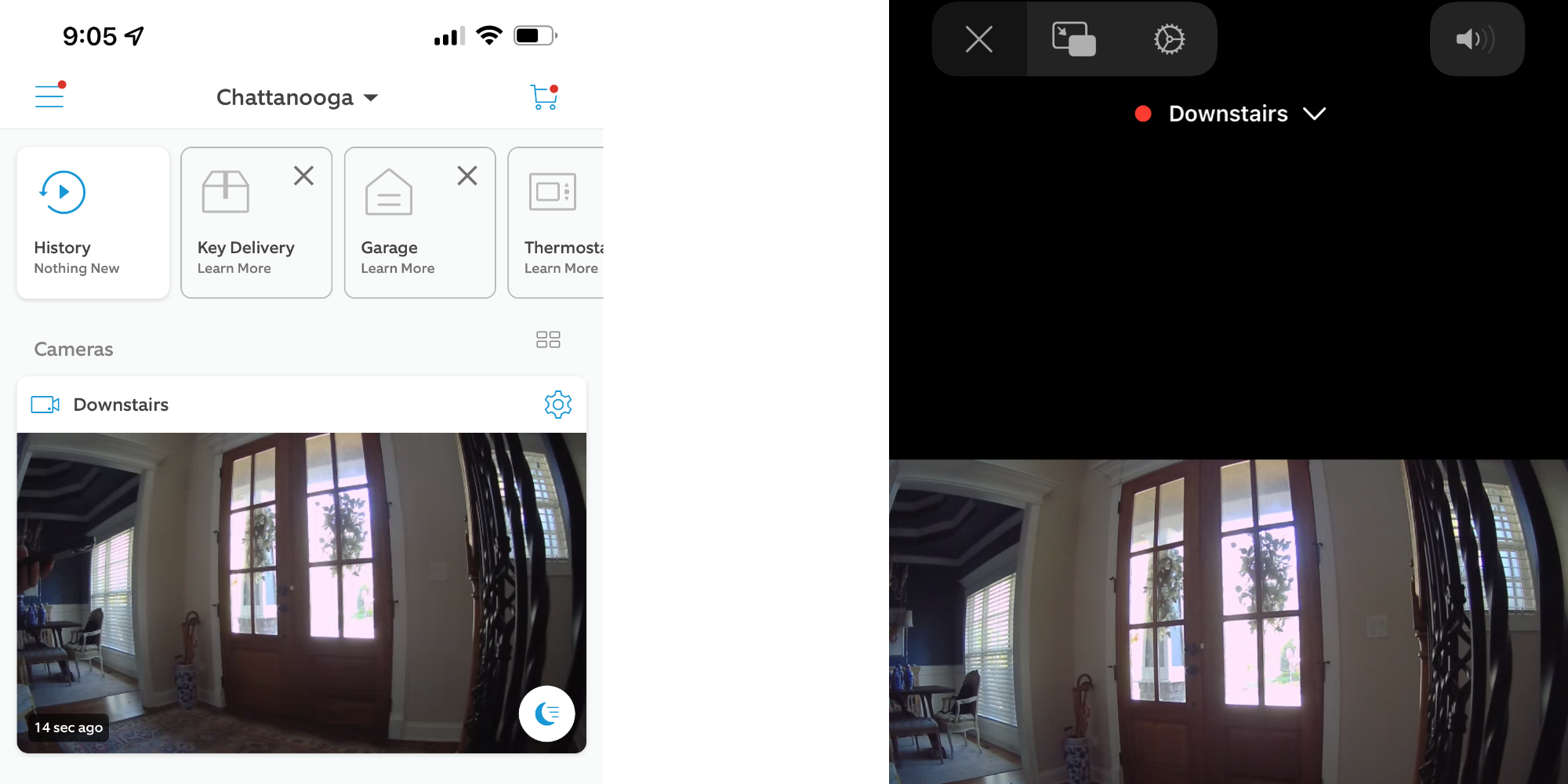
Now that the Ring camera is in HomeKit, I can use it as I would a standard HomeKit Camera. I can use it to automate other accessories based on motion like I would any standard HomeKit device. The integration should be noted that even though the camera is included in HomeKit it does not necessarily mean that it is using HomeKit Secure Video. This may not be an issue depending on the location of your camera in your house. If you want to have a camera in a sensitive area, you’ll want to place weight on that aspect. HomeKit can be used to switch the camera on or off according to who is home. However, this won’t reflect on the Ring side. You’ll need to set those settings separately. The Homebridge Ring can be a good solution for those who are already part of the Ring ecosystem and want to take advantage of HomeKit. HOOBS is the fastest and easiest way to integrate Ring products into HomeKit.
Source: 9to5mac.com