Photoshop for iPad shifts closer to feature parity with desktop app in latest update

A new update has been made to Photoshop for iPad, which brings it closer to Photoshop for Mac’s feature parity. The new features include Content-Aware Fill, Remove Background, Select Subject designed for hair and people, Auto-tone, color and contrast, and an enhanced font browser.
Adobe detailed all the new features on their blog today:
Content-Aware Fill
The Photoshop team has spent 30+ years adding new and innovative technology to imaging, and Content-Aware Fill is one of the landmark features on Photoshop Desktop. Today we’re bringing this functionality to Photoshop on the iPad, with an easy one-tap step that takes any selection and uses AI to fill its contents based on its surroundings! Make distracting objects in your background disappear, or blend artifacts smoothly. Remove unintended bystanders in your photos, clear out artifacts and dust, and see what else our AI technology can do.
To use it, take the lasso tool, or one of Photoshop’s smart AI-powered selection tools like Object Select to pick an area, tap “Content Aware Fill”, and watch your selection disappear and blend into your image.
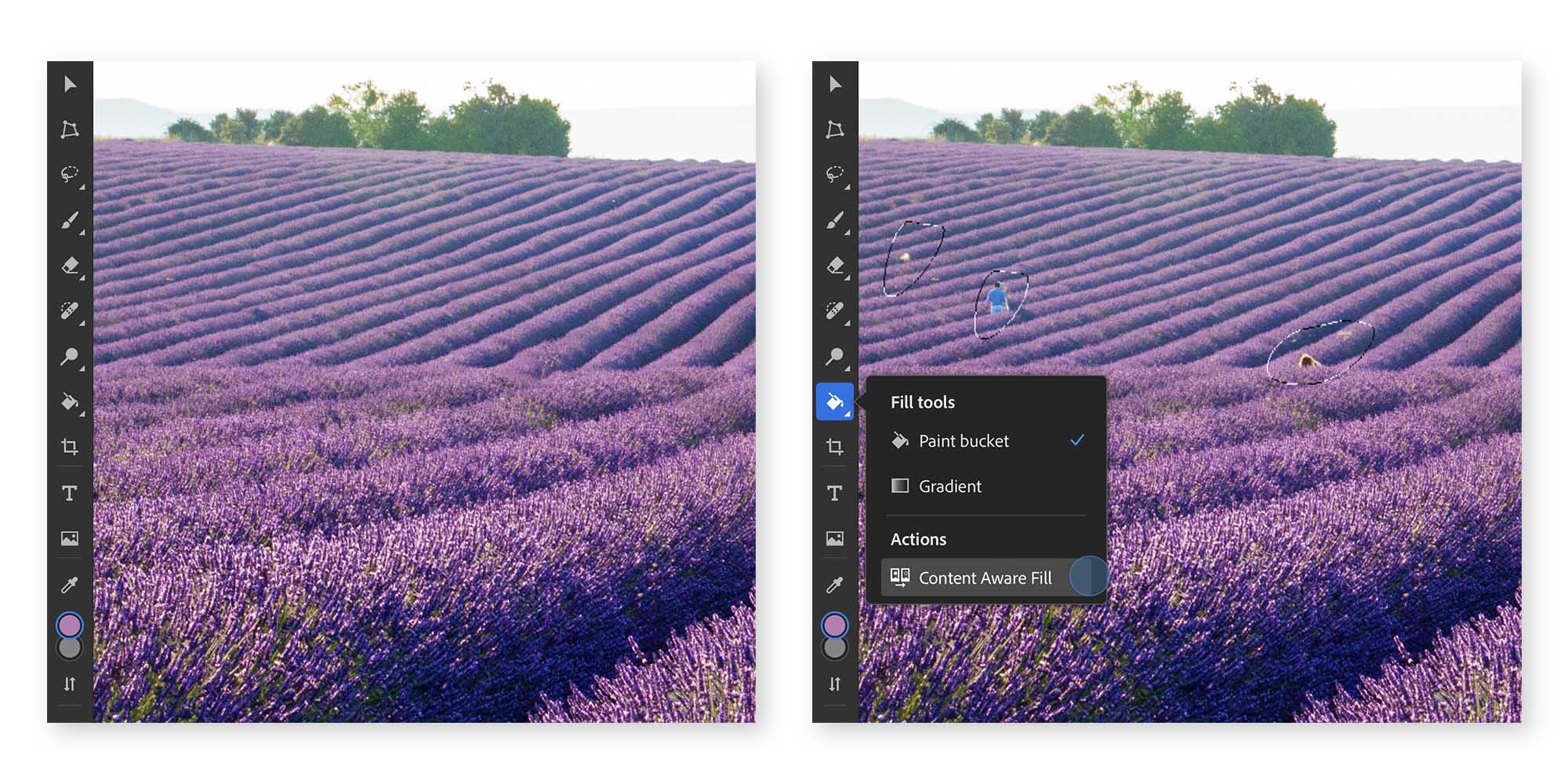
Remove Background
One of the most transformative tools in recent times has been the power to remove the background of any photo, allowing you to take the subject and place it within other images, replace backgrounds with other scenes, and more. Photoshop has led the way by driving the highest quality results with a combination of its patented Select Subject technology and layer masking, allowing you to remove the background from any image non-destructively — without actually changing the original pixels of the image.
This one-touch action has been added to Photoshop for iPad. It will make your job easier and faster. You can easily swap out the background and place your subject in another photo. Simply open your image and select “Remove Background” under the lasso tool, or under Quick Actions on the right-side properties panel.
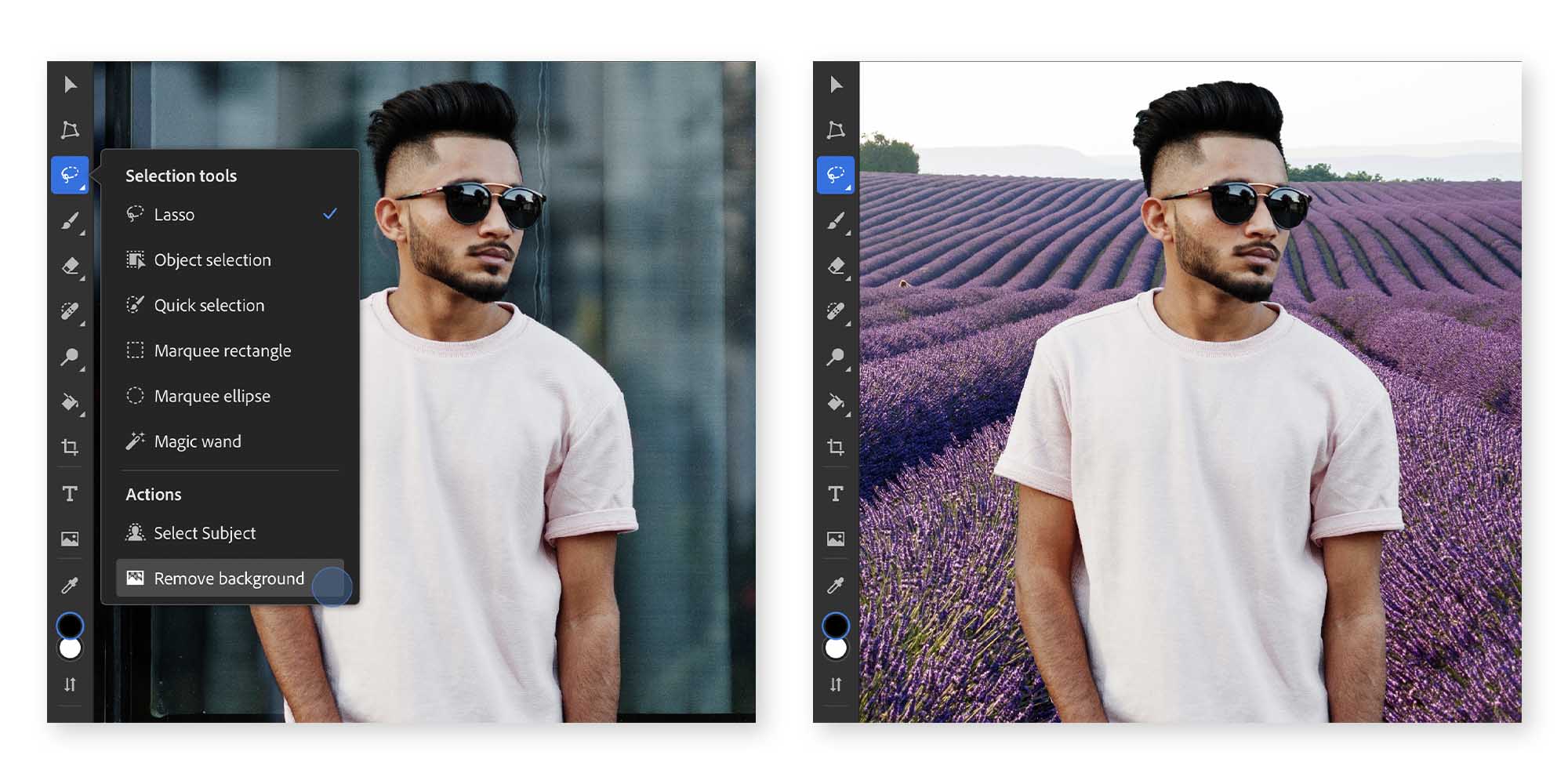
Select Subject designed for hair and people
Select Subject technology allows you to remove backgrounds and select the most significant part of photos, often people. With our 2022 update to Select Subject, our AI model can now identify photos of people, and perfectly select and refine the small details like wisps of hair and edges of clothes. This would normally take many hours to make the right selections.
Even better is that it all happens in just one click. When Select Subject is used on a portrait photo, it will automatically complete all the hair and edge refinements for you. Once selected, it’s easy to use masks and adjustment layers to quickly transform simple portraits into more stunning images!
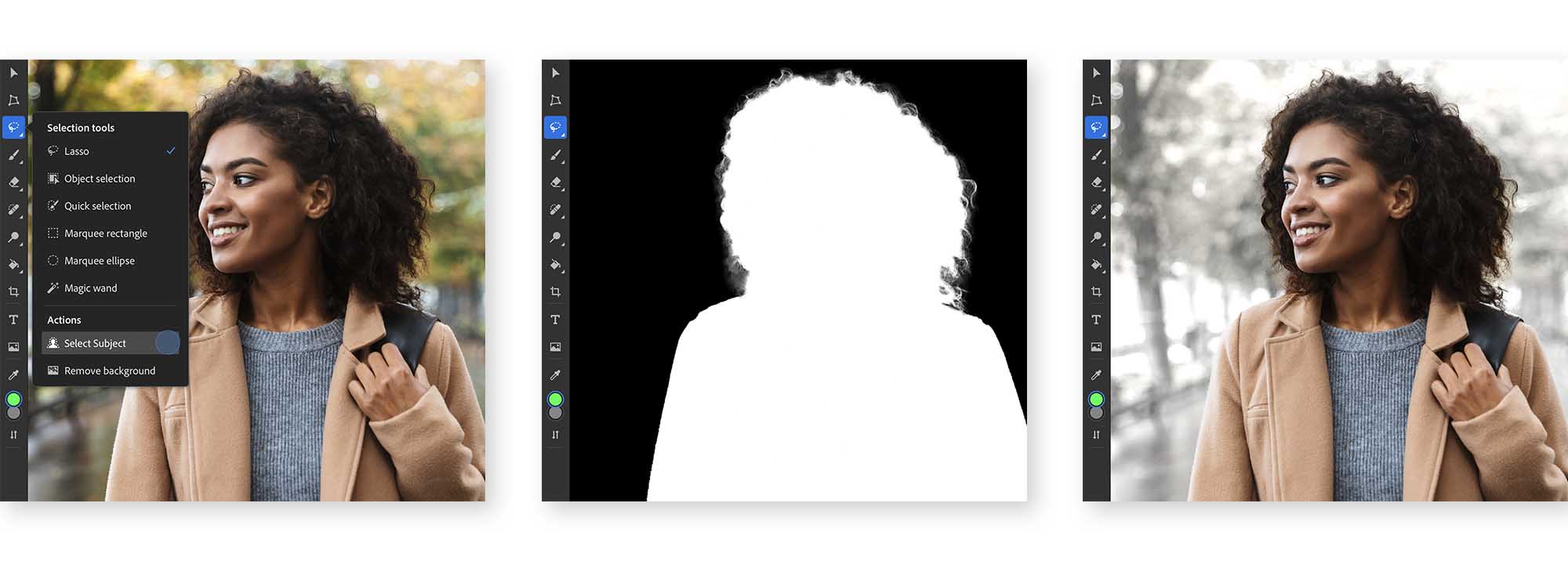
Auto-tone, color and contrast
Some of the most common actions Photoshop users take upon opening a photo on Photoshop Desktop is to run some combination of 3 commands — Auto Tone, Auto Contrast, and Auto Color. These commands will give you one-tap solutions to correct tonal issues or color imbalances, so that you can take the extra steps out of adjusting your photos and continue on with your work.To use, simply tap the auto commands from the “Filters and adjustments” icon on the right side. Add a quick dose of Content-Aware Fill, and you can touch-up and remove objects from your photo in a matter of seconds!
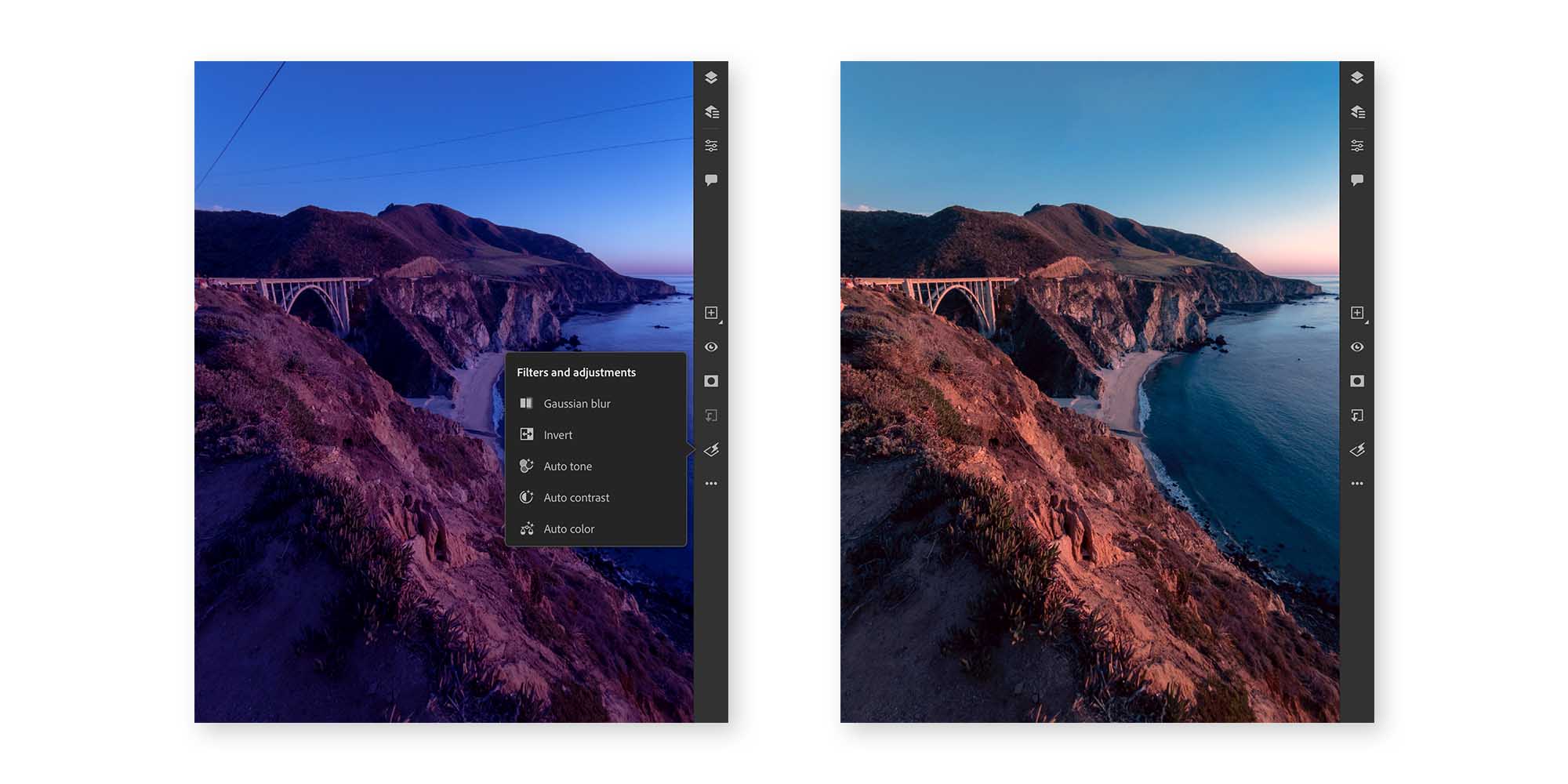
Font browser and more
There’s even more in the app as well this year! We’ve added :
to our app, in addition to all the above one-tap actions.
* Access to all 20,000+ Adobe Fonts from directly within the type tool
* Load your own custom fonts
* Change the name of your cloud document when editing it
* Sync your cloud document on-demand
* View pins and annotations left by others on documents you’ve shared from the commenting panel
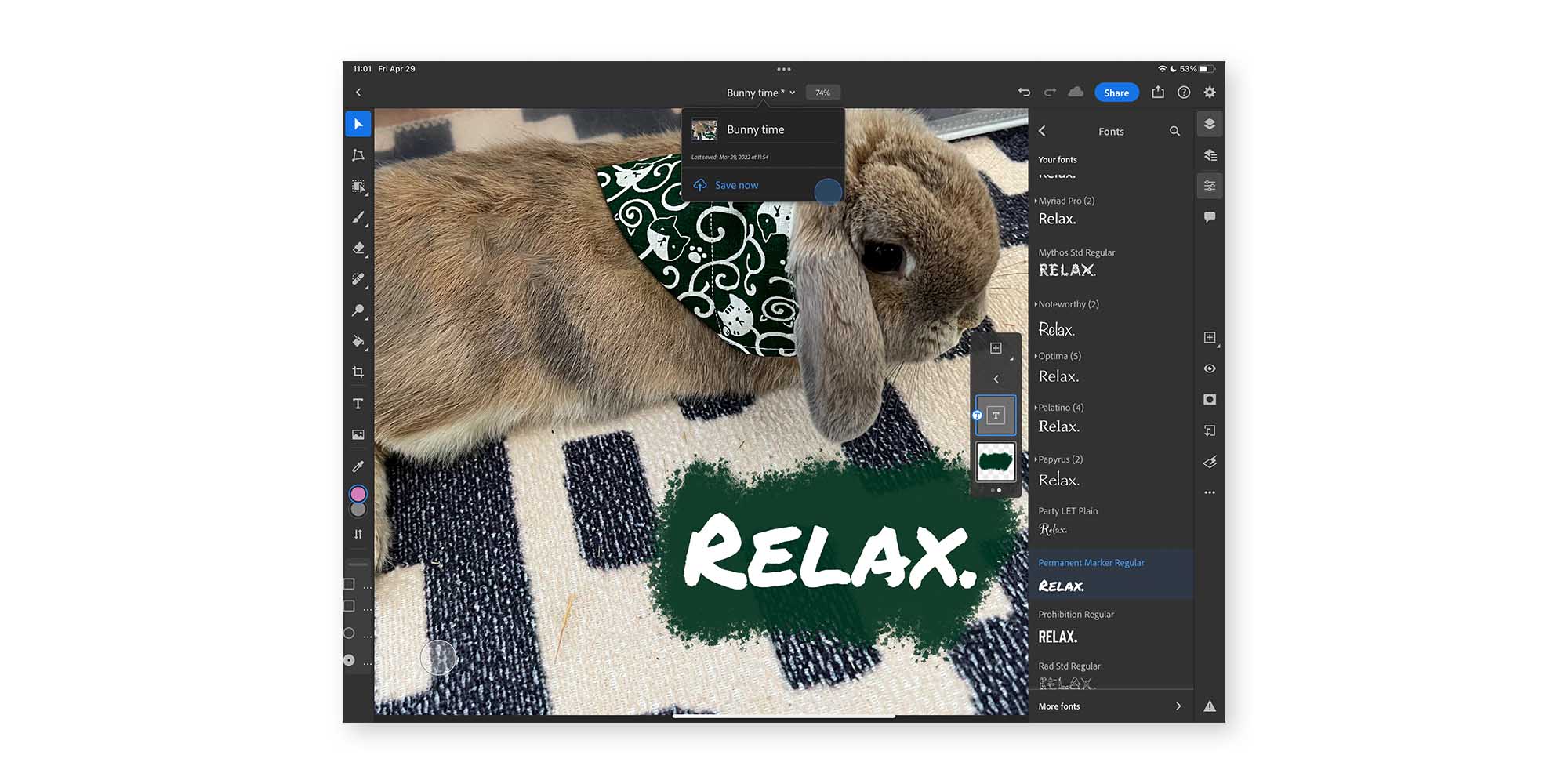
Photoshop for iPad is a free download and you can unlock features with a Creative Cloud subscription. The new update is available starting today, and you can download it right here.
Source: 9to5mac.com