How To Upgrade Your Driving Experience With the UWB-Powered Digital Key – Samsung Global Newsroom

Your car has received a technological upgrade. Today, Samsung Electronics and Hyundai Motor Group announced that the GV60 Genesis electric vehicle will be the first to support ultra-wideband (UWB) digital keys available on Galaxy devices. 1 Seven of the latest Samsung Galaxy smartphones will support a digital key powered by UWB technology. You don’t have to search through your pockets or messy bag for keys anymore. Your smartphone can now unlock your vehicle by simply walking up to the car and locking it again with a touch of the sensor. This amazing new technology turns your smartphone into an electronic key, making life much easier.
The Future of Smart Car Keys With UWB
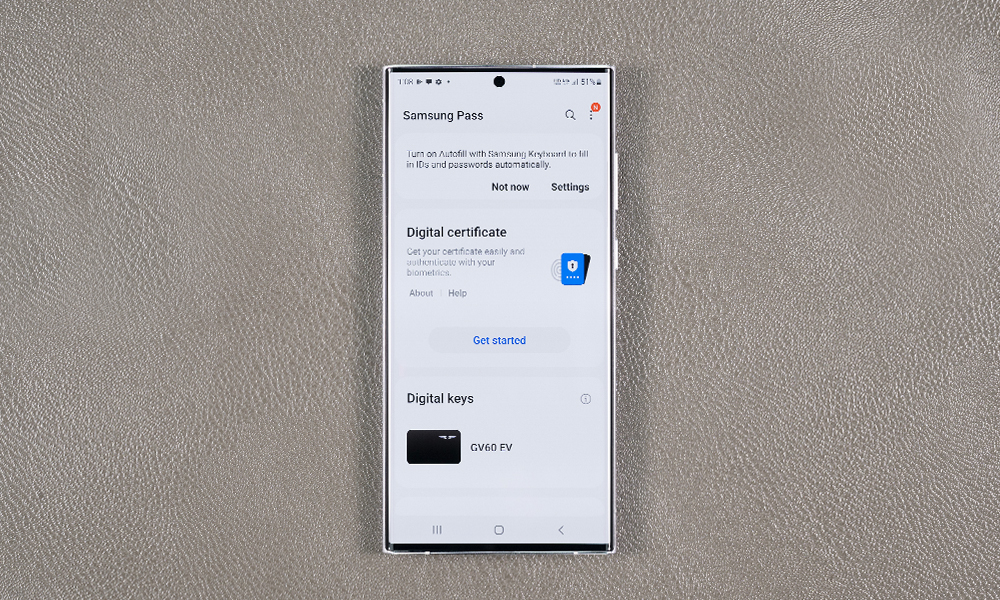
UWB is a wireless technology that allows your smartphone to connect and communicate directly with your car. Once a digital key is registered, the GV60 can identify authorized Galaxy devices and unlock the doors as they approach.
Travel Light With Digital Key on Samsung Pass
Digital key is available through Samsung Pass, a system for storing digital signatures, IDs and passwords. We are thrilled to add this feature to Samsung Wallet later this year. This will allow you to store, manage and secure digital IDs as well as boarding passes and vouchers. 2 It helps you keep everything you need to get through the day in one, safe, practical and convenient place.


To use a digital key on your smartphone:
- Install and open up the Genesis Connected Service app in the car.
- Select “Vehicle” menu on the infotainment system.
- Select the “Digital Key” menu on the screen, and “Register” on your Genesis Connected app.
That’s it! Samsung Pass should automatically register the key in both applications.
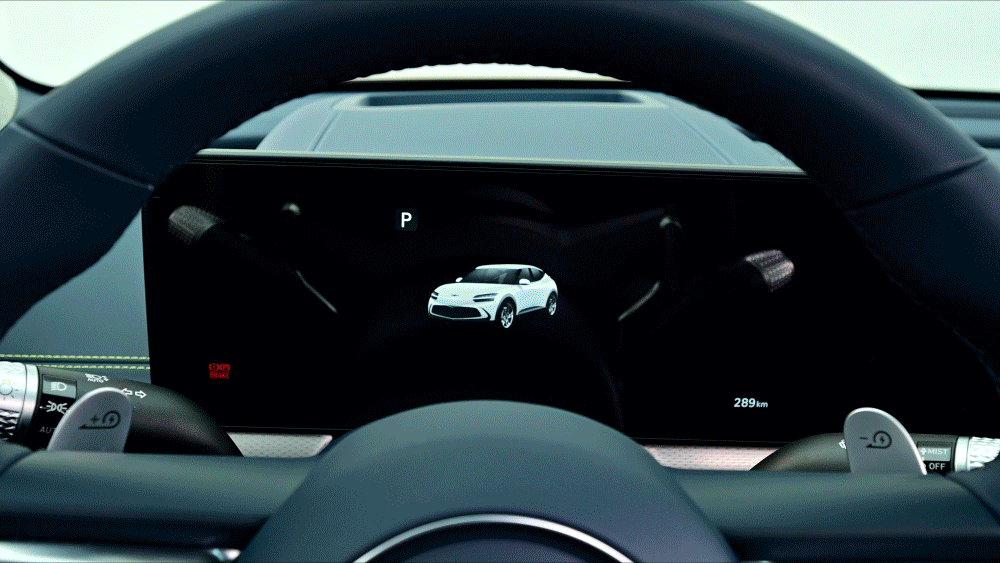
Now, you can leave your car keys at home.
Unlock New Ways of Starting Your Car
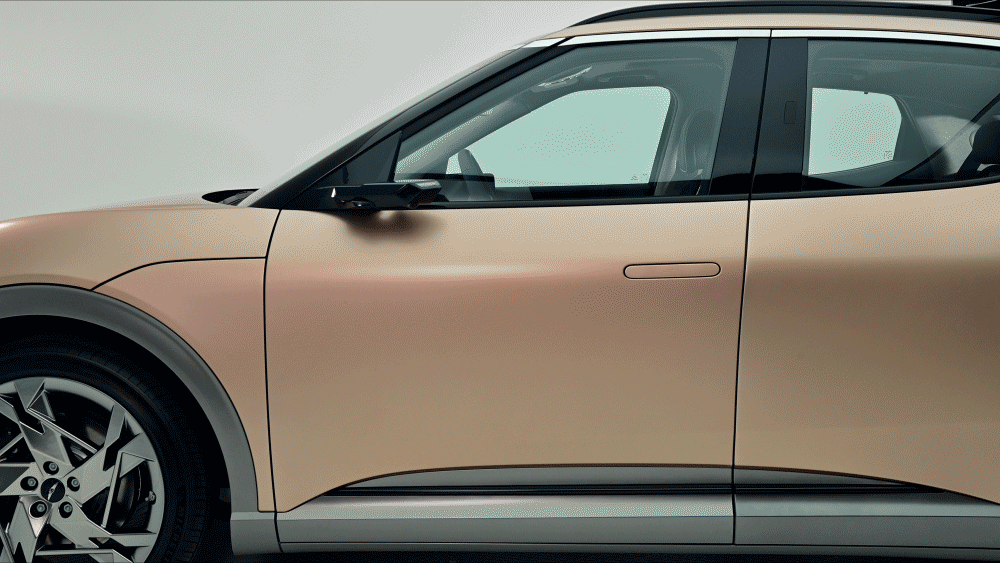
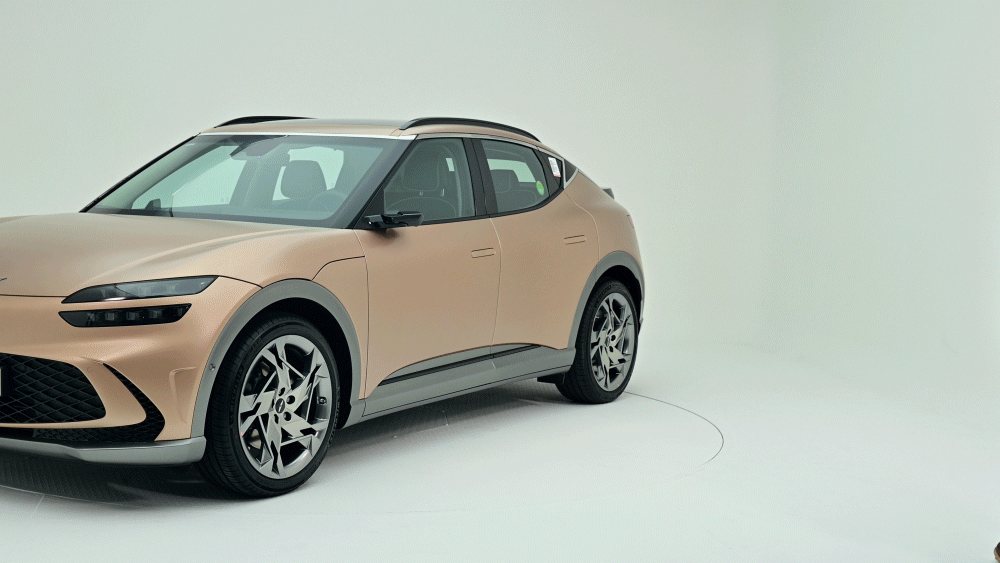
Depending on the settings of your vehicle, you have two options to unlock it using UWB. Depending on your vehicle’s settings, there are two ways to unlock your car using UWB. You can either press the handle with your phone in your pocket or bag while you approach the car or open the doors by simply touching the handle. 3 Both ways can be used interchangeably, so you can always choose the option that makes life easier.

Users can also enjoy some helpful features remotely on their phone, like honking the horn or starting the car, before entering the vehicle by pressing the engine button in Samsung Pass.
Share Your Digital Key With Family and Friends
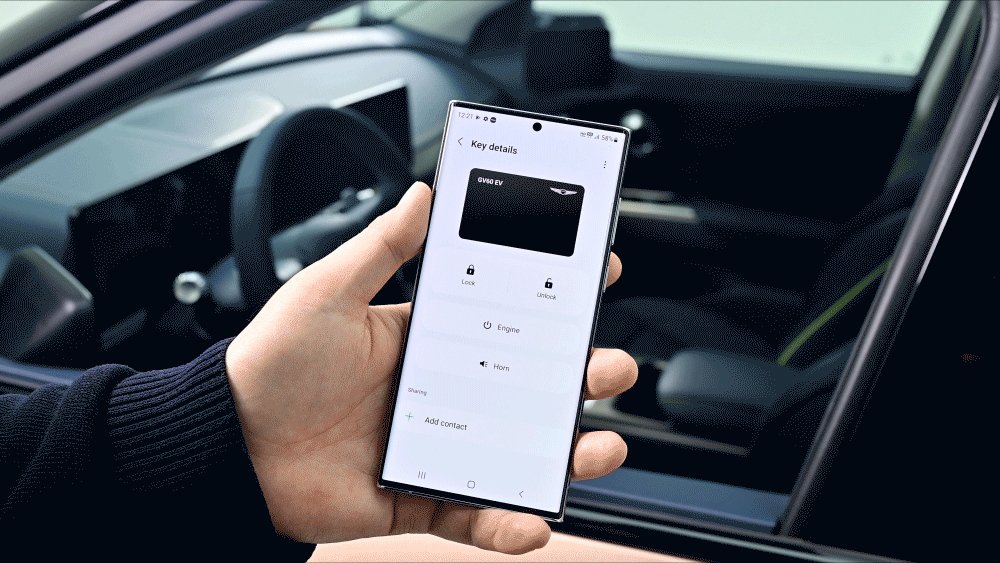
What if someone wants to borrow your vehicle? By selecting three contacts from the list, and then clicking “Send digital keys”, you can share your digital key to them. You will receive a message guiding them through the process of setting up their digital key for their Galaxy smartphone. Once you share the key, the recipient can start using it immediately by adding it to their Samsung Pass. You can even control how long they have access to the key, and revoke access when needed.

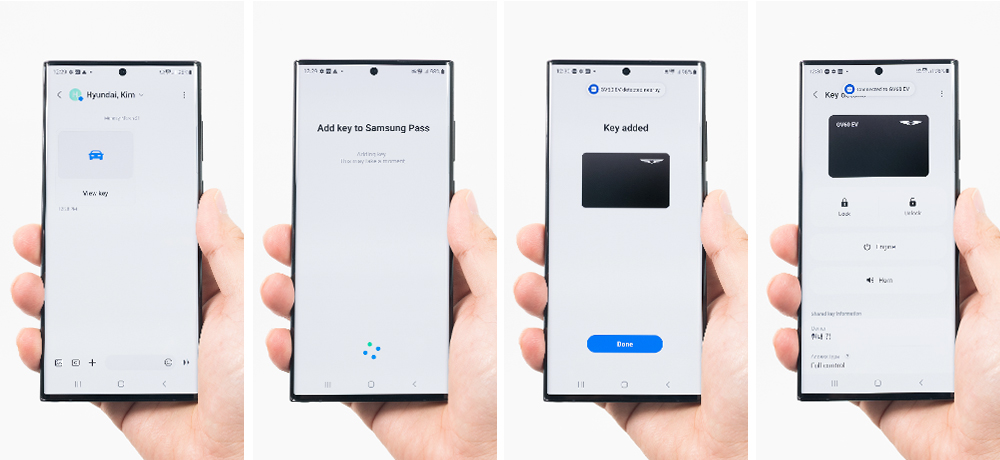
Users can enjoy peace of mind knowing that their digital key is secure, thanks to the high-level security chipset protecting Samsung Pass. You can control who has access to your key and when.
We believe all our customers deserve the ease and convenience that comes with a digital life. That’s why we continue working to expand our digital key services through innovative collaborations with global car companies. We aim to expand the range of smartphones that can support UWB-powered digital keys.
1 Devices supporting the digital key powered by UWB technology: Galaxy S22+, Galaxy S22 Ultra, Galaxy Z Fold3, Galaxy S21+, Galaxy S21 Ultra, Galaxy Z Fold2, Galaxy Note 20 Ultra (7 devices total)
2 Timing and availability of features and services described in this release may vary by market and model and are subject to change.
3 Unlock by approaching is optional.
Source: news.samsung.com