Google Drive is finally getting keyboard shortcuts

Google has announced that it is adding the ability to use keyboard shortcuts to cut, copy and paste files in the Drive service. But only when you using Chrome browser. Users can use the standard Control/Command + C, X, and V keyboard shortcuts to copy and move files just like they would in any other file manager, the company clarifies.
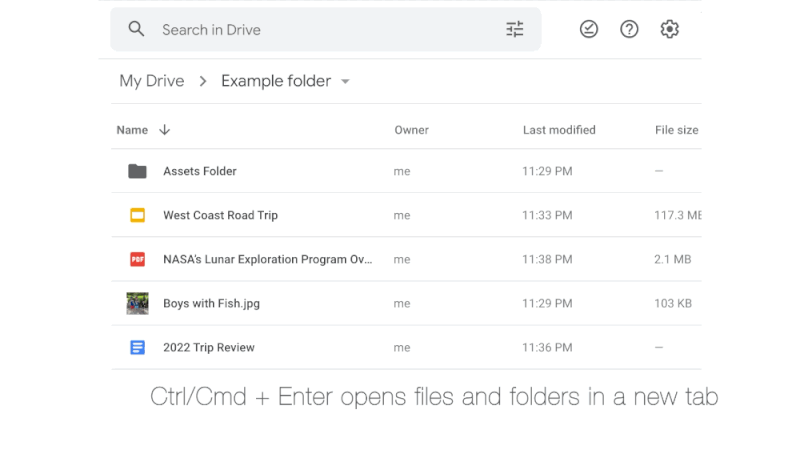
Moreover, the function will work on different tabs. When you try to copy a file and then paste it into a Google Doc document or email message, the service will insert the file title and a link to it. It also offers the ability to insert shortcuts to files if you do not want to duplicate files in different storage folders. The keyboard shortcut for this is Ctrl/Cmd + Shift + V. In addition, Google has also added a keyboard shortcut for opening a folder as a new tab: Ctrl/Cmd + Enter. According to the company, this Google Drive feature should be available to everyone by June 4th.
Source: www.theverge.com