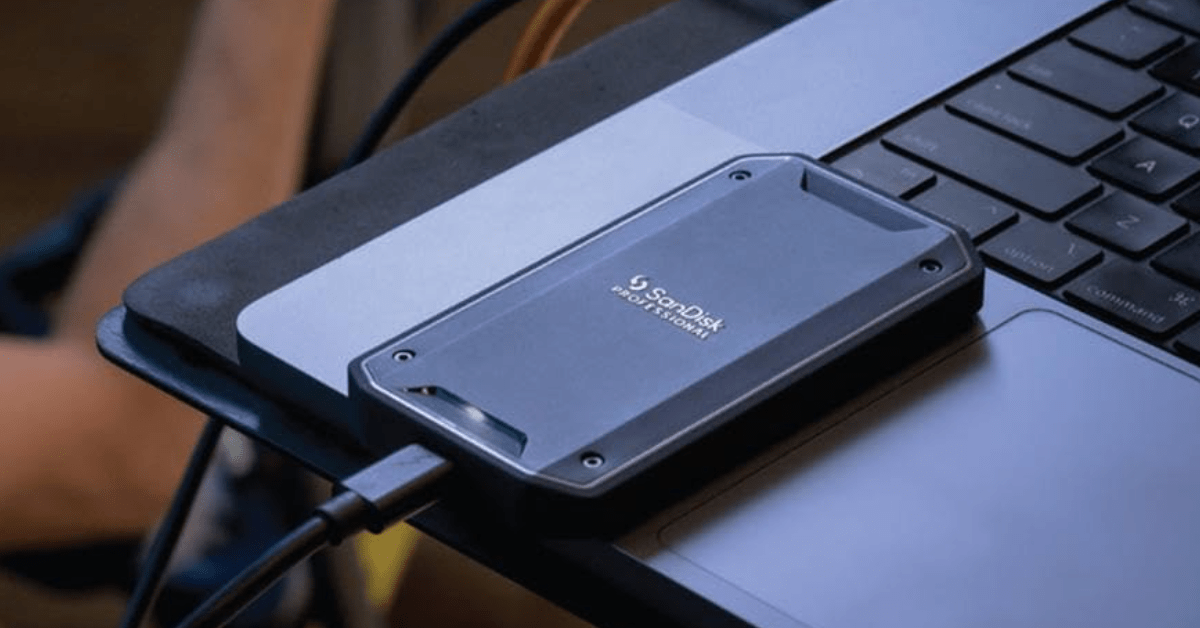Best Thunderbolt 3 External SSD
The Thunderbolt 3 interface delivers lightning-fast speeds to match the performance of the internal storage. It has become a standard across Apple's Macbook Pro, Macbook Air, iMac and Mac Mini lines. Certain Windows laptops also have compatible ports. External Thunderbolt 3 SSDs in April 2024 are targeted primarily at videographers, filmmakers, photographers, and creative professionals.
With the availability of cheaper solutions, anyone can enjoy the benefits of this technology. We've selected for you the best portable Thunderbolt 3 SSDs currently available on the market.
If you're short on time, here are our top two thunderbolt 3 ssd's.
Best Thunderbolt External SSD - Buyer’s Guide
Drawing from our experience the first portable Thunderbolt 3 SSDs cost a lot of money and were a niche product for professionals who needed maximum performance. Today, more affordable options are available, and there are several things to consider when choosing an SSD.
Thunderbolt 3 & USB-C
- The Thunderbolt 3 interface was introduced by Intel in 2015. Compared to the previous generation, it doubles the throughput to 40 Gbps and uses USB-C (or USB Type-C) ports. This is where the confusion starts, as some USB-C ports in laptops and desktops use USB 3.2 standard.
- You can identify Thunderbolt 3 features support by the Lightning icon, although it is not required. Almost all MacBooks have USB-C ports with this functionality, even if there is no special marking.
- Most Thunderbolt 3 SSDs are only recognized by the system when connected to the Thunderbolt 3 port with the appropriate cable.
- Certain models, like the Sabrent Rocket XTRM-Q, have an additional chip for reduced USB mode (USB 3.2 throughput is limited to 20 Gbps). This eliminates compatibility issues, but dual-interface SSDs typically lack the hardware encryption feature.
- Older devices may only support Thunderbolt 3 ports at 20 Gbps due to hardware limitations.
Flash Memory
There are 4 main types of flash memory.
When choosing a portable SSD, you will be dealing with only 2 of them. But you need to know about all of them to understand how the drive works:
SLC (Single-Level Cell)
A single SLC memory cell stores one bit of information. This type of memory is very fast and reliable. It is expensive to produce and that is why other flash chips are used for consumer products.
MLC (Multi-Layer Cell)
It allows 2 bits in each cell. MLC memory is fast and also not cheap. It is relatively rare (some SSD models from Samsung and Enterprise solutions).
TLC (Triple-Level Cell)
With 3 bits per cell it is the most widely used type of memory. It degrades faster, but SSD optimization algorithms help achieve a long lifespan.
QLC (Quad-Level Cell)
It can hold 4 bits per cell providing even greater information density. QLC memory is less expensive, but is less durable than TLC and other types.
Thunderbolt 3 SSDs use either TLC or QLC flash memory. Part of the available space is allocated for a "pseudo-SLC" cache: the memory will operate in single-bit mode at maximum speed. The size of such buffer can be fixed or vary depending on the amount of free space on the disk. When the SLC cache is full, the drive slows down, although the top models show good performance even with long writes.

Best Thunderbolt 3 External SSDs – TOP 6
Having identified the key factors to consider in selecting a thunderbolt 3 external ssd, let's explore our top picks:
- Capacities: 500 GB to 8 TB; Warranty: 5 years (with registration)
- Sequential speed (Up to): 2700 MB/s
- Interface: Thunderbolt 3 / USB 3.2 Gen 2
- Capacities: 512 GB to 2 TB; Warranty: 3 years
- Sequential Read/Write (Up to): 2400/1800+ MB/s
- Interface: Thunderbolt 3 only
- Speed up to 950 MB/s
- Up to 4TB of storage
- Interface: Thunderbolt 3, USB-C, USB 3.0
- Speed up to 3000MB/s and write speeds up to 2500MB/s
- Capacities: 2 TB, 4TB, 1TB
- Interface: Thunderbolt 3 (40Gbps) and USB-C (10Gbps)
- Capacities: 500 GB to 2 TB; Warranty: 3 years
- Sequential Read/Write (Up to): 2800/2300 MB/s
- Interface: Thunderbolt 3 only
- Capacity: 1/2 TB; Warranty: 5 years
- Sequential speed (Up to): 2800 MB/s
- Interface: Thunderbolt 3 / USB 3.0
Best Thunderbolt 3 External SSDs: Comparison
Let's take a closer look at each thunderbolt 3 ssd and choose which one is right for you and your needs.
| SSD | Speed (Read/Write MB/s) | Capacities | Interface | Special Feature |
|---|---|---|---|---|
| SABRENT Rocket XTRM-Q | 2700 / 1800+ | Up to 4TB | Thunderbolt 3, USB 3.2 Gen 2 | Dual compatibility with Thunderbolt 3 and USB-C |
| Plugable Thunderbolt 3 External SSD | 2200 / 1000 | Up to 2 TB | Thunderbolt 3 | Consistent thermals, non-detachable cable |
| Glyph Atom RAID SSD | 950 / 950 | Up to 4TB | Thunderbolt 3, USB-C, USB 3.0 | Rugged design, fits in pocket |
| SanDisk Professional PRO-G40 SSD | 3000 / 2500 | Up to 2 TB | Thunderbolt 3, USB-C | Ultra-rugged, IP68 dust/water resistance |
| SAMSUNG X5 Portable SSD | 2800 / 2300 | Up to 2 TB | Thunderbolt 3 | Premium design, magnesium alloy case |
| LaCie Rugged SSD Pro | 2800 / 2100 | Up to 2 TB | Thunderbolt 3, USB 3.0 | IP67 dust/water resistance, drop protection |
SABRENT Rocket XTRM-Q Thunderbolt External SSD
Author’s Choice
Sabrent Rocket XTRM-Q SSD can transfer data through Thunderbolt 3 port at speeds up to 2700 MB/s. The manufacturer does not specify write speeds, but high-capacity versions show over 1800 MB/s in tests. Unlike some other drives of this class, the model can be used with devices equipped with regular USB ports. In this mode, the speed will be limited to 900 MB/s, but you do not have to worry about compatibility. The metal case heats up noticeably under load, increasing the temperature of the internal NVMe SSD can also affect performance.
If you register the product on the manufacturer's website, the warranty can be extended from one year to five years. The SSD is sold in two versions with QLC or TLC memory. The QLC version is offered at a very competitive price, but is inferior to TLC in endurance and speed. The Rocket XTRM-Q also uses SLC caching technology, with a write buffer size of nearly a quarter of the capacity. However, as the drive fills up, the SLC cache will shrink. And if you write hundreds of gigabytes of data sequentially, it may become insufficient (and then the speed drops to 150-180 MB/s). Still, this is a good buy if you aren't dealing with large files daily.
Pros:
- One of the most affordable Thunderbolt 3 SSDs
- Metal enclosure does a great job of dissipating heat
- Wide range of capacities up to 8TB
- USB compatibility
Cons:
- Slow writing speed with SLC cache filling
Summary: As indicated by our tests the Sabrent Rocket XTRM-Q SSD offers high data transfer speeds up to 2700 MB/s through Thunderbolt 3 and remains compatible with regular USB ports, though at a reduced speed of 900 MB/s. It features two memory types - QLC and TLC, with the QLC version being more cost-effective but less durable and slower, and uses SLC caching technology which can decrease in efficiency as the drive fills up or during extensive sequential data writing.
- Capacities: 500 GB to 8 TB; Warranty: 5 years (with registration)
- Sequential speed (Up to): 2700 MB/s
- Interface: Thunderbolt 3 / USB 3.2 Gen 2
Plugable Thunderbolt 3 External SSD NVMe Drive
Best Overall
Pluggable Thunderbolt 3 External SSD has consistent thermals, so the drive outperforms more expensive storage devices when actively writing. Nevertheless, maximum write speeds up to 2200 MB/s are only achievable within the SLC cache (24 GB in the terabyte version). Sustained writes are just shy of 1000 MB/s. In terms of read speed, the TB3 SSD has a serious advantage over USB-equipped models. The metal case can survive falls from a small height, although the manufacturer does not officially claim such protection.
The main complaint from users about the design is an non-detachable cable. It is quite short, and you can not connect any other one. The Plugable Thunderbolt 3 External SSD is backed by a 3-year warranty with an endurance rating (from 800 to 1900 terabytes written, depending on capacity).
Pros:
- Stable performance
- Reasonable pricing
- Doesn't overheat
Cons:
- Non-detachable cord
Summary: Our findings show that the Plugable Thunderbolt 3 External SSD delivers consistent thermals and high performance, with write speeds up to 2200 MB/s in the SLC cache and sustained writes close to 1000 MB/s, alongside superior read speeds compared to USB-equipped models. However, it has a non-detachable, short cable and offers a robust metal case without official drop protection, backed by a 3-year warranty and varying endurance ratings based on capacity.
- Capacities: 512 GB to 2 TB; Warranty: 3 years
- Sequential Read/Write (Up to): 2400/1800+ MB/s
- Interface: Thunderbolt 3 only
Glyph Atom RAID Fastest Thunderbolt 3 External SSD
People’s Choice
One of the highlights of Glyph Atom RAID SSD is its universal connectivity. The inclusion of a USB-C 3.2, Gen2 port makes it compatible with a wide range of devices, including those with USB 3.0 and Thunderbolt 3 interfaces. This feature ensures that it can seamlessly integrate into various workflows, whether on a Mac or Windows system (though Windows users will need to reformat it).
The performance of the Glyph Atom RAID is stellar. With speeds up to 950 MB/s, it doubles the capacity and speed of many portable SSDs on the market. This makes it an ideal choice for tasks that require fast data transfer, such as video editing or large-scale photography projects.
The rugged, bus-powered aluminum enclosure is not only durable but also effectively dissipates heat. This design ensures that the SSD maintains optimal temperature, thus delivering sustained high speeds without overheating. Its compact size also makes it highly portable, fitting easily into a pocket.
Given its high performance and reliability, the Glyph Atom RAID is particularly well-suited for creative professionals like filmmakers, photographers, and music producers. Glyph's 29-year history in the storage industry, marked by trust and reliability, adds an extra layer of assurance for users who depend on their storage for critical projects.
Pros:
- High-Speed Performance up to 950 MB/s
- Large Capacity Options up to 4TB of storage
- Universal Connectivity
- Rugged Design
- Optimized for Creative Professionals
- Portable
Cons:
- While it is compatible with Windows, it requires reformatting, which might be an inconvenience for some users.
- Users with older devices lacking USB-C may require additional adapters.
- No Hardware Encryption
Summary: Our research indicates that the Glyph Atom RAID SSD is a top-tier choice for those needing fast, reliable, and robust external storage. Its compatibility with multiple interfaces, coupled with its high-speed performance and rugged design, makes it a valuable asset for professionals in demanding creative fields.
- Speed up to 950 MB/s
- Up to 4TB of storage
- Interface: Thunderbolt 3, USB-C, USB 3.0
SanDisk Professional PRO-G40 Thunderbolt SSD
Best Budget
The SanDisk Professional PRO-G40 SSD stands as a high-performance, ultra-durable external storage solution, catering to a wide range of users from business professionals to multimedia enthusiasts. The PRO-G40 SSD sets a high standard in speed, offering up to 3000MB/s read and 2500MB/s write speeds via Thunderbolt 3. This exceptional speed, capable of transferring 50GB in less than a minute, is a game-changer for tasks requiring high data throughput like video editing, large-scale data backups, or transferring large multimedia files.
Its compatibility with both Thunderbolt 3 (40Gbps) and USB-C (10Gbps) is a significant advantage. This versatility ensures the SSD can be used with a wide range of devices, making it a flexible choice for various technical ecosystems. Perhaps the most notable feature of the PRO-G40 SSD is its ultra-rugged design. The high-level IP68 dust and water resistance, coupled with a 4000lb crush resistance and 3m drop resistance on a carpeted concrete floor, makes this SSD exceptionally durable. It's built to withstand harsh conditions, which is a crucial factor for users who work in challenging environments or who need a reliable drive that can handle accidental mishaps.
The cool aluminum core is a smart design choice. It effectively pulls heat away from the internal drive, maintaining the high transfer speeds by preventing thermal throttling. This feature is particularly important during extended use or when transferring large amounts of data. The pro-grade enclosure adds to the overall premium feel of the device, offering both aesthetic and functional benefits. The solid build quality gives users confidence in the durability and longevity of the drive.
Pros:
- Exceptional Speed up to 3000MB/s and write speeds up to 2500MB/s
- The ability to work with both Thunderbolt 3 (40Gbps) and USB-C (10Gbps)
- Ultra-Rugged Design
- Effective Heat Management
- Pro-Grade Build Quality
- Wide Application Range
Cons:
- Users without USB-C or Thunderbolt 3 ports will require adapters or different cables
Summary: The SanDisk Professional PRO-G40 SSD is a top-tier external storage option, especially for users who need a blend of extreme durability and high-speed performance. Its dual-mode compatibility further enhances its appeal, making it a versatile choice for a wide range of applications.
- Speed up to 3000MB/s and write speeds up to 2500MB/s
- Capacities: 2 TB, 4TB, 1TB
- Interface: Thunderbolt 3 (40Gbps) and USB-C (10Gbps)
SAMSUNG X5 Portable Thunderbolt External SSD
Most Secure
Samsung X5 looks more premium due to the combination of glossy top panel and red rubber bottom. The case is reinforced with magnesium alloy and withstands drops of up to six feet.
The 970 EVO NVMe SSD is installed inside. The manufacturer claims read speeds of up to 2800 MB/s and up to 2300 MB/s for writes. That's some of the best performance in the portable SSD market. Even when the SLC cache is full ( a 1 TB model has about 45 GB), the drive stays fast. However, after 10 minutes of intensive use, it starts trotting, slowing down the transfer of files.
The SSD supports AES 256-bit Encryption, Samsung Portable SSD Software allows you to protect your data with a strong password. The Samsung X5 is not backward compatible with USB 3.2, but that doesn't prevent it from being one of the best SSDs for Mac users. It will also work with Thunderbolt 3 enabled Windows machines.
Pros:
- High read/write speeds
- Supports hardware encryption
- Shock protected
Cons:
- Trottling at long loads
Summary: The Samsung X5 portable SSD, with its premium design featuring a glossy top panel and red rubber bottom, is reinforced with magnesium alloy, allowing it to withstand drops of up to six feet. It boasts impressive speeds with up to 2800 MB/s read and 2300 MB/s write speeds, maintains performance even when its SLC cache is full, supports AES 256-bit encryption for data security, and is optimized for Mac users with Thunderbolt 3 compatibility, although it lacks backward compatibility with USB 3.2.
- Capacities: 500 GB to 2 TB; Warranty: 3 years
- Sequential Read/Write (Up to): 2800/2300 MB/s
- Interface: Thunderbolt 3 only
LaCie Rugged Thunderbolt 3 SSD Pro
Best Rugged
LaCie Rugged SSD Pro is a good choice for on-the-go work. The drive can be dropped from a height of three meters and its black silicone-covered casing is also IP67 dust and water-resistant. In read mode, the speed is up to 2800 MB/s, sequential write performance is also good - up to 2100 MB/s and sustained transfers at 1100 MB/s after the cache is full. In real life the SSD was very responsive. No problems with heating were observed either. There is a separate controller inside for USB port compatibility, so the SSD will work with any computer.
In addition to the 5-year warranty, you'll also get free Rescue Data Recovery Services. If the LaCie Rugged SSD Pro fails, specialists will try to recover data stored on the drive. It's also worth noting the drive's relatively compact size (0.67x2.56x3.85 inches).
Pros:
- Fast and responsive in day-to-day use
- Drop-proof, water and dust resistant
- 5-year warranty with free data recovery services
- Compatible with USB-C
Cons:
- High cost per gigabyte
Summary: The LaCie Rugged SSD Pro is an excellent choice for mobile work, offering a durable silicone-covered casing that is IP67 dust and water-resistant and can withstand drops from three meters. It provides high-speed performance with up to 2800 MB/s read and 2100 MB/s sequential write speeds, maintains responsiveness even after the cache is full, and includes a separate controller for USB compatibility, all backed by a 5-year warranty and complimentary Rescue Data Recovery Services.
- Capacity: 1/2 TB; Warranty: 5 years
- Sequential speed (Up to): 2800 MB/s
- Interface: Thunderbolt 3 / USB 3.0
FAQ about Best Thunderbolt SSD
Your questions about thunderbolt 3 ssd, answered.

Why should I choose Thunderbolt 3 SSD?
The Thunderbolt 3 interface enables faster data transfer speeds. These SSDs meet high performance requirements for certain workloads, such as multi-stream 4K/8K video editing or real-time 3D rendering. Thunderbolt 3 drives are almost as fast as internal drives. If you need a no-compromise solution, Glyph Atom Pro SSDs are the way to go.
What is the cheapest Thunderbolt 3 SSD?
If you are on a budget, go for a small Nekteck 480GB Thunderbolt 3 SSD Drive. It's fast and relatively affordable. If you're looking for a high-capacity drive, the Sabrent Rocket XTRM-Q with QLC flash memory is available in up to 8TB of storage space.
Pre-built SSD or Thunderbolt 3 Enclosure?
It's possible to build your own external drive by installing an internal M.2 NVMe SSD in a Thunderbolt 3 enclosure. This can save you some money, and DIY solutions have no capacity limitations. However, some features are only available in branded external SSDs. For example, owners of Samsung X5 SSD can protect data with a password. And the LaCie Rugged SSD Pro can withstand being submerged by a meter in water for 30 minutes.
Best Thunderbolt 3 External SSDs: Conclusion
In summary, the best Thunderbolt 3 external SSDs are a great combination of high-speed performance, durability, and versatility. These advanced Thunderbolt 3 drives deliver lightning-fast read and write speeds, making them ideal for demanding tasks such as video editing, large data transfers, and high-performance computing.
The robust build quality ensures resistance to physical impact, environmental influences, and heavy use, making it ideal for professionals who work in harsh environments or are often on the go. Additionally, features such as encryption, compatibility with multiple operating systems, and additional capabilities such as USB compatibility broaden their appeal to a wide range of users.
In this review, we've selected some worthy options for you, such as the SABRENT Rocket XTRM-Q, Plugable SSD, or Glyph Atom RAID SSD. When choosing the best Thunderbolt 3 SSD, it's important to consider factors such as speed, capacity, durability, and budget to find the perfect option for your specific use case.
Go Deeper: