How to Set Ringtone for SMS on Android
By: Faux | 06.08.2013, 11:11
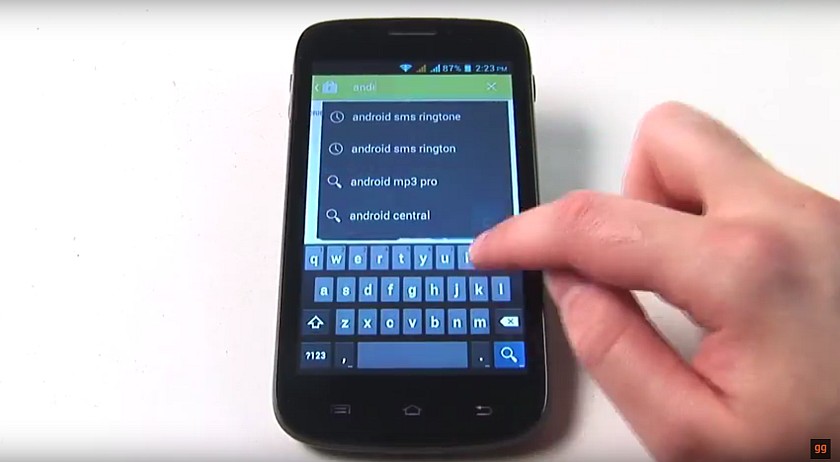
Tired of preloaded SMS sounds? Ever thought about having your own sound file set for incoming SMS notification?
Here are four easy steps how to set up your own melody as a text message notification.
- open Google Play market,
- enter the words "SMS ringtone" in the search field,
- select any application from the list, for example "Android sms ringtone" and install to your smartphone.
- Open the application and follow the on-screen instructions to set up your own melody as a text message notification.
Here's our super short video tutorial on how to do that.
See it at our youtube channel.
In case you're about to install something that isn't available at the Google Play Market, check out our manual: How to Install Applications from PC to Android.
