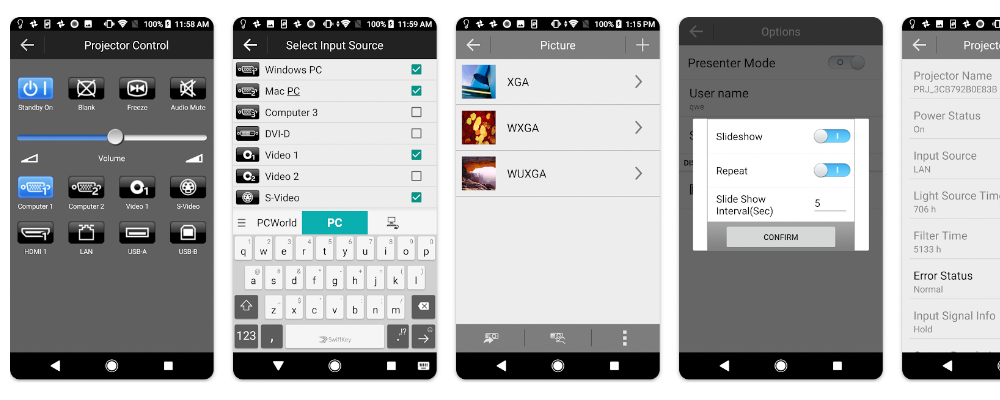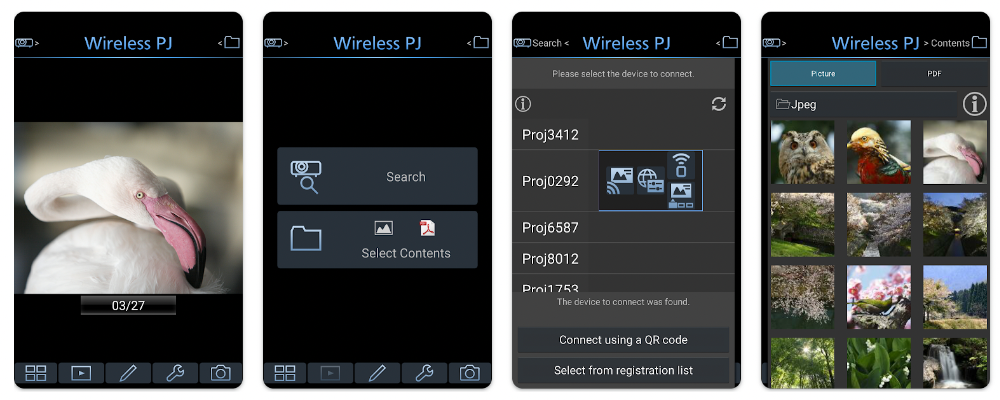Projector Apps for iOS and Android
In our increasingly digital and mobile world, presentations and information sharing no longer require complex setups or bulky equipment.
With the help of innovative applications, smartphones and tablets have become potent tools capable of casting presentations, documents, images, and videos onto larger screens for enhanced visibility and collaborative interaction.
This remarkable evolution has been fueled by the rise of projector apps designed for iOS and Android devices.
This article aims to walk you through some of the best projector apps available for both iOS and Android devices. We'll discuss their features, compatibility, and how they can elevate your presentation game to new heights.
Whether you're a teacher aiming to engage a class full of students, a business professional making a pitch, or someone setting up a home cinema for movie nights, there's a projector app out there that can streamline your experience and add a touch of tech-savvy elegance to your presentations. Let's dive in!
- 7 Projector Apps for iOS and Android
- Epson iProjection
- Projector Quick Connection
- Panasonic Wireless Projector
- Projector
- Mirroring360
- Splashtop Wired XDisplay
- SlideDog Remote
- FAQ about Projector Apps for iOS and Android
- Сonclusion
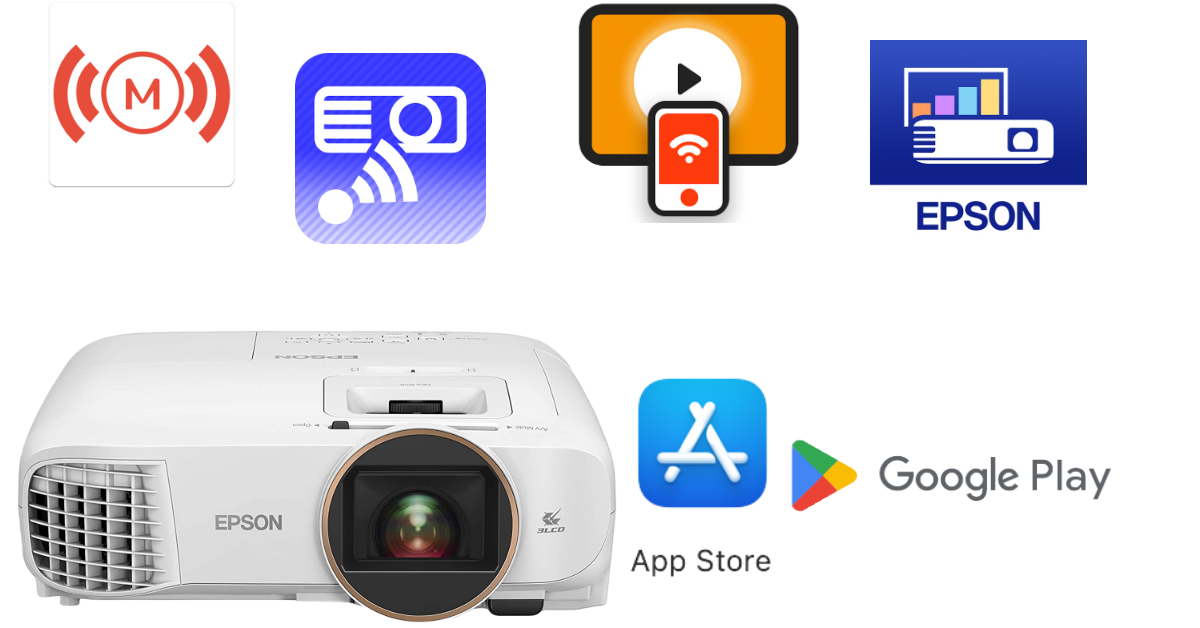
7 Projector Apps for iOS and Android
Projector apps are designed to connect your smartphone, tablet with a projector, allowing you to display content from your phone to a larger screen. Here are some of the best projector apps for iOS & Android:
1. Epson iProjection
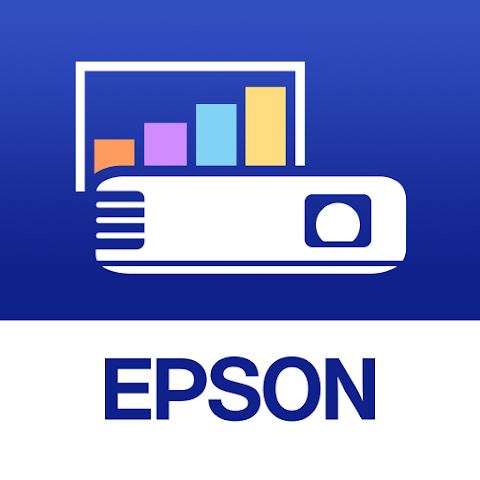
This is a wireless projection app that allows you to project documents and images from your mobile device to an Epson projector. It supports PDF, JPEG, and PNG files, and you can control the projector directly from your device.

You can download here: (iOS & Android)
2. Projector Quick Connection

3. Panasonic Wireless Projector
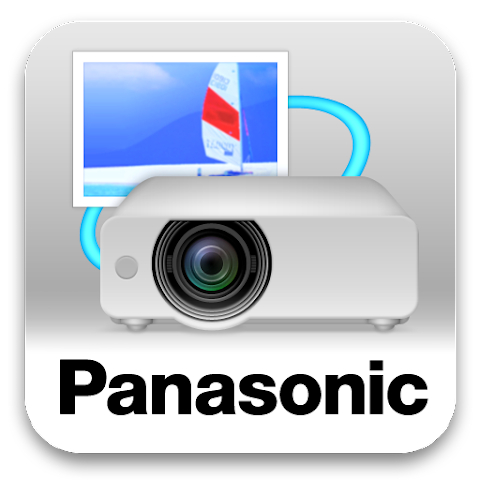
4. Projector

This is a sleek meeting room device that directly connects to your television or to any projector. It enables one-click wireless screen sharing from any device. With this app, you can cast your music, local photos/videos and online videos. You can also watch your favorite TV shows, live streams and play games on the big screen.

You can download here: (iOS & Android)
5. Mirroring360

This app allows you to wirelessly display your iPhone, iPad, Android, Windows, or Mac screen on any device. It's perfect for classrooms, conference rooms, or any group gathering. It can stream photos and videos, games, and work with presentation programs.

You can download here: (iOS & Android)
6. Splashtop Wired XDisplay

This app turns your smartphone or tablet into an extra display for your computer. It's a great way to extend your screen when you're working on complex tasks, and it can also be used to mirror your PC or Mac screen on a projector.

You can download here: (iOS & Android)
7. SlideDog Remote
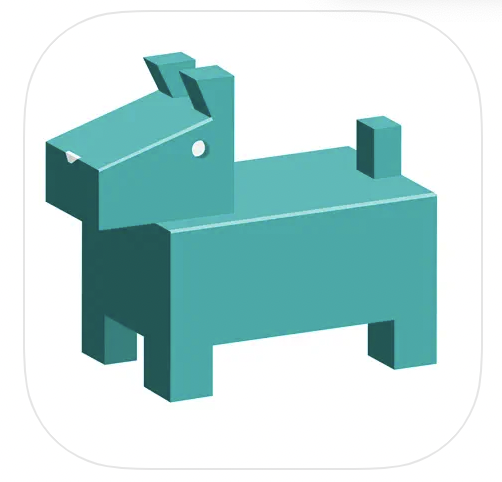
This app works with SlideDog on your PC to switch between presentation files, change slides, pause videos, and more. This is great for presenters who want more control over their presentations.
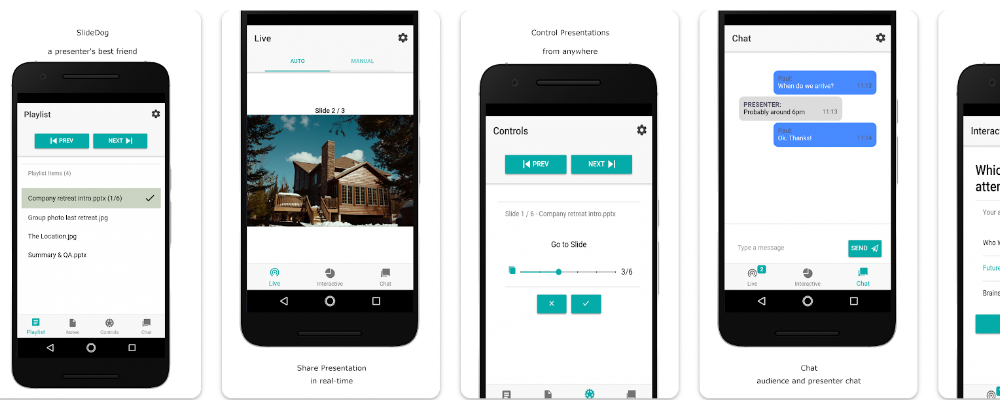
You can download here: (iOS & Android)
Please note that the effectiveness of these apps will depend on the compatibility with the specific projector model you are using. Always check the most recent reviews and device compatibility before downloading an app.
Just to let you know, if you're on the lookout for outstanding projector models, here are our top six picks for 2026:
- Excellent 4K image quality
- Stylish and premium design
- Affordable price
- Intelligent screen adaptation technology
- Powerful and high-quality Harman Kardon speakers
- Android TV 10.0 with a rich selection of applications and functions
- Short-throw projection ideal for small spaces
- 4K resolution with low input lag
- Android TV integration
- Compatible with major gaming consoles
- Easy setup with flexible image adjustment features
- 4K UHD resolution with 3,300 lumens
- Long-lasting light source up to 20,000 hours
- HDR compatibility and SuperColor technology
- Flexible connectivity with HDMI, USB, and more
- 3D Blu-ray ready with 360-degree orientation
- Decent 480p image quality with support for HDR10
- Simple and compact design
- Portability and long battery life
- Dolby Digital Plus and Dolby Atmos
- Android 7.1 with sufficient choice of apps and features
- Highly portable with 180-degree rotation
- Auto Leveling, Focus, and Keystone
- Access to a wide range of smart entertainment options
- Dedicated Gaming Hub
- Immersive 360-degree audio with external audio connectivity options
- Ultra-short throw design
- Laser light source for long-lasting and bright performance
- Built-in soundbar with Dolby Digital 2.0
- Smart TV interface with voice control and streaming apps
FAQ about Projector Apps for iOS and Android
Here are some frequently asked questions about Projector Apps for iOS and Android:
Can I use a projector app to connect my smartphone or tablet to any projector?
Not all projector apps are compatible with all projectors. The compatibility largely depends on the projector model and the app's design. Always check the app description and user reviews to ensure compatibility with your specific projector.
Do I need internet connectivity to use a projector app?
Many projector apps require either a Wi-Fi connection or a network connection to connect your device to the projector. However, some apps might offer options for wired connections. Check the app's features and requirements for more information.
Can I play videos or audio with a projector app?
Yes, our research shows that most projector apps support media playback. However, performance may vary depending on the application and device capabilities.

Is there a lag or delay when using a projector app?
While most apps strive to provide real-time projection, some lag or delay might occur based on the speed of your network connection and the performance of your device.
Can I control the projector directly from the projector app?
Many projector apps offer features for controlling the projector, such as adjusting the volume, changing the input source, or even correcting the image. However, these features can vary from app to app.
Projector Apps for iOS and Android: Conclusion
Finally, projector apps on iOS and Android devices have revolutionized the way we share and interact with content. These apps have transformed our smartphones and tablets into powerful presentation tools, allowing us to project images, documents, videos, and more onto large screens for greater visibility and audience engagement.
From classrooms to boardrooms to living rooms, projector apps have opened up a world of possibilities, making presentations more interactive, collaborative, and dynamic. According to our research, they not only bridge the gap between small screens and large displays, but also offer additional features such as file management, remote control, and real-time annotation that greatly enhance the user experience.
So, whether you're a student, teacher, business professional, or movie buff, we have a projector app to meet your needs. Enjoy the convenience of these innovative tools and take your projector experience to the next level, and if you haven't picked up a projector yet, a small projector for iPhone is just what you may need.
You may also like: