Microsoft is testing an updated Windows Ink feature that will allow you to enter handwriting anywhere in the system
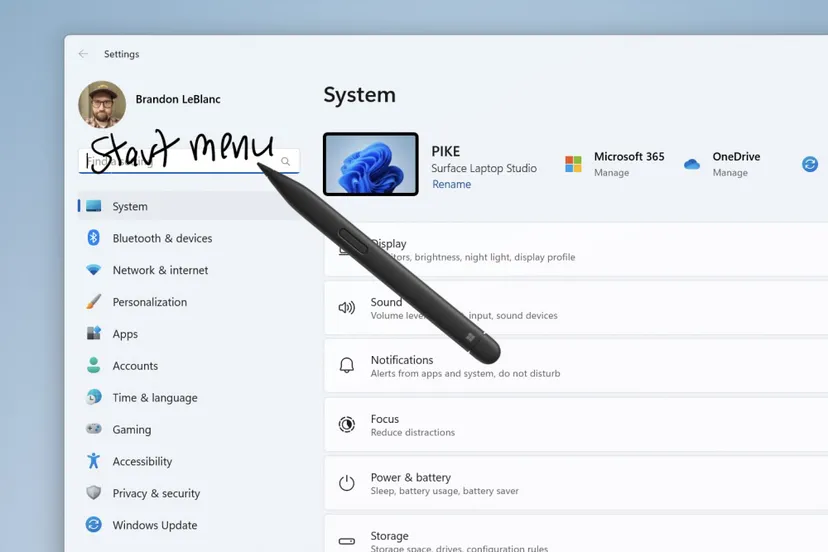
Microsoft has begun testing a new feature that allows you to enter handwritten notes directly into fields in the operating system. Previously, handwriting conversion mainly worked in certain software, such as OneNote or a special handwriting recognition window.
Here's What's New About It
The new Ink feature also includes improved handwriting recognition and the ability to correct errors with gestures. Although Microsoft has only enabled this feature for American English at the moment, it will be available in other languages as well.
The company is gradually rolling out the updated Windows Ink in preview build 23481, but it won't be available to everyone right away, even if they're on the developer channel. To check for this feature, go to Settings > Bluetooth & devices > Pen & Windows Ink, which is located in the Handwriting section.
Please note that this build is still in testing, so there are some known issues with Windows Ink. It is currently not possible to use handwriting to erase text in Microsoft Edge, and the address field may not work properly. In addition, errors may occur in the search and comment boxes in Microsoft 365 apps.
Source: The Verge