What Is an Interactive Projector
Imagine a world where presentations come alive with your touch, where classrooms become immersive learning environments, and where collaboration becomes seamless and intuitive. That's precisely what an interactive projector brings to the table. Gone are the days of static presentations and passive learning. With an interactive projector, the boundaries between the presenter and the audience blur, creating an interactive and dynamic experience.
In this article, we'll take a closer look at what an interactive projector is, how it works, and the various applications across industries. We'll explore the benefits it offers in education, business, and entertainment, and discuss the potential it holds for shaping the future. So, let's embark on this technological journey and discover the incredible world of interactive projectors!

Short answer: Interactive projector is a versatile device that combines projection technology and interactive capabilities, allowing users to interact directly with the projected content. Unlike traditional projectors, interactive projectors require a touch-sensitive surface, such as a whiteboard or projection screen, to enable user interactions. They incorporate sensing technology to detect touch or gestures, providing a range of interactive features like annotation, object manipulation, and multi-user collaboration. Interactive projectors find applications in education, business presentations, entertainment, and more, offering immersive and engaging experiences that enhance learning, collaboration, and interaction in various settings.
- What Exactly is an Interactive Projector
- How Interactive Projectors Work
- Common Use Cases for Interactive Projectors
- Are Interactive Projectors Better Than Interactive Screens
- FAQ About Interactive Projectors
What Exactly is an Interactive Projector
In simple terms, an interactive projector is a device that combines the functionalities of a regular projector with interactive capabilities, allowing users to interact directly with the projected content. Unlike conventional projectors that simply display images or videos on a flat surface, an interactive projector incorporates touch and gesture recognition technology, turning any surface into an interactive display. By using a special pen, stylus, or even just your fingers, you can control and manipulate the projected images, videos, or applications.
These projectors use advanced sensing technology, such as infrared or laser, to track your movements and interpret your actions. This enables you to interact with the content in real-time, making presentations, teaching sessions, and collaborative activities much more engaging and interactive.
For your reference, if you're on the lookout for exceptional projector models, here are our six leading picks for 2026:
- Excellent 4K image quality
- Stylish and premium design
- Affordable price
- Intelligent screen adaptation technology
- Powerful and high-quality Harman Kardon speakers
- Android TV 10.0 with a rich selection of applications and functions
- Short-throw projection ideal for small spaces
- 4K resolution with low input lag
- Android TV integration
- Compatible with major gaming consoles
- Easy setup with flexible image adjustment features
- 4K UHD resolution with 3,300 lumens
- Long-lasting light source up to 20,000 hours
- HDR compatibility and SuperColor technology
- Flexible connectivity with HDMI, USB, and more
- 3D Blu-ray ready with 360-degree orientation
- Decent 480p image quality with support for HDR10
- Simple and compact design
- Portability and long battery life
- Dolby Digital Plus and Dolby Atmos
- Android 7.1 with sufficient choice of apps and features
- Highly portable with 180-degree rotation
- Auto Leveling, Focus, and Keystone
- Access to a wide range of smart entertainment options
- Dedicated Gaming Hub
- Immersive 360-degree audio with external audio connectivity options
- Ultra-short throw design
- Laser light source for long-lasting and bright performance
- Built-in soundbar with Dolby Digital 2.0
- Smart TV interface with voice control and streaming apps
How Interactive Projectors Work
To help you understand how interactive projectors work, let's break it down into simple steps:
- Projection Technology: Interactive projectors use advanced projection technology, similar to regular projectors, to display images or videos onto a surface. They utilize high-quality lenses and light sources to ensure clear and vibrant projections.
- Interactive Surface: Unlike traditional projectors, interactive projectors require a special surface that can detect touch and interact with the projected content. This surface can be a whiteboard, a projection screen, or even a plain wall.
- Sensing Technology: Interactive projectors incorporate sensing technology to detect and interpret user interactions. There are different types of sensing technologies used, such as:
- Infrared (IR): IR sensors detect interruptions in an infrared grid projected over the surface, allowing them to pinpoint the location of touch or gestures.
- Optical: Optical sensors use cameras or optical devices to track movements and gestures.
- Laser: Laser-based sensors emit lasers and measure the reflections to determine touch or motion.
- Calibration: Before using an interactive projector, it needs to be calibrated to ensure accurate tracking and alignment. Calibration involves aligning the sensors with the projection area and adjusting settings to match the size and shape of the interactive surface.
- User Interaction: Once the projector is calibrated, users can interact with the projected content using various input methods, such as:
- Touch: Users can directly touch the interactive surface to interact with objects, draw, or navigate through menus.
- Stylus or Pen: Some interactive projectors come with a special stylus or pen that allows precise interactions, writing, or drawing on the surface.
- Gestures: Certain projectors support gesture recognition, enabling users to control the content by making specific hand or finger movements.
- Content Manipulation: Interactive projectors offer a range of interactive features, including:
- Annotation: Users can write, draw, or highlight on the projected content, similar to writing on a whiteboard.
- Object Manipulation: Users can move, resize, or rotate objects on the surface using touch or gestures.
- Multi-User Collaboration: Many interactive projectors support multiple simultaneous touches, allowing multiple users to interact with the content simultaneously.
- Connectivity and Integration: Interactive projectors can be connected to other devices, such as computers, tablets, or interactive whiteboard systems, to enhance functionality and expand the range of interactive capabilities.
That's a simplified overview of how interactive projectors work. They combine projection technology, sensing technology, and user interaction to create an immersive and interactive experience. By understanding these fundamental concepts, you can make the most out of an interactive projector in various settings, including classrooms, conference rooms, and interactive presentations.
Common Use Cases for Interactive Projectors
Interactive projectors have gained popularity across various industries due to their versatility and ability to enhance collaboration and engagement. Here are some of the most common use cases for interactive projectors:
- Educational Settings: Interactive projectors have revolutionized traditional classrooms by creating dynamic learning environments. Some common use cases in education include:
- Interactive Lessons: Teachers can deliver engaging lessons by incorporating interactive content, such as interactive quizzes, multimedia presentations, and virtual manipulatives.
- Collaborative Activities: Students can actively participate in group projects, brainstorming sessions, and interactive discussions using the projected surface.
- Virtual Field Trips: Interactive projectors can transport students to virtual locations, enhancing their learning experiences through immersive visualizations.
- Business Presentations: Interactive projectors have become valuable tools for business professionals, enabling more interactive and engaging presentations. Some common use cases in business include:
- Interactive Sales Presentations: Sales teams can showcase products and services more effectively by allowing clients to interact with the projected content, such as exploring product features or customizing options.
- Collaborative Meetings: Teams can collaborate on projects by using interactive whiteboard features, annotating documents, and sharing ideas directly on the projected surface.
- Data Visualization: Interactive projectors can be used to display and manipulate data in real-time, allowing for more impactful data presentations and analysis.
- Entertainment and Events: Interactive projectors are increasingly being used to create captivating experiences in the entertainment industry and at events. Some common use cases include:
- Interactive Exhibitions: Museums and galleries use interactive projectors to engage visitors by providing interactive exhibits, immersive storytelling, and interactive art installations.
- Gaming and Augmented Reality: Interactive projectors can be used for interactive gaming experiences and augmented reality applications, where users can physically interact with the projected elements.
- Digital Signage: Interactive projectors can transform traditional signage by offering touch-based interactions, interactive wayfinding, and engaging advertisements.
These are just a few examples of the many use cases for interactive projectors. Their versatility and ability to create interactive and immersive experiences make them valuable tools in education, business, entertainment, and various other industries.
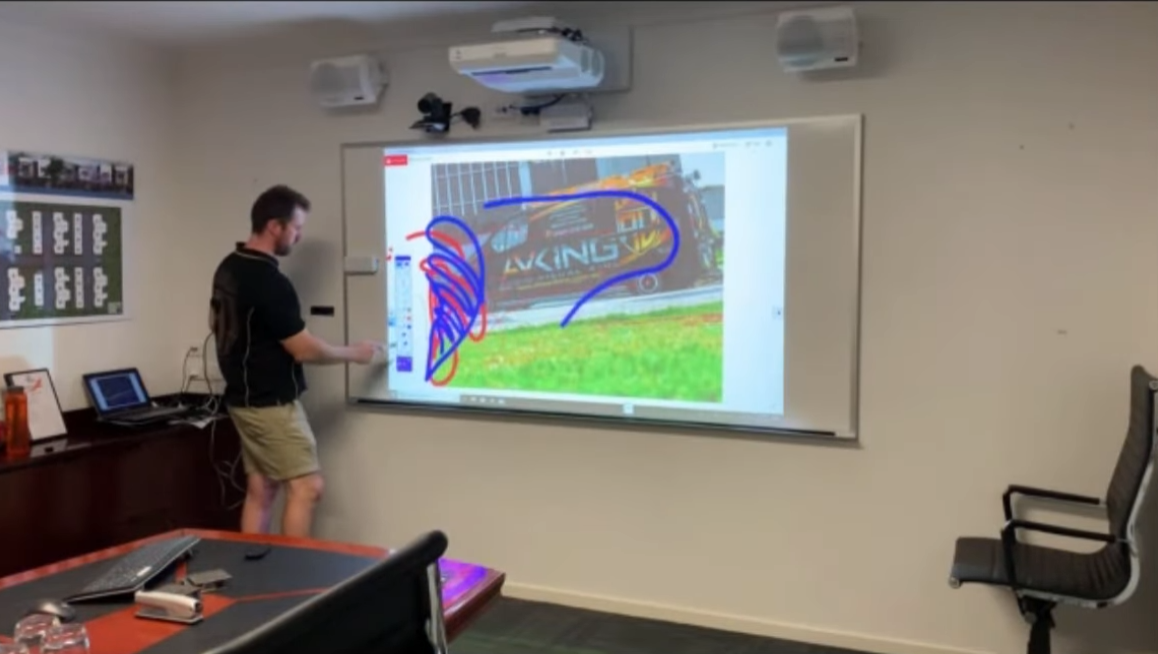
Are Interactive Projectors Better Than Interactive Screens
Here's a comparison table highlighting the differences between interactive projectors and interactive screens:
| Interactive Projectors | Interactive Screens | |
|---|---|---|
| Installation | Requires wall or flat surface for projection | Mounted on a stand or wall |
| Size | Can project onto larger surfaces, scalable | Available in fixed sizes |
| Flexibility | Can transform any flat surface into interactive | Fixed location, limited mobility |
| Cost | Generally more cost-effective | Can be more expensive, especially for larger sizes |
| Interactivity | Requires touch-sensitive surface (e.g., whiteboard) | Comes with built-in touch-sensitive surface |
| Maintenance | Minimal maintenance, lamp replacement over time | Regular maintenance required |
| Portability | Portable and easy to move | Less portable, fixed in a specific location |
This table provides a comparison between interactive projectors and interactive screens across various factors such as installation, size, flexibility, cost, interactivity, maintenance, and portability. It can help you understand the key differences and make an informed decision based on your specific needs and requirements.
FAQ About Interactive Projectors
Can I use any surface with an interactive projector?
Interactive projectors require a surface that can detect touch and interact with the projected content. Common options include whiteboards, projection screens, or even plain walls. However, it's important to ensure that the surface is compatible with the projector's sensing technology for optimal performance.
How do I calibrate an interactive projector?
Calibrating an interactive projector is a crucial step to ensure accurate tracking and alignment. Most projectors come with built-in calibration software that guides you through the process. Typically, it involves following on-screen instructions to align the projector with the interactive surface, adjusting settings, and confirming calibration success.
Can multiple users interact with an interactive projector simultaneously?
Yes, many interactive projectors support multi-user interaction. They can detect and interpret multiple touches or gestures simultaneously, enabling collaboration and engagement among multiple users. This feature is particularly useful in classrooms, meeting rooms, and other collaborative settings.
Are interactive projectors suitable for outdoor use?
While interactive projectors can be used outdoors, there are certain considerations to keep in mind. Factors like ambient light, weather conditions, and the availability of a suitable interactive surface can affect the performance. It's important to choose a projector with sufficient brightness and weather-resistant features if outdoor use is a requirement.
Can I connect my computer or other devices to an interactive projector?
Yes, interactive projectors usually offer connectivity options to connect computers, laptops, tablets, or other compatible devices. This allows you to display and interact with content from your device through the projector. Common connectivity options include HDMI, VGA, USB, and wireless connections.






