Microsoft switches to the new Outlook.com mail design
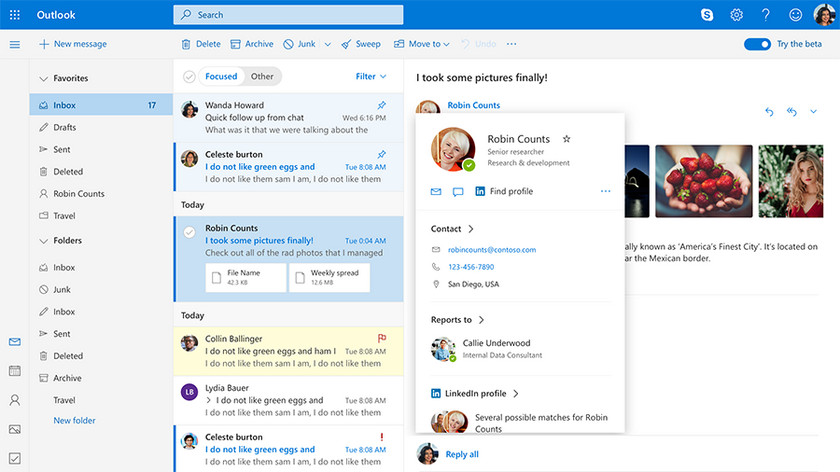
In the coming weeks, Microsoft will launch an updated interface to the Outlook.com mail service, which has been tested for the past six months. In parallel, the company will launch new functions in the beta versions of the "Calendar" and "People".
What's new?
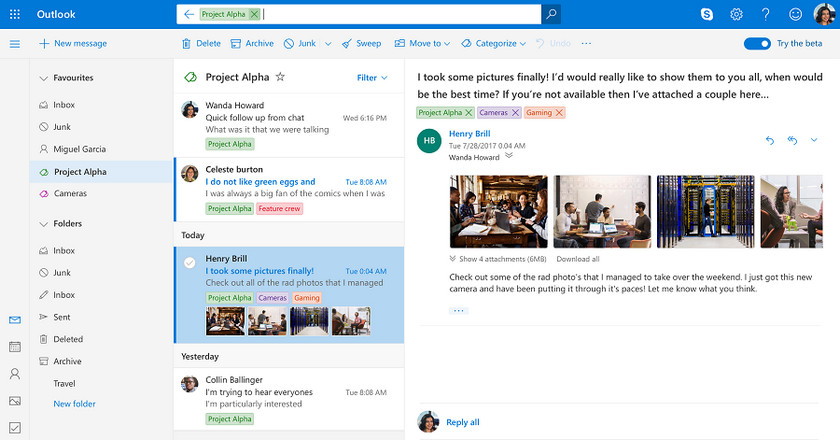
Now, when composing a letter, emoji emoticons and hyphas are available to the user. In the search bar, you can now select a contact name or category to quickly find the desired message. By the way, now the categories can be changed color (previously assigned automatically), add several labels to one letter and display the most important topics in the left menu of folders.
Clicking on the gear in the upper right corner will open a menu of quick settings with the ability to choose the style of displaying letters or changing the topic. Search for extensions in the new design can be opened directly from the context menu of the letter, and on a separate tab all images from the received and sent messages will be collected.
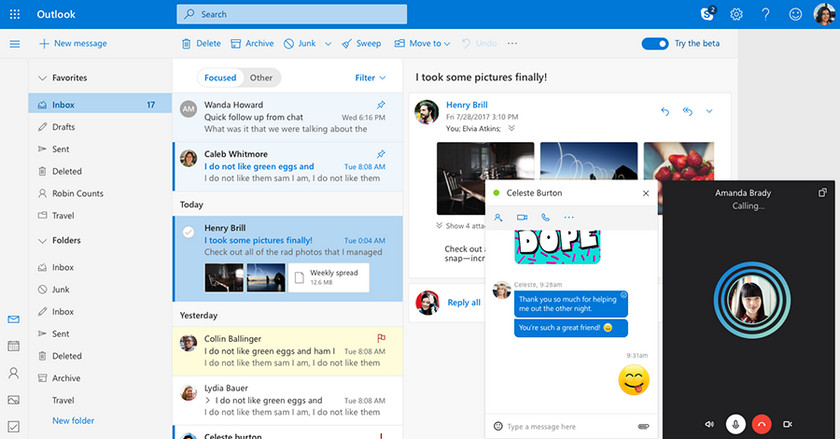
Microsoft also improved the integration of Outlook.com with Skype. The user will no longer have to switch from one chat room to another in the narrow sidebar of the messenger, instead you can open several windows with correspondence at the same time.
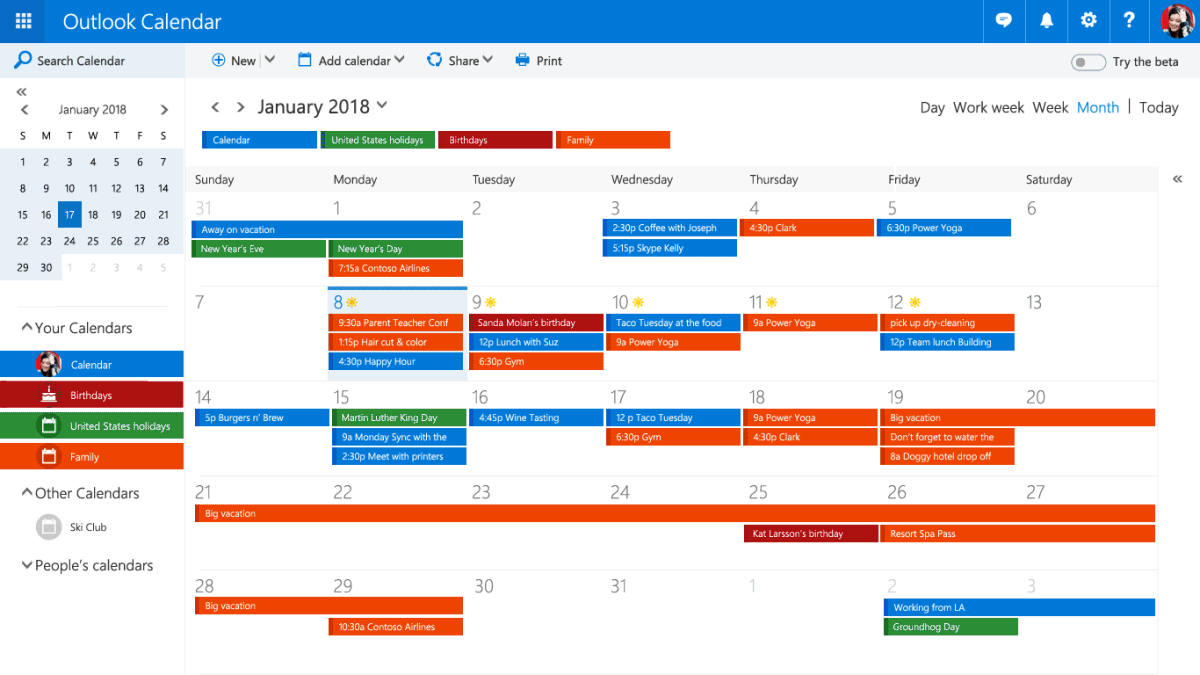
In other services, the changes will only be available after the upgrade to the beta version. So, the new design of the "Calendar" no longer resembles a pattern of colored tiles, and adding new events has become even more convenient. To the left of the event description, the corresponding icon is displayed.
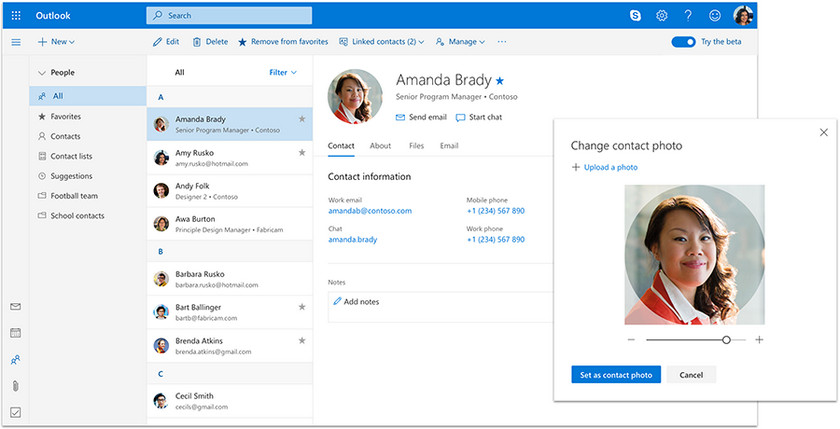
The list of contacts was a little refreshed, simplified the addition of new information about the person and improved the integration with the "Mail". The new interface of the "People" section will work in the test mode for the time being.
Source: Microsoft