Samsung Galaxy users can now add Edge Lighting effects without the Good Lock app
By: Nastya Bobkova | 11.03.2024, 21:16

Previously, to use Edge Lighting effects, you had to install the Good Lock app. Now, however, users can adjust them directly from their phone.
Here's What We Know
This feature allows you to decorate the edges of your Galaxy phone with different visual effects that appear when you receive notifications.
Users can now choose from eleven available effects, which can be monochromatic or multi-coloured and with additional elements. They can also customise the colours and characteristics of the effects, including transparency, width, and duration.


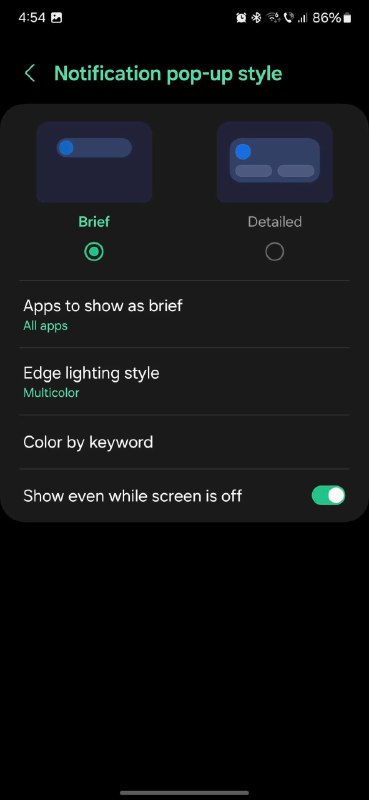



How To Switch It On
To use this feature, simply go to the settings on your Galaxy phone, select the Notifications section, then Pop-up notification style, and tap Edge lighting style.
Source: SamMobile