New features of Circle to Search for Android have been released online

Android users can soon expect even better performance when sharing and copying images. The Circle to Search feature, which already allows you to quickly find information by circling objects on the screen, will be adding two new functions: Copy Image and Share Image.
Here's What We Know
With the Copy Image option, consumers will be able to easily copy selected areas as screenshots. After copying the image, the image editor opens, where you can add notes or make other changes before copying or sharing the image in supported apps. The Share Image option allows you to immediately share the selected area of your screenshot with other users.
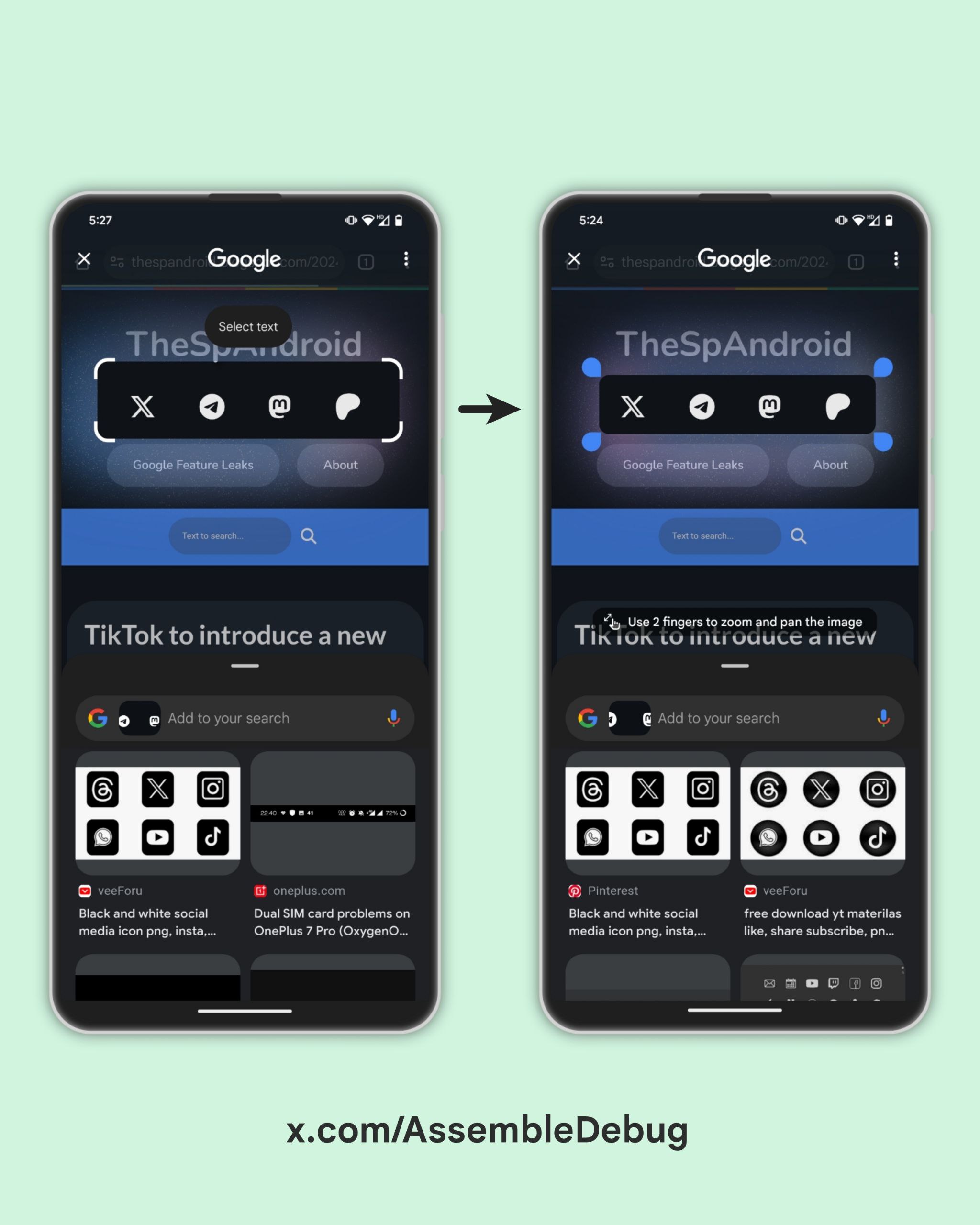
These new features should simplify the image sharing process and save users time by eliminating the need to edit screenshots before sharing. In addition, the user interface may undergo minor changes to make Circle to Search even easier to use.
Circle to Search is available on some models of Google's Pixel smartphones (Pixel 8, Pixel 7, Pixel 6, Pixel 7a and Pixel 6a, Pixel Fold), as well as on some Samsung devices (Galaxy S24, Galaxy S23, Galaxy S23 FE, Galaxy Z Flip 5, Galaxy Z Fold 5 and Galaxy Tab S9).
The new features will be available after an update from Google, but the exact release date has not yet been announced.
Source: PiunikaWeb