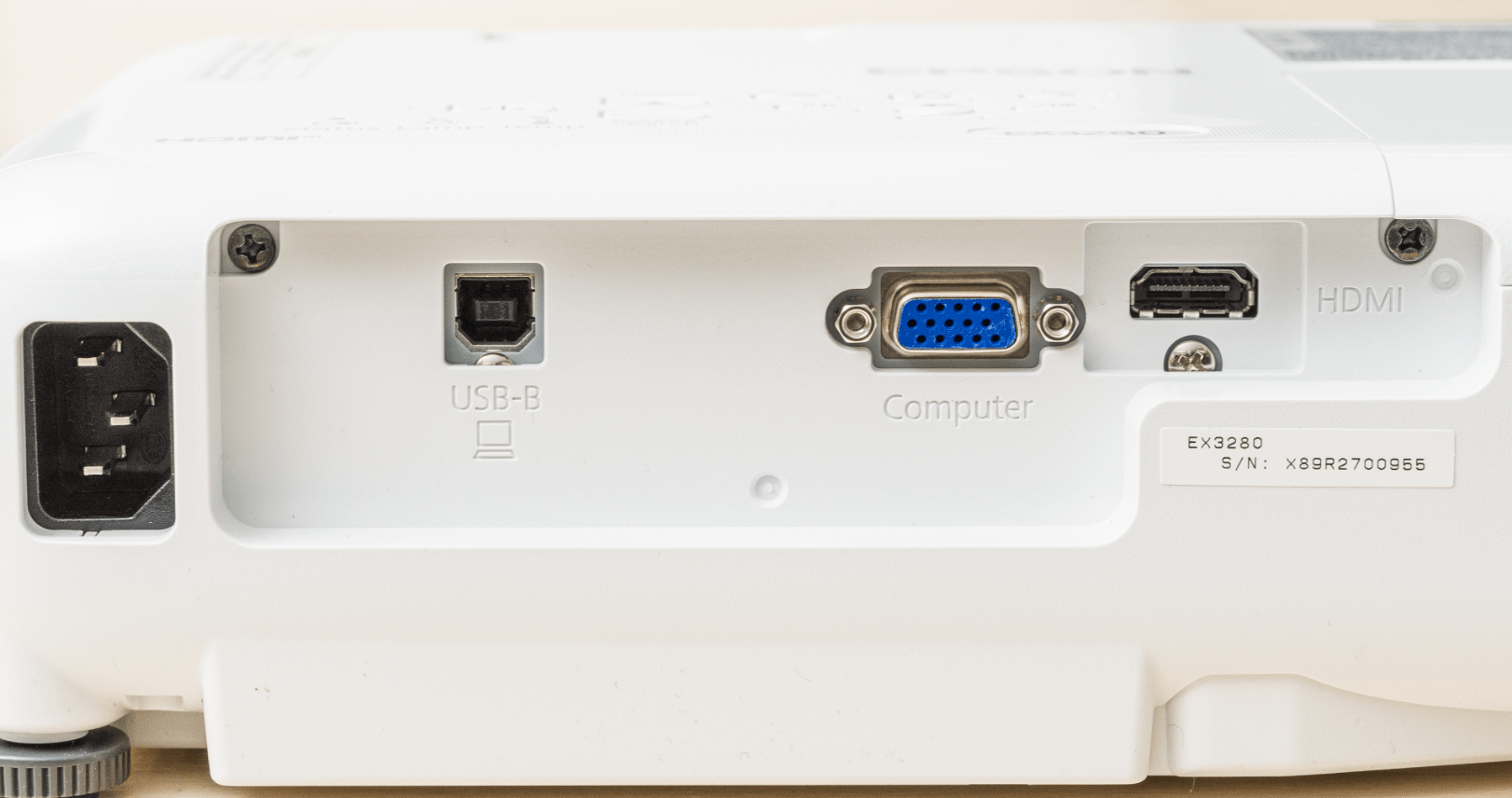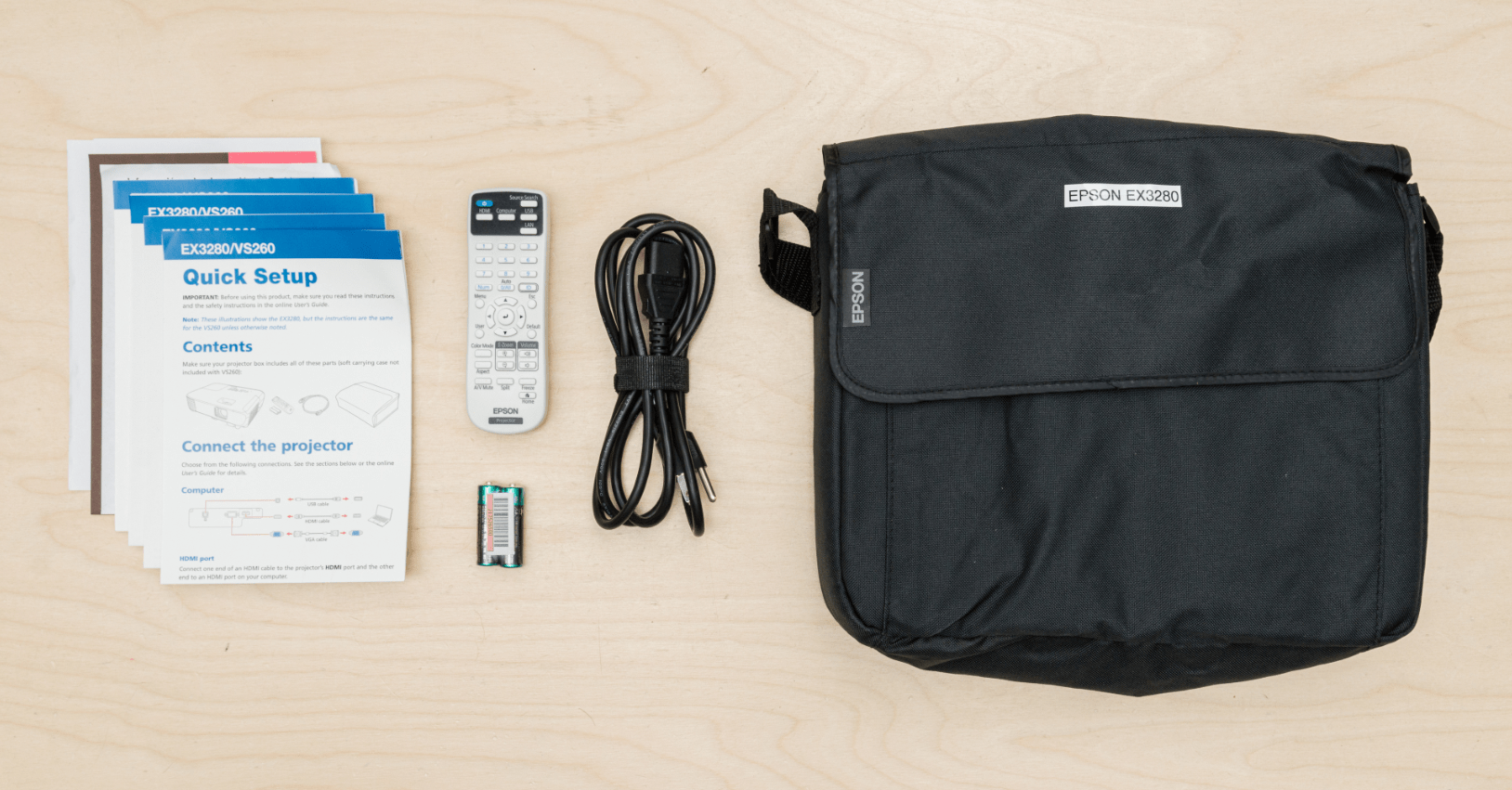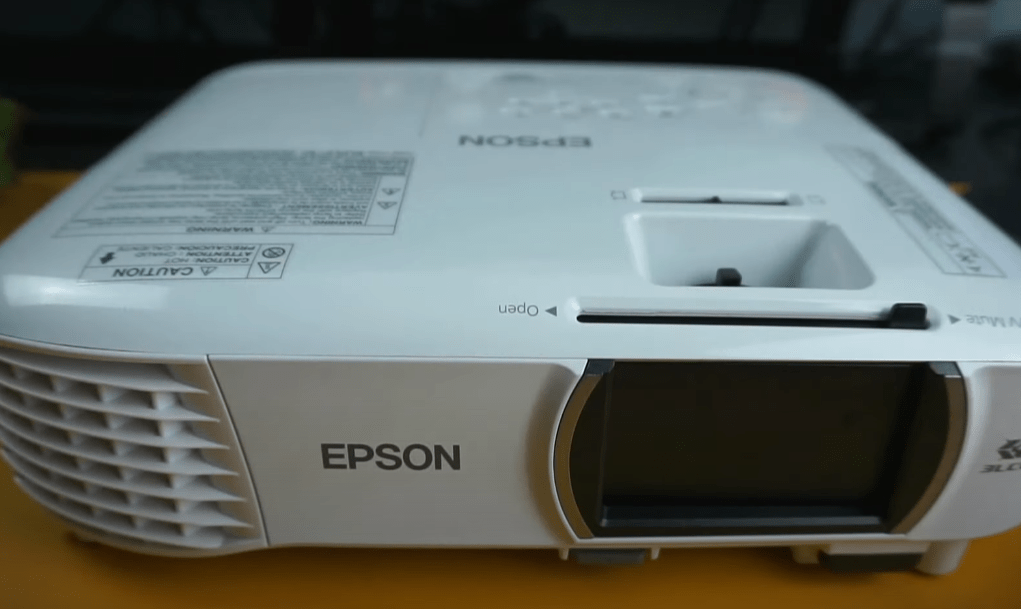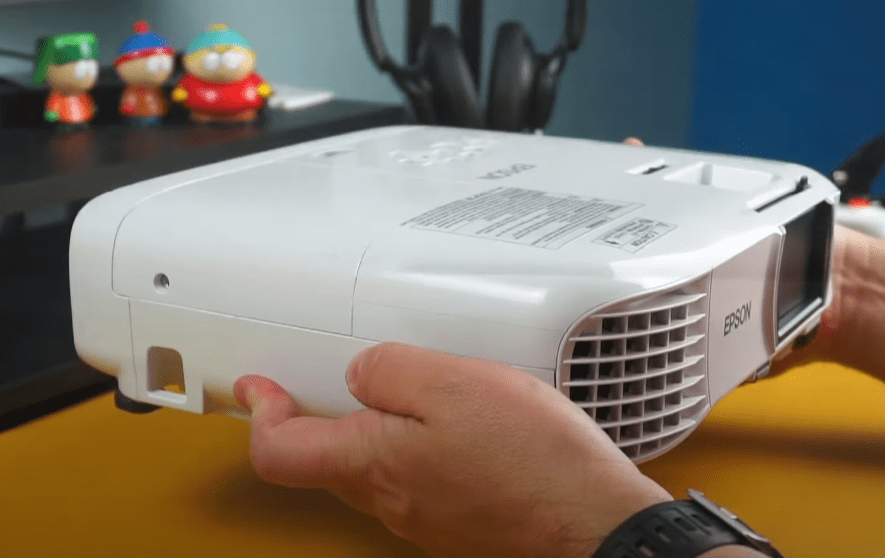At gagadget.com, your trust is our priority. We follow strict quality standards in our research, tests, and analysis of video projectors, to give you the best experience. Learn more
Epson EX3280 vs Epson HC 1080
Hey everyone, Jim's here! Today, I'm comparing two affordable home theater projectors from Epson: the EX3280 and the Home Cinema 1080. Both offer bright, colorful images and easy setup for movies, shows, gaming, and more. But they have some key differences in resolution, zoom, throw distance, and extra features that could make one a better fit for your needs.
I've spent quality time with both projectors, evaluating picture quality, installation flexibility, fan noise, and overall value. In this head-to-head review, I'll highlight where each model excels and help you decide which one will best level up your big screen entertainment. Let's get started!

Epson EX3280 vs Home Cinema 1080: Quick Overview
If you're in a hurry, here are the key takeaways: The Epson EX3280 and Home Cinema 1080 are very similar overall. Both use 3LCD tech for equal color and white brightness, with the EX3280 rated at 3,600 lumens vs the HC1080's 3,400. The main differences are resolution (XGA vs Full HD), zoom (fixed vs 1.2x), and throw distance, with the HC1080 producing a larger image from the same distance.
I recommend the Epson Home Cinema 1080 for most home theater setups. The native 1080p resolution, optical zoom, wider connectivity, and shorter throw are meaningful upgrades for big screen movie watching. But if you mostly need a projector for PowerPoint presentations or everyday home entertainment and want to save a few bucks, the EX3280's high brightness and compact design still deliver a very enjoyable viewing experience.
Table of Contents
- Epson EX3280 vs Home Cinema 1080: Full Comparison
- Home Cinema 1080 vs Epson EX3280: Design
- Epson EX3280 vs Home Cinema 1080: User Reviews
- Epson EX3280 and HC1080 Alternatives
- Should You Buy the Epson EX3280 or Home Cinema 1080?
Epson EX3280 vs Home Cinema 1080: Full Comparison
| Specifications | Epson EX3280 | Epson Home Cinema 1080 |
| Image |

|

|
| Native Resolution | 1024x768 (XGA) | 1920x1080 (Full HD) |
| White Brightness | 3,600 lumens | 3,400 lumens |
| Color Brightness | 3,600 lumens | 3,400 lumens |
| Contrast Ratio | 15,000:1 | 16,000:1 |
| Display Technology | 3LCD | 3LCD |
| Lamp Type | 210W UHE | 210W UHE |
| Lamp Life | 6,000 hrs (normal) / 12,000 hrs (eco) | 6,000 hrs (normal) / 12,000 hrs (eco) |
| Zoom Lens | Fixed | 1.2x manual |
| Throw Ratio | 1.46:1 | 1.02:1 - 1.23:1 |
| Digital Keystone | Horizontal & Vertical | Horizontal & Vertical |
| Built-In Speaker | 2W mono | 2W mono |
| Audible Noise | 37 dB (normal) / 28 dB (eco) | 37 dB (normal) / 28 dB (eco) |
| Dimensions (W x D x H) | 11.8" x 9.4" x 3.2" | 12.2" x 9.8" x 3.4" |
| Weight | 5.3 lbs | 6.2 lbs |
| Year | 2021 | 2020 |
Starting with the core specs, the Epson EX3280 and Home Cinema 1080 are built on the same 3LCD display tech. This means they produce an equally bright picture for both color and white content, without the "rainbow effect" sometimes seen on single-chip DLP projectors. Both offer sufficient brightness for lights-on viewing, with the EX3280 rated at 3,600 lumens vs the HC1080's 3,400 lumens - a very minimal real-world difference.
The key image quality advantage of the Home Cinema 1080 is resolution. With a native 1920x1080 pixel array, it can display Full HD content in all its glory without scaling. The resulting picture is razor-sharp with fine details, legible text down to small font sizes, and no screen door effect. It's a meaningful step up from the EX3280's XGA (1024x768) chip, which has to upscale 1080p and downscale higher-res material.
That said, the EX3280's lower resolution isn't a dealbreaker for everyday viewing. PowerPoint presentations, spreadsheets, and business graphics still look crisp and readable. And for movie night or the big game, you'd be hard-pressed to notice any lack of detail unless you're sitting very close to a large screen. The high brightness and 15,000:1 dynamic contrast maintain a punchy, colorful image.
The Home Cinema 1080 also offers more installation flexibility thanks to its 1.2x manual zoom lens. This provides some wiggle room for positioning the projector closer to or farther from the screen to fine-tune image size. Combined with the wider 1.02-1.23:1 throw ratio, you can achieve a larger picture from a shorter distance compared to the EX3280's fixed lens and longer 1.46:1 throw.
For example, to fill a 100-inch diagonal 16:9 screen, the HC1080 needs 8.3-10 feet of distance vs the EX3280's 12 feet. That's a substantial difference if you're working with a small room or want the biggest possible picture without moving the couch. Both offer digital keystone correction to compensate for off-center placement, but the HC1080's optical zoom yields a sharper result.
Rounding out the feature set, both Epsons include a 2-watt built-in speaker, which is fine for impromptu viewing but pretty weak for movie soundtracks or room-filling audio. For the best experience, plan to connect a soundbar or surround system via the 3.5mm output. Fan noise is identical at a moderate 37dB in Normal lamp mode and a whisper-quiet 28dB in Eco - neither will overpower your content.
Connectivity is solid on both projectors, headlined by twin HDMI ports for your cable box, game console, streaming stick, etc. The Home Cinema 1080 goes further with twin USB ports, composite video in, and a VGA input for older PCs. This gives it more flexibility for integrating legacy devices vs the EX3280's single USB and VGA. But for a basic modern setup, either will have you well covered.
Home Cinema 1080 vs Epson EX3280: Design
Design-wise, the Epson EX3280 and Home Cinema 1080 are cut from the same cloth. Both feature a no-frills white plastic chassis with rounded edges, side-facing heat vents, and an offset front lens. The EX3280 is a bit more compact at 11.8" x 9.4" x 3.2" and 5.3 pounds, while the HC1080 measures 12.2" x 9.8" x 3.4" and weighs 6.2 pounds. But both are eminently portable for conferences, backyard movie nights, etc.
Epson EX3280 Design
Epson Home Cinema 1080 Design
The main differences are the HC1080's larger, center-mounted lens - necessitated by the zoom mechanism - and its slightly taller stance, likely for extra airflow and cooling for home theater use. But ergonomically, they're very similar. Onboard controls are minimal, with buttons for power, source, menu navigation, and keystone on the top panel. All other image adjustments are handled by the included remote.
Speaking of remotes, they're nearly identical - medium-sized black wands with clearly labeled, backlit keys. You get direct input access, picture mode selection, volume control, and keystone correction. The HC1080's remote adds dedicated buttons for color mode, aspect ratio, and the 2D keystone correction that the EX3280 handles in a submenu. But both are intuitive and easy to use.
One thing to note: neither projector has vertical lens shift, so you'll need to position them carefully to avoid keystone distortion. A ceiling mount is ideal for permanent installation, or you can use the threaded insert on the bottom panel with a tripod or universal projector stand. The EX3280's fixed lens and longer throw does make placement a bit trickier in tight spaces.
Overall, both Epsons are well-built and easy to set up, with good connectivity and a user-friendly interface. The Home Cinema 1080 feels a bit more substantial and easier to dial in thanks to its zoom lens. But the EX3280 is no slouch for its size and price, with a sleek "floating" lens design and tactile buttons. Just make sure your room can accommodate its longer throw if you're eyeing a big screen.
Epson EX3280 vs Home Cinema 1080: User Reviews
Reading professional reviews (like this one) is helpful, but it's also good to hear from "regular" buyers. Here are some representative impressions of the Epson EX3280 and Home Cinema 1080 from actual owners:
Epson EX3280 Owner Reviews
Praises: "The brightness is incredible - I can run presentations in my office with the blinds open and everyone can still see the screen clearly. Colors really pop too."
"For the price, you can't beat the EX3280 for an all-around projector. It's so easy to move from room to room or take on the road. Just plug in your laptop and go."
***
Drawbacks: "The built-in speaker is pretty weak and tinny. Fine for a quick slideshow, but for movies or music you'll definitely want external speakers."
"I wish this had a zoom lens for a little more flexibility. You really have to plan your setup carefully with the fixed throw distance."
Epson Home Cinema 1080 Owner Reviews
Praises: "The 1080p picture on this projector is phenomenal for the price. It looks so much better than my old 720p model - sharper, more detailed, better contrast. My movies really come alive now."
"The 1.2x zoom is a game-changer for home theater setup. I was able to get the screen size just right without moving my projector or rewiring anything. Picture quality is excellent edge-to-edge."
***
Drawbacks: "The fan noise is noticeable in Normal lamp mode during quiet scenes. You have to switch to Eco for the best movie experience, and brightness does take a little hit."
"The black levels are decent but not great - you can still see some light spillage and elevated blacks if you're watching in total darkness. A proper home theater projector will do better."
Overall, buyers of both projectors are very satisfied with the performance for the price. Epson EX3280 owners rave about its brightness, color accuracy, and portability for home and office use. The lack of a zoom lens and so-so onboard audio are the main complaints, but most feel the overall convenience and image quality are excellent for the size.
Epson Home Cinema 1080 reviewers frequently praise the sharpness, detail, and contrast of the Full HD picture. The 1.2x zoom earns high marks for installation flexibility, as does the quieter fan in Eco mode. Some cinephiles note merely "good" black levels in a dark room, but for the price, most are thrilled with the authentic cinema feel.
Both models receive kudos for ease of setup, reliable performance, and robust build quality. While neither is perfect, the general consensus is that Epson delivers outsized value and image quality for the money. As long as you have the right screen size, throw distance, and audio equipment for your needs, you'll likely be very happy with either projector.
Epson EX3280 and HC1080 Alternatives
If you're not sold on the Epson EX3280 or Home Cinema 1080, here are a couple of other popular options in the same general price and performance class:
- BenQ MH733: A 1080p DLP projector with 4,000 lumens, a 1.3x zoom, 16,000:1 contrast, and 5W speakers - great for offices and classrooms that need Full HD resolution;
- Optoma HD243X: Another 1080p DLP with 3,300 lumens, a 1.1x zoom, 24,000:1 contrast, and a compact design - the budget-friendly choice for entry-level home theaters.
The BenQ MH733 is a strong EX3280 alternative if you need the extra resolution for detailed presentations. The full HD chip, high 4,000 lumen brightness, and 1.3x zoom make it great for midsize conference rooms and classrooms. You also get a bit more powerful 5W stereo speakers vs the Epson's 2W mono. But it is pricier and less portable at nearly 9 pounds.
In the entry-level home theater category, the Optoma HD243X rivals the HC1080 very closely. You get similar 1080p resolution, 3,300 lumen brightness, and setup flexibility with a 1.1x zoom. The Optoma claims a higher 24,000:1 contrast ratio for deeper blacks, but real-world performance is comparable. The main potential downside is rainbow effect from the color wheel - not an issue on the 3LCD Epsons.
Should You Buy the Epson EX3280 or Home Cinema 1080?
Choosing between the Epson EX3280 vs Epson Home Cinema 1080 ultimately comes down to your intended use and budget. Both are very capable projectors that deliver bright, colorful images for impromptu movie nights, sports viewing, gaming, and general home entertainment. But their key differences in resolution and throw flexibility make them better suited for specific setups.
If your main needs are portability and all-purpose projection - PowerPoint for work, big-screen spreadsheets, the odd film or TV show - go for the Epson EX3280. The XGA resolution is plenty sharp for everyday use, and the ultra-high 3,600 lumen output ensures a vivid picture with the lights on. The compact size and light weight are great for presenters on the go. You'll just need ample space for the fixed throw distance.
For a dedicated home theater or serious movie watching, the Epson Home Cinema 1080 is worth the extra investment. Native 1080p resolution yields a visibly sharper, more detailed image for Blu-rays and HD content. The 1.2x zoom lens and shorter throw ratio give you more placement flexibility in small rooms. And extras like the dynamic iris, Miracast, and dual HDMI ports are tailor-made for home entertainment.
Personally, I lean toward the HC1080 for its richer picture quality and easier integration with my tech stack. The EX3280 is no slouch and the brighter image is great in a pinch. But with a proper screen and light control, those 2 million extra pixels and inky blacks make all my content that much more immersive. It's the clear pick for discerning movie buffs and gamers.
That said, you really can't go wrong with either Epson for casual viewing and impressive big-screen thrills on a budget. Both offer tremendous bang for the buck, dead-simple setup, and reliable performance for years of movie nights, playoff parties, and backyard blockbusters. Pick the one that fits your space and viewing habits best and get ready for an awesome ride!
Go Deeper: