New Chromebook update: You can now open OneDrive documents directly from the Files app

Google has announced a new update for Chromebook users that allows them to open OneDrive documents directly from the Files app. This means that Chromebook owners can now access and edit their OneDrive files directly on their device.
Here's What We Know
To activate this feature, simply set the "#upload-office-to-cloud" parameter to "On" and restart your computer.
Previously, when you opened an office document, Chromebook automatically opened it in the Chrome browser. Now you can choose the application to open the file, including Google Docs and Microsoft 365. By choosing Microsoft 365, owners will have to complete some setup, but then they can enjoy editing Office documents directly on their Chromebook.
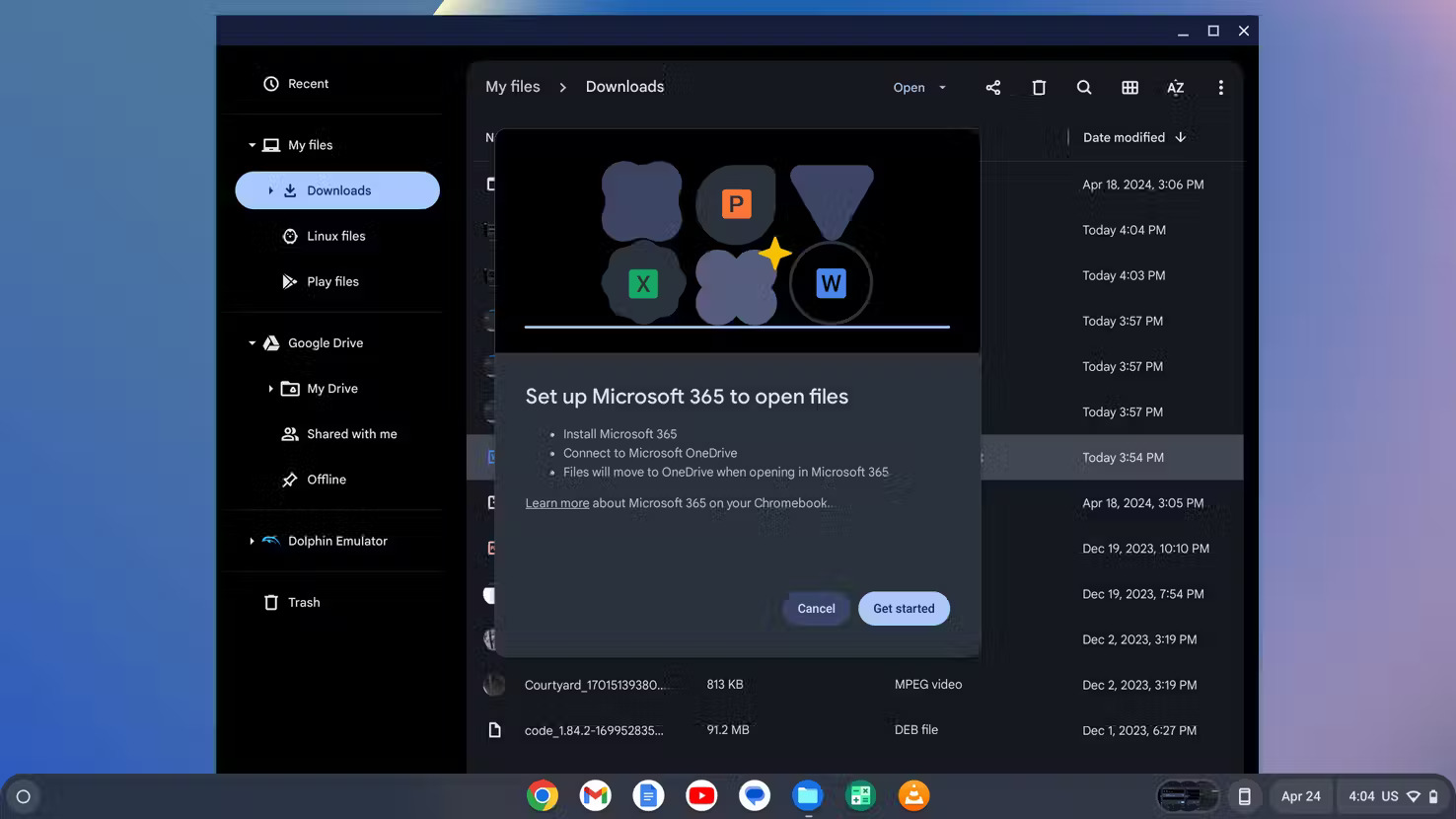
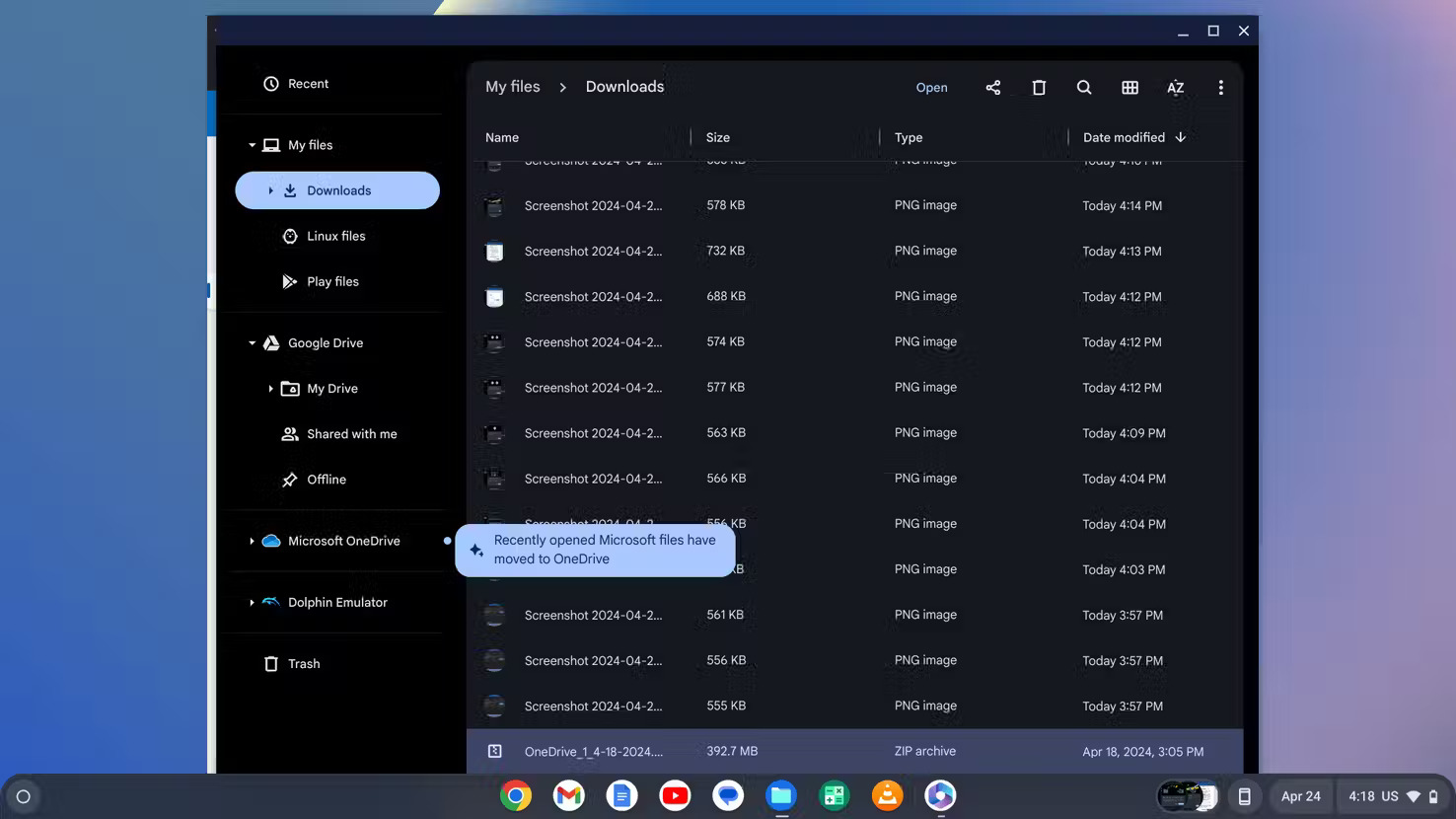


This update improves the quality of life for Chromebook users and removes barriers to document collaboration. It is not yet available on all Chromebooks.
Source: Android Police